In this article
Getting great colors on your photos is more complicated than it may first appear. Even with a professional camera, colors can come out dull and muted – not at all how they would appear to the human eye in real life.
If you want your images to look natural and captivating, you’ll almost always have to do some color correcting after your shoots. Don’t worry – that doesn’t mean you have to learn your way around Photoshop or other complex photo editing apps.
You can easily do photo color correction online with the right tools.
Learn how to color-correct photos online, get high-quality images, and even restore old photographs to their original glory.
Why Do Photo Color Correction Online?

Online photo color correction is critical to ensure your photos are eye-catching and of the highest quality. After all, regardless of how great your camera is, things such as the wrong choice of lighting or poorly configured camera settings can result in a dull-looking photo.
Furthermore, even when you get everything right, your images will still need some color correction, as no camera can truly capture the colors as they ought to be. Many cameras will make the black color appear gray and bright colors appear dull and washed out.
To eliminate these issues, you have to use image color correction online.
Color correction allows you to get the most out of your shots. Whether you’re doing portraits, landscapes, or even product photography, you’ll be able to capture the color (and the emotion that comes with it) perfectly.
While the process of color correction can enhance any kind of photo, whether it’s for your next Instagram post, a new family photo album, or a scrapbook, it’s especially beneficial for businesses that want to make their websites pop.
With color correction, you can ensure that all your website photos look nice and uniform. Additionally, you can even save a few bucks on product photoshoots. For instance, if you’re selling winter jackets that come in a few different colors, you won’t have to get a photoshoot for each color. Take photos of just one jacket, then use color correction to show your prospective customers all shades that the jacket comes in.
It’s a highly valuable process for both personal and business uses.
Benefits of Online Photo Color Corrections
Doing color correction for your images online brings many benefits for novice and professional photographers alike. It’s quick, easy, convenient, and, perhaps most importantly, budget-friendly!
1. Anyone Can Do Photo Color Correction Online
If you’re just getting started, editing your photos can seem overwhelming. After all, many sophisticated photo editors like Photoshop generally come with quite a bit of a learning curve. You’d need to spend months getting used to the program and its features, understand how color correction works, and perfect your skills.
With dedicated online tools for photo color correction, the process isn’t nearly as exhausting.
The best tools for color correction of images online will prioritize simplicity and convenience. Even a complete novice can start using them like a pro in no time.
2. The Process Is Quick
Considering just how easy it is to get used to online color correction tools, it’s no surprise that enhancing your photos takes mere seconds.
Most online tools will have an automatic color correction feature that improves your photos with a single click. Of course, if you prefer, you can always manually play around with the settings to find the end result you like the most.
3. Online Photo Correction Tools Offer Excellent Features
Depending on your chosen tool, you’ll gain access to many advanced, useful features. Many color correction tools will be driven by AI technology, so you can fix any issue you might have with your photos.
You can restore old, scratched, discolored photos back to their original condition. You can introduce color to your black-and-white photos. You can edit digital images and scanned copies of physical photographs, resize your images, improve their resolution, and more.
4. Online Image Correction Is Free
If you’ve even looked up photo editing software prices, you know they’re not cheap. Many solutions will set you back hundreds (if not more) every year.
While professional photo editors could offset the costs of it by increasing the price for their services, if you’re just a novice photographer or want to enhance the quality of your photos only on occasion, it’s usually not worth it.
Fortunately, many excellent online photo color correction tools are free to use. Some tools will have limitations on what you can do with the free version (such as editing only a specific number of photos daily). Still, you’ll be able to enjoy their advanced features without putting a dent in your budget.
How To Do Photo Color Correction With Online AI Photo Colorizer

AI Photo Colorizer is an advanced web-based photo editing tool with powerful features. Popular among millions of users, it’s known for its exceptional AI functionality, ease of use, and fantastic end results.
The AI Photo Colorizer can restore old photos, eliminating scratches, discoloration, and other physical damage. You can use AI tools to colorize black-and-white photos, enhance the color rendering on your colored photos, and receive multiple coloring results.
Whether a novice or a pro, you can quickly get used to this advanced tool. All it takes is a few simple steps to improve the quality of your images:
- Upload the photo for color correction;
- Choose the process mode Old Photo Repair, Photo Colorize, or both;
- Click Start and let AI optimize your photo;
- Preview the files;
- Download your colorized photo.
Within moments, you’ll have your perfected photos ready for sharing with others.
How To Do Color Correction With Pixlr
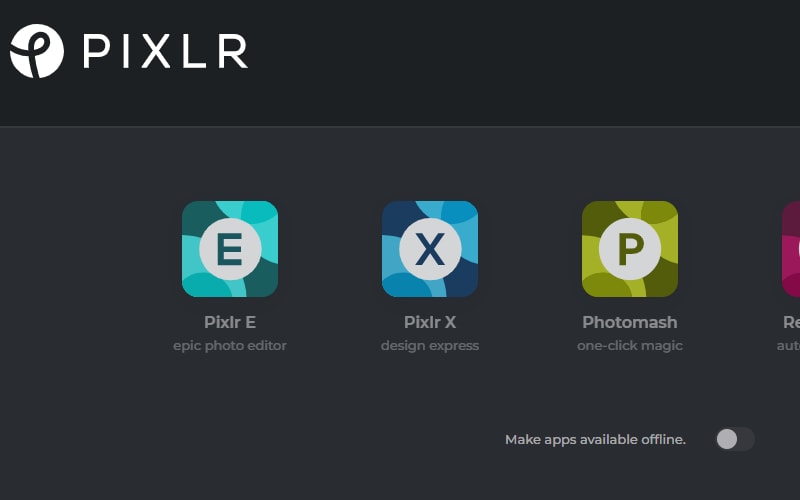
Pixlr is a popular free photo editing tool with many useful features. It enables you to create templates and collages, perfect your Instagram posts, design your site banners and logos, resize your images, and convert photo files to any format you prefer.
It’s a comprehensive photo editor that can help you seamlessly perform photo color correction.
Though it boasts a bigger learning curve than most similar solutions, it will take just a few minutes of playing around with the features to figure your way around it. To enhance the color of your photos, you have to follow a few steps:
- Create an account on Pixlr;
- Upload your photo;
- Click on Effect and select Colorize;
- Select your preferred colors;
- Adjust the Amount and Contrast;
- Apply changes and save your new photo.
Pixlr has a somewhat limited free version, allowing you to edit just a few images daily. If you want to increase your daily limit and avoid ads, you’ll need to upgrade to the paid version.
How To Do Color Correction With Fotor
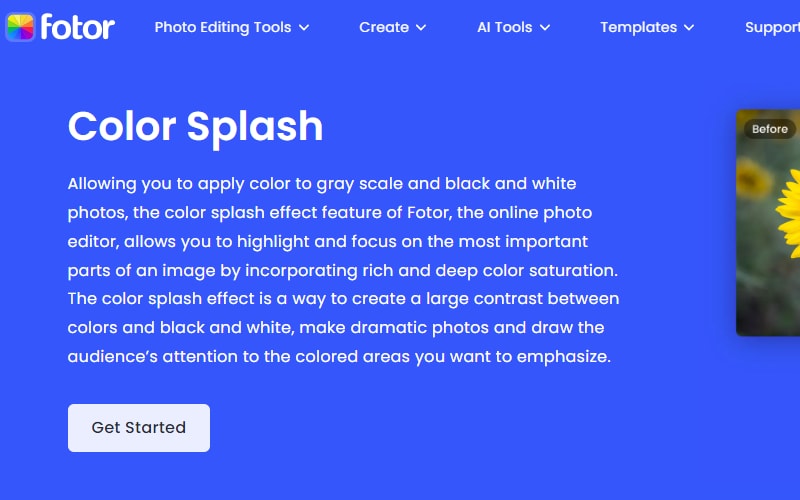
Fotor might not be as well known as Pixlr or Online AI Photo Colorizer, but it’s still an effective tool that can be indispensable for amateur and pro photographers alike.
It’s jam-packed with various features, allowing you to add unique effects, create AI art, design mosaics, enlarge your photos without losing quality, and so much more.
You don’t even have to create an account to get started with it.
To color-correct your photos with Fotor, you’ll want to follow the next few steps:
- Open Fotor and upload your photo;
- Select Adjust from the toolbar on the left-hand side;
- Scroll down the menu and select HSL;
- Choose the color you want to change;
- Adjust Hue, Saturation, and Lightness;
- Select Download in the upper right-hand side.
Additionally, you can play around with the color temperature and tint settings, ensuring you get just the photo you want.
Conclusion
Photo color correction online is a simple, convenient process that can have a significant effect on how your photos turn out. You can seamlessly colorize black-and-white images, make the colors pop, and turn any washed-out photo into an eye-catching piece of art.
Try out these photo color correction tools, and see for yourself what a difference they can make.

