When an image file that is significant to you stops working, it is beyond devastating. Unexpectedly frequently, media files go corrupt from camera such as, Canon R6. Sudden system failures, viruses, and problematic video conversion processes are the most often cited causes of such a situation. Still, there may be other factors at play as well.
There are several user-friendly solutions available that are designed just for fixing damaged or corrupt media records. Wondershare Repairit has become one such option among many editors. In this in-depth assessment, the article following will provide some insights regarding how to fix photos from canon r6.
In this article
Basic Information About Canon EOS R6
Over the last several years, the Canon R6 has established itself as a well-liked option. It is a mirrorless camera with outstanding full-frame technology and excellent image and picture features. While not inexpensive, it does not approach the exorbitant prices of Canon's models with additional features either, thus rendering it the ideal choice for many customers.

Features:
- 24.2MP still images from a full-aspect CMOS sensor
- IBIS sensor shift: up to eight stops
- You can shoot up to 12 frames per second with an automatic shutter.
- Up to 1080p 180fps and 4K 60fps once CLOG3 or HDR PQ are activated, video 4:2:2 10bit color
The EOS R6 hits the perfect balance for many users because of its superb video and photo capacity, intense focusing, well-known Canon color science, and a few of the quickest burst performances in this price range.
Why Do Images Get Corrupted?
An image or photograph might become corrupt while being captured by your digital camera or shortly after being captured by your camera for various reasons. Let us first define card corruption, which causes the images on your camera to change from legible to inaccessible; then investigate the causes.
Based upon how the files went missing from the memory card if you insert it into your system since it has disappeared from its usual agreement due to mismanagement or it has grown impaired since the system has no idea the way to begin its search for this damaged file as a result of the dispersed arrangement, it pops up and informs you that this photo is inaccessible, is inaccessible, or is unavailable.
The following are some of the causes of picture corruption in camera-shot images:
- SD card damage: Cheap cards are primarily to blame for this. The SD card's configuration does not ensure the same issue will not arise again.
- Your system has a problem: Something could also go wrong when the images were being sent, stopping the system from preserving the photos.
- Your camera's internal connection may be problematic: If your camera has a faulty connection, photos may get distorted.
- Faulty wire or card reader: Almost every time, card reader malfunction due to possible damage is to blame for a card being inaccessible and resulting in illegible photographs. Additionally, the USB cord that connects the camera to the computer for photo collecting may be destroyed.
- Defective camera circuitry: A photo will frequently become corrupt when the digital storage card for the images becomes terrible. Most of the time, the corruption remains unnoticed and slowly impacts the photographs. In other instances, utilizing an excellent camera and subpar card makes the shot damaged already.
Therefore, it is best to stop using an impaired card to prevent additional harm to it and damage to both local files and new ones.
Replacing the card when it is still used for reading or writing can ruin the card, followed by your photographs simultaneously. If the storage device is the issue, you will need to repair it and any photos your camera cannot read.
How to Fix Photos from Canon R6 Using Professional Tool (Step-by-Step tutorial)
Employing Wondershare Repairit online tool, which is widely regarded as the best image repair tool, you can fix photos from canon r6. If you have images that have been damaged or corrupted, Wondershare Repairit is a handy online program that can help you fix them. This tool can repair all kinds of damaged photos. Obtaining repaired copies of your treasured photographs is as simple as uploading them and clicking a button.
Let us now examine how to fix your broken images with Wondershare Repairit.
Step 1: Choose the damaged JPEG/JPG file(s) you want to fix by clicking the "+Add " button. A list of all the chosen files will appear on the following screen. You can click on the "Select All" button to pick all of the mentioned files for restoration, or you can choose specific corrupted images from the list that appears if you would like. You could also choose to drag and drop the images into the box.
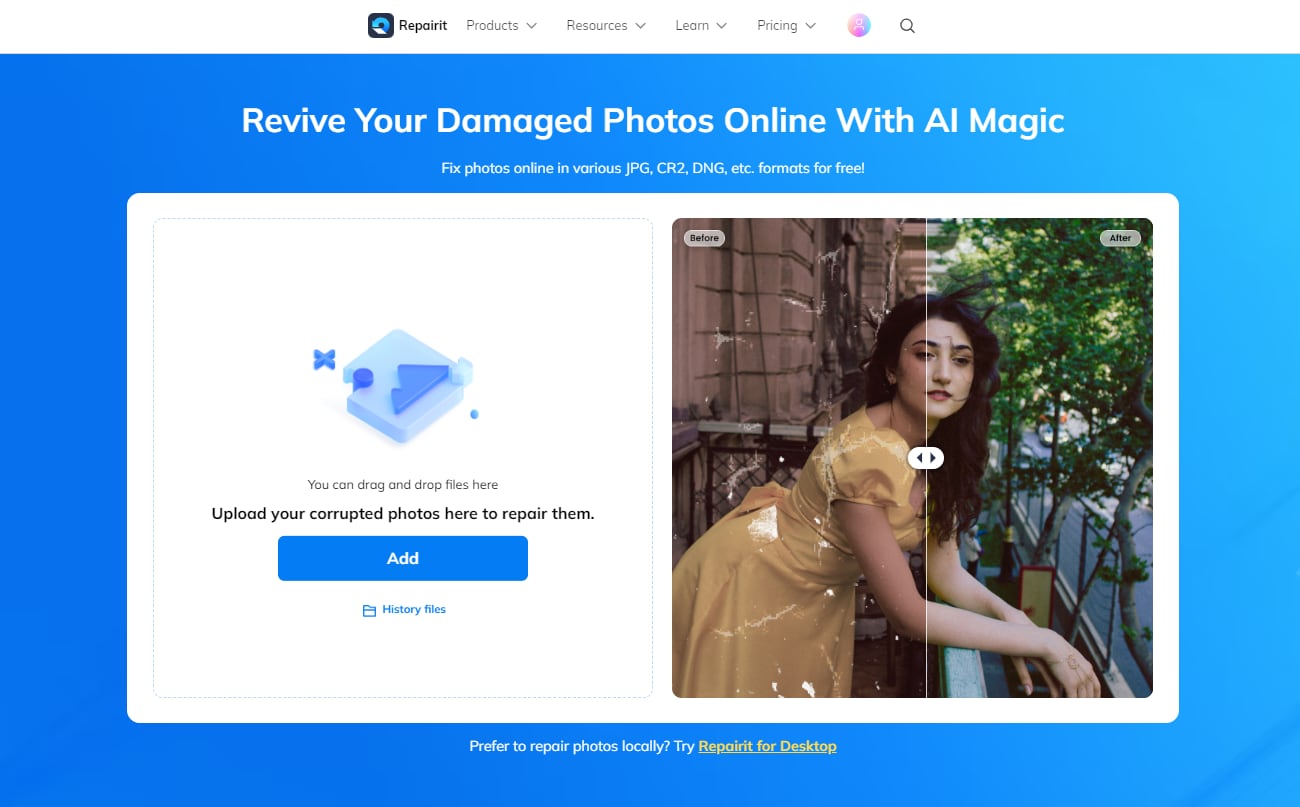
Step 2: To start the repair procedure for the chosen files, click the "Repair" button.
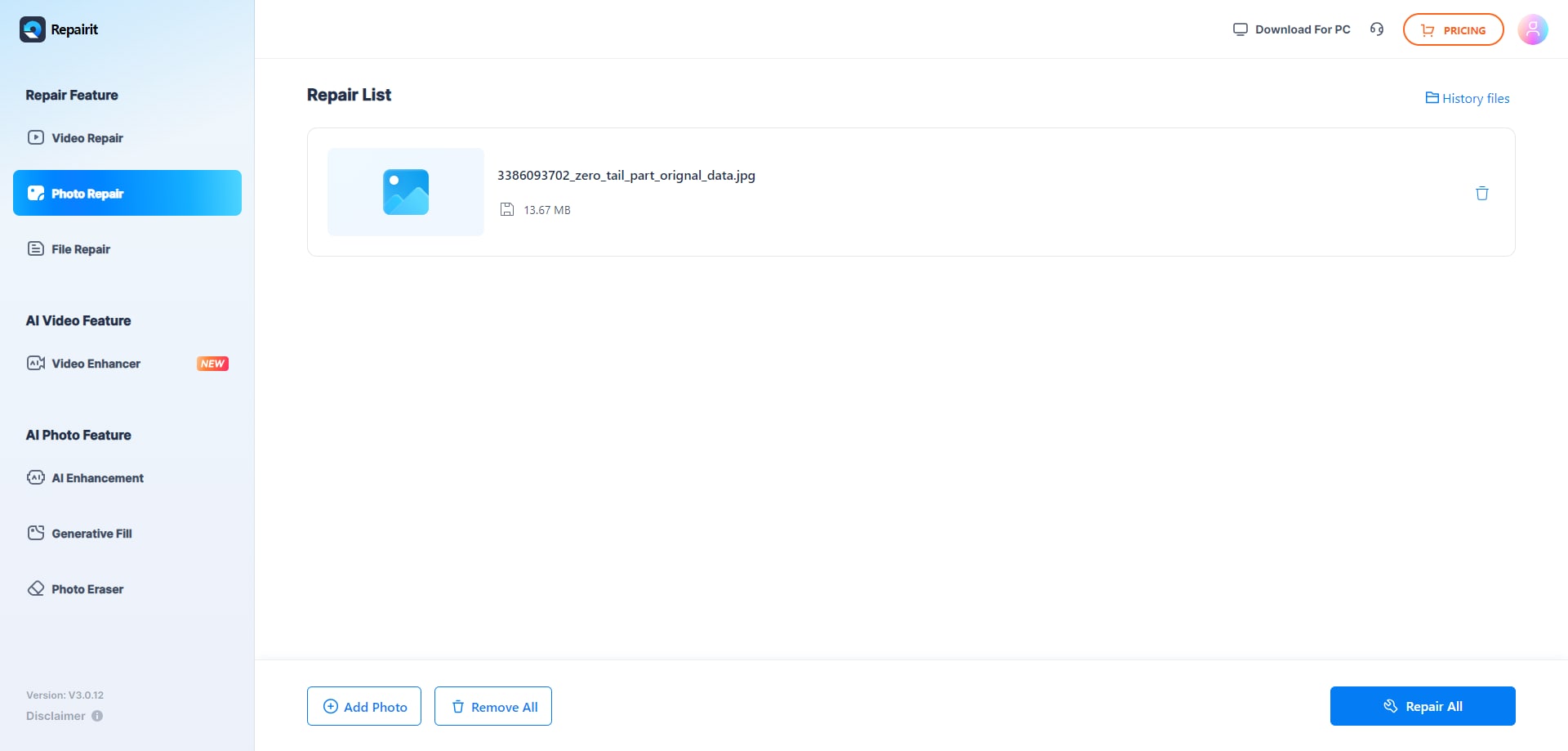
Step 3: After the repair, you may examine any file for discrepancies in the preview window. Finally, use the option to "Download" to store the fixed files wherever you want.
Pros of Wondershare Online Photo Repair Tool
With Wondershare Filmora, a novice can edit images with ease. Using AI image elimination, such as content-aware fill, the space in the picture is smoothly filled in. Restore old photos, fix flaws, whiten teeth, apply blur effects, and more with a single click. You may read more about the benefits and drawbacks of the Wondershare Online Photo Repair tool following.
| Pros | Cons |
|---|---|
| Supports photos and videos taken with all different kinds of cameras. | No weekend assistance for clients |
| Supports picture and video correction in a variety of widely used formats | When restoring many files simultaneously, it is impossible to halt the repair of a single file. |
| Before to saving, inspect the corrected file. | |
| Concurrently fix several media files | |
| Clutter Free UI | |
| Advanced Repair Mode | |
| Repair photos and videos quickly with the quick repair mode. | |
| Flexible Pricing Plans |
Conclusion
You can use Wondershare Filmora to repair corrupted camera photos using the steps that we have given. By altering the contrast, level of saturation, brightness, color, or white balance over the video clips, other things, you may edit images using Filmora's built-in fixing tool. We hope that this article has been beneficial for you in finding your lost data.
FAQ
-
Can I recover corrupted photos from my Canon R6 camera?
It can be feasible to retrieve deleted information from a Canon camera. Using Canon photo recovery software, you may get back photographs you believed were permanently gone. It would help to rush before utilizing the camera and its storage device to capture more pictures. -
Is it possible to restore color accuracy in corrupted Canon R6 images?
The damaged photographs may seem dark, blurry, or have color issues, among other things. Nevertheless, you may fix them by utilizing picture restoration software. The Canon EOS R6 is a fantastic camera for photographers even though it does not quite measure up to the whole promise of its all-around capabilities. -
What software can I use to repair corrupted images from Canon R6?
The leading program for recovering photo corrupted canon r6 camera is Recoverit Data Recovery. Recovering lost, damaged, or deleted snaps, images, and photographs from the camera's SD storage card is simple.

