Introduction
Artificial intelligence (AI) is advancing rapidly across various industries, especially education and business communication, amid the constantly changing technological landscape. The capacity of AI to provide realistic, exciting material is one area that has made significant progress. The easy integration of AI using these technologies allows users to convert text produced by AI into animated avatar films, revolutionizing how information is presented and consumed.
This article will look at how to use an AI Studio. You can use AI to make an instructional AI spokesperson video by simply inputting a question or subject.
Create Your AI Spokesperson in Minutes!
You may quickly make an AI movie with AI Studios. The AI avatars will read the content in your chosen voice when you submit your PowerPoint presentation. It has always been challenging to create AI videos. You may easily create a personalized video from Christmas with the help of AI Studios. The AI avatars will interpret the slides from your PowerPoint in your chosen written content when you upload them to AI Studios.
You can share video Christmas greetings with relatives and close friends, which is relatively easy to produce. You can quickly create your Santa film with AI Studios and spread holiday happiness to those you love!
In this article
What is the process for creating an AI video using AI Studios?
Step 1: Setting Up the Account
The initial step is to go to this website and register for AI Studio account. Due to the simple method, you may begin exploring the universe of AI avatars in a couple of minutes.
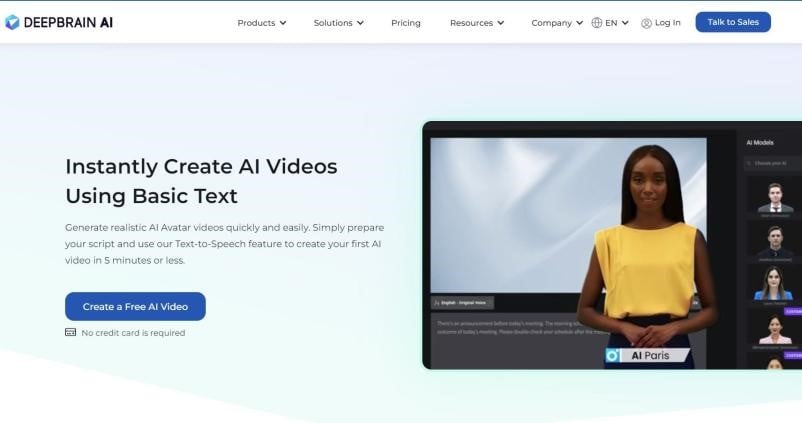
Step 2: Sign in and explore AI Studio
Sign into the dashboard after making your account. Several alternatives are available here, but for this lesson's sake, we will focus on "ChatGPT."
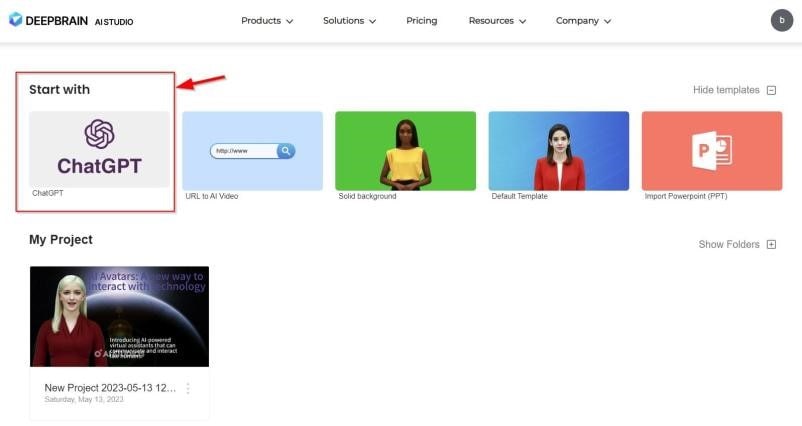
Step 3: Choosing a topic and a template
You get to decide the subject matter of the video at this point. Enter a question or a topic in the space provided, then pick a template. Click "Create your video with ChatGPT" after you have made your options. This will cause the system to start producing a presentation video according to the material produced by ChatGPT for the subject you previously input. The prepared scenes will, after that, be available for viewing.
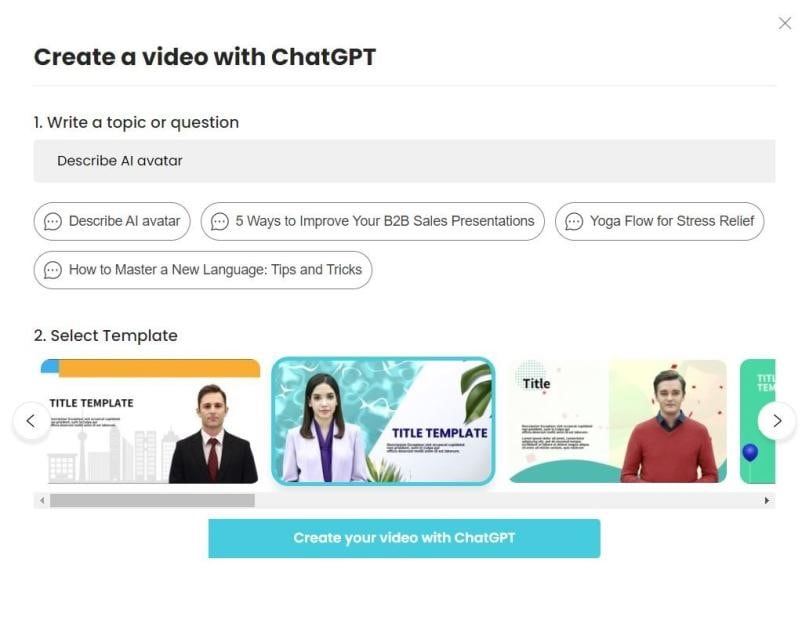
Step 4: Create Your Scenes
You may now change the produced sceneries whatever you like. The AI avatar is the first item you may modify. Avatars from AI Studio come in a variety of languages and ethnicities. For each scenario, you can select a different AI avatar or use the same avatar throughout all scenes.
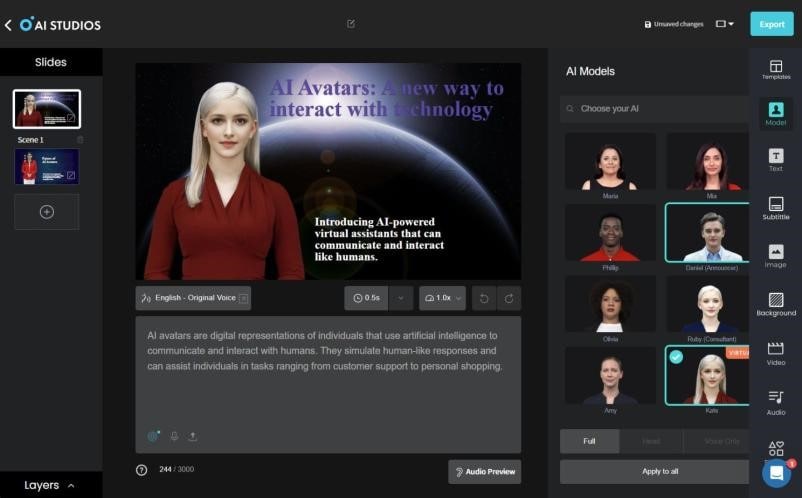
Step 5: Export Your Work
It is time to export your work after you are satisfied with the AI spokesperson video creator. Based on your requirements, you may select to save the result as an audio or video file. You now have an instructional video created by AI.
Best AI Spokesperson Video Generator Software
An AI video generator offers equivalent services for making expert AI spokesperson video and educational movies. Other choices that could interest you include the following:
1.Synthesia
One of the top AI Video generator tools is Synthesia. Synthesia eliminates the need for expensive locations and bulky equipment while creating movies. For various media genres, you may choose from a range of templates. Using Synthesia, for example, one may produce videos for card designs, commercials, product demos, and many other uses.
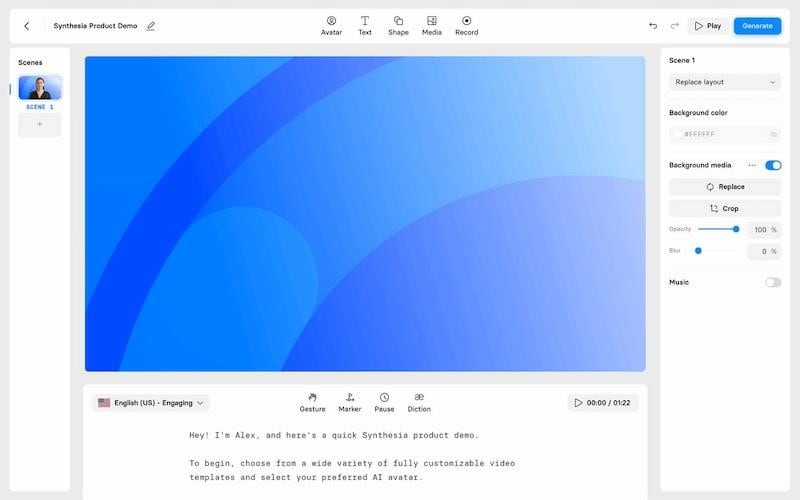
Features:
- A wide movie and music library, voice synthesis and recognition of speech technology
- Compliance with the GDPR for safety
- 150+ accented films in 125+ languages.
- Implementing its AI script assistance, you may develop video screenplays.
Compatibility: Windows, Mac
Pricing: starts at $24.18 per month
2.Synthesis
Synthesis is an AI, or synthetic intelligence, creative tool that helps advertising companies create videos more easily. Synthesis' cutting-edge NLP technology makes creating a constant flow of high-quality video material possible while saving resources and time.
Synthesys' intuitive editing technology assures that your video is ready for broadcasting in minutes, compared to another AI spokesperson video creator. Content producers that wish to expand their video marketing tactics should use this tool.
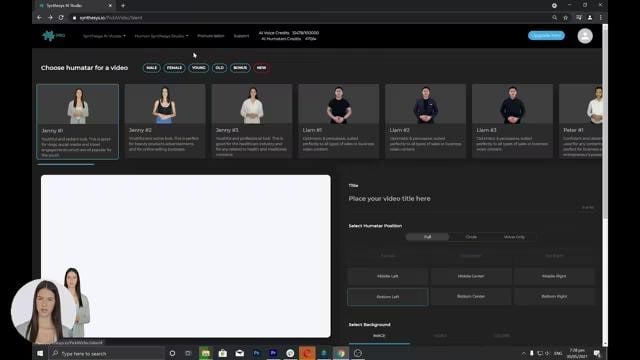
Features:
- Specifically created for advertising
- You may utilize any video clip once more.
- Allows you to customize your movies, creates automatic subtitles,
- Creates unique images from documents.
Compatibility: Windows, Mac
Pricing: Monthly costs begin at $23.25
3.DeepBrain AI
The Deepbrain AI movie generator allows users to construct AI-generated films using straightforward text easily. By writing your script and using Text-to-Speech technology, you may finish your first AI movie in under five minutes.
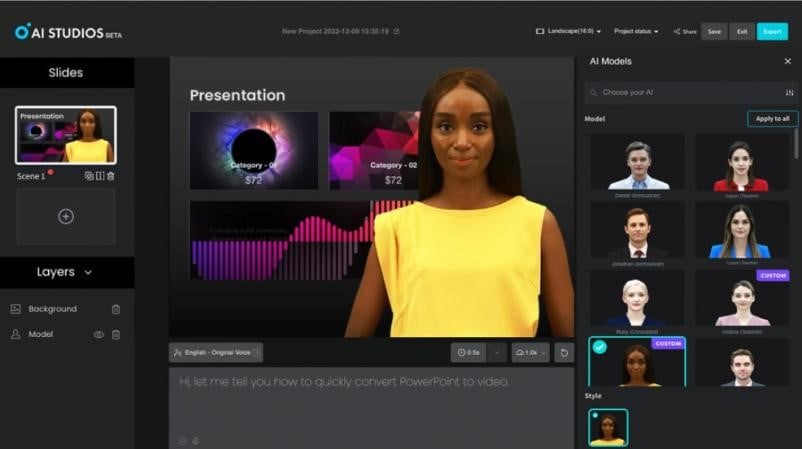
Features:
- Easily produce an AI movie that accurately represents your business.
- Even for novices, the easy-to-use tool is simple to use.
- Saves much time while organizing, recording, and editing videos.
- Cost-effectiveness at each stage of the creation of the video.
Compatibility: Mac and Windows
Pricing: $29 per month
4.Synths.Video
Synths.Video can quickly translate your text into voice. The development, distribution, and marketing of video content in the future. Create a studio-quality clip in minutes with more than 40 pre-recorded avatars. There is already built-in YouTube integration. The application allows you to create videos in a variety of languages.
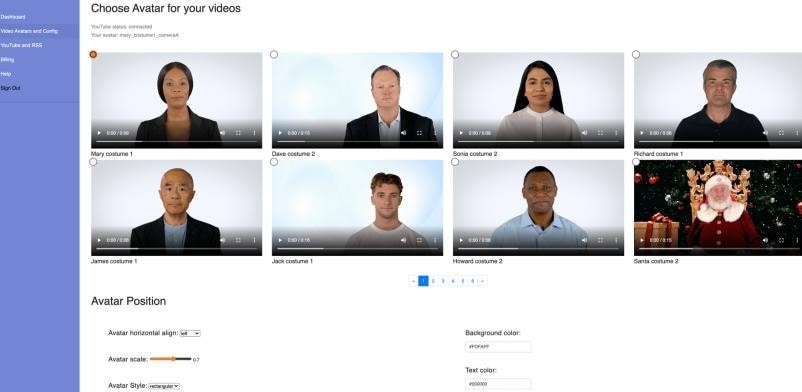
Features:
- Different video aspect ratios,
- 40+ pre-recorded avatars,
- Many languages
- Variety of avatar kinds
Compatibility: Windows and Mac
Pricing: $399 per month
5.Rephrase.Ai
Rephrase.Ai's AI spokesperson video creator free makes creating and editing high-quality movies simple and quick. One of the best features of the application is that users do not need any prior design or film editing experience. Highlight the file parts you wish to cut out, and Rephrase.Ai will handle it for you rather than going through the video's sequence timeline and splitting it up or trimming it.
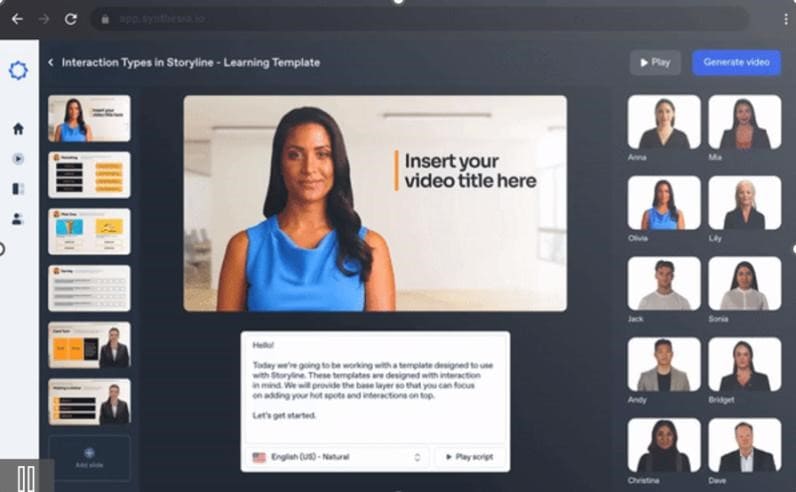
Features:
- Create films from scripts or articles;
- Modify text for a video;
- Create accessible highlight reels for videos;
- Instantly describe and caption videos.
Compatibility: Windows, Mac
Pricing: $25 per month
6.Colossyan
You can create videos starring text and AI actors with Colossyan's AI movie generator. Your firm can expand with the aid of this editor. The prominent use cases are explainer videos, corporate communications, advertising, and learning and instructional films.
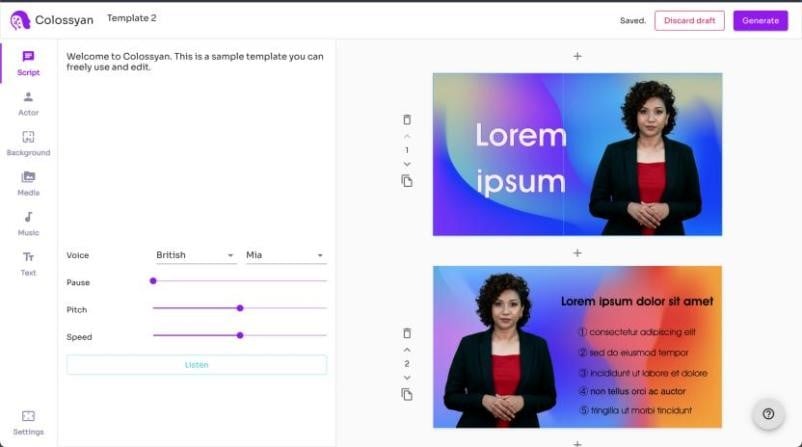
Features:
- Multiple actors appearing in the same sequence
- The ability to alter the emotions and age of each AI actor.
- The capacity to scale your movie for various aspects ratios
- It can create a unique avatar
Compatibility: Mac and Windows
Pricing: $29/month
7.Elai.Io
Their website gives a comprehensive list of languages, but sadly, it is not feasible to hear them before utilizing them in a movie. Creating a personalized AI avatar using a photograph or film taken with a smartphone is convenient. However, there are more fantastic options if you want your avatar to function realistically and have high-quality lip-syncing.
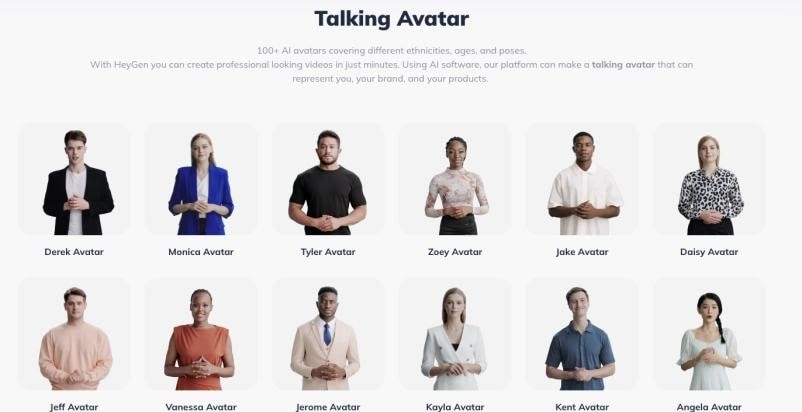
Features:
- 65 or more languages
- Available 25+ avatars
- Different video aspect ratios
- Many avatar types
Compatibility: Mac and Windows
Pricing: $30/month
8.Hour One
Hour One is an alternative AI movie maker specializing in adding virtual characters to videos. Reals, their self-service options video post-production tool, has made it simple to create engaging videos from text swiftly.
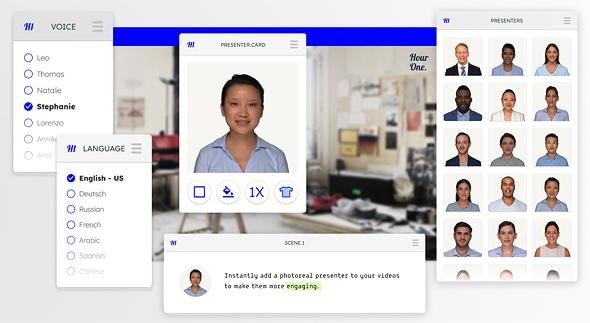
Features:
- Over 30 AI personalities, 19 languages,
- 27 video template options
- You may set the color scheme for your brand using the brand kit option.
- The editor's capacity to turn words into images
Compatibility: Mac and Windows
Pricing: $30/month
9.D-ID
When discussing the top AI video makers, you may use to make movies using AI video spokesperson, D-ID is another name that frequently comes up. While this offers several opportunities for artistic expression, D- ID's AI avatars lack realism when it comes to people. D-ID lets you make films from still photos of people's faces, while the previously described systems concentrate on text-to-video production utilizing AI avatars.
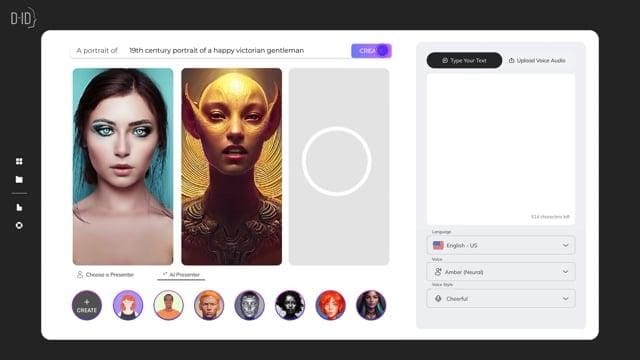
Features:
- You may create talking head videos from still pictures using the live portrait performance.
- The tool's AI text-to-image generation
- creation of AI scripts by the tool
Compatibility: Mac and Windows
Pricing: $30/month
10. Movio
You can easily create AI spokesperson films with flawless lip-syncing with Movio AI. Business training, online education, instructional videos, advertisements, and many more uses are all possible. The website offers a drag-and-drop user interface similar to Canva to appeal to advertisers.
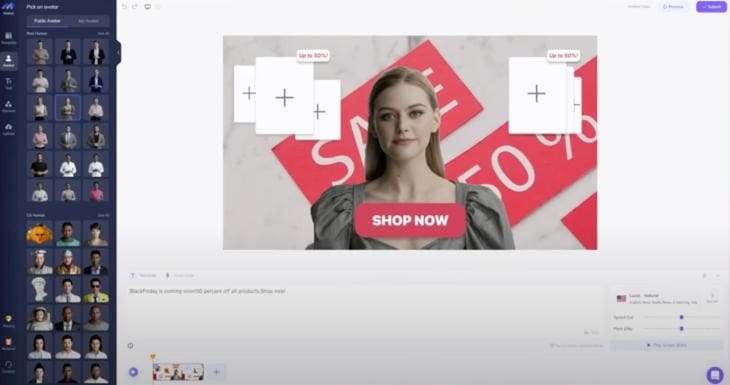
Features:
- Using Movio, 3D avatar creation is possible
- Has access to over twenty CG avatars.
- Word-to-speech in more than 20 languages with 200+ voices
- Video Multi-Scene combines many scenes into a single video.
- End-to-end films function similarly to PowerPoint slides in terms of usability.
Compatibility: Mac and Windows
Pricing: $30/month
Conclusion
AI spokesperson video generators are now the most suitable option if you are looking for a comprehensive approach to producing professional spokesperson videos. It is an innovative technology and user-friendly platform that enables you to create high-caliber videos that effectively communicate your viewpoint and enhance your brand. Sometimes your videos may get damaged due to many reasons, ranging from human mistakes to technical issues. The most effective way of getting damaged videos fixed is to get your hands onto a video repairer like Wondershare Repairit is accomplished of dealing with all types of video problems.
AI spokesperson video generator is an excellent tool for fast-creating expert films for AI spokespersons. Any business may benefit from its ease of use, visual controls, and powerful technology to create believable talking avatars of people. You may modify your movie utilizing settings, situations, avatars, recordings of audio, and powerful editing tools. You may create your own AI spokesperson films immediately with a video generator for AI.
FAQ
-
What is the purpose of AI Spokesperson Video Generator?
AI spokesperson video makers attempt to accelerate the production and processing of videos, enabling users to produce polished movies with exciting animations, narrations, and subtitles without requiring significant technical expertise or resources. -
What is the difference between a digitally animated and a spokesperson generator?
A pre-rendered figure made using conventional animation methods is the basis for a digitally animated spokesman. A spokesperson generator uses artificial intelligence technologies to build adaptable, lifelike human avatars from text input. -
What are the tech requirements for this AI?
It necessitates a solid background in computer science, expertise in coding languages like Python, familiarity with machine learning methods, and an understanding of data administration and analysis techniques.
