VanceAI is one of the world's most popular AI and deep learning technology sites, providing productivity tools. In our digital world, photo editing has become a must. This is why people seek out picture editing software to make professional or stunning photos for several reasons. VanceAI provides AI cloud-based solutions such as VanceAI Photo colorizer to make photos stand out.
However, this tool lacks advanced functionality and size restriction on photographs you can colorize. That's why I will also explain an alternative to this online photo colorizer tool in this article.
So, are you ready? Let's get started!
In this article
What is a VanceAI Photo Colorizer?
VanceAI Photo Colorizer is an online tool that allows you to color image online easily. This tool is gaining a name for itself with its artificial intelligence, which will meet your needs when it comes to adding color to an image. With an easy-to-use interface, you may recover high-quality photos without any technical expertise.

You can choose a color from the vast color palette and use it by the image's style. This AI-based colorize photo editor provides an easy approach for anyone to snap images with a more authentic appearance.
What are the Features and System Requirements of VanceAI Photo Colorizer?
VanceAI is an advanced online editing tool. This colorize photo editor can do more than just basic enhancement, detail, and correction.
Some features of VanceAI Photo Colorizer:
- It can also reduce file size, alter the background, revive old photographs, convert photos into drawings, and more
- VanceAI enhances your visuals with powerful image-enhancement algorithms
- Enables online restoration of antique photos with a single click
- Offers AI photo retouching at a single click
- Online colorize images with a single click give them a vibrant feel
- With just one click, convert the image into a line drawing for flawless art or a portrait
- Provides a one-click method to focus on your main themes by eliminating the image background.
System Requirements of VanceAI Photo Colorizer
VanceAI is strictly limited to Windows 64-bit platforms. Here is a list of the required and recommended system configurations for Vance AI, though.
Required System Requirements
CPU: Intel 4th Gen or AMD 16+
GPU: Nvidia 750 Ti or AMD GCN 1.0
RAM: 8GB
Recommended System Requirements
CPU: Intel i7 7th Gen or Ryzen 7
GPU: Nvidia RTV series or RX 500 series
RAM: 16GB
What are the Steps to Use VanceAI Photo Colorizer
As you know VanceAI Photo Colorizer is. It's the right time to get familiar with how to use this colorize photo editing tool. So, let's have a look at the steps then.
Step1 Look for AI Photo Colorizer
To access VanceAI's official homepage, navigate to VanceAI.com. The green arrow on this page directs you to Product, Creativity, and lastly AI Photo Colorizer.
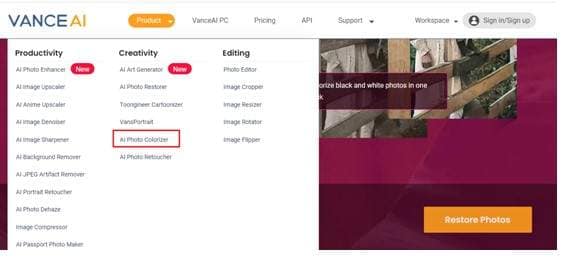
Step2 Colorize Photographs
After completing the preceding steps, you will be sent to the VanceAI Photo Colorizer portal. Upload an image to see how well AI Photo Colorizer does in terms of photo colorization.

Step3 Preview and Download the Image
You can view the differences between the original and processed photos in this tool's workspace. The tool's main benefit is that you can color photographs, eliminating the need for manual colorization. Once you've seen a preview of the outcome, you can download it to your device.

Alternative of VanceAI Photo Colorizer: Repairit AI Photo Colorizer
VanceAI Photo Colorizer is the best photo colorizer tool that color picture online in a few seconds. It is undoubtedly helpful for small-scale picture editing even though this tool does not offer as much as the other tools do. So, considering it, the best alternative in my opinion is Repairit AI Photo Colorizer. Let me introduce it to you in more detail.
#1 Wondershare Repairit - Top Pick4.4/5.0 on Trustpilot. |
Repairit AI Photo Colorizer
Online AI Photo Colorizer is one of the functions of Wondershare Repairit. This AI-based tool is used to color image online in a few minutes.
Features of Repairit AI Photo Colorizer
- Fixes grey, grainy, and pixeled images before colorization
- Provides 3 coloring results
- Supports different file formats such as PNG, JPEG, JPG, GIF, WEBP, BMP
Pros and Cons
Steps to Color Picture Online with Repairit AI Photo Colorizer
Well, the following three easy steps will help you to colorize a White and Black photo:
Step1 Upload the black-and-white photo
Start Repairit AI Photo Colorizer. Then, you will see an interface on your Windows screen. This interface will ask you to upload a black-and-white photo. Then, choose the photo from the source folder. Then click the blue Upload Image button.

Step2 Select Photo Colorize mode
Then, you will see two options on your PC. Here, choose either Old Photo Restore or Photo Colorize. To add color to a black-and-photo image, select the second option.
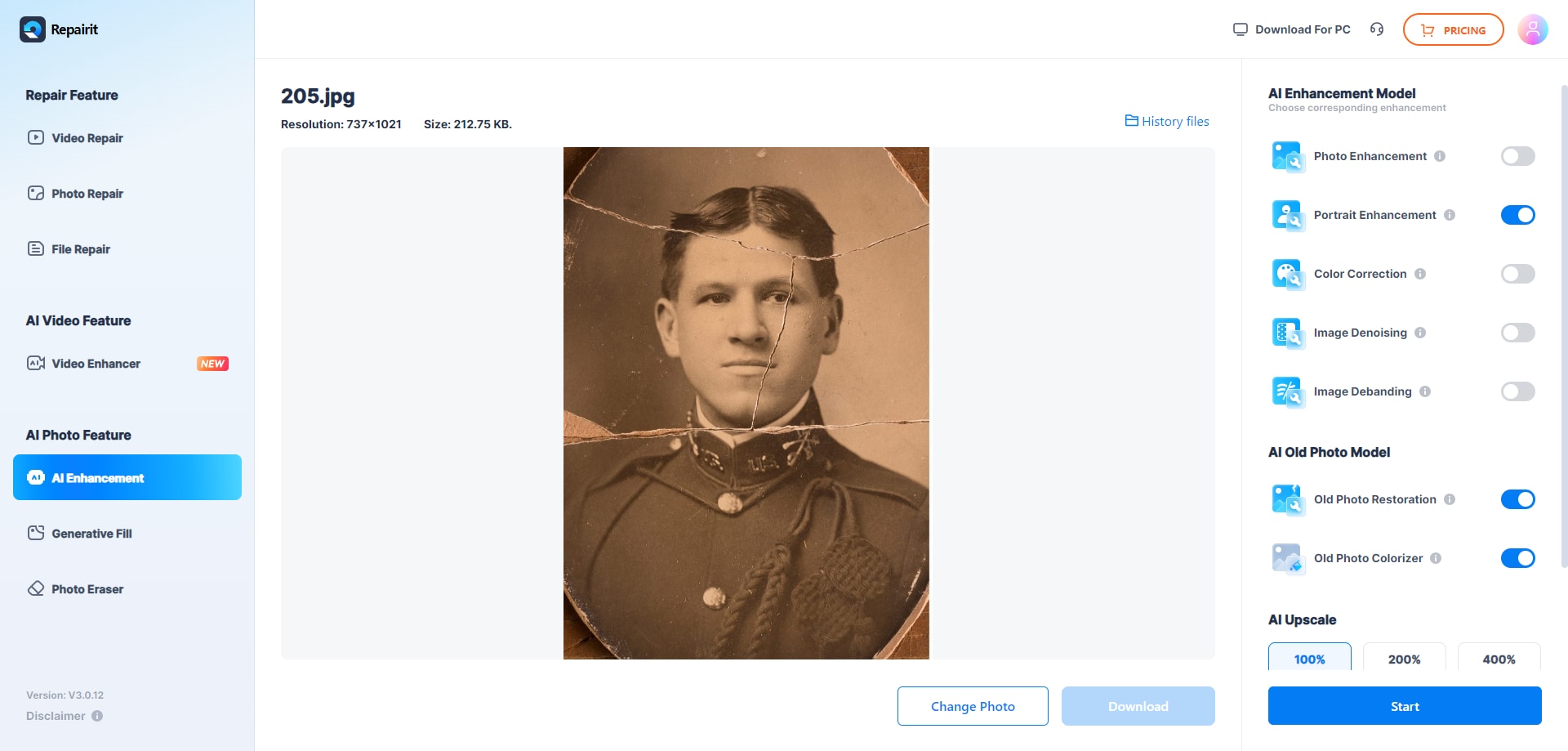
Now, click the Start button. Then, the colorization process on an uploaded photo will be started. Wait for a while for the process to be done.
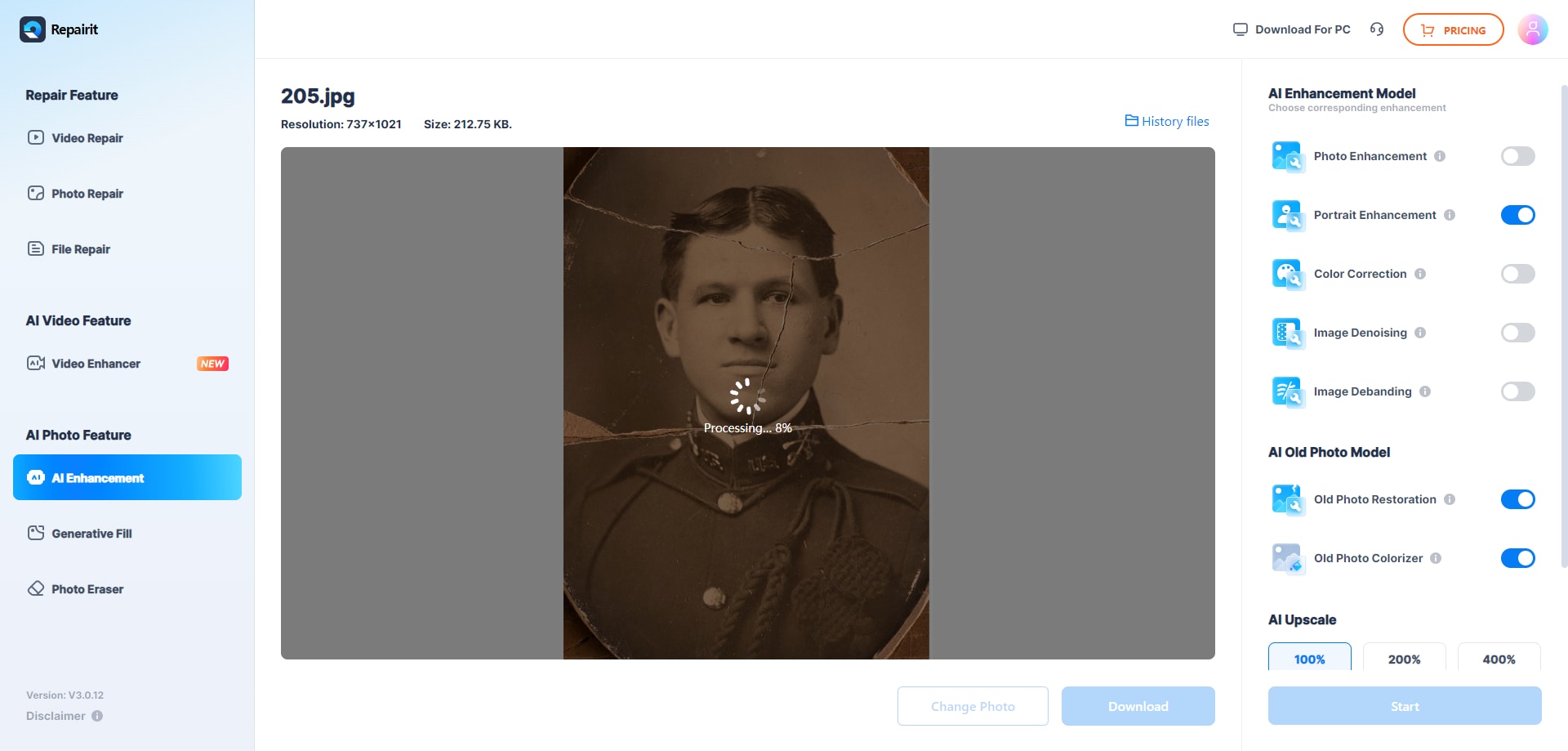
Step3 Preview and save the colored photo
When the colorizing process is complete, the 3 different colored options will be provided. Pick your favorite. Then, press the Download button.
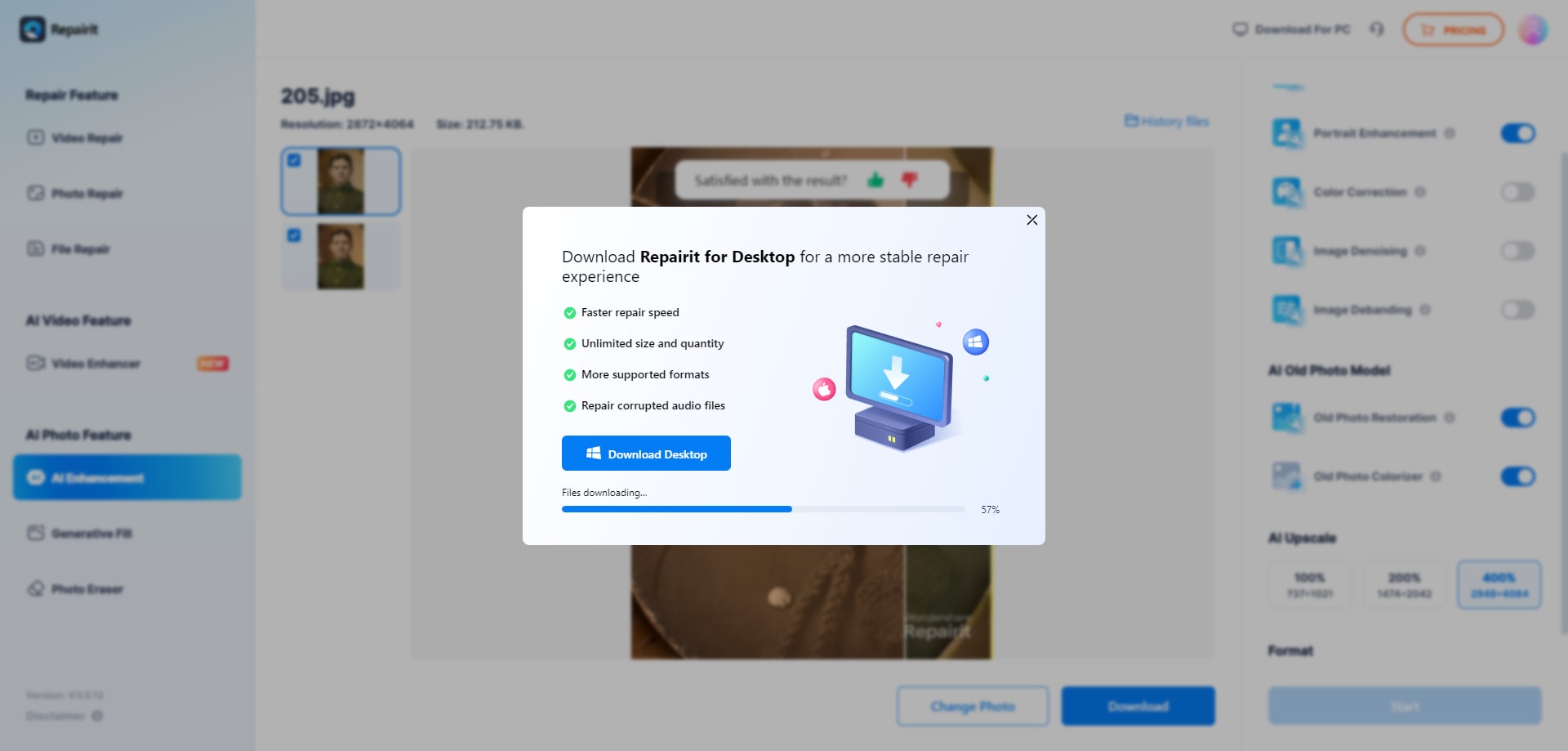
To better understand, I am sharing a table that will compare these two tools so that you can make a better decision about which tool is best for you.
| Aspect | VanceAI Photo Colorizer | Repairit- Online AI Photo Colorizer |
| Compatibility | Online | Online |
| Pricing | $9.90/month (200 credits) $59.83/year (500 credits) |
$9.99/month |
| Rating | 4.5/5 | 4.7/5 |
| Supported Formats | JPEG/JPG/PNG | JPEG/JPG/PNG JPEG/JPG/WEBP/GIF/PNG/BMP |
| Size Restriction | 5 MB | No size restriction |
| Available as an API | Yes | No |
| Number of colorized photos per week | 5 per month | 15 per week (premium plan) |
| Free trial | Available | Unavailable |
| Platform | Web | Web/Mobile |
So, is it easy for you to decide now?
Conclusion
Here, in this article, I have explained everything you must know about VanceAI Photo Colorizer. I hope you have understood this article and that now you are clear that the best alternative to this tool is Repairit- Online AI Photo Colorizer.
Frequently Asked Questions
-
1. What Is the Process of Artificial Intelligence Colorization?
AI colorization relies on identifying and modifying millions of pixels in photographs. Generative Adversarial Networks are used by AI coloring tools to produce corresponding hues in the image (GAN). -
2. What methods do you use to colorize ancient photographs?
Colorized historical images are now available because of AI coloring technology. Scan the photographs and insert them into the AI Tool. Your vintage black-and-white images will be turned to color in a matter of minutes. -
3. What is error code 224003?
Error code 224003 is a common error that users face while playing a video on a browser. Apart from the network and content-related issues, it majorly happens due to changed browser settings or something blocking the video.

