A century where evolutionary inventions are happening faster than ever, using tools to weave an image that tells a story has become an essential skill for communication and growth. Not everyone has the inborn talent to create a meaningful design or paint a picture.
AI art generators text are software applications that use various styles and algorithms to generate a unique image from a given prompt or input. A well-coded AI has enough capabilities to create anything from a brand poster for products for any business to social media posts for a better reach to animated art. Lastly, they can also create a full-fledged realistic scenery on various topics. You can create stunning visual representations of your words and ideas with text to art AI generator.
If you are keen on bringing a style shift to your existing design styles, AI art generator text can help you produce high-quality content in a few minutes without breaking a sweat.
Top 10 AI Art Generator Text Software
Using AI art generators' text may be a fun approach to learning about artificial intelligence and its applications in the creative world. You may play around with different inputs to observe how the program reacts, resulting in a potentially unlimited number of unique and surprising results. Text-to-art generator AI can turn your words into beautiful artwork.
These top 10 AI art generator text software programs are worth checking out if you're an artist seeking inspiration, a researcher studying futuristic AI technology, or intrigued about the potential of machine-generated art.
1. Jasper Art
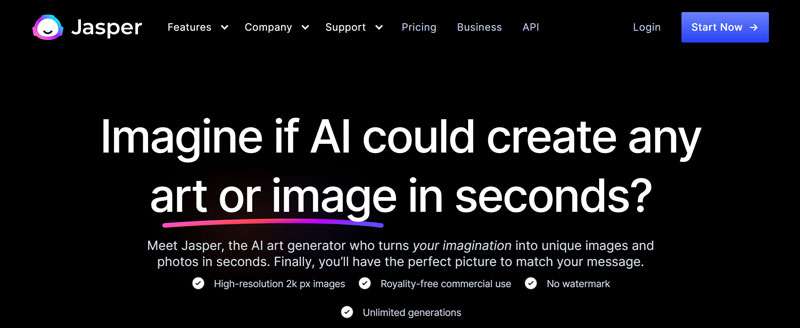
Jasper Art is an AI-powered platform that uses machine learning algorithms to create unique and personalized artwork. It is intended to give a straightforward method for artists and non-artists to produce high-quality digital art without requiring substantial skills or expertise. It is the best AI art generator text program you will find.
Jasper Art combines diverse creative techniques, such as impressionism or pop art, with the user's input image, resulting in a one-of-a-kind artwork that represents the user's tastes and style. Customization options on the platform include changing the artwork's color, texture, and style. Jasper Art supports various image formats, including JPEG, PNG, and GIF.
Features
- Generates stunning images from text input
- Uses natural language processing and computer vision algorithms
- Offers various style transfer options to create different styles of art
Compatibility
- Compatible with most web browsers on desktop and mobile devices.
Pricing
2. DALL-E2
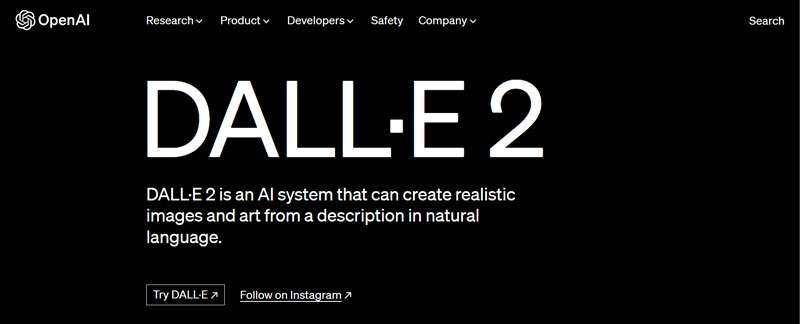
DALL-E2 is an AI language model created by OpenAI that can generate highly realistic visuals from textual input. The name "DALL-E" is a mash-up of the artist Salvador Dali and the Pixar character WALL-E. It mirrors the model's capacity to generate innovative visuals from essential texts.
DALL-E2 generates high-resolution graphics that closely mimic the input text by combining machine learning techniques such as deep neural networks and generative adversarial networks (GANs). The model can generate images of animals, objects, and sceneries and even make visuals that do not exist in the actual world. DALL-E2 offers diverse possible uses, including design, advertising, and entertainment.
Features
- Generates high-resolution images from textual descriptions
- Uses advanced natural language processing and computer vision algorithms
- Can create images that are highly imaginative and surrealistic
Compatibility
- Compatible with most modern web browsers.
Pricing
- ChatGPT-3.5-turbo: $0.002 per 1K tokens
- Embedding Models - Ada: $0.0004 per 1K tokens
- Audio Models - Whisper: $0.006 per minute (rounded to the nearest second)
3. Fotor

Fotor is a photo editing and graphic design platform that allows users to enhance their photographs and create spectacular graphics using various tools and capabilities. Fotor is a popular choice for people and organizations trying to improve their visual material due to its user-friendly design and simple features.
The platform includes fundamental editing capabilities like cropping, resizing, and color correction, as well as more complex options like picture retouching, beauty improvements, and custom filters. Fotor offers a variety of graphic design tools, including templates, fonts, and shapes, letting users create eye-catching visuals for social media, marketing materials, and more.
Features
- It provides a variety of AI-powered picture-enhancing tools.
- It includes several templates and design tools for producing graphics and visual material.
- Automates and simplifies the picture editing process by utilizing machine learning techniques.
Compatibility
- Compatible with most modern web browsers.
Pricing
4. PhotoSconic
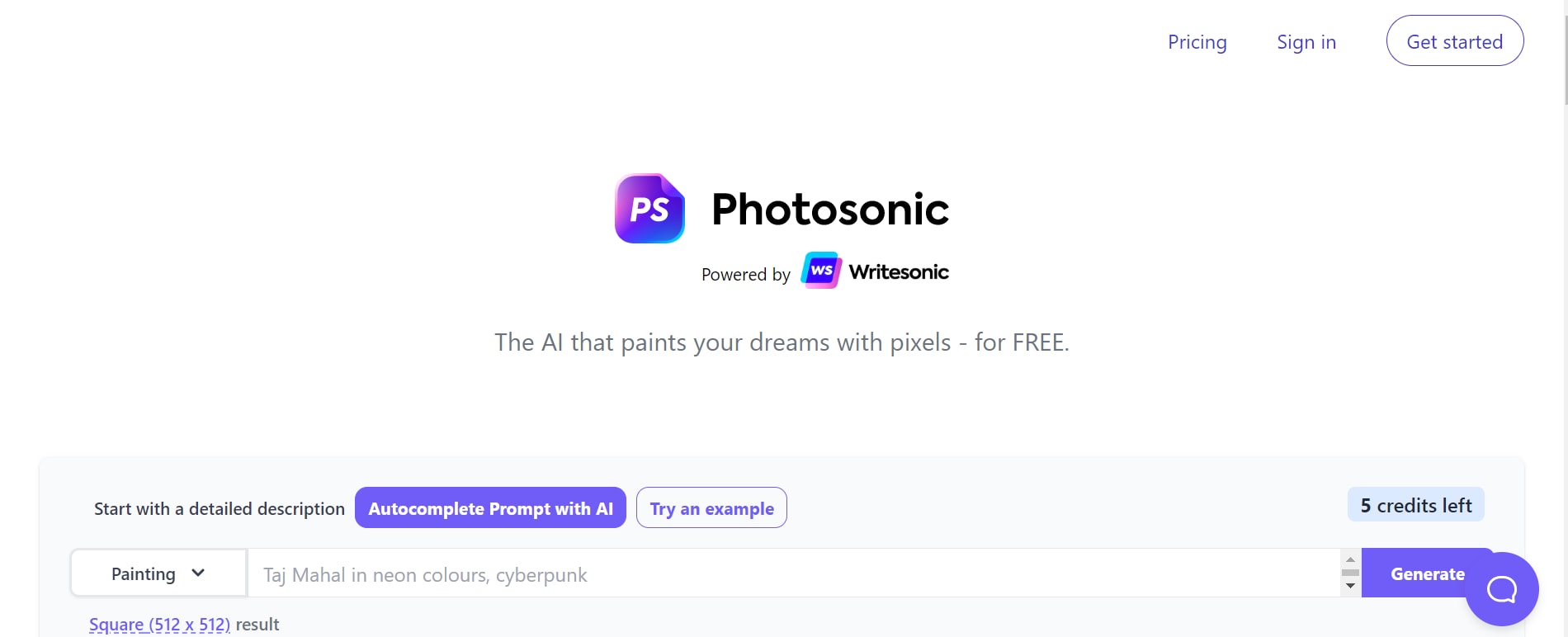
PhotoSonic is an AI art generator text platform that uses powerful machine-learning algorithms to create incredibly realistic and detailed photographs. The platform employs a unique combination of deep learning and neural network models to generate photos that closely resemble genuine photographs while allowing users to customize and fine-tune many parts of the generated image.
PhotoSonic has several capabilities, including photographing people, animals, landscapes, and other subjects. The platform can also be exploited to build 3D models and animations, making it a convenient tool for digital artists, game developers, and other creative professionals. PhotoSonic is a powerful tool for quickly generating high-quality visual material, thanks to its incredibly realistic visuals and simple user interface.
Features
- It provides a variety of AI-powered picture-enhancing tools.
- It includes several templates and design tools for producing graphics and visual material.
- Automates and simplifies the picture editing process by utilizing machine learning techniques.
Compatibility
- It is a cloud-based platform that can be accessed through a web interface on most modern web browsers.
Pricing
5. Pixray
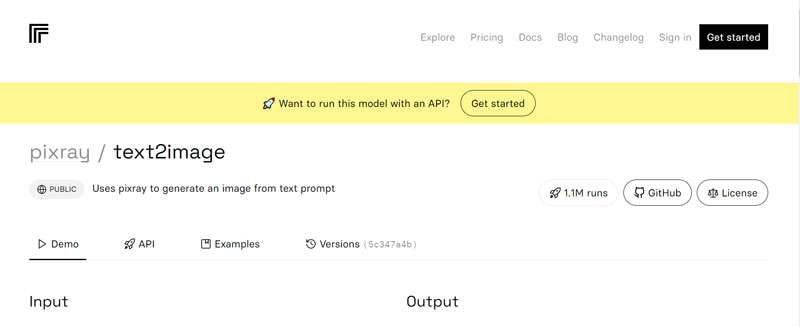
Pixray is an AI art generator text program that allows users to produce one-of-a-kind and gorgeous artwork using powerful artificial intelligence algorithms. With Pixray, users can quickly turn their images or sketches into beautiful, realistic paintings, drawings, or illustrations.
The platform provides a broad range of customization choices to create the desired appearance, such as picking different styles, color schemes, and brush strokes. Users may test with different combinations and consider the results in real-time due to its user-friendly interface. The powerful AI technology Pixray assures that each artwork made on the platform is unique and unique.
Features
- Offers a wide range of templates and backgrounds for creating AI-generated designs.
- It allows for the customization of designs with its advanced editing tools.
- It offers a unique feature that allows users to add music and animations to their designs.
Compatibility
- Pixray is a web-based platform that can be accessed on any device with an internet connection.
Pricing
- CPU: $0.012 per minute
- Nvidia T4 GPU: $0.033 per minute
- Nvidia A100 40GB GPU: $0.138 per minute
- Nvidia A100 80GB GPU: $0.192 per minute
6. NightCafe
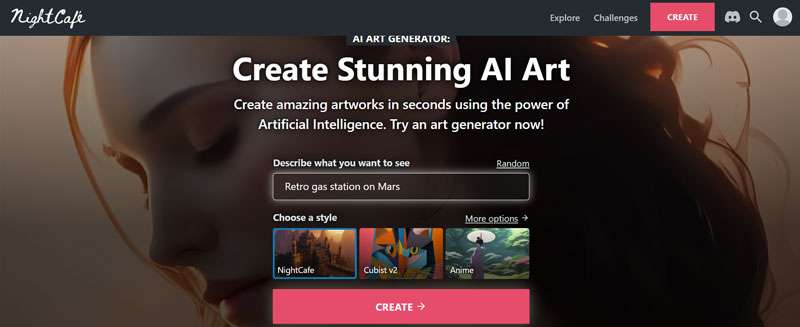
Anyone may quickly create various artwork with the AI drawing software NightCafe, an AI art generator text tool made available online on November 13, 2019. It creates more stunning and captivating photographs than ever using AI and a neural style transfer technique. Any photo in your collection can be replicated with NightCafe AI using artificial intelligence in the appropriate art style, pattern, or texture.
Features
- Can generate a variety of content types
- Easy-to-use interface through the browser
- Can integrate with other AI-powered tools
Compatibility
- NightCafe is compatible with most devices and operating systems.
Pricing
- AI Beginner: $4.79 per month
- AI Hobbyist: $7.99 per month
- AI Enthusiast: $15.99 per month
- AI Artist: $39.99 per month
7. Midjourney AI
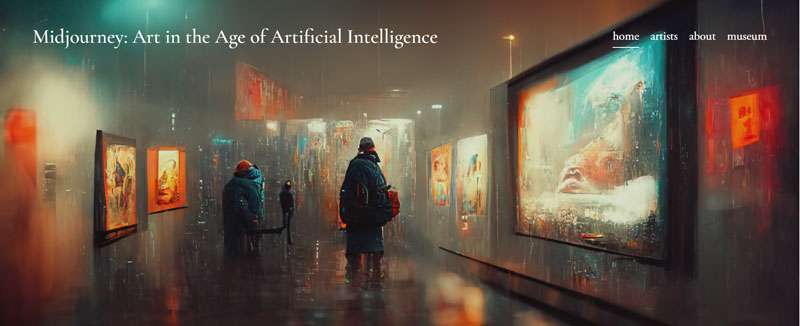
Midjourney can be accessed via a Discord bot on their own Discord server, by directly contacting the bot, or by inviting the bot to a third-party server. Users use the /imagine command and a prompt to generate images; the bot then provides a group of four photos. Many well-known artists also believe Midjourney is reliable for text-to-image generating AIs.
Features
- It is an open beta program
- Easy to use through a Discord server
- It can integrate seamlessly with other AI tools as well
Compatibility
- Midjourney AI is compatible with most devices and operating systems.
Pricing
8. Lensa AI
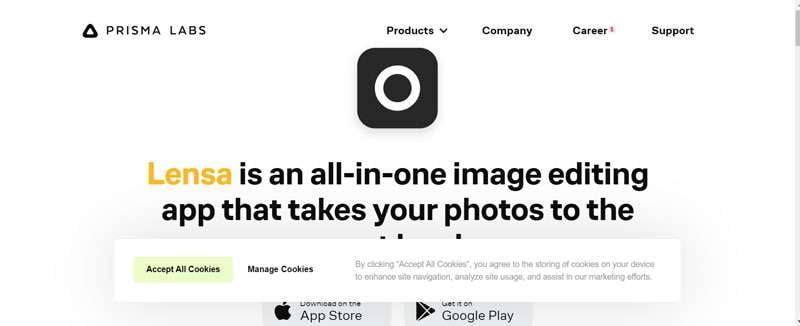
Lensa is an AI-powered art-enhancing app that generates high-quality images and enhances your pictures quickly and easily. It can create a variety of image types, including realistic pictures, social media banners, and much more. In a month, approximately $8 million was spent by people on it to create different avatars of themselves using this AI tool.
Features
- Can generate a variety of avatars
- Easy-to-use interface
- Can integrate with other AI-powered tools
Compatibility
- It is built to be compatible with most devices.
Pricing
- Annual plans start from $29.99 per month.
- You must still make in-app purchases, such as $3.99, to generate 50 avatars using the magic feature.
9. Dream Studio
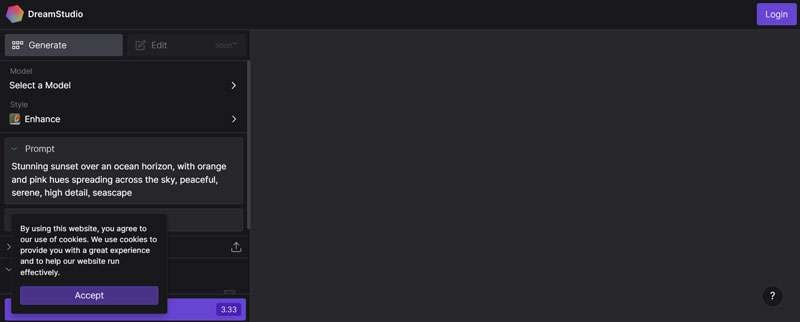
Dream Studio is an AI art generator text that can help users generate high-quality content fast and effortlessly. It favors enhancing rather than displacing human creativity with AI. It provides excellent AI capabilities that enable marketers, authors, and social media. With Dream Studio, you can quickly compose an image using a small prompt, produce pictures using natural language, and more.
Features
- Can generate a variety of different types of images
- Easy-to-use interface
- It can produce output in a fraction of the time
Compatibility
- Dream Studio is compatible with most devices and operating systems.
Pricing
- Dream Studio offers $1.18 for every 100 generation credits per month.
10. AI Picasso
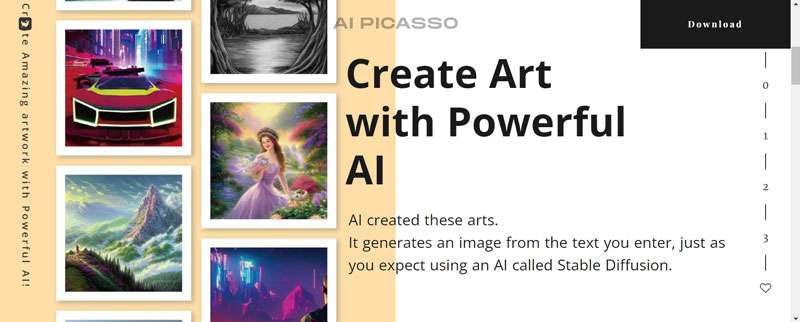
AI Picasso is a powerful AI art generator text tool that can generate an array of different dream portraits through small prompts by you. It can create images directly from rough drawings or illustrations and help you make an out-of-the-box unique to its origin images with the help of a strong code base that holds thousands of inputs to get a picture-perfect image.
Features
- Can generate a variety of images based on the prompts given
- Easy-to-use interface
- It can also be integrated with other AI-powered tools
Compatibility
- AI Picasso is compatible with desktop and mobile platforms.
Pricing
- Free to download for IOS and Android
Conclusion
Even though it's advancing towards achieving more living being-like senses, AI art generators' text will only evolve how you create content, providing a fast way to generate high-quality writing with minimal effort. AI art generator from text free allows you to produce impressive artwork without cost.
With a range of features, pricing options, and compatibility across devices and platforms, there is an art generator to suit everyone's needs. While the human touch, such as the display of wits and emotions, cannot be completely replaced, these tools can be valuable for those looking to improve their design skills or streamline their workflow to increase productivity. By leveraging the power of AI art generators text, designers and creators can save time and energy.
FAQs
Q1: Can AI art generators replace humans in this field?
A: While AI art generators' text can create high-quality content quickly and efficiently, they cannot completely replace humans. They lack the ability to understand nuance and context like humans do and may sometimes produce generic or inaccurate artwork.
Q2: Are AI art generators expensive?
A: AI art generators' text is available at various price points, with many offering affordable subscription-based pricing models.
Q3: Can AI art generators create images in multiple languages?
A: Many AI art generators' text can generate content in multiple languages, making them a valuable tool for writers working in multilingual contexts.
Q4: Can AI art generators be integrated with other tools?
A: Yes, many AI art generators' text can be integrated with other AI-powered tools to provide a more comprehensive and connected ecosystem of AIs experience.
Q5: Do AI art generators require special training or expertise to use?
A: Most AI art generators' texts are designed to be user-friendly and require little to no special training or expertise to use effectively.
Q6: Are AI art generators capable of producing art with emotional impact?
A: AI art generators' text can produce visually interesting and aesthetically pleasing images, but whether they can evoke emotional responses like human-created art does is still up for debate.
