Digital images hold a remarkable power to freeze a moment in time, preserving memories that you hold dear. They allow us to relive joyous experiences, recollect adventures, and immortalise the beauty of the world around us.
However, even the most careful photographers can encounter unexpected mishaps that result in photo corruption. The causes can include accidental file deletion, memory card errors, data transfer issues, or even the unfortunate effects of time.

This is where the need for online photo repair tools becomes paramount. Thankfully, with the rapid advancement of technology, you now have access to powerful software and tools explicitly designed to salvage and restore damaged images. These digital wizards can mend flaws, reconstruct missing details, and breathe new life into your treasured photographs.
This article will examine all you need to know about Canon 600D, and by the end of this article, you’ll know how to repair photos from Canon 600D and bring them back to their original glory.
In this article
All you Need to Know About Canon 600D

Canon 600D, commonly known as the Canon EOS Rebel T3i, is a great camera that combines advanced technology with user-friendly features. Whether a beginner or a seasoned pro, the Canon 600D is built to help you take stunning photographs with simplicity and precision.
Here are its standout features:
- 18-megapixel APS-C CMOS sensor
- Full HD video recording
- Vari-angle 3-inch LCD screen
- 9-point autofocus system
- ISO range up to 6400 (expandable to 12800)
- Scene Intelligent Auto mode
- Creative filters and built-in creative modes
- Compatible with a variety of Canon lenses
Why is it a Popular Choice?
When choosing the perfect camera, it's essential to consider its popularity among photographers worldwide. In the case of the Canon 600D, its widespread acclaim is well-deserved. This great camera has won the hearts of countless individuals and for a good reason.
Let's explore why the Canon 600D is a popular choice among photography enthusiasts:
1. Exceptional Image Quality
The Canon 600D features an 18-megapixel APS-C CMOS sensor, delivering astonishingly detailed and striking pictures, capturing the heart of every situation. Its DIGIC 4 image processor ensures high-quality image rendering and efficient noise reduction, producing exceptional clarity.
2. Versatile Full HD Video Recording
With its advanced video capabilities, the Canon 600D allows users to capture high-resolution Full HD videos with complete manual control over settings. This versatility makes it an excellent choice for aspiring videographers or those who want to document their precious moments in cinematic quality.
3. Intuitive Controls and User-Friendly Interface
The Canon 600D has simple controls and an easy-to-use UI, making it suitable for all photographers. The vari-angle LCD screen adds convenience and flexibility in composing shots from various angles, enhancing the overall shooting experience.
4. Low-Light Performance
Equipped with an extensive ISO range, the Canon 600D excels in low-light photography, producing impressive results with minimal noise. This feature is precious for capturing nighttime scenes or indoor shots without compromising image quality.
5. Creative Flexibility
The Canon 600D offers a range of shooting modes, including Scene Intelligent Auto, Creative Auto, and Full Manual mode, catering to different shooting preferences. Additionally, the camera provides a selection of creative filters to add artistic effects to images in-camera, expanding creative possibilities.
6. Broad Lens Compatibility
The Canon 600D is compatible with many Canon lenses, allowing photographers to select the best lens. This compatibility provides versatility and the ability to explore different perspectives and achieve desired creative outcomes.
Best Online Photo Repair Tools To Use in 2024
In the digital age, where your special memories are often captured in digital images, it's disheartening to face corrupted or damaged photos. Thankfully, technological advancements have brought online photo repair tools that can work wonders in restoring those precious moments. Now, you'll explore the best online photo repair tools available in 2024, empowering you to revive your cherished photographs quickly.
1. Wondershare Online Photo Repair Tool
Wondershare Online Photo Repair Tool is your trusted companion for salvaging your precious memories captured in damaged or corrupted photos. It's a virtual magician specialising in photo restoration, capable of turning flawed images into stunning visual masterpieces.
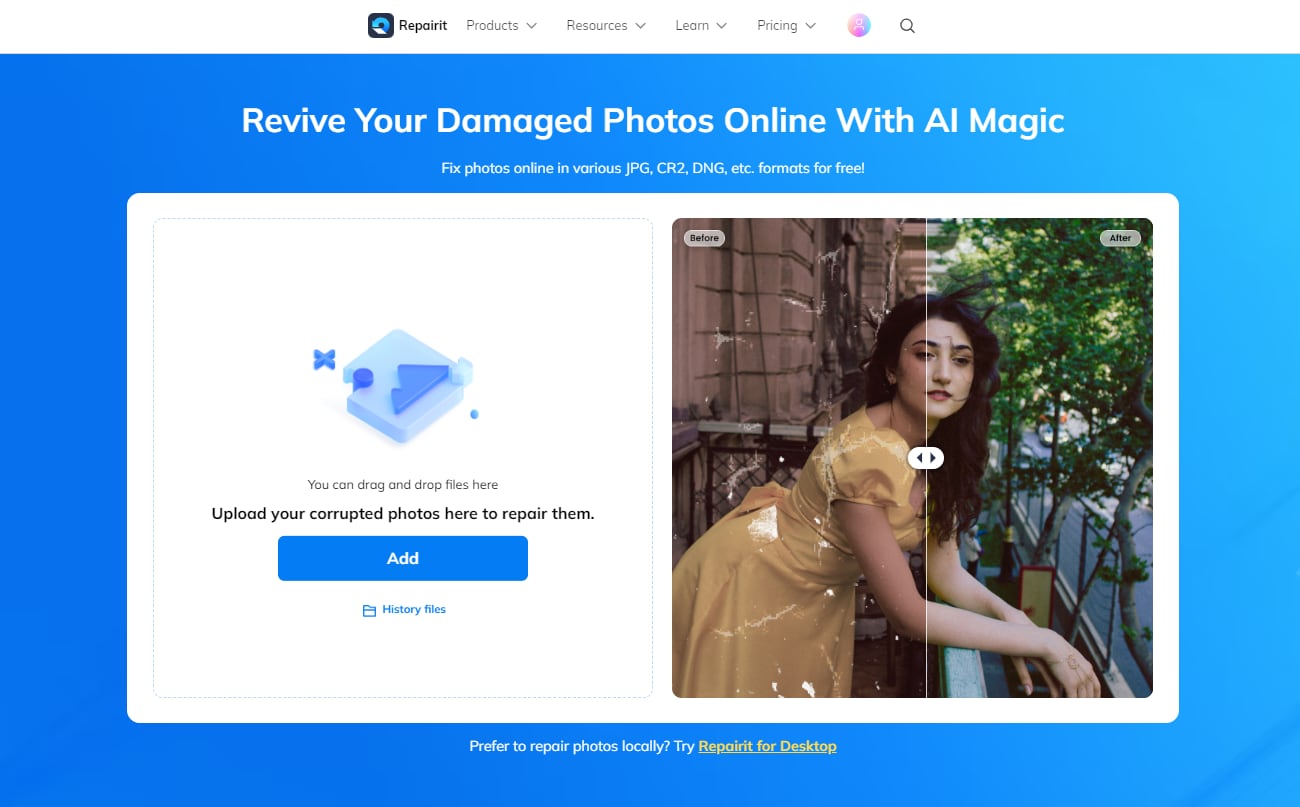
With its advanced image repair algorithms, Wondershare Online Photo Repair takes on the challenge of breathing new life into your damaged photos. Whether your images have suffered from accidental deletion, file corruption, or storage issues, this tool works diligently to mend the flaws and reconstruct missing details.
What’s more, you don’t need to install any program! Just enter its official website and get your photos repaired on your browsers!
Features
- Advanced image restoration algorithms
- Intelligent damage detection and repair
- Batch processing for efficient restoration
- Preserves original image quality
- Easy-to-use interface for a seamless experience
Compatibility
Windows and Mac.
Pricing
Starting from $9.99 per month.
Steps to Repairing Images with Wondershare Online Photo Repair Tool
The step-by-step process is as follows:
1: Upload Your Damaged Image
Begin by visiting the Wondershare Online Photo Repair website. Find the picture upload box and press the "Upload" button. Select the damaged image file from your computer and let the tool analyse it.
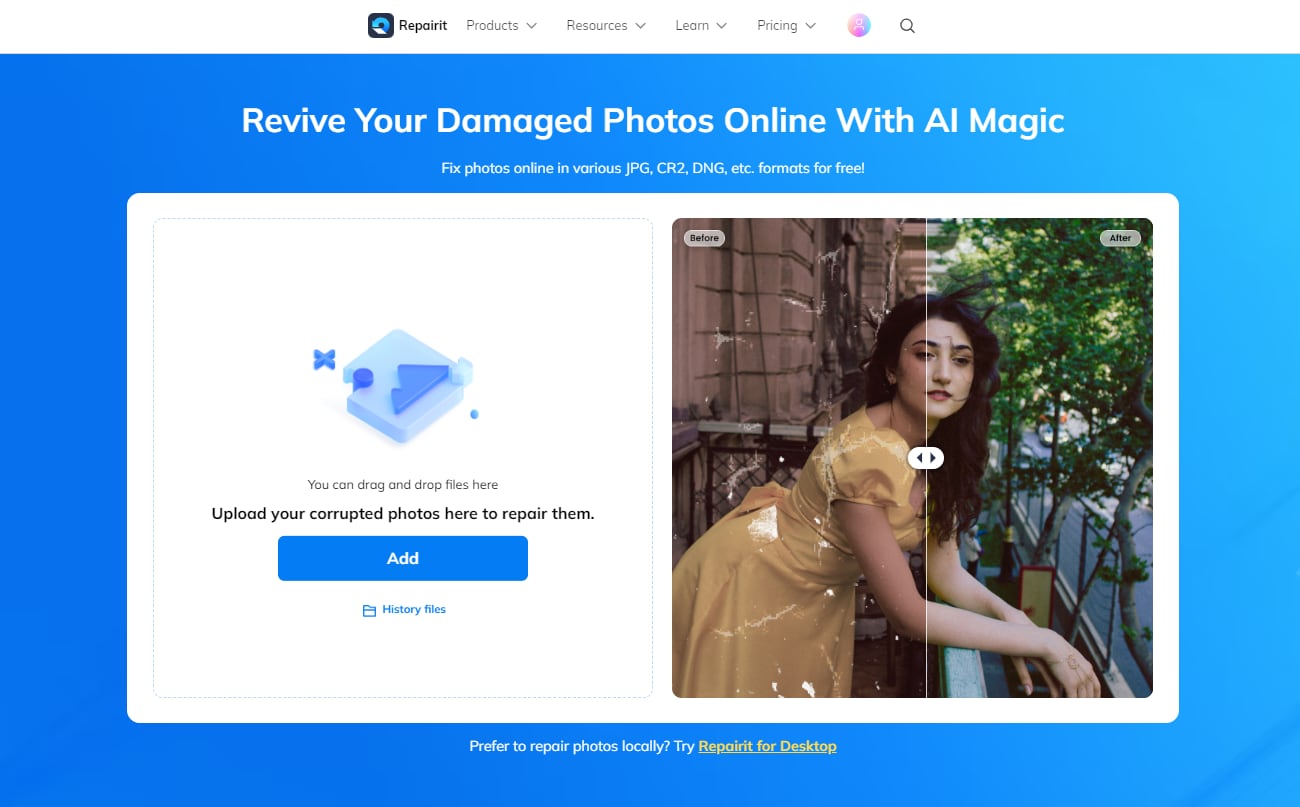
2: Automatic Image Analysis
Wondershare Online Photo Repair will automatically analyse the uploaded image to detect and identify the areas of damage. This intelligent process helps the tool understand the issues that must be addressed.
3: Initiate the Repair Process
After you finish analysing, click the "Repair" button to start the repair. Sit back and let the tool work magic as it applies advanced algorithms to restore your image.
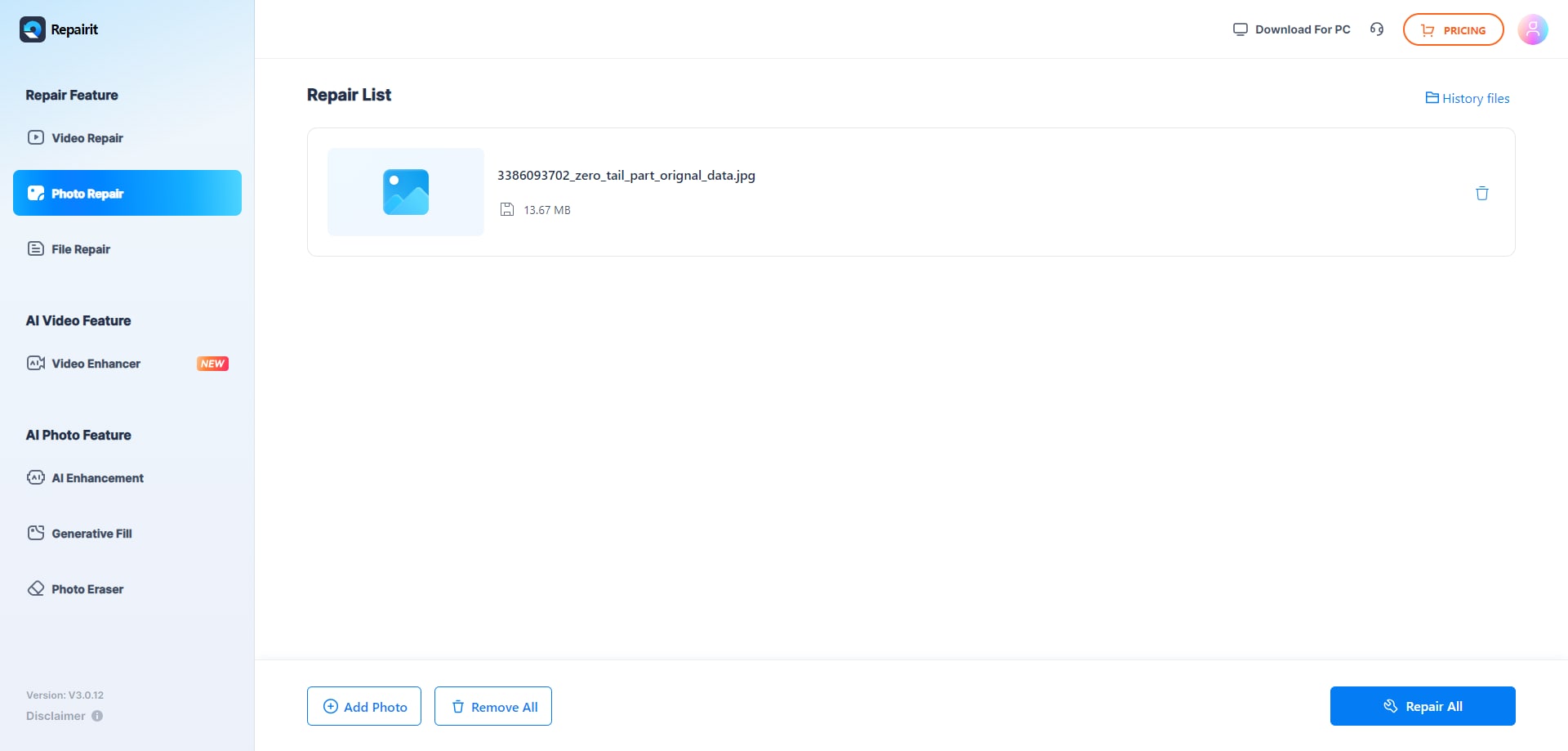
4: Preview and Compare
When the restoration is completed, you'll be shown a preview of the repaired image. Compare it with the original to see the modifications made.
5: Download the Restored Image
If the repaired image is good, click the "Download" option to save it to your PC. Wondershare Online Photo Repair ensures the restored image is saved in the highest possible quality.
6: Optional Editing
If desired, you can further enhance the repaired image using additional editing features provided by the tool. Adjust brightness, contrast, or apply filters to perfect the final result.
2. Aspose
Aspose is a dynamic online photo repair tool that empowers you to rescue and restore your damaged or corrupted images effortlessly. With its cutting-edge technology and extensive capabilities, Aspose is a go-to solution for photographers, graphic designers, and anyone seeking to revive their precious visual memories.
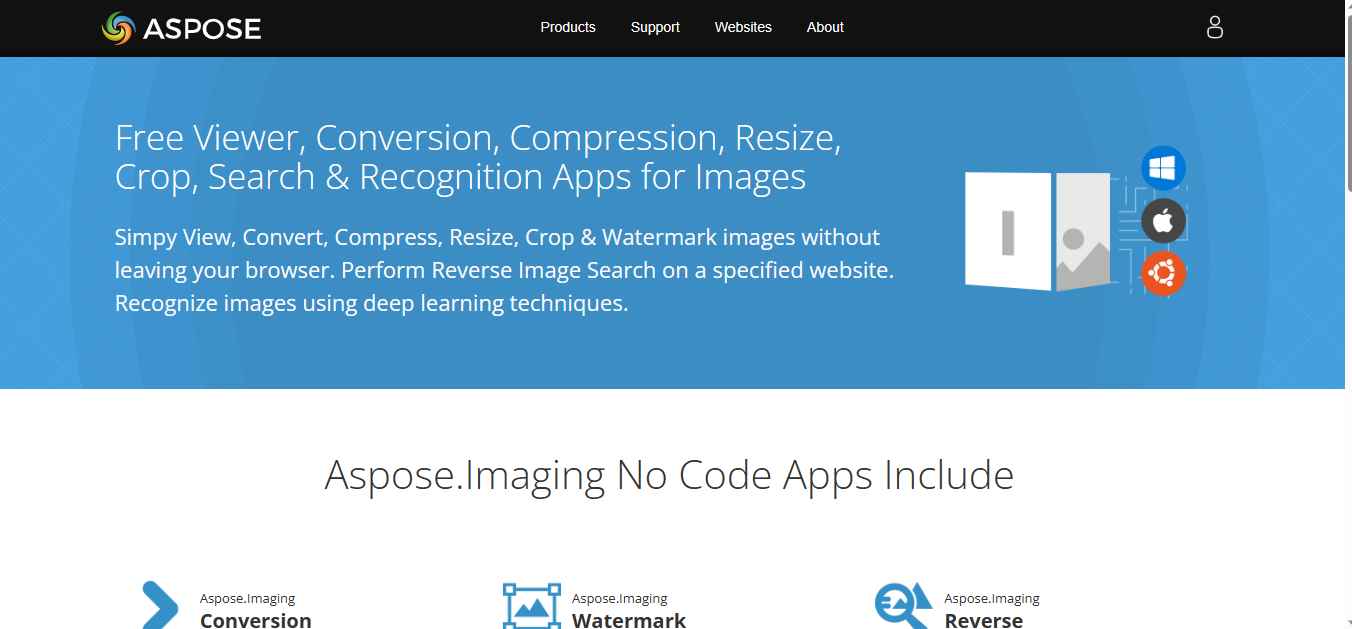
What sets Aspose apart is its dedication to providing comprehensive tools tailored explicitly for image repair. Whether your photos have suffered from compression artefacts, data loss, or other forms of damage, Aspose harnesses its advanced algorithms to analyse, repair, and enhance your images with remarkable precision.
Features
- Comprehensive image restoration tools
- Support for various image formats
- Batch processing for efficiency
- Customisable repair settings
- Integration with other Aspose products for enhanced workflow
Compatibility
Windows, Mac, and Linux.
Pricing
Free
3. JPG.Repair
JPG.Repair is a specialised online tool dedicated to rescuing and restoring your JPEG images that have fallen victim to damage or corruption, with its focused approach and expertise in JPEG file repair, JPG.Repair is a reliable solution for photographers, designers, and individuals seeking to revive their cherished JPEG photos.
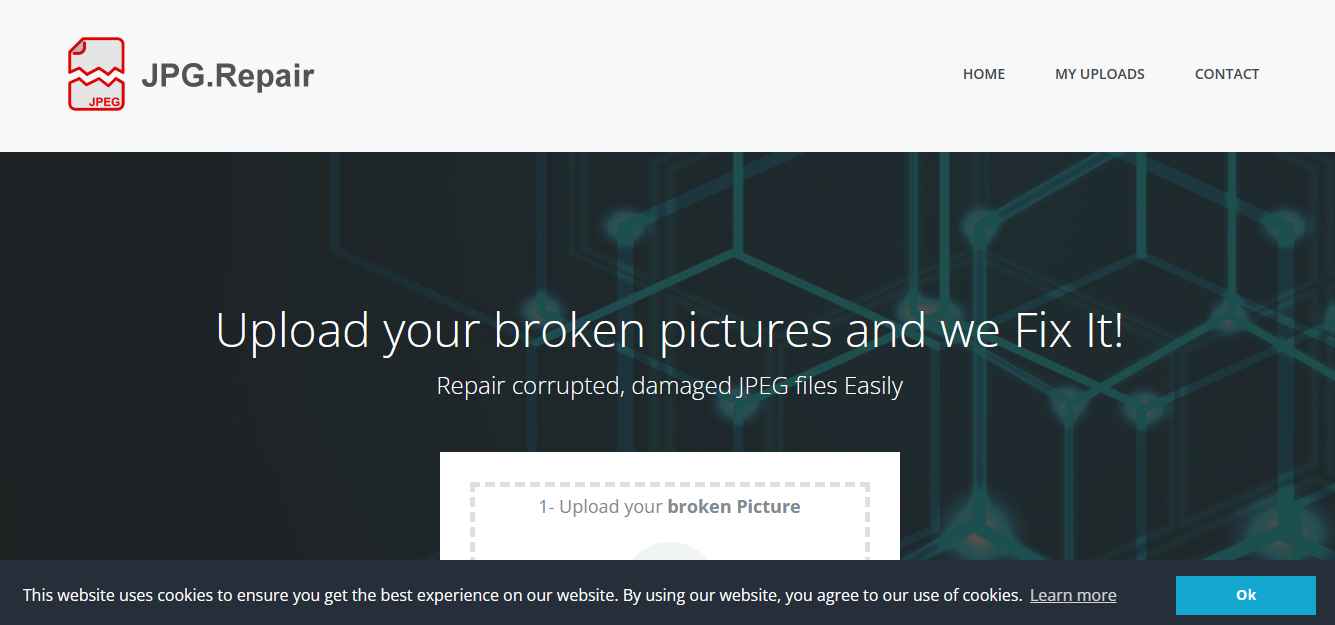
What makes JPG.Repair unique is its deep understanding of the intricacies of JPEG file structure. It harnesses advanced algorithms designed to address the common issues plaguing JPEG images, such as pixelation, artefacts, and colour distortion. With precision and accuracy, JPG.Repair meticulously works to repair and recover your damaged JPEG files, breathing new life into them.
Features
- Advanced JPEG image repair algorithms
- Quick and efficient repair process
- Intuitive and user-friendly interface
- Preserves original image quality as much as possible
- Provides detailed repair reports for transparency
Compatibility
Windows, Mac, and Linux primarily focused on repairing JPEG image files.
Pricing
Available for free
Useful Tips to Avoid Photo Corruption
Preserving your digital photos is essential to safeguarding your memories. However, photo corruption can occur unexpectedly, causing irreversible damage to your cherished images. To help you protect your valuable photo collection, here are some helpful tips to avoid photo corruption and ensure the longevity of your digital memories.
1. Backup Regularly
Creating regular backups of your photo library is crucial. Keep copies of your photos securely using external hard drives, cloud storage, or online backup services. This way, if any corruption or data loss occurs, you'll have a backup to fall back on.
2. Use Reliable Storage Devices
Invest in recognised brand storage equipment such as SD cards and external hard drives. Opt for devices with ample storage capacity and robust error-checking mechanisms to minimise the risk of data corruption.
3. Safely Eject Storage Devices
Always follow the procedure to eject storage devices from your computer or camera. Abruptly removing a device without proper ejection can lead to data corruption or loss. Take the time to safely disconnect your storage devices to prevent any potential damage.
4. Protect Against Power Surges
Power surges and fluctuations can wreak havoc on electronic devices, including computers and external storage. Protect your equipment using surge protectors or uninterruptible power supply (UPS) units to safeguard against sudden power disruptions and voltage spikes.
5. Keep Your System Updated
Regularly update your operating system, device firmware, and photo editing software. Updates often include bug fixes and security patches that can help prevent potential issues, including data corruption. Stay current with the latest software versions to ensure optimal performance and protection.
6. Handle Photos with Care
Treat your digital photos carefully to avoid physical damage. Avoid exposing memory cards or storage devices to extreme temperatures, moisture, or magnetic fields. Store them in protective cases or albums, away from direct sunlight, to minimise the risk of physical and environmental damage.
Conclusion
Repairing photos from your Canon 600D is an essential skill in the digital age, as it allows you to salvage precious memories that might have otherwise been lost. You can transform flawed and damaged images into flawless masterpieces by following the steps and utilising the recommended tools and techniques. So, now you know how to repair photos from Canon 600D.
Remember, patience is vital to restore photos in Canon. It may take time and practice to perfect your skills, but the satisfaction of restoring a cherished photo makes it all worthwhile. Whether removing scratches, fixing exposure issues, or repairing colour distortions, photo repair empowers you to reclaim the beauty and significance of your visual memories. Embrace the power of photo repair and breathe new life into your visual storytelling. Let your memories shine brightly for generations to come.
FAQ
-
What software or tools are recommended for repairing photos from Canon 600D?
Popular photo repairs tools like Adobe Photoshop, Wondershare Online Photo Repair, and Aspose Imaging are recommended for repairing photos from Canon 600D. -
Can I recover deleted or lost photos from my Canon 600D?
You can use photo recovery software like EaseUS Data Recovery Wizard or Stellar Photo Recovery to restore photos in Canon. -
How do I enhance the overall image quality of my Canon 600D photos during the repair process?
You can use photo editing software like Adobe Lightroom or DxO PhotoLab to enhance image quality, which offers various tools for adjusting colours, sharpness, and exposure.

