Globally, nearly 1 billion hours of videos are watched every day. Although the metric is incredible. It shouldn't come as a surprise to anyone since videos have dominated the digital marketing space for some time now, and are predicted to continue to grow. Visual videos are the best way to connect with your customers emotionally and humanly. This is why video marketing should be part of your digital marketing strategy.
But do you think creating a video can be laborious and time-consuming? Luckily, many ai video generator tools can help you create spectacular videos for your business or social media. However, to simplify your task, I have compiled a list of the 10 best ai video generator tools. So, let’s dive into it!
In this article
Part 1. What are AI Video Generator Tools?
The process of creating professional videos using artificial intelligence (AI) is known as an AI video generator. Video ai generator allows you to create videos without various equipment such as an editing studio or premium video editing software. All you need to do is feed input to the AI tool, which will generate a video for you. These tools allow you to convert a blog post into a video within a few minutes.
Video ai generators are trained by showing them examples and giving them feedback on what is right and wrong. As a result, the machine takes note of it and remembers it. The machine, however, picks the results based on the feedback it receives and then improves itself. However, there are several ways in which AI-generated video content can be valuable. Do you want to know them? Then let us get into it!
- Reduction of human error.
- There are no risks.
- Scalability and efficiency.
- A 24x7 service.
- Enhances search engine optimization.
Part 2. Top 10 AI Video Generator Tools
There are a number of video ai generator tools available online which can help you devise videos. However, after deep research, I have compiled a list of handpicked tools that will help you design and create videos for your business or social media. I have selected some top tools as they are not only easy to use and affordable but at the same time deliver amazing results.
Want to know more about them? Let us start!
1. InVideo
If you're looking for a powerful AI to generate marketing and explainer videos, check out InVideo. Everyone can use the tool regardless of their experience with video creation or video editing.
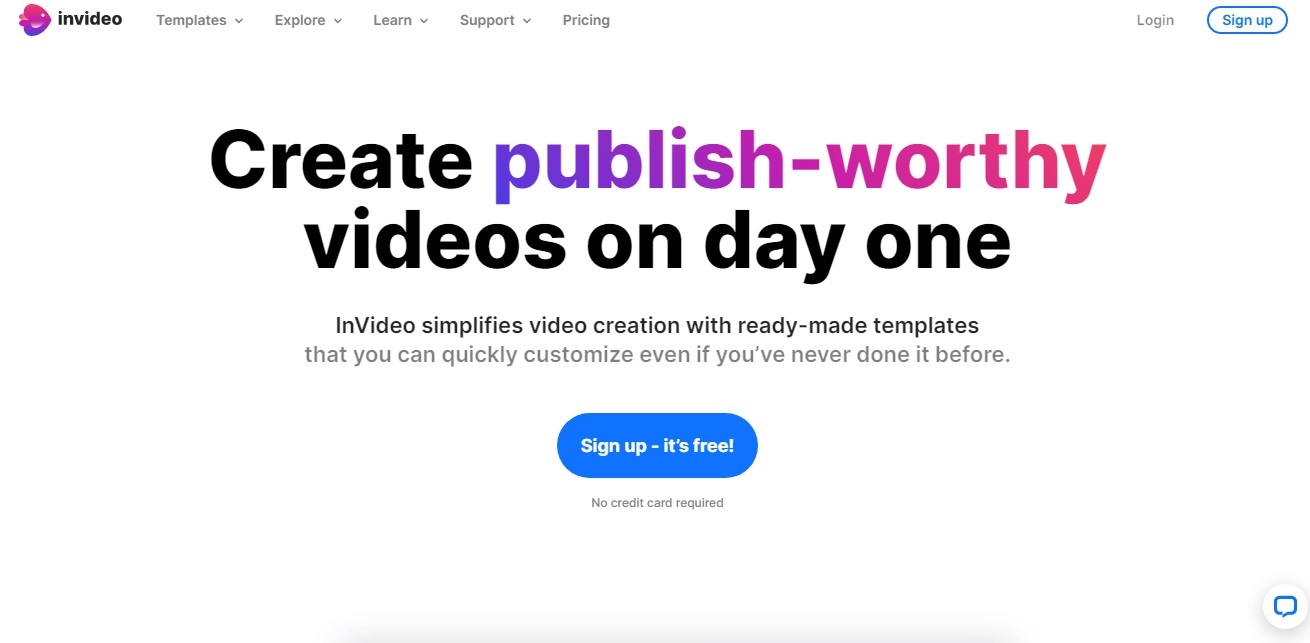
With InVideo, you can easily create high-quality videos in minutes using input text. You can choose from a variety of professionally designed and animated templates.
There is no need to put in much you simply need to input your text, select a template or customize your own, and download the finished video. You can then share the video content directly to social media platforms like YouTube, Instagram, and Facebook. There are many uses for InVideo, including promo videos, presentations, video testimonials, slideshows, and even memes.
Features:
- The price is very reasonable.
- Drag-and-drop editor for editing videos online.
- With over 50 AI-powered themes, you can convert text into a video within 3 minutes.
- All plans include access to the full iStock media library.
Pricing:
- Free Plan- Free plan is available, but you will get watermarks on your videos.
- Business- 15$ per month.
- Unlimited- 30$ per month.
Rating:
- 6 /5 by G2.
- 7 /5 by GetApp.
2. Synthesia
Synthesia is another great AI video generator that lets you create AI avatar videos quickly. With this platform, you can use more than 40 languages, a variety of templates, a screen recorder, a media library, and more.

Some of the world's biggest brands use Synthesia, including Google, Nike, Reuters, and BBC. With Synthesia, there's no need for complex video equipment or locations for filming. It has over 70 different AI avatars available, you can even create an exclusive AI avatar for your brand. It is also possible to create your own avatar in addition to the preset ones.
Features:
- Supports over 40 languages.
- Allows customization of templates.
- Users can create avatars.
- The device has 50 built-in presenters.
- You can create realistic AI videos with this program.
Pricing:
- Personal- 30$ monthly
- Corporate Plan- Custom pricing
Rating:
- 8 /5 by G2.
- 2 /5 by Trustpilot.
3. Pictory
A high-quality video can be easily created and edited using Pictory, an AI video generator. A great feature of the tool is that you don't need any experience in editing or designing videos. In order to create video content, you must prepare a script or article.
Pictory, for example, can turn your blog post into an engaging video for social media or your website. In terms of engagement and quality, this is a fantastic feature for personal bloggers and businesses. As it is cloud-based, it works on any computer.
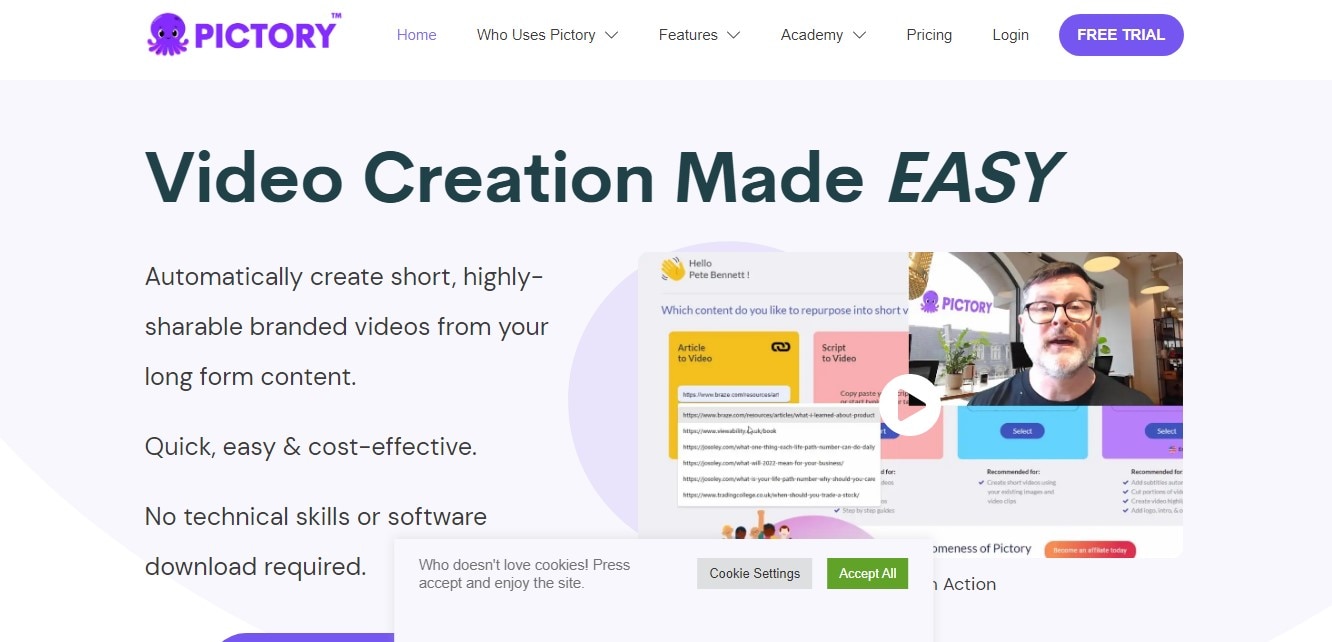
In addition to editing videos with text, Pictory lets you edit webinars, podcasts, Zoom recordings, and more. You can grow your audience and build your brand in minutes with this simple, easy-to-use tool.
Additionally, you can also create shareable video highlight reels using Pictory, which proves useful for creating trailers or sharing short clips on social media. In addition to these great features, you can also automatically caption your videos and summarise long videos.
Features:
- Pictory offers a wide range of customizable templates.
- The software is very user-friendly
- Using it, anyone can generate high-quality videos.
- Every video in Pictory is automatically transcribed.
- You can try out Pictory's Standard pricing level for free before you buy it.
Pricing:
- Offers free trial for 3 videos.
- Standard Plan- 29$ per month.
- Premium Plan- 59$ per month.
Rating:
- 7 /5 by G2.
- 7 /5 by GetApp.
4. Lumen5
Another amazing ai video generator tool is Lumen5. It is a great AI video creation platform for businesses looking to create video content quickly and easily. Using Lumen5, you can create professional videos from scratch or edit existing videos to create new ones.
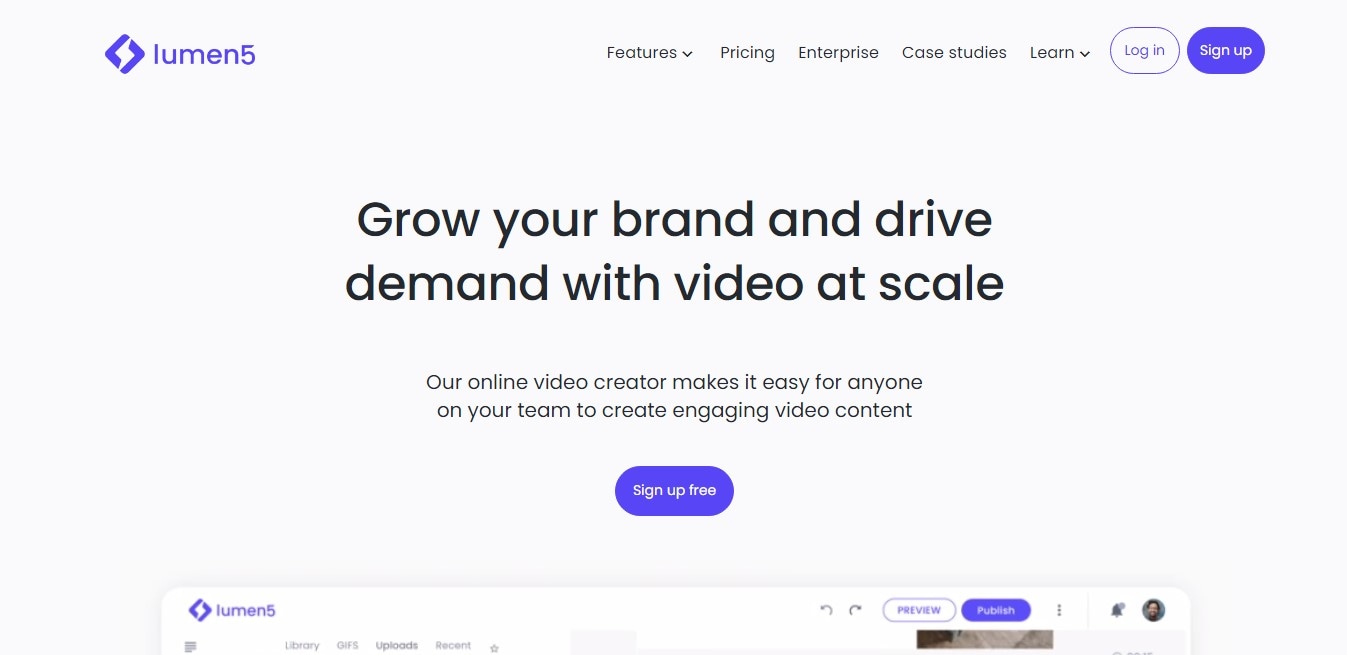
It is a combination of artificial intelligence (AI) and video editing software that generates videos which look realistic enough to pass for human-generated content. There are several more features associated with Lumen5.
Features:
- You can easily create videos from scratch or edit existing ones.
- A wide range of templates and customization options.
- Can create realistic videos by combining AI.
Pricing:
- It offers a free plan.
- Creator Plan- 15$ monthly.
- Premium Plan- 79$ monthly.
- Enterprise Plan- Custom pricing.
Rating:
- 5 /5 by G2.
- 6 /5 by GetApp.
5. Rephrase.ai
Are you looking for a professional video ai generator tool? Then, use Rephrase.ai! Using it you can create many professional videos for business communications. By using only one input, such as script text, you can render numerous video variants using live-action footage of a person.

It is recommended to use Rephrase for a video creation process in the business area, so you can make AI videos using templates designed specifically for BFSI, E-commerce, and Real Estate.
Features:
- Produces high-quality videos.
- Provides the ability to customise the presenter.
- Multi-use case support.
Pricing:
- Starter Plan- 25$ monthly.
- Enterprise Plan- Custom pricing.
Rating:
- 0 /5 by G2.
- 8 /5 by Producthunt.
6. Designs.ai
Designs.ai is an excellent AI video generator tool you can use to customize a variety of video templates. With a few clicks, it allows you to create a professional-looking video. In addition, this platform offers a library of stock video clips and photos that can be used in your project to make it more engaging.
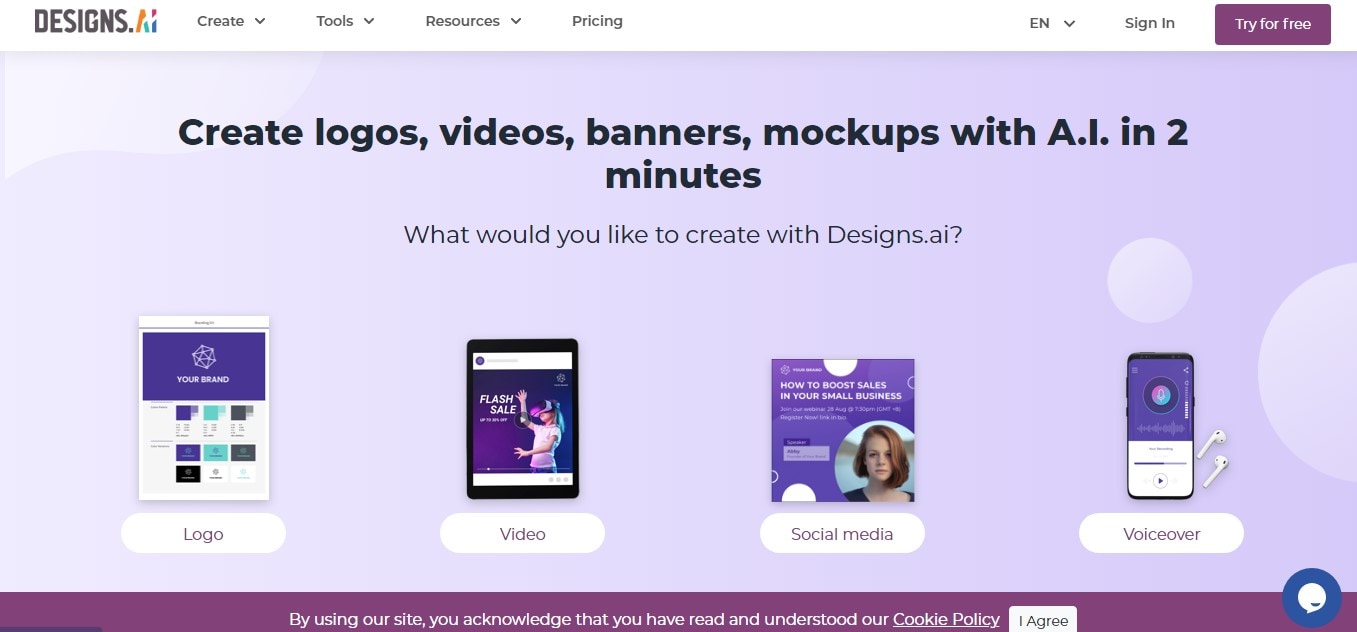
You do not need expensive equipment or software to create high-quality videos with designs.ai. Make an impact on your audience by selecting a template and customizing it. There are other features of the software that will attract you way more to it.
Features:
- You can customize various video templates.
- Users with no experience or skills in video editing will find it user-friendly.
Pricing:
- Basic Plan- 29$ per month.
- Pro Plan- 69$ per month.
Rating:
- 3/ 5 by Trustpilot.
7. Veed.io
If you are looking for another powerful video ai generator tool. Veed.io has got you covered for all your video creation requirements. It offers a wide range of templates for AI-generated videos. You can choose a template based on your industry, style, and preferences. In minutes, you can create AI videos with Veed.io.
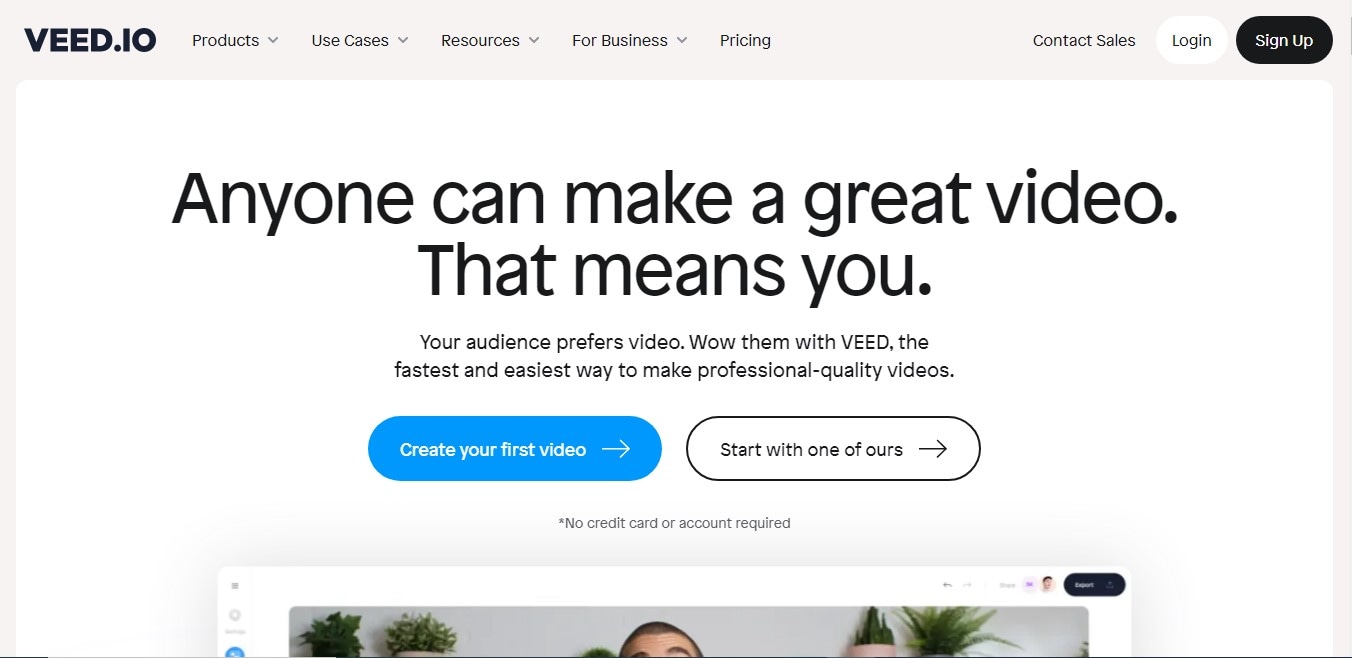
Videos are automatically generated based on text, images, and footage you input. Moreover, videos can also be customised to match your brand identity.
Features:
- User-friendly interface.
- Easy to learn.
- Rendering times for videos are quite fast.
- There is a high-quality resolution with the basic plan.
Pricing:
- It has a free plan with watermarked videos.
- Basic Plan- 16$ per month.
- Pro Plan- 32$ per month.
- Business Plan- 79$ per month.
Rating:
- 2 /5 by G2.
- 8 /5 by Trustpilot.
8. FlexClip
Another one of the best artificial intelligence video generators is FlexClip. With this, you can create high-quality videos for personal use as well as professional videos. Moreover, its powerful editing tools, you can use to customize the video appearance, background music, and more.
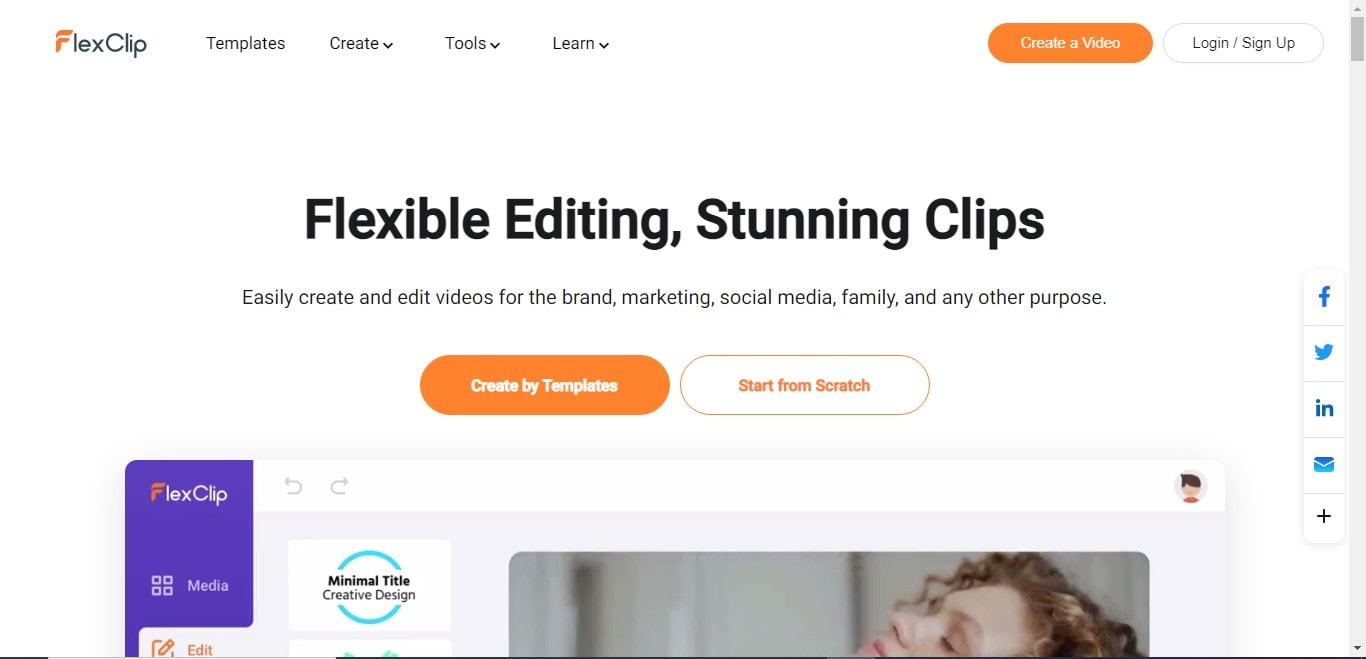
Even you can create an engaging video by using one of the company's stunning pre-existing futuristic artificial intelligence video templates. What’s more? You can occasionally even insert AI-generated images within the AI-generated video.
Features:
- Thousands of templates to choose from.
- A simple tool for creating and editing videos.
Pricing:
- Basic Plan- $5.99 per month.
- Plus Plan- $9.99 per month.
- Business Plan- $19.99 per month.
Rating:
- 0 /5 by G2.
- 4 /5 by Trustpilot.
9. Synths.Video
Another great video ai generator is Synths.Video. It is a great tool to engage your audience in new ways. With it, you can quickly create high-quality videos from blog posts. There are more than 40 options available for human avatars on the platform. Synths Video generates natural-looking lip movements based on the words in the text using AI technology.
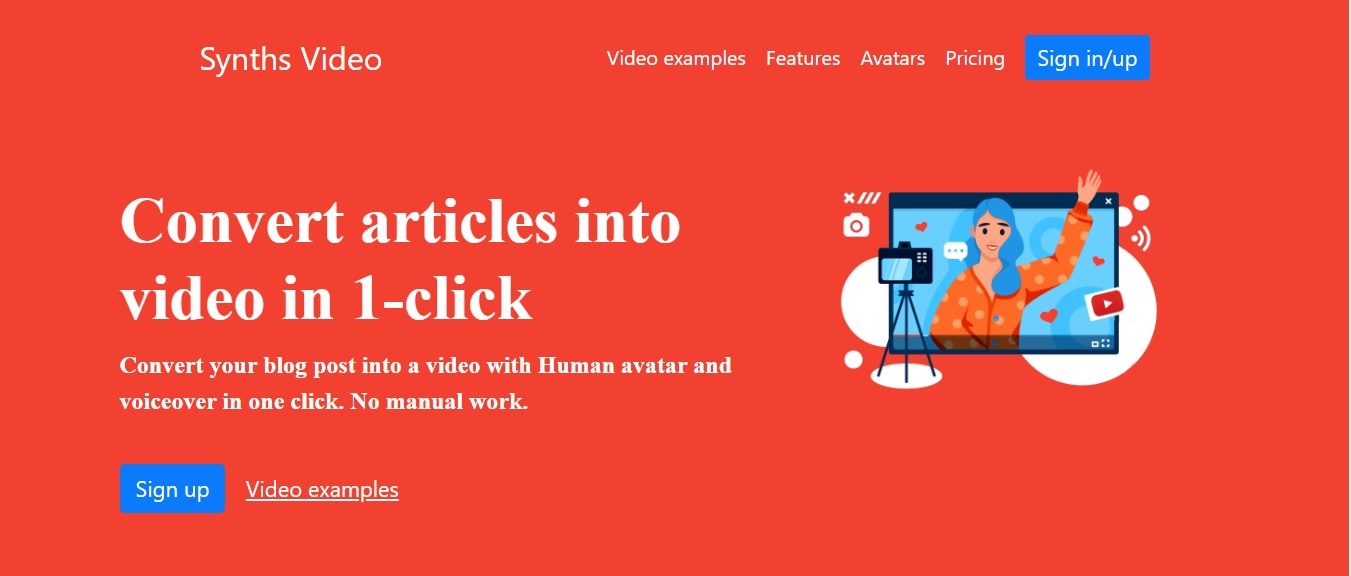
From start to finish, everything is automated, so you don't need any editing experience. All you need to do is write a blog post and upload it to Synths Video, which will convert it into a video that can be directly uploaded to YouTube.
Features:
- You can choose from a wide range of video styles.
- AI-generated human faces can be created for your brand videos.
- Easy-to-use software with an intuitive interface makes it simple to create videos.
Pricing:
- Youtube Start- $399
Rating:
N/A
10. Wisecut
Closing our list of best ai video generator tools is Wisecut. With Wisecut, you can automatically edit and create videos online using AI and voice recognition.
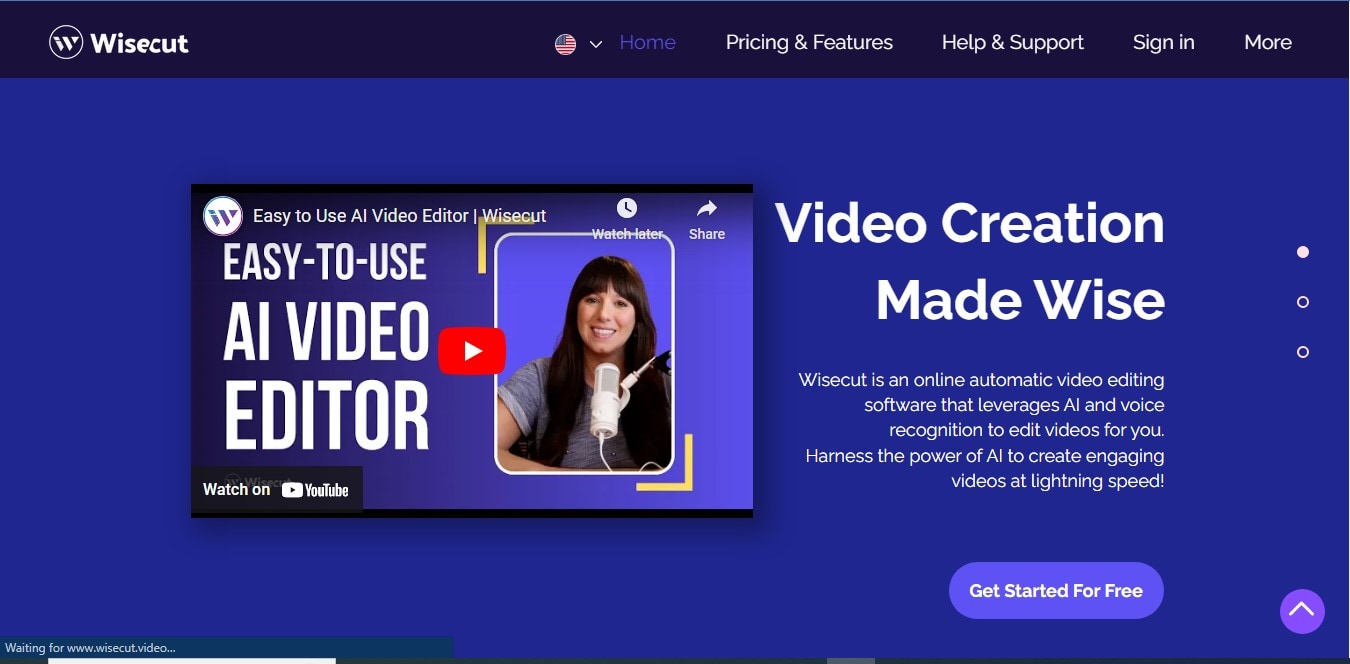
Creating amazing content is now a lot easier, with Wisecut. This AI video maker allows you to save time within your editing process over silent moments with the auto cut option. You can use this option for both regular video content and your own AI video. With auto subtitles and translations, video makers can elevate their regular videos to the best AI videos.
Features:
- There is no learning curve with this platform.
- The user interface is simple and drag-and-drop.
- Allows automatic subtitles and automatic silence cutting.
- YouTube integration is available.
- Auto-translation of subtitles.
Pricing:
- Basic Plan- The basic plan is free.
- Professional Plan- $57 per month.
Rating
- 7 /5 by G2.
Part 3. Comparison With Similar Products
Now that you know using artificial intelligence, you can create high-quality video content without spending a lot of money on it. These 10 best ai video generator tools will help you create amazing videos, whether you want to create videos for social media or business.
However, my personal favorite video ai generator tool from the list is Lumen5. This is due to that no prior video-making knowledge is required to use this platform. As they have a very easy-to-understand interface. Additionally, utilising it you can produce amazing results in a very less time span. Moreover, it has pricing plans that suit all budgets.
Nevertheless, I recommend that you understand what exactly you need before choosing any AI video generator tool. Make a list of your priorities and find the video generator tools that satisfies YOU.
Conclusion
Video marketing is a means of promoting your products and services through video. In addition to increasing engagement on your digital and social channels, it educates your audience and enables you to reach them in a new way. If you want to create videos for your business, use the above-mentioned video ai generator tools. However, I recommend using Lumen5 to create your business or personal video.
