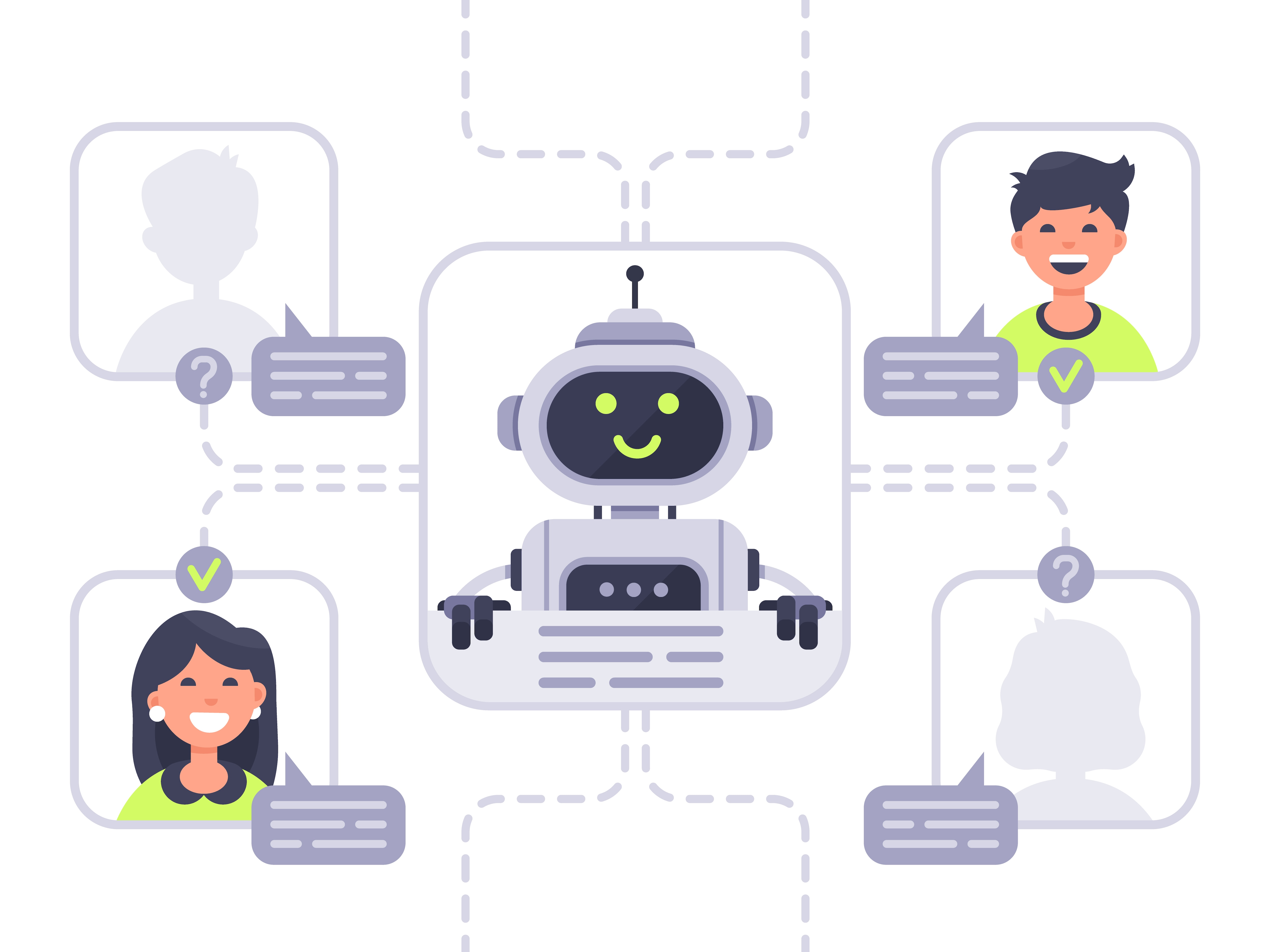
It does not matter whether you run a service-based or a product-based business; the design always plays a crucial role in giving your products or services an unmatchable appearance. Considering the right audience at the right time is the basic pillar of every design task. Amazing designers have been working everywhere around the world. The autonomous design tools lend them a great helping hand.
From banking to healthcare and food to hospitality, AI has been doing wonders for every industry these days. The same is the case with the design industry. AI-powered virtual design assistants have proved to be unmatchable programs for creating unique, elegant, and attention-grabbing designs. This article explains how you can transform your workflow with AI design tools. Let’s get into the deeper specifics.
In this article
- Understanding the Role of AI Virtual Design Assistants in the Design Industry
- What Can You Analyze with an AI Design Tool?
- Virtual Automation Assisted by AI Design Assistants
- Can Designers Take Credit for Designs Generated by AI Tools?
- Can Artists Face Legal Issues Using AI Design Assistants?
- Final Words
Understanding the Role of AI Virtual Design Assistants in the Design Industry
Nowadays, automation and AI technology have a very close relationship. In fact, they are inseparable. If you are a designer, you can get worthy assistance from AI design utilities. These tools help you modify existing and create new designs in a matter of minutes. With AI-powered design tools, you can take your craft to the next level and make it as innovative as you want. This is what makes these tools stand out.
One of the best things associated with AI virtual design assistants is that they have replaced the traditional design models with the latest ones. More interestingly, you can use the same skills and spend less time creating more sophisticated and creative designs that you have never made before. Another factor that sets AI design tools apart is their ability to produce highly accurate content that best matches the customers’ needs.
What Can You Analyze with an AI Design Tool?
With an AI-powered design utility, you can analyze a range of parameters, including but not limited to getting recommendations, developing effective solutions, and understanding your customers' needs precisely. For this, you do not need to consult any person or manual. This is how you can streamline the design process and transform your workflow with AI virtual design assistants.
In addition, AI makes the overall design process more intuitive, efficient, and dependable. When crafting the design solutions, you do not have to start this process from scratch. AI design assistants help you generate effective ideas and brainstorm them to make better decisions.
With AI tools, you can import design information, explore design databases, and provide interpretations and analysis in real time. This is how the overall time you spend on the design project gets reduced, and the overall creativity is increased greatly.
Virtual Automation Assisted by AI Design Assistants
Another leading way that Artificial Intelligence transforms the workflow is nothing but its ability to perform virtual automation. These tools can help you do mundane tasks, like correcting typo mistakes, image resizing, and other similar tasks. This way, the designers can stop worrying about small tasks and focus closely on enhancing their productivity and creativity to produce unbelievable design solutions.
Moreover, you (as a designer) can create prototypes with AI-powered virtual design assistants. These prototypes can help you test every idea more precisely within minutes. If the idea works perfectly, you can go ahead and start working on your final product.
Furthermore, AI is assisting designers in creating more accessible and scalable design solutions. This is what every designer looks for. At the same time, the introduction of AI design assistants has eliminated the need to buy costly design tools to create the desired design solutions.
To use AI virtual design assistants, you should just have basic programming skills. Further, you can customize your design solutions with libraries and built-in templates.
List of the 4 Best AI Virtual Design Assistants You Can Try in 2024 & Beyond
If you are searching for dependable AI design assistants to streamline your workflow, you can try these four AI-powered tools to create cool designs in a matter of seconds or minutes. Let’s look at what each tool has to offer.
1. Flair AI
This is a superb AI-powered design tool that not only helps you generate elegant design solutions but also assists you in producing high-converting and forceful content. The very first thing you will love about this AI design tool is that it has an attractive user interface, and the features are easy to navigate.
When it comes to creating designs with Flair AI, the overall process is simple. All you need to do is to upload the photo of your service or product into the editor. Then, provide some instructions about the surroundings you want around your product or service. As soon as it creates the desired image, you can edit, export, and save the final output. With Flair AI, you can also share your final design.
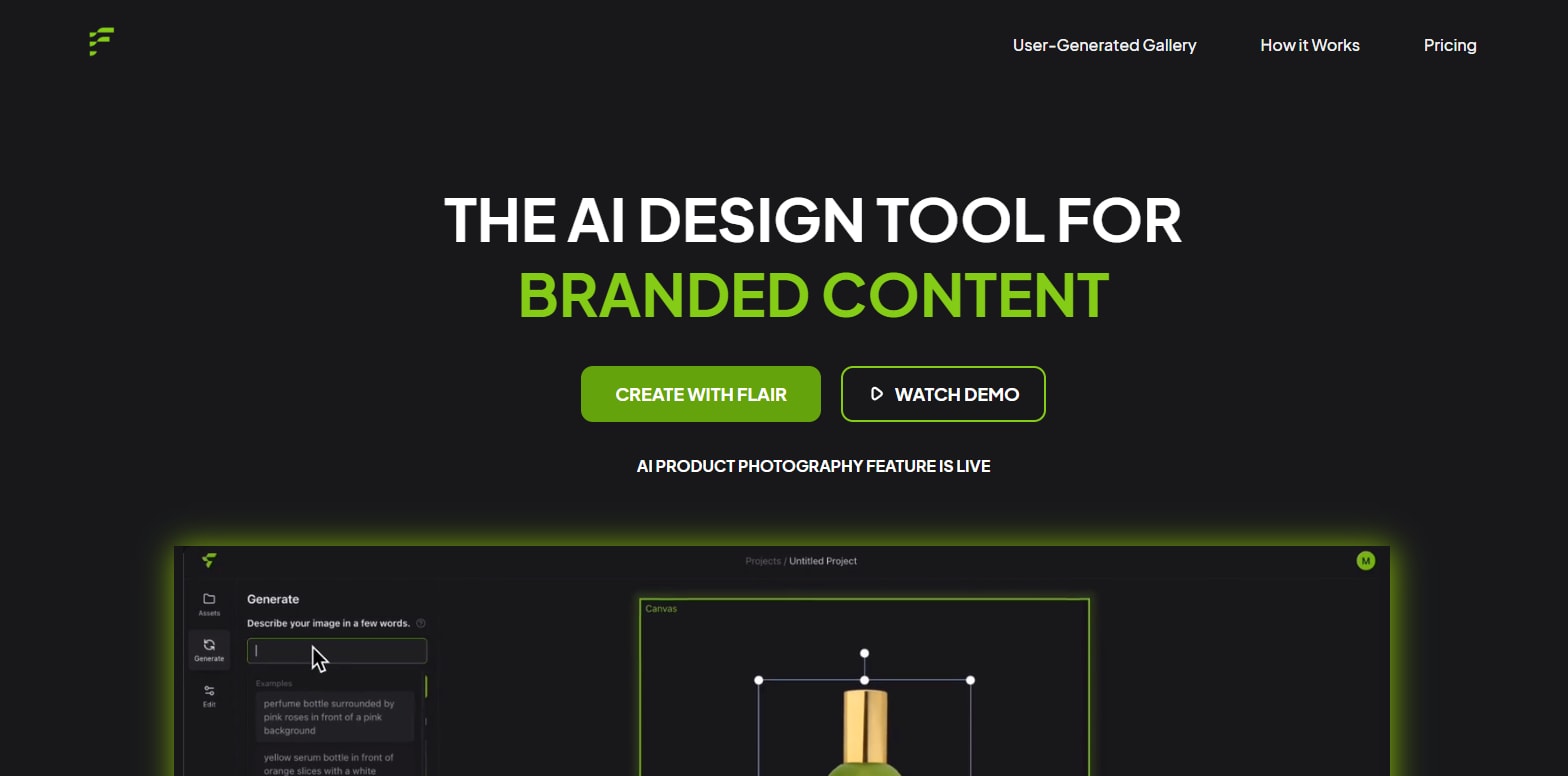
Price: $0 (basic plan), $10 per month (professional plan), and custom plan with custom pricing.
2. UIzard
If you are a web or app designer, there is nothing better than using UIzard to create unmatchable designs for mobile applications and websites. It carefully considers the interest and needs of your target audience before generating designs to appeal to them. This is something that helps UIzard stand out among the competition.
You can simply upload a screenshot into UIzard and it will be converted into an editable mockup. This process takes only a few seconds of yours. Similarly, this AI design assistant enables you to create heatmaps. These designs help you create special regions where you want your customers to focus.
At the same time, you can use UIzard to convert your sketches into editable mockups. It does not matter if you have drawn your app’s sketch on a notebook or whiteboard; you can easily turn it into editable mockups with this tool.

Price: $0 (free trial), $12 per month per creator (pro plan), and $39 per month per creator (business plan).
3. Stockimg AI
It is a great AI-powered design assistant that makes your design experience memorable. If you need a helping hand in building effective design solutions within minutes, try Stockimg AI today. This tool helps you create a wide range of designs, including but not limited to book covers, art, icons, wallpapers, UI designs, posters, illustrations, logos, stock images, and the list goes on.
This AI virtual design assistant has generated more than 1.2 million design solutions so far. Over 1 million people are currently associated with this design tool for creating different designs to meet their requirements. You can try its basic features for free using the trial plan. If you find them good enough, you can buy the paid version.
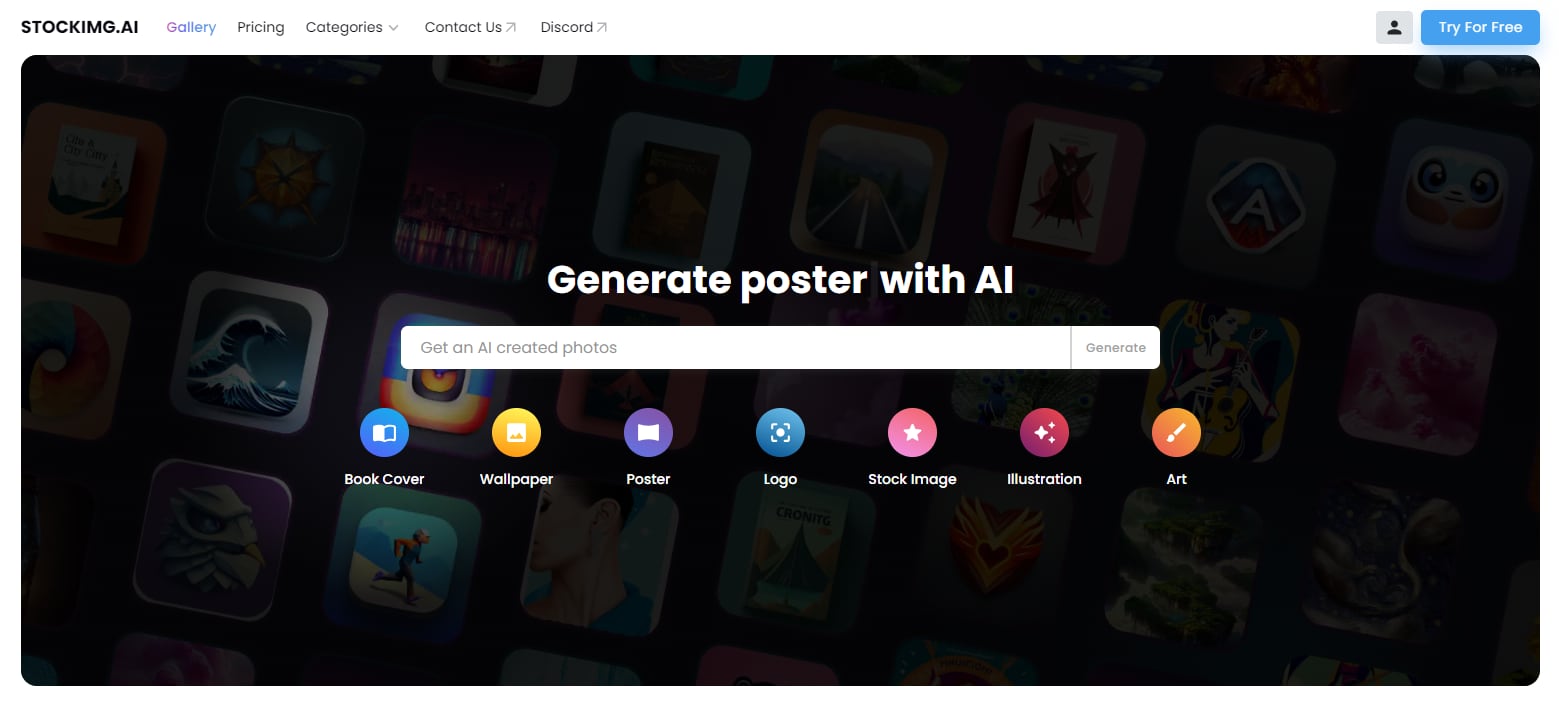
Price: $0 (free trial), $19 per month (starter plan), $29 per month (premium plan), and $59 per month (unlimited plan).
4. ArchitectGPT
This tool is specifically designed to fulfill the real estate needs. If you are working in the real estate sector as an interior designer, ArchitectGPT has got you covered. It helps you generate appealing visuals for your commercial or residential property. It offers many pre-built themes from minimalist to rustic and modern to art deco. They help you create any sort of personalized design you want.
All you need to do is to upload your home’s exterior or interior picture and choose from more than 65 templates available in the library of ArchitectGPT. It allows you to select particular places, like the kitchen, bedroom, or home theater. The drag-and-drop feature assists you in experimenting with different layouts and styles, saving you a lot of time.
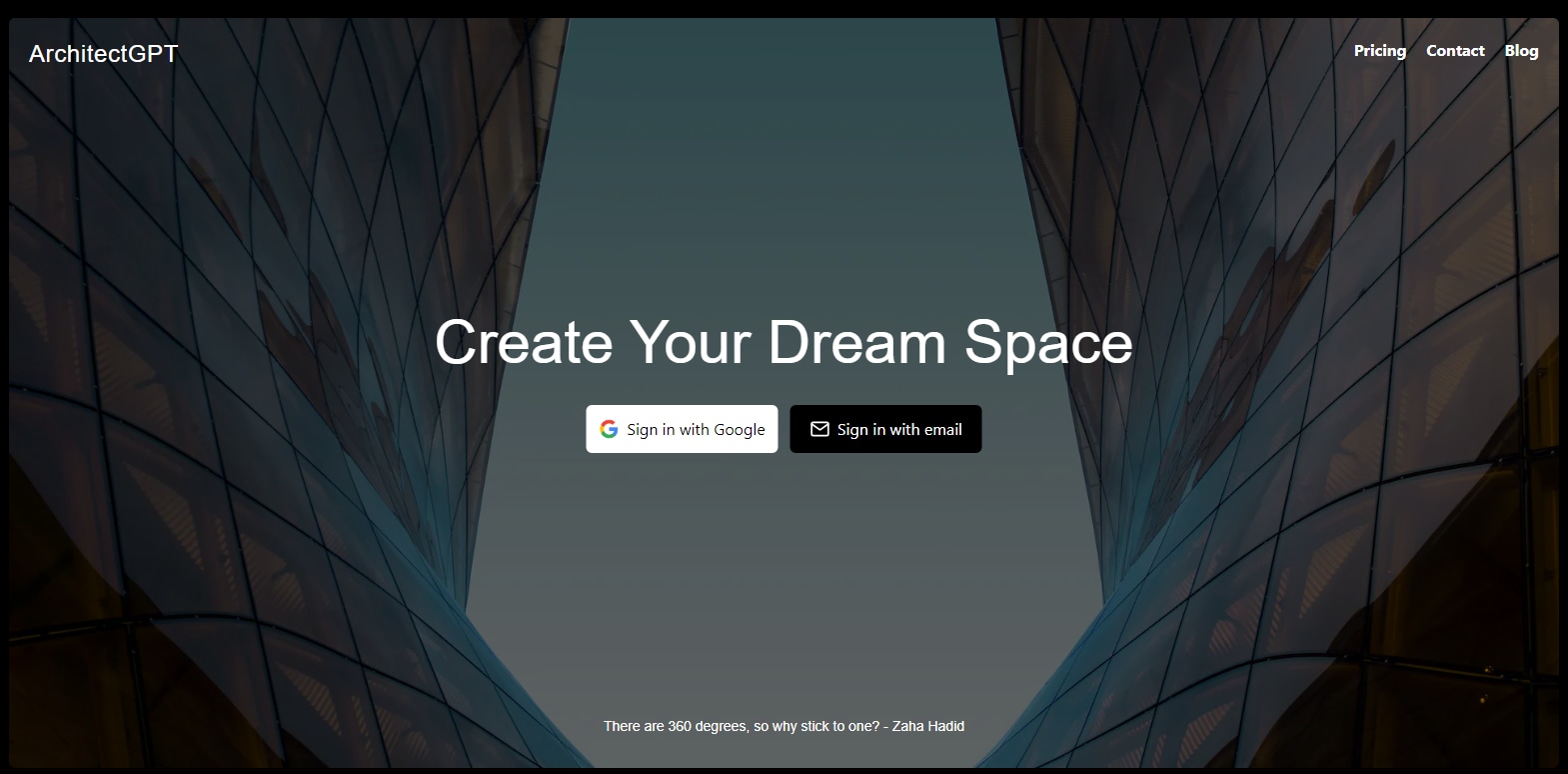
Price: $10 per month (basic plan), $20 per month (standard plan), $30 per month (pro plan), and $300 per month (pro teams plan).
Can Designers Take Credit for Designs Generated by AI Tools?
Well, to some extent, you can take this credit, but ideally, you should not do that. Actually, many AI design utilities do not allow you to take credit for the entire process. When using such tools, you just need to provide text-based information to guide them, and they create solutions, keeping your instructions in mind. You do not know what happens at the backend.
Modern AI virtual design assistants do not allow designers to impact the workflow of the overall design process. Instead, it just provides designers with the final design. These days, you can provide limited instructions to these tools and customize the final output in a limited domain. But the scenario can be different in the near future. The designers, of course, always look for AI assistants that give them more control.
Can Artists Face Legal Issues Using AI Design Assistants?
A class action lawsuit was filed against Stability and Midjourney by a group of designers. They claimed that these companies had used billions of images without the permission of their creators. It is very difficult to determine whether an AI tool has violated copyright law because databases consist of billions of design solutions.
If you are looking for an answer to the query “Can you face legal issues while using AI-generated designs,” there is no precise answer available. However, millions of global designers have now started benefiting from AI technology in creating effective design solutions for their clients.
Final Words
Design is fun but needs a lot of attention and effort. It is the only thing that can attract your target audience efficiently and convince them to take action, i.e., make more purchases. Traditional design methods are time-consuming and less accurate at the same time. This is where AI virtual design assistants come in handy.
If you are looking for detailed specifics of AI design tools, the above discussion has provided a comprehensive debate on this subject. In addition, it has also listed the 4 best AI design utilities to create appealing visuals for websites, mobile apps, graphics design, interior design, exterior design, and more. Don’t forget to give it a read.
