
Who is the uncrowned king of marketing? Spoiler alert: it’s not content. For a whopping 80% of small businesses, it’s email. Email opens the door to new buyers and keeps existing customers loyal, but it sometimes arrives at the wrong address or gets marked as spam.
In this article
A correct email checker can help you prevent that, assuring campaign success.
If you’re hearing about email checkers for the first time and want to know more, you’re in luck. In this article, we’ll outline the fundamentals of email checker tools – what they are, how they work, and why you should use one for your next email campaign.
What Is Email Checker Info?

An email checker is a tool that helps verify the accuracy and validity of an email address. It can be an application you download and install on your PC or a browser-based service. In either case, its primary function is to check whether or not an email address you have is accurate.
It gets better. Correct email checker info will ensure three critical things:
- That an email address exists and is 100% valid;
- That it belongs to an actual person or business;
- That your email message isn’t marked as spam.
Email verification (or email validation) is critical to a successful email campaign. Why? Because delivery, open, click-through, and conversion rates all depend on the accuracy of your email list. If the list has too many fake addresses, it will significantly lower your chances of success.
Why Use an Email Checker Info
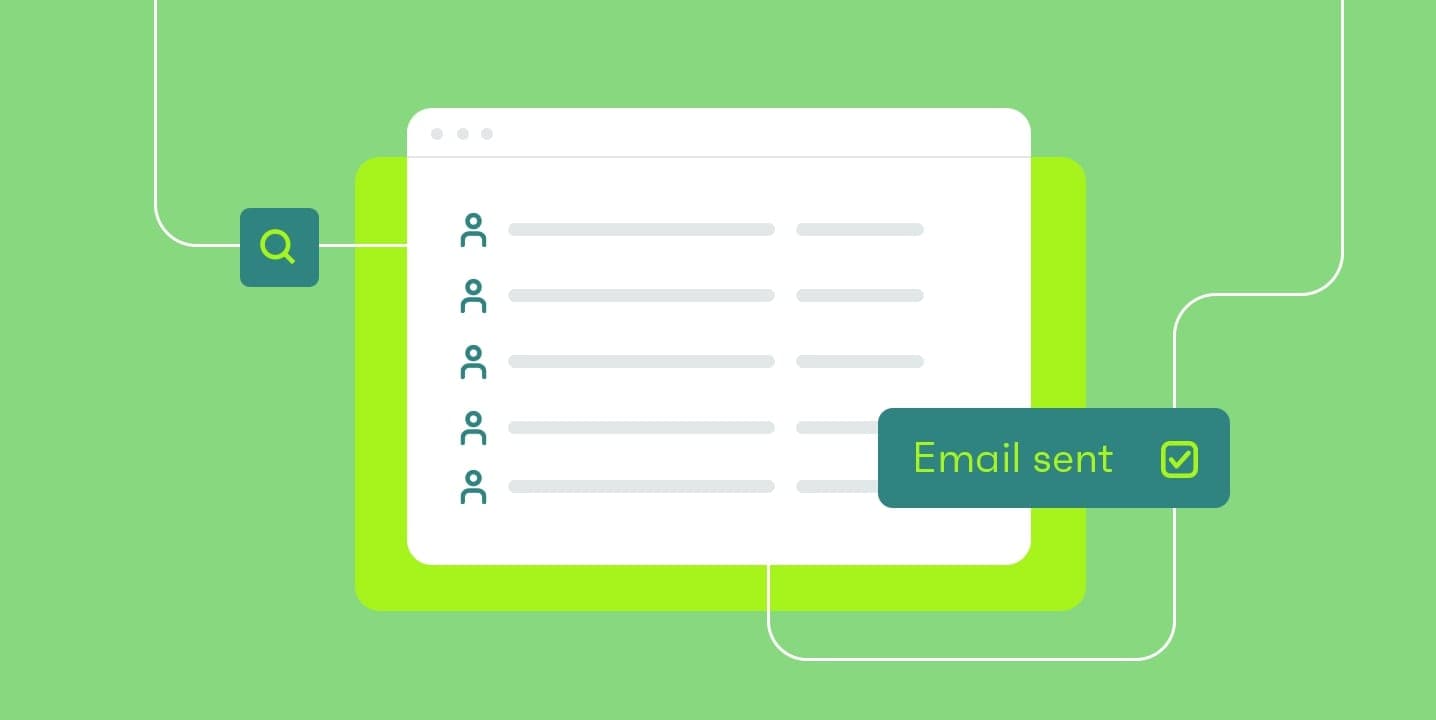
Now, that’s a big question. Email checker is a quick and easy solution that can significantly improve your email marketing ROI. Everyone knows that acquiring a new customer is much more challenging and expensive than retaining an old one – unless you have a quality email list.
So, here’s another question: how do you know your email list is that good?
The answer is – you don’t, not without an email checker.
Every email list contains invalid, outdated, and fake email addresses – every single one. Sometimes, the people who give you their email information are not interested in your products and services but are either polite or don’t want to be bothered, so they make up fake emails.
Don’t even get us started on email lists that businesses can buy online – they are almost always useless from start to finish. Worst-case scenario: they can make you banned for spam.
Can you confirm the validity of every email address yourself? Maybe, if the list is not too long. However, why do that when there’s a reliable service that can check emails – and more – for you?
How Are Emails Verified?
Email verification tools look at syntax, domain, and mailbox.
Here’s the anatomy of an email address:
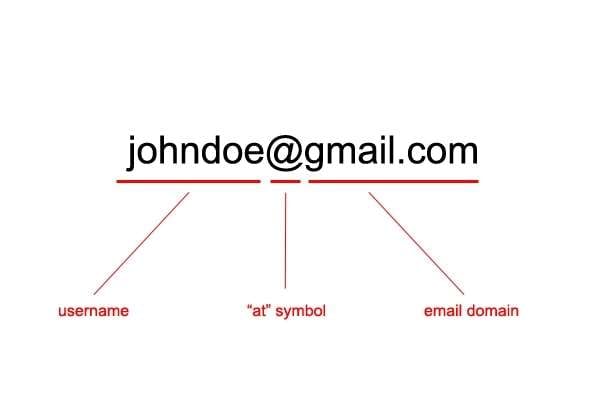
An email checker will first go through the syntax of an email address, carefully examining both a username and a domain name to ensure they don’t have any typos. It’s relatively easy to spot a fake domain name with the naked eye, but every username is different and unique.
Therefore, the only way to determine if you’re dealing with a fake is to send a message to the address and analyze the response. That’s how an email checker verifies an email.
How to Use Email Checker Info
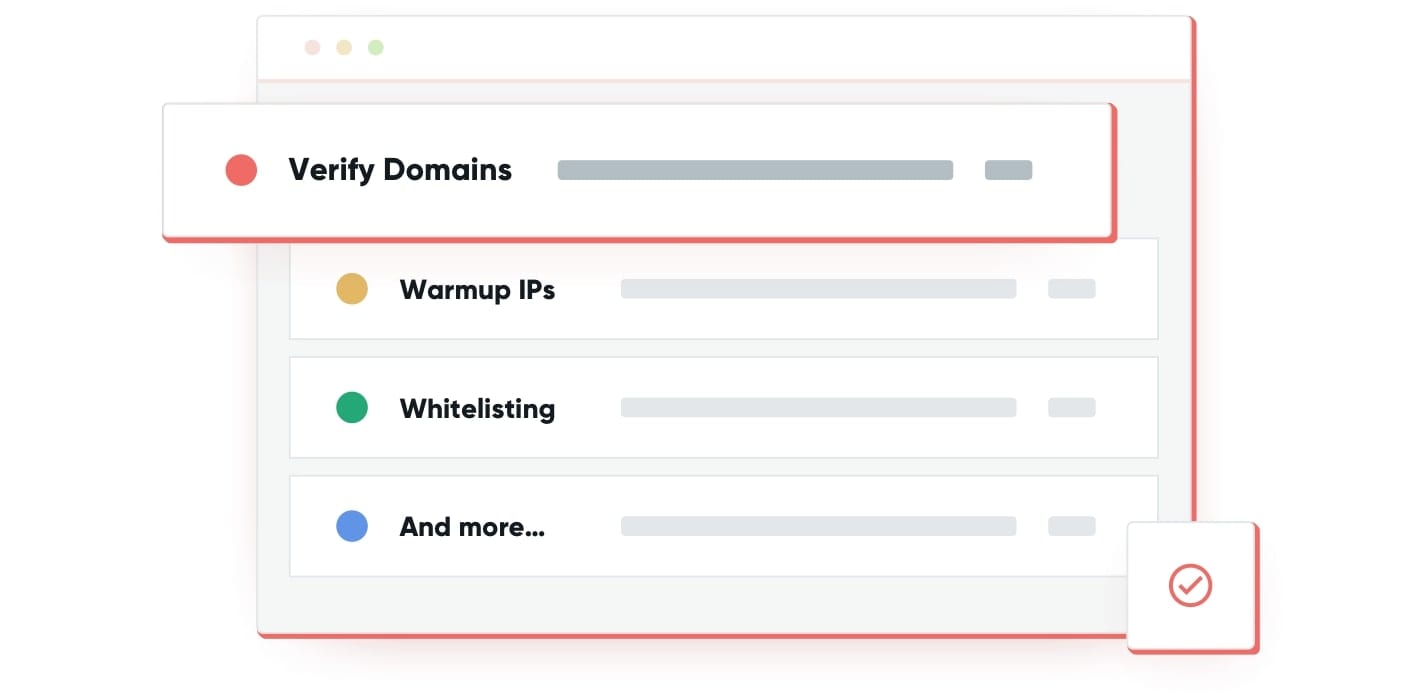
High-quality email checkers are easy to use. Depending on the tool, you might have to download and install software on your PC. In any case, the process should look something like this:
- Step 1. Upload your email list in a TXT or CSV format. That varies from tool to tool.
- Step 2. Click a button to start the process and wait for the email checker to finish.
- Step 3. Review and download the report with analytics for every address on the list.
If you need to confirm the accuracy of one or several email addresses for another reason that has nothing to do with email marketing, it might be more convenient to do that online. Many email checkers are browser-based and offer free verifications for a small number of entries.
Features to Look for When Choosing an Email Checker

Most of these tools are made with email marketers in mind, so they are designed around this fact: professionals need a bulk solution. Naturally, most email checkers are paid tools that allow you to verify unlimited email addresses in just a few clicks.
If you are a marketing professional, you’ll want to consider the following features:
- Disposable email detection – Disposable email addresses become invalid quickly, which can only increase your bounce rate. Quality email checkers weed them out.
- Spam trap detection – Nobody likes spam. That is why ISPs and email providers put out fake email addresses – to catch spammers and blacklist them. If your list includes more than a few of these emails, that can seriously damage your email campaign.
- Abuse email detection – Some email recipients practice a strict zero-spam policy: they mark all marketing emails as spam. An excellent tool can help you avoid them.
- Real-time email verification – A few email checkers offer real-time APIs for your website, thus helping you catch fake emails before they enter your list. That is very effective and almost eliminates the need for pre-campaign email verification.
- Industrial-grade security – You need all your software providers to be certified and compliant with the highest data privacy and security standards.
Whether you’re looking for a professional solution or not, another crucial factor to consider is accuracy. The best tools on the market offer a 99% success rate, so that’s standard.
Bonus Tip: How to Repair Damaged/Corrupted Emails
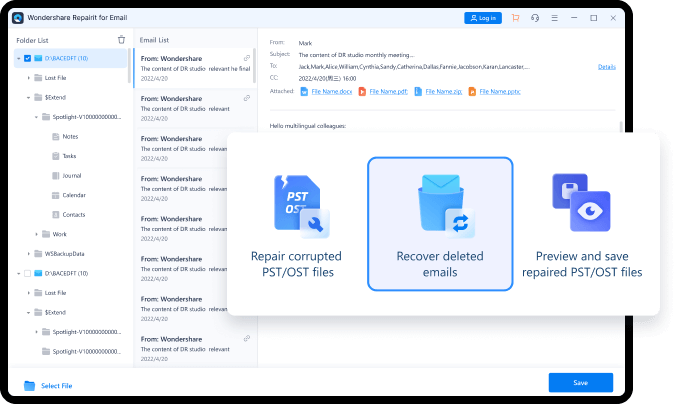
Speaking of email, did you notice how fragile PST and OST files are? Emails often get damaged or corrupted in the middle of an important campaign or end up deleted when you need them the most. Has anything like that ever happened to you? If the answer is yes, we have a solution.
Wondershare Repairit for Email is a valuable tool that repairs Outlook files. It supports both PST and OST formats, which is fortunate because not many email repair tools do.
In addition to solving various email issues, Wondershare Repairit can help you bring back deleted emails, folders, calendars, notes, and contacts from damaged files.
Wondershare Repairit for Email is for individuals and businesses alike, allowing you to upload emails in bulk and preview the results before saving them to a desired destination. Unlike most similar solutions, it is available to Windows and Mac users.
Conclusion
Choosing the best email checker for your needs won’t only result in the success of a single email campaign. We’re talking about a simple but powerful solution that can improve your conversion rates, polish your brand reputation, and save you considerable money.

