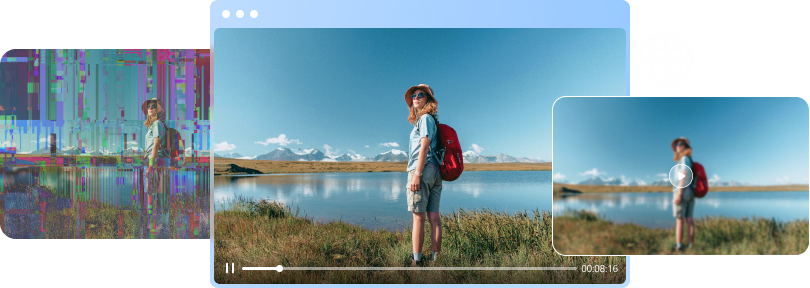If you're one of the passionate few who still hold onto their treasured VCRs or have just stumbled upon one in the attic, you might face a common problem: a malfunctioning or broken VCR. Fret no more. Our comprehensive guide, "Video Cassette Recorder Repair” is here to help you breathe new life into your beloved machine.
In this blog, we will explore the causes of Video Cassette recorder malfunction, understand the inner workings of VCRs and provide you with step-by-step instructions on video tape repair recovery and restoration. From tape tracking problems and playback distortion to power failures and mechanical glitches, we'll equip you with the knowledge and techniques needed to restore your VCR to its former glory.
In this article
What Causes a Video Cassette Recorder (VCR) Malfunction?
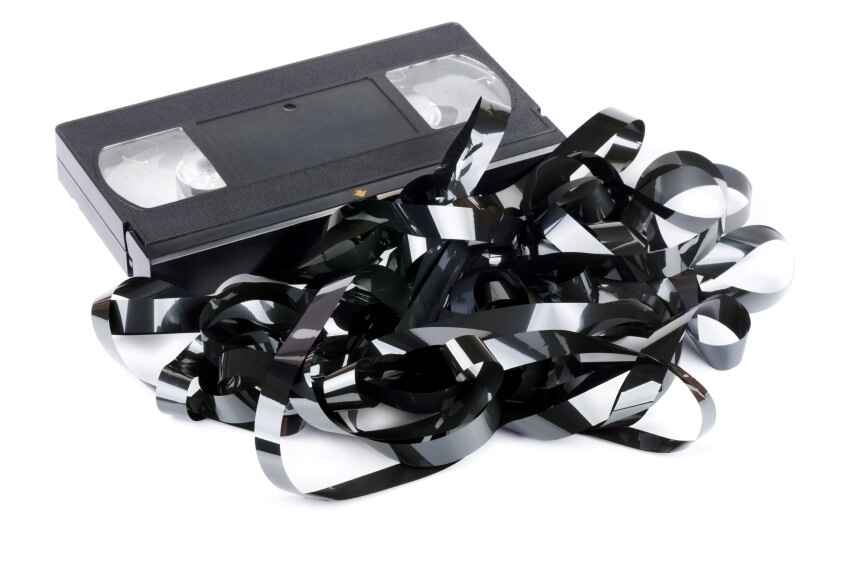
Video Cassette Recorders (VCRs) are sensitive yet complex machines that may experience various malfunctions over time. These issues can arise due to a combination of factors, including both mechanical and electronic components.
Let's take a closer look at some common causes of VCR malfunctions:
- Tape-related Problems: One of the most frequent issues with VCRs involves tape-related complications. This can include tape jamming, where the tape becomes tangled or gets stuck inside the VCR mechanism. Additionally, the tape path can accumulate dust and debris over time, leading to poor tape tracking or playback distortion.
- Dirty Heads: The VCR's head is a crucial component responsible for reading and writing the video signals on the tape. So, it can become dirty or contaminated with dust or debris. Dirty heads can cause picture quality degradation, fuzzy or snowy images, or even complete signal loss.
- Worn Belts and Rubber Components: VCRs rely on various belts and rubber components for proper tape transport and mechanical operations. Over time, these belts can stretch, deteriorate, or break, leading to issues like the tape not loading, fast-forwarding, or rewinding properly.
- Mechanical Failures: VCRs consist of numerous mechanical parts, such as gears, levers, and motors, that work in sync to operate the tape transport mechanism. Continuous use or aging can result in these components wearing out or malfunctioning, leading to issues like a noisy operation, no tape movement, or the VCR getting stuck in certain modes.
- Electronics and Circuitry: VCRs have intricate electronic circuitry responsible for processing and decoding video signals. Faulty capacitors, resistors, or integrated circuits can disrupt the proper functioning of the VCR, resulting in distorted or absent audio/video output.
- Age and Wear: Like any electronic device, VCRs can simply wear out over time. Exposure to humidity, temperature fluctuations, and environmental factors can also deteriorate internal components, making the VCR more prone to malfunctions.
Understanding the potential causes of VCR malfunctions will help you diagnose and address the issues effectively, prolonging the life of your cherished VCR and ensuring many more movie nights to come.
Step-by-Step Guide: Video Cassette Recorder Repair
Step 1: Keep the VCR Aside and Check it Properly

Before diving into repairs, it's essential to evaluate the overall condition of your VCR. Inspect for any physical damage, loose connections, or signs of wear. This step will give you a better understanding of what specific issues you might encounter during the repair process.
Step 2: Repair a VCR tape transfer
If you're experiencing tape jamming or tangled tape inside the VCR, it's crucial to address this issue first. Carefully remove the VCR cover and gently untangle the tape if necessary. Ensure the tape path is clean and free of dust or debris. If the tape is damaged, consider transferring the content to a new tape before proceeding.
Step 3: Repair the VCR idler component

The idler component is responsible for controlling the tape transport mechanism. If you're encountering issues with tape loading, fast-forwarding, or rewinding, the idler might need attention. Locate the idler wheel and inspect for signs of wear or slipping. Clean the wheel with a soft cloth and isopropyl alcohol. If it's severely worn, consider replacing it with a new one.
Step 4: Apply oil to a VCR
Over time, the moving parts of a VCR can become stiff or noisy. To improve its performance, carefully lubricate the appropriate mechanical components with a small amount of lightweight oil. Refer to the VCR's manual or an online resource for guidance on specific areas that require lubrication. Ensure you use a suitable oil recommended for electronics.
Note: It's crucial to exercise caution and avoid excessive oil application as it can attract dust and cause further issues. Use only a minimal amount of oil as per the manufacturer's instructions.
Step 5: Testing
After completing the repairs, reassemble the VCR and connect it to a power source. Power it on and test various functions, such as tape loading, playback, fast-forward, rewind, and audio/video output. Pay close attention to any abnormal behavior or lingering issues. If the problems persist or you're unsure about the repair process, it's advisable to consult a professional technician or service center specialized in VCR repairs.
So, go ahead and try out these steps to perform video cassette recorder repair to revive your machine.
Video Files Corrupted? Use the Wondershare Repairit Video Repair Tool
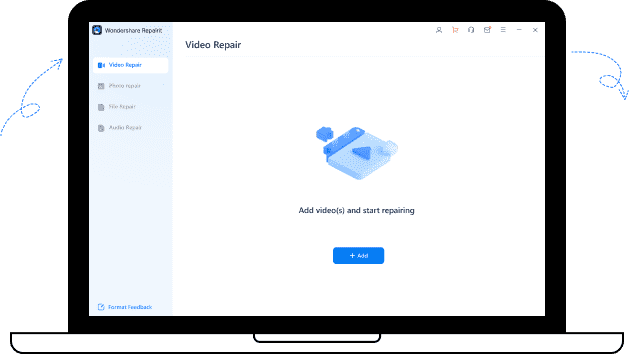
Wondershare Repairit is a powerful tool designed to fix various video corruption issues in minutes. Let's explore its outstanding features in repairing videos:
- Repairit can fix various video corruption issues, ensuring that you can enjoy your videos without any glitches or problems.
- With support for 15+ video formats, Repairit is versatile and can handle a wide range of video files, saving you the hassle of finding multiple tools for different formats.
- The software can address common issues like no sound, black screens, and blurry visuals, restoring your videos to their original quality.
- It is compatible with a variety of storage media, so whether your videos are stored on your computer, camera, or external hard drive, Repairit can help.
- Repairit's advanced repair mode is capable of fixing severely damaged videos, allowing you to salvage footage that would otherwise be unusable.
Don't let video issues ruin your moments—repair and restore your videos with Wondershare Repairit today.
Tips to Avoid for Video Cassette Recorder Malfunction
Here are some quick tips to consider for video cassette tape repair and to avoid malfunction:
- Keep your VCR clean and free from dust and debris.
- Avoid rough handling or mishandling of tapes during insertion and removal.
- Store VCR tapes in a cool and dry environment to prevent damage.
- Avoid exposing the VCR to extreme temperatures or humidity.
- Use high-quality tapes that are compatible with your VCR.
- Regularly inspect and clean the VCR heads to prevent buildup and ensure optimal performance.
- Handle power cords and connections carefully to avoid damage.
- Avoid overloading the VCR with excessive use or prolonged recording/playback sessions.
- Keep the VCR away from magnetic fields or other devices that may interfere with its functioning.
- Perform periodic maintenance checks and seek professional assistance for any persistent issues.
By following these simple video cassette recorder repair tips, you can help prevent video cassette recorder malfunctions and prolong the lifespan of your VCR.
Conclusion
In a world dominated by digital media, the humble Video Cassette Recorder (VCR) may seem like a relic of the past. However, for those who cherish the nostalgia and magic of analog video playback, repairing and preserving their VCRs is a rewarding endeavor.
With our comprehensive guide on video tape repair recovery and restoration and quick tips, you now have the knowledge and tools to tackle common VCR malfunctions. From tape-related issues and dirty heads to mechanical failures and power supply problems, you can troubleshoot and revive your VCR with confidence.
FAQ
-
What are the problems associated with video cassettes?
Video cassettes can encounter various issues over time, such as tape jamming, playback distortion, tracking problems, no sound, or a blurry image. These problems can be caused by dirty heads, worn-out belts, mechanical failures, or electronic component malfunctions. -
How long do video cassettes last?
The lifespan of video cassettes can vary depending on factors like storage conditions and frequency of use. On average, well-maintained video cassettes can last for approximately 10 to 20 years. However, it's important to note that the magnetic tape inside the cassette can degrade over time, leading to a decrease in video and audio quality. -
How many times can you record over a cassette?
Video cassettes are designed to be re-recordable, allowing multiple recordings. However, the number of times you can record over a cassette depends on various factors such as the quality of the tape, the recording mode used, and how well the cassette is handled and stored. Generally, video cassettes can withstand several dozen to a few hundred recordings before the tape quality begins to degrade significantly.