Have you ever wondered how to restore old photos? Do you wish to upscale a photograph, erase the background, or a photo online?
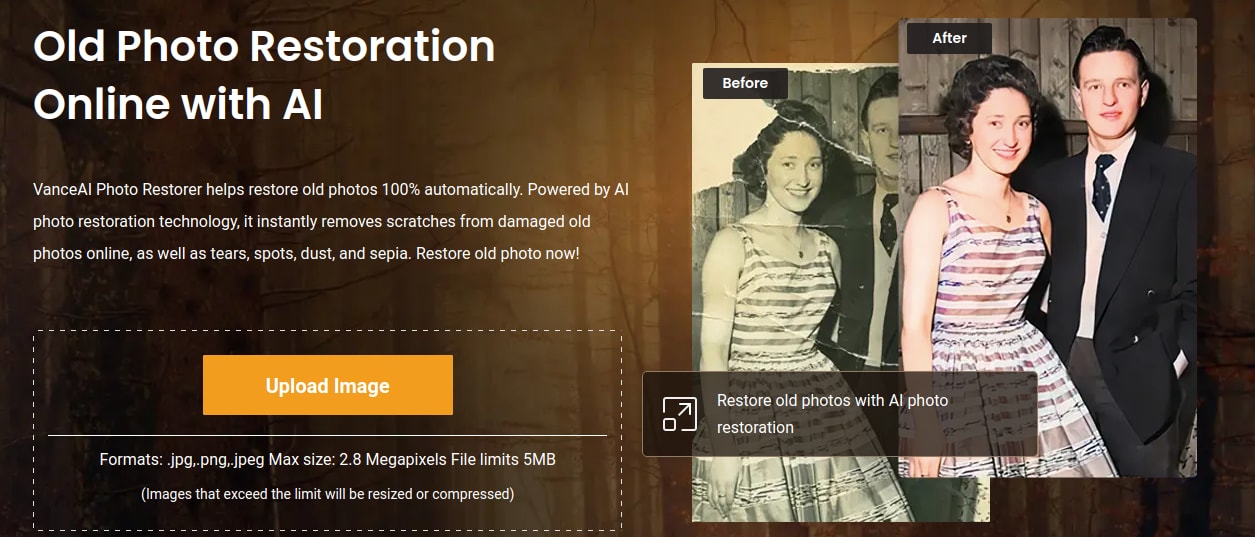
All types of photo editing jobs can be completed efficiently on a single platform. You can use a range of editing tools with it. In addition, your task will be easier to manage with the assistance of an automated system than with a manual approach.
Table of Contents
Part 1: What is a VanceAI Photo Restorer?
By utilizing AI picture restoration technology, VanceAI Photo Restorer can remove scratches, rips, spots, and sepia from old images online. It helps in restoring the photos to their original condition. This can be done 100% automatically.
For one thing, this tool can truly capture and improve an image's every detail by AI and Deep Learning technologies. In seconds, VanceAI Photo Restorer repairs scratches from antique photos online.
How can it achieve this? That's because AI can auto-repair images by intelligently evaluating and filling in the gaps left by scratches.

Compared to other picture editing tools, old photo restoration is difficult and time-consuming. You can either learn how to use a photo restoration software tool yourself or hire someone to do it for you. Even with software, you must ensure that your system is capable of processing the program, as some are fairly demanding.

When it comes to AI, however, the hard lifting is delegated to the algorithms, and you, the user, are not put under any strain. VanceAI Photo Restorer is an excellent tool for restoring old photos.
You can use this program to recover old family photos to make new albums or to have them stored digitally again to avert destruction. If the image has substantial damage, AI vintage photo restoration may take a minute or two to process, but the total process is still quick.
Part 2: VanceAI Pricing
Vance AI Pricing is as straightforward as it gets. You must pay 1 credit for 1 image to use any AI tool. You can purchase credits through two monthly membership plans or receive five free.
If a free trial is available, you should take advantage of it to see whether Vance AI is right for you. After all, 5 photos per month is a reasonable offer that is more than enough to put the tool through its paces.
If you decide that Vance AI meets your requirements, you may purchase credits through two monthly subscription programs that need no commitment:
- Basic: $9.90 per month for 200 credits ($0.05 for each credit).
- Pro: $19.90 per month for 500 credits ($0.04 per credit).
In addition, each subscription level includes a free desktop app.
Furthermore, as demonstrated in the figure below, there is no danger in purchasing subscription plans.
If you are dissatisfied with Vance AI, you are assured of receiving your money back within 14 days. You also don't have to worry about making any commitments because you can downgrade or cancel the plan at any moment.
Part 3: VanceAI: Image Enhancer
After you restore your old photos, you might want to enhance them in definition, color, and other details. VanceAI Image Enhancer is an online photo enhancement program from VanceAI. This makes it relatively simple for most people to obtain high-quality images while eliminating consumers' need to increase image quality.
When using VanceAI Image Enhancer, you submit an image, select your preferences, and let the application do the rest. Then, it will enhance the shot and display the resulting image in a few seconds.
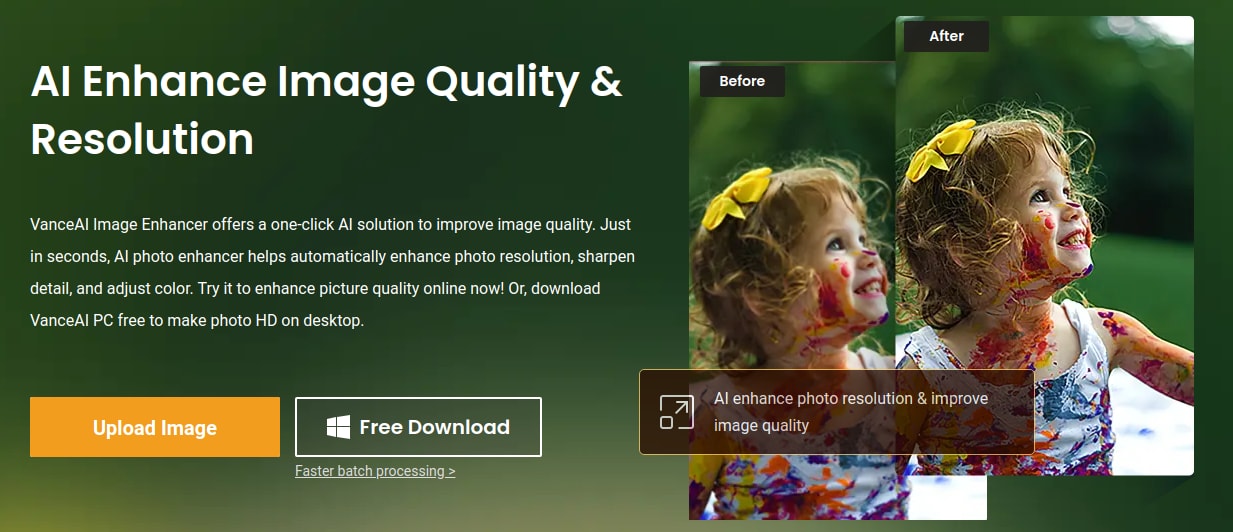
Vance AI Image Enhancer is not a downloadable utility like the Vance AI Productivity and Creativity series. For the time being, it is only available for Windows PCs.
What can AI Image Enhancer offer?
AI Image Enhancer can improve image resolution by up to 40 times. Furthermore, Vance AI claims to achieve so by decreasing blur and retrieving original information.
However, this software allegedly reduces noise from photos, resulting in clean and crisp results.
As a result, AI Image Enhancer enables you to photograph in low-light scenarios with high ISO settings.
Finally, AI Image Enhancer reduces motion and gaussian blur in a matter of seconds owing to Deep Convolutional Neural Networks.

Part 4: Vance AI System Requirements
As of now, Vance AI is only available on Windows 64 bits systems. However, here is the list of the recommended and minimum systems requirements to run Vance AI.
Let's see the Minimum requirements first
- CPU: Intel 4th Gen or AMD 2016+
- GPU: Nvidia 750 Ti or AMD GCN 1.0
- RAM: 8GB
Here are the recommended requirements
- CPU: Intel i7 7th Gen or Ryzen 7
- GPU: Nvidia RTV series or RX 500 series
- RAM: 16GB
Part 5: Best Alternative Tool For VanceAI Restorer
If we talk about the best alternative tool for VanceAI Photo Restorer, then Repairit AI Old Photo Restoration must be recommended. Let me introduce it to you in detail.
Repairit AI Old Photo Restoration
Repairit can fix every type of photo corruption problem, such as pixelated photos, grey areas, incorrect coloring, and damaged colors. You can also fix photos that won't open, have grainy photos, brightness issues, saturation errors, missing or damaged headers, distorting errors, and more.
Two Modes to use Repairit AI Old Photo Restoration
Repairit restores old photos in two modes: Premium and Free.
Free users can use the tool, but limits in restoration—up to 3 free photo restoration. However, Using premium mode, this option restores 300 photos per month.
Restore Old Photos Effectively
Repairit Old photo restoration has many features. All users can easily restore old photos. It also supports JPG/JPEG/PNG/BMP/WEBP. No image limit for restoration is another excellent tool feature. Also, it's a user-friendly and easy-to-use tool.
Repairit Photo Restore Benefits
- Everyone can fix scratched photos.
- High-quality portraits with impurities are also possible.
- Multiple user modes restore old photos.
Steps to use Repairit AI Old Photo Restoration old photo restore:
Step 1: Upload Old Photo.
Open Repairit AI Old Photo Restoration on your device to restore old photos. Your screen will display the interface below.
Click blue Upload Image. Upload the damaged photo.
Step 2: Start Restoration in Old Photo Repair Mode.
Uploading the photo gives you two options. Photo Colorize and Old Photo Repair. Select Old Photo Repair. Please enable it on your screen.
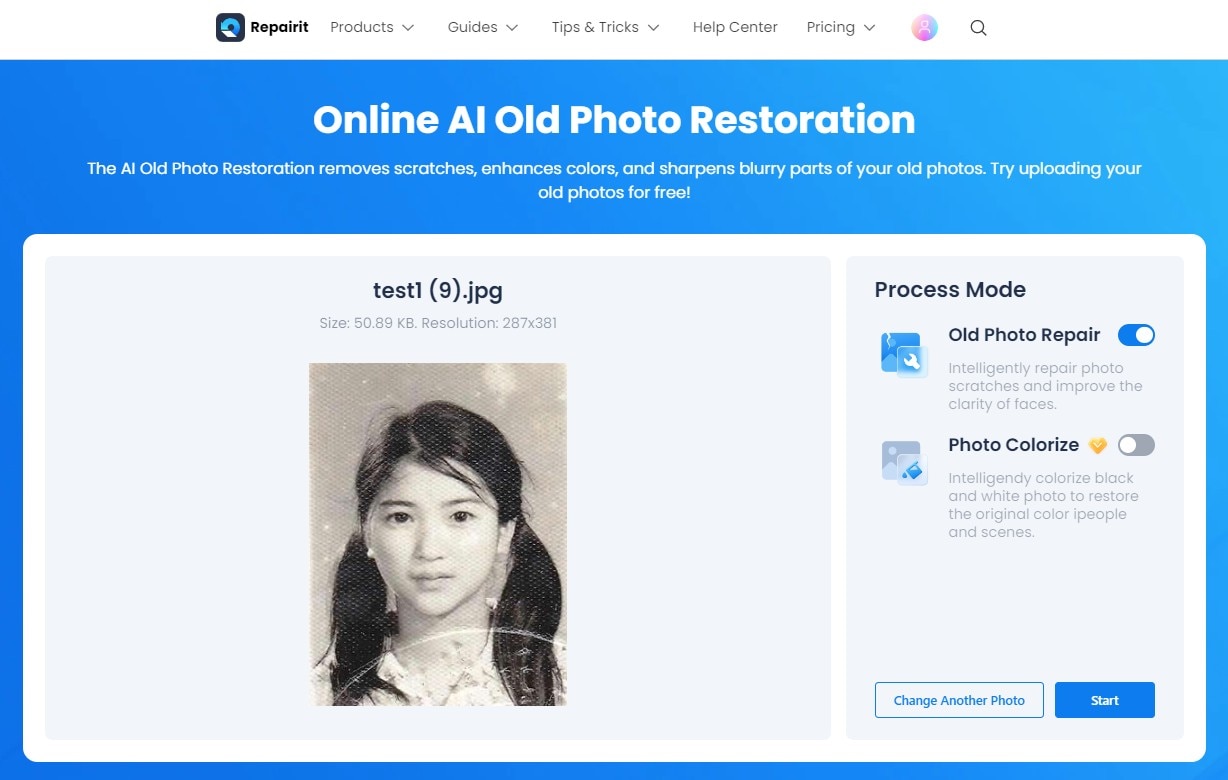
Next, click the Start button in blue in the right-hand bottom corner. It will start the repair process. Wait.
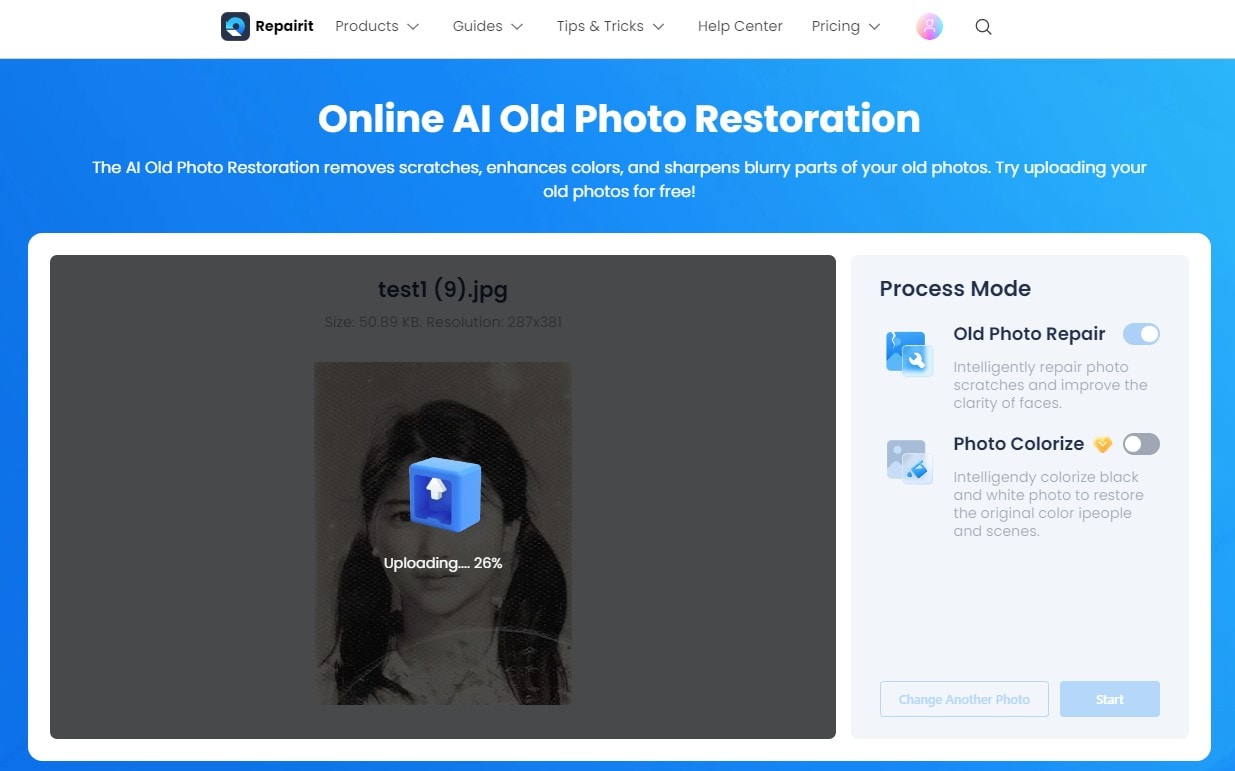
Step 3: Preview and Download the Results.
Completed. Preview the restored photos. After repair, you'll receive a message.
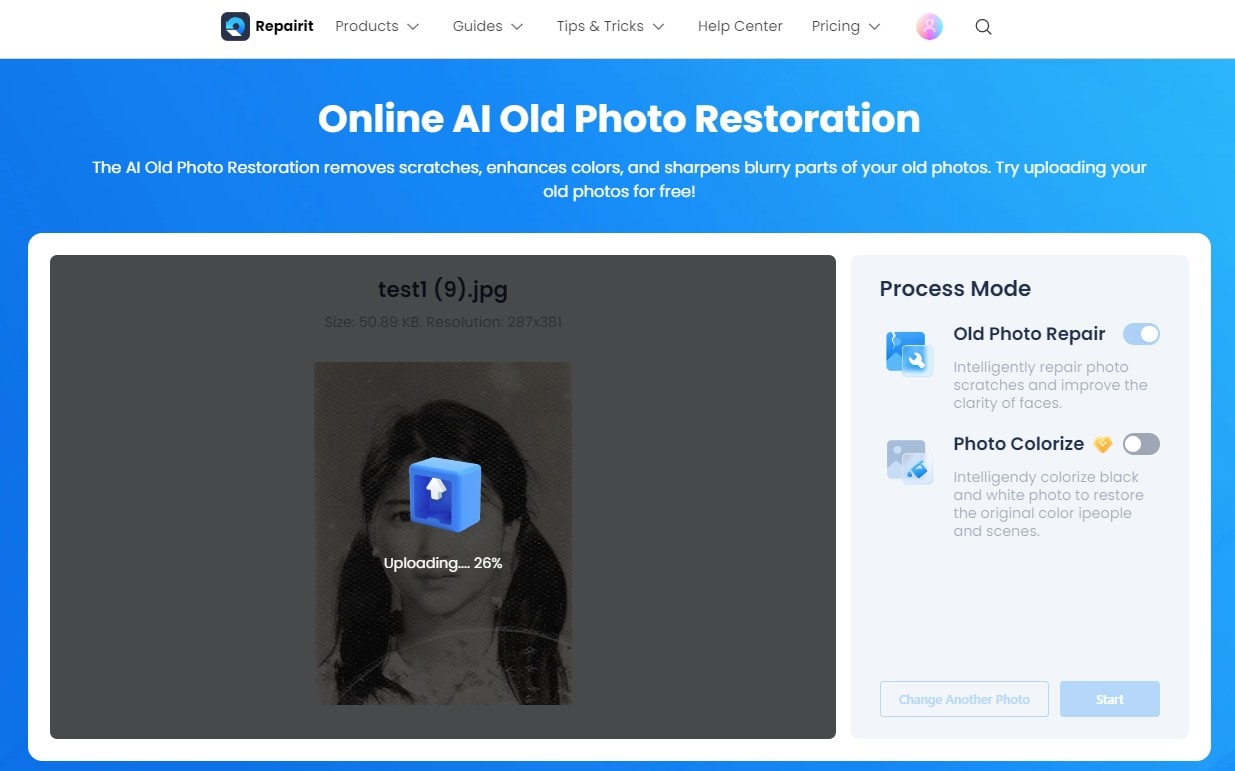
Swipe left and right to see changes. Please save the result to your device when satisfied.
Attention:
The online version of Repairit - AI Old Photo Restoration supports to repair 300 photos each month, and each photo is no more than 300MB. If you have more photo repair needs, you can also try the deskop version of Wondershare Repairit to restore and colorize old photos, the desktop version has no limit to the size and number of the repairable photos.
Conclusion
VanceAI Photo Restorer is a useful program for restoring ancient photos without the need for advanced abilities. Simply drag or drop a photo into this photo restoration software, and AI will bring old photographs back to life by erasing scratches, wrinkles, stains, and tears.
Alternatively, Repairit AI Old Photo Restoration for photos is easy to use as it corrects any issue that may have been plaguing your photos. The software is effective regardless of the cause of the damage, the type of camera used, or the media file format. By importing an example file, Repairit Advanced photo repair may repair severely damaged photos.



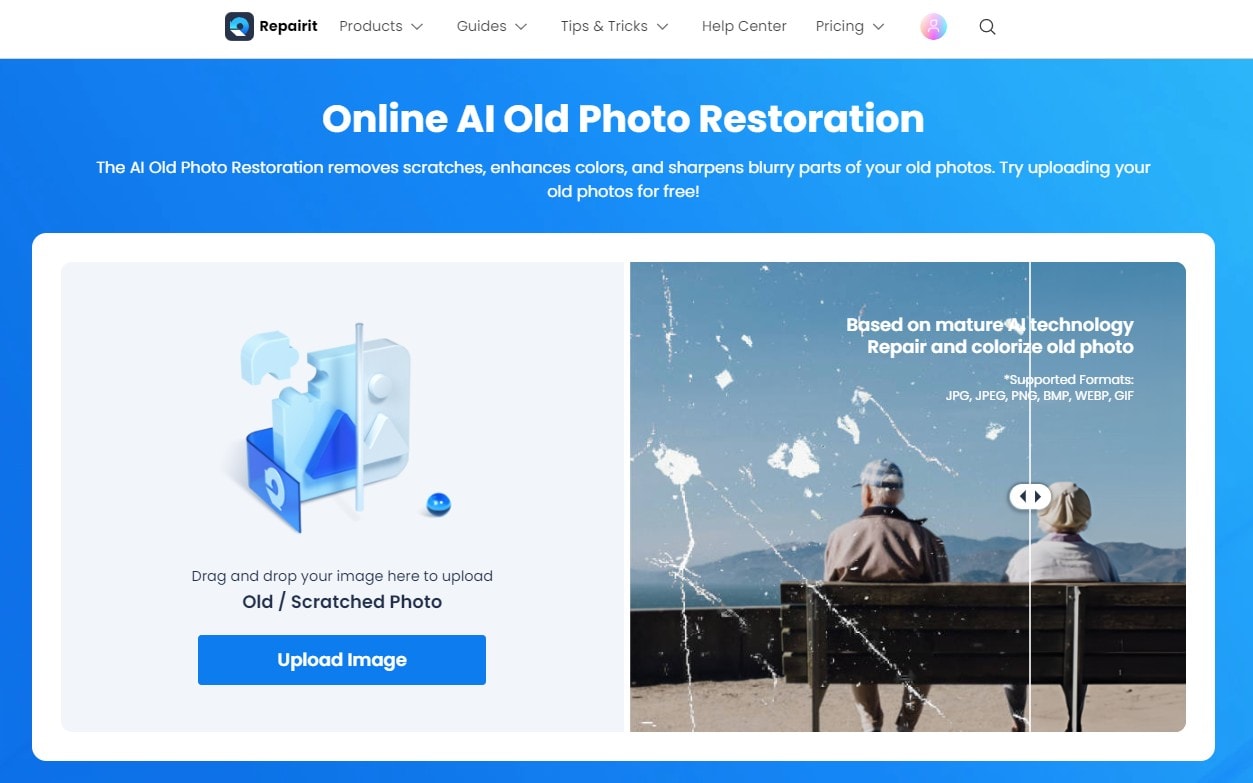
 ChatGPT
ChatGPT
 Perplexity
Perplexity
 Google AI Mode
Google AI Mode
 Grok
Grok
