In the present-day digital era, videos have become an integral part of our lives. They help us record and preserve beautiful memories and important events, and convey powerful ideas. But as you know, poor lighting can ruin even the most beautiful of videos, resulting in dark and dull footage. Which detracts from the enjoyment of the video.
However, if you are facing a similar problem or simply want to enhance dark video effortlessly, then you have come to the right place. In this blog, we will explore the art of brightening videos, and provide you with the best apps and expert tips to transform your favorite dark moments into brighter ones.
Aside from that, all the solutions are easy to use, and will instantly enhance video brightness and quality of your recordings. Read through the entire blog to prepare yourself to adjust the brightness of your favorite video depending on how you like it. So, let’s get started.
In this article
Part 1. Some Common Reasons Behind a Dark or Black Video
After taking a beautiful shot, we reviewed it later and discovered that the colors did not look as good as expected. The video turned out darker than anticipated, which was quite disappointing. However, knowing the causes of dark or black videos is the first step towards identifying and preventing such issues in your recordings.
Before we delve into tools to lighten dark video, let's take a look at some common reasons why your videos may appear dark or black:
- Poor Lighting: When you record in dimly lit environments, due to this the camera's sensor does not receive sufficient light to produce a clear image, resulting in dark or black footage.
- Blocked Lens: Physical obstructions, such as fingers, straps, or other objects that accidentally cover the camera lens while recording, can block the light passage. These obstacles prevent the camera from capturing clear images, producing dark or black footage.
- Lens Cap or Cover: Forget to remove the lens cap or cover before recording obstructs the camera's lens, preventing light from entering. This obstruction leads to black videos because the camera is unable to capture any visual information while the lens is blocked.
- Incorrect Camera Settings: Wrongly configured camera settings, such as exposure, ISO, and aperture, can lead to underexposed footage. Incorrect exposure settings can cause the camera to let in too little light, resulting in darkness.
Part 2. How to Brighten a Dark Video- 6 Best Brightening Tools in 2024
Looking for a way to light up a dull video? Then look no further, because we'll show you how to brighten a dark video. In this section, we have put together a list of the top six brightening apps of 2024, which will help you achieve professional-looking results quickly. With these apps, you can say goodbye to dim and dull videos and make your videos shine.
1. Wondershare Repairit AI Video Enhancer
Wondershare Repairit AI Video Enhancer is a video enhancement tool that is a game changer in its field. This video brightness enhancer online tool, powered by cutting-edge artificial intelligence technology, revolutionizes video repair and enhancement. So, if your video is struggling with blurry footage, low resolution, or poor lighting, Wondershare Repairit AI Video Enhancer has got you covered.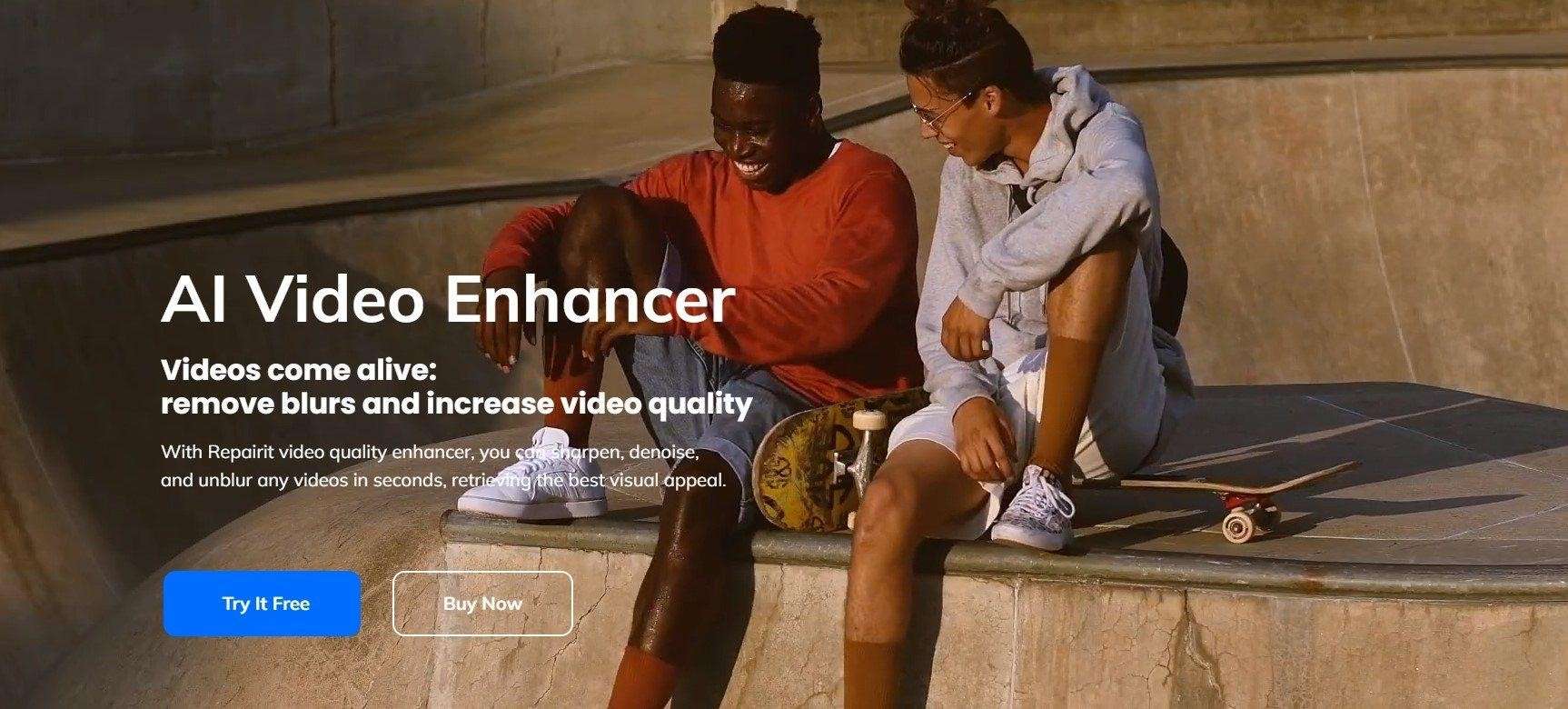
One of the most powerful features of this software is its ability to automatically analyze and brighten up the video quality with remarkable precision. Furthermore, Wondershare Repairit AI Video Enhancer is compatible with various video formats, including MP4, AVI, and MOV. This versatility enables users to easily enhance videos from a variety of sources and formats.
Overall, this is an effective tool that combines advanced AI technology with a user-friendly interface to produce excellent results. Wondershare Repairit AI Video Enhancer is the complete solution for all of your video brightening and enhancement needs. Download it now and breathe new life into all of those dull and poorly lit moments in your videos.
Key Features
- Enhance video quality with powerful AI algorithms.
- Sharpen, denoise, and unblur videos to retrieve the best visual appeal.
- Fix all video issues in all scenarios with leading AI tech.
- Upscale video to 4K resolution to get a cinematic viewing experience.
- No limit to the video size and number.
User Step-by-Step Guide
For your ease, here is a complete step-by-step guide on how to make a dark video brighter with Wondershare Repairit AI video enhancer. Follow all the steps below to enhance your video's sharpness and make it look better.
Step 1. To begin with, download the Wondershare Repairit AI video enhancer and install it on your PC or MAC.
Step 2. Now that the application is installed, launch it on your computer. Go to the "More Types Repair" menu and select the "AI Video Enhancer" option.
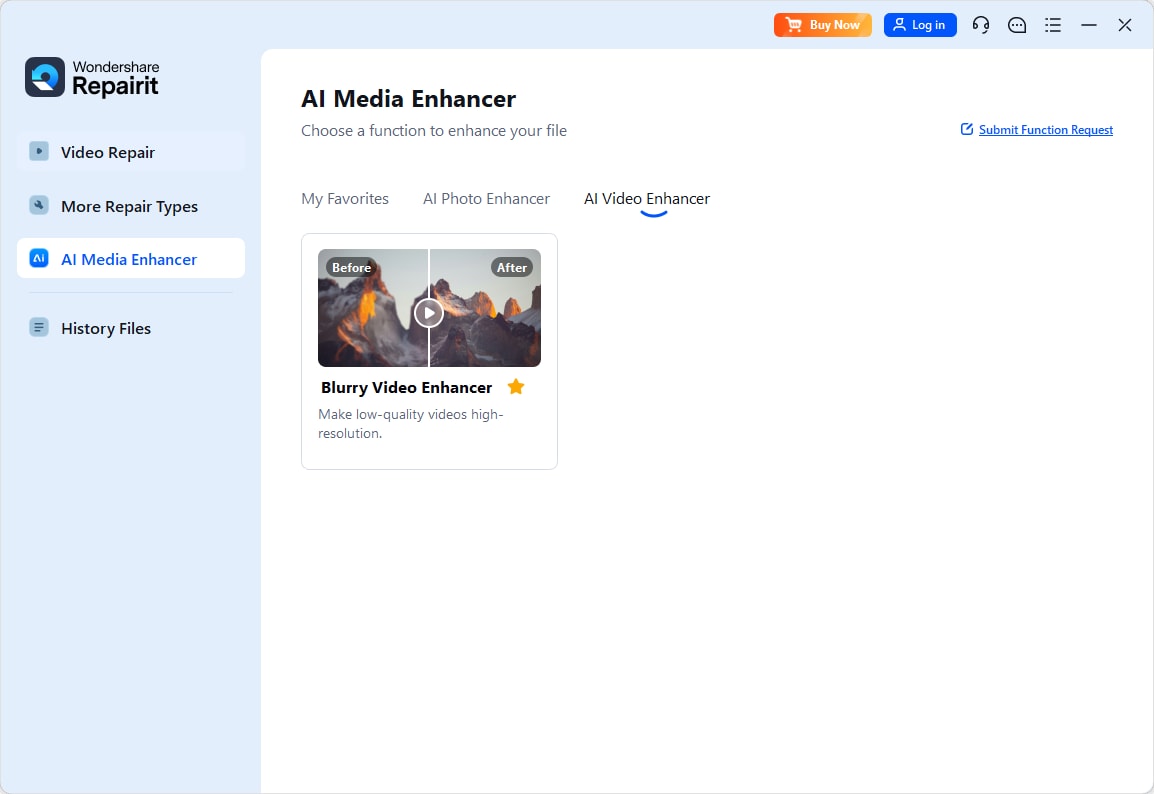
Step 3. After that, select the +Add option to upload all the damaged or dull videos, or simply drag and drop them into the app.
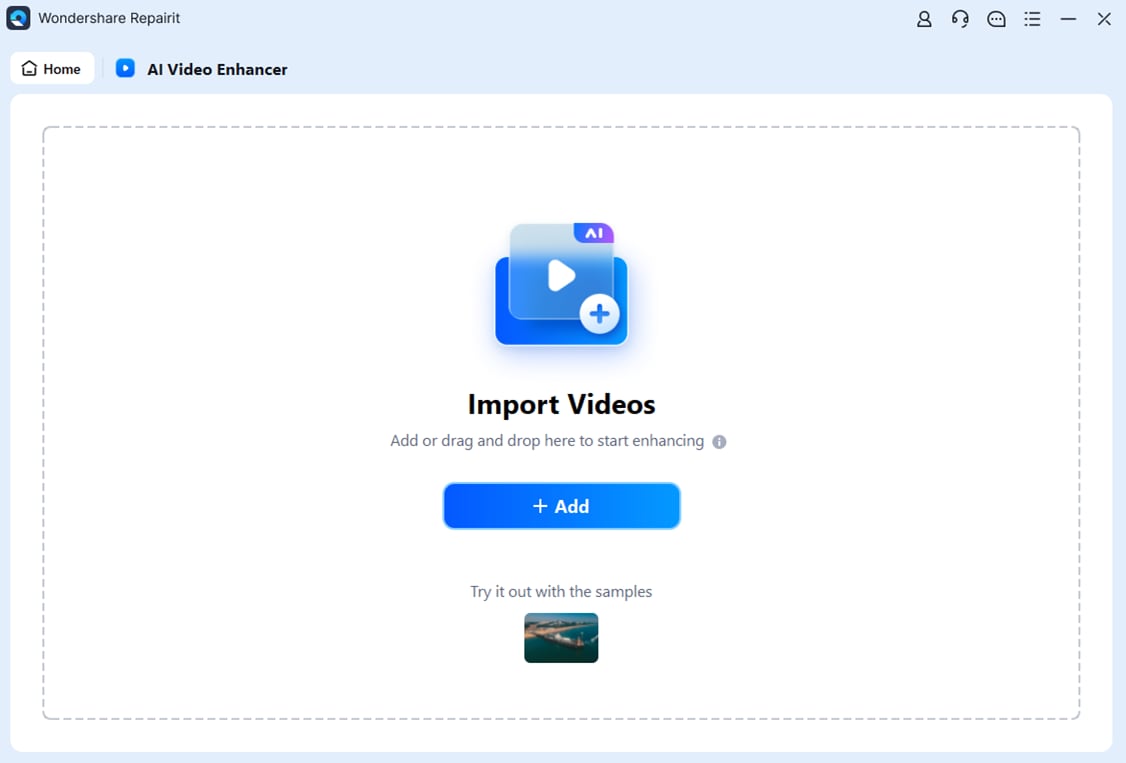
Step 4. Once all the videos are uploaded, click "Start Enhancing" and choose the degree of improvement you want, ranging from 100% to 400%.

Step 5. When the enhancement process is complete, preview your improved videos. Then, select "Save All" and choose a desired location on your computer to save the videos. That's it! Your dark videos are now brighter and better looking.

| Pros | Cons |
| Simple to use interface | Need to buy a subscription for premium features |
| Enhances and brightens up video quality | |
| Wide format compatibility | |
| Versatile application | |
| Precise enhancement |
2. Flixier

One of the most notable aspects of Flixier is its user-friendly design that makes it extremely accessible. Even those who are new to video editing can navigate the app and brighten their videos with ease. Flixier's accessibility is especially useful for those who want a hassle-free way to improve the quality of their videos.
Moreover, Flixier is an online service that eliminates the need to download and install large amounts of software, saving users time and device storage space. With just a few clicks, users can access Flixier's powerful features that will instantly improve the brightness of the videos. So, why wait? Visit the official Flixier website and make dark video brighter today.
Key Features
- Real-time preview for seamless editing.
- Over 50 seamless transitions are available.
- Modify resolution without compromising quality.
- Reduce video sizes without quality loss.
| Pros | Cons |
| Easy-to-use interface | Requires internet connection |
| Offers Real-time preview |
3. Topaz Labs
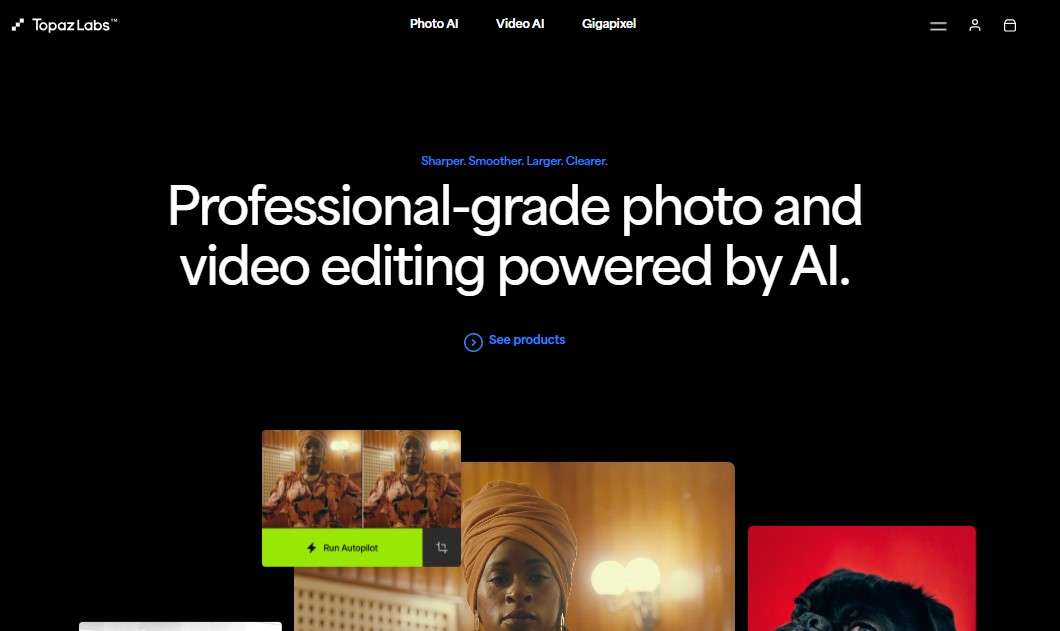
This makes your videos appear vivid and captivating, without you having to spend hours manually adjusting the settings. With a simple interface and automated processes, Topaz Video Enhance AI makes it easy to brighten your videos. All you need to do is upload your dull video and let Topaz work its magic.
The result is instantly improved brightness and enhanced colors, making your videos stand out. No more dull, dim videos! Topaz Video Enhance AI offers a simple solution for improving the brightness and overall quality of your footage with just a few clicks. Your content will shine brighter than ever before with this incredible tool.
Key Features
- Sharpen videos for clarity and detail enhancement.
- Reduce background noise for smoother, polished audio.
- Enlarge videos for higher resolution and visual impact.
| Pros | Cons |
| Diverse export options | Price may limit accessibility for budget-conscious users. |
| Ultra-high resolution | |
| Advancement enhancement model |
4. Vmake AI Video Enhancer

One of the standout features of this tool is its online accessibility, which allows users to easily enhance their videos from any device with an internet connection. Additionally, Vmake AI Video Enhancer is compatible with a variety of video formats, including those with 4K resolution, making it versatile and easy to use.
With Vmake AI Video Enhancer, you can say goodbye to amateur-looking videos and hello to professional-grade quality. Whether you're making a vlog, or a promotional video, this handy tool promises to make your videos look great with minimal effort.
Key Features
- Enhances 4K Video Clarity and Sharpness.
- Effortlessly Removes Unwanted Backgrounds and Logos.
- Stabilizes Shaky Footage for Smooth Viewing Experience.
| Pros | Cons |
| No account needed to use | The tool form is single and only available for online use. |
| Offers batch processing | |
| Fast performance |
5. Clideo
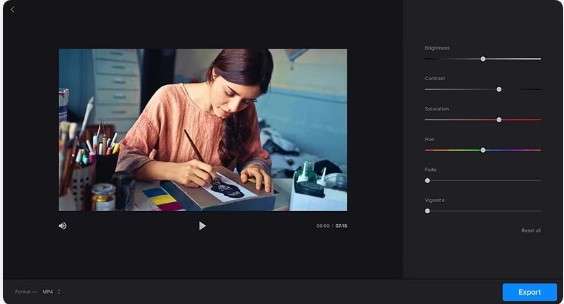
Furthermore, Clideo's advanced algorithms work quickly to evaluate and optimize each frame, instantly brightening dark footage and bringing out details. Clideo Video Enhancer offers that it will make your videos shine more clearly than ever before with just a few clicks. Say goodbye to dull and dim footage, with Clideo Video Enhancer, your videos will captivate viewers with their increased brightness and clarity.
Key Features
- Modify contrast, brightness, and saturation effortlessly.
- Enhance videos in any popular format.
- Skip downloads, and use Clideo securely online.
| Pros | Cons |
| User-friendly interface | Internet dependency |
| No software installation required |
6. Cutout.Pro

Last but not least, Cutout.Pro AI Video Enhancer is another fantastic tool that can instantly improve the quality of your videos. It uses smart technology to analyze each segment of your video and enhance it to look clearer and more colorful. With Cutout.Pro, you can smooth out shaky shots, remove unwanted lines, and make your videos appear much better overall.
The best part is that this tool can even transform low-quality videos into high-definition ones, making them appear extremely sharp and clear. However, Cutout.Pro AI Video Enhancer will help you create high-quality videos that stand out with vibrant colors and sharp details. So, don't settle for boring videos anymore, with Cutout.Pro, your bright video will look great in no time!
Key Features
- Enhances video clarity and sharpness for detailed visuals.
- Removes background noise for cleaner audio playback.
- Adjusts colors for accurate and vibrant visuals.
- Reduces camera shake for smoother video footage.
| Pros | Cons |
| Professional outcomes | A little longer processing time |
| Versatile features |
Part 3. Factors to Consider While Picking a Video Brighting Tool
When it comes to selecting the best video brightening tool, it’s crucial to make an informed decision and conduct thorough research. This will ensure that you get high-quality results for your videos. Here are the key factors to consider when choosing the best video brightening tool:
- Effectiveness: This refers to the tool's ability to increase brightness without compromising the image quality. Look for a tool that uses advanced algorithms or AI technology to ensure consistent and clear results across various video formats.
- Processing Speed: Opt for a tool with a high processing speed to improve the efficiency of your workflow, especially when dealing with large video files.
- Ease of Use: Choose a tool with a user-friendly interface and controls that are easy to navigate. Clear labeling and helpful tutorials will ensure that users of all skill levels can access the content.
- Compatibility: Make sure that the tool supports common video formats and resolutions, allowing for seamless integration with your existing video library and across devices.
To Conclude
Using the appropriate video brightening tool can significantly improve the quality of your videos and enhance the overall viewing experience. You can now easily find a tool that meets your specific requirements and preferences. Therefore, it is recommended that you explore the features of each tool, experiment with different settings, and select the one that best fits your needs.
With the right video brightening tool, you can transform your dark and dull footage into bright and fascinating content that viewers will enjoy watching. At last, we hope you found this blog helpful and informative. Thank you for reading the entire blog, have a great day!

