Are you also confused about what EQ music is? We all enjoy the wonderful melodies and strong rhythms in music, but there's something behind the scenes that's crucial – it's called EQ. EQ, or equalization, is like a secret ingredient that has a big impact on how music sounds.
To fully understand music and make your musical experiences even better, it's important to know about EQ. So, let's jump into the world of EQ and learn how it affects the way you listen to and make music.
In this article
EQ: What is it in Music?
In music, EQ (or Equalization) is the process of adjusting the balance of distinct frequency components in an audio source. Our ears can perceive frequencies ranging from 20 to 20 kHz. Every element of your mix has energy in various areas of that spectrum.

Equalization is a well-known technique of audio manipulation in music production. EQ allows you to modify the volume level of a frequency or range of frequencies inside a sound. It enables you to cure a sound - or even a whole song - of its flaws. It is accomplished by reducing undesired frequencies or raising others to balance out sounds so that they operate nicely together.
EQ: What is it in Mixing?

Suppose you record the French horn player and the guitarist performing a unison melody. They have separate timbres, but when you use microphones to record the performance, you observe that the two sounds overlap. In fact, they overlap so much that it's impossible to distinguish them separately on the tape. It is known as masking. In mixing, EQ is used to lessen the impact of masking so that each instrument may be heard clearly.
Check The Most Important EQ Parameters
There are some crucial EQ parameters that you should know when you deal with your music projects. Below are listed a few of the essential ones:
Parameter 1: Type
The filter type determines the general form of the EQ band. High/low pass, bell, notch, and high/low shelf are the most popular.
High-pass (HPF) and Low-pass (LPF) filters: These are called for the frequencies they do not impact rather than the range they eliminate. A low cut is referred to as a high-pass filter, while a high cut is referred to as a low-pass filter.
When you clean up issues at the extreme ends of the spectrum, use these filter types. The sharp drop-off near the corner frequency is ideal for taming boomy low-end or piercing ultra-high resonance.
Bell: These filters are your usual boosting and cutting equipment. The Q parameter can be used to change their form.
It is the tool you should use for sculpting and tone-shaping. With the Q control, you may boost or reduce at precise locations and select how broadly to affect nearby frequencies.
Shelf: These filters enhance or cut all frequencies above and below the corner frequency.
This EQ type is helpful for producing extensive tonal alterations. Consider low and high shelves to be analogous to the treble and bass knobs on your sound system.
Notch: Notches or "band-stop filters" are used to exclude minimal frequency ranges selectively.
You may use them to remove annoying room resonances that sometimes occur while recording in untreated acoustic environments. But be careful, as employing numerous steep notches can result in a comb-filtered, phase-shifted sound.
Parameter 2: Slope
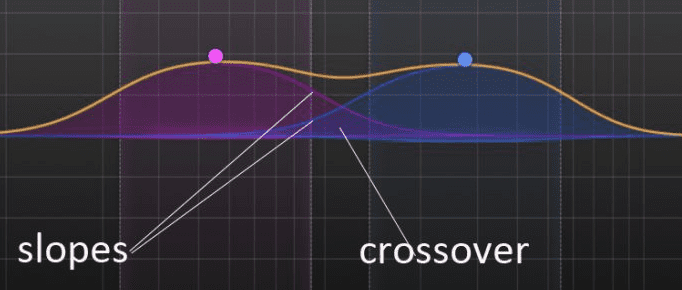
A filter's slope describes how strongly the sound beyond its corner frequency is muted. Filter slope is often linked with HPF and LPF types. However, some current EQs also let you select the slope of bell or shelving bands.
The unit to measure slope is decibels per octave. The greater the number, the sharper the drop-down near the filter's corner frequency. Slopes ranging from 6 db/octave to 24 db/octave are usual, while some modern digital EQs may produce up to 96 db/octave slopes.
To achieve moderate, transparent, low-end roll-off using a low-pass filter, use less harsh slopes such as 6 or 12 dB/octave. Use sharper cut-offs such as 24 and 48 dB/octave for aggressive filtering at specific frequencies.
Parameter 3: Q
Q stands for quality factor. Consider it to be the "bandwidth" of an EQ band. Q values less than one result in larger EQ curves, whereas values greater than one result in tighter, more selective boosts or cuts.
Parameter 4: Gain
Gain control on how much boost or reduction you apply with your EQ. It is measured in decibels (dB). Positive gain figures imply an increase, whereas negative ones suggest a decrease.
When you make EQ modifications, you also impact the overall gain of your signal. Using high EQ settings may drastically alter your levels. Keep staging in mind to avoid running out of headroom.
Parameter 5: Frequency
The frequency is the focal point of your EQ band's operation. This parameter specifies the range across which boosts or cutbacks will occur. It is vital to keep in mind that there is no such thing as a perfect filter. An EQ band will always affect a range of frequencies surrounding the target. It doesn't matter how narrowly you set your Q or how steep you make your slope, so be careful.
A Quick Overview of EQ Frequencies
Sub Bass
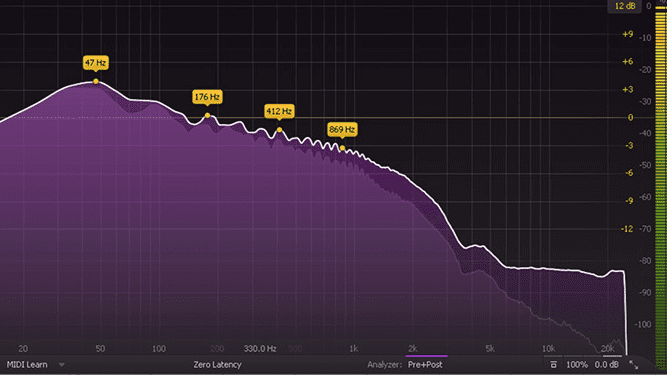
Sub bass frequencies vary from 20 Hz to 60 Hz. A suitable amount of sub bass may give your music more low-end strength. But too much can make it sound muddy and unclear.
Bass
Bass frequencies vary from 60 Hz to around 250 Hz. While a lot of bass sounds good, it may also completely overshadow the rest of your mix. As usual, use with restraint.
Low Mids
The low mids span from 250 Hz to around 1500 Hz. This frequency range is crucial for the warmth and ambiance of a sound, yet a variety of instruments occupies it. To avoid frequency collisions between various devices, think about which sounds to increase and by how much.
High Mids
The frequency range of the high mids is 1500 Hz to 4 kHz. There will be a lot going on in this frequency band if you use a lot of lead synthesizers. It's also the sweet point of most percussion instruments' punch.
Presence
The presence frequency varies from 4 kHz to nearly 7 kHz. Increasing this frequency range might improve the mix clarity or individual sounds, but too much can make a piece of music boring to listen to.
Brilliance or Noise
The frequency range of brilliance or noise is 7 kHz to 20 kHz. In its use, it is quite similar to presence. However, the higher end of this frequency range is largely hisses and noise. A tiny boost may offer your mix some breathing room, but too much can drown the music in high-frequency noise.
What is the right moment to use EQ?
Turning off all EQ is an excellent place to start when deciding when to utilize it while mixing. Using faders, try to balance the levels of instruments and get the mix as near as possible. After that, if you're still having difficulties hearing what you want to hear, it's time to consider EQ.
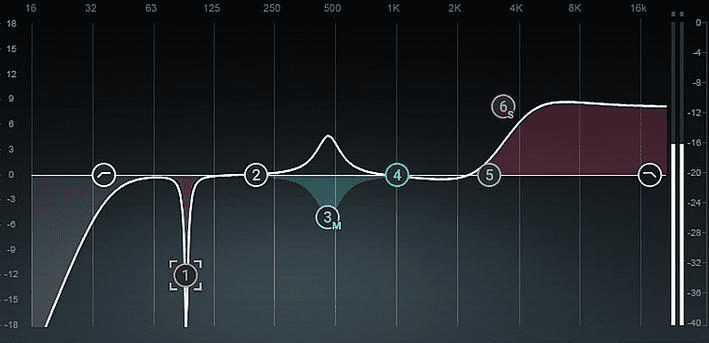
EQs may be used to solve various difficulties or as a sound design tool in your mix. EQs are commonly used for the following purposes:
- EQs deal with frequency masking concerns. Frequency masking is the "muddiness" that happens when instruments with overlapping frequencies collide with each other, making simultaneous sounds harder to discern. Do you struggle to hear the kick drum above the bass guitar? It is a job requiring EQ.
- EQs may also detect and correct troublesome frequencies, such as irritating resonances or harsh noises caught during recording or processing. Do you have a ringing resonance on your snare drum that bothers you? To address this, an EQ is the ideal solution.
Unwanted Issues That Occur With Audio Files
When you work with the audio files, various issues may appear with your audio files. Some of them are explained below:
Too Bassy Sound
It can happen due to the proximity effect. It states that when the microphone gets closer to a sound source, the amount of low frequencies picked up by the device increases. It is recommended to stay 6-12 inches away from the microphone.
Distorted Sound Recordings

It's tempting to max up all the options when you're just starting with audio recording. However, high does not always imply good. If the audio meter or any other input device becomes red, it indicates that your recording is clipped. It can cause undesirable distortion.
Harsh Squealing
These are caused by call sibilance, which is an unpleasant roughness that can occur while pronouncing consonant syllables such as S, T, and Z. These syllables are created by exaggerated audio dynamics. They are concentrated in the upper middle-frequency range between 5 kHz and 8 kHz.
Wind Noise
Wind noise is likely to be heard when capturing audio outside. It is akin to a plosive, which is a gust of wind striking the diaphragm of your microphone and producing a bass-booming response. The simplest way to avoid it is to get fuzzy windshields with an acoustic foam interior that resembles a cat's body.
Wondershare Repairit Audio Repair To Resolve Audio File Issues
When you work on audio files, you may find issues with them too. But ignoring them will not be the right thing. A solution like Wondershare Repairit Audio Repair can help you resolve your problems.
Wondershare Repairit Audio Repair
Fix audio issues like audio clipping, audio humming, audio rumbling, etc. Support 5 common audio formats: MP3, M4A, WAV, AAC, FLAC.

Wondershare Repairit Audio Repair is a robust tool to restore and repair audio files quickly. It offers a user-friendly interface and excellent algorithms to rescue the quality of your audio recordings, whether they are damaged, noisy, or corrupted.
- It can eliminate annoying background noise, clicks, pops, and other defects.
- It can help you to restore various audio file formats like MP3, AAC, WAV, etc.
- It offers faster results to help users.
Final Part
In conclusion, understanding what EQ means in music is essential for aspiring and seasoned musicians. EQ, short for equalization, is the art of adjusting the balance of frequencies within a sound to shape its tone and character. The ability to harness the power of EQ empowers you to unlock the full potential of your musical experiences.
Besides, if you find any issue with your audio file, you can use the Wondershare Repairit Audio Repair tool to fix it. It will solve the problem with different formats and provide expected results.
FAQ
What is the significance of EQ in music production?
In music production, EQ is used to modify the tonal qualities of audio. Producers and engineers can highlight or de-emphasize specific frequencies, resulting in clear and balanced instruments and voices.Does EQ improve the sound of music?
You can enhance the quality by using the EQ feature. EQ is about adjusting the loudness of one or more frequency bands to produce a sound landscape that meets your preferences.What exactly is low EQ in music?
The bass and some of the kick drums are affected by the low EQ. The vocals are usually in the middle, and everything above that is high. The frequency range governed by each EQ knob varies from mixer to mixer.Are there any guidelines for EQing in music?
While there are no strict rules, some guidelines include starting with cuts to reduce unwanted frequencies before boosts. It makes subtle adjustments and uses reference tracks to compare your EQ choices to professionally mixed songs. Experimentation and trusting your ears are also crucial.
