As one of the key formats in digital audio, AIFF sound files have long been considered an indispensable means of high-quality audio representation. If you're an audio enthusiast, professional sound engineer, or just curious about its inner workings - understanding AIFF sound files is necessary.
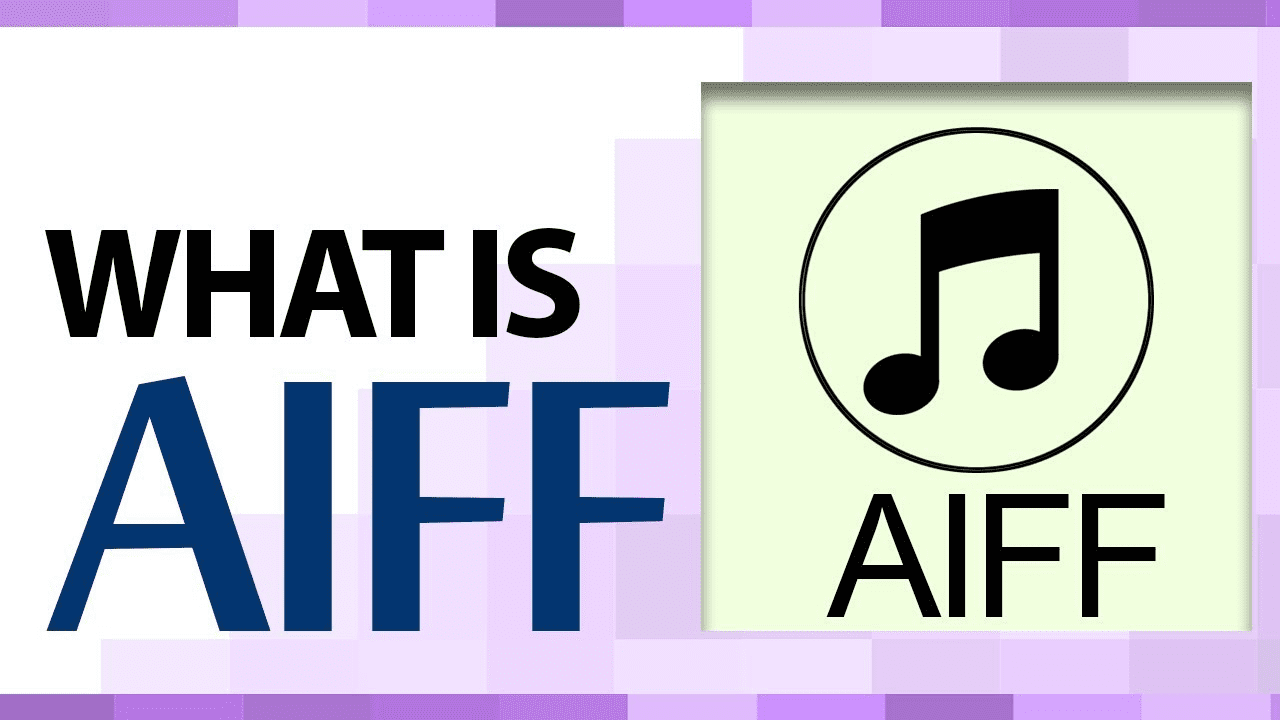
This article will explore everything about it, its unique traits, and its contribution towards audio fidelity preservation, from its introduction to its significant role in the music industry. Let's get started to learn about this vital audio file!
In this article
What is an AIFF file?
AIFF stands for Audio Interchange File Format and has existed since the late 80s. Created by Apple Inc. for use primarily on Macintosh systems, AIFF files are highly regarded for their high-quality audio and lossless compression properties. It makes them popular among professionals in the music industry and audiophiles.
Quick Definition: An important file format popular to effectively store sound data using your personal computers or any other electronic audio devices.
AIFF is one of the essential audio file formats that come up with a standard to store the sample sounds. It offers flexibility and allows users to store monaural and multichannel audio samples at different rates and widths.
Check some crucial aspects of the AIFF sound file:
- Audio Fidelity
One of the hallmarks of AIFF files is their unrivaled audio fidelity. AIFF files store audio data using Pulse Code Modulation (PCM), which captures all range and depth of sound without any loss in quality. AIFF files are an excellent solution for recording, editing, and playing back high-quality audio without lossy compression.
- File Size and Compatibility
AIFF files offer excellent audio quality but tend to be larger in file size compared to more conventional audio formats like MP3 or AAC. It has compatibility with various audio software and hardware devices - particularly those within the Apple ecosystem. As a result, they are popular choices among professionals.
- Use in Professional Audio Production
AIFF files have long been an essential element of professional audio production. It is used by music producers, sound engineers, and musicians to record and edit without compromising audio quality during production. Once recorded in AIFF format, these files can easily be converted to more space-efficient formats for distribution.
AIFF File Structure
At its core, an AIFF file consists of various chunks of data encasing audio information - waveform, metadata, and format details. These chunks are organized in a specific sequence for easy playback and manipulation.
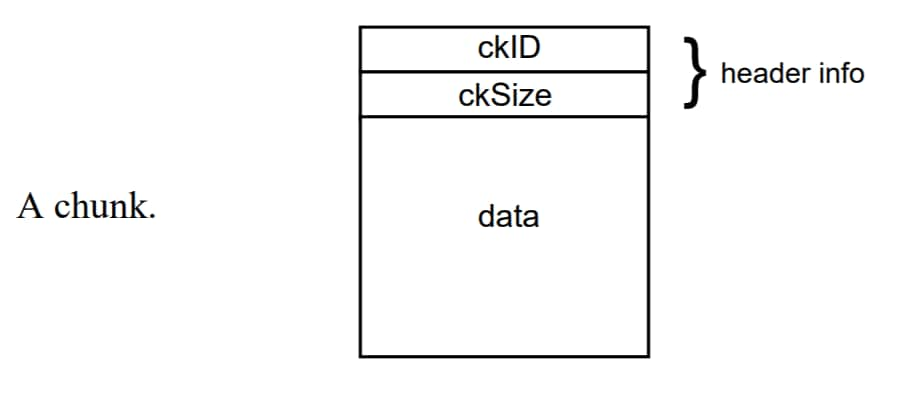
EA IFF 85 has the complete structure to store data in the files. It includes various chunks of data. The two general chunks in its structure include:
- Common Chunk:
The common chunk is an essential part of the file that contains the parameters describing your sample sound, like sample rate, length, and more.
- Sound Data Chunk:
This chunk carries the actual audio samples. Various optional chunks are also there with defined markers, instrument parameters, save information regarding application, etc.
AIFF File Sharing
As you know, AIFF was designed by Apple, so it runs on Macs and iOS. Thus, iTunes and Apple Music are the perfect platforms to listen to AIFF sound files. It can also easily work on different apps on Mac, like Final Cut Pro. It shows that it is not restricted only to the software of Apple.

Moreover, many people dedicatedly use Windows or Android devices. AIFF files are acceptable in many media players like Windows Media Player. However, a third-party player will be required while on Mac or iOS; it gets played natively.
Now, let's focus on its sharing!
Undoubtedly, AIFF audio files are large. It is a downside when it comes to sharing these files. For instance, a file of one minute can have a size of up to 10Mb. The big sizes of AIFF file formats make it impractical to share them. Also, if you want to use your video content on social platforms like YouTube or TikTok, this file format is unsuitable as they prefer smaller file sizes.
One solution for you is to use the compressed version of AIFF. It is popularly known as the AIFF-C format. It utilizes less space in the hard drive than a regular AIFF file. You should remember that these files come in different file extensions, which is ".affic."
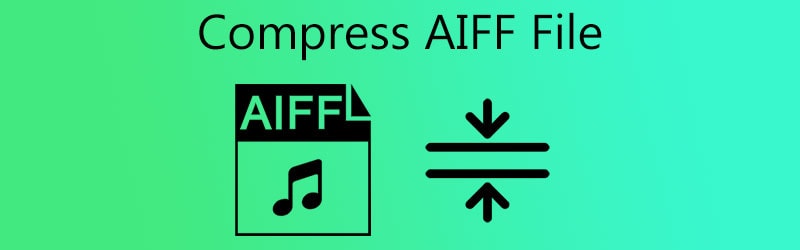
When you check the quality, there is no difference between the AIFF and AIFF-C file formats. An essential consideration is that old media players might experience difficulty in running them. But, the modern ones can play them appropriately.
Furthermore, the AIFF format cannot support the metadata efficiently, making it tougher to tag files than other file extensions. It shows the challenges when dealing with large volumes. It can become problematic when an enterprise needs fast search capabilities for particular files.
How to Open an AIFF File?
The users can easily open AIFF files and then play the audio file they have with different media players like below:
- Apple Music
- Microsoft Windows Media Player
- Apple QuickTime Player
- VideoLAN VLC media player
Besides, it is already mentioned that iPhone and iPad devices should play AIFF/AIF files natively without using any application.
Advantages of AIFF File
Advantage 1: Superior Audio Quality
One of the key advantages of AIFF (Audio Interchange File Format) files is their excellent audio quality. Since these uncompressed files contain full, high-fidelity audio data, they make them ideal for professional recording and editing.
Advantage 2: Lossless Compression
AIFF files may not be compressed directly, but they offer lossless compression to reduce file sizes without degrading audio quality. It makes AIFF an incredibly versatile format suitable for various uses. It helps in transporting the files.
Advantage 3: Widespread Compatibility
These files enjoy wide compatibility across various platforms and software applications. Apple's macOS and iOS devices natively support AIFF files. Furthermore, several digital audio workstations, including Adobe Audition and Logic Pro DAWs, readily accept AIFF files, ensuring seamless integration into professional audio workflows.
Advantage 4: Metadata and Tagging
AIFF files offer extensive metadata capabilities. Musicians and content creators can embed essential details like artist names, track titles, album artwork, and more directly into the file to organize and categorize audio content. This metadata helps with easy data search in libraries or media players.
Advantage 5: Preservation of Original Data

Working with AIFF files poses no risk of data loss due to compression or reduction. It makes AIFF an excellent way of archiving and preserving original audio recordings, guaranteeing their integrity over time.
Disadvantages of AIFF File
Advantage 1: Limited Compatibility
A significant drawback of AIFF files is their limited compatibility. All devices and software may not support AIFF files. It can make sharing or playing audio files inconvenient and create compatibility issues with web-based apps or mobile devices.
Advantage 2: Large File Size
Large size is another major disadvantage of AIFF files. Since AIFF is a lossless audio format that preserves all original audio data, its file sizes tend to be much larger than compressed formats. It consumes significant storage space on your device.
Advantage 3: Unsuitable for Streaming
AIFF files aren't designed to work well in streaming services or online platforms. It is again due to their large file sizes and limited compatibility. It leads to slower streaming experiences, potentially necessitating users to download entire files before playing.
Advantage 4: Limited Metadata Support
These files often provide limited support for metadata compared to more versatile formats like MP3 or FLAC. Album art, track names, and artist information might not be easily accessible via media players and software solutions. It can lead to reduced user experiences - particularly those relying heavily on organized music libraries.
Common Differences Between AIFF, WAV, and MP3

AIFF (Audio Interchange File Format)
- Compression
AIFF is a lossless audio format that does not use compression algorithms like WAV or MP3. As a result, AIFF files tend to be larger than compressed formats like these two.
- Quality
AIFF file offers the highest audio quality among these formats. It preserves original data without loss, making it ideal for professional audio production and high-fidelity audio enthusiasts.
- Compatibility
AIFF files are widely supported across Apple devices and software such as iTunes and Logic Pro. However, their large size and lossless nature might limit compatibility with other platforms and software.
- Usage
To maintain sound quality, AIFF files are frequently utilized in professional audio production and recording studios. At the same time, it provides an archive for original uncompressed recordings.
WAV (Waveform Audio File Format)
- Compression
WAV is also a lossless audio format. Therefore, it requires additional storage space due to being uncompressed due to its large size.
- Quality
WAV offers superior audio quality when compared with other formats. It maintains all data without loss or degradation and is suitable for professional editing and playback of audio tracks.
- Compatibility
These files offer excellent compatibility across different operating systems and audio software packages. It makes them a versatile option for audio professionals.
- Usage
Due to their lossless quality and wide compatibility, WAV files are widely utilized for music production, sound design, and audio editing. Additionally, they're the ideal format for producing CDs.
MP3 (MPEG-3)
- Compression
MP3 is a lossy audio format. It uses compression algorithms to reduce file size while producing smaller file sizes simultaneously. It results in some audio data loss as part of its compression algorithm.
- Quality
These files sacrifice some audio quality in exchange for smaller file sizes. It might not be immediately noticeable to casual listeners.
- Compatibility
MP3 is widely supported across devices, software platforms, and platforms, making it the standard digital music distribution and playback format.
- Usage
MP3 is the go-to format for online streaming, digital music players, and portable devices due to its small file size and decent audio quality.
Solution For Any Issue With Your AIFF File
When you deal with audio files like AIFF, AAC, WAV, and others, you can face a situation where you have a corrupted file. In such a scenario, there is a need to fix the damaged files. A tool like Wondershare Repairit Audio Repair can help you with such a situation. The following information is a quick overview of this solution!
Wondershare Repairit Audio Repair
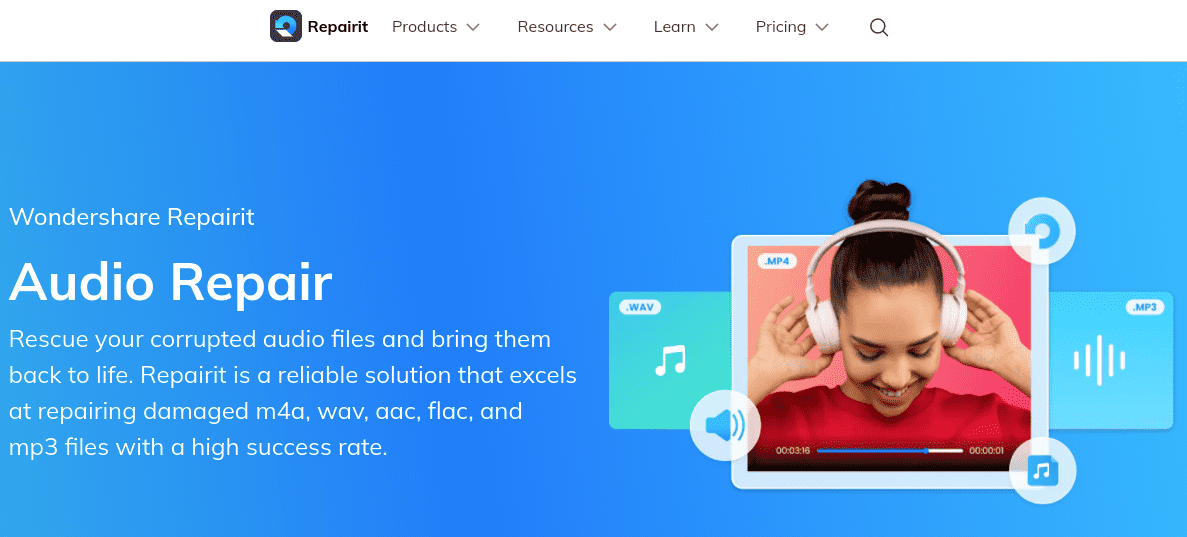
It is an advanced audio file repair software solution developed to rescue damaged and corrupted audio files from corruption and damage. From distorted recordings, noisy backgrounds, or unplayable files - Wondershare Repairit Audio Repair is here to restore their audio quality seamlessly and effortlessly.
This user-friendly tool utilizes cutting-edge technology to detect and fix audio file issues like clicks, pops, crackles, and distortion. Besides, it supports numerous audio formats to ensure compatibility with your media collection. Wondershare Repairit's user-friendly interface makes audio restoration accessible for beginners and experts.
Final Thoughts
AIFF sound files are an extremely versatile and high-quality audio format that has become integral to digital audio production and editing. As explored in this article, AIFF files are known for their uncompressed, lossless quality that has become the go-to format for professionals.
Besides understanding AIFF sound files - their features, benefits, and applications, you are ready to use them as effectively as you want. A solution is also mentioned if you find any damage to your audio files. It's Wondershare Repairit Audio Repair that can help you.
FAQ
-
What applications support AIFF sound files?
AIFF files are widely supported by audio editing software, digital audio workstations (DAWs), and media players, such as Apple's GarageBand, Logic Pro, Adobe Audition, and VLC Media Player. It is also supported by many other popular apps that read AIFF files, such as iTunes. -
Can I convert AIFF files into other audio formats?
AIFF files can be converted to audio formats like MP3, WAV, and FLAC using audio conversion software or online converters. It may come in handy when smaller file sizes or compatibility with various devices and software are desired. -
Are AIFF files better for audio quality compared to MP3 formats?
AIFF files provide superior audio quality as they are uncompressed, maintaining full fidelity of the original sound source. In contrast, MP3 uses lossy compression, which reduces the size of files but at the expense of some quality. -
Are AIFF files playable on non-Apple devices?
Yes, AIFF files can be played on non-Apple devices and software applications. While AIFF is commonly associated with Apple products, its wide support makes it accessible on Windows PCs, Android phones, and media players. However, sometimes conversion may be necessary to ensure compatibility.
