Whether you are seeking to play music professionally, pursue audio engineering as a profession, or are intrigued by audio technology, understanding audio sample rates is a necessary first step. While working with audio projects, you might have encountered terms like 44.1kHz and 48kHz. But what exactly do these numbers signify, and how will they influence audio recording and playback quality?

This guide aims to demystify audio sample rates and explain their significance in digital audio production. So, keep reading and deconstructing the fundamental concept of audio sample rate!
In this article
Part 1: What is Digital audio?
Before getting to the audio sample rate, have a quick look at what digital audio is:

"Digital audio refers to the storage and representation of sound in digital form."
In simple words, digital audio can be defined as a representation of the sound that is either recorded or converted into a digital signal. The analog signals are converted into discrete numerical representations for efficient storage, transmission, and manipulation by computers and electronic devices.
When analog sound wave amplitudes convert to digital, analog sound wave amplitudes get captured at a particular sample rate and bit depth. Then, it gets converted into data that is readable by computer software.
Digital Audio File Formats
The digital audio files can be easily stored in different file formats such as WAV, AAC, MP3, FLAC, and more. Digital audio technology has revolutionized the music industry broadcasting telecommunications multimedia applications by providing high-fidelity reproduction, sophisticated editing, and seamless transmission of content.
The following are some common digital audio file formats:
- MP3: MP3 is an extremely popular audio file format. It is known for its effective compression that reduces file sizes while maintaining sound quality. It also makes them compatible with most devices and suitable for music storage or online streaming.

- WAV: This lossless format preserves audio quality at its raw state. It makes it suitable for high-fidelity recordings and editing processes such as professional music production and engineering.

- AAC: AAC (Advanced Audio Coding) is an audio format renowned for its superior sound quality and compression efficiency as the default format on iTunes devices and Apple products. AAC files offer smaller file sizes without significantly degraded quality, making them suitable for portable media consumption.
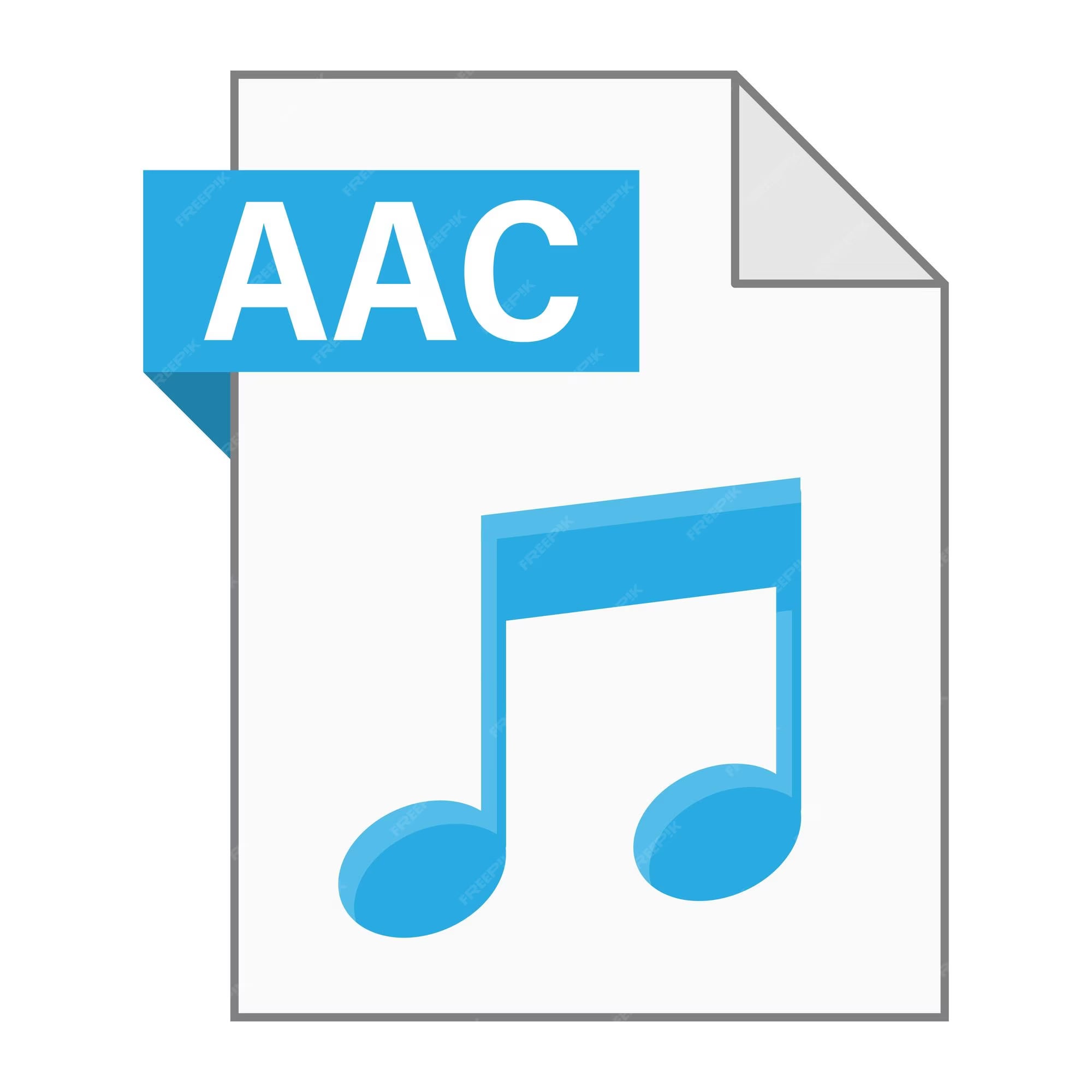
- FLAC: This lossless format preserves original audio quality more faithfully than MP3, making it popular with audiophiles and music enthusiasts. Its larger file sizes make FLAC less suitable than its MP3 counterpart for long-term archiving or preservation of high-quality audio with no compression artifacts.

Part 2: Understanding The Difference Between Analog And Digital Audio
Analog and digital audio represent two different approaches for representing and transmitting sound waves. Each one offers its own set of distinct advantages and drawbacks. Understanding their differences is of vital importance if one wishes to enter audio technology or music production.
ANALOG AUDIO: It is one of the oldest audio forms available today. It involves continuous representations of sound waves through electrical voltages, which closely mirror their original shapes to deliver a natural and smooth audio representation. Analog can capture subtle variations and nuances that distinguish sound quality. It makes it popular with audiophiles and musicians recording music studios.
DIGITAL AUDIO: It converts sound waves to discrete binary numbers that represent their waveform numerically. It makes storing, manipulating, and transmitting data easy. At the same time, analog is better at recreating sound accurately and providing precise editing and processing tools. Digital is at the foundation of modern audio technology - powering CDs, MP3 streaming services, and DAWs used for music production.
Part 3: What are Audio Sample Rates?
The audio sampling process transforms the musical source into a digital file. A digital audio recording performs it by taking audio source samples with soundwaves at regular intervals. When you take more samples, it signifies the "sample rate." It specifies how many individual samples are taken per second that represent analog audio waves with digital representation.
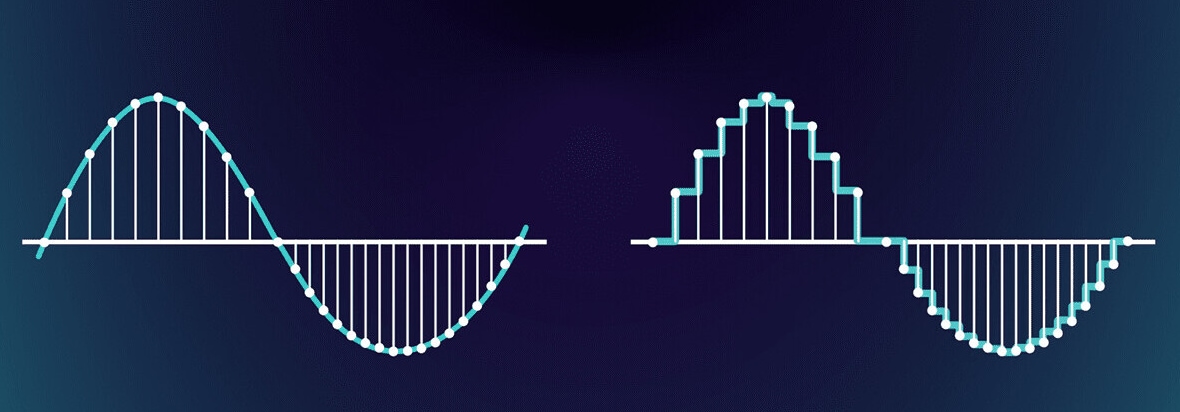
Moreover, sample rates are commonly measured in Hertz (Hz) or cycles per second. The popular sampling frequencies for digital audio include 44.1kHz and 48kHz. Majorly, CDs get recorded at 44.1 kHz. It represents that 44,100 samples were taken every second. Higher sample rates result in more precise audio reproduction, accurately replicating more frequencies and nuance.
The professional application often employs higher sample rates like 96 kHz or even 192 kHz for better accuracy. On the other hand, the selection of an optimal sample rate relies on a host of considerations like storage needs, audio fidelity, listener expectations, and more. When you master the sample rate, you can make more accurate recordings. After getting the digital copy, you can go for manipulation, mixing, and editing regardless of losing the sound quality.
In the final part, the recording's sound quality depends on more parameters. Bit depth is a significant one and plays a crucial part. Let's know more about it!
Part 4: What is Audio Bit Depth?
All the samples you pick while making an audio recording must be stored in the "bits" of computers. The sound reproduction is better when the number of bits is more to record each sample. Thus, it represents that a high sample rate with high bit depth provides the best audio quality in your recording.
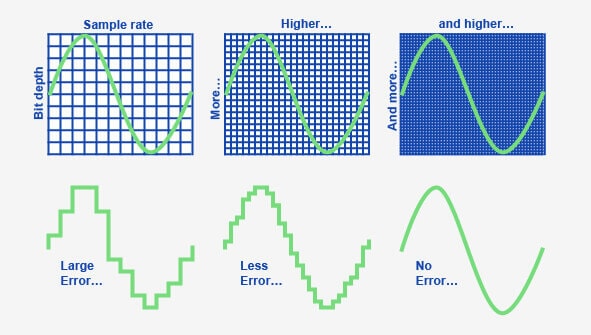
Furthermore, higher bit depth means higher dynamic range. Dynamic range is basically the difference noticed between the low and high-volume sections of the recording. You can measure dynamic range in decibels (dBs). Generally, the normal human ear can hear the sound of up to 90 dB. However, the recording of over 90dB enables the softer sounds to become amplified for high-fidelity audio.
The following are some audios that you can see:
- 8-Bit Audio
8-bit audio is a low-quality reproduction that produces audio of only 46 dB. It is only around half the top level of human hearing.
- 16-Bit Audio
16-bit audio is the sound that is near to the human hearing, which is at 96dB.
- 24-Bit Audio
24-bit audio means 145dB, which is more than the human hearing range. However, working at this level reduces the "noise floor" - more importantly, the digital white noise.
- 32-Bit Float Audio
It offers about infinite decibel levels and gets used for only super-high-quality audio. An example is immediate loud noises, which require capturing without the use of limiters.
Part 5: What Sample Rate Should I Record At?
When you are working on the sound, like recording, mixing, or mastering, it is best to work at the highest sample rates and bit depth. Consider working with 48kHz, 96kHz, and even 192kHz. It enables greater resolution in all the mixing and effects. It also offers the flexibility to bounce down to the sample rate, which is suitable for your distribution medium.
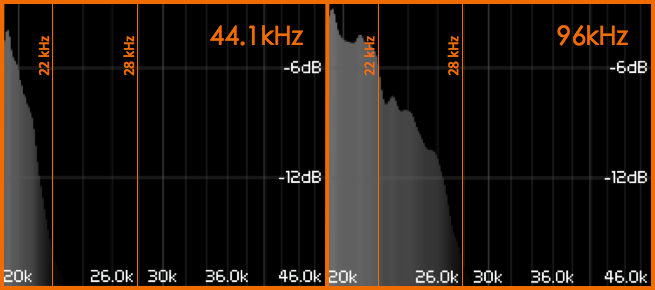
The following explanation of the sample rate will help you better understand it:
44.1kHz VS 48kHz
When recording music, the standard sample rate is 44.1kHz. It is common for most consumer audio that is used for formats such as CDs. Besides, 48 kHz is also one of the common audio sample rates for movies.
96kHz VS 192kHz
Higher sample rates need more space in your hard drive to get stored. They will offer you the highest resolution audio when you use them, such as 96kHz or 192kHz. It will take more processing power, and rarely a difference will be noticeable to the human ear.
Part 6: Is A Higher Audio Sample Rate Better?
Debates over whether higher audio sample rates are superior have become an ongoing discussion in audio production and playback circles. Generally, it is good to work at high audio sample rates, such as 176.4kHz or 192kHz. Yes, the file is larger. However, it is suitable to maximize the sound quality till the final bounce.
In the final phase, the sample rate can be transformed either to 44.1kHz or 48kHz. However, mathematically, converting the value 88.2 to 44.1 or 96 to 48 is simple. Therefore, using one format for the complete project would be best. However, a common practice includes to perform in 44.1kHz or 48kHz.
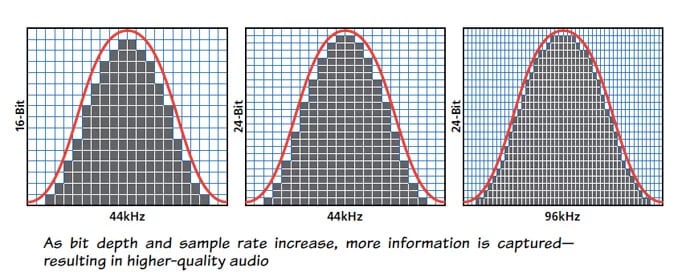
The super-high audio sample rates have a creative use. If you lower the standard 44.1kHz audio file pitch, you may see that the highs become empty. Frequencies that are more than 22.05kHz will be filtered out before conversion. Thus, there will be no frequency content that can be pitched down. It simply results in a gaping hole in highs.
Standard sample rates usually provide enough clarity for most consumers, while professionals might opt for higher sample rates in post-production to maintain maximum flexibility during editing processes. Overall, whether or not higher audio sample rates are better is subjective and context-dependent.
Part 7: What to do if your Audio is Corrupted
When sound engineers work on sound or audio production, there is a possibility that the final audio file they create may get corrupted. In such situations, you need a solution to help you fix the file. Repairit - Audio Repair is a renowned name in the online world for solving issues with various file formats. It also offers an audio repair facility that can help you with fixing your file.
WONDERSHARE REPAIRIT AUDIO REPAIR
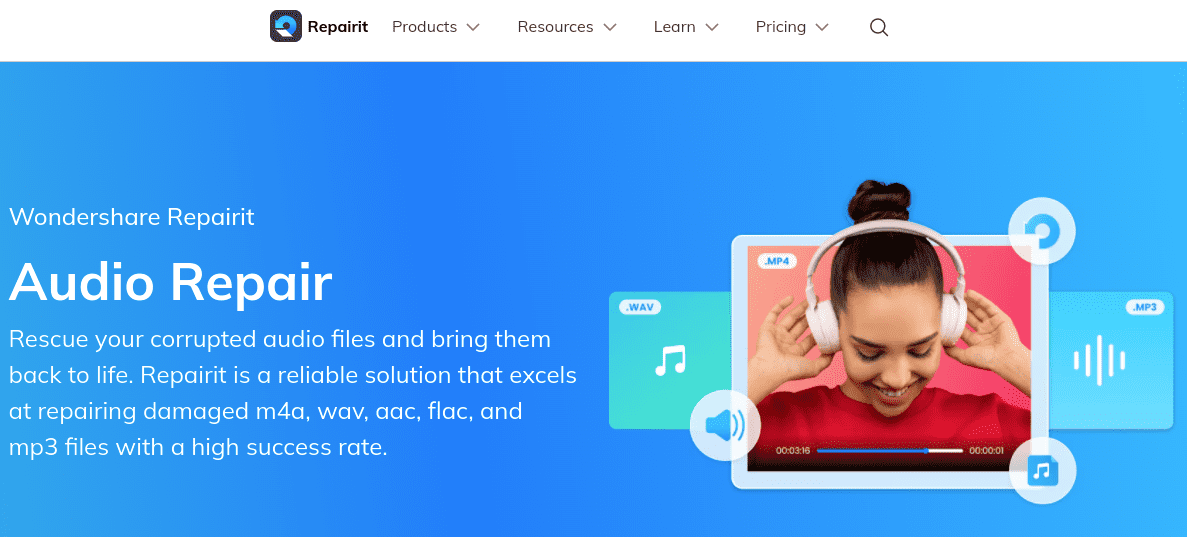
The audio repair solution by Wondershare Repairit helps you to rescue your audio files that are corrupted. You can take them back to their previous correct state. Repairit is a proven tool with an excellent repair facility for your damaged M4A, AAC, WAV, and MP3 files, with a high success rate.
The tool can easily help you with the following situations:
Clipping Audio: Clipping is a scenario that can appear because of factors like recording or singing being very close to the microphone.
Humming Audio: The humming audio can arise due to electromagnetic phenomena, and as a result, it produces a nasal-like sound.
Rumbling Audio: A rumbling audio is characterized by distortion. However, it is most often caused by heavy breathing while recording.
Sibilant Audio: Sibilance is an audio file issue that occurs due to vocalizing s or t sounds. It can cause a disruptive disturbance.
Conclusion
Ultimately, the audio sample rate is fundamental to audio technology and music production. It is simplified in the above beginner's guide. Audio sample rate serves as the cornerstone of modern audio production, impacting how you experience music, movies, and multimedia content. Being informed about this subject allows beginners to navigate the audio landscape more confidently.
However, you can use the Wondershare Repairit Audio Repair tool if you find any audio file issues. It will resolve the problem and provide you with accurate results.

