Have you ever wondered, “What is mixing music?” It’s a question that often intrigues both aspiring musicians and seasoned producers alike. Music production is a complex and skillful process that involves several stages, each crucial to creating a polished and professional sound. One of the most critical phases in this journey is audio mixing. Mixing is the art of blending individual tracks or elements of a song to create a cohesive and harmonious whole.

Let’s start this article by delving into what mixing in music production entails, differentiate it from mastering, explore the steps involved in audio mixing, and discuss some popular tools used in the process.
In this article
Part 1: What is Mixing in Music Production?
Audio mixing is the process of merging and adjusting individual audio tracks or channels to create a balanced and sonically pleasing stereo or multichannel sound. It involves adjusting various parameters such as volume, panning, equalization, compression, and effects to achieve a polished and professional mix. The main goal of mixing is to ensure that each element in the music, including vocals, instruments, and effects, fits together seamlessly and sounds great to the listener.
Different kinds of music production tools are used by mixing engineers. The volume and panning for each clip are set by a multi-channel audio mixer. On each channel, effects like distortion, reverb, delay, and adjustment are used to make the mix sound just right.
Part 2: The difference between mixing in music production and mastering
The difference between mixing in music production and mastering lies in their distinct roles and objectives. Especially in the music creation process. These two stages are critical for delivering a polished and professional audio product, but they serve different purposes and involve unique techniques.
Mixing in Music Production
Individual Track Adjustment: Mixing is the process of combining and fine-tuning individual audio tracks or channels within a song. This includes elements like vocals, instruments, and effects.
Balance and Blend: The primary goal of mixing is to achieve a balanced and harmonious blend of all the individual elements. It involves adjusting the volume levels, panning (left and right placement in the stereo field), and equalization (EQ) of each track.
Effects and Processing: Mixing also entails applying various effects and audio processing, such as compression, reverb, delay, and modulation, to enhance the sound and create the desired sonic atmosphere.
Creative Control: Mix engineers have creative control over the spatial and tonal aspects of the music. They can shape the soundstage, emphasize certain elements, and create depth and width in the mix.
Track Sequencing: In mixing, the order and arrangement of tracks within the mix are determined, setting the stage for the final musical arrangement.
Mastering
Overall Sound Enhancement: Mastering is the final step in music production and focuses on enhancing the overall sound quality of the entire album or project, not individual tracks.
Consistency: Mastering ensures that the tracks on an album or EP sound consistent with each other in terms of tonal balance, volume levels, and overall sonic character. It aims to create a cohesive listening experience.
Quality Control: Mastering engineers check for and correct any technical issues, such as clicks, pops, and phase problems, ensuring that the final product is free of defects.
Final Volume and Loudness: One of the key objectives in mastering is to set the appropriate overall volume and loudness levels for the entire project, making it competitive with other commercially released music.
Format Preparation: Mastering prepares the music for distribution by creating various formats (CD, vinyl, digital) and applying metadata and track sequencing.
Part 3: What Are Some Of The Steps Of Audio Mixing?
Audio mixing is a multifaceted process that involves several key steps aimed at creating a balanced and polished sound. Here are some of the essential steps of audio mixing:
Importing and Organizing Tracks
Gather all the individual audio tracks or elements of your song and import them into your digital audio workstation (DAW). Organize them in a logical order, making it easier to work with.
Balancing Levels
Adjust the volume levels of each track to ensure that no element overpowers or gets lost in the mix. This step sets the foundation for a balanced sound.
Panning
Position audio elements in the stereo field. This creates a sense of space and separation in the mix. For example, you might pan a guitar slightly to the left and a keyboard to the right to give the listener a sense of depth.
Equalization (EQ)
Use EQ to shape the tonal balance of each track. This involves boosting or cutting specific frequencies to enhance or attenuate certain elements. EQ helps create clarity and prevents frequency clashes between instruments.
Compression
Use compression to control the dynamic range of individual tracks or the entire mix. The compression evens out the volume spikes and adds sustain, making tracks sound more controlled and polished.
Reverb and Effects
Add reverb, delay, and other effects to create space and atmosphere within the mix. These effects can make a mix sound more immersive and interesting.
Automation
Automate different parameters, such as volume, panning, and effects, to add movement and dynamics to the mix. Automation allows you to make precise changes over time, enhancing the overall feel of the music.
Editing and Clean-Up
Edit audio clips, remove unwanted noises or clicks, and ensure that all transitions between sections are smooth and natural.
Bus Processing
Group similar tracks, such as backing vocals or drums, into bus channels. Apply additional processing, like EQ or compression, to these buses to shape the collective sound of those elements.
Stereo Imaging
Fine-tune the stereo width of tracks and elements using techniques like stereo wideners or mid-side processing to create a spacious and immersive mix.
Reference Listening
Periodically listen to your mix on different playback systems, such as headphones, studio monitors, and car speakers. This helps you ensure that the mix translates well across various devices.
Final Tweaks
Make any necessary final adjustments to achieve the desired sound. This may involve revisiting previous steps or making subtle changes to enhance the mix's overall quality.
Exporting the Mix
Once you are satisfied with the mix, export it to a stereo audio file. This file can then be sent for mastering or used for distribution.
Part 4: Tools For Mixing Audio
Some sound mixing tools are gear or software that can be used on their own, while others are built into a digital audio workstation (DAW). It comes with a full set of tools for mixing, editing, and recording sound. There are many features and options in these tools that let you combine and shape sounds to get the sound you want.
In this list of the best tools, let's talk about some of the best sound-mixing tools.
Tool 1: Logic Pro
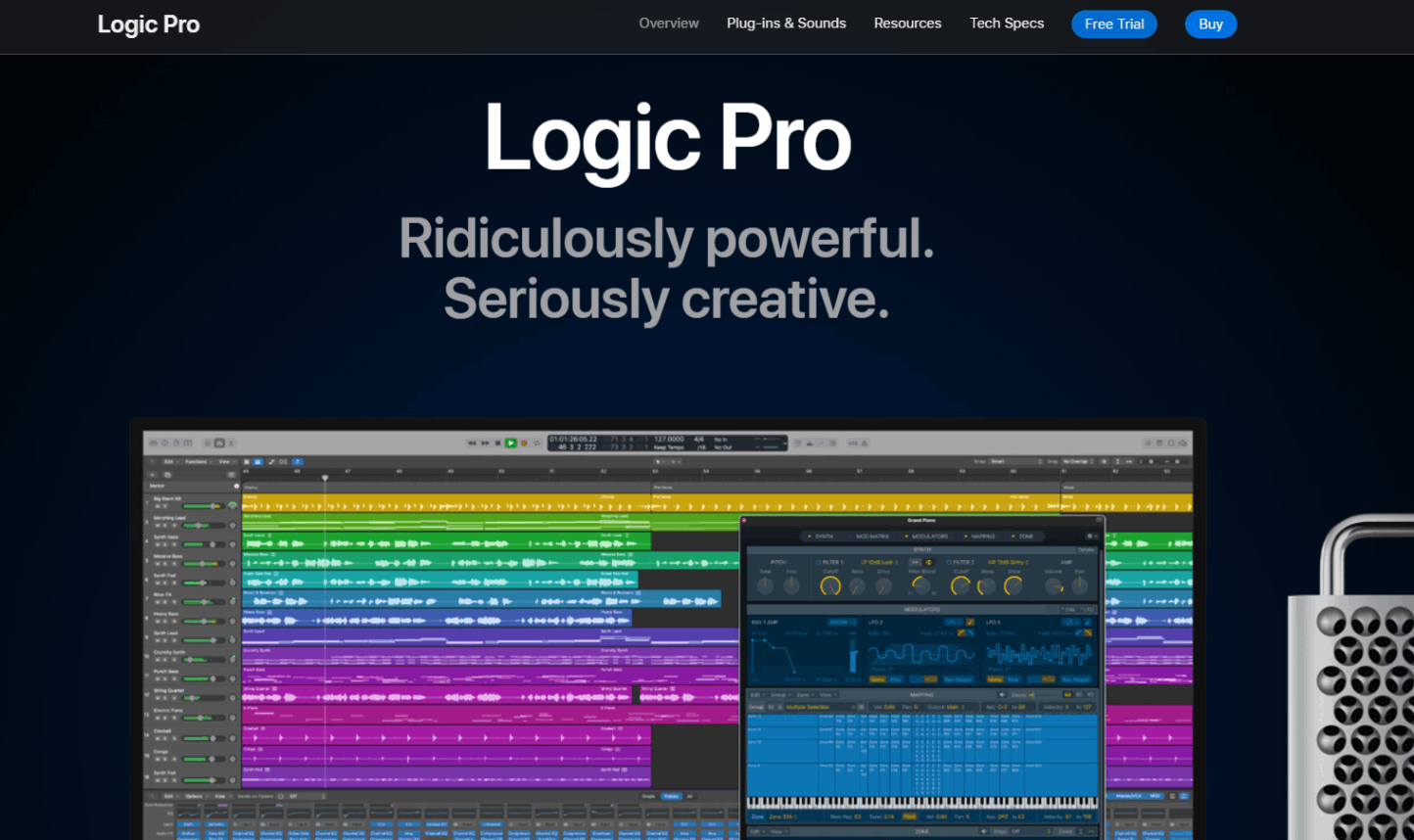
Logic Pro is a professional-grade digital audio workstation (DAW) developed by Apple for macOS users. Known for its powerful mixing and production features, Logic Pro offers a wide range of virtual instruments, effects, and a user-friendly interface. It’s favored by music producers, composers, and recording engineers for its versatility and extensive sound manipulation capabilities.
Key Features of Logic Pro:
- Massive skills in making songs.
- Making it work better with other business tools.
- There is only one fee, no continued fees, and updates are free.
- Full tools and modes that are easier to use.
Tool 2: FL Studio
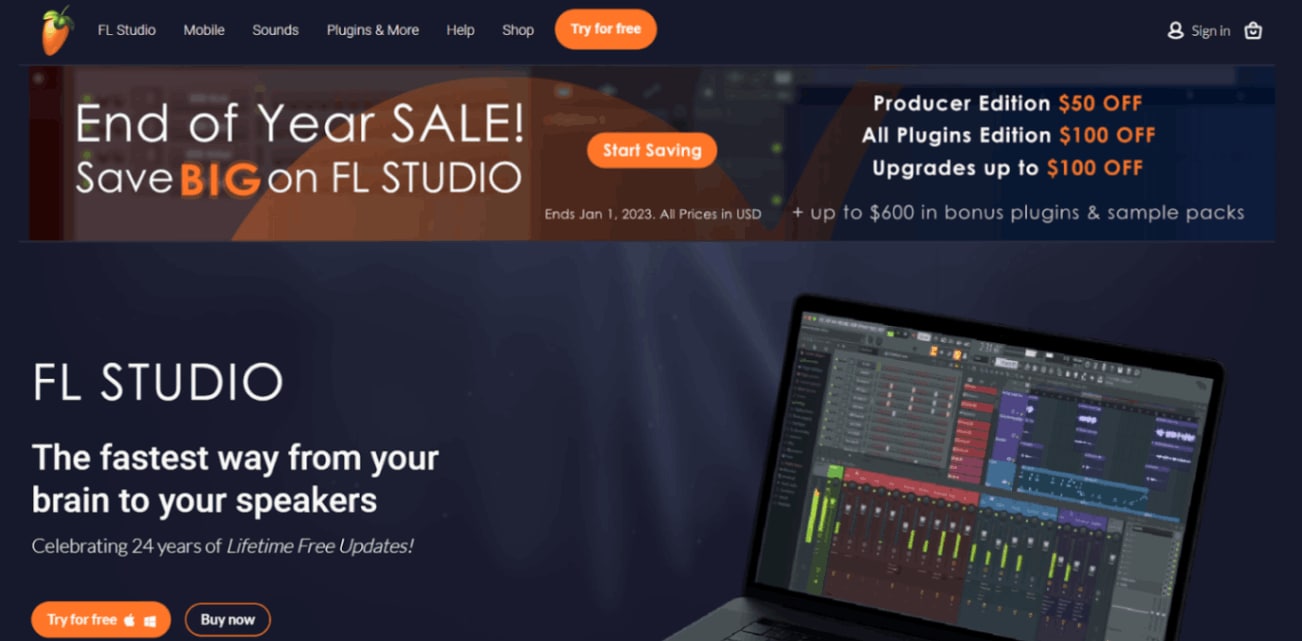
FL Studio, also known as FruityLoops, is a popular DAW with a reputation for versatility and a user-friendly interface. A pattern-based music sequencer and a set of plugins, synths, and effects let users write, arrange, record, edit, and make music that sounds like it was made by professionals. It’s available for both Windows and macOS. Its unique pattern-based workflow sets it apart from other DAWs. https://repairit.wondershare.com/audio-repair/no-sound-on-fl-studio.html
Key Features of FL Studio:
- Wide variety of Native Instruments and Effects
- Extensive Samples, Loops, and Presets
- Integrated Piano Instrument
- Advanced Audio Mixing Capabilities
- VST Plugin Integration
Tool 3: GarageBand
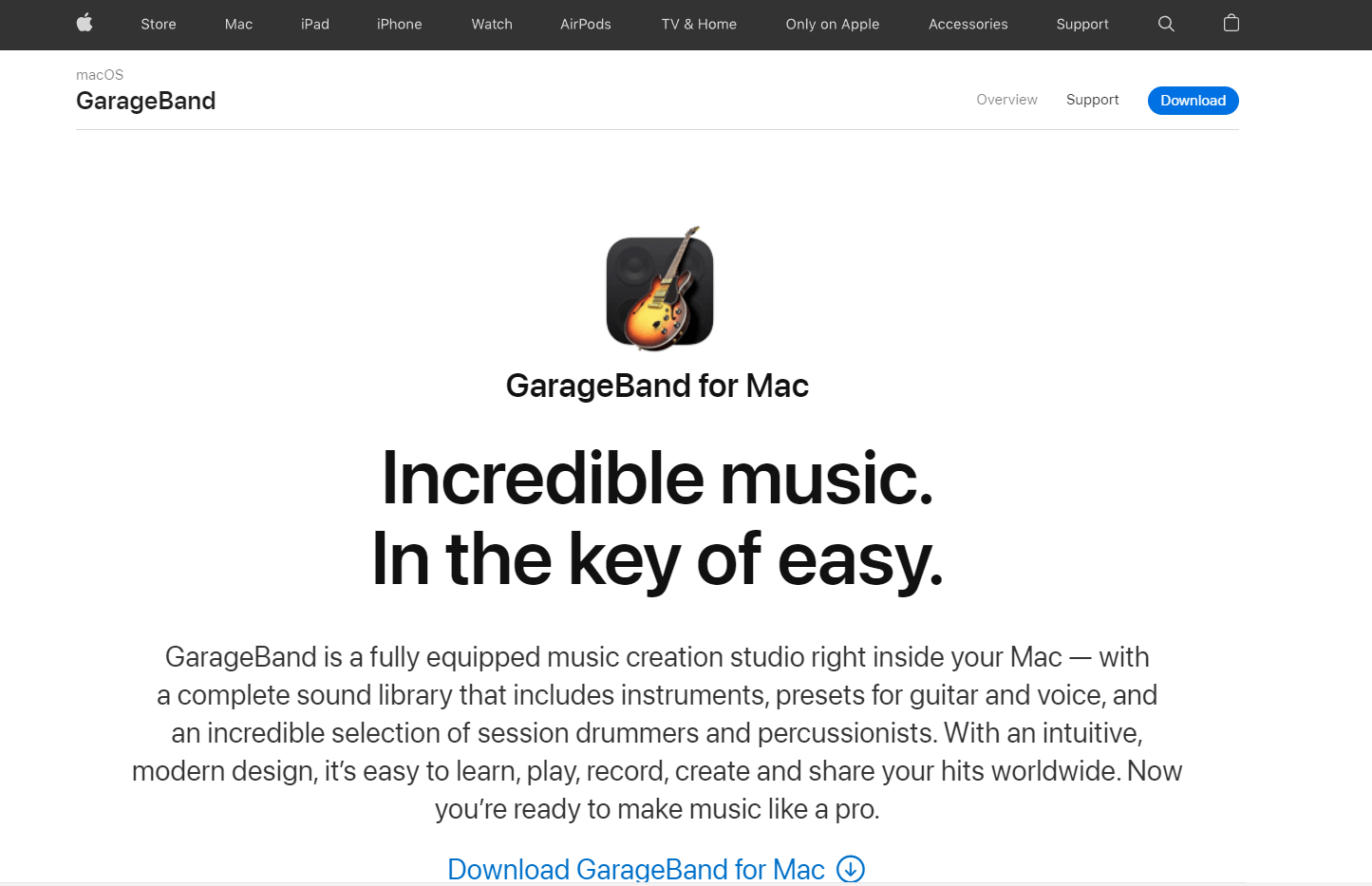
GarageBand is a user-friendly DAW developed by Apple, primarily aimed at beginners and macOS/iOS users. It offers basic mixing and recording capabilities, making it an ideal starting point for those new to music production. GarageBand includes a variety of virtual instruments and loops, making it accessible to musicians and hobbyists.
Its collection of features and easy-to-use interface make it a great choice for newbies. For more experienced users, the ability to record and edit audio makes it a useful tool.
Key Features of GarageBand
- GarageBand's user-friendly interface caters to beginners, enabling music and podcast creation with ease.
- It offers a variety of virtual instruments, playable via MIDI controllers or computer input.
- GarageBand excels in audio recording and editing, allowing multi-track recording and extensive sound manipulation.
- A library of pre-made loops and effects enhances compositions, alongside the option to import custom audio and MIDI files.
Tool 4: Audacity
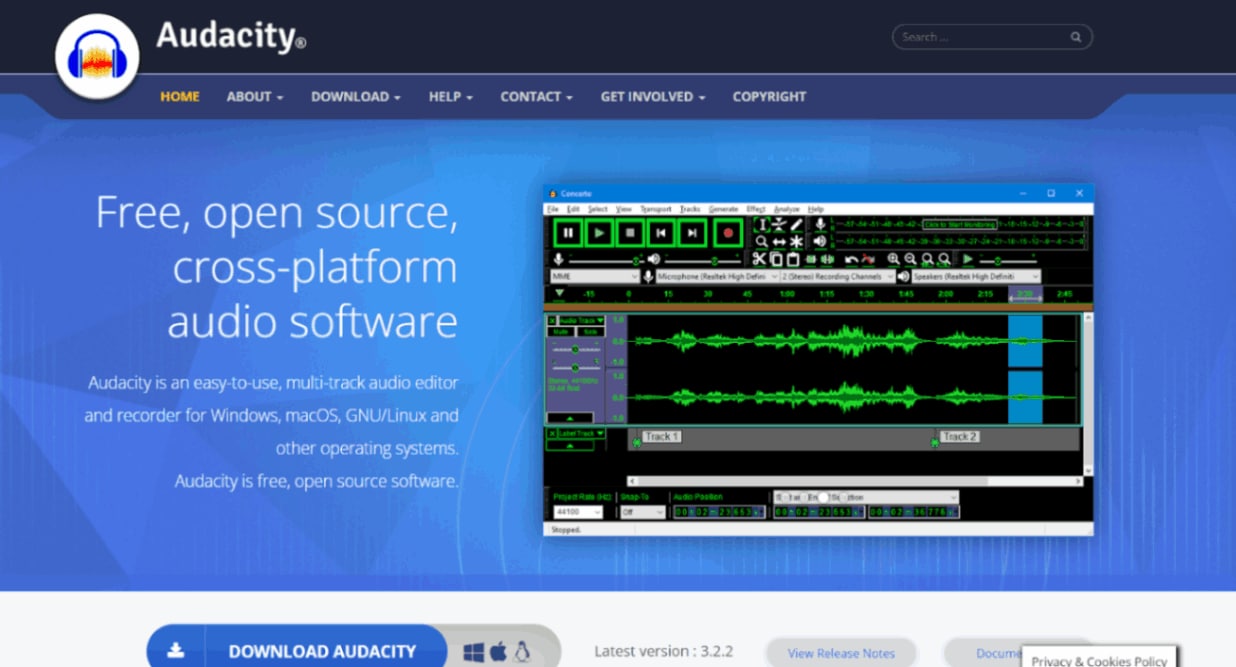
Audacity is a free, open-source audio editing software available for Windows, macOS, and Linux. While not a full-fledged DAW, it provides basic mixing and editing tools for audio enthusiasts and podcasters. Audacity's simplicity and accessibility make it a popular choice for quick audio editing tasks.
You can naturally do a lot of things with Audacity, like drag files into the program and make a multitrack display to move the sound exactly where you want it to be.
Key Features of Audacity
- Audacity offers keyboard shortcuts and sound frequency analysis, simplifying sound editing with versatile file format support.
- Musicians can record, overdub, and manage audio devices effortlessly using the device toolbar in Audacity.
- Audacity supports various file types, enabling musicians to import, edit, combine, and export audio files as needed.
- Musicians can apply filter effects like equalization, pitch modification, and frequency adjustments for versatile audio editing.
Tool 5: Cubase

Cubase is a comprehensive DAW developed by Steinberg, known for its robust mixing and production capabilities. Professional music producers and recording engineers favor it for its advanced features, including MIDI sequencing, virtual instruments, and a wide array of effects. Cubase is available for both Windows and macOS and is a go-to choice for many genres of music production.
Key Features of Cubase
- Cubase Chord Pads: Edit, experiment, and enhance chord progressions with tension adjustments, voicings, and MIDI controller support.
- Diverse Features: Includes spectral comparison, scale helper, color-coded mixer channels, batch exporter, and more for enhanced music production.
- Custom Workspaces: Composers can create personalized workspaces for managing multiple projects with tailored window placements and sizes.
- MediaBay Project Browser: Streamline content search and arrangement edit projects, events, and tracks for efficient music production.
- Track Management: Easily archive and toggle visibility of FX, groups, MIDI, audio, and video tracks within Cubase.
Part 5: What if the downloaded audio file is Corrupted
When you convert audio files, there is a chance that they will become corrupted. You can quickly resolve it with an expert solution. Wondershare Repairit Audio Repair is one such option.
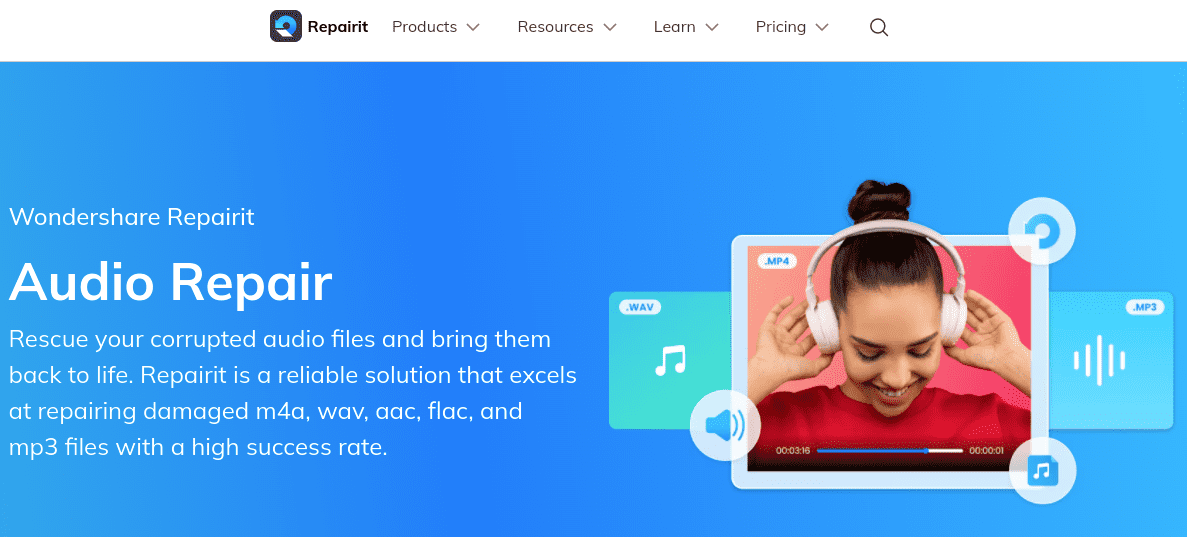
This tool is getting increasingly popular for dealing with numerous audio-related concerns. You can use it to restore your files to their original state. Furthermore, this program can assist you with a variety of audio file types, including AAC, WAV, M4A, MP3, and others.
Additionally, you can recover your audio files from a variety of sources, such as recording software, downloadable resources, portable voice recorders, and more. As a result, you can use Wondershare Repairit Audio Repair to fix any problems that arise with your audio files after you convert them. Let's download it on your PC and repair your corrupted audio.
Part 6: Conclusion
Audio mixing is a critical aspect of music production that requires skill, creativity, and the right tools. By understanding the principles of mixing, the differences between mixing and mastering, and the steps involved in the process, you can take your music production skills to the next level. Choose the right DAW that suits your needs, and don't forget to have a reliable audio repair tool on hand in case of corrupted audio files. Mastering the art of mixing can make an important difference in the quality of your music productions.

