Are you trying to download youtube sound only? Although YouTube is primarily a video streaming site, most of its material may be accessed via audio only. Why waste precious bandwidth and device resources on videos if the videos of interest can be enjoyed with simple audio? Videos are typically nearly four times larger than audio files, and they will be significantly more if you view HD videos. Not to mention the significant CPU and GPU resources that videos consume.

Here are a few tools that will allow you to download YouTube audio on your desktop browser and Android phone.
Do You Know How To Play YouTube Audio Only Using Desktop & Android
In this article
WAY 1: Play Youtube Only on Desktop
On the PC, you can use a browser extension to stream YouTube audio exclusively. We'll be using the Chrome addon Audio Only YouTube in particular. If you are concerned, you can examine the extension's source code.
The extension is really simple to use. Download and install Audio Only YouTube in Google Chrome. Only the audio will be played when you open a YouTube video. There would be wording verifying that only audio is playing, and the video player would show the video thumbnail. If you don't want to see the thumbnail, disable images in Chrome.
If you wish to watch a certain video, disable the Audio Only YouTube addon by clicking the button. The video page will reload automatically, and the video will begin playing.
WAY 2: Play Youtube Only on Android
If you're an Android user, utilize a third-party app to download YouTube audio. The Android app lets you quickly download music or video from YouTube and other social media platforms. To youtube download only audio, enter the name of your video, a direct link, or search terms into the search window. Android users may also purchase YouTube Premium subscriptions using the YouTube app.
Why Should Download YouTube Audio Than Playing Audio Only?
There are various advantages to downloading YouTube audio over simply playing audio online. For starters, downloading enables offline listening, which is useful when you don't have an internet connection or want to preserve bandwidth. Second, it allows for customization by altering downloaded audio, arranged into playlists, or used in creative endeavors. Furthermore, downloadable audio files are compatible with various devices and media players, guaranteeing accessibility across several platforms. Finally, it circumvents restrictions that may prevent you from streaming directly from YouTube, ensuring continuous access to your favorite songs and audio content. However, it is critical to download audio responsibly and in accordance with copyright laws and service agreements.
Some Methods To Download YouTube Audio
METHOD 1: Use YouTube-DL
You may use youtube-dl to download audio from YouTube videos by following these steps:
Step 1: Install youtube-dl as follows: You may get youtube-dl from the official website or through package managers.
Step 2: On your PC, launch a command prompt or terminal window.
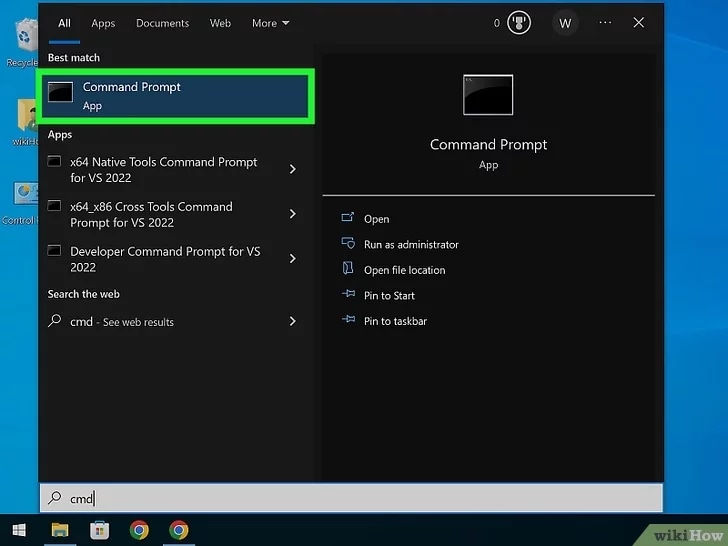
Step 3: Copy the YouTube video URL containing the audio you want to download.
Step 4: Use the command in the command prompt or terminal:
Replace [Video URL] with the YouTube video URL to get the audio. This instructs youtube-dl to download the audio and save it as an MP3 file.
Step 5: To run the command, press Enter.
Step 6: Youtube-dl will begin downloading the MP3 audio from the YouTube video. The download status will be shown at the command prompt or terminal.
Step 7: The audio file will be saved in the current directory after the download.
METHOD 2: Use YouTube Music
You can listen to YouTube music using the YouTube Music app. YouTube Music subscribers can download audio from music videos to their phones. The YouTube Music app can be downloaded from the App Store for iPhone and iPad or the Google Play Store for Android.
Step 1: Download the YouTube Music app.

Step 2: Subscribe to YouTube Music Premium.
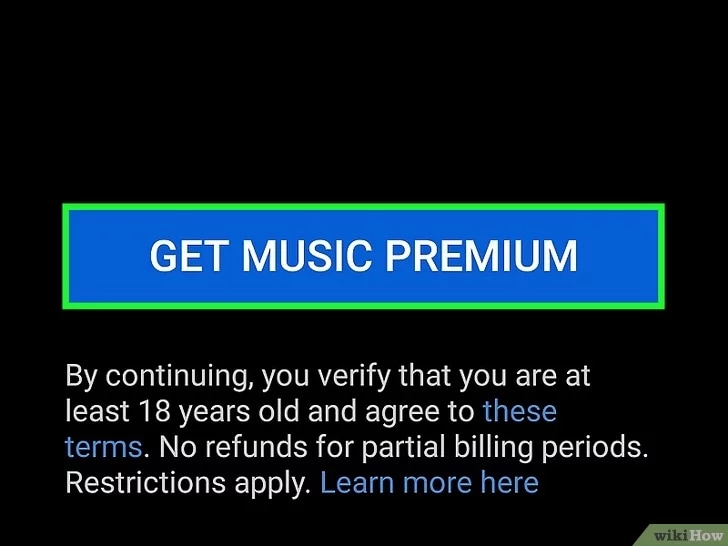
Step 3: Open the YouTube Music app.
Step 4: Search for music or a video.
Step 5: Play a song or music video.
Step 6: Tap the icon with three dots in the upper-right corner. This displays a menu.
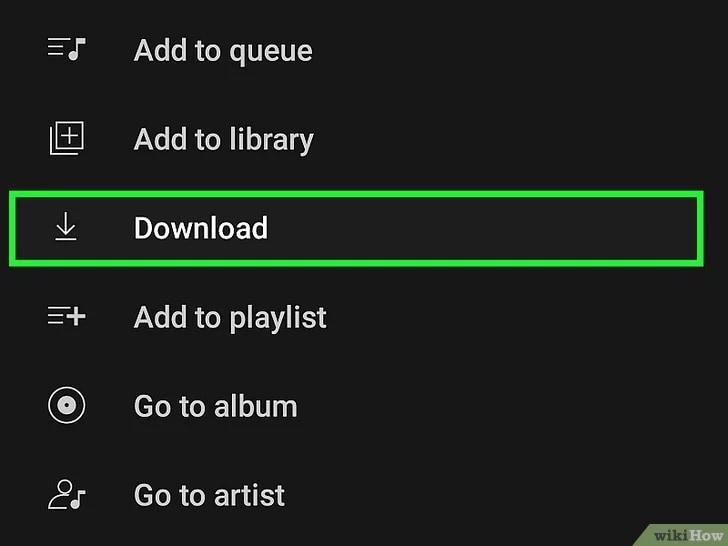
Step 7: Download the song you want to listen to.
METHOD 3: Use YouTube Premium
With a YouTube Premium subscription, you may use the official YouTube app to download audio from YouTube videos for offline listening. YouTube Premium is a paid subscription service that includes ad-free streaming, background playback, and offline downloading, among other things.
Here's how to use YouTube Premium to download YouTube audio:
Step 1: Check that your YouTube Premium subscription is active. You may subscribe to YouTube Premium via the YouTube website or the YouTube app.
Step 2: Open the YouTube app on your Android or iOS device.
Step 3: Look for the video with the audio you wish to download.
Step 4: When you've located the video, tap it to open it.
Step 5: A download icon (a downward-facing arrow) should be shown beneath the video player. Select this icon.
Step 6: A menu with numerous download options will display. Choose your preferred audio quality for the download. The higher the quality, the better the audio, but it requires more storage space.
Step 7: Tap the "Download" button next to the audio quality you want to use.
In the background, the YouTube app will begin downloading the audio. You can keep track of the progress in your device's notification bar.
Step 8: Once the download is complete, you may find the audio downloaded in the YouTube app's "Library" or "Downloads" area. You can then listen to the audio offline whenever you like.
Check Out Tools To Save YouTube Audio To Your iPhone, Android, or Laptop.
TOOL 1: YTbAudiobot
YTbAudiobot is a Telegram bot that lets users download songs and podcasts directly from YouTube to their devices. The bot provides easy access to audio content by extracting the appropriate tracks from YouTube videos via its user-friendly interface. Users can skip the need for additional conversion platforms or websites by using YTbAudiobot, which streamlines the process of accessing their favorite music or podcast files. YTbAudiobot, with its ease of use and direct integration with Telegram. It provides a practical solution for Telegram users looking for a quick and effective way to download audio content.

TOOL 2: YTMP3
YTMP3 is a simple service that allows users to easily convert YouTube videos to MP3 & MP4 audio formats. It distinguishes itself through its simplicity and lack of intrusive banner adverts, which frequently disturb the conversion process. Users may effortlessly convert their desired files into audio or video by providing a streamlined experience that eliminates needless distractions. YTMP3.cc is a great alternative for individuals looking for a simple and ad-free platform to convert YouTube videos into audio.
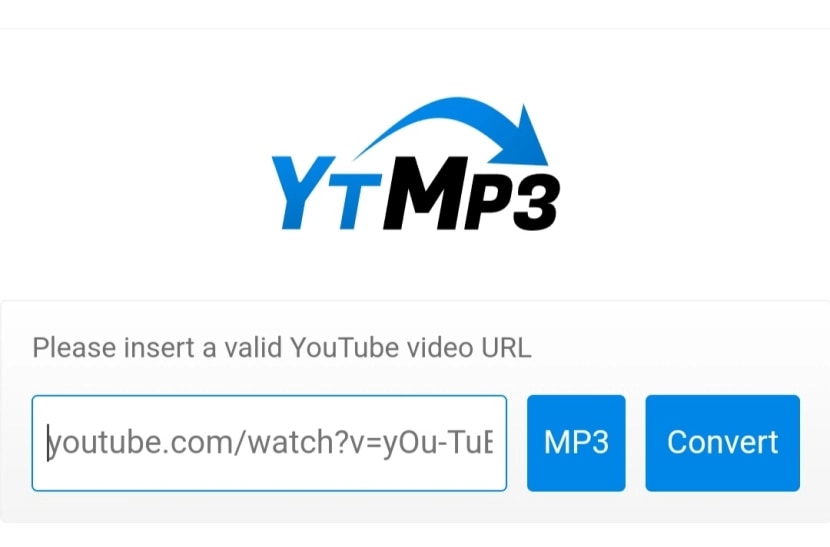
TOOL 3: Addoncrop
Addoncrop provides a diverse selection of extensions to meet various needs and tastes. Video downloaders, ad blockers, productivity tools, social media upgrades, and other typical extensions are accessible on Addoncrop. These extensions are intended to enhance the browser's capabilities and tailor its behavior to the user's needs.
While browser extensions can be useful and improve browsing experiences. It is crucial to be cautious and only install extensions from trusted sources. It is suggested that you verify an extension's permissions and reputation before installing it to ensure its safety and dependability.
TOOL 4: TubeMate App
TubeMate is a popular mobile software for downloading videos from several video-sharing networks, including YouTube. It is created particularly for Android devices. Due to policy restrictions, it is not available on official app stores such as Google Play.

TubeMate allows users to search for and download videos in various codecs and resolutions. It allows users to select the video quality they want and provides extraction, allowing them to download videos in audio. The program lets you download videos for offline viewing or extract audio for music listening.
TOOL 5: MP3Skull
MP3Skull is a service that offers a simple and free way to convert YouTube videos to MP3 files. Copy the video's link to convert a YouTube video to MP3 with MP3Skull. The video link is pasted into the MP3Skull website's dedicated URL field. After that, click the "Convert" button to begin the converting process. A "Download" button will appear when the conversion is finished, allowing you to save the audio file to your device. MP3Skull provides a simple interface for those who want to extract MP3 audio from YouTube videos without meeting any issues.
TOOL 6: Ontiva
Ontiva is a service that allows users to download audio files from various streaming networks, including YouTube and others. It has a number of tools and functionalities for media conversion and downloading.

With Ontiva, users may enter the URL of a video or audio clip to convert, and the platform will process the file. It gives a variety of output formats for conversion, such as MP3, MP4, WAV, FLAC, and others. Users can select their preferred format and save the converted file to their device.
Ontiva's YouTube to MP3 conversion feature, which allows users to extract audio from YouTube videos and store it as an MP3 file, is very popular. This can be beneficial for making playlists, downloading music, or listening to audio content while not connected to the internet.
Comparing The Above Solutions To Download YouTube Sound only
The above are the tools to download YouTube sounds. All the solutions are effective. Each of the solutions has its pros and cons. You can choose the best one that fits better with your needs. YouMate is one the best tools to download YouTube sounds on your mobile. It is a third-party app that you can download and save YouTube sound.
What Should You Do If The Downloaded Audio Is Corrupted?
Wondershare Repairit Audio Repair is a software program developed by Wondershare, a renowned software company. It is designed to help users fix various issues with audio files, such as corrupted, damaged, or distorted audio. The software utilizes advanced algorithms to analyze and repair audio files, aiming to restore them to their original quality.
With Wondershare Repairit Audio Repair, you can address problems like audio playback errors, sync issues, distortion, and other common audio-related issues. The software supports audio formats, including MP3, WAV, AAC, and FLAC.
Step 1: Within the software interface, click ""Add"" to upload the files you want to repair. If necessary, you can pick multiple files at once.
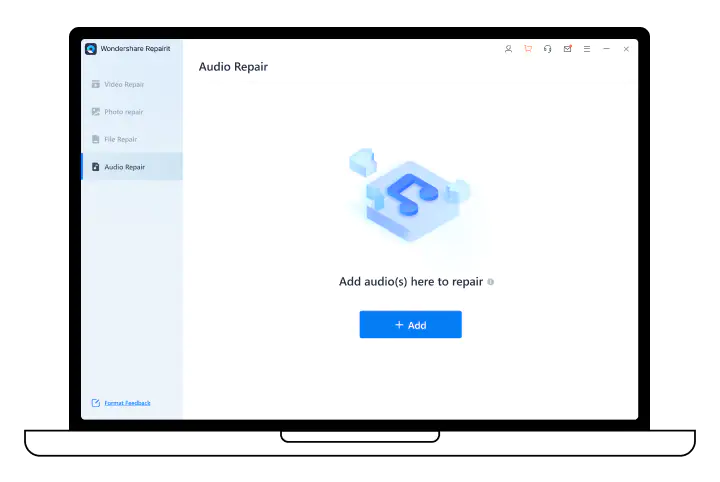
Step 2: After adding the files, click the ""Repair"" button to start the analysis and repair procedure. The software will evaluate the audio files and identify any problems. The software will attempt to correct any errors discovered in the audio files. Depending on the complexity of the files, this process may take some time.
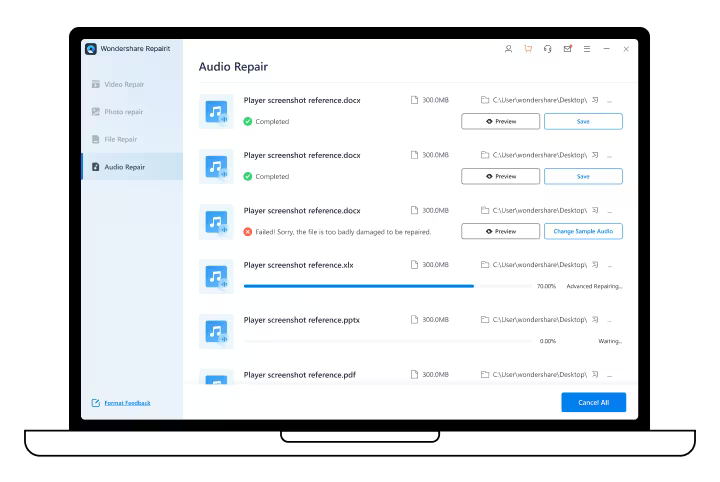
Step 3: After the repair, you can listen to the fixed audio within the software. If you are satisfied with the corrected audio files, you can save them to a spot on your computer.
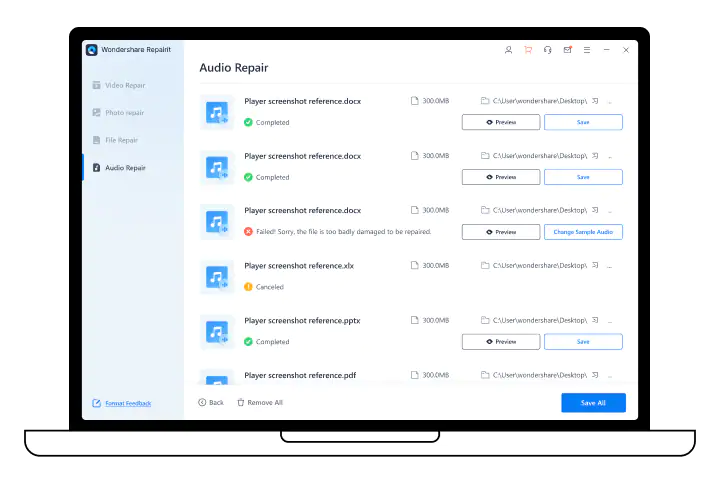
FAQ
-
Is Converting Youtube Videos To Mp3 Safe?
Though there may be some risk, you can download the converted MP3 file of your favorite YouTube video. You can use online converter programs and websites to convert YouTube videos to MP3. However, you must be cautious about what it installs onto your computer. If the website downloads the mp3, it is safe; however, if it also downloads additional files, you should be cautious about such websites. -
Which Audio File Types Does Youtube Support?
YouTube video supports a variety of audio formats. The company initially supports a lossy audio bitrate of 64kbps as a minimum. Regarding the audio formats, it supports MP3, WAV, PCM, AAC, FLAC, and MOV on its platform. -
How Long Can You Retain Downloaded Audio?, How Long Can You Retain Downloaded Audio?
YouTube Premium downloads allow you to listen to the audio or video for up to 48 hours after downloading. If you want to listen to the songs longer, use the advised way above to download the MP3 file.
Conclusion
These are all the solutions you use to save YouTube sound on your PC or Desktop. You can use any of these tools at your convenience. You don't have to hassle about keeping your phone screen on to listen to your favorite music. The downloaded file may be corrupted when you download youtube sound only from these tools. In such a case, you can use Wondershare Repairit to repair the corrupted audio files. This tool can fix your audio file in just a few clicks. This tool can also repair damaged photos, videos, and files.


 ChatGPT
ChatGPT
 Perplexity
Perplexity
 Google AI Mode
Google AI Mode
 Grok
Grok

