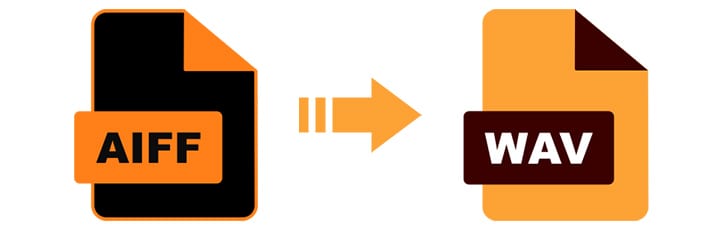Are you wondering how to convert your AIFF file to WAV? You came to the right place! File format compatibility can often be an obstacle when it comes to digital audio. Both AIFF (Audio Interchange File Format) and WAV (Waveform Audio File Format) are popular high-quality audio formats.
However, you may require one over another for various reasons. Being able to convert AIFF files effortlessly to WAV is a skill worth having for audio experts. In this comprehensive step-by-step tutorial, you will get to see how to convert AIFF files to WAV with no prior technical knowledge required.
In this article
Part 1: What is an AIFF file
An AIFF (Audio Interchange File Format) file is a widely used audio file format. It was first developed and made popular by Apple in the late 1980s. It was created particularly for use on Macintosh computers and applications.
AIFF files are widely utilized for professional music production and editing. It also serves as a storage medium for large data. The following are some significant characteristics of AIFF Files:
Uncompressed Format: AIFF files typically store audio data without compression, thus maintaining its original sound quality.
High-Quality Audio: These are well known for their superior quality, making them popular choices in professional audio environments.
Large File Size: AIFF files tend to be larger due to their uncompressed nature compared to compressed audio formats.
Widespread Compatibility: Once restricted to Mac systems, AIFF files now work across platforms and audio software packages.
Lossless Editing: AIFF files provide an ideal platform for loss-less audio editing without risking quality degradation during the editing process.
Part 2: How to Convert AIFF files to WAV
There are several ways to convert your AIFF files to WAV files. Using tools is an excellent method to do it efficiently. Therefore, you can see some of the best tools below:
Tool 1: ZAMZAR
Zamzar, an online file conversion tool, makes the conversion from AIFF to WAV effortless and ensures compatibility and flexibility across different audio formats for all of your needs.
All you need to do is:
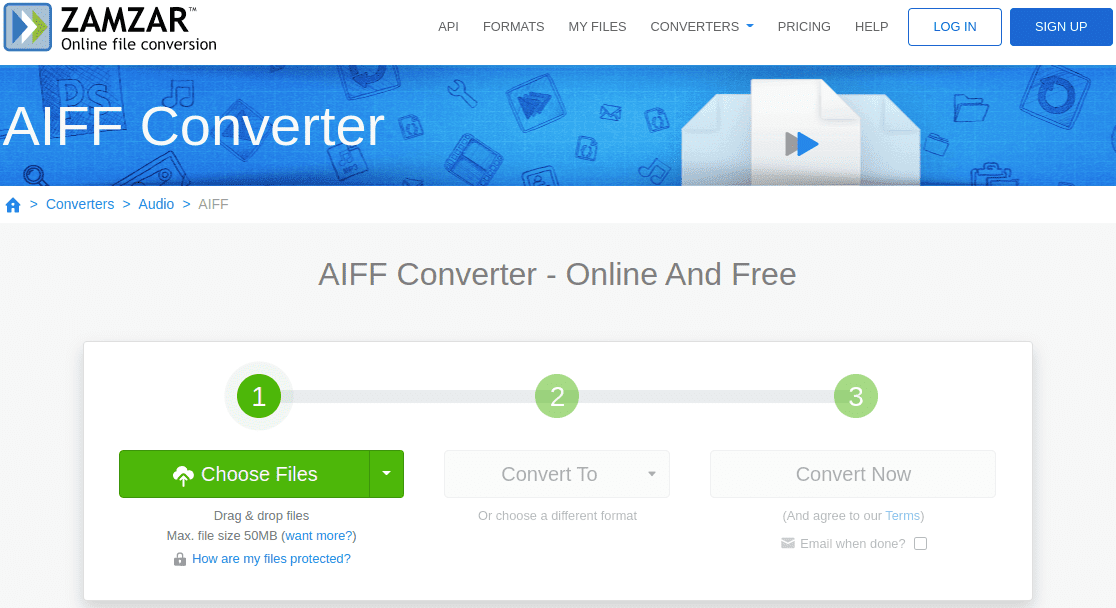
Upload your AIFF file, choose WAV as the output format, and let this user-friendly tool take care of everything for you! Its user-friendly interface guarantees an enjoyable experience for novice and advanced users.
Zamzar offers high-quality audio conversion. Your WAV file will remain true to its AIFF counterpart in terms of clarity and fidelity. Thus, it is suitable to use for professional audio projects and music enthusiasts.
Besides, it can be accessed from any internet-enabled device with access to a browser - no software installations or technical knowledge are necessary! From PCs and Macs to tablets and smartphones - Zamzar provides the perfect way for businesses of any kind to collaborate seamlessly and efficiently.
Tool 2: CloudConvert
CloudConvert is an intuitive online tool that effectively converts AIFF files to WAV. It provides anyone requiring format conversion an accessible solution. This cloud-based solution offers user-friendly navigation and multiple file format support.
To use this tool, you can:
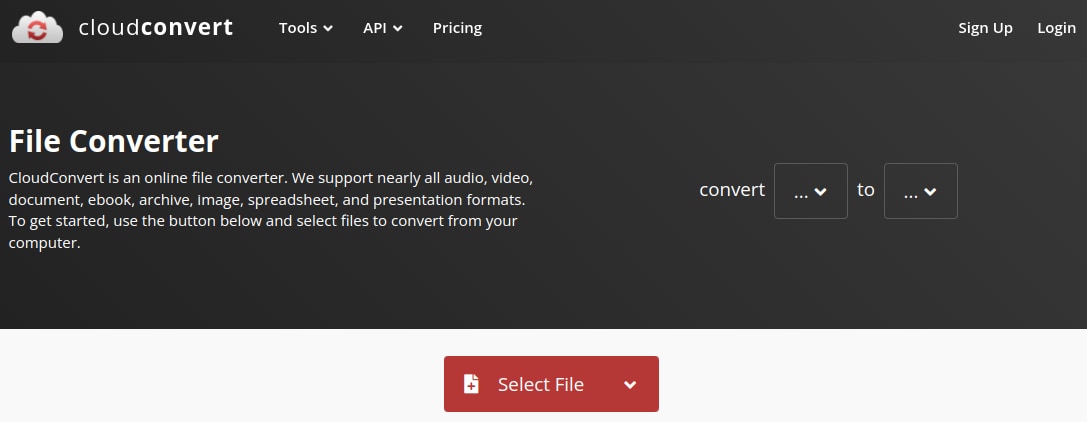
Upload your AIFF files, select WAV as the output format, and get the file converted! CloudConvert ensures a fast, efficient conversion process with zero audio quality loss.
CloudConvert is designed for cross-platform use. It also offers access from any internet-enabled device. It is more than just format conversion - it provides advanced features like batch processing, customized settings, and cloud storage integration for a comprehensive audio file conversion solution.
Tool 3: Online Converter
Another practical tool to use for converting AIFF to WAV is Online Converter. The conversion process of this tool is designed for ease. It enables users to effortlessly upload AIFF files directly from their devices or cloud storage.
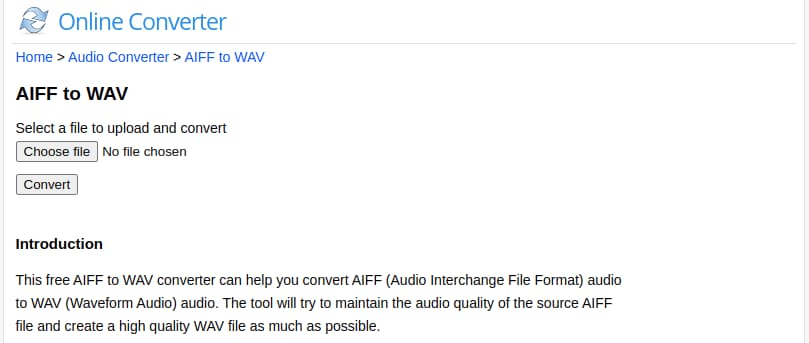
Besides, its user-friendly interface offers an excellent experience even for those without technical knowledge. Online Converter has the exceptional characteristic of preserving audio quality.
Moreover, it is completely online and doesn't require software installation on any device. As a result, it is accessible from any device with an internet connection and provides fast processing times so users can obtain their converted WAV files without delays.
Tool 4: Convertio
Convertio is one more intuitive online conversion tool. It provides an effortless solution for efficiently converting AIFF files into the widely supported WAV file format. Users can easily initiate this conversion process via its simple user interface.
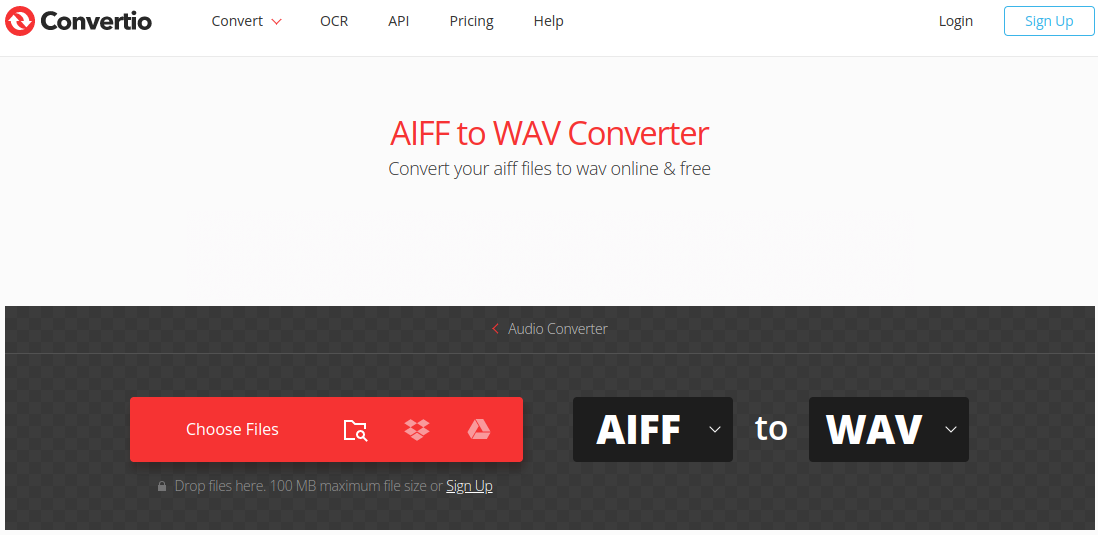
This tool stands out among conversion software by maintaining audio quality throughout. Whether it is used for professional or personal work, Convertio ensures that AIFF files maintain their integrity when converted into WAV files.
It is also easily accessible across various platforms. Thus, you can use it from anywhere or any device that offers the flexibility to use Convertio. Whether you use a smartphone, tablet, desktop computer, or other device, Convertio can be reached directly through any web browser.
Tool 5: Online Convert
Online Convert is a popular tool for converting AIFF to WAV files. The steps to use this tool are simple. You can first upload the AIFF file that you want to convert. After that, you need to select the file format WAV in which you want to convert your file. At last, you should hit the Convert button and get the desired outcome.
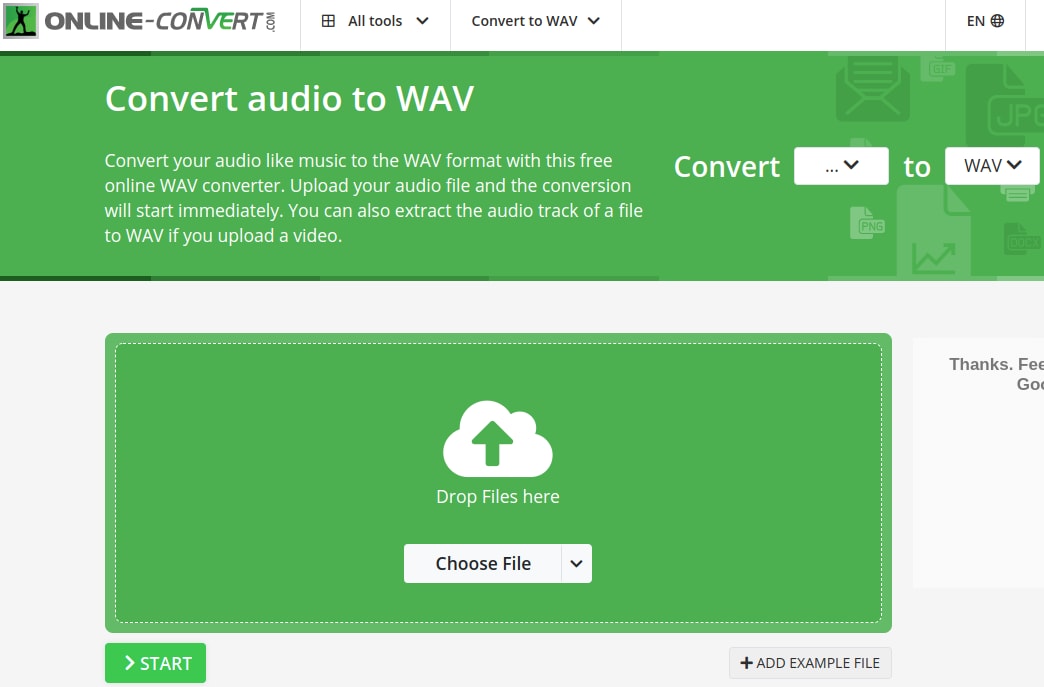
Online Convert offers convenience with the conversions and gives results in seconds. Besides, there will be no technical hurdles as the overall interface and usage are simple. With this tool, you can forget about installing the software and only use a good internet connection to convert the files. It helps with saving both space and time.
Tool 6: VLC Media Player
VLC is a popularly known media player widely used in the world and can play back AIFF audio files without quality loss or additional features. Plus, it's free and supports nearly every media format available!
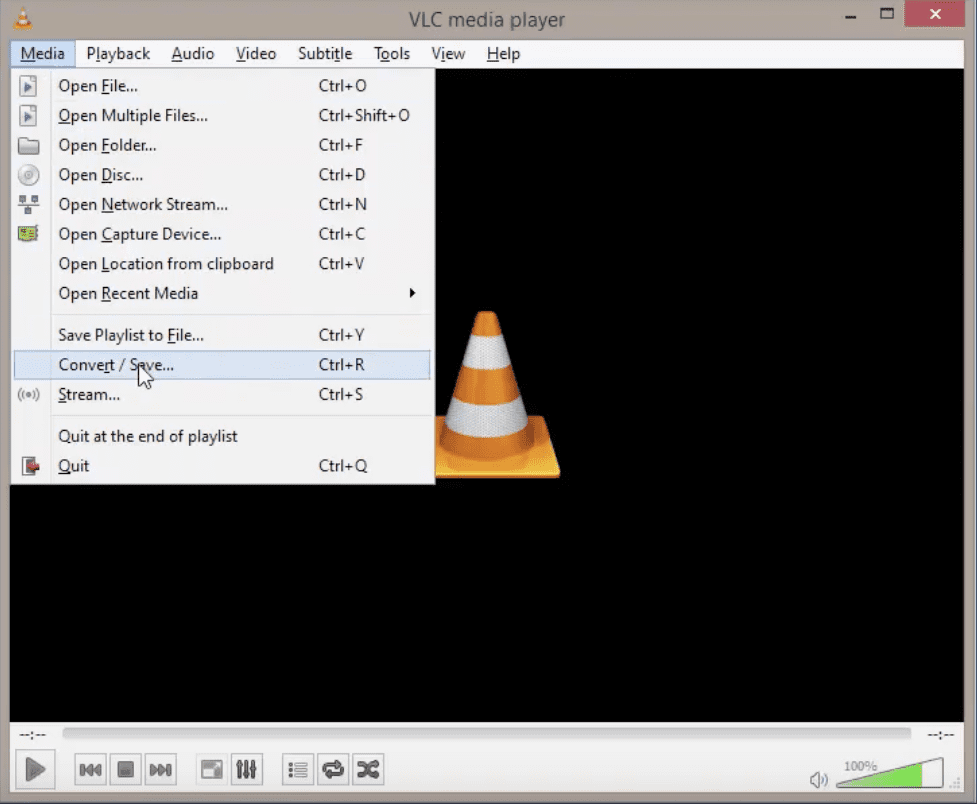
Not only that, but VLC also doubles up as an audio converter. It allows the users to convert AIFF files directly to WAV format easily! The conversion process itself is painless.
Below are steps on how to convert AIFF files to WAV format using a VLC media player:
Step 1: Check that you have the VLC media player installed, and then gather AIFF files ready for conversion.
Step 2: Launch the VLC player and navigate to "Media > Convert/Save." Click it.
Step 3: Once you open the conversion menu, click on "Add..." to search and add AIFF audio files for conversion.
Step 4: Once the source AIFF audio files have been loaded into the "Open Media" window, press the "Convert/Save" button located near the bottom.
Step 5: Within the newly appearing "Convert" tab, select Audio - WAV as the output format from the Profile submenu of "Profile."
Step 6: On the same tab, click "Browse" to choose an output directory to save WAV audio files.
Step 7: Next, press "Start" to convert AIFF files to WAV format within the VLC media player.
Part 3: Method Comparison
Various methods are discussed above to convert your AIFF files to WAV. Each has its benefits and downsides for the smooth conversion process. Most of them are online tools, and one is software that you should install on your device.
The online tools are great for users who want faster results without using their device's space for a new application. Besides, VLC media player installation is also a great option for those who want to have a stable conversion tool in their device to use anytime. Everyone has their specific requirements, and you should select the tool that best matches your needs.
Part 4: What if your Audio files are Damaged
After successfully converting the files, the audio files may get corrupted. All users find it frustrating to deal with such conditions. It can waste their time. Thus, a solution is required to fix the problem, which should take no time.
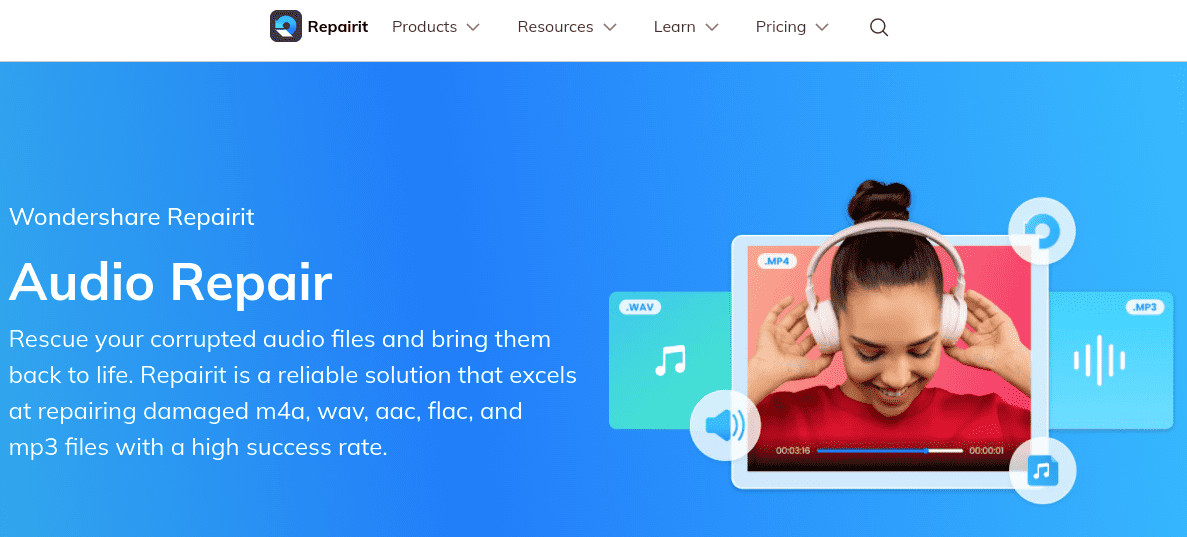
Wondershare Repairit Audio Repair tool is one such solution that can resolve the problems occurring with your sound files. It supports different file formats like M4A, AAC, FLAC, MP3, and more. The steps to use this tool are simple and correct various problems associated with the audio.
Various problems can be fixed using it, like clipping, humming, rumbling, and sibilant audios. Thus, you can try it if you find any issues with your converted or existing audio files.
Part 6: Conclusion
Converting AIFF files to WAV can greatly enhance your audio compatibility and flexibility. By following this article's step-by-step tutorial, you can convert audio files without losing quality or losing their integrity. Being able to convert between these formats is vital for professionals, enthusiasts, and content creators.
Utilizing readily available software or online converters ensures your audio files will work with multiple devices and applications. So don't allow file format limitations to hold you back! Equip yourself with great conversion tools and one tool like Wondershare Repairit Audio Repair for any audio file issue.
FAQ
-
Is there free software available to convert AIFF files to WAV format?
Yes, free programs such as Audacity can easily transform AIFF files to WAV. -
Will converting from AIFF to WAV affect audio quality?
No. Both AIFF and WAV are lossless formats, so the conversion process does not cause any degradation in quality. However, you should ensure that when selecting your settings during conversion, they uphold their original qualities as much as possible. -
Can I batch-convert multiple AIFF files to WAV simultaneously?
Yes, many audio conversion tools (both online and software-based) provide batch AIFF-to-WAV conversion services, saving both time and effort in this process. -
Is there any difference in file sizes when converting AIFF and WAV formats?
Due to both AIFF and WAV formats being lossless formats, there should be no noticeable change in file size after conversion between AIFF and WAV files. However, it's essential that settings be checked to ensure the results meet your expectations for WAV. -
Are there any copyright or licensing concerns you should consider when converting audio files?
It is significant to uphold copyright and licensing agreements when converting audio files, particularly when not having permission to modify or distribute their contents.