Imagine you are all set to propose the love of your life with romantic settings and her favorite music and when she enters, the audio file becomes unplayable. Sounds annoying?
Indeed it is. Nothing is more frustrating than an unplayable audio file, ruining your mood completely.
But don't lose heart as we have got your back. Rather than sending your file to the trash, consider trying the audio repair software and get it back.
But since choosing the best audio repair software / tools isn't as easy as it may sound, we've pulled together the 5 best options you can add to your collection. Start scrolling the page and make an informed choice.
Table of Contents
1. Wondershare Repairit - Audio Repair
If you have ever had a corrupted audio file, you know how frustrating it can be. Fortunately, there is an easy way to fix them: using Wondershare Repairit - Audio Repair. Wondershare Repairit is a powerful and professional audio repair tool that can quickly and effectively restore corrupted or damaged audio files.

Wondershare Repairit - Audio Repair
Security Verified. Over 7,302,189 people have downloaded it.
-
Repair damaged audios with all levels of corruption, such as audio not working, clipping audio, humming audio, rumbling audio, sibilant audio, out-of-sync audio, etc.
-
Repair audios of diverse formats, including MP3, M4A, FLAC, AAC, WAV, etc.
-
Repair damaged or corrupted audios from mutiple devices: portable voice recorder, recording software, shooting apparatus, SD cards, phones, hard drives, USB flash drives, etc.
-
Support Windows 11/10/8/7/Vista, Windows Server 2003/2008/2012/2016/2019/2022, and macOS 10.10~macOS 14.
Key features
- Repairit has a user-friendly interface.
- Repairit Audio Repair can detect and solve various sound defects with all levels of corruption.
- It supports multiple audio file formats, including MP3, M4A, FLAC, AAC, WAV, etc.
- It enhances the quality of audio from different resources with an advanced algorithm.
- There are just 3 steps to fix your corrupted audio files
Price
- It is available at $39.99/ year.
Here's the process which you should follow to get the corrupted audio files resolved on your PC.
Step 1: Add the corrupted audio to the Repairit.
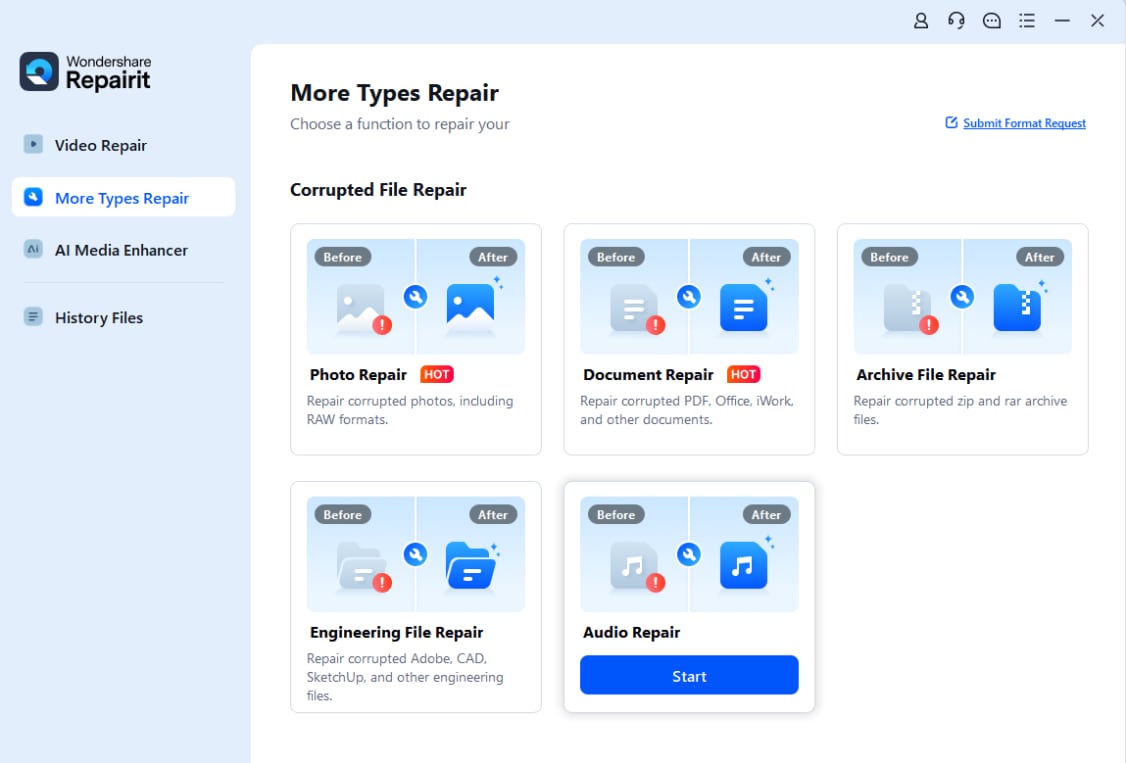
Step 2: Click the Repair button to repair the corrupt audio.
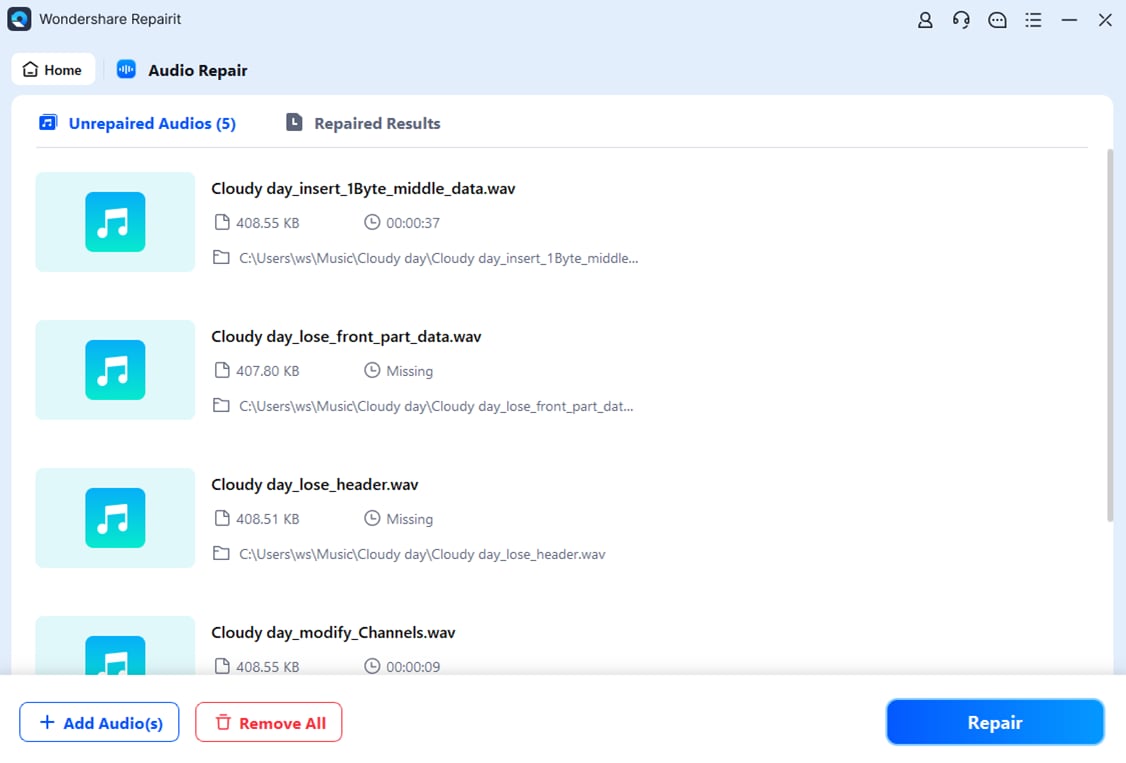
Step 3: Preview the repaired audio and save the files to your desired location.
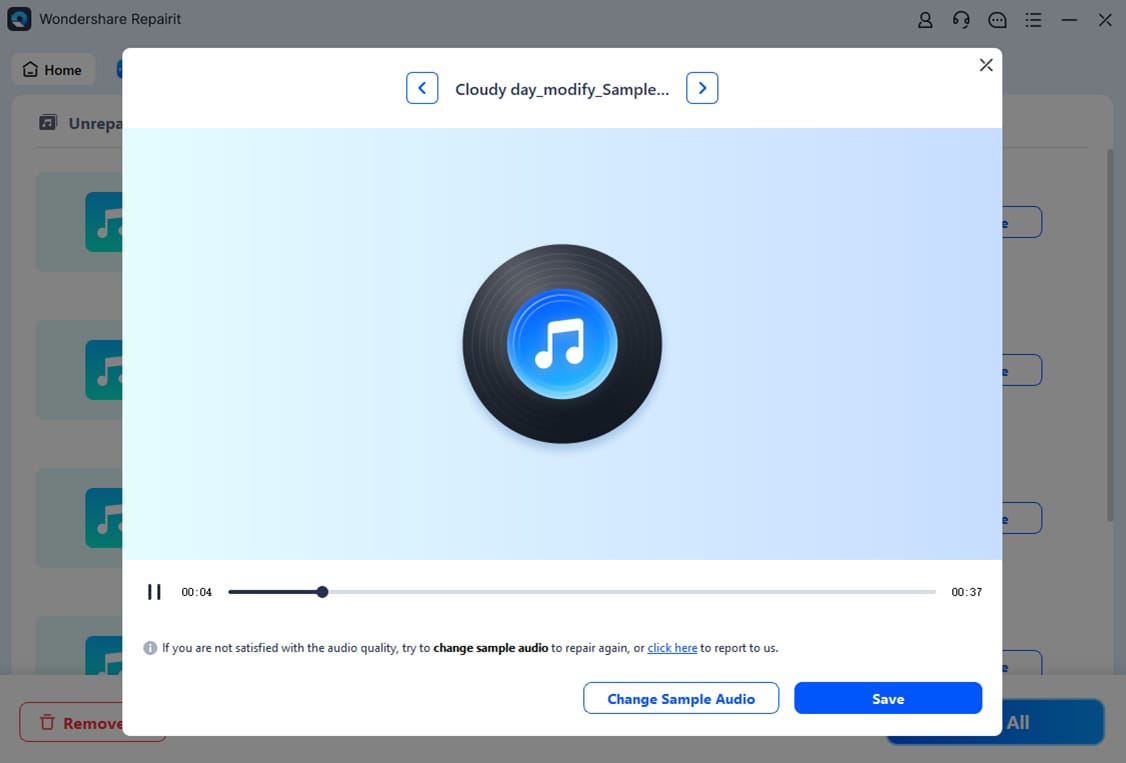
This video can help you fix your damaged audio files with Repairit step-by-step.
More related articles
A Comprehensive Review on VMX File
Repair Audio File Online: How to Fix Corrupted Audio Files
How to Change AIF to MP3 on Mac and Windows
2. iZotope RX9 Advanced

Let's unwrap the list with the cult-classic option - iZotope RX9 Advanced. Ideally designed for the demanding needs of post production professionals, RX9 Advanced is a flagship audio repair tool that you can either use standalone or within a DAW/ NLE.
It provides a massive range of professional tools and continues to be the industry standard option to restore damaged and distorted audio files. The tool is ideal for anything, from music, and old recordings, to video recordings, and everything in between.
Key features
- De-hum (New Mode) to remove electric interference
- Spectral Editor to offer quality noise reduction
- Batch processor to process multiple files
- Dialogue De-reverb to fix echo sound
- Dialogue Isolate
- Repair Assistant to detect audio platforms automatically
- De-ess to reduce sibilance from vocal recordings
- Ambience Match
- Wow and Flutter Control
- Dithering
- Easy to use
Compatibility
The extensive compatibility of the tool is what makes it professionals' topmost priority. It is available for Windows 10 or higher and operates on macOS Mojave 10.14.6 - macOS Monterey 12.2. Moreover, the tool comes in VST ⅔, AU, and AAX formats.
Pros
Spectral Editor supports the ARA2 plug-in format
It has a simple interface
Can be used as a standalone tool
Features extended history display with roll-back restore options
Provides extremely fast results
Cons
ARA2 support is available only for Logic Pro
People review
- It is one of the most useful sets of audio plug-ins I own. Pretty impressed, highly recommended!!
Price
- It is available at $1,199.
3. Crumplepop Audio Suite
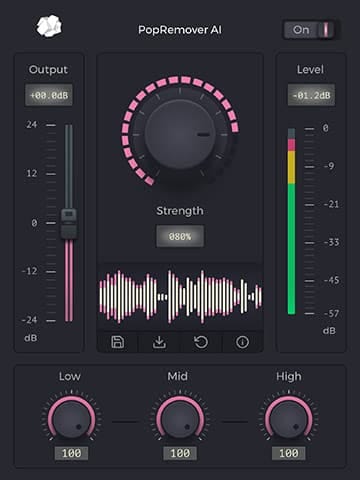
Counted amongst the best audio repair tools/ software, Crumplepop Audio Suite is an outstanding audio restoration option for professional video and podcast creators. It is packed with a range of powerful plug-ins that repair damaged or unplayable audio tracks right within your preferred video editor.
This simple audio repair tool can remove echo, fan noise, wind noise, plosives, and other issues. It comes with six plug-ins dedicated to the most common video recording or podcast problems. These plug-ins use the Advanced AI feature to identify and address issues.
Key features
- EchoRemover 2 to identify and fix echoes or reverbs in audio recordings.
- AudioDenoise 2 to remove hiss sound, electric hums, and other disturbing noises.
- WindRemover AI is ideal for outdoor video creators and fixes wind noise from the audio.
- Levelmatic to level your audio recordings in the post-production process. It keeps the audio natural and free of pumping effects.
- RustleRemover AI to remove rustling sounds caused by friction against the speaker's clothes.
- PopRemover AI to eradicate pops or plosives while you are speaking.
Compatibility
It is compatible with macOS v10.15 or later and requires Intel Core 2 Duo Processor or better. 2GB RAM is also required to run the software hassle-free.
Pros/Cons
Pros
Simple user interface
Realtime Playback
Advanced AI technology
It fixes the most common audio problems
Affordable
Cons
Slow render times
People review
- I am very delighted to use CrumplePop Echo Remover too. It is extremely effective and works great for my favorite multitrack audio project.
Price
- It is available at $399.
4. Accusonus ERA Bundle

It is a multi-patented next-gen audio repair tool that offers a simple and fast workflow. ERA Bundle by Accusonus is packed with advanced plug-ins that identify problems in your audio recordings and fix them in the least possible time. Furthermore, these plug-ins are simple to use, with many of them merely requiring one knob to apply the correction.
It has three editions, namely Standard, Pro, and Suite, and you can subscribe to any available packages and fix your audio file like a pro. The standard edition features eleven plugins and is ideal for most people.
Key features
- Powerful Plugins cover almost all voice recording and editing issues, like lip crackles, plosives, and proximity.
- VoiceEQ to improve the character of your voice.
- Voice Deepener to add the missing oomph from voice recordings.
- Audio Clean-up Assistant suggests a starting point to improve the audio.
- De-Breath allows you to listen to the breath sound only and fix it.
- Leveler improves the average audio track by leveling up the sound.
Compatibility
It is compatible with Windows 10 or higher and works best with macOS 10.15 (Catalina), 11 (Big Sur), and 12 (Monterey). A minimum of 2GB RAM is required as a minimum.
Pros
Lightening quick and fast results
Improves the workflow
Beginner-friendly
It works in realtime
Very effective
Features a broad range of tools
Cons
Difficult noise or reverb reduction
Room Tone Match works only with Pro tools
People review
- It is a user-friendly suite of plug-ins, which can quickly and effectively address many problems. I have been using it for a while and found it worth the price.
Price
ERA Bundle follows the subscription model and comes in three packages - Standard, pro, and Suite.
- Standard: $29.99/ month
- Pro: $49.99/ month
- Suite: $59.99/ month
5. Acon Digital Restoration Suite 2

Still looking for the best audio repair tools/ software? Add Acon Digital Restoration Suite 2 to your collection and repair your favorite tracks on the go. It offers four powerful audio restoration plug-ins to fix the distorted and damaged music files.
What makes it worth considering is its ease of use. The plug-ins are straightforward and users can easily learn them without using any tutorial or guide. A majority of these plugins allow users to listen to the noise solo. It is a suite of four cutting-edge and powerful plug-ins for audio restoration work.
Key features
- DeNoise2 reduces unwanted noises, like hiss sound, wind noise, camera noise, buzz, etc.
- DeHum2 targets hum and buzz sounds. It specializes in removing tonal noises, including motor sounds, squeaks, and horns.
- DeClick2 removes clicks, pops, and thumps sounds. It also adjusts the parameters like noise sensitivity, clicks length, and crackle length.
- DeClip2 repairs audio clips with broken recordings by recreating peaks with an advanced algorithm.
Compatibility
The tool is compatible with Windows 7 and higher, both 32-bit and 64-bit. For macOS, it requires 10.9 or higher but runs on 64-bit only.
Pros/Cons
Pros
Simple UI and Extremely easy to use
Pocket-friendly
Packed with impressive set of features
AI noise detection works perfectly 99.99% of time
Cons
Not as many plug-ins as other audio repair tools / software
Reverb feature is designed for smal-sized, real sounding verb.
People review
- A well-designed suite of plug-ins, it is an affordable alternative to its more expensive counterparts. I am delighted to have this tool in my armoire. Highly recommended!!
Price
- It is available for $99.90 USD in the Acon Digital Store.
6. Sonnox Restore Bundle

Let's wrap up the list of the best audio repair software / tools with yet another premium option namely, Soonox Restore Bundle. It features three powerful plug-ins to repair audio distortion and damage. Each one specialized in several common issues encountered with audio files.
These plug-ins provide Listen - Difference switch that allows users to listen to the issue detected so they can fix it appropriately. Moreover, you can also change the amount of gain reduction when the issue is detected.
Key features
- DenNoiser eliminates hissing noise from microphones and other electronics used in the recording.
- DeBuzzer helps in eliminating the buzz sound, whistles, whining, squeaks, and hums.
- DeClicker fixes lip-smacking, thumps, plosives, hand movement, electric sparks, and other sounds.
Compatibility
Soonox Restore Bundle operates on Windows 7 or more and macOS 10.8 or higher.
Pros/Cons
Pros
The bundles are flexible
Plug-ins work in real-time
Simple user-interface
Cons
A bit time-consuming
Much less features as compared to other tools
People review
- By far, the best I've ever heard and used.
Price
- It is available at $516.50
Conclusion
Price Comparison Table for all of the above
|
Audio Repair Tools |
Price |
|
Repairit - Audio Repair |
$39.99 / year |
|
iZotope RX9 Advanced |
$1,199 |
|
Crumplepop Audio Suite |
$399 |
|
Accusonus ERA Bundle |
Standard: $29.99/ month |
|
Acon Digital Restoration Suite 2 |
$99.90 |
|
Sonnox Restore Bundle |
$516.50 |
That concludes with the best audio repair tools/ software. We hope the guide will help you learn about different options so you can make an appropriate choice.When it comes to the technical side of things, there are many similarities between different companies' software, but there are differences in the kinds of features offered and the ease of use of the tools. The key is to find a tool that balances the two - one that is powerful but not too difficult to understand. Fortunately, those days are gone when fixing an audio file used to be complex, as now is the time when plenty of tools are available to remove the trouble.
All the tools mentioned above boast an easy-to-use interface and are suitable for both beginners and professionals. So, pick the option that fits your pocket well and make your favorite audio file playable once again.


 ChatGPT
ChatGPT
 Perplexity
Perplexity
 Google AI Mode
Google AI Mode
 Grok
Grok
