Do you know about the macOS 13 release date? This article will discuss all the details regarding macOS 13 Ventura by highlighting its new features and expected final date.
Part 1: The Unveil and Release Date of macOS Ventura
There is no exact final announcement about the macOS 13 release date yet, but the predictions are that it will surely release in the fall season of 2022. Some are anticipating that macOS Ventura will be released in October 2022, as macOS Monterey in 2021 was also released this month.
However, the free public beta will soon be released in July 2022.

Part 2: The Macs that Can Run Ventura
You can find various rumors and news about macOS 13 updates on the internet, but nothing has been confirmed yet. However, the compatibility of macOS Ventura with Mac devices can be checked now. In this part, we will highlight the Macs that can efficiently run macOS 13 Ventura.
- iMac (2017 and later)
- iMac Pro
- MacBook Air (2018 and later)
- MacBook Pro (2017 and later)
- Mac Pro (2019 and later)
- Mac mini (2018 and later)
- MacBook (2017 and later)
- Mac Studio (2022)
Part 3: Get the Public Beta
Do you want to download the public beta version of macOS 13 instantly? Read the guidelines from this part to quickly get the public beta.
Step 1: Start by navigating to the "Apple's Beta Website" and then tap on the "Sign In" displayed at the top right corner.
Sign in to your account using your Apple ID and password.
Step 2: After signing in, you can navigate to the “Guide for Public Betas” page on your screen.
Here, tap on the “macOS” section displayed on the screen.
Step 3: Scroll down a little below and find the option of “enroll your Mac” in the “Get Started” section.
Find the option of “Download the macOS Public Beta Access Utility” and click to download the respective file.
Step 4: Go to your "Downloads" folder, where you can locate the macOS Beta Access Utility.
Double-click on the “Access Utility.pkg” to smoothly download the beta profile on your system.
Step 5: You can see the "Software Update" window from the "System Preferences" options that appear by clicking on the “Apple” icon on your screen.
Click on the "Update Now" button to update your Mac. Once the installation is finished, follow the on-screen instructions to install the public beta on your Mac quickly.
Part 4: Awesome Features that Coming to the macOS 13 Ventura
Are you eager to know the upcoming features of macOS 13? Read this section to get the descriptive details of the new features of macOS Ventura:

Safari
You can experience the fastest web browsing experience through Safari in macOS 13. You can share tabs with your friends and colleagues for real-time collaboration. You can also create tab groups by adding your desired pictures and backgrounds. Moreover, the developers would be able to design more types of Safari web extensions for the best browsing experience. Users can sync the added extensions easily to enhance their workflow.
Moreover, new languages such as Turkish, Thai, Polish, and Indonesian support has been added for more diversity and flexibility in this new version. You can also change the strong passwords recommended by Safari for some particular websites to create a secured environment.

Stage Manager
Everyone loves multitasking to complete several tasks at a single time. That’s why macOS 13 will introduce a Stage Manager that can smartly manage all your apps and windows on your screen so that the users can execute their tasks comfortably. Just with a single click, you can shift between multiple apps and windows instantly.
Users can also create a separate group of apps to accomplish particular tasks. They can choose their favorite layout and can resize, crop, overlap, and arrange it to display the apps in an organized manner. Moreover, you can easily work on your center app without opening it in full-screen mode. Along with that, you can receive the updates and notifications of other apps side by side on your screen.
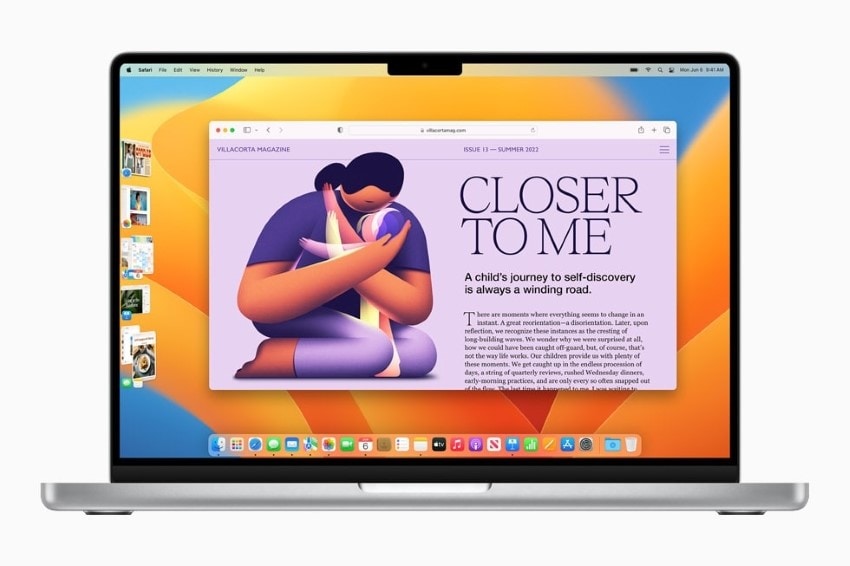
Message Features
One of the most considerable improvements in Message features is that now you can modify the send messages easily. You can also unsend the recent message and can leave a message as unread to give a reply later. Furthermore, you would be able to enjoy watching the TV shows and movies on your screen while chatting with your friends.
You can also collaborate with your contacts by sharing Safari tab groups, notes, presentations, and many more through messages. You can instantly check the updates on your shared notes to execute advanced collaboration. Users can also recover the deleted messages for up to 30 days after the deletion.
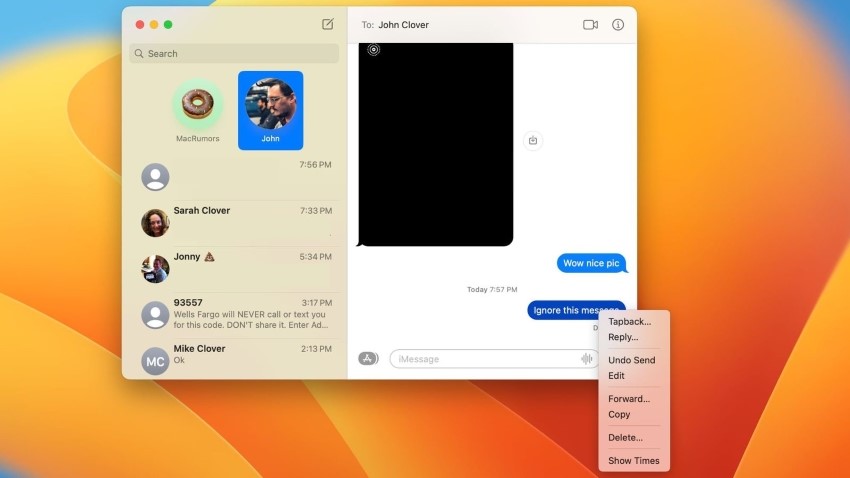
Mail App Features
To assist the users, smart search corrections can be utilized to prevent typos or grammatical mistakes. You would be able to get a notification if you miss any essential part, such as an attachment or recipient, while composing the email. Moreover, you can unsend the email before making it drop in the receiver's inbox. Also, you can attach rich links to your emails to add more helpful content easily.
Users can also set reminders to read certain emails floating in the inbox at any specific time. Also, you can create a scheduled send to send your emails at a suitable time.

Spotlight
Using Spotlight, users can perform various actions efficiently. For instance, you can start a timer or initiate any shortcut to create particular action. Moreover, you can find effective results if you are looking for any specific information related to sports, actors, TV shows, movies, and global news.
You can also conduct an image search as Spotlight would be able to utilize the information extracted from Photos, Finder, Notes, and Messages. Moreover, you can also find images of multiple things such as animals, people, and places on the web through Spotlight.

Passkeys
Users can now experience enhanced security through Passkeys. It can replace passwords and provides a more secure login method. The Passkeys are end-to-end encrypted, which indicates that they will be synced with your Apple devices securely. So, it would be highly safe from website leaks and phishing.
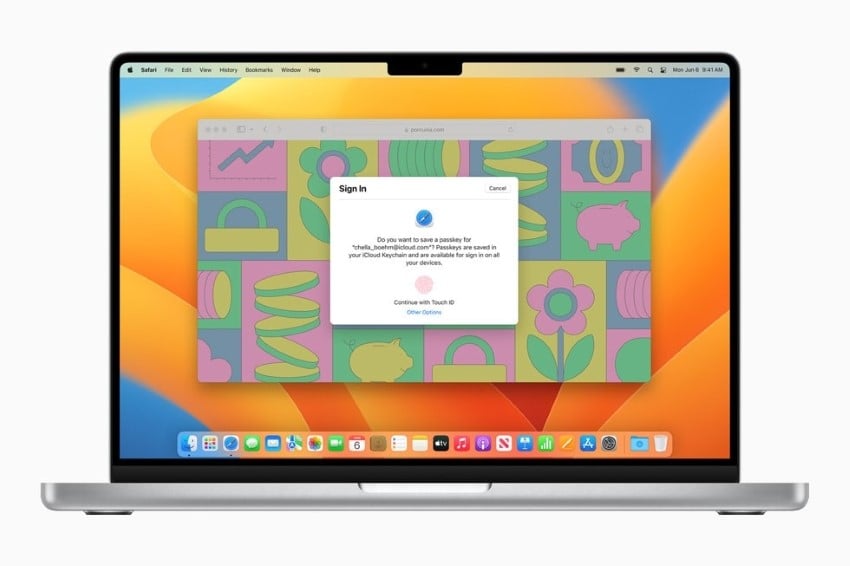
Continuity Camera
Now users can increase their productivity in online meetings as in macOS 13; users would be able to use their iPhone as a webcam. Just bring your iPhone closer to the Mac device, and it will be transformed into a webcam without needing any wire.
Furthermore, the ultras wide-angle camera of the iPhone can be used to enable the Center Stage feature of Mac devices. Due to this, you can enjoy the video calls while being in the center frame throughout. Moreover, you can use studio lights to make your face look brighter. You can also blur or dim the background to create a focus on yourself.

Freeform
Through Freeform, you can brainstorm your ideas with the team members in a friendly environment. You can increase your productivity through Freeform by discussing the ideas, planning the events, or crafting the illustrations. You can add web links, documents, photos, videos, and audio to create complete content in a single place.
Also, you can invite your team members to work on the same project in a secured and enhanced environment. You can see the additions and edits made on the freeform through real-time collaboration.
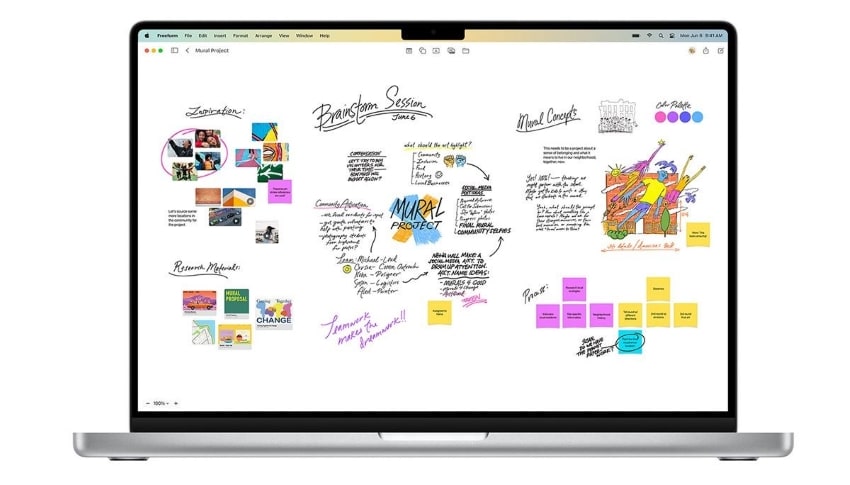
Photos
iCloud shared photo library will enable the users to share their collection of photos and videos with up to five people simultaneously. So, everyone can see and edit your shared photos in a single place. You can manually decide what to share based on the date and the people in the photos. Moreover, you would receive smart suggestions on what to include in your photo library before sharing it on iCloud storage.

Notes
You can organize and create notes distinguished through filters. You can secure your confidential notes with passwords and can arrange them in chronological order. Users can also share their notes with other people through a link to join and edit. Thus, you can easily create checklists, to-do lists, schedules, attachments, and pinned notes.

Part 5: Possible Issues You May Meet after Installing the Beta Version
There can be possible issues that you can encounter on your Mac after installing the macOS 13 beta version. Read the details as discussed below:
Chances of Instability and Software Bugs
After installing the beta version, your system software may experience random glitches or bugs. It can form instability issues like excessive battery drainage and random screen freezes. Overall. It can badly affect the functionality of your software, due to which you can run your system at a fast speed.
Security Threats
Installation of the beta version comes along with various security risks. Through this version, your system would be more prone to malware attacks that can totally disrupt your macOS and stored data. So, it’s better to wait for the official release of macOS Ventura.
Lack of Advanced Features
Many times, the beta version does not include every new advanced feature. The developers may take additional time for testing until the final release of the version. So, if you have installed the beta version, there is a high possibility that you won’t be able to access the new features.
Problem in the Functionality of Some Apps
You can encounter a problem while using and running the third-party apps in the installed beta version of macOS. You can experience screen freezes, poor processing speed, and other app failures initially. The reason is that developers can take time to enhance the third-party apps to run smoothly on the new version of macOS.
Part 6: All-in-one Solution to Fix Broken Files on Your Mac
Are you worried about the broken files on your Mac? No need to worry, as Wondershare Repairit offers an all-in-one solution to recover corrupted and damaged files efficiently. With just a few clicks, you can recover any kind of file using this platform. It offers every feature to target the main problem precisely so that you can recover the files in their original format.
Repair Damaged Videos
Repairit can recover damaged videos of various formats such s VI, FLV, M4V, MP4, MOV, 3GP, and INSV. If your video got damaged while editing, transferring, or exporting, this platform can efficiently recognize the problem and solve it quickly. You can repair the videos of any sort of camera and devices like PC and smartphones.
Repair Broken Photos
Do you want to repair your broken photos quickly? Repairit can repair broken photos belonging to the formats like JPG, PNG, JPEG, SR2, ORF, CRW, TIFF, DNG, RAF, NRW, etc. You can repair broken photos that have grey areas, pixel problems, and shows errors to open up. You can fix images through batch processing on your Mac device easily.
Repair Unopenable Files
Repairit can also function efficiently in repairing the files like Word, Excel, PDF, PPT, etc. You can get the original version of your files with a single click without creating any modifications to it. Also, this tool can work for unreadable and garbled files stored in any major format. With one click, you can preview and save the repaired result.
Repair Corrupt Audio
Do you want to repair your audio files? Use Repairit to repair and make your damaged audio files available in the formats like WAV, MP3, M4A, and FLAC flawless. You can also use this feature of Repairit to repair your portable voice recorder, recording software, shooting apparatus, and downloaded audios to make them professional. Thus, this platform helps the user to restore high-quality audio files without taking extensive time.
Conclusion
macOS 13 is bringing a lot of updates and features that can easily transform the user experience on your Mac. So, make yourself aware of the macOS 13 updates to increase your productivity on your working system this year.


