
iFunny is a popular website and mobile app that is home to a vast collection of funny content, including memes, gifs, videos, and funny images. With millions of monthly visitors, iFunny has become a hub for meme lovers worldwide. If you're a fan of iFunny and want to download your favorite videos for offline viewing, the iFunny video downloader is the perfect partner for you. In this article, we will guide you through the process of downloading iFunny videos to your device quickly and easily.
In this article
Benefits of Using iFunny Video Downloader
Are you a big fan of iFunny's hilarious videos and memes? What if you could enjoy them anytime, even without an internet connection? Enter the iFunny video downloader—a tool that makes it possible! Here's why you'll love using it:
- Super-Fast Downloads: The iFunny video downloader is lightning-fast, allowing you to download your favorite videos in no time.
- Unlimited Free Downloads: Whether you're a casual viewer or a devoted iFunny fan, this downloader lets you download as many videos as you want, absolutely free. Build up your collection without any restrictions!
- No Sign-Up Needed: Unlike other platforms, this downloader doesn't require you to sign up. Download iFunny videos anonymously and hassle-free.
- Safe Downloads: The website is regularly updated to ensure a secure and worry-free downloading experience.
- Works on All Browsers and Devices: No matter your browser or device, the iFunny video downloader works seamlessly. Whether you're on Chrome, Firefox, Safari, or any other browser, and whether you're using a desktop, laptop, iPhone, or Android device, download iFunny content effortlessly wherever you are!
- No Extra Software Needed: There's no need for you to download any extra extensions or software. Just follow the easy instructions, and you'll have iFunny videos on your device in no time.
- HD Quality Downloads: The free iFunny video downloader lets you enjoy top-notch quality content in high definition. Laugh at hilarious videos, entertaining gifs, and funny memes, all in excellent quality, even when you're offline!
So, if you want to enhance your iFunny experience and enjoy your favorite content anywhere, anytime, the iFunny video downloader is the way to go.
How to Download iFunny Videos with the iFunny Video Downloader
Downloading iFunny videos is a breeze with this user-friendly tool. Whether you're using a PC or mobile device, follow these simple solutions to download your favorite iFunny videos.
Solution 1: Downloading iFunny Videos from PC
Step 1: Open the iFunny and browse for the video you want to download.
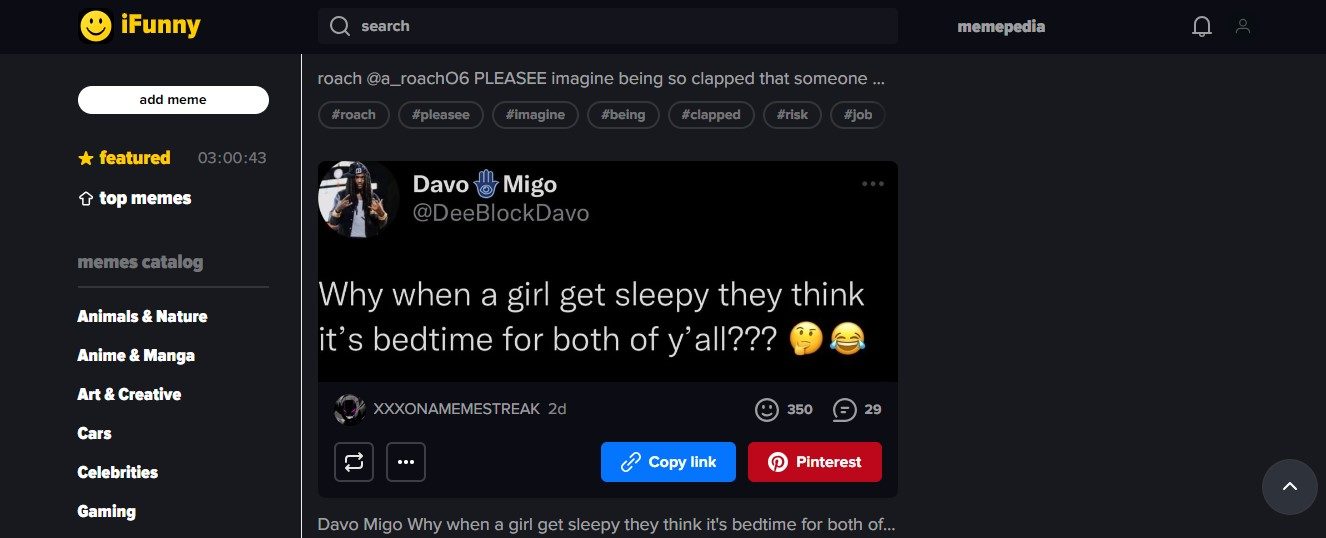
Step 2: Copy the URL of the video by clicking the Copy Image name button.
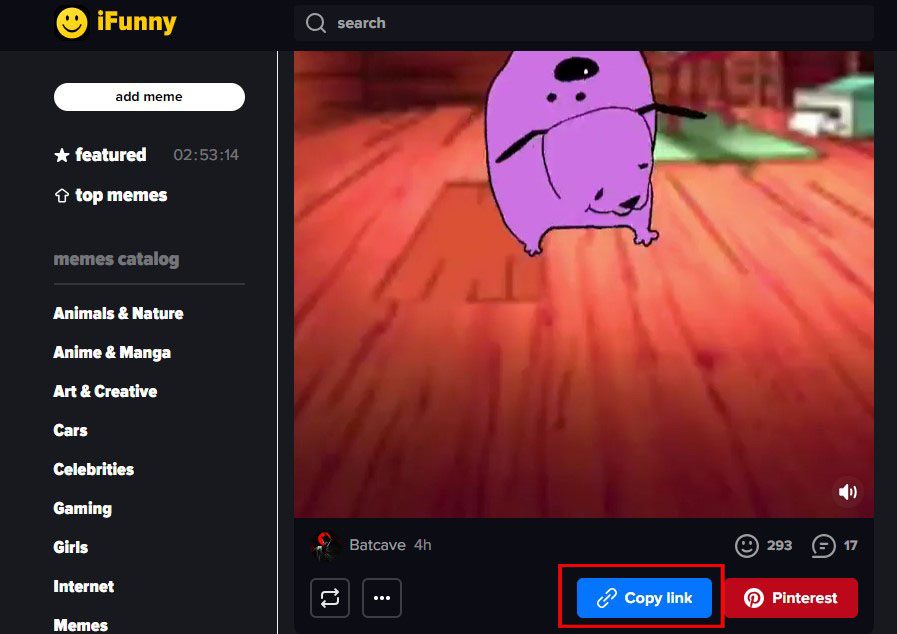
Step 3: Then visit iFunny Video Downloader and paste the video Image name into the search bar. After that, click the Download button.
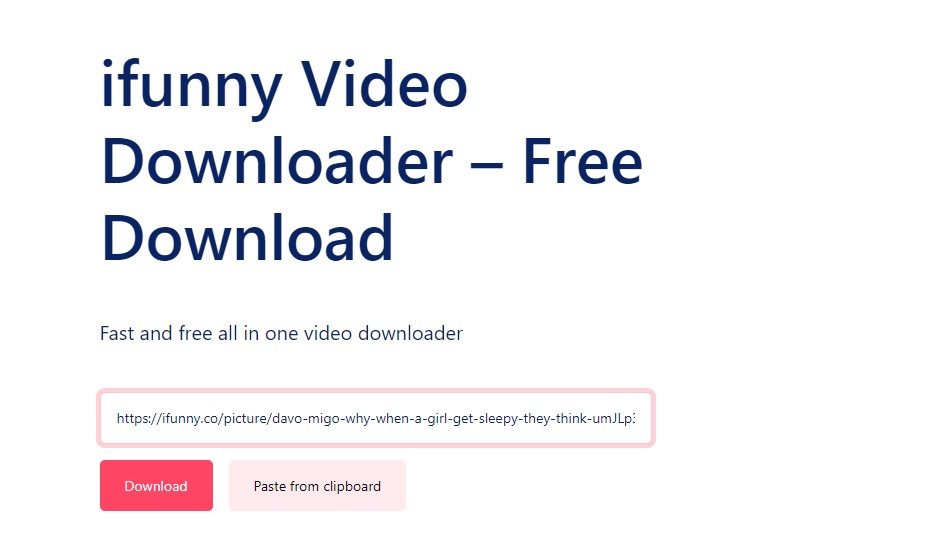
Step 4: Choose your desired video format and quality. The iFunny video will start downloading to your device.

Solution 2: Downloading iFunny Videos on iOS or Android Phones
Step 1: Open the iFunny app on your iOS or Android device.
Step 2: Select the Copy Image name option.
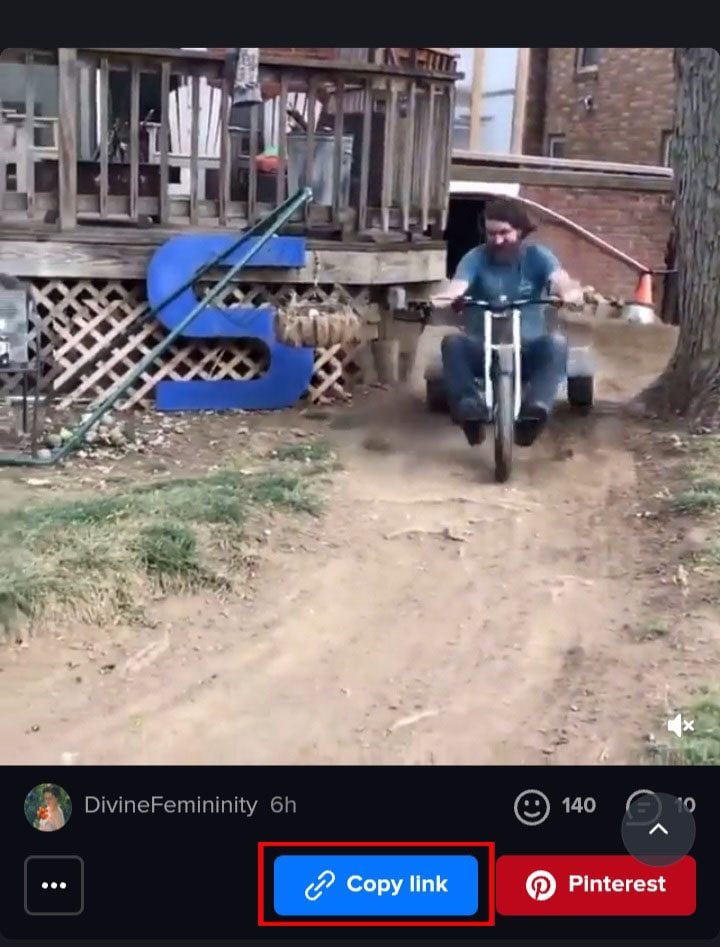
Step 3: Paste the Image name of the iFunny video then click the DOWNLOAD button. The iFunny video will start downloading to your device.
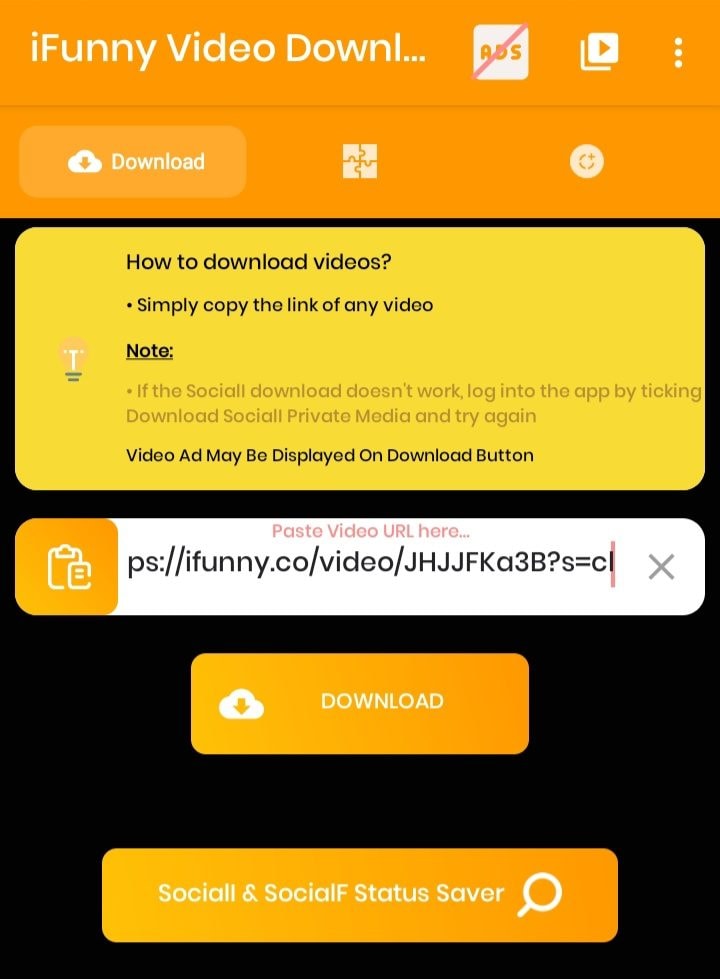
Location of Downloaded Videos on iFunny Video Downloader
After downloading iFunny videos, you might wonder where they are saved on your device. Here's a quick guide to finding your downloaded videos:
PC Users
If you're using a PC, your downloaded ifunny videos can usually be found in the "Downloads" folder on your C drive. Alternatively, you can press Ctrl + J while in your browser to open the recently downloaded files. Click on the "Show in folder" Image name below the file you downloaded, and you will be directed to its location.
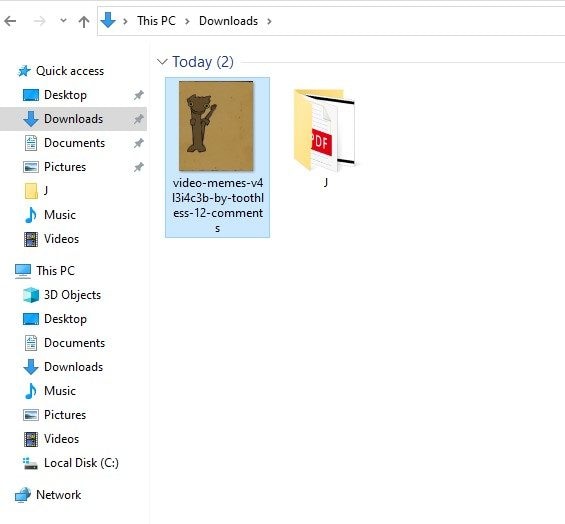
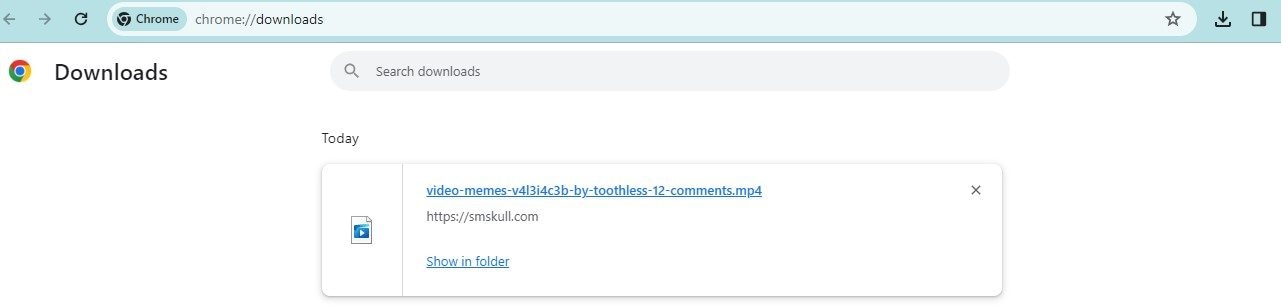
Mobile Users
For mobile users, downloaded iFunny videos are typically saved in your phone's gallery or in the "My Files" folder. Check these locations to find your downloaded videos.
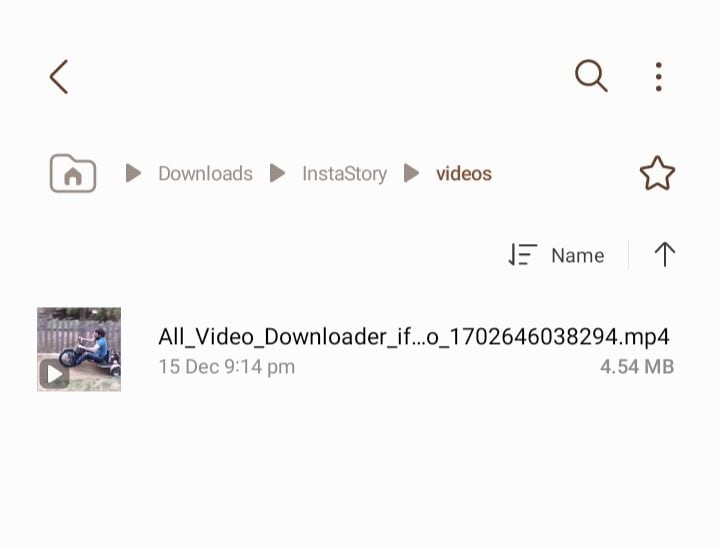
Fixing Corrupted Downloaded Videos on iFunny Video Downloader
Dealing with wonky iFunny videos got you down? Introducing Wondershare Repairit, your hero for repairing videos that have seen better days. This magic tool is like a virtual paramedic for your damaged videos, using smart tech to analyze and bring back life to those corrupted files.
What sets Repairit apart? It's not just for videos; it works its magic on photos, files, audio, and even emails. So, if your iFunny videos are giving you grief, Repairit is here to make things right.
Take Your Pick:
| Online Video Repair | Repairit Video Repair for Desktop | |
| Quick fixes | For speedy solutions | A bit more heavy-duty |
| Upload and repair | Directly from your web browser—no software fuss | Works offline, making it easy to manage lots of videos or big files |
| Video formats | Various formats like MP4, MOV, 3GP, MTS, AVI, M2TS, MKV, FLV, MXF, M4V | Supports MOV, MP4, M2TS, MKV, MTS, 3GP, AVI, FLV, MXF, KLV, INSV, M4V, WMV, MPEG, MPG, ASF, TS, RSV |
Recommended Repairit Version for Corrupted iFunny Videos
For optimal results in repairing corrupted videos from iFunny video downloader, Repairit suggests using the Online Version. This is ideal because the videos are typically short and can be conveniently accessed on both PCs and mobile phones.
Now, let's guide you through the steps to effortlessly repair those corrupted iFunny videos:
Step 1: Access the Repairit Video Repair online on your web browser. Just add your corrupted iFunny video by clicking the Add button.

Step 2: After the upload, the platform carefully analyzes and repairs your iFunny video. Click the Repair button to start fixing the issue.
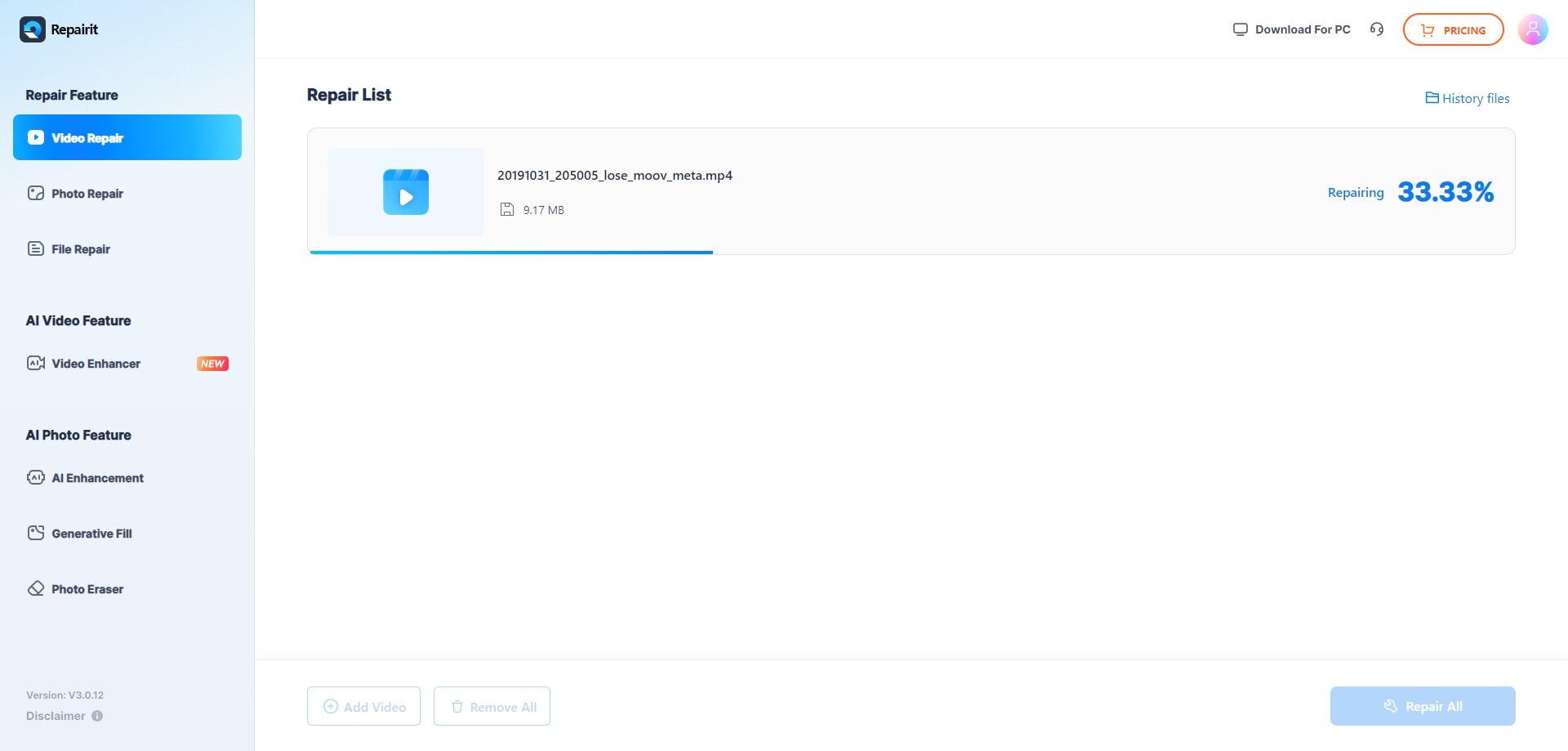
Step 3: Once repaired, preview your iFunny video to be sure it's good. If satisfied, hit Download All to save the fixed video to your computer.
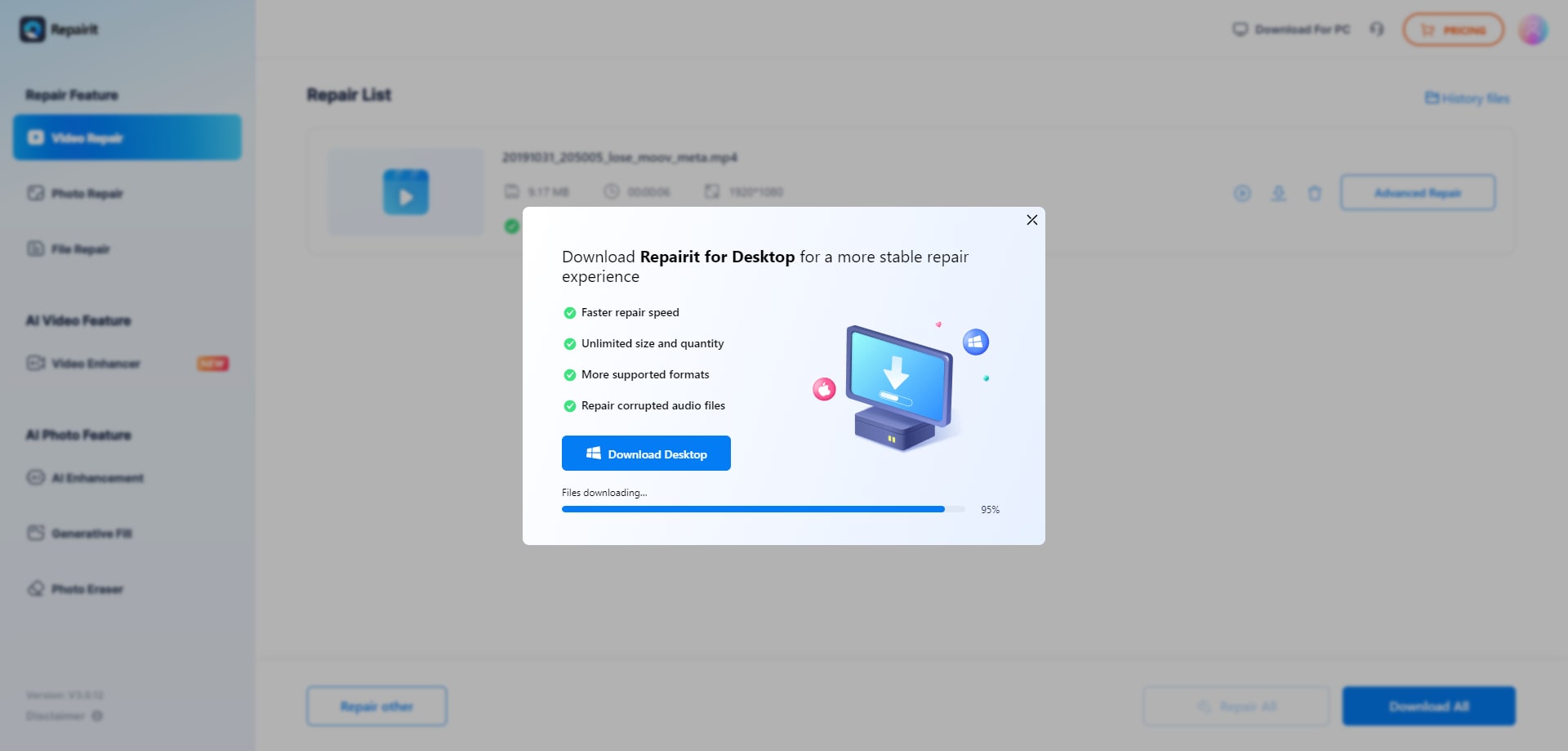
Conclusion
With the iFunny video downloader, you can easily download your favorite iFunny videos, gifs, memes, and images to enjoy offline. This tool is fast, secure, and completely free to use. Follow our simple instructions to start downloading iFunny content today. Don't miss out on the laughter and entertainment - get your favorite iFunny videos at your fingertips!
FAQ
-
Can I convert iFunny videos to MP4?
Yes, our iFunny video downloader tool automatically converts the downloaded video files into MP4 format, ensuring compatibility with various devices and media players. -
Can I download videos in MP3 format?
If the audio files are available, you can download iFunny videos in MP3 format using our video downloader tool. Enjoy your favorite content in audio format on the go. -
Is the iFunny downloader tool free to use?
Absolutely! The iFunny video downloader tool is 100% free to use. You can download as many videos as you like without paying a single cent or installing any additional software.

