Looking to save those epic Twitch moments? Discover the top Twitch Clip Downloaders, both desktop and online, with these six must-try tools! These downloaders let you keep your favorite Twitch clips for later enjoyment. Let's make collecting and sharing your best gaming highlights or hilarious streaming moments simple. Dive into this guide to explore the finest downloaders for Twitch. This article offers convenient ways to easily preserve and relive those thrilling memories. Whether you prefer a desktop application or an online tool, these options cater to your needs!
In this article
Why Do You Need Twitch Clip Downloaders?
Twitch Clip Downloaders are invaluable tools for those Twitch users. It gives users many benefits that will surely be useful.
- Archiving Favorites: You often come across incredible moments while streaming on Twitch. Downloaders allow them to store these moments for personal collections or memories.
- Content Sharing: Enabling the download of Twitch clips facilitates easy sharing. Streamers or viewers can share it with friends and followers on social media platforms. As a result, users can extend their reach beyond Twitch.
- Content Creation: For content creators or editors, downloading Twitch clips is vital. They can utilize these clips to craft engaging videos or compilations for YouTube, TikTok, or other social media.
- Offline Viewing: Downloaded clips offer the flexibility to watch favorite Twitch moments offline. This allows users to relive these moments without an internet connection.
- Preserving Moments: Some Twitch clips might get deleted over time due to various reasons. Downloading ensures the preservation of the clip before it vanishes from the platform. This ensures they're accessible whenever needed.
How to Choose a Useful Twitch Clip Downloader
Since Twitch removed its download feature in 2018, you'll require other Twitch clip downloaders. So, to pick the best downloader for you, understanding how to choose a useful Twitch Clip Downloader is essential. When selecting a Twitch Clip Downloader, it's essential to consider the below key aspects.
- Compatibility: Check if the downloader works across multiple platforms like Windows, macOS, or Linux. Some might be solely web-based, accessible from any browser.
- Features: Look for downloaders offering speed, ensuring quick downloads without compromising video quality. Additionally, a tool that supports batch downloads allows you to save time by grabbing multiple clips.
- User-Friendly Interface: Opt for downloaders with an intuitive interface. This ensures ease of use and navigation, making the downloading process straightforward. This is a good choice for those who are not technical experts.
- Security: Prioritize tools from reputable sources or platforms with positive user feedback. Trusted downloaders ensure your system's safety and protect against potential threats.
Best 6 Twitch Clip Downloaders [Desktop and Online]
After knowing what to consider for you to have a good Twitch downloader, it is time to discover the best tools to save your favorite Twitch clips! We've prepared six helpful options, some for your desktop and others you can use online.
Desktop Downloaders
We ensure that the recommended desktop Twitch downloaders below are useful and safe to use. These tools are tested and used by many people worldwide with 99 percent of success rate. If you cannot wait, let's dive into the top-notch tools designed to help you save your favorite Twitch moments onto your desktop now!
| Compatibility | Supported Video Format | Safe to Use | |
| CleverGet Twitch Downloader | Windows and Mac | MP4 and MKV | Yes |
| SnapDownloader | Windows and Mac | MP3, MP4, AAC, WMA, and AVI | Yes |
| StreamFab Twitch Downloader | Windows | MP4 | Yes |
1. CleverGet Twitch Downloader
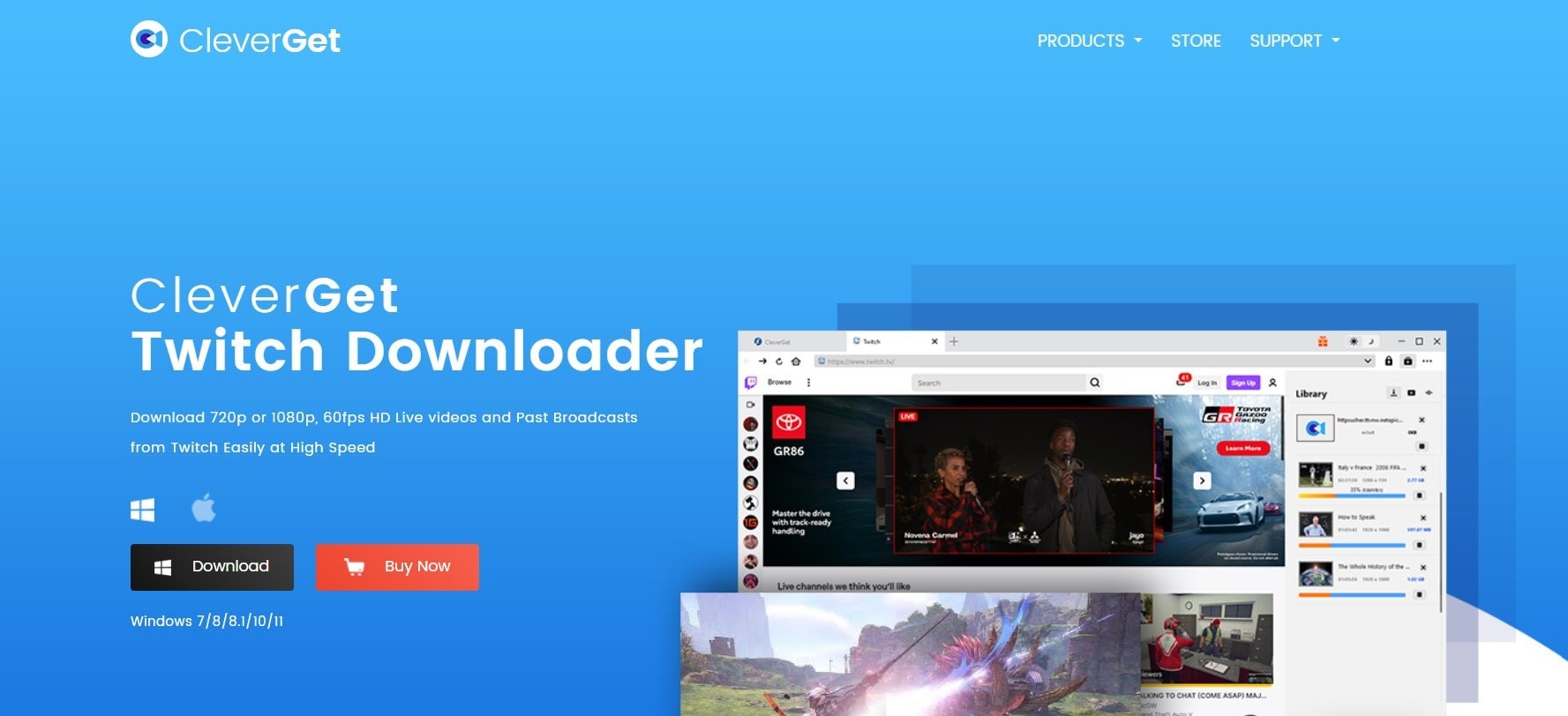
CleverGet Twitch Downloader is budget-friendly without compromising quality. It simplifies downloading Twitch content, be it recorded broadcasts or live streams. Moreover, it maintains MP4 and MKV formats without compromising quality. You can search, download, and effortlessly save Twitch content with a built-in browser. It boasts high-speed performance and quality downloads across different resolutions. This downloader can be on your Windows and Mac devices.
Key Features
- You can download videos in 720p or 1080p, 60fps at High Speed
- Cleverget allows you to download 60 fps twitch clips
- Cleverget supports Twitch Clips in MP4 and MKV format.
- This downloader lets you download videos or clips in a batch.
Price
You can get CleverGet Twitch Downloader for $49.95 in 1 year service, but if you want it for the lifetime it costs $79.95.
2. SnapDownloader

SnapDownloader stands out as a top-notch Twitch video downloader. The downloader is widely known for its remarkable features and user-friendly design. Moreover, it ensures premium and superior-quality services, ensuring the originality of the video. The tool supports multiple formats like MP3, MP4, AAC, WMA, and AVI on Windows and Mac devices. Additionally, Snapdownloader empowers users to trim video clips before downloading, enhancing customization options.
Key Features
- SnapDownloader ensures safe usage.
- You can download videos in 60fps HD.
- SnapDownloader lets you download videos in 4K, 4K, QHD, 1080p HD, and other resolutions.
- You can download videos to MP4, AVI, AAC, MP3, WMA, and many other output formats.
Price
If you want to download a Twitch clip, SnapDownloader offers a different subscription for you.
| Monthly Subscription | 3-Monthly Subscription | Annual Subscription |
| $7.99 | $16.99 | $29.99 |
3. StreamFab
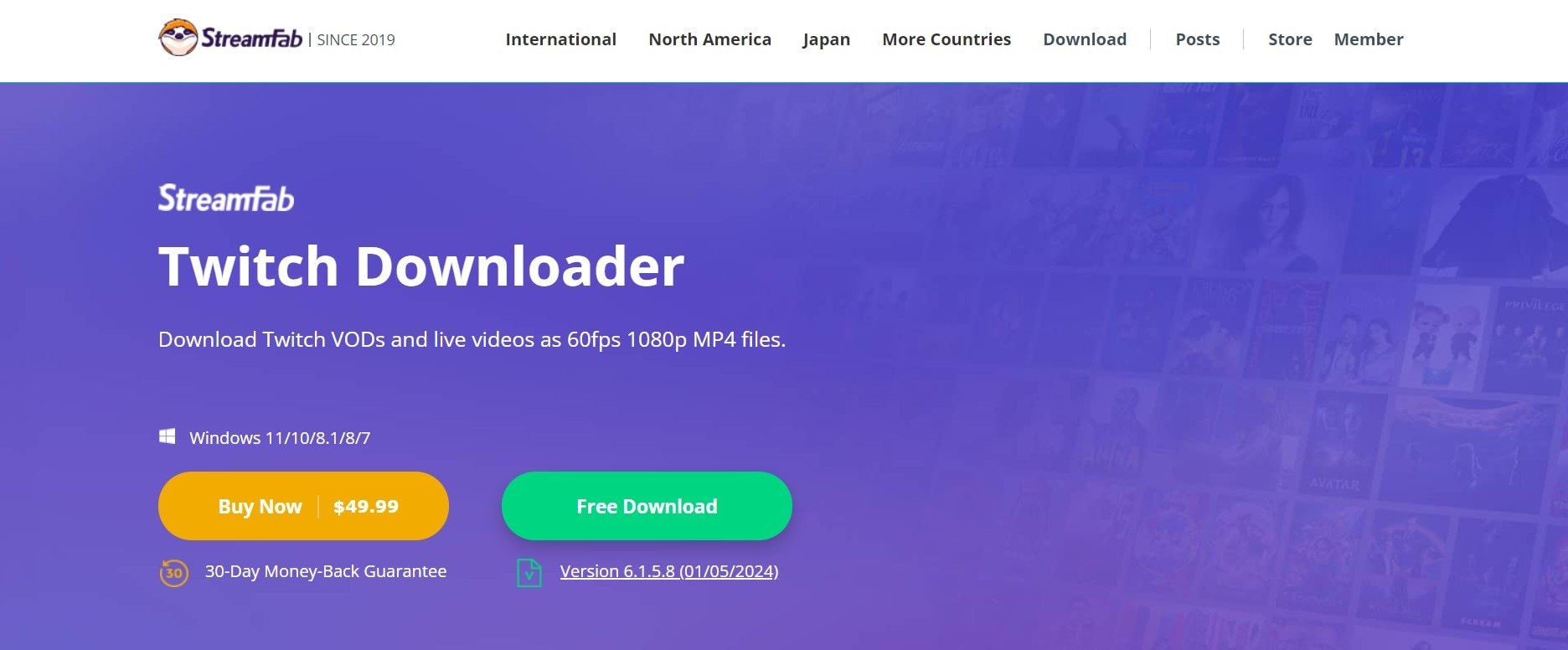
StreamFab Twitch Downloader stands out as the premier desktop app for saving Twitch clips in MP4 format. This downloader delivers professional downloading services with rapid speeds and top-notch quality. Moreover, the Twitch Clip downloader allows you to easily download live Twitch streams and archived clips. StreamFab also allows you to download Twitch clip desktop downloaders on Windows devices.
Key Features
- Download Twitch clips in 720p and 1080p.
- Capture high-quality content with smooth, 60fps motion for enhanced visual experience.
- You can convert Twitch clips into MP4 files.
- Simultaneously, download multiple videos with accelerated speed, reducing waiting time between downloads.
Price
StreamFab Twitch Downloader offers a different subscription that you can choose. Here are they:
| Monthly Subscription | Yearly Subscription | Lifetime Subscription |
| $49.99 | $64.99 | $89.99 |
Having Twitch Clip downloaders on your desktop is a good choice, as you can avoid ads from appearing (if there is anything). But, if you don’t want to add some data on your computer, using online downloaders for Twitch Clip is recommended.
Online Downloaders
Discover the convenience of online Twitch clip downloaders. These tools offer accessible, web-based solutions to save your favorite Twitch moments. Let's explore the top options that simplify downloading Twitch videos directly from your browser now!
| Supported Video Format | It is free | Safe to Use | |
| Download4 | MP4, WEBM, FLV, MP3, and 3GP | Yes | Yes |
| UnTwitch | MP4 and MP3 | Yes | Yes |
| Y2Mate | MP4 | Yes | Yes |
1. Download4
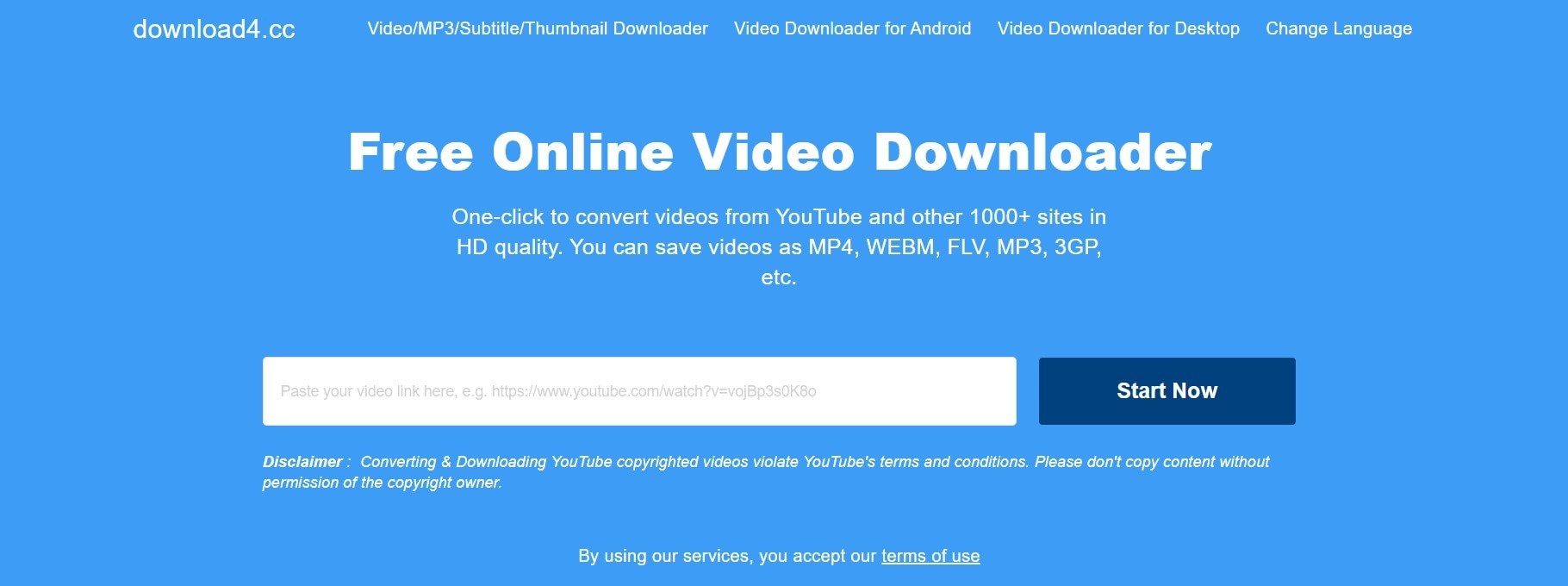
Download4 stands out as a user-friendly Twitch video downloader. Simply paste the Twitch URL, click download, and it's done. Beyond Twitch, it supports over 1000 websites. Language-flexible and device-compatible, it's accessible worldwide. Moreover, you can download videos in MP4, WEBM, FLV, MP3, and 3GP formats. Yet, it occasionally lacks precision, adds a watermark, and requires a mobile app for downloads. Overall, ideal for specific Twitch clip needs.
Key Features
- Download4 is 100 percent safe and virus-free.
- It lets you download videos in MP4, WEBM, FLV, MP3, and 3GP formats.
- You can easily download Twitch Clip in HD quality.
- Completely free to use.
2. UnTwitch

UnTwitch follows a familiar approach but excels in user satisfaction, which makes it notable. It offers a user-friendly interface with MP4 and MP3 conversion for your Twitch Clip. What makes this online downloader special, it is free to use. So, it's an excellent choice for budget-conscious users seeking a reliable downloader for Twitch videos.
Key Features
- It allows downloading longer Twitch streams, even those lasting up to an hour.
- UnTwitch is a user-friendly downloader.
- Free to use.
3. Y2mate

Y2Mate is an excellent platform for downloading your beloved Twitch videos in MP4 format. Beyond Twitch, it supports over 400 websites for video downloads. It stands out as one of the simplest online Twitch video downloaders, eliminating the need for software installations.
Key Features
- Allows downloading Twitch videos in MP4 format.
- User-friendly interface for quick and straightforward downloads.
- Y2Mate is safe to use.
How to Resolve Downloaded Twitch Clip Can’t Be Played
You can use these desktop and online downloaders to download your favorite Twitch clip. But remember, it doesn’t mean it is already finished after downloading. Sometimes, the downloaded Twitch clip can’t be played, which may affect your mood as you think your efforts are wasted. But don’t worry; there is a tool that can fix that kind of issue.
Wondershare Repairit are your buddies when you face Twitch clip problems. It has two versions: Video Repair Online and Desktop. With Repairit Video Repair Desktop, you can fix unlimited Twitch clips without limiting the size to MP4 and more formats. You only need a Windows or Mac device to download it. However, Repairit Online is also a good choice for fixing your Twitch clip, especially when you use an online downloader to download the Twitch clip. Both Repairit desktop and online tools offer quick repair without damaging the originality of the video.
If you are thinking how the process of fixing undergone by Wondershare Repairit, here’s how:
For Video Repair Desktop
Step 1. Download Wondershare Repairit for Mac or Windows.
Step 2. Press the +Add button within the Video Repair section to fix the Twitch clip video files in the repair list.

Step 3. After uploading the damaged Twitch clip video files, please select the Repair button to start the video repair process.

When the repair is done, a window asking you to save and view the fixed Twitch clip videos will appear. Simply click OK to save them.

Step 4. Click the Preview button to view the repaired Twitch clip videos. You can ensure they are fully fixed before preserving them by doing this.

If the repaired Twitch clip videos appear good for you, select Save and choose a location to store them. However, avoid saving them in the same location where they were initially harmed.

Save the repaired Twitch clip videos will take a few moments, so please be patient.
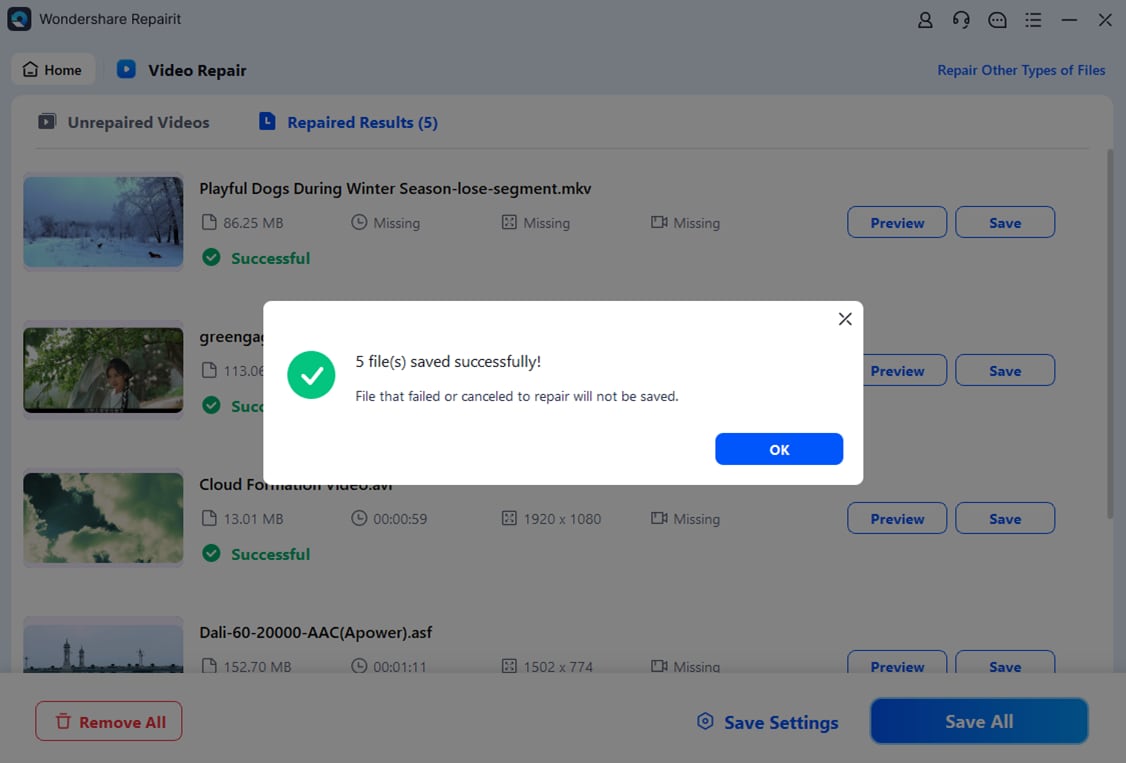
For Video Repair Online
Step 1. Start with selecting and adding your broken or damaged downloaded Twitch clip video to the online tool.

After you choose your corrupted downloaded Twitch clip video, the upload status and video details will pop up.
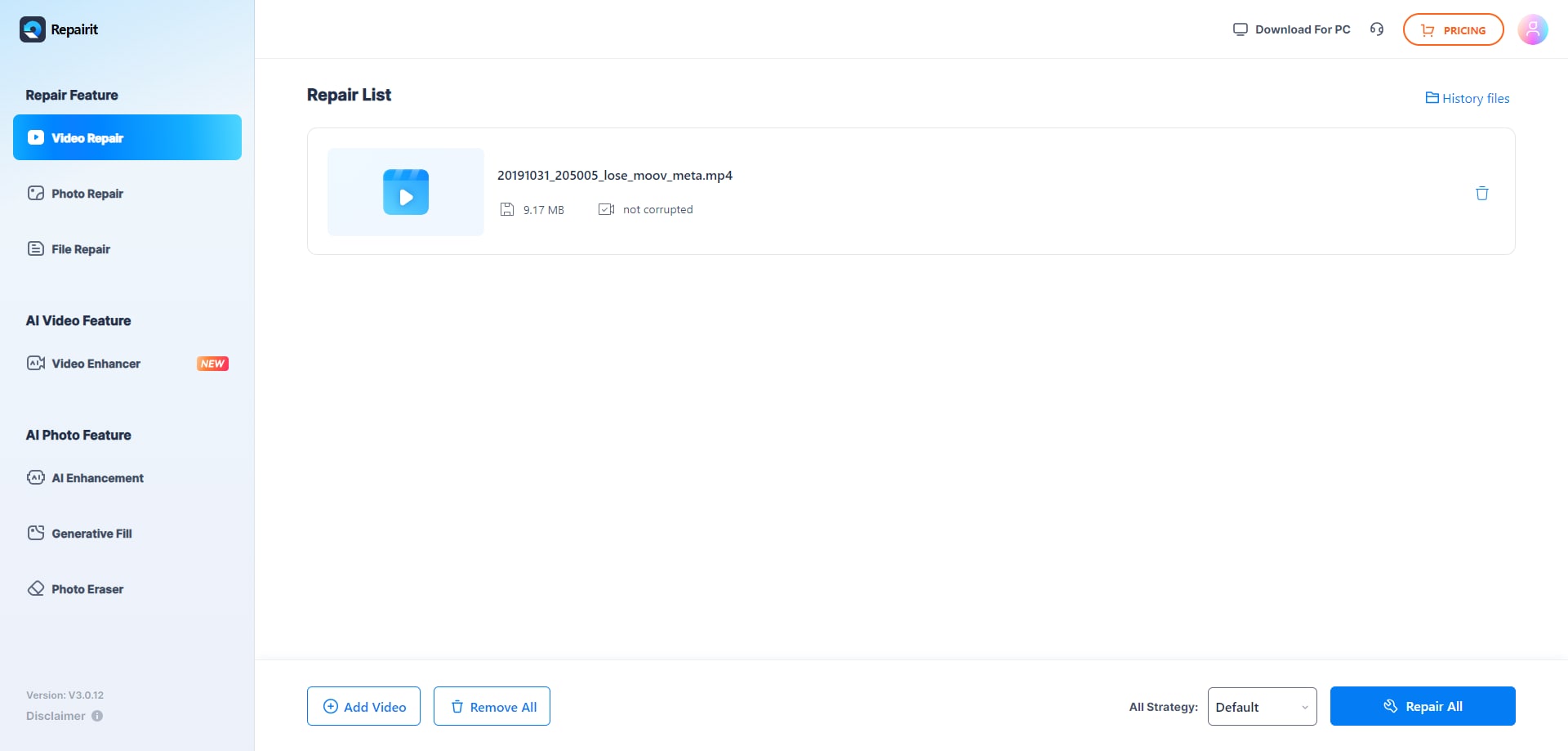
Step 2. Once the Repair button is pressed, Repairit will initiate the repair process automatically. Remain motionless, as most problems with damaged videos can be effectively fixed by this software.
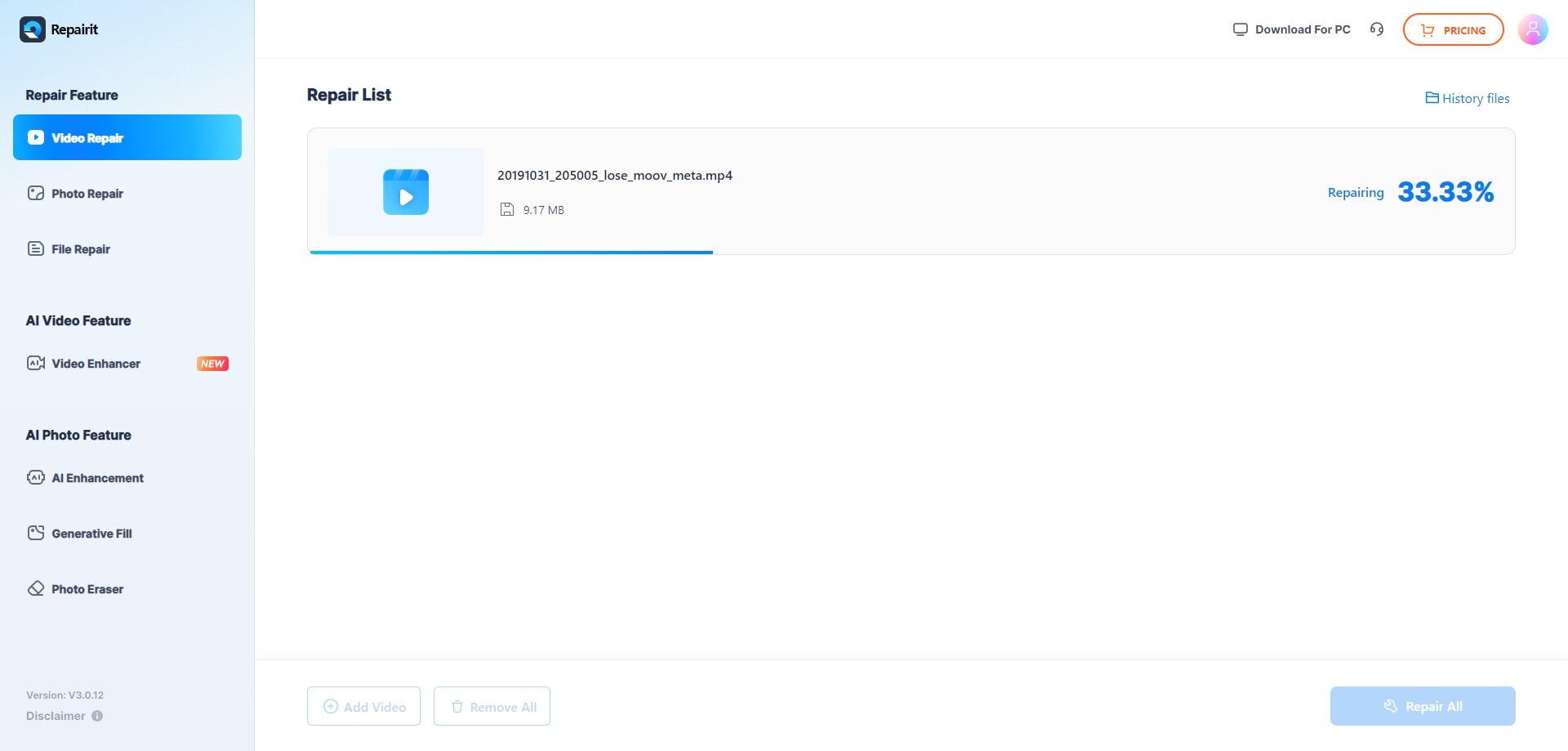
Step 3. Once the repair is complete, your fixed downloaded Twitch clip video will appear. The repaired video can be saved and viewed in preview. You can choose to Fix Another Video if you need to fix any more damaged videos.
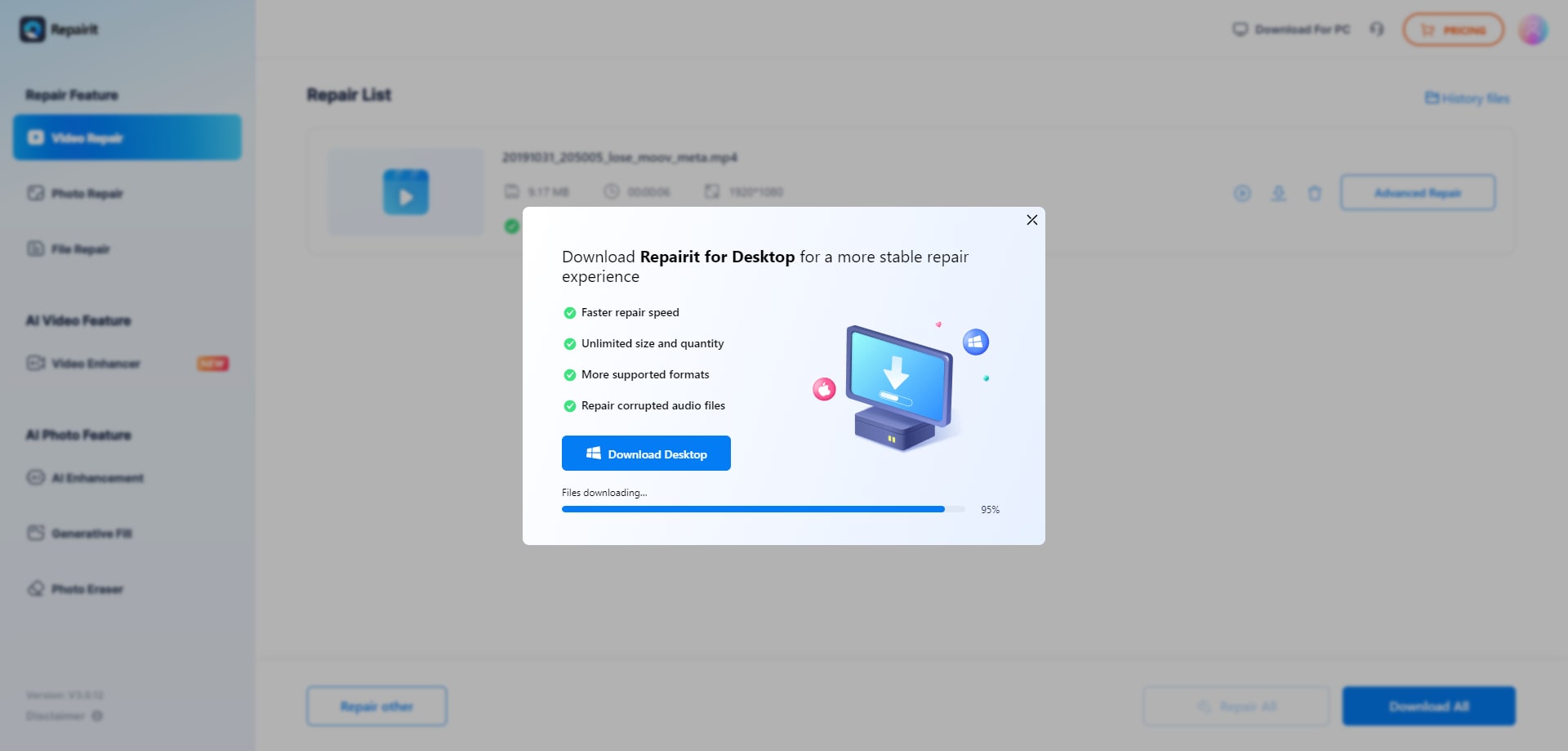
Conclusion
Grabbing Twitch clips is handy for saving awesome moments or making cool videos. Since Twitch doesn't let you download, these downloaders on desktop and online are super useful. Also, always remember to follow Twitch rules while using them to avoid issues. If your downloaded clips have problems, tools like Wondershare Repairit can fix them without messing up. Keep enjoying those downloaded Twitch clips and share them with your friends!
FAQ
Are Twitch clip downloaders legal to use?
Twitch clip downloaders are a gray area, legally. While downloading content for personal use may be acceptable. Sharing copyrighted material without permission can breach terms of service and copyright laws.Can I download Twitch clips on mobile devices?
Yes, some Twitch clip downloaders are compatible with mobile devices. You can use dedicated apps or mobile-friendly websites.Do Twitch clip downloaders work for all Twitch content?
It depends. Some downloaders may have limitations based on Twitch's settings or the content's privacy settings set by the streamer.

![Top 6 Twitch Clip Downloaders You Must Try [Desktop and Online]](https://images.wondershare.com/repairit/article/twitch-clip-downloader.jpg)
 ChatGPT
ChatGPT
 Perplexity
Perplexity
 Google AI Mode
Google AI Mode
 Grok
Grok

