Did you know? YouTube shorts have become a massive hit since it was introduced. Statistica revealed that YouTube short reached over 50 billion views of this popular YouTube feature daily. These short YouTube clips ease boredom, make you smile, and share more updates and knowledge. While it introduced interesting content, some people proved it was worth downloading. If you are one of those, look no further. This article will help and guide you until you successfully save your desired YouTube short video. So, are you ready? Let’s now dive in!
In this article
What is a YouTube Shorts Video?
YouTube shorts are like mini, snappy videos, similar to what you find on Instagram and TikTok. They're quick and easy to make, and you can share them with many people. You might wonder why YouTube made these when they already had short videos. But the regular YouTube videos, even if they could be short, people didn't think of them that way.
The usual YouTube videos? They're longer, more polished, sometimes going on for hours. They're not really for just hanging out and having fun. Shorts, though, are super short, just 60 seconds at most, and they've got cool stuff like music and effects. YouTube keeps making shorts even better with more neat features. You can mix parts from other YouTube videos to make something new. And YouTube has more music choices; you can use it on any device with the internet. Shorts stick around longer than Instagram Stories, but not as long as TikTok, hanging in there for a week. And guess what? Google helps folks find shorts more easily when they search.
Reasons to Download YouTube Shorts Video
Downloading YouTube shorts offers more benefits than you think. If you are one of those, then you are lucky as you can have the following:
- Backup: Keeping a local copy ensures the safety of your content. If your video gets accidentally removed or there's a technical issue on YouTube, having a backup prevents losing your work.
- Editing Flexibility: Having the video file on your device allows for more extensive editing possibilities. You can enhance it with additional effects and subtitles or merge it with other footage to create longer content.
- Cross-platform Sharing: Downloading enables you to share your shorts on different platforms beyond YouTube. You might want to showcase your video on Instagram, TikTok, or other social media sites, reaching diverse audiences.
- Offline Accessibility: Storing the video offline enables you to watch it without an internet connection. This is handy for presentations, gatherings, or areas with limited internet access.
Ways to Download YouTube Shorts Video on PC, iPhone and Android
If you want to know how to download your favorite YouTube shorts with different devices, look no further. This article will guide you step-by-step on how to get one.
Way 1: Download Your Favorite Youtube Shorts Video on PC
Downloading your favorite YouTube shorts video to your desktop through free online tools is easy. What's good about this is you don't have to install or pay premium prices for any subscription/software. Here's how you can download your favorite YouTube shorts on your PC with the Shortsnoob Website:
Step 1. Using your PC's web browser, go to the Shortsnoob website.

Step 2. Press the Share button to Access your favorite YouTube shorts video from the Shorts tab.

Step 3. Press the Copy button to copy the URL to the current shorts video.

Step 4. Using the copied URL, paste it into the Shortsnoob website and click the SEARCH button.
Step 5. Choose your desired quality and press the corresponding Download button to download it to your PC.

Step 6. Well done! You've got your favorite YouTube shorts video on your computer now. Double-click the downloaded file to watch it using your usual video player.

Way 2: Download a Youtube Shorts Video on iPhone
Like a PC, you can use an online tool to download any YouTube shorts video on your iPhone using the YouTube Shorts Downloader tool. Let’s have a look at these easy steps.
Step 1. Look for the Share button on your YouTube shorts and click the Copy Image name.

Step 2. After that, go to the YouTube Shorts Downloader website and paste the copied Image name.
Step 3. Let the tool grab your desired video for a few seconds.
Step 4. Choose what quality of the video you want and click the Get Image name button.

Step 5. Click the Download button.

Step 6. Now, locate the downloads tab on your browser and open the downloaded video to play it.

Step 7. Lastly, click the Share button and Save Video to save the downloaded YouTube shorts video.

Way 3: Download Your Youtube Shorts Video on Android
Like the iPhone, it is easy to download YouTube shorts for free. SaveTube stands out as an efficient option for downloading your preferred Shorts. Follow these steps:
Step 1. Open the YouTube shorts video you want and tap Share to copy its Image name.

Step 2. Access SaveTube via your phone's web browser, paste the copied Image name and proceed.
Step 3. Click Get Video, choose your preferred resolution, and tap Download to save the Video directly to your Android device.

Common Reasons that Downloaded YouTube Shorts Video Not Playing
It is not impossible that after you download the YouTube shorts video, you might encounter a problem that might result in the video not playing. What are the reasons? Here are the common reasons you should know:
- Incomplete Downloads. Sometimes, the download process might fail, leading to an incomplete file. This can cause playback issues or errors.
- Unsupported File Formats. Your media player might not support the format of the downloaded shorts video. Some formats are not universally compatible with all players.
- Issues with Media Players. Certain media players might struggle with specific video codecs or file types. Updates or changes in the player settings might be needed to resolve this.
- Corrupted Video Files. During the download process, files can get corrupted due to network issues or errors. This corruption can prevent proper playback.
Best Way to Fix Downloaded YouTube Shorts Video Not Playing
Wondershare Repairit is your hero to fix the video not playing issue. With over 20 million users, Repairit helped to track back their data; there is no doubt that this tool can fix yours. Moreover, Repairit can repair your damaged YouTube shorts in MP4, MOV, or 3GP formats. You can also preview the video in 30 seconds before saving it, and it offers up to 10 free video file repairs per user. This online tool is suitable to use as it is not only reliable but also fast. Lastly, you can enjoy trying this tool if you are a Windows and Mac user.
Key Features
- Video Format Variety. Repairit's AI-driven technology is designed to repair damaged videos in a wide range of formats, such as MP4, MOV, 3GP, M2TS, MKV, MTS, AVI, FLV, MXF, and M4V. This means it can handle different types of videos you might encounter.
- Effortless Repair Process. Repairit simplifies the repair process. You just need to upload your damaged video, and within a few minutes, you'll have a fully repaired version ready for download. It's an easy and quick solution.
- Maintaining Quality. When Repairit fixes videos using AI, it ensures that the repaired video retains its original quality and integrity. This means your video won't lose its sharpness or clarity during the repair process.
- Addressing Various Issues. Whether it's corruption from different sources or reasons, Repairit efficiently handles these issues. It's equipped to tackle different problems that might affect your videos, making it a versatile solution.
Step 1. First thing to do is enter the repair interface and put the corrupted YouTube short video in the Add option. Once you've selected the video, a bar for uploading shows up.

The YouTube shorts video will appear on the screen, along with lots of info about each video.
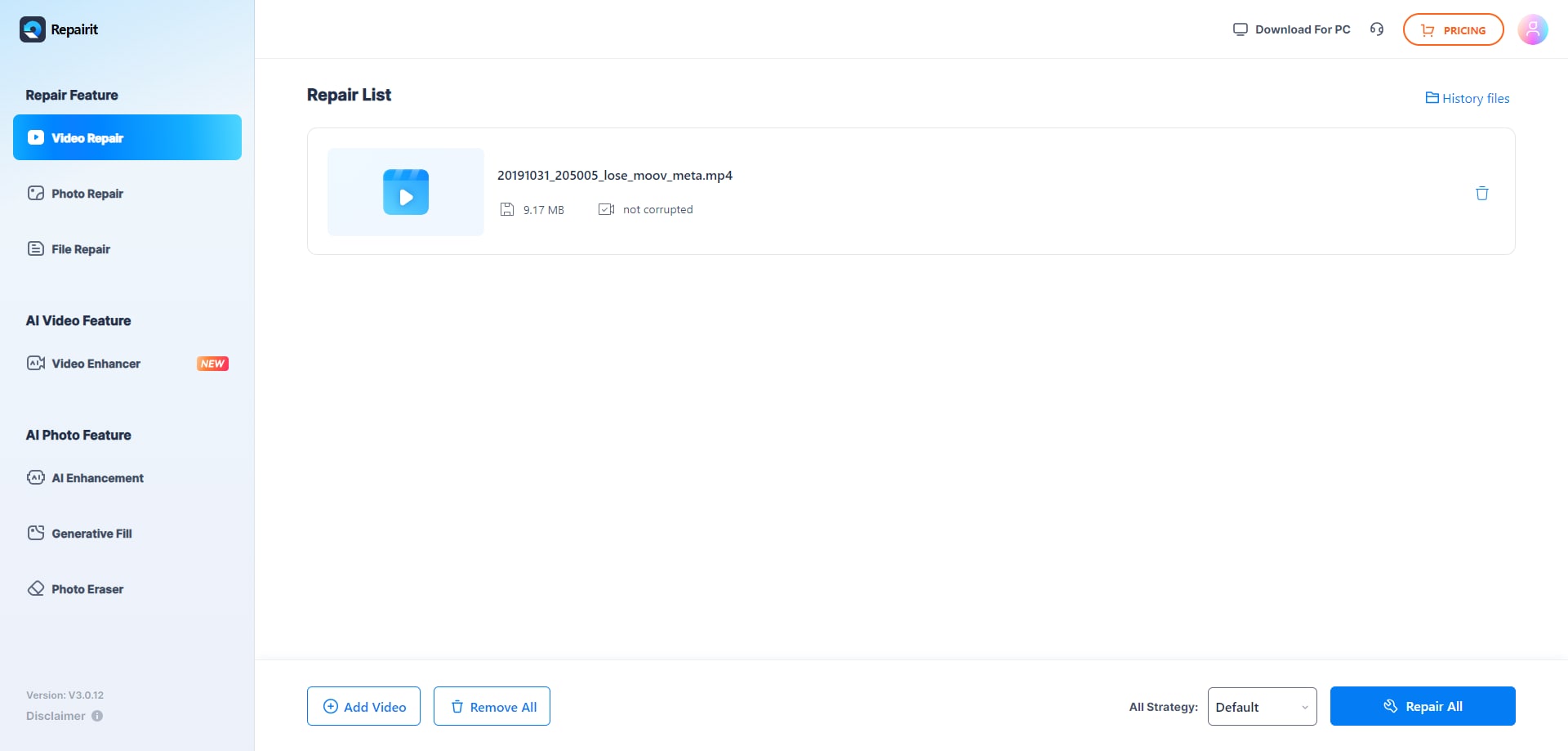
Step 2. The repair process begins as soon as the corrupted YouTube shorts video is uploaded to the online tool. What is good about this tool is that it starts fixing the video itself.
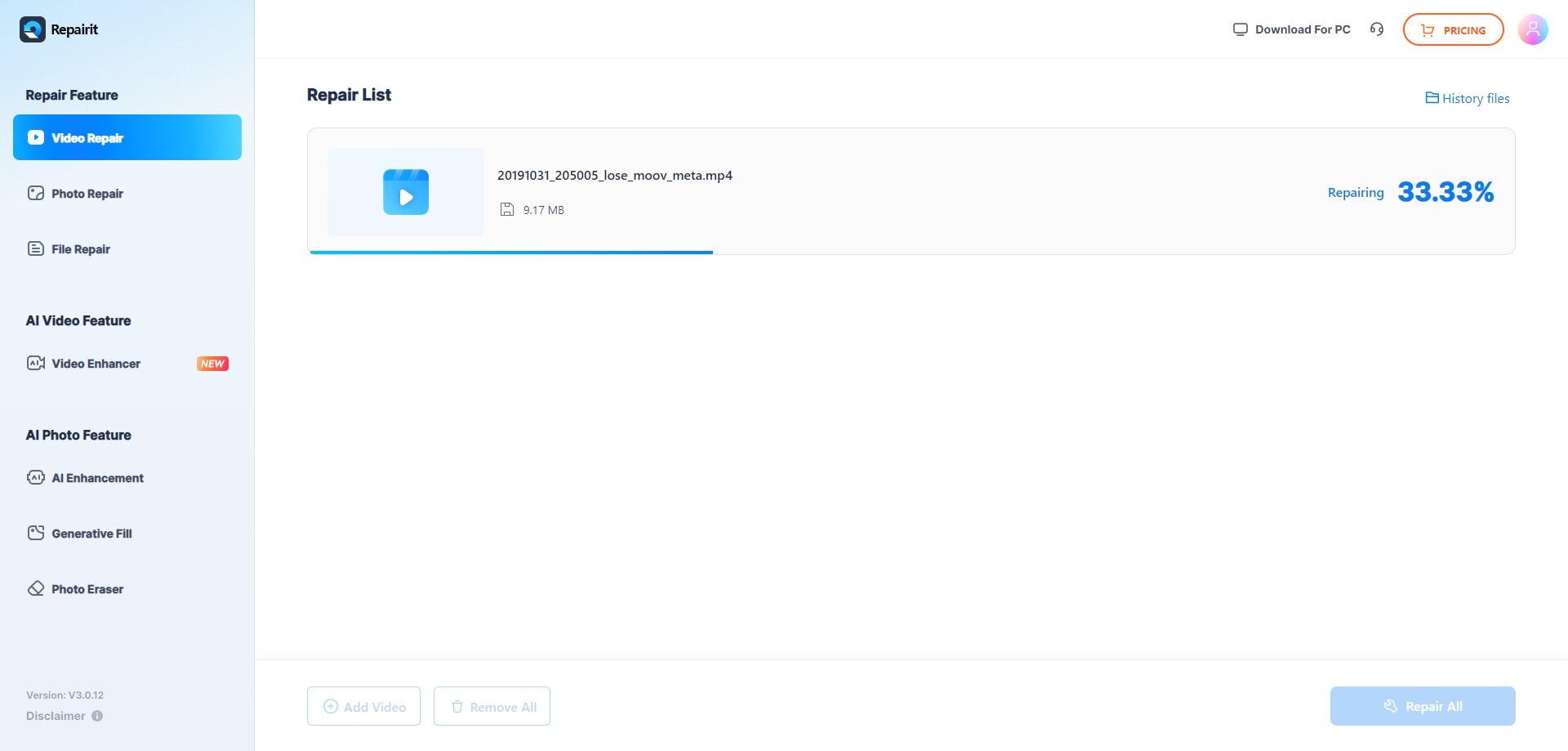
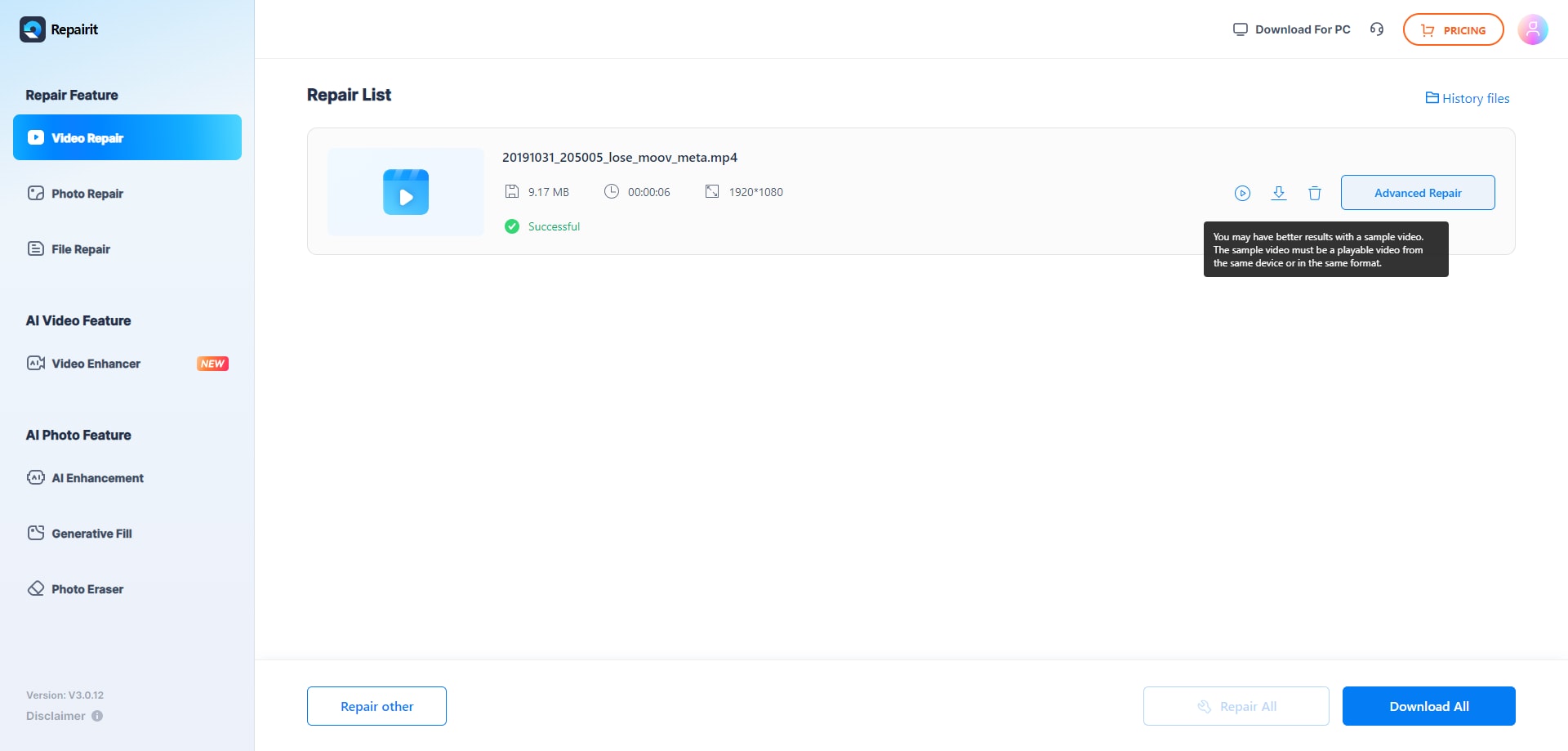
Step 3. The fixed YouTube shorts video appears on the screen. You can watch it and keep it. If you want to fix another broken video, click Fix Another Video.
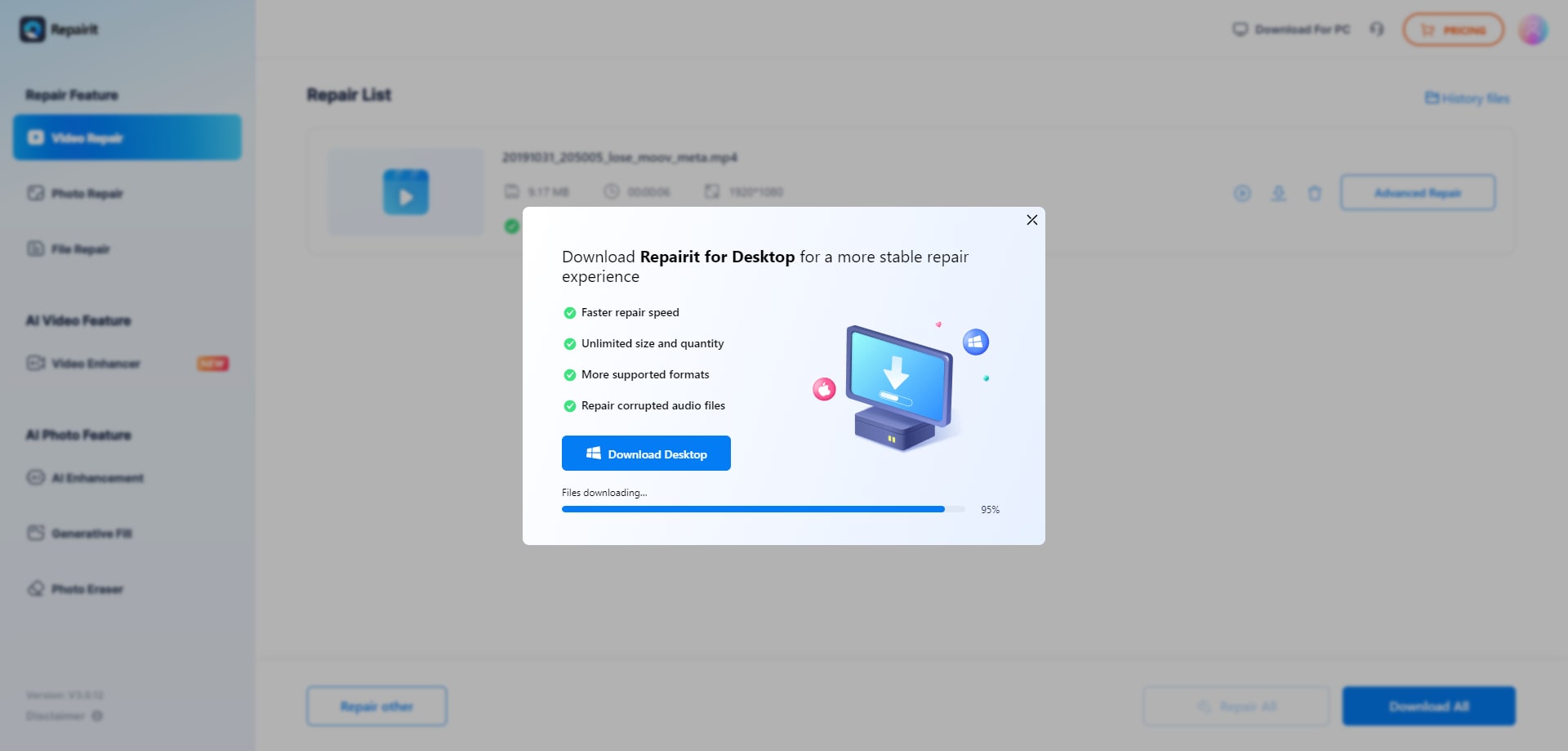
Final Thought
Getting those YouTube shorts is cool, but let's do it correctly! These short, fun videos are like little nuggets of happiness for quick entertainment. If you're grabbing them, remember to follow the rules. Saving them keeps your favorites safe, and having them on your device means you can do more with them and share them easily. When your shorts act up, Repairit Online can help. Stay smart, be nice with the shorts, and keep the fun going!
FAQ
-
Are there any legal concerns when downloading YouTube shorts?
Yes, there can be legal considerations. YouTube's terms of service generally prohibit downloading videos without proper authorization. Ensure you have the right to download and use the content before proceeding. -
Is it possible to download YouTube shorts in high-definition (HD) quality?
Yes, many downloading tools and websites offer the option to download YouTube shorts in HD quality. When using these tools, you can often select the desired video quality before downloading. -
Can I download YouTube shorts directly from the YouTube app?
Currently, the YouTube app doesn't have a built-in feature specifically for downloading shorts videos. However, you can use third-party online tools or websites to download Shorts videos onto your device.


 ChatGPT
ChatGPT
 Perplexity
Perplexity
 Google AI Mode
Google AI Mode
 Grok
Grok

