YouTube Vanced is the best choice for an ad-free YouTube experience with cool features. It offers several premium features for free, like ad blocking, offline video, and more. It's a full-featured Android app with options to block ads, annotations, and sponsored content.
While it's a handy app, it can run into issues. Many users reported issues with YouTube Vanced not working on different platforms. If you're having trouble with YouTube Vanced not working, don't worry. We'll guide you through possible causes and fixes. Check out our troubleshooting solutions to get YouTube Vanced back on track.
In this article
Why is YouTube Vanced Not Working?

YouTube Vanced boasts a range of features that set it apart. It has an ad-free experience, background playback, and advanced features not found on YouTube. Distinguishing itself from YouTube, it caters to user preferences with added functionalities. Thus, making it a preferred choice for many.
Possible Reasons Behind the Issues
- Updates and Compatibility Issues: Changes in app versions or compatibility with the device's operating system can lead to functionality problems.
- Changes in YouTube's API: YouTube updates may impact the integration with YouTube Vanced, causing disruptions in its performance.
- Device-Specific Problems: Variations in Android devices or settings may result in conflicts affecting the proper functioning of YouTube Vanced.
- Installation and Configuration Errors: Mistakes during installation or misconfigurations can make the app not work as intended.
- Server-Related Issues: Problems on YouTube Vanced servers or connectivity issues might lead to disruptions in service, affecting users' experiences.
Top 5 Workarounds When Your YouTube Vanced Doesn't Work
You can troubleshoot and resolve YouTube Vanced issues by understanding these potential reasons. Ensure a smooth viewing experience with the following solutions.
1. Check Internet Connection
If you're facing issues with Vanced YouTube not working, check your internet connection first. Ensure a stable internet connection for video streaming. Make sure your Wi-Fi is functioning; if not, switch to mobile data or vice versa. Try resetting your Wi-Fi or using a different network to see if it fixes the problem.

2. Install the MicroG App
If you're encountering issues like "YouTube Vanced keeps stopping," you might need the MicroG app for proper support. Download MicroG to fix the problem and ensure smooth operation of YouTube Vanced.
Step-by-Step Guide:
Step 1: Uninstall YouTube Vanced.

Step 2: Disable Chrome temporarily on your device.
Step 3: Install the MicroG app immediately, but refrain from opening it.

Step 4: Download and INSTALL the YouTube Vanced app again.

Step 5: Open YouTube Vanced, sign in, and enjoy the enhanced features without issues.

To bypass this error, follow the steps below:
- Go to Settings.
- Click Additional Settings.
- Select the Developers Option.
- Locate MIUI optimization and Turn it OFF.

Now, you can access the YouTube Vanced app without encountering any issues.
3. Clear Cache and Data
Accumulated cache and data can result in performance issues over time. Clearing cache and data refreshes the app, potentially resolving playback or loading problems and improving overall efficiency.
Step-by-Step Guide:
Step 1: Go to your device's Settings.
Step 2: Find the Apps section.
Step 3: Locate YouTube Vanced and select it. Then, choose Clear Cache and Clear Data.

4. Disable Battery Optimization on Android Device
Android's battery optimization settings may hinder background processes of YouTube Vanced. Disabling battery optimization ensures that the app functions seamlessly, particularly with features like background playback.
Step 1: Navigate to your device's Settings.
Step 2: In the Apps section, find YouTube Vanced. Then, click App Info.
Step 3: Click Advanced.
Step 4: Go to Battery settings.
Step 5: Choose Don't Optimize.

5. Seek an Alternative for YouTube Vanced App
If persistent issues persist, exploring alternative apps becomes a viable option. Identifying and trying other YouTube mod apps can offer a temporary solution while developers work on fixing issues with YouTube Vanced.
If YouTube Vanced keeps crashing and you're stuck, no worries. There's a great free alternative called NewPipe. It's simple and open-source, making it a solid choice.
Step-by-Step Guide:
Step 1: Visit the NewPipe website and download the latest NewPipe APK

Step 2: Follow the onscreen instructions and wait until it's downloaded on your device. Enjoy watching videos in the best alternative of YouTube Vanced.
Fix Your YouTube Vanced Videos with Wondershare Repairit
Dealing with problems in your YouTube Vanced videos can be annoying. It is especially true if there are many playback issues. To make sure you have a smooth time watching, it's important to quickly fix any problems. A handy and straightforward solution is to use a repair tool. Wondershare Repairit desktop is a dedicated program designed to repair corrupted YouTube Vanced videos swiftly and effectively.
Why Use Repairit Desktop for YouTube Vanced Video Problems?

-
Repair damaged videos with all levels of corruption, such as video not playing, video no sound, out-of-sync video or audio, playback errors, header corruption, flickering video, missing video codec, etc.
-
Repair full HD, 4K, and 8K videos and support 18 popular formats, including MOV, MP4, M2TS, INSV, M4V, WMV, MPEG, ASF, etc.
-
Repair damaged or corrupted videos caused by video compression, system crash, video format change, etc.
-
Repair critically damaged or corrupted videos available on SD cards, mobile phones, cameras, USB flash drives, etc.
-
Repairit has a quick and advanced scanning mode. You can use either depending on the level of corruption the video file has undergone.
-
No limit to the number and size of the repairable videos.
-
Support Windows 11/10/8/7/Vista, Windows Server 2003/2008/2012/2016/2019/2022, and macOS 10.10~macOS 13.
- Specialization: Tailored specifically to address YouTube Vanced video issues.
- Comprehensive Repair: Offers an all-encompassing fix for various video problems in YouTube Vanced.
- Advanced Technology: Utilizes cutting-edge technology to ensure a high success rate in video repair.
- Efficient and Fast: Quickly resolves broken videos to restore seamless playback.
Step-by-Step Guide
Step 1: Run Repairit Video Repair. Next, see the +Add button and click it to upload your corrupted YouTube Vanced videos.

Step 2: Once uploaded, each YouTube Vanced video details will be shown. Press Repair.

After the YouTube Vanced video repair process is complete, press OK to save them.

Step 3: Tap Preview to view the fixed YouTube Vanced videos. Once satisfied with the results, press Save and choose a destination path.

The process is ongoing. Wait until the fixed YouTube Vanced videos are saved.
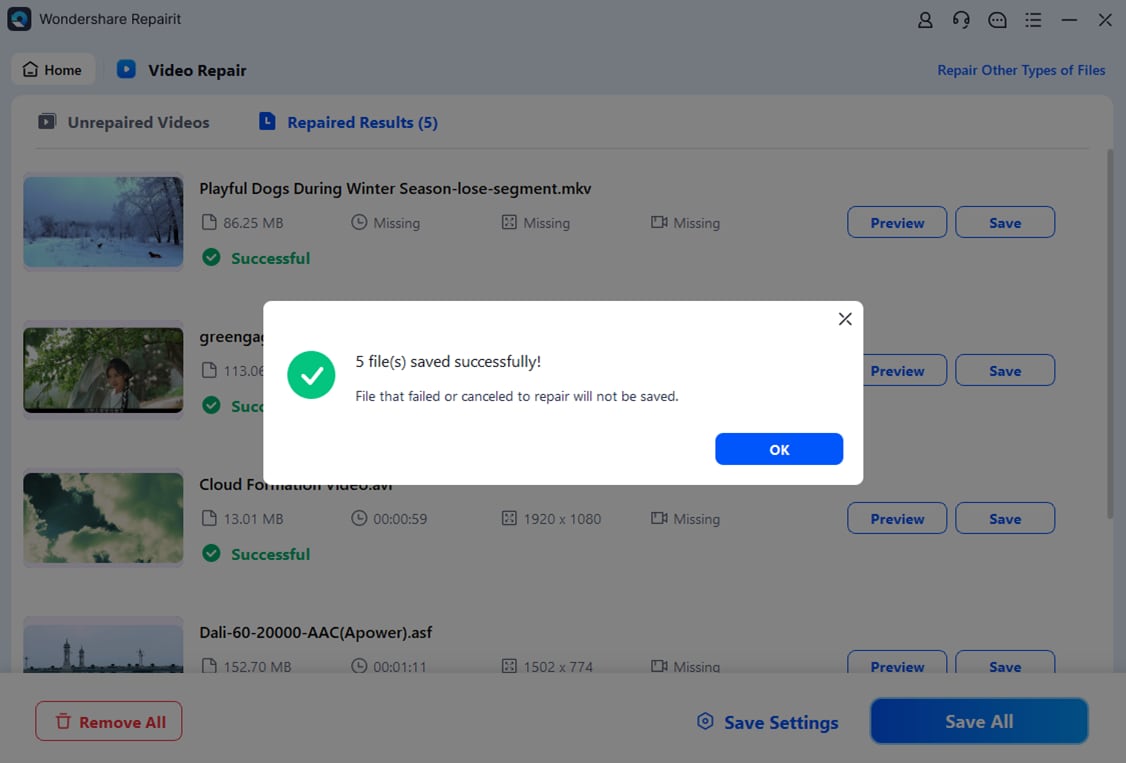
Conclusion
Fixing issues with YouTube Vanced is important for a smooth streaming experience. Follow the steps in this guide to tackle problems like playback errors, buffering, and login issues. Also, keep YouTube Vanced and MicroG updated to avoid compatibility problems. Checking for updates, clearing the cache, or reinstalling the app can solve technical glitches.
FAQ
-
Is YouTube Vanced legal?
Using YouTube Vanced is not against the law. However, it's important to note that modifying the appearance or functionality of the YouTube website, as per the Terms of Service, is not allowed.While it's not officially labeled as an advanced version, YouTube Vanced is a modified Android application, formerly known as iYTBP (injected YouTube Background Playback). -
Is YouTube Vanced safe to use?
Ensuring our safety and privacy is a common concern. In the case of YouTube Vanced, the answer is affirmative. Millions of people worldwide trust and use YouTube Vanced without safety concerns. -
Can your Google account get banned for using YouTube Vanced?
Using YouTube Vanced will not result in a ban on your Google account. This is because Google permits connections to their servers through the Vanced microG app.


 ChatGPT
ChatGPT
 Perplexity
Perplexity
 Google AI Mode
Google AI Mode
 Grok
Grok

