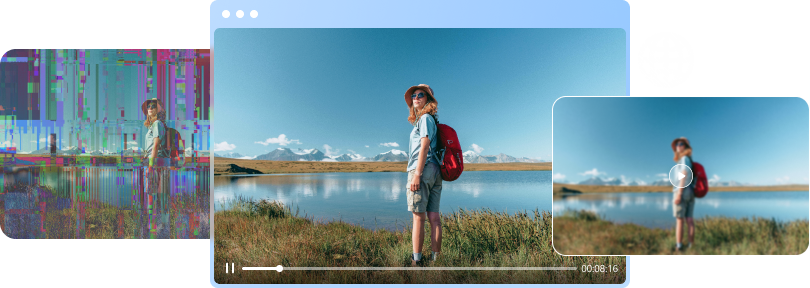Introduction
In this article
AI avatar video that portrays humans in photos and videos are currently all the rage. The majority of people that follow this trend create various AI avatars they can use on Instagram. The trend's attraction is the AI avatar depiction, which is frequently fashionable or artistic and adaptable to many societies and eras.
What is an AI avatar?
When it comes to AI avatar videos, avatars are commonly understood as computerized images of individuals that frequently populate online platforms. One familiar example of avatars is the use of cartoon representations on social media profiles. Now, imagine a situation where you require the production of numerous videos but face limitations in terms of time and resources. In such cases, AI avatar videos can be a valuable solution for creating various types of videos, including how-to videos, explainer videos, and more. With AI technology, you can efficiently generate these videos, leveraging the capabilities of AI avatars to convey your desired messages effectively.
With AI avatars, you can produce these films in the window of your browser, requiring the need for cameras or performers.
What are AI avatars useful for?
To satisfy your demands for various AI avatars, Wondrshare provides two avatar-generating modes: picture-to-animation or word-to-image.
- Develop a unique, personalized video AI avatar to increase online connection, particularly with your consumers.
- For your different social media networks, you may utilize it to make display images.
- An AI avatar helps show a moving image of oneself when playing online games with friends and random people.
- For business talks, seminars, broadcasts, etc., it is fantastic.
Best AI Video Generators at A Glance
With no prior expertise or technical knowledge, anybody can make high-quality AI avatar for videos with the aid of AI-powered media makers in a matter of minutes. These are the best artificial intelligence (AI) video generators to use when making amazing videos:
1.Descript
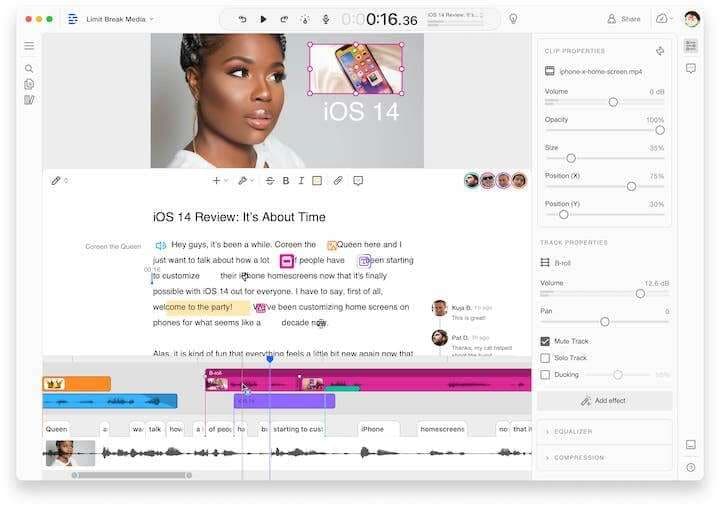
Descript may seamlessly separate the video track and provide a transcript of what you mention and several scenes. Mark the portions of the document that you need to be removed, and Descript will cut them out for you rather than having to navigate through the chronology to divide or trim the video.
Features:
- Text-to-video conversion is rapid and simple.
- Automatic captioning for videos
- Web-based implementation
- AI voices for text-to-speech
Compatibility: Windows, Mac
Pricing: Starts at $12/month
2.Wondershare Filmora
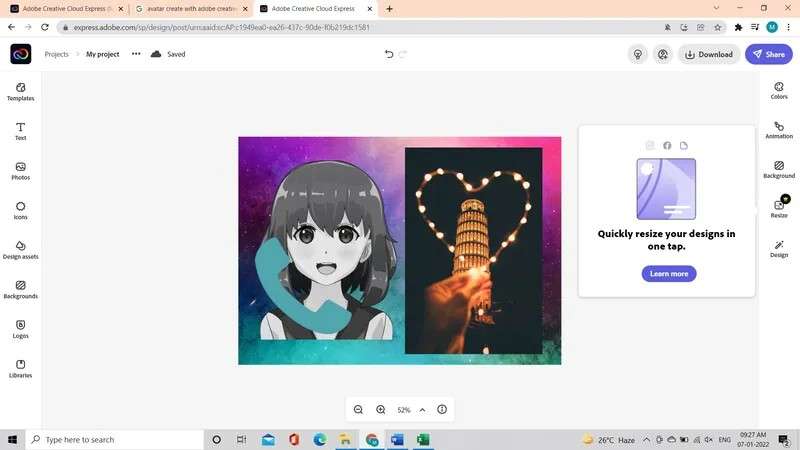
The Wondershare Filmora program is available as a free AI video avatar for quite a while. It offers a collection of AI technologies that enhance video quality without requiring you to sign up for a pro course or invest countless hours in minute adjustments. The combination of all these simple-to-use capabilities creates a complete movie editing tool.
Features:
- It enables you to paint over specific areas to remove things from scenes.
- Work with you in managing background noise.
- Assist you in extending music to match cuts by eight seconds.
- To protect anonymity, you may recognize and blur faces.
Compatibility: Mac and Windows
Pricing: $89.99/year
3.Synthesia
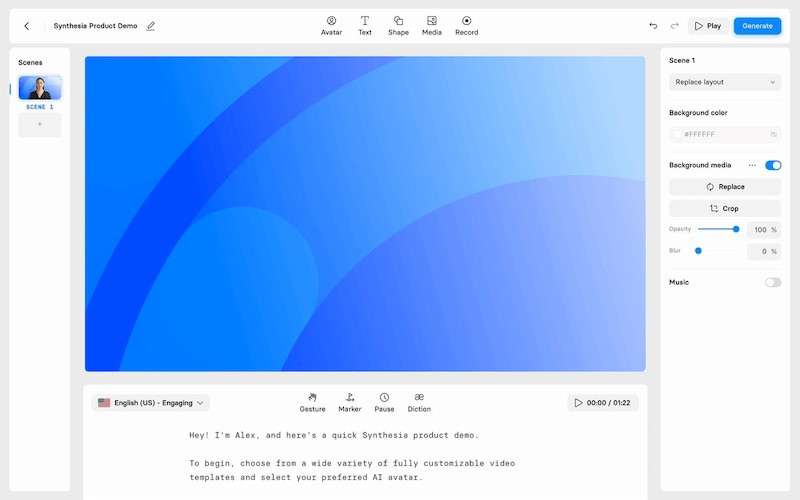
One of the greatest AI video creators that produce videos employing AI Avatars is Synthesia. Heavy equipment and expensive locations are unnecessary when using Synthesia to create videos. For various genres of videos, you may choose from a range of templates. For instance, Synthesia can produce avatar video AI for greetings, advertising, product presentations, etc.
Features:
- 150+ avatars with accents in 125+ languages
- Offers voice duplication and speech recognition technology and conforms to the GDPR for security
- A huge music and video library
- Utilizing its AI script assistance, you may create video screenplays.
Compatibility: Windows, Mac
Pricing: starts at INR 1,999 per month
4.Peech
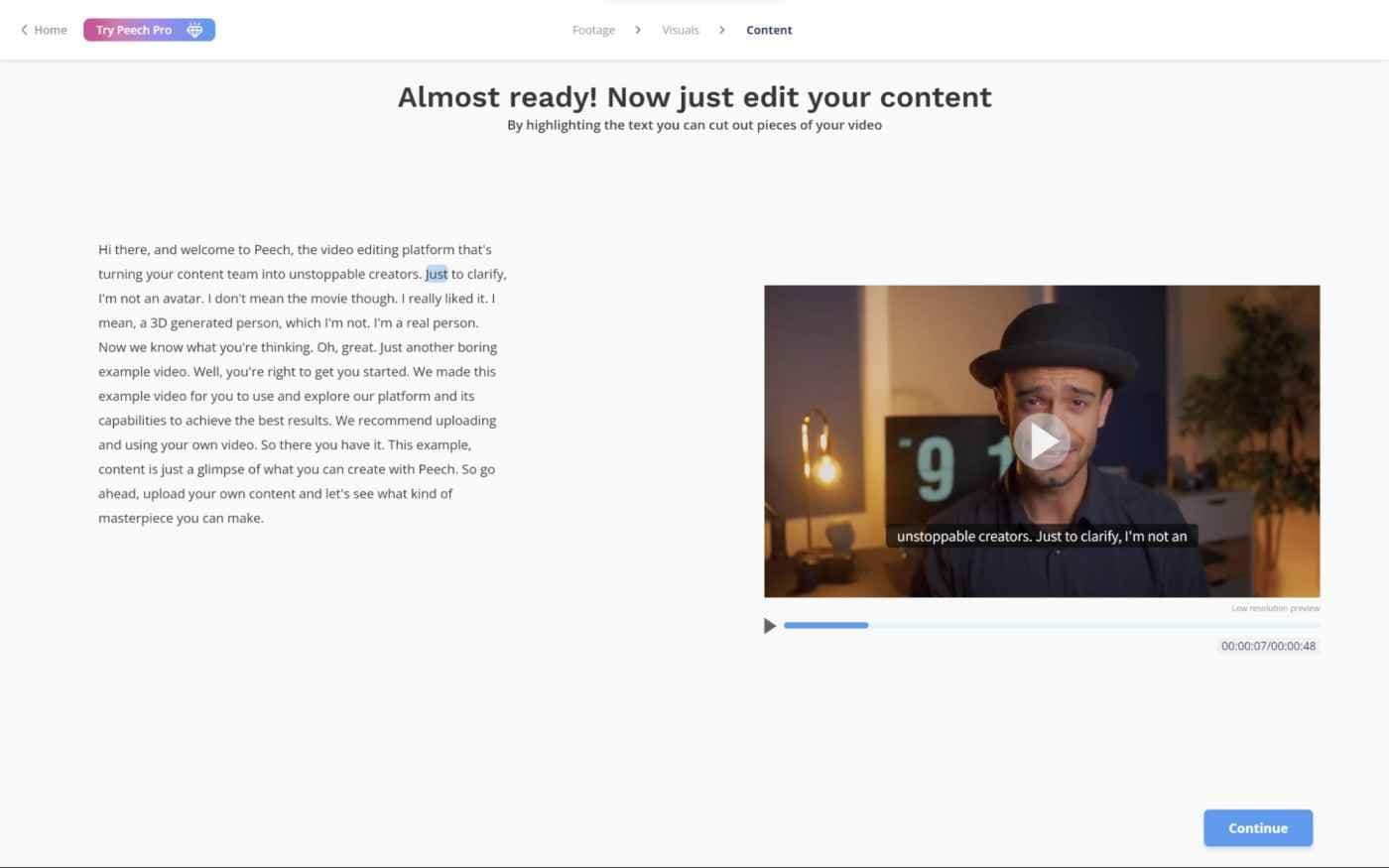
Peech is an artificial intelligence (AI) generative platform created especially for advertising agencies to facilitate the production of videos. Peech's cutting-edge NLP technology makes it possible to create an endless supply of high-quality video material while saving time and money.
Peech's automatic editing system assures your movie is ready for publishing within minutes, beyond other generators of AI avatar videos. This tool is ideal for content producers looking to expand their video advertising strategies.
Features:
- Developed specifically for advertising
- You may employ any video material again.
- Enables you to customize your movies like that of Doc
- Creates automated subtitles
- Able to design unique graphics
Compatibility: Windows, Mac
Pricing: Starts at INR 4824 per month.
5.InVideo
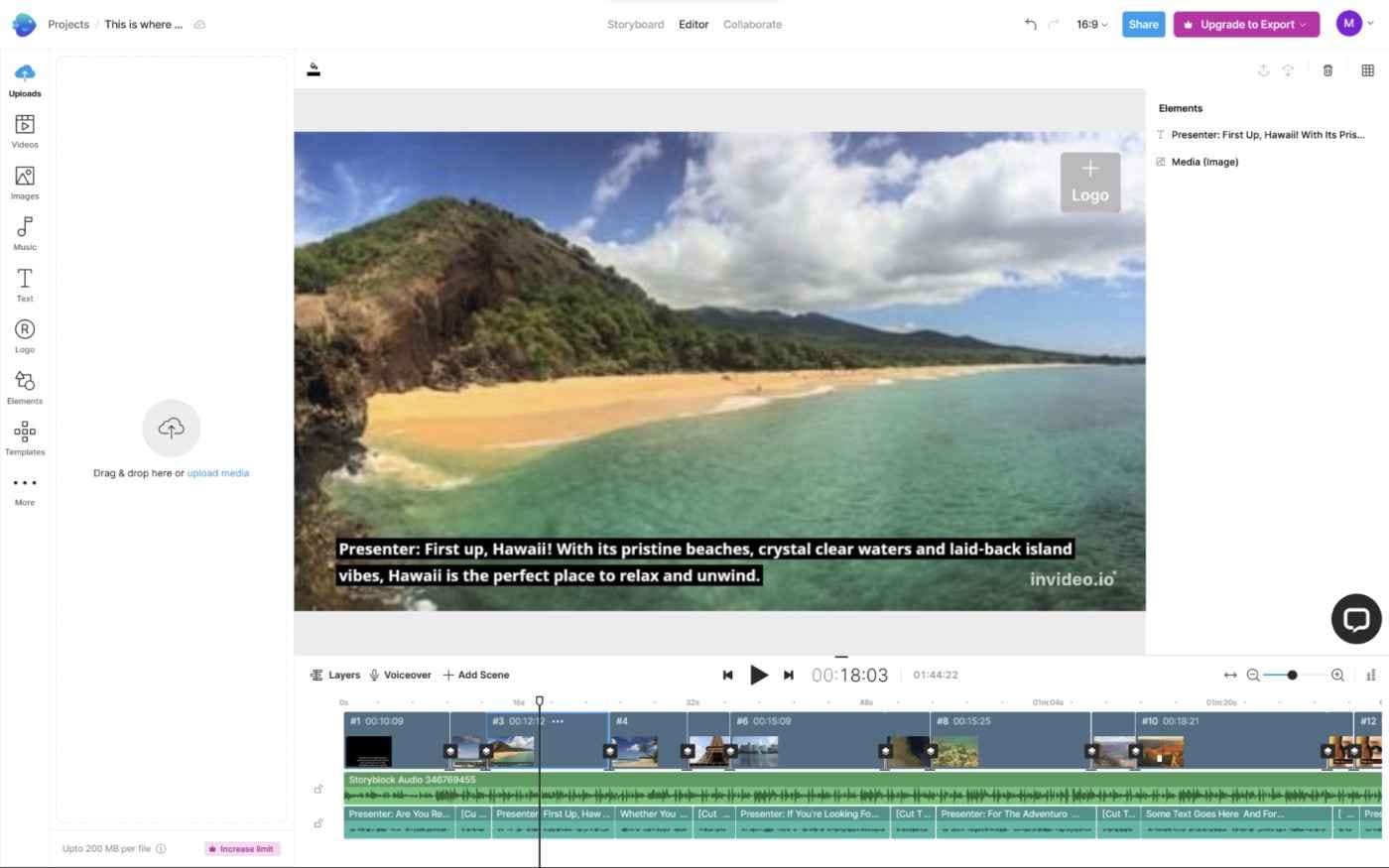
With a slideshow at the bottom yet a series of options on the left where you can adjust layouts, hues, and visual components and add or remove source material, InVideo is user-friendly and straightforward. You may add music according to your mood to create a frame structure like heist films. Overall, InVideo seems adaptable, has a good range of equipment, and cuts a significant amount of time.
Features:
- Automated multilingual video translation
- Generator for PDF/PPT to videos
- Integration of GPT3 in video scripting
- Allows you and your friend to perform tasks together in collaboration
Compatibility: Windows, Mac
Pricing: Starts at $30/month
How to make an AI avatar for videos?
You can make a polished film using an AI avatar above in only four simple actions within minutes.
Steps For Creating Videos with Realistic Avatars Today
Step 1: Enter Text
Copy and paste your video's script into the title box. Using the text, the web program will create a text-to-speech voice-over to use as your avatar.
An incredible advantage is that you may have your avatar talk in many languages by just inputting some text in the appropriate language.
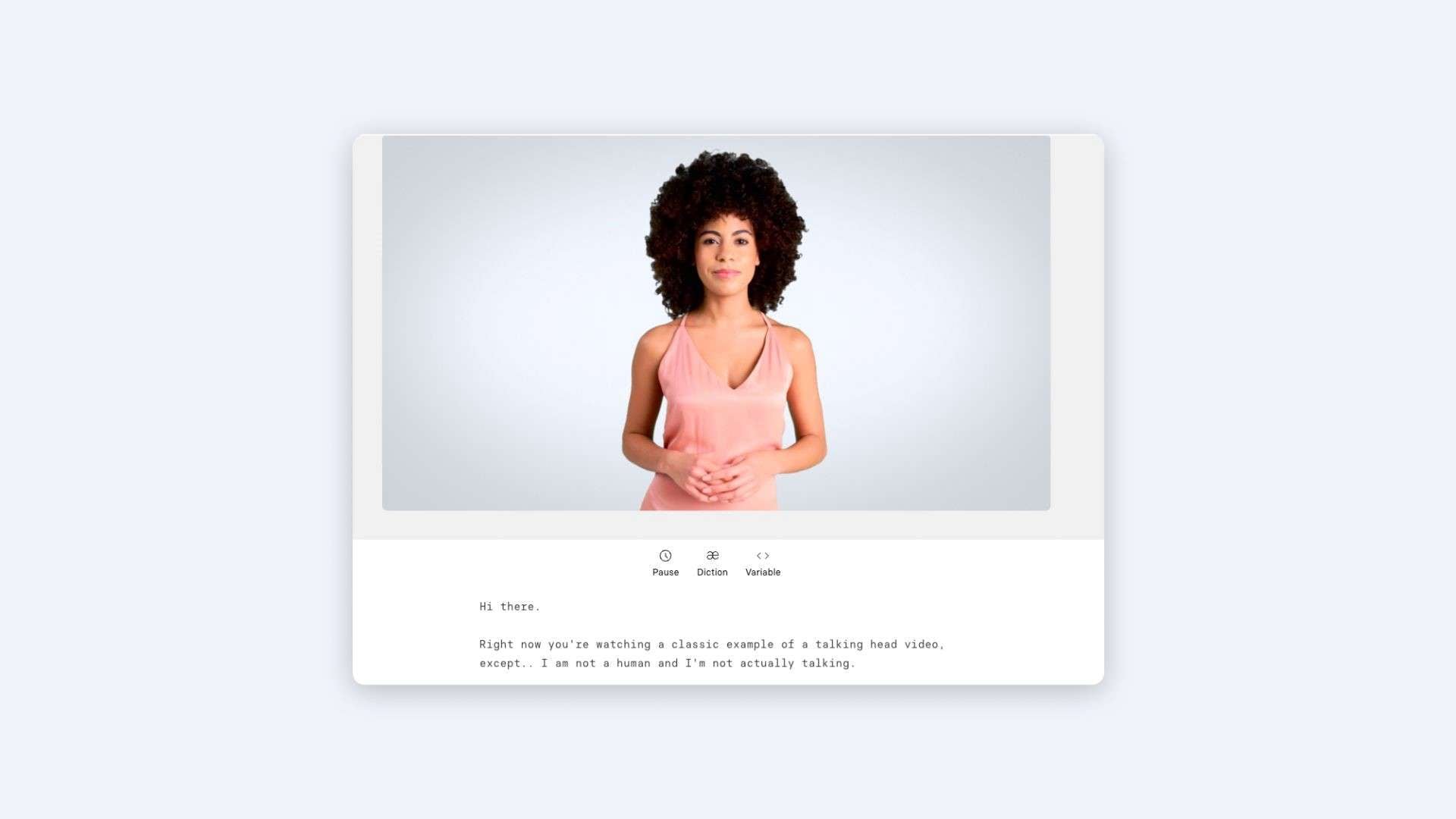
Step 2: Find an AI Avatar
Giving that voice-over a face is essential using an AI avatar right now. Featuring or without facial hair, Synthesia offers 85+ avatars with various face shapes, hairstyles, eye colors, and clothing options.
Choose "Avatar" at the top right of the video screen to draw an AI avatar, then select your preferred design. Change between the full-body, round, or voice-only views.
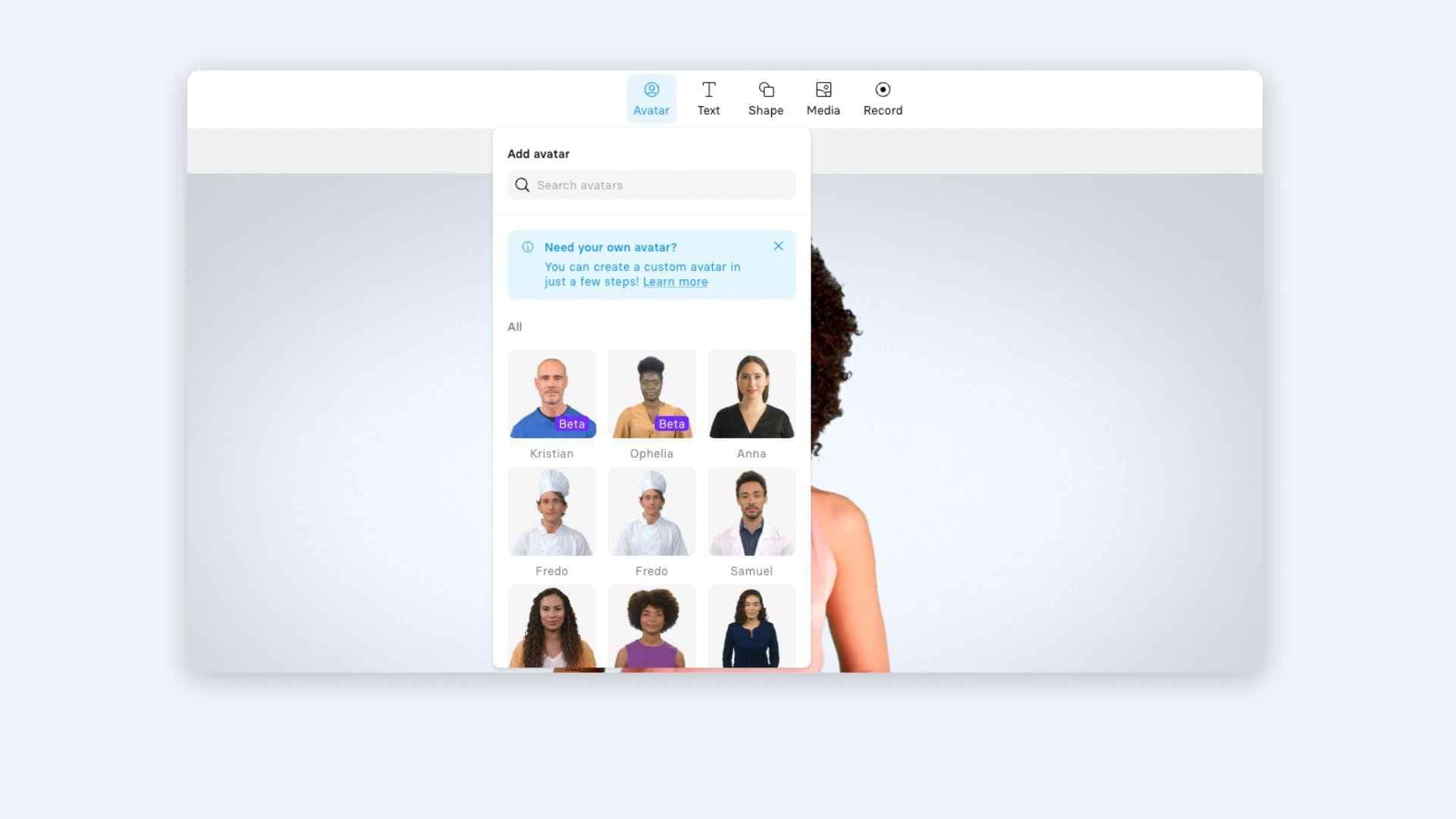
Step 3: Customize Your Video
Adding images to your video is essential to make it more unique. In addition to other things, you may add designs, text, colors, visuals, transitions, screen recording sessions, and music.
You may search throughout the store footage library to create AI avatar video.
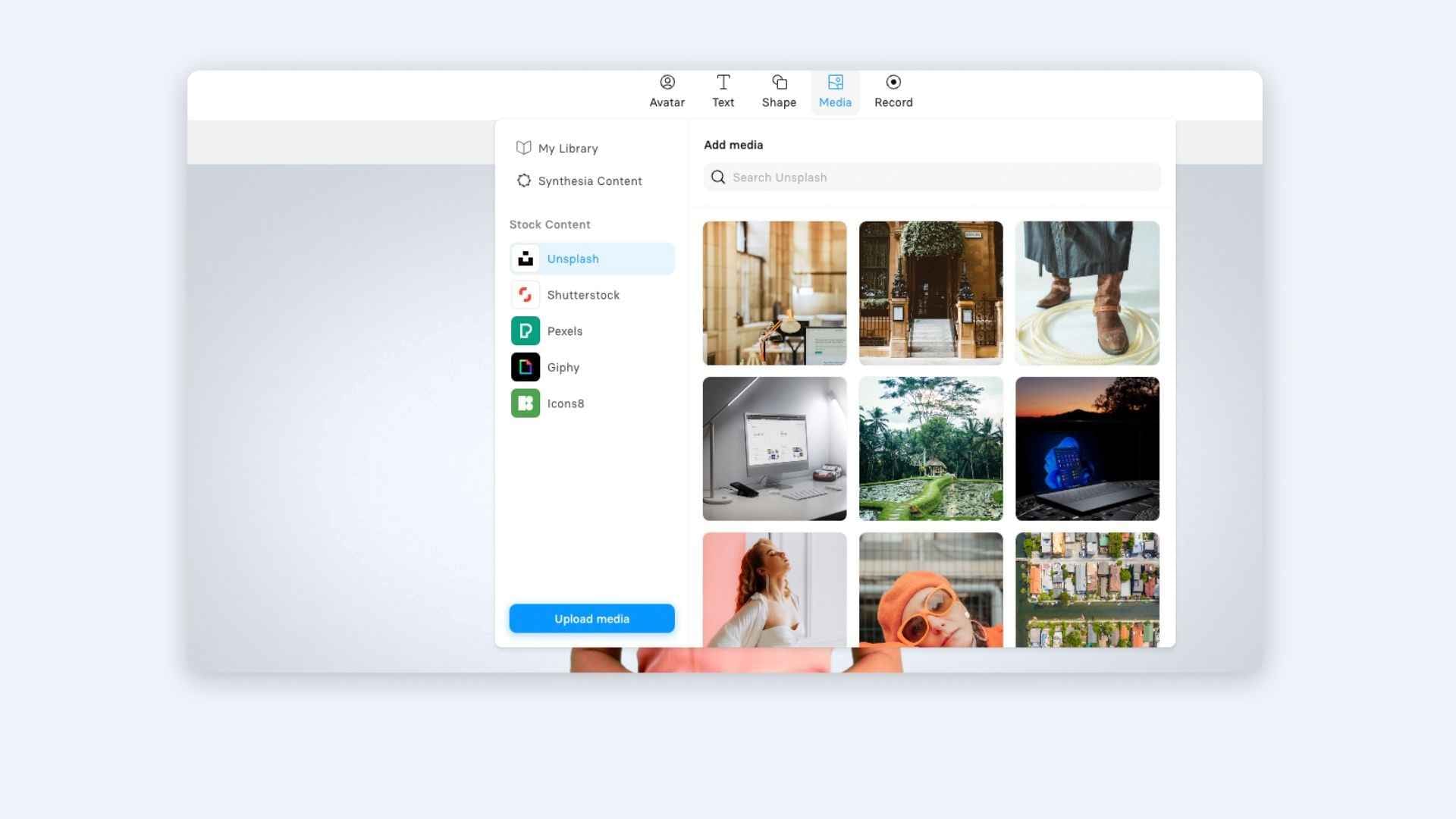
Step 4: Create A File and Save a Video
Now, you have finished creating your AI avatar video with a lifelike AI avatar! Press the "Generate" button, and the tool will work magic.
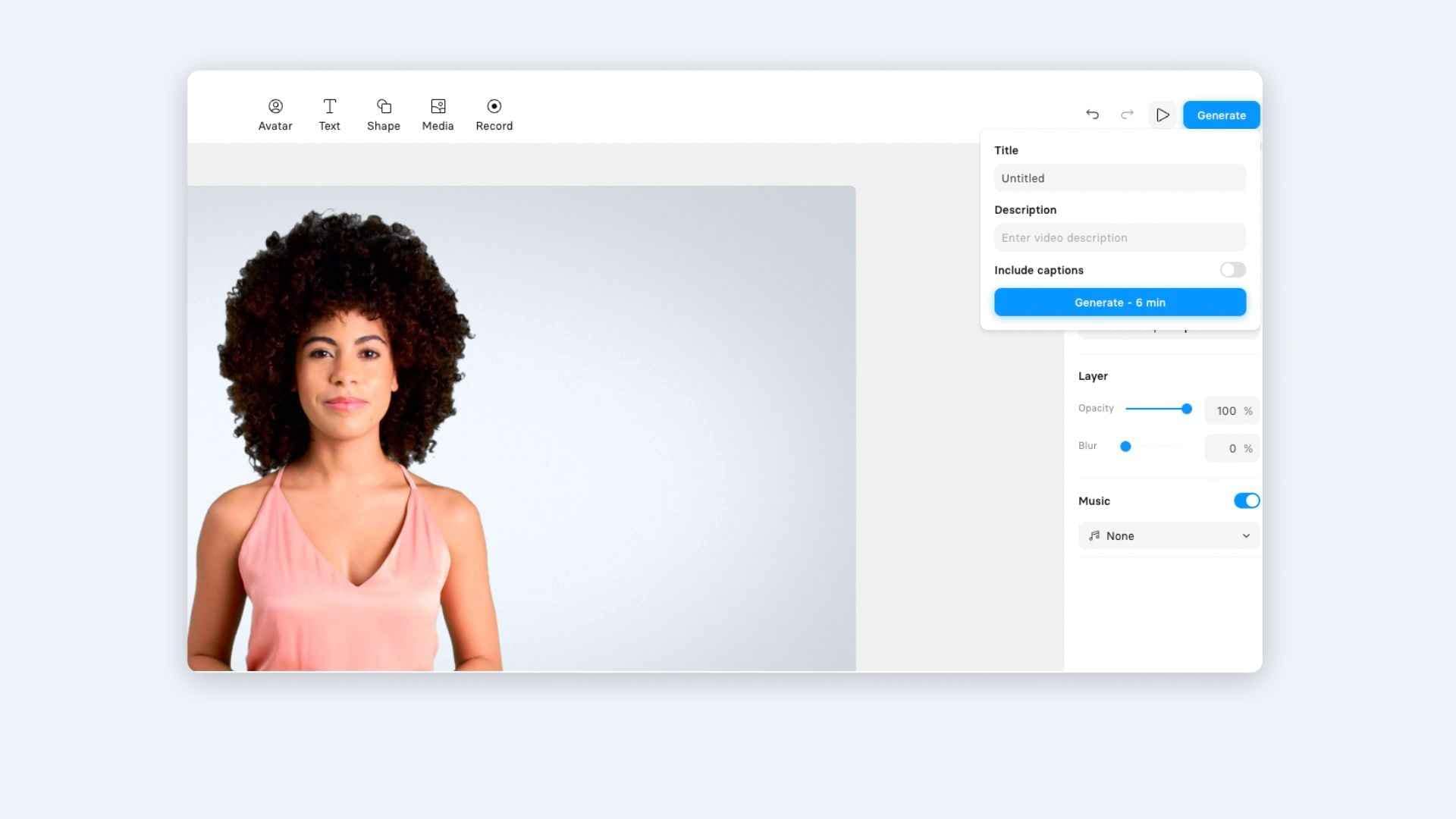
Bonus Tip
YouTube has constantly been the best stop player to play and stream all types of videos on Internet. But positively, there are some conditions where a video is not able to play. It could be for many reasons, which may be linked to the system or browser issues. One main reasons could be that the file you want to play is corrupted, making it tough to play the video. So repair your corrupted videos simply with online video repair tools by Repairit Wondershare, including MP4, MOV, 3GP, and more formats online within 3 steps
Final Thoughts on The Best AI Avatar Video Generators
Take your creative abilities to the next level and produce original animated images and movies, given that you can access an overview of the top AI avatar video generators available online.
As a result, your online persona will grow, you will have additional business prospects, and more people will visit your page. Start now with the free AI Avatar Maker from Wondershare Filmora.
FAQ
-
Can AI generate videos?
With AI video avatar generator, everyone can easily create videos. You may accomplish this without any prior experience or expensive tools, whether you intend to make videos for professionals for your business or website, instructional videos for the training and development program, or promotional footage for your online presence or YouTube channel. -
Does AI video creation software generate original videos?
No actors, production facilities, cameras, microphones, or other equipment are required when using AI movie creation software to produce videos of exceptional quality. The text-to-video feature lets users quickly produce professional-looking films with lifelike AI presenters. -
What is the best AI video maker?
Wondershare Filmora's free AI avatar video generator is a web tool that rapidly creates AI avatars from your submitted photographs. Because AI technology is cutting edge, you obtain excellent results with this free application.