Having issues with the Reddit app not loading on any devices is a common problem for Reddit users. The problem leads to videos not playing without clear reasons. Imagine you are in the middle of laughing with the Reddit videos when it gets stuck. It is questionable, right?
Users often encounter error messages like "Sorry, please try again later" without apparent reason. Some users have faced difficulties loading into the Reddit app or website recently. We all know that having a smooth video is important because it makes watching stuff more fun. It means the video plays without stopping or getting stuck so that you can enjoy it without interruptions. If you're wondering why your Reddit videos are not playing, seek answers here.
In this article
What is Reddit and Why Your Video is Not Playing?
Reddit is a top social media platform for sharing and discussing news, gaming, memes, and politics. Yet, users often face a vexing issue when playing videos – they simply won't play. If you're grappling with this problem, keep reading as we will unveil why your Reddit videos are not playing.
- Reddit Server Issues. Temporary problems on Reddit's servers can disrupt video loading.
- Outdated App or Browser. Using an outdated Reddit app or browser may result in compatibility issues affecting video playback.
- Device Compatibility. Some devices may struggle to play certain video formats or have hardware limitations.
- Browser Extensions. Certain browser extensions may interfere with the video player on Reddit.
- Cache and Cookies. Accumulated cache or corrupted cookies might disrupt the smooth functioning of Reddit videos.
- App Glitches. Bugs or glitches within the Reddit app itself can impact video playback.
- Content Restrictions. The video may be subject to certain restrictions, such as age or location limitations.
Best Way to Fix Reddit Videos Not Playing Issue
Choosing the best way to fix your Reddit videos not playing is a good choice. You have the highest success rate of fixing the issue with your Reddit videos. To make this possible, we recommend using Wondershare Repairit. This repair tool can fix Reddit videos WITHOUT LIMITING the numbers of repair and size for your Reddit videos not playing. Whether they are in MP4, MOV or in AVI file format you can do the repair process easily with this user-friendly process. All you need to do is save your Reddit videos that are not playing to fix it; you can choose to use devices like Windows and Mac to start the repair process.

-
Repair damaged videos with all levels of corruption, such as video not playing, video no sound, out-of-sync video or audio, playback errors, header corruption, flickering video, missing video codec, etc.
-
Repair full HD, 4K, and 8K videos and support 18 popular formats, including MOV, MP4, M2TS, INSV, M4V, WMV, MPEG, ASF, etc.
-
Repair damaged or corrupted videos caused by video compression, system crash, video format change, etc.
-
Repair critically damaged or corrupted videos available on SD cards, mobile phones, cameras, USB flash drives, etc.
-
Repairit has a quick and advanced scanning mode. You can use either depending on the level of corruption the video file has undergone.
-
No limit to the number and size of the repairable videos.
-
Support Windows 11/10/8/7/Vista, Windows Server 2003/2008/2012/2016/2019/2022, and macOS 10.10~macOS 13.
Here’s how to do it:
Step 1. Download Wondershare Repairit for Mac or Windows. Press the +Add button within the Video Repair section to fix the Reddit not playing video files in the repair list.

Step 2. After uploading the Reddit not playing video files, please select the Repair button to start the video repair process.

When the repair is done, a window asking you to save and view the fixed Reddit not playing video will appear. Simply click OK to save them.

Step 3. Click the Preview button to view the repaired Reddit not playing video. If the repaired Reddit video appears good for you, select Save and choose a location to store them. But do not rescue them from the same place they were injured in the first place.
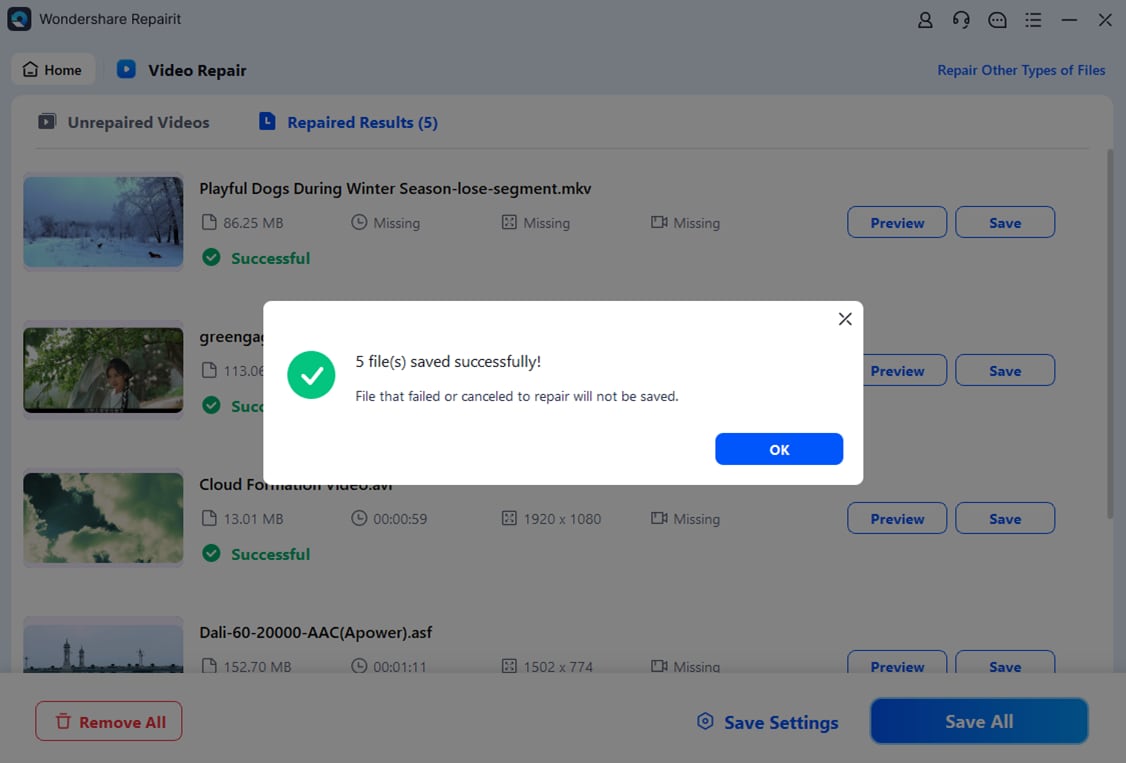
7 Common Fixes for Reddit Video Not Playing Issue
If you are a fan of manual fixes in solving various problems then here you are. This part will show you different but effective fixes to solve your Reddit videos not playing issue. Struggling with Reddit videos refusing to play is not a good thing to experience so diving into 7 practical solutions to tackle the problem head-on is much better for you. Here are they:
1. Update Your Reddit
If you encounter a Reddit video not playing on your iPhone or Android, it's crucial to consistently update the Reddit app to its latest version. This guarantees access to new features and bug fixes, enhancing the video playback experience. Simply open the Play Store or Apple Store, locate "Reddit," and tap "Update."

2. Check Reddit Permission
Incorrect settings can easily lead to errors where Reddit mobile videos won't load. A Reddit community user advised adjusting permissions for the Reddit app. Here are the steps to resolve video issues.
Step 1. Go to Setting,look for the App management and choose the App list.

Step 2. Locate the Reddit app and, under Permissions, allow the Reddit permissions.

Step 3. Retry, and now videos should load on the Reddit app.
3. Change DNS Settings
When your network is sluggish, the Reddit app can take an eternity to load videos. Some users resolve the perpetual loading issue by adjusting DNS settings on their router. For instance, to address the Reddit app getting stuck on loading on Android, consider adjusting DNS settings. Here's how:
Step 1. Navigate to the Settings on your device. Choose "Wi-Fi."
Step 2. To modify your current network, long press on it and choose "Modify network."
Step 3. Check the "Show advanced options" box. Switch "IP settings" to "Static."
Step 4. Input the DNS server IPs into the "DNS 1" and "DNS 2" fields.

4. Turn Off Autoplay in Reddit
Although the automatic playback of videos upon scrolling is convenient, it can affect your video play. To address this, you can manually turn off the autoplay feature:
Step 1. Open the Reddit app and tap the Profile Icon in the top left corner.

Step 2. Navigate to the Settings Menu and locate the Autoplay option.

Step 3. From the dropdown menu, set Autoplay to "Never."

Step 4. Reopen the app and try again to see if the issue persists.
5. Use VPN
If Reddit is having trouble loading due to your ISP blocking a necessary resource, examine your router's DNS settings. If the issue persists, consider employing a VPN app. Popular options include Nord, ExpressVPN, ThunderVPN, and Hola VPN. Activate the VPN on your phone, connect to a server in a different country, and attempt to access Reddit again.
6. Clear Cache
Reddit can struggle on older devices with limited processing power. Outdated hardware may lead to the Reddit app being unable to load content, causing it to hang on the loading icon indefinitely. To address this issue, try clearing the app cache:
Step 1. Tap on "App management" and navigate to "App list."

Step 2. Locate the Reddit App, swipe down, and find the "Clear Cache" button. Tap on it.

This action will promptly clear the cache, freeing up space for faster loading on the Reddit app.
7. Relaunch Your Reddit
If clearing the Reddit app cache doesn't resolve the issue, consider uninstalling and reinstalling it. This helps eliminate any corrupted or incompatible files hindering proper video playback.
Final Thoughts
Fixing Reddit video issues is about knowing what might be wrong and using simple ways to improve it. If your videos on Reddit won't play, you can try the easy fixes mentioned above or use Wondershare Repairit. This tool helps a lot by fixing videos that are not playing well. Add your videos, click 'Repair', wait a bit, and enjoy your fixed Reddit videos. The guide also has other helpful ways to fix the issue. By trying these simple steps, you can make watching Reddit videos smoother and more enjoyable.
FAQ
-
Why do Reddit videos sometimes take a long time to start, even if my internet is fast?
Sometimes, Reddit videos might be slow to start due to many people using the platform, big-sized videos, or issues with Reddit's work. To make them load faster, you can try clearing the app's temporary storage, checking for updates, or using a special internet tool called a VPN. -
Can I make Reddit videos play better by changing the settings on my Wi-Fi router?
Though not mentioned in the guide, fixing your Wi-Fi router settings might help Reddit videos play better. Make sure your router is updated, and set it to prioritize internet traffic. -
Does it matter which internet browser I use for watching Reddit videos on my computer?
Yes, your internet browser can affect how well Reddit videos play on your computer. Some browsers work better with Reddit. Consider using popular ones like Google Chrome, Mozilla Firefox, or Microsoft Edge.


 ChatGPT
ChatGPT
 Perplexity
Perplexity
 Google AI Mode
Google AI Mode
 Grok
Grok

