As the digital world embraces the beauty of the sky, these videos have become a favorite among content creators.
Why bother with sky-cloud effect videos? It goes beyond a pretty backdrop; it's about giving your content a natural touch. These videos can elevate your storytelling, whether you're spicing up social media, creating educational material, or enhancing personal projects.
This guide will show you how to easily download sky cloud effect videos. Join us as we uncover the secrets of downloading and integrating sky-cloud effect videos, adding a touch of magic to your visuals. Ready to dive in? Let's get started.
In this article
Sky Video Download Basics
Let's make sky video downloads easy! There are three main types you'll want to explore:
Type 1: Blue Sky Background Videos

Blue sky background videos provide a timeless and clear backdrop for various projects. These videos are versatile and can be used for presentations, advertisements, or any content that requires a serene or vibrant touch. The clear blue sky evokes a sense of calmness and positivity, making it suitable for various themes and purposes.
Type 2: Night Sky Background Videos

Night sky background videos add a touch of magic to projects, creating an ideal backdrop for romantic scenes, reflective moments, or any content that requires a celestial vibe. The stars, moon, and deep blue or black sky create a mystical and enchanting atmosphere. These videos are perfect for setting a dreamy and ethereal mood, making them particularly effective in storytelling or artistic projects.
Type 3: Red Sky Background Videos

Red sky background videos are designed to capture drama with the intense allure of a red-hued sky. These videos are perfect for expressing powerful emotions or making a bold visual impact on your projects. The red sky symbolizes intensity, passion, and energy, making it suitable for content that requires a strong and emotional presence. These videos can be particularly effective in music videos, dramatic scenes, or any project where a heightened emotional impact is desired.
These sky video types give you a diverse palette for creativity. Whether you're after tranquility, magic, or intensity, understanding each sky backdrop helps you tailor your downloads to match your project's mood and message. Let's see how these sky-cloud video effects can be downloaded.
Top 4 Popular Video Platforms Offering Sky and Cloud Effect Videos
Ready to enhance your projects with captivating sky and cloud effect videos? Look no further. We're exploring the top video platforms—Pexels, Vecteezy, Pixabay, and Videezy—that provide top-notch content for your creative needs.
1. Pexels
Pexels is a renowned platform for free, high-quality stock videos. It boasts a vast collection of sky and cloud effect videos from a community of talented creators.
Features and User Interface
- Intuitive and user-friendly interface.
- Extensive library of royalty-free videos.
- High-resolution videos are suitable for various projects.
Content Variety and Video Quality
- A diverse range of sky videos, including time-lapses, day-to-night transitions, and more.
- High-definition 4k video quality for a professional look.
Step-by-Step Guide to Download Sky Videos
Step 1: Visit the Pexels website.
Step 2: Navigate to the Videos section and enter your desired sky-related keywords.
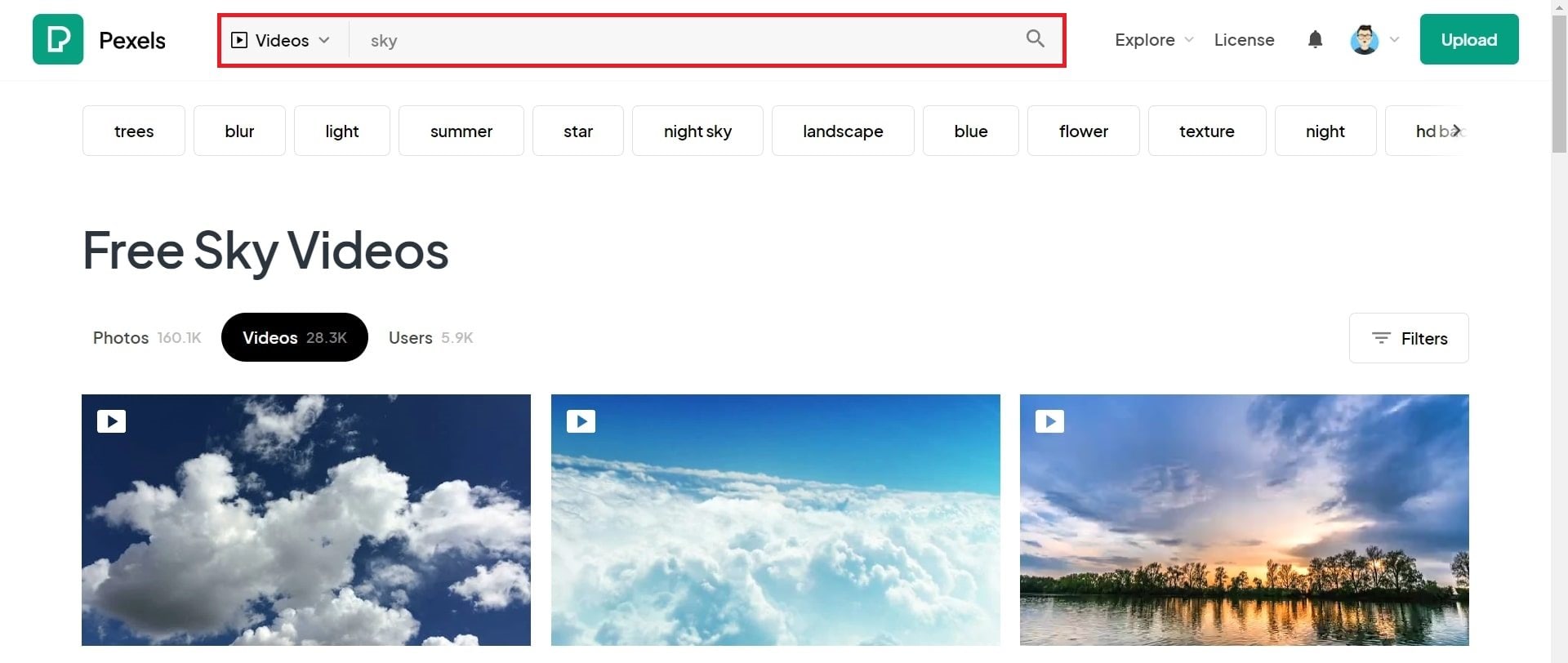
Step 3: Browse the results and select the video that fits your project.
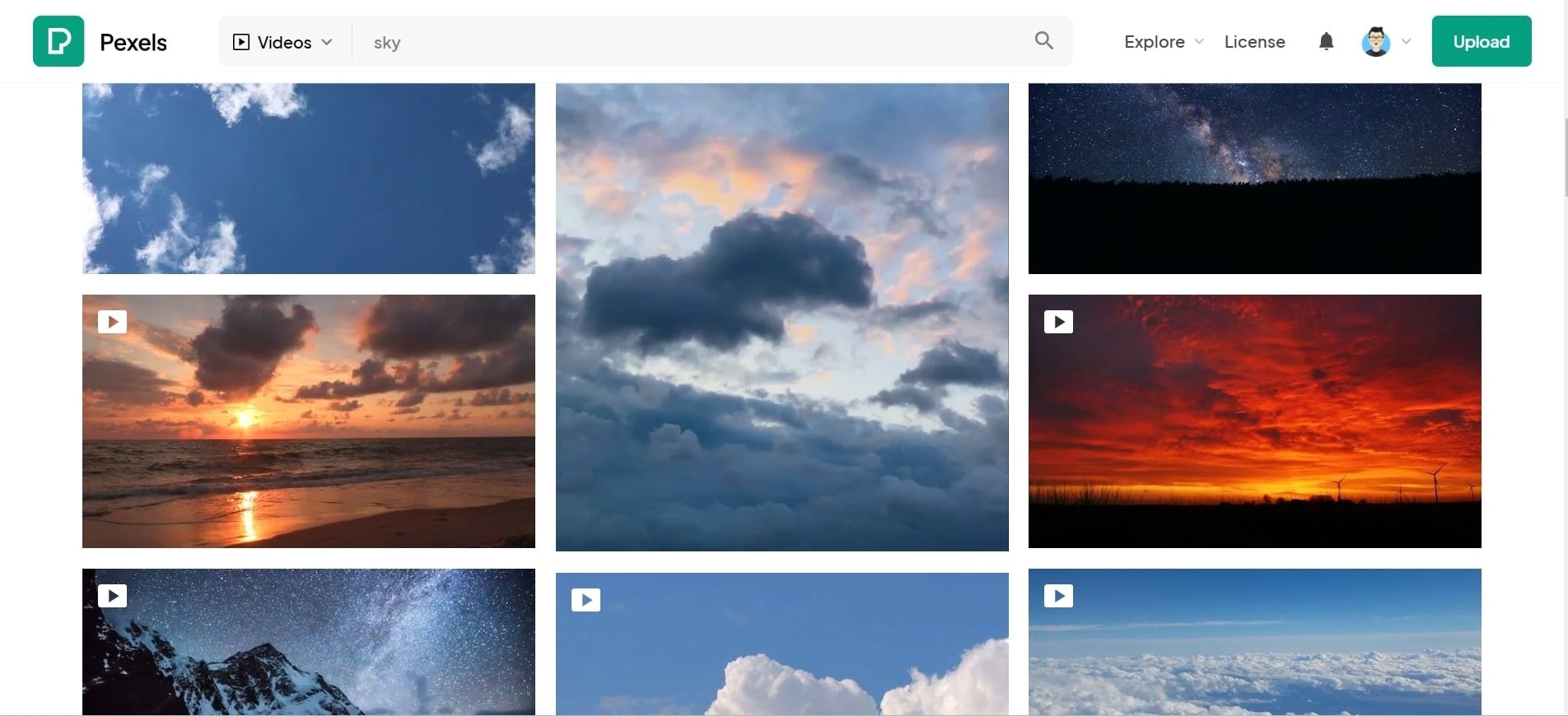
Step 4: Pick your preferred video quality and click Download Selected Size.
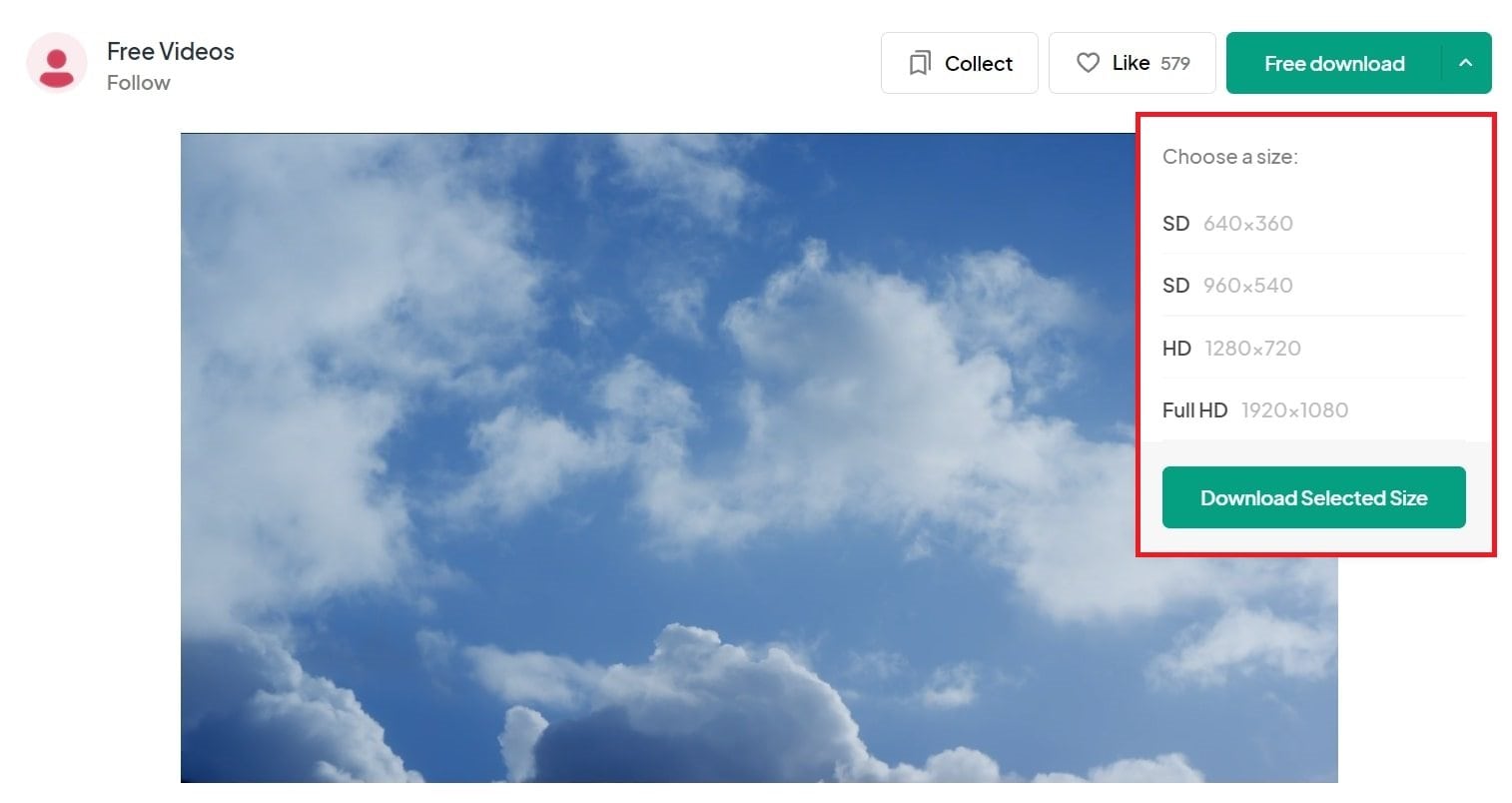
Step 5: Your sky video is ready to enhance your creative endeavors.
2. Vecteezy
Vecteezy is a platform offering a range of creative resources, including a diverse collection of sky and cloud effect videos.
Features and User Interface
- User-friendly interface with easy navigation.
- Allows customization and editing of downloaded videos.
- Collaborative community for sharing and discovering content.
Content Variety and Video Quality
- Varied sky videos, from sunny skies to stormy clouds.
- Videos are available in different resolutions: HD, Full HD, QHD, UHD, 2K, 4K, 5K, 8K, to suit your project needs.
Step-by-Step Guide to Download Sky Videos
Step 1: Visit Vecteezy's website and go to the Videos section. Search for sky-related keywords.
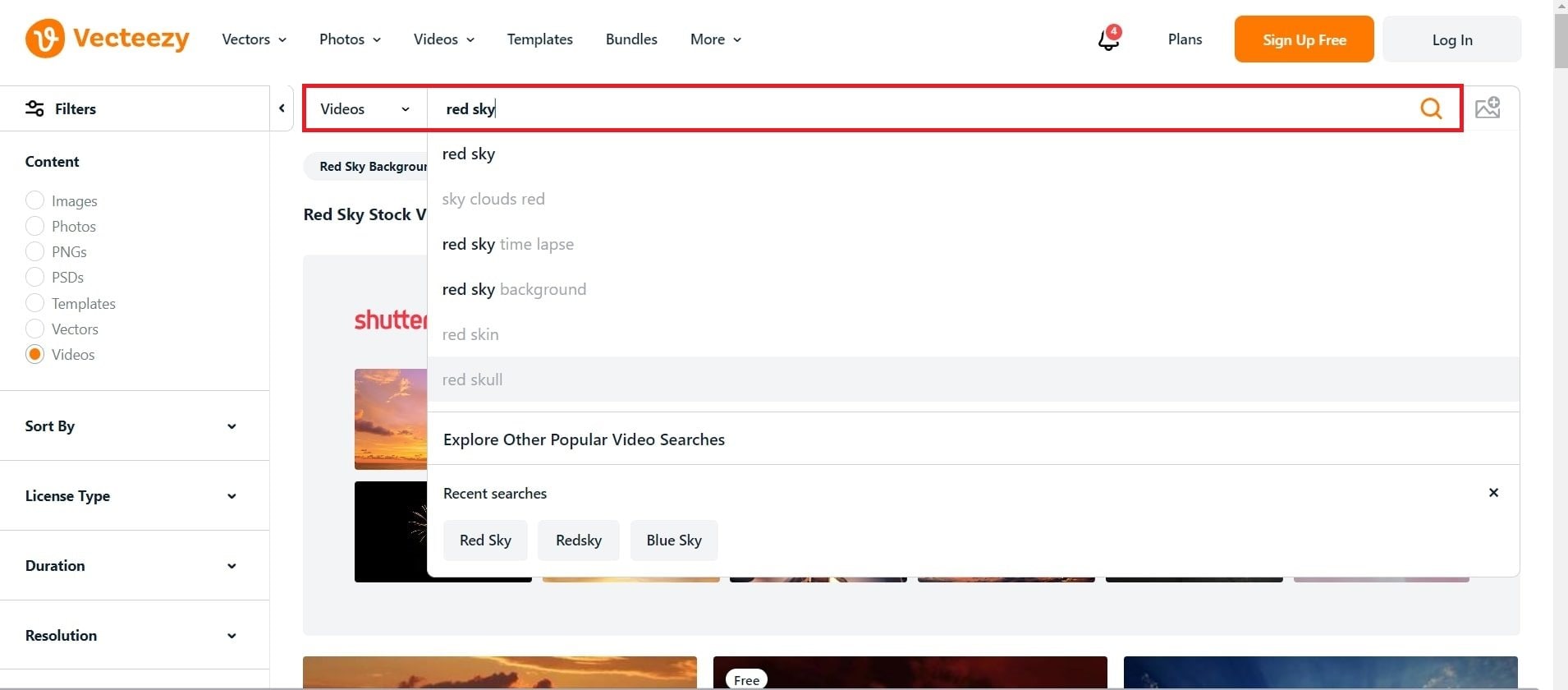
Step 2: Explore the sky video options and select your desired one.
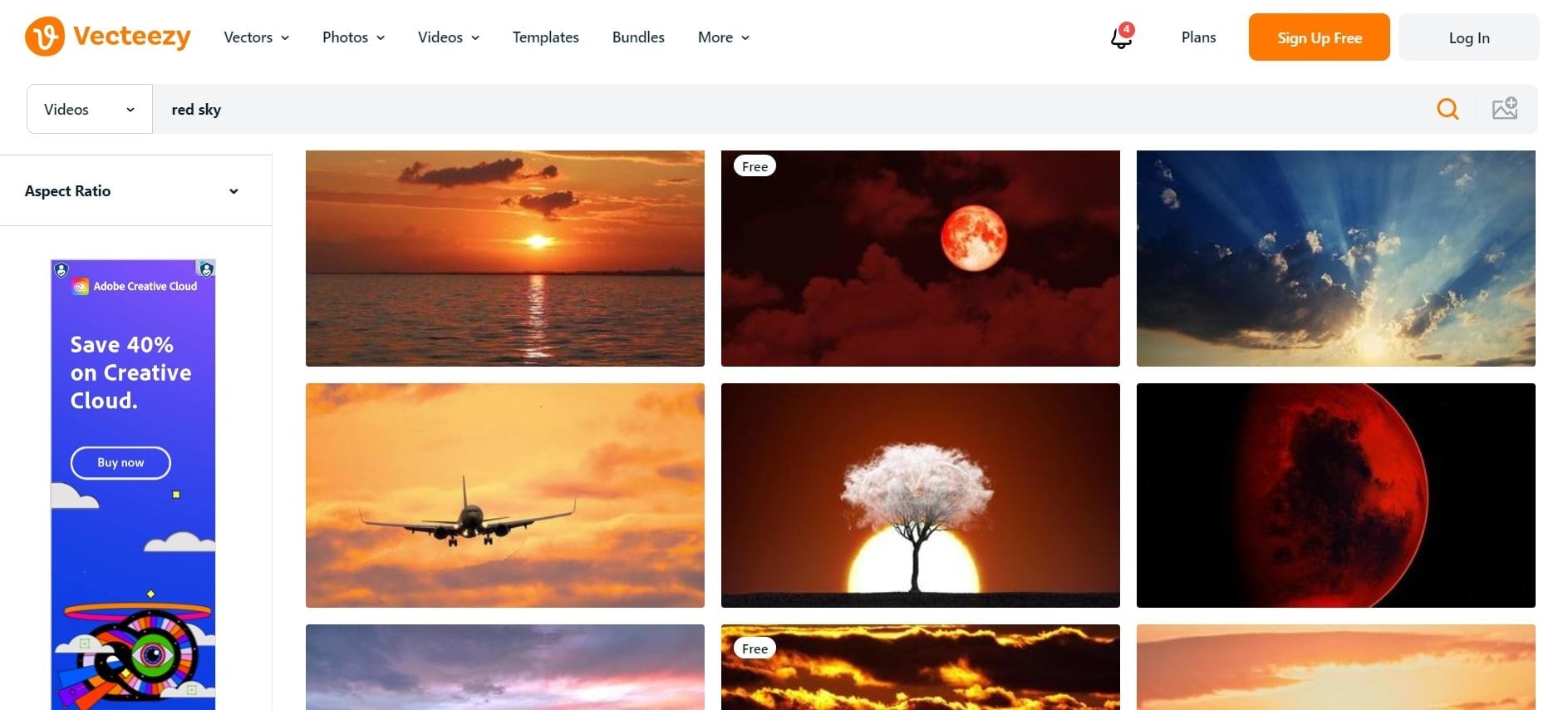
Step 3: Click the Free Download button to download your sky video.
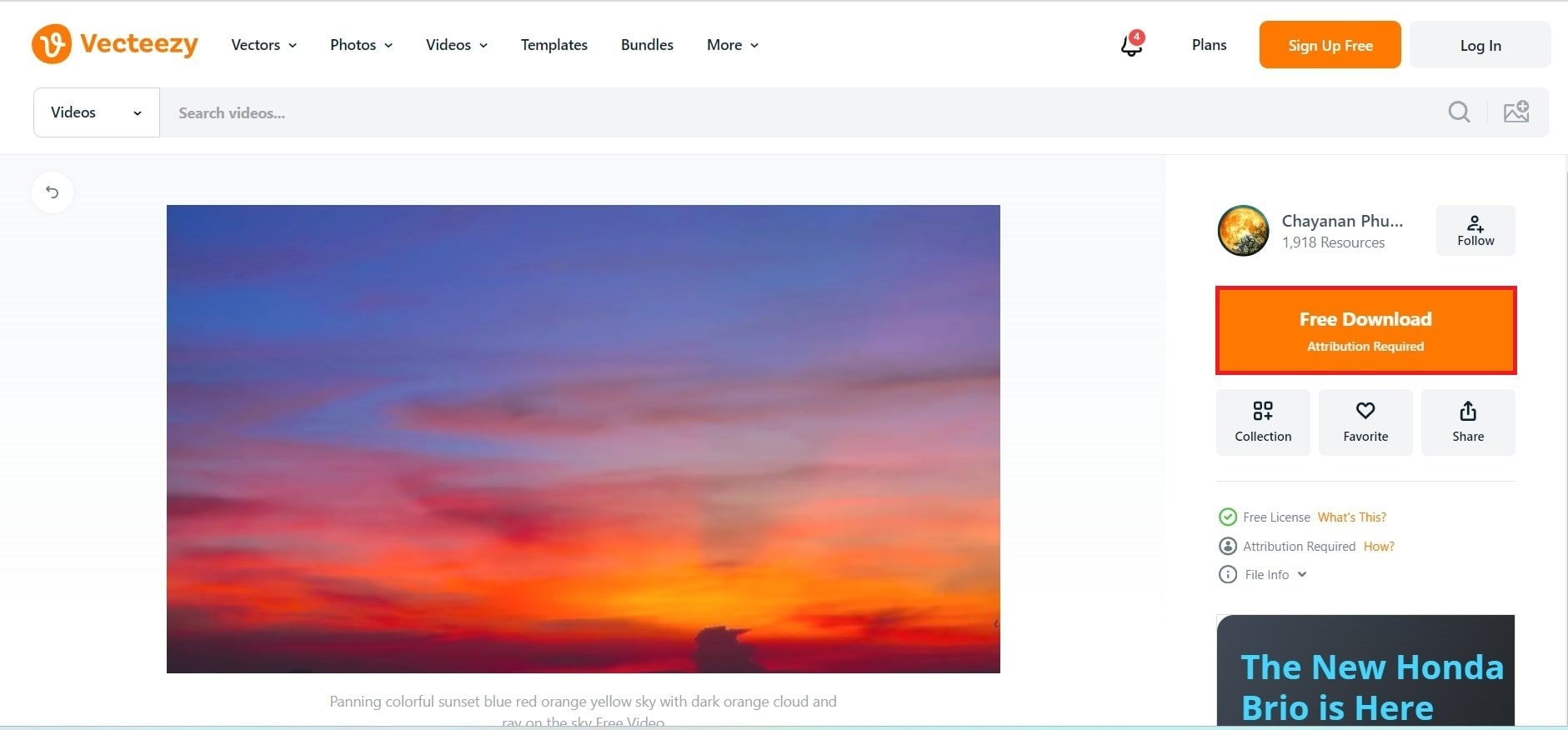
3. Pixabay
Pixabay is a popular platform known for its extensive collection of high-quality images and videos, including a wide array of sky and cloud effect videos.
Features and User Interface
- User-friendly interface with easy search and filter options.
- A large community is contributing to a vast collection.
- Free for commercial use without attribution.
Content Variety and Video Quality
- A rich assortment of sky videos, including time-lapses, drone footage, and more.
- Videos are available in multiple resolutions, including 4K and HD.
Step-by-Step Guide to Download Sky Videos
Step 1: Visit Pixabay's website and navigate to the Videos section.
Step 2: Search for sky videos using relevant keywords.
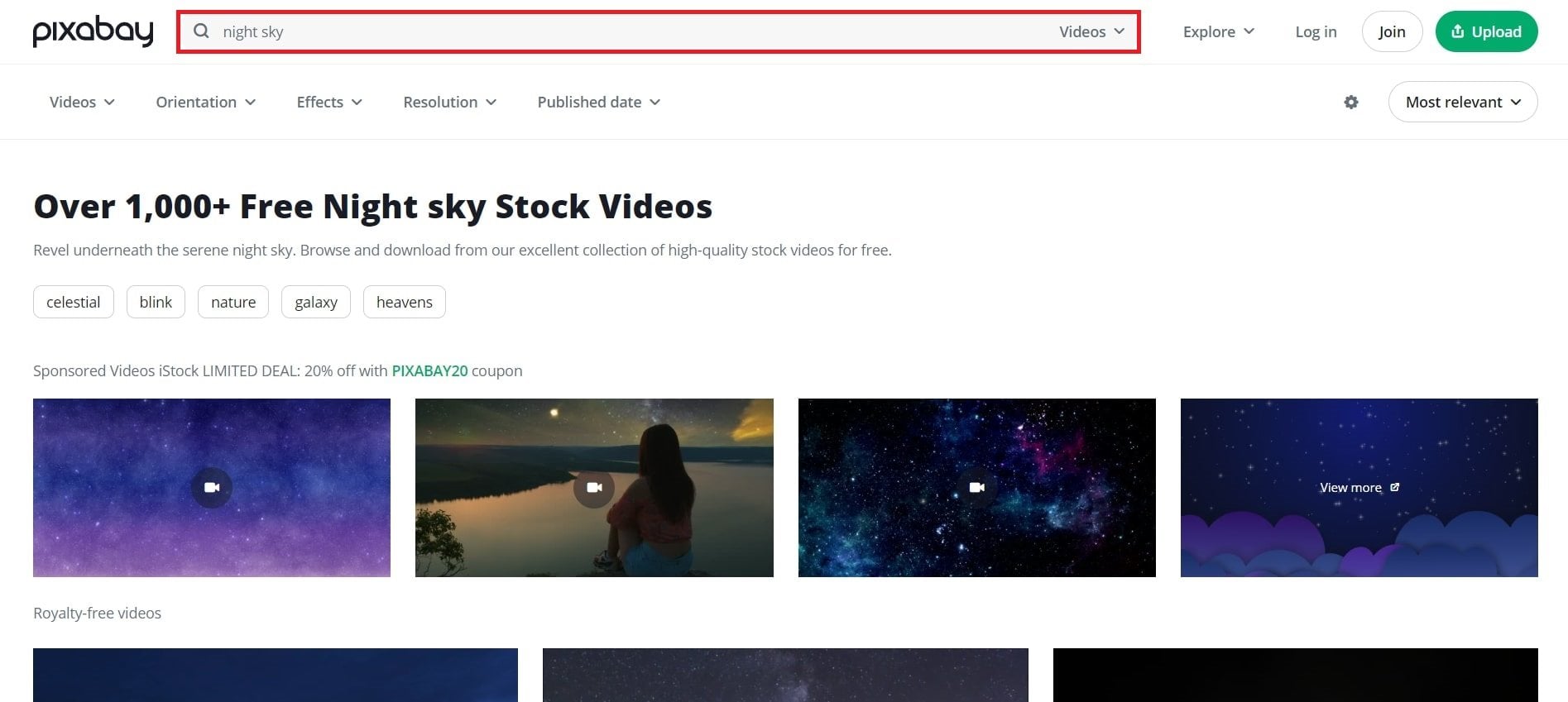
Step 3: Choose your preferred video, adjust settings if necessary, and click Download.
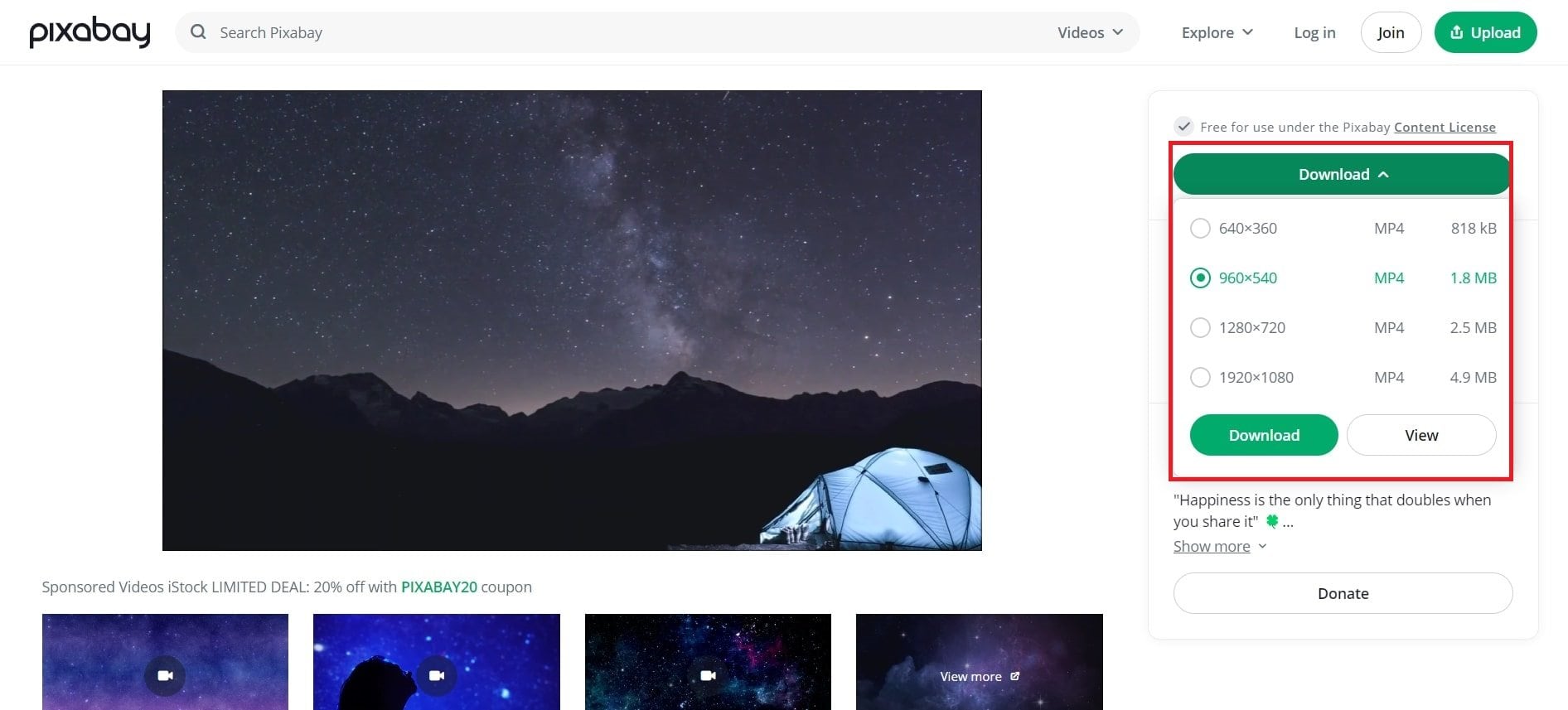
4. Videezy
Videezy is a platform offering a diverse collection of high-quality stock videos, including an impressive selection of sky and cloud effect videos.
Features and User Interface
- Modern and easy-to-navigate interface.
- Advanced search and filter options for precise content discovery.
- Collaborative community and contributor network.
Content Variety and Video Quality
- Extensive variety of sky videos, including sunrise, sunset, and dramatic cloud formations.
- Videos are available in 4k resolution for free use.
Step-by-Step Guide to Download Sky Videos
Step 1: Visit the Videezy website and go to the Sky category or use the search bar.
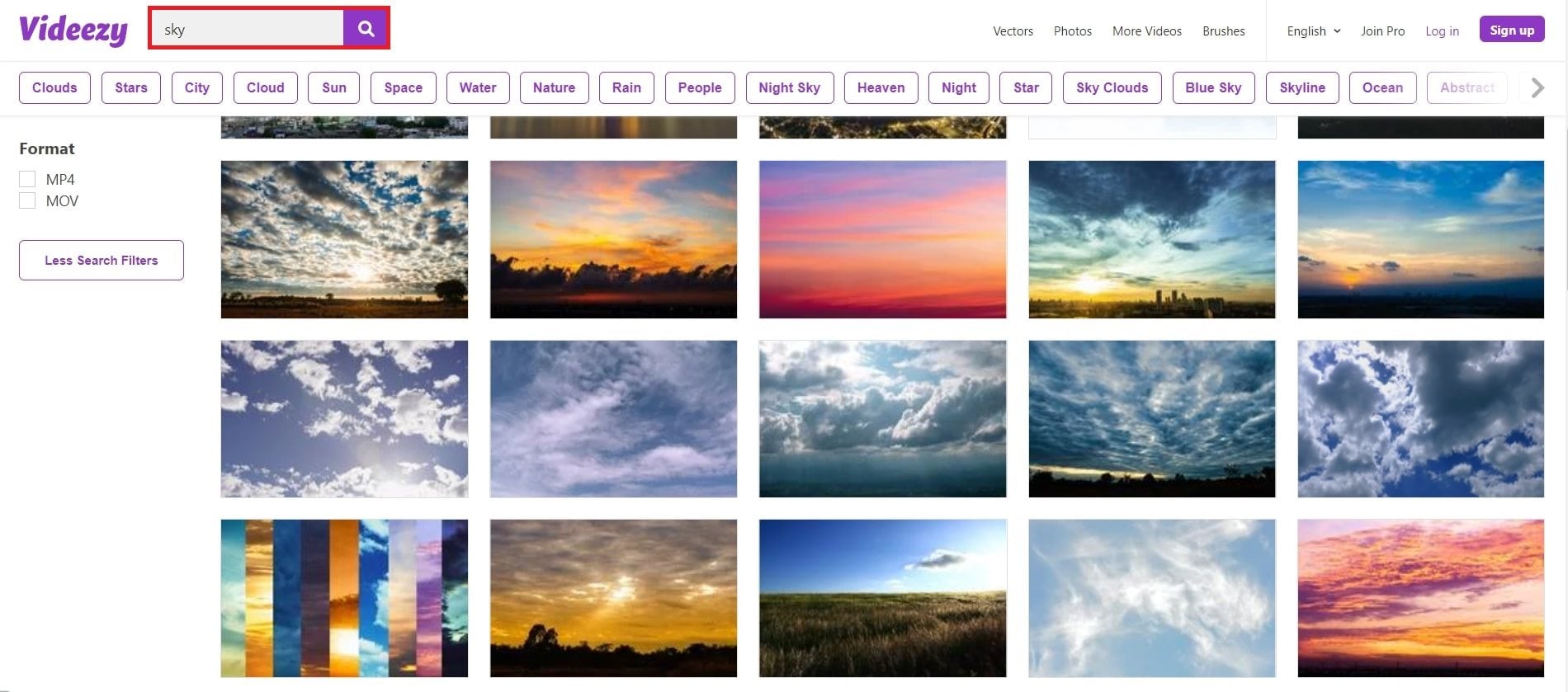
Step 2: Browse the available sky videos and select the one that suits your project.
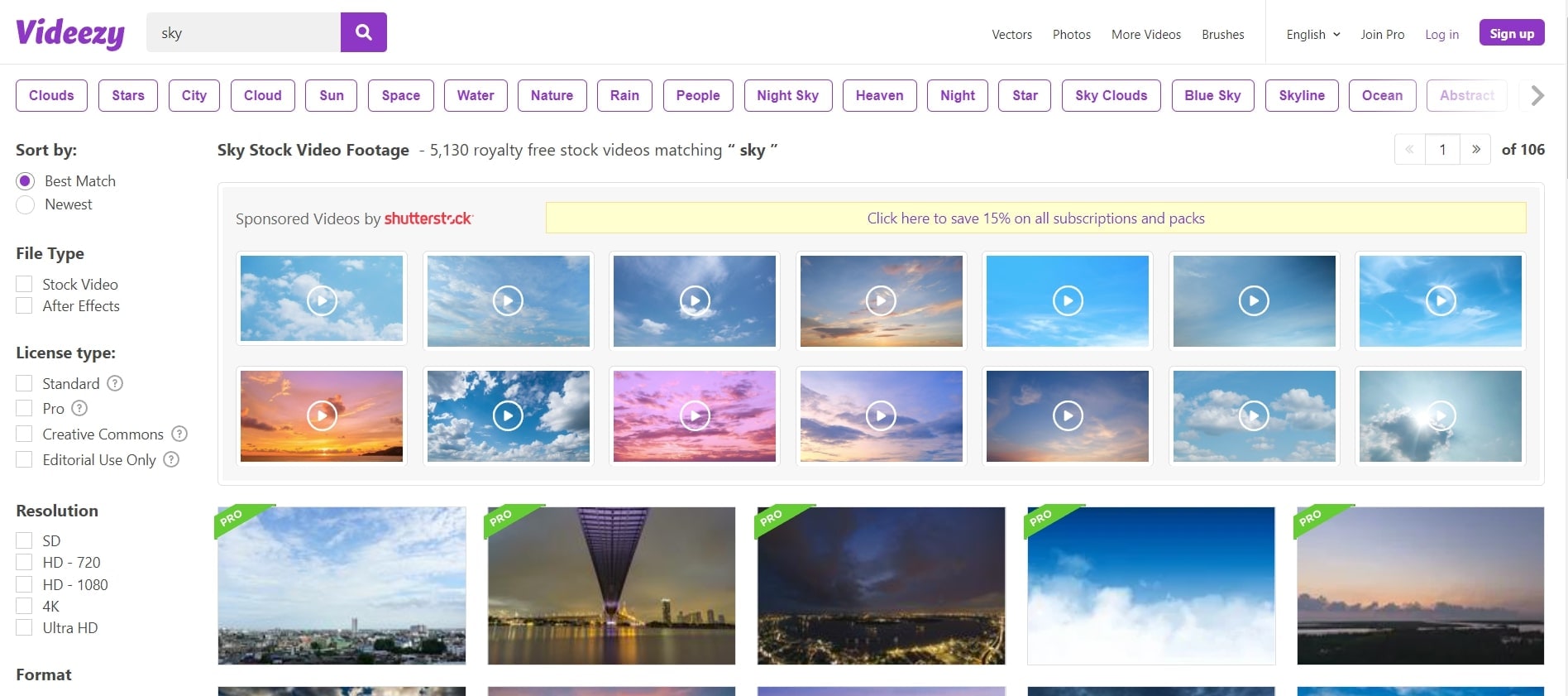
Step 3: Click the Free Download button to save the video to your device.
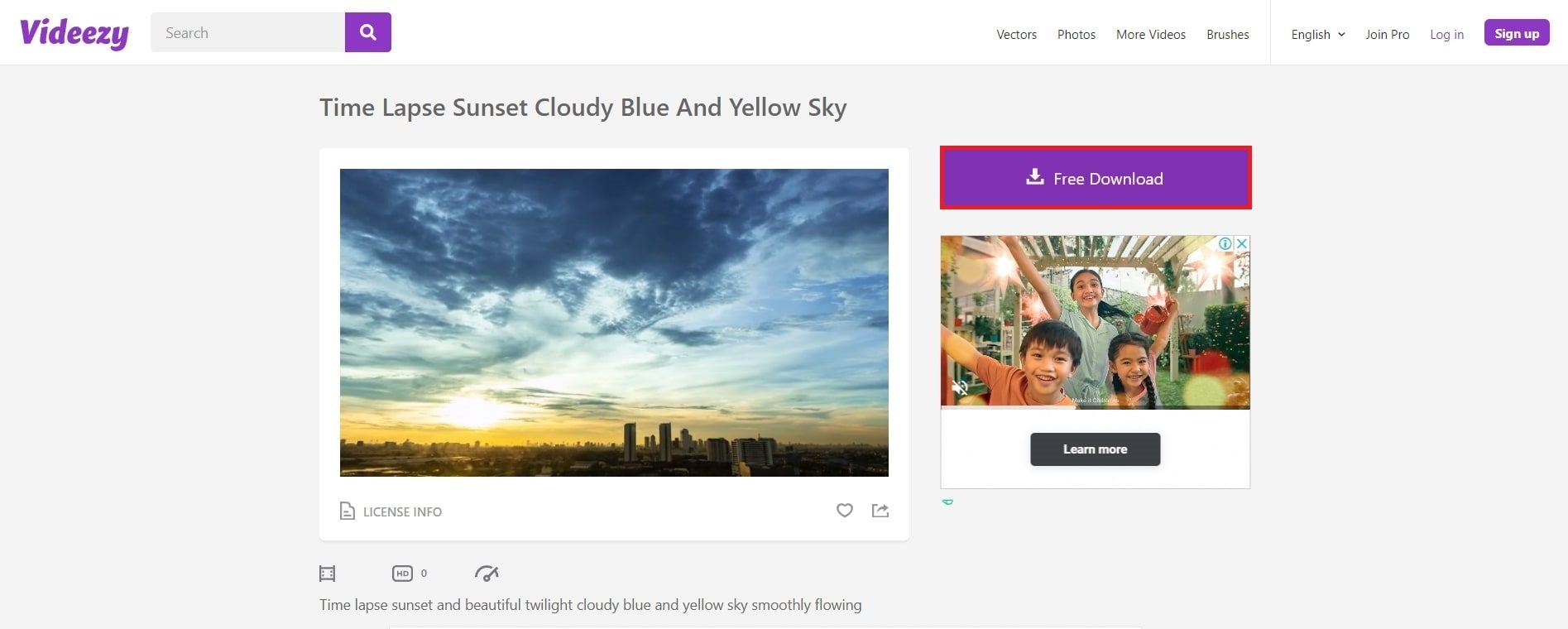
Step 4: Your chosen sky video is ready to enhance your creative projects.
Tips for Enhancing Sky Video Effects
- Choose the Right Sky Video: Select a video that complements your project's theme and mood. Choose a clip that enhances your overall message, whether it's a clear blue sky, a dramatic sunset, or a starry night.
- Consider Resolution: Opt for videos with higher resolutions for a more professional look. This ensures your sky effects integrate seamlessly with the rest of your content, especially if it's intended for larger screens.
- Match Lighting Conditions: Pay attention to the lighting in your original footage and ensure it aligns with the lighting in the sky video. Consistency in lighting is crucial for a realistic and cohesive visual.
- Blend and Adjust Opacity: Use video editing software to adjust the opacity of your sky video, allowing you to blend it seamlessly with your existing footage. This helps avoid a jarring transition between the sky and your scene.
- Experiment with Filters: Apply filters or color grading to your original footage and the sky video to create a unified and harmonious look. This step can enhance the overall aesthetic and make the sky effect appear more natural.
- Consider Motion and Timing: Pay attention to the motion in your original footage and the sky video. Ensure the movement, speed, and timing match, creating a convincing and realistic visual impact.
Experimentation is the key to achieving the desired sky video effects. Take the time to fine-tune and adjust until you achieve a seamless integration that enhances the overall impact of your project.
Repair Sky Videos Easily with Wondershare Repairit
Encountered issues with your sky videos during download, leading to corruption? No need to worry — Wondershare Repairit is your reliable online solution. Designed to efficiently fix impaired video files, Wondershare Repairit is the optimal online repair solution for seamless recovery.
Repairit Features:
- Repairit simplifies the sky video repair process with a user-friendly online platform. No need for complex software installations – just a few clicks, and you're on your way to hassle-free video recovery.
- Repairit excels at fixing various video corruption issues, including sky footage. Its advanced technology ensures a high success rate, even in challenging scenarios.
- Repairit supports various video formats commonly used for capturing sky content. Whether your footage is in MP4, MOV, RSV, or other popular formats, Repairit easily handles diverse file types.
Step-by-Step Guide
Step 1: Go to the Repairit video online website where you can access the online video repair service. Click Add or drag and drop your sky video files.

All sky videos will be displayed with detailed information.
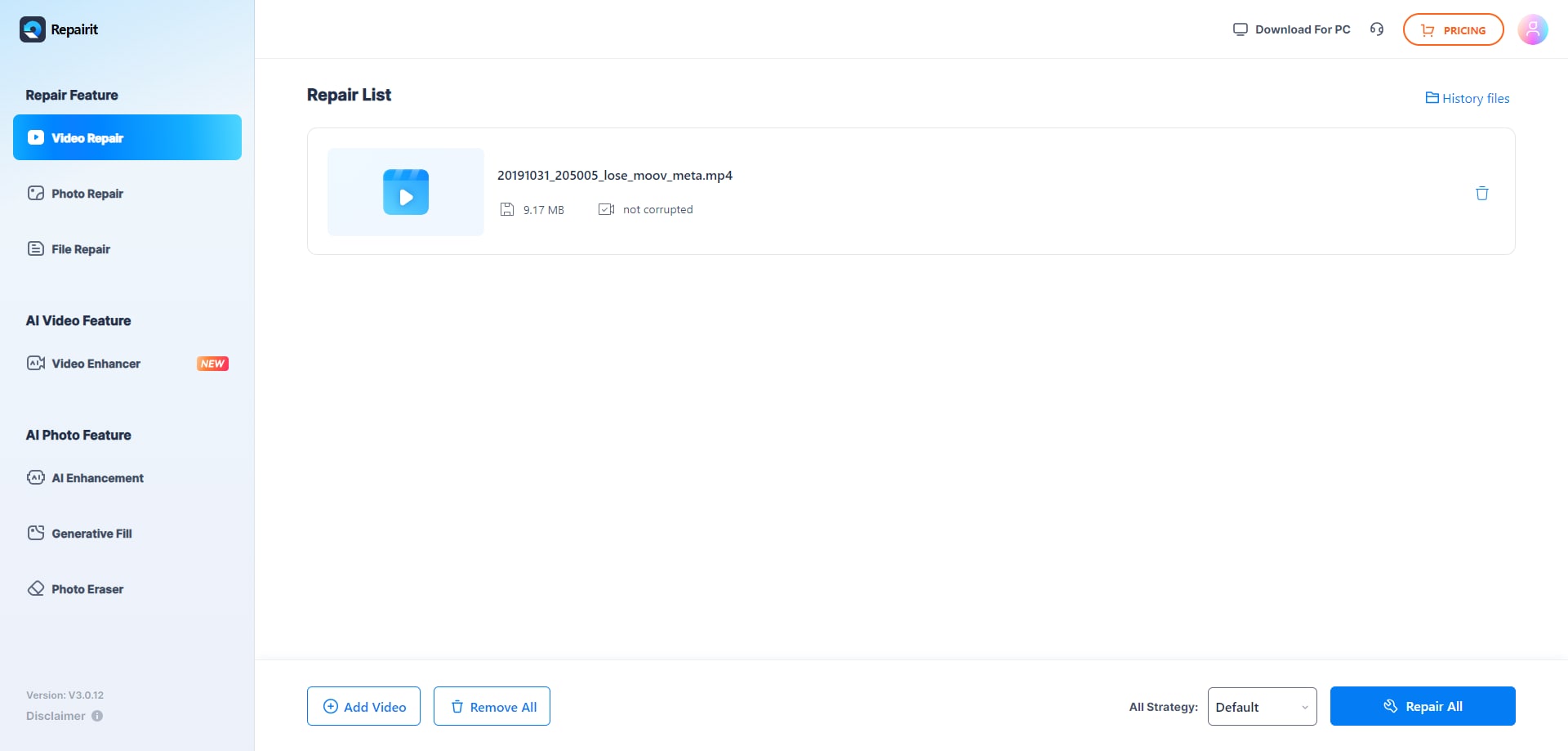
Step 2: Click the Repair button to initiate the repair process for your sky videos. Relax and wait patiently for the repair process to finish. Once complete, your sky videos will be ready to use.
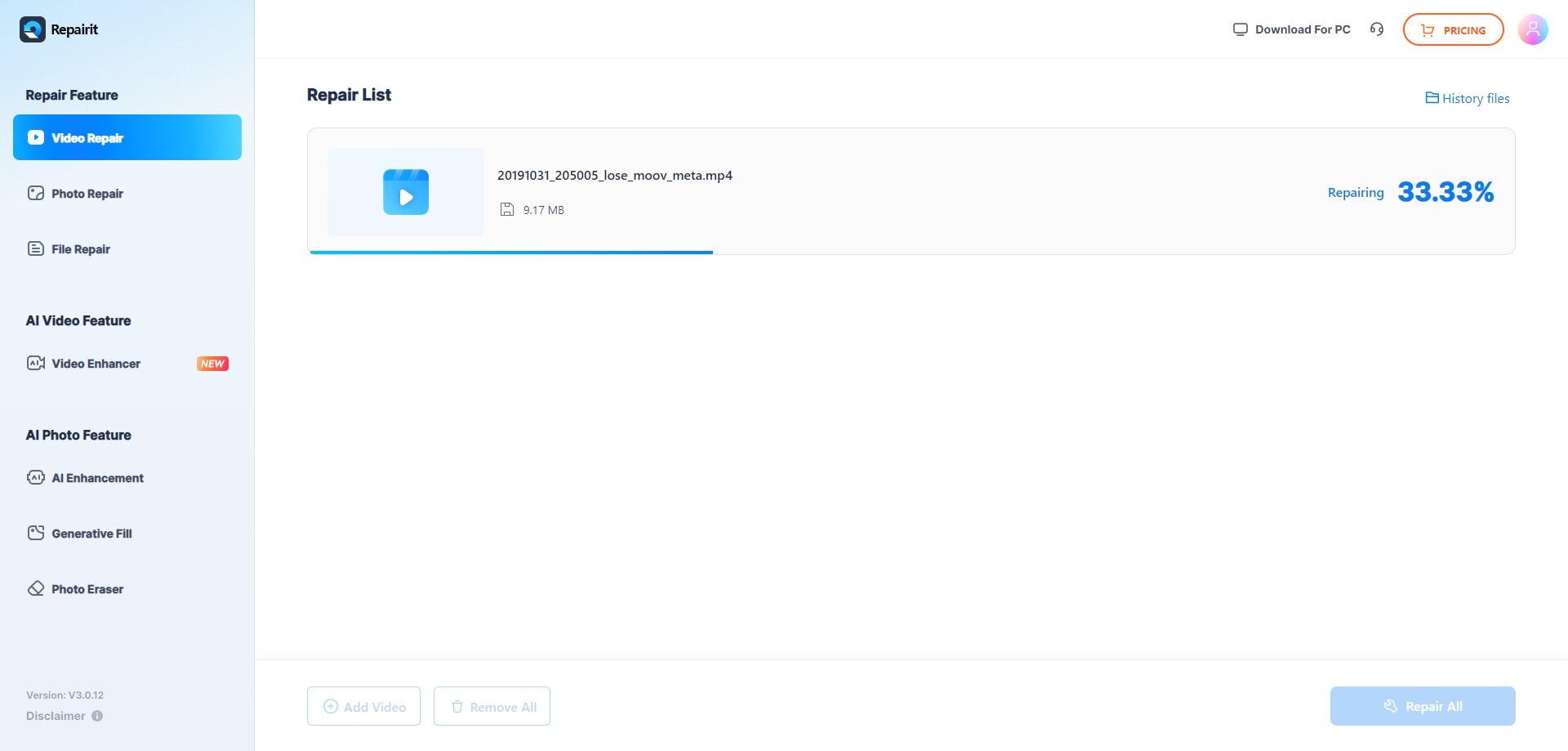
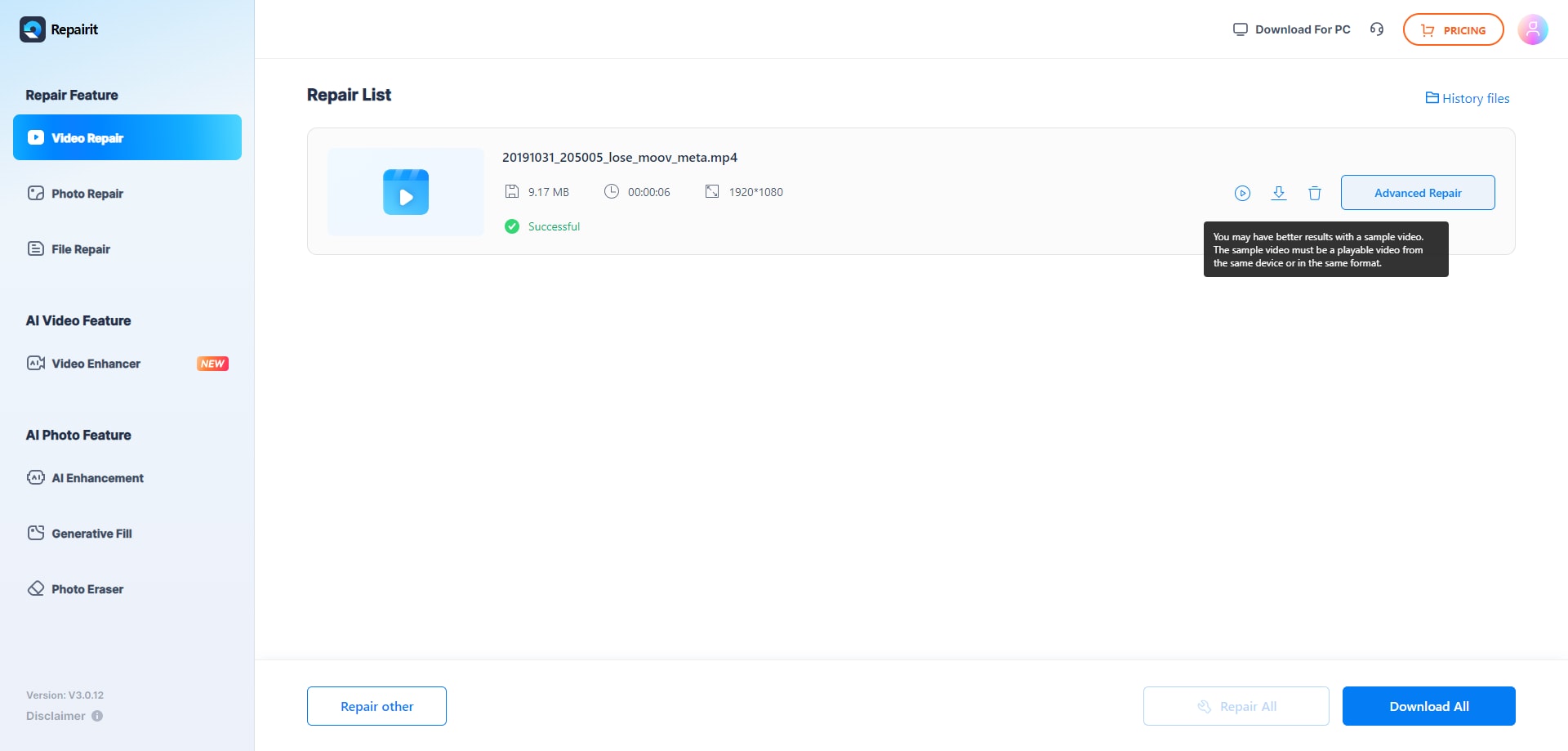
Step 3: Once your sky video repair is done, click the play icon to preview the repaired sky videos. If satisfied, select the download icon beside the play icon for each video you want to download. Or, if you want them all, click Download All to download every fixed sky video at once.
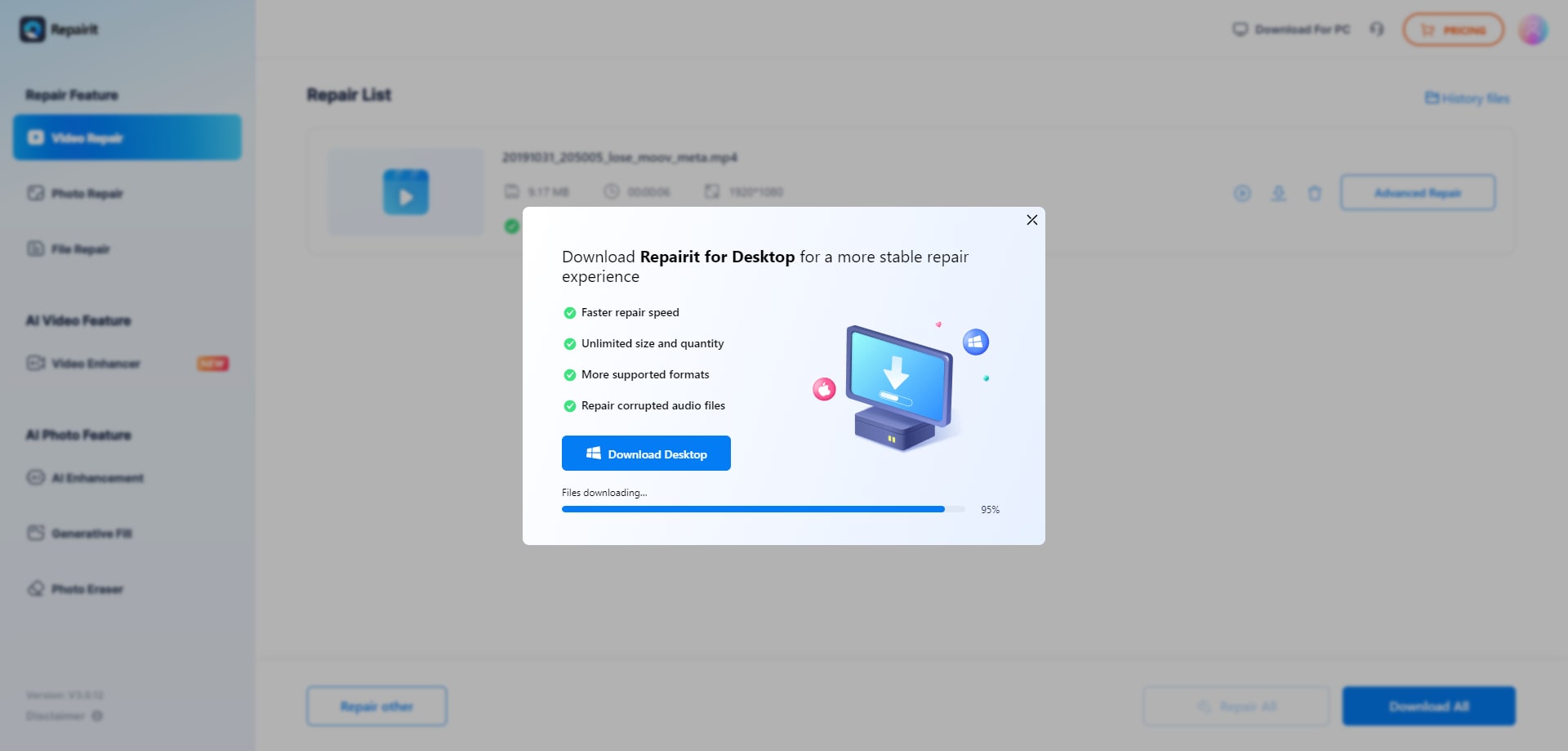
Conclusion
Using sky-cloud effect videos can elevate your creative projects. Whether you want a serene blue sky or the drama of a red one, diverse options await. Downloading these videos is straightforward on Pexels, Vecteezy, Pixabay, and Videezy.
If download errors lead to corrupted sky videos, don't worry. Wondershare Repairit is your reliable solution. Its user-friendly interface and efficient repair technology seamlessly fixes video issues. Just upload the damaged video, let Repairit work its magic, and preview and download your fixed sky videos.
FAQ
What video formats are commonly used for sky videos?
Common formats include MP4, MOV, and AVI. Ensure compatibility with your editing software and project requirements.How do I incorporate a downloaded sky video into my project?
Import the downloaded video into your video editing software. Adjust the size, position, and opacity to seamlessly integrate it with your existing footage.Are there any copyright restrictions on Sky videos?
While many videos are available under free licenses, some may have specific usage restrictions. Always check and adhere to the licensing terms provided by the platform.


 ChatGPT
ChatGPT
 Perplexity
Perplexity
 Google AI Mode
Google AI Mode
 Grok
Grok

