Twitter (now X) is a popular space for sharing videos, with millions of active users and hundreds of millions of tweets being posted daily. However, nothing is more frustrating than experiencing no sound on Twitter videos; it can mess up your overall experience. But worry no more – we're here to help! In this guide, we'll explain why your Twitter videos might not have sound and provide you with easy steps to fix it. Let's get this issue sorted so you can enjoy videos on Twitter without any interruptions!
In this article
No Sound on Twitter Videos? Here’s Why
Several factors can contribute to the absence of sound in Twitter videos. It's important to know these reasons so we can fix the problem. Let's look at each possible cause one by one.
1. Corrupted Video Files
One of the common reasons for no sound on Twitter videos is the presence of corrupted video files. Corruption can occur during the upload process or when the video is compressed for streaming. When a video file is corrupted, it can result in the loss of audio data, leading to no sound playback.
2. Audio Being Out of Sync
Another issue that users may encounter is audio being out of sync with the video. This problem arises when the video was originally recorded or edited improperly. There is a noticeable misalignment between the visuals and the corresponding audio, causing a lack of synchronization.
3. Copyrighted Content Restrictions
Twitter takes copyrights seriously. If you use music or audio in your video without the right permissions, Twitter might mute your video or, in serious cases, remove it altogether.
4. Video Format Compatibility
Twitter has specific requirements for video formats. If you're uploading a video that is incompatible with Twitter's supported formats, it may cause the video to play without sound. Twitter supports formats like MP4, MOV, ACC, and H2246. If your video is in a different format, you'll need to convert it to a compatible format before uploading.
5. Network Connectivity Issues
Poor network connectivity, weak signal strength, or a faulty internet connection can affect the playback of Twitter videos, including the audio component. Insufficient internet speed may cause buffering issues and incomplete data retrieval, leading to no sound.
6. Outdated App or Browser Versions
Using outdated versions of the Twitter app or browsers can disrupt audio playback. Developers often update their apps to enhance functionality and compatibility. Failure to update the app or browser can result in sound-related issues.
How to Fix No Sound Twitter Videos
Don't let no sound in twitter videos ruin your day. Here's how to fix it on Chrome, Android, and iOS.
Fix No Sound in Twitter Video on Chrome
If you've run into the frustrating issue of no sound in Twitter videos on your Chrome browser, don't worry – there's a solution. Follow these fixes, and you're on your way to resolving your Twitter sound problems, ensuring a smooth audio experience while browsing.
Fix 1: Check the Volume
- Ensure that your computer's volume is turned up and not muted.

- Check the volume settings within the Twitter video player.

Fix 2: Refresh the Page
- Press Ctrl + R (Windows) or Command + R (Mac) to refresh the page.
- A simple refresh can sometimes resolve temporary issues.

Fix 3: Update Chrome
- Find the three-dot menu in the top right corner of your Google Chrome.

- Navigate to Help and select About Google Chrome to ensure you're using the latest version.


Fix 4: Clear Browser Cache and Cookies
- Open the Chrome settings by clicking on the three-dot menu.
- Go to More tools then Clear browsing data.

- Select Cookies and other site data and Cached images and files, then click Clear data.

Fix 5: Try Incognito Mode
- Open an incognito or private browsing window (Ctrl + Shift + N or Command + Shift + N).
- Play the Twitter video in this mode, as it disables extensions that might interfere.

Fix 6: Check Sound Settings in Chrome
- Open Chrome settings (three-dot menu) and go to Privacy and security then Site settings and proceed to Sound.

- Ensure that sound is allowed for Twitter.

Fix 7: Test with Different Browser
- Open the Twitter page in a different browser to see if the issue is specific to Chrome.
- This helps determine if the problem is browser-related.

Fix No Sound in Twitter Videos On Android
If you're experiencing no sound in Twitter videos on your Android device, follow these fixes. You should be able to resolve sound issues with Twitter videos on your Android device.
Fix 1: Check Volume and Unmute Video
- Ensure that your device's volume is turned up.
- Check if the video itself is muted by tapping the speaker icon.

Fix 2: Turn Off Bluetooth
- If you're using Bluetooth headphones or speakers, ensure they are connected properly.
- Sometimes, disconnecting and reconnecting Bluetooth devices can resolve sound issues.


Fix 3: Force Close and Reopen the App
- Close the Twitter app completely.
- Reopen the app to see if the sound issue is resolved.

Fix 4: Enable Sound Effects on Twitter
- Open Twitter settings within the app.
- Look for sound or media settings and ensure sound effects are enabled.


Fix 5: Turn off Data Saver Mode
- If your phone has a Data Saver mode, turn it off as it may limit media playback.


Fix 6: Clear App Cache
- Go to your device's Settings.
- Find and select Apps or Application Manager.
- Locate Twitter, tap on it, and then select Storage.
- Clear the cache.

Fix 7: Update the App
- Open the Google Play Store.
- Go to My apps & games.
- Find Twitter and tap Update if available.

Fix No Sound in Twitter Videos On iOS
If you're facing sound problems with Twitter videos on your iPhone or iOS device, here are some solutions. These step-by-step procedures should be able to address and resolve sound issues with Twitter videos on your iOS device.
Fix 1: Check Volume/Ringer Settings
- Open Settings on your iOS device and tap on Sounds & Haptics.

- Ensure that the volume slider is up and that the switch on the side is not set to silent (orange position).
Fix 2: Check for Speakers/Microphones Issues
- Physically inspect your device's speakers and microphones for any damage or blockages.
- Clean speakers and microphones gently with a small brush or compressed air if needed.
Fix 3: Verify Network Connections
- Open Settings.

- Tap on Wi-Fi or Cellular depending on your connection.

- Ensure you have a stable and active internet connection.
Fix 4: Reinstall the Twitter App
- Press and hold the Twitter app icon on your home screen until it jiggles.
- Tap the . icon to delete the app.

- Go to the App Store, search for Twitter, and reinstall it.
Fix 5: Update the Twitter App to the Latest Version
- Open the App Store.
- Tap on your profile icon in the top right.
- Scroll down to see pending updates.
- If Twitter has an update, tap Update.

Fix 6: Use the Mobile Phone Browser as an Alternative
- Open Safari or any other mobile browser.
- Go to Twitter's website and log in.
- Navigate to your feed and check if the videos play with sound.
Using Wondershare Repairit for Repairing No Sound Twitter Videos [Secret Revealed]
Wondershare Repairit is the perfect choice for repairing no sound in Twitter videos because it is an advanced video repair tool that can fix severely corrupted videos. It uses intelligent repair technology to accurately identify and analyze the characteristics of damaged files.
With its AI-powered data repair capabilities, Repairit can restore not only videos but also photos, files, audio, and emails, regardless of the corruption level. This means that it can effectively address any issues with the audio component of Twitter videos.
Repairit provides two options to cater to your needs:
Online Version
- Quick fixes, super convenient.
- Upload and repair your videos directly from your web browser.
- Perfect for a fast solution without dealing with software.
- Supports video formats like MP4, MOV, 3GP, MTS, AVI, M2TS, MKV, FLV, MXF, and M4V.
- A bit more heavy-duty, handling bigger files and offering more options.
- Works offline, making it great for dealing with numerous videos or larger-sized files.
- Supports video formats like MOV, MP4, M2TS, MKV, MTS, 3GP, AVI, FLV, MXF, KLV, INSV, M4V, WMV, MPEG, MPG, ASF, TS, and RSV.
Select the Repairit version that suits your situation best and enjoy hassle-free playback of your Twitter videos. With Wondershare Repairit, your Twitter videos with no sound are guaranteed to be restored to top-notch quality, ensuring uninterrupted access to your valuable content.
Repair No Sound in Twitter Videos Online
Step 1: Access the Online Video Repair platform via your web browser. Easily upload your Twitter video file with no sound by clicking the Add button.

Step 2: After the upload, the platform carefully analyzes and repairs your Twitter video. Click the Repair button to start fixing the no sound issue.
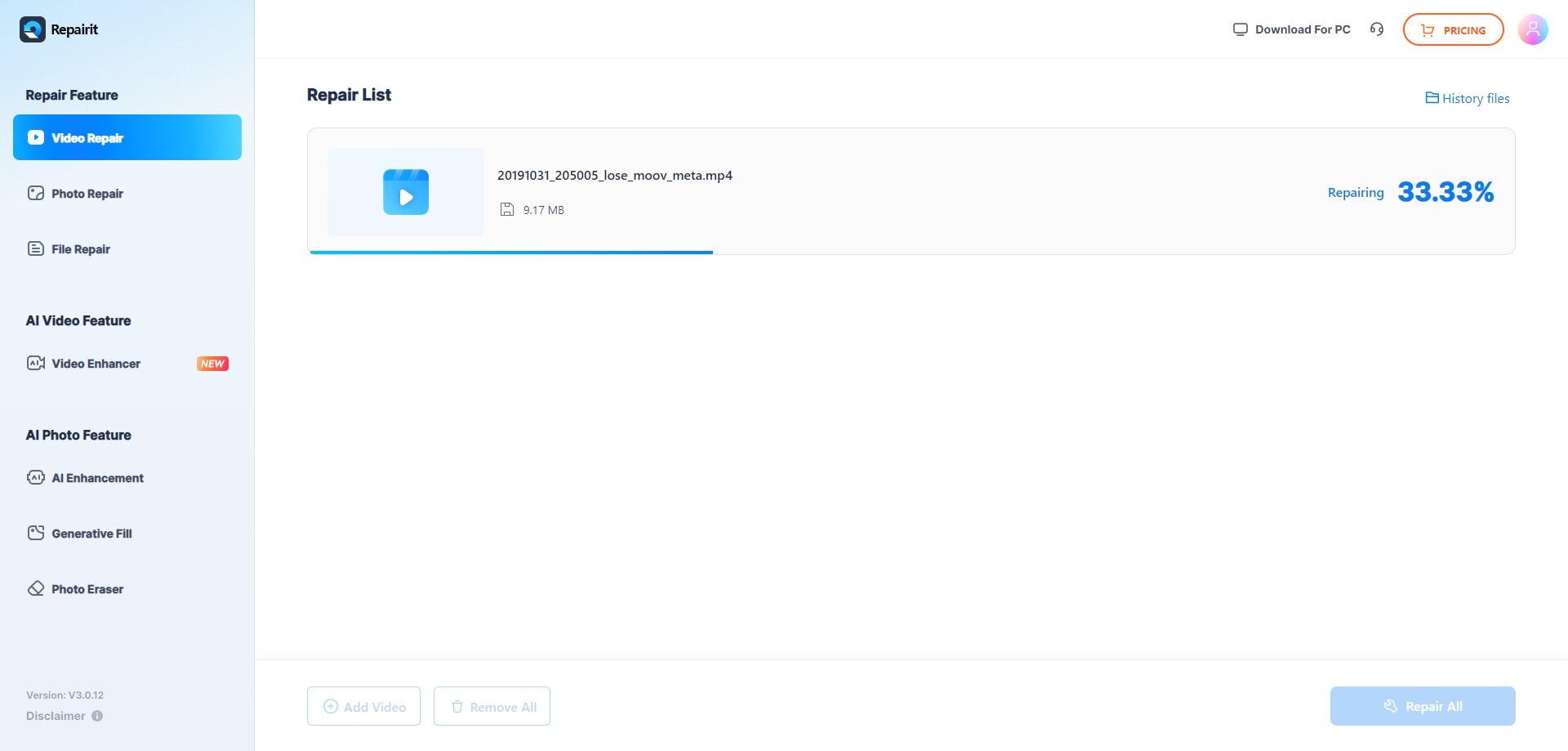
Step 3: Once repaired, preview your Twitter video to ensure seamless recovery. If satisfied, click the Download All button to download the fixed video to your computer.
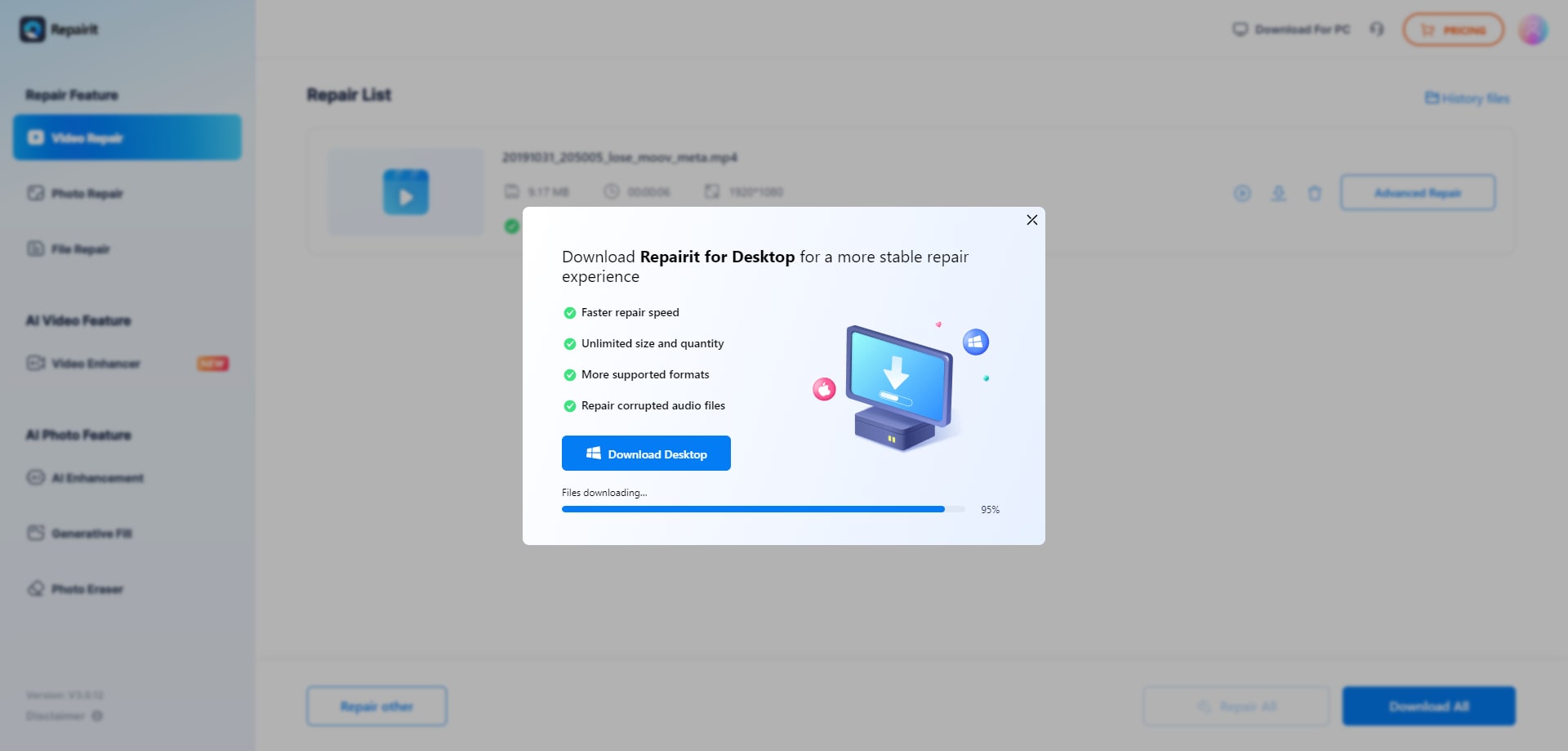
Conclusion
In conclusion, dealing with no sound issues on Twitter videos can be frustrating, but the solutions are within reach. This comprehensive guide has covered potential reasons for the problem, offering step-by-step instructions tailored for Chrome, Android, and iOS users. For more severe cases, the guide introduces Wondershare Repairit, a powerful tool designed to repair severely corrupted videos, ensuring your Twitter videos regain their sound quality. Don't let sound issues hinder your Twitter experience—try these solutions today and enjoy uninterrupted video playback.
FAQ
-
Why do some Twitter videos play without sound?
There are several reasons for this issue, including corrupted video files, audio being out of sync, copyright restrictions on content, video format incompatibility, network connectivity problems, and outdated app or browser versions. -
How can I fix no sound issues on Twitter videos on Chrome?
To resolve sound problems on Twitter videos on Chrome, you can try checking the volume, refreshing the page (Ctrl + R or Command + R), updating Chrome, clearing browser cache and cookies, using incognito mode, and ensuring sound settings in Chrome allow playback. -
Is there a solution for repairing severely corrupted Twitter videos with no sound?
Yes, Wondershare Repairit offers an advanced video repair tool. It has both an online version and software version that can fix severely corrupted videos. The online version is convenient for quick fixes, while the software version is more robust for handling larger files and providing additional options.


 ChatGPT
ChatGPT
 Perplexity
Perplexity
 Google AI Mode
Google AI Mode
 Grok
Grok

