If you've ever come across an MPG file format and wondered what it is and how to open or convert it, you've come to the right place. In this comprehensive guide, we'll walk you through the world of MPG files, exploring their properties, compatibility, and best practices for playback and conversion. Whether you're a beginner or an experienced user, this guide will provide you with all the information you need to work with MPG files effectively.
In this article
Understanding MPG File Format
Let's talk about MPG files – they're a kind of video file made for convenience. People like using them for online videos because they make the files smaller without messing up the quality too much. But how do they work? Let’s figure it out.
What is an MPG File Format?
An MPG file is a video file format that belongs to the MPEG (Moving Picture Experts Group) family. It was developed in 1991 and is widely used for compressing audio and video data while maintaining acceptable quality. MPG files are commonly used for creating videos that are distributed online.
Common Uses of MPG File Format
- Online Video Sharing: MPG files are commonly used for creating and sharing videos on various online platforms.
- Digital Broadcasting: Widely employed in digital broadcasting, MPG files, particularly MPEG-2, are used for cable, satellite, and digital TV broadcasts.
- Video CDs: MPEG-1, a part of the MPG family, is often used in creating Video CDs, providing a common format for distributing video content.
- DVD Creation: MPEG-2, with its high data rates, is a standard choice for creating DVDs, ensuring quality video playback on compatible devices.
- Digital Audio Broadcasting: MPEG-1, known for its intermediate data rates, finds application in digital audio broadcasting, contributing to the distribution of audio content.
How MPG File Format Work
MPG files store video, audio, and metadata interleaved together in a single stream. This allows for efficient delivery and playback of multimedia content. The compression techniques used in MPG files help reduce file size without significant loss of quality.
MPG files utilize two main compression standards: MPEG-1 and MPEG-2.
| MPG File Format | Compression Standards |
| MPEG-1 | Lossy video/audio format Supports intermediate data rates Suitable for various applications like video CDs and digital audio broadcasting |
| MPEG-2 | Designed for high data rates Commonly used in cable, satellite, digital TV broadcasting, and DVD creation |
Opening and Playing MPG File Format
Playing MPG files on your computer is easy. Let's find out why and how.
Compatibility with Operating Systems
MPG files are compatible with both Mac and Windows operating systems, making them accessible to a wide range of users. Windows users can utilize built-in media players like Windows Media Player or Movies & TV App to open MPG files seamlessly. Mac users, on the other hand, can rely on QuickTime Player, the native media player for Mac, to play MPG files effortlessly.
Recommended MPG Players for Mac and Windows
While the built-in media players mentioned above are suitable for playing MPG files, there are also third-party options that offer enhanced features and functionalities. Here are some recommended MPG players for Mac and Windows:
For Mac
Using QuickTime Player
Step 1: QuickTime Player is pre-installed on Mac. You can search for it and find it in the Applications folder or use Spotlight to search for it.

Step 2: Click on File in the menu and select Open File.

Step 3: Locate and select your MPG file, then click Open.
Step 4: The MPG file will start playing automatically.
For Windows
Using VLC Media Player
Step 1: Visit the official VLC Media Player website to download the version compatible with your Windows system.

Step 2: Install the software following the on-screen instructions. Launch the installed VLC Media Player.

Step 3: Click on Media in the menu and select Open File.

Step 4: Locate and select your MPG file, then click Open.
Step 5: The VLC Media Player will start playing the MPG file.
The Best Solution for Repairing Damaged MPG File Format
Introducing an extra ace up your sleeve — Wondershare Repairit. This powerhouse is your go-to solution, especially when your MPG files are in a bind. Whether it's unexpected errors or glitches causing trouble, Wondershare Repairit can fix them up, making it an all-in-one solution for ensuring your MPG files are back in top form. This versatile tool is your key to a hassle-free multimedia experience!
Repair damaged videos with all levels of corruption, such as video not playing, video no sound, playback errors, header corruption, flickering video, missing video codec, etc.

Wondershare Repairit can be reliable for your MPG files in different situations.
- Broken MPG Files: If your MPG files break because of download issues or errors, Wondershare Repairit fixes them up.
- Incomplete MPG Files: Sometimes, MPG files don't download completely. Wondershare Repairit helps complete them, so they work perfectly.
- Fixing Video Problems: If parts of your MPG video, like sound or video, are messed up, Wondershare Repairit can fix and bring them back to normal.
- Trouble with Playing Videos: If your MPG videos don't play well because of missing parts or old players, Wondershare Repairit can make them work on your favorite player.
- Error Messages or Glitches: When your MPG files show errors or problems while playing, Wondershare Repairit jumps in to fix them, making your videos play smoothly.
Wondershare Repairit is there to make sure your MPG files always work, no matter what happens! Here’s how you to use it:
Solution 1: Repair Corrupted MPG Files Offline

-
Repair damaged videos with all levels of corruption, such as video not playing, video no sound, out-of-sync video or audio, playback errors, header corruption, flickering video, missing video codec, etc.
-
Repair full HD, 4K, and 8K videos and support 18 popular formats, including MOV, MP4, M2TS, INSV, M4V, WMV, MPEG, ASF, etc.
-
Repair damaged or corrupted videos caused by video compression, system crash, video format change, etc.
-
Repair critically damaged or corrupted videos available on SD cards, mobile phones, cameras, USB flash drives, etc.
-
Repairit has a quick and advanced scanning mode. You can use either depending on the level of corruption the video file has undergone.
-
No limit to the number and size of the repairable videos.
-
Support Windows 11/10/8/7/Vista, Windows Server 2003/2008/2012/2016/2019/2022, and macOS 10.10~macOS 13.
Step 1: Open the installed Wondershare Repairit program on your computer, choose Video Repair, and click + Add to import your corrupted MPG files.

Step 2: After adding your MPG files, click Repair to start the comprehensive repair process.

Step 3: Once repaired, preview the fixed MPG file to ensure optimal repair. Save the repaired MPG file to your preferred location for easy accessibility.

Solution 2: Repairing Corrupted MPG Files Online

Wondershare Repairit Online
-
Repair damaged videos with all levels of corruption, such as video not playing, video no sound, out-of-sync video or audio, playback errors, header corruption, flickering video, missing video codec, etc.
-
It supports customers repair 150 videos per month and supports each video of 3GB online.
-
Repair critically damaged or corrupted videos available on SD cards, phones, cameras, USB flash drives, and more.
-
The online version supports various video formats: MOV/MP4/M2TS/MKV/MTS/3GP/AVI/FLV/MXF/M4V.
-
Security enough: videos are transferred via a 2048-bit encrypted connection and deleted after 3 hours.
-
It fixes videos online without damaging the original quality or integrity.
Step 1: Access Video Repair Online. Upload your corrupted MPG file effortlessly by clicking the Add button.

Step 2: After uploading, the platform carefully analyzes and repairs your MPG file. Initiate the fixing process by clicking the Repair button.
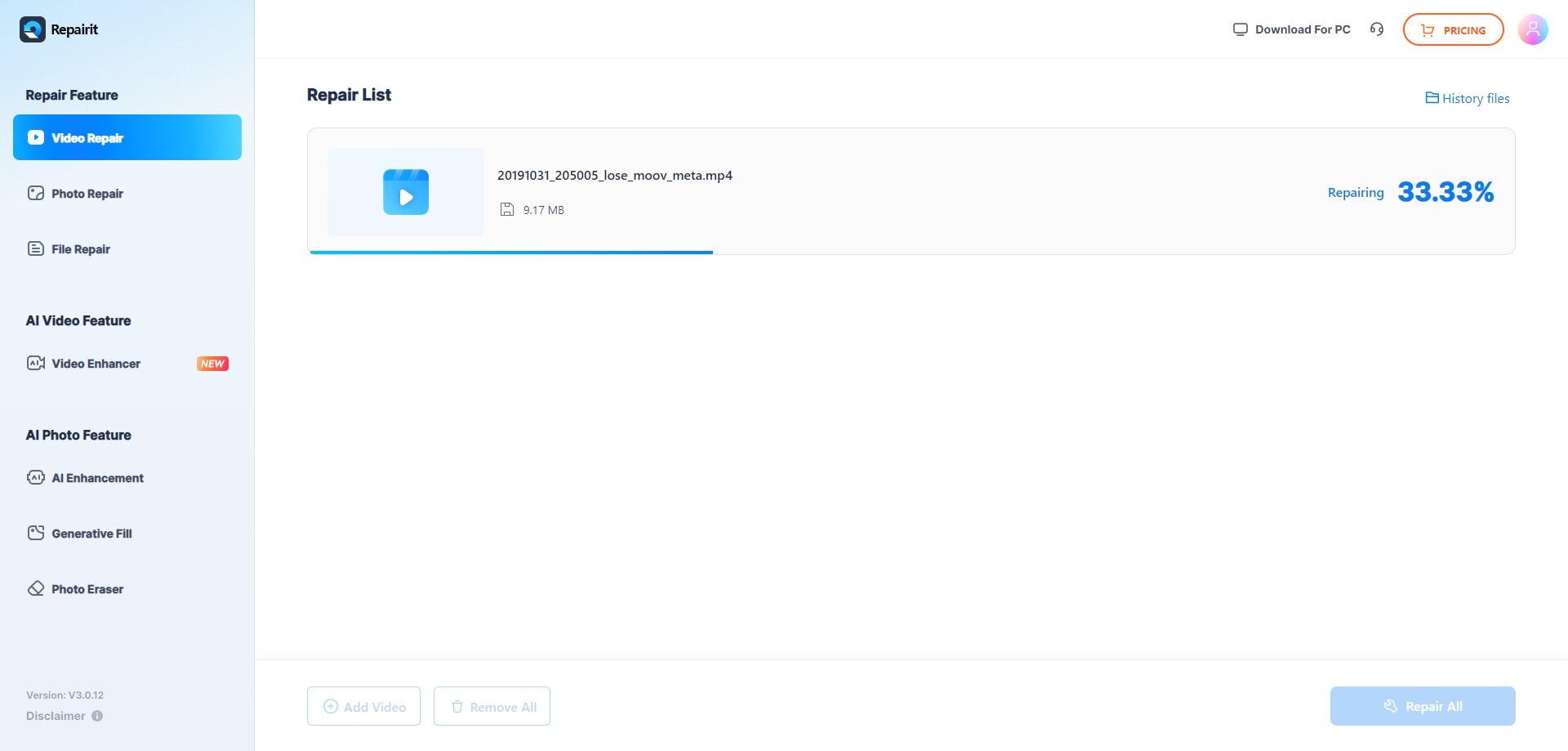
Step 3: Once repaired, preview your MPG file to ensure seamless recovery. If satisfied, download the repaired MPG file to your computer by clicking the Download All button.
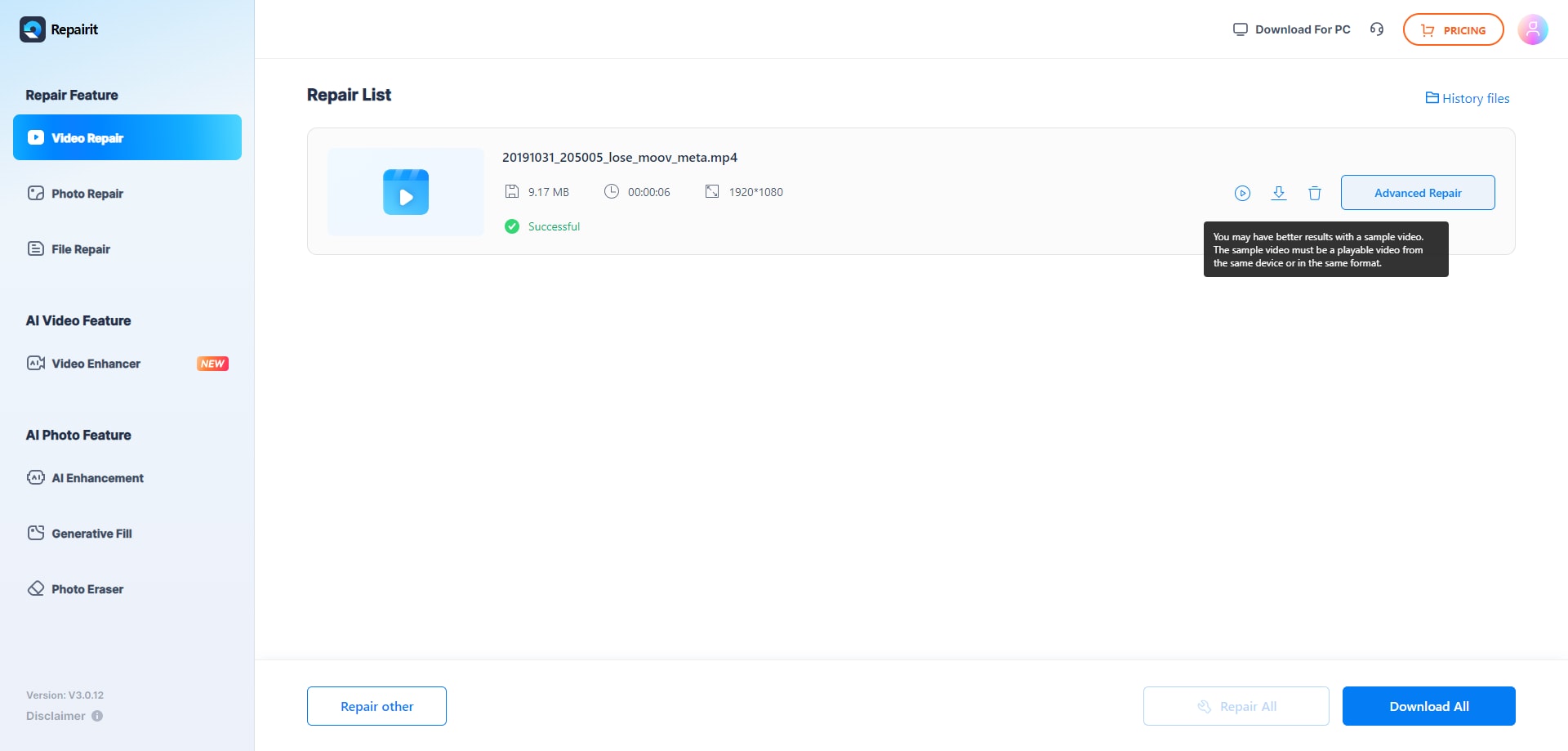
Fixing Common MPG File Format Issues
If you ever face issues while dealing with MPG files, don't worry; it happens to the best of us! Let's talk about common problems and how to fix them step by step.
Corrupted or Incomplete MPG Files
- Issue: Sometimes MPG files get messed up, usually due to downloads getting interrupted or errors during file transfer.
- Fix: No big deal! Try downloading or transferring the file again to make sure it's all good.
Lack of Audio or Video Playback
- Issue: Your MPG file might not play audio or video – happens sometimes because of missing stuff or using an old media player.
- Fix: Updating your media player to the latest version. If things are still not working, think about changing the MPG file to a different format. That might do the trick!
Conclusion
So, we've covered everything about MPG file format. Whether you're just starting or already know your way around, understanding MPG files is crucial for managing videos. They're handy for online sharing, broadcasting, and creating DVDs. If you want to play MPG file format, there are easy options on both Mac and Windows. Just remember, if you ever face issues, like corrupted files or playback trouble, we've got solutions for you. And, for a smooth multimedia experience, try Wondershare Repairit. It's your all-in-one fix for MPG file problems. Happy exploring!
FAQ
-
How can I play MPG files on my computer?
MPG files are compatible with both Mac and Windows operating systems. Windows users can use built-in media players like Windows Media Player, while Mac users can rely on QuickTime Player. Third-party options like VLC Media Player and Wondershare UniConverter are also recommended. -
Are there specific media players recommended for playing MPG files, besides the default ones?
Besides the default media players like Windows Media Player and QuickTime Player, recommended third-party options include VLC Media Player and Wondershare UniConverter. These offer enhanced features and functionalities for playing MPG files. -
What tools are recommended for converting MPG files, and why?
Recommended tools for converting MPG files include Wondershare UniConverter, Xilisoft Video Converter Ultimate, and VidCompact. UniConverter, for example, supports various formats and provides device-optimized presets.

 ChatGPT
ChatGPT
 Perplexity
Perplexity
 Google AI Mode
Google AI Mode
 Grok
Grok

