Transforming NEF files into more commonly used formats such as JPG or DNG is crucial for photographers and digital image lovers. NEF files are raw images of high quality, yet they don't always work with standard image editing software or sharing services. Switching to JPG or DNG format is essential to fully utilizing these images. Luckily, there are many tools that simplify this task and enhance efficiency.
This article will examine the top NEF to JPG/DNG converters, aiding you in discovering the ideal option for your requirements. Furthermore, we will present Repairit, an innovative image repair tool, adept at repairing corrupted NEF, JPG, or various other image formats.
In this article
Part 1. What is NEF File, and Why Isn't It a Preferred Format?
Recognized as Nikon Electronic Format, NEF is a unique raw image format developed by Nikon digital cameras. It includes raw data straight from the camera's sensor, enabling photographers to maintain excellent image quality and adaptability during editing.
Nonetheless, even with its benefits for professional editing, NEF files are not always the easiest for everyday use. Here are several limitations of NEF files that render them unsuitable:
| Limitations | Description |
| Large File Size | NEF files are bulkier than compressed image formats such as JPG, which makes them more difficult to store and handle |
| Restricted Compatibility | Many common image viewers and editing applications do not support NEF files, necessitating particular programs or plugins to access them, leading to potential access problems |
| Processing Needed | As NEF files hold unprocessed information, they need post-processing to change color, exposure, and sharpness before use |
| Limited Support for Printing | The majority of printers lack direct compatibility with NEF files, requiring users to convert them to more compatible formats |
Part 2.Best NEF to JPG Converters to Go for Convenience
Let’s now delve into some of the best online tools for users who prefer to work with JPG format. These online tools provide a convenient way to convert NEF files into JPG without installing any software.
1. FreeConvert
FreeConvert is known for its user-friendly interface that allows for a conversion process between different file formats. When talking about image formats specifically, this tool supports more than 500 formats for conversion, including NEF, JPG, and more. Moreover, it allows users to upload and convert multiple image files at once to streamline their workflow. Explore the given step guide to learn how to convert the NEF file format to JPG:
Step 1. After opening the main website of FreeConvert, click the “Choose Files” button to upload the raw image file from your device.

Step 2. When you’ve uploaded the image, head to “Output” and select “JPG” from the available format options. After you choose the output format, hit the “Convert” button to begin the conversion.

2. iLoveIMG
Among numerous online conversion services, iLoveIMG distinguishes itself with its superior file conversion quality. It accommodates multiple image file formats for conversion between raw images, such as NEF. A major characteristic is its smooth integration with cloud storage services, enabling users to upload images straight from their computer and cloud storage. Therefore, to comprehend how this NEF to JPG converter operates, adhere to the provided instructions:
Step 1. Access the iLoveIMG tool on any web browser and select the “Convert to JPG” tool on its main interface.

Step 2. In the Convert Images to JPG interface, hit the "Select Images" button to add the NEF file from your device for conversion.

Step 3. Now, it will present the image as a preview, but you have to press the “Convert to JPG” button to initiate the conversion process.

Part 3. NEF to DNG Conversion: Top 2 Options for Simpler Image Structures
If you prefer to work with the DNG format, you can convert your NEF files to this widely used option. To help you navigate the process smoothly, let's now explore the top 2 tools that provide the utility of NEF to DNG conversion.
1. Adobe DNG Converter
Adobe DNG Converter offers a range of features designed to enhance usability and workflow efficiency. Before performing the conversion, photographers can select their preferred Camera Raw version. Moreover, this converter offers a lossy compression method that reduces file size while maintaining the image's pixel count. Follow these steps to use Adobe NEF to DNG converter for raw file format transformations:
Instructions: Launch this software on your device, then click the “Select Folder” button to choose the folder containing the raw files you want to convert. After selecting the folder, specify the destination for the converted file under the “Select Location to Save Converted Images” section. At last, press the “Convert” button to let the software start the conversion process.

2. OnlineConverter.com
OnlineConverter is an excellent option for users who want to perform image file conversion on any device. This online tool supports the conversion between various raw image file formats, including NEF, CR2, and others. Moreover, it ensures the highest possible quality for the converted files by retaining the original image quality. Take guidance from the given instructions below to utilize this NEF DNG converter for raw image file conversions:
Instructions: To begin the task, find the “NEF Converter” tool on the main website of OnlineConverter. After that, click the “Choose File” button to add the image for conversion to DNG format. Next, tap “Convert” to let the tool transform your uploaded NEF file to DNG format.

Part 4. Corrupted NEF File: Make Quick Restoration with Repairit
Photographers often come across corrupted NEF file formats, which can disrupt their workflow. With the advancement in AI technology, Repairit offers an effective solution for restoring corrupted NEF files. This repair software is compatible with a range of image file formats, supporting both standard ones and raw formats.
Plus, it allows users to fix NEF files that have been damaged due to various factors, including physical harm. Moreover, it enables users to view the fixed files before saving them, confirming that the recovered images align with their expectations. A standout feature is that Repairit offers an easy repair process that does not need any technical skill.
Key Features

-
Repair damaged photos with all levels of corruption, such as grainy photos, dark photos, pixelated photos, faded photos, etc.
-
Repair images of diverse formats, such as JPG, JPEG, PNG, CR3, CR2, NEF, NRW, etc.
-
Repair critically damaged or corrupted photos available on SD cards, phones, cameras, USB flash drives, and more.
-
Repairit has a quick and advanced repair mode. You can use either depending on the level of corruption the photos have undergone.
-
The "AI Image Upscaler" feature can enlarge the repaired photos to 2X, 4X, and 8X.
-
Intelligently restore old/scratched photos and colorize black and white photos with various AI effects.
-
No limit to the number and size of the repairable photos compared with the online version of Repairit.
-
Support Windows 11/10/8/7/Vista, Windows Server 2003/2008/2012/2016/2019/2022, and macOS 10.12~macOS 13.
Walkthrough Guide to Repair Corrupted NEF Files via Repairit
Having explored Repairit as an advanced photo repair software, it is time to know about its usage process. This section delves into a comprehensive guide to help you understand how to use this software to repair corrupted NEF files.
Step 1. From the available tools under "Corrupted File Repair," select “Photo Repair” to open a new window.
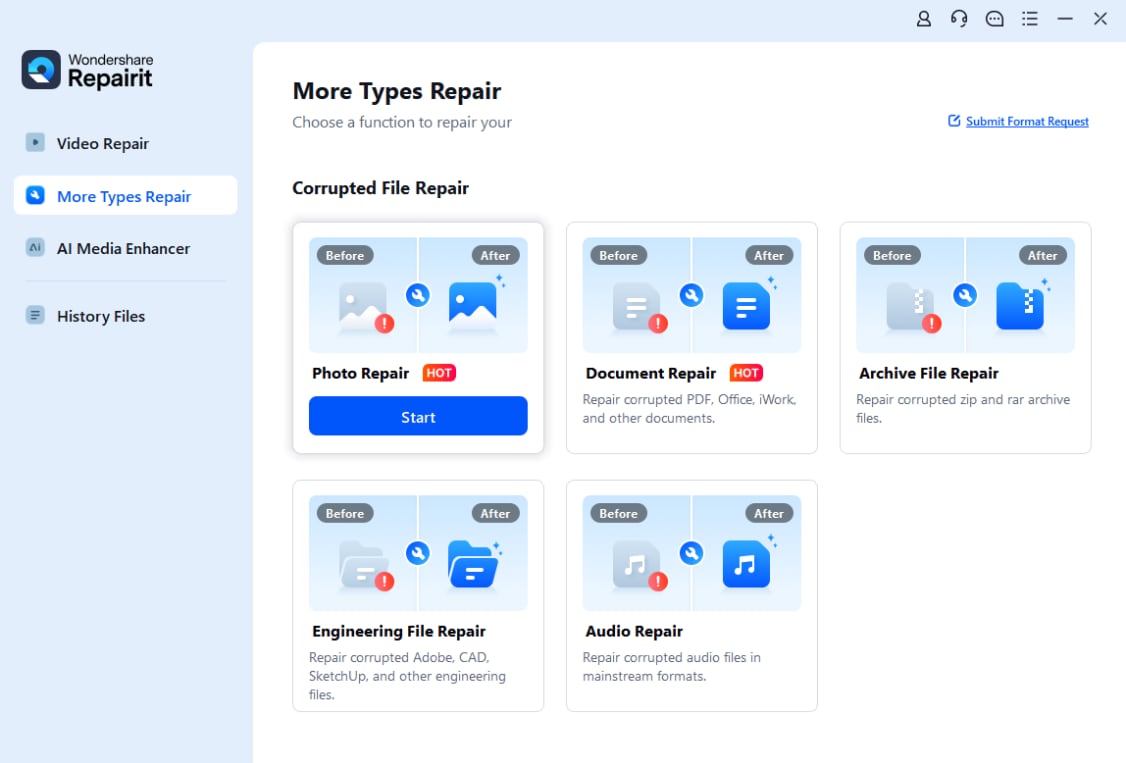
Step 2. Now, in the import window, hit the “+ Add” button to import the corrupted NEF files from your device.

Step 3. Start the Photo Repair Process

Repair Corrupted NEF Files

Conclusion
To wrap up, converting NEF files to more compatible formats like JPG or DNG is essential for enhancing accessibility and ease of use. This article explored various tools to help users in converting their raw images into supported formats like JPG and DNG. Other than that, we explored Repairit’s photo repair tool, which repairs corrupted NEF files before converting NEF into JPG.
FAQ
-
Q1. How do I convert corrupted NEF files?
In situations where your NEF files become corrupted, you won't be able to convert them to any format. To make the conversion possible, you need to repair them first using software like Repairit. -
Q2. What is the main difference between JPG and NEF file format?
The main difference between these file formats is that the first one is a compressed image format used for sharing and storage. In contrast, NEF emerges as a raw image format used by Nikon cameras, retaining unprocessed data for greater editing flexibility. -
Q3. Which format is best for editing and sharing?
For editing, DNG is the best choice as it preserves raw image data while offering better compatibility across different software. Conversely, for sharing, JPG is ideal due to its smaller file size, though it sacrifices some quality. Moreover, NEF is best for editing but may need specific software for sharing.


 ChatGPT
ChatGPT
 Perplexity
Perplexity
 Google AI Mode
Google AI Mode
 Grok
Grok

