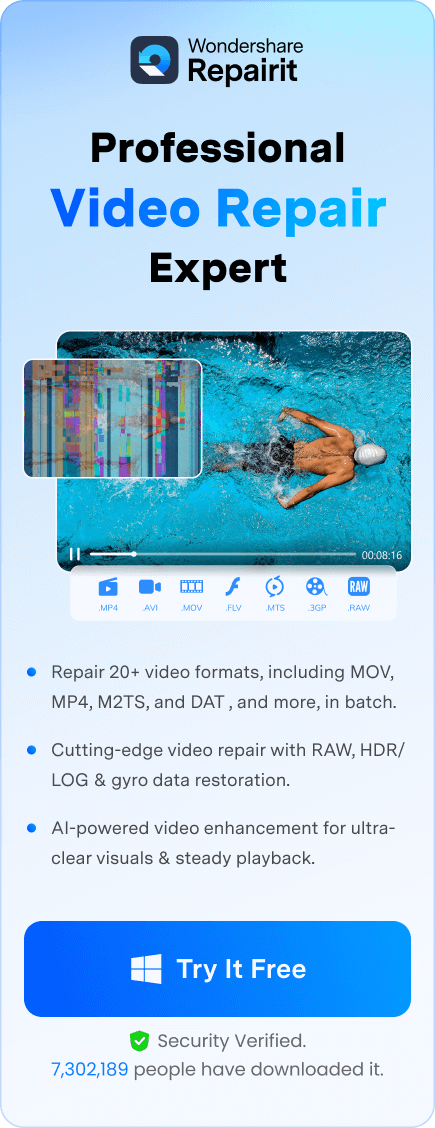In today's gaming world, live game streaming has become a popular way for gamers to share their experiences with a wide audience. With the rise of social media and increasing interest in gaming, numerous live game streaming platforms are available for gamers to choose from. These platforms allow gamers to capture and share their gameplay moments through high-quality videos, engaging with their followers in real-time. If you're looking to showcase your gaming skills or simply connect with fellow gamers, here are the top game streaming platforms and some notes to consider. Let's get straight to it.
In this article
Features to Consider in Choosing a Game Streaming Platform
When choosing a game streaming platform, there are several features to consider. These features can greatly enhance your streaming experience and help you connect with your audience. Here are some features to look out for:
- Interactive Chat: A chat feature that allows viewers to interact with you and each other in real-time.
- Monetization Options: The ability to earn money through subscriptions, donations, ads, and sponsorships.
- Analytics Tools: Powerful analytics tools that provide insights into your viewership, engagement, and growth.
- Discoverability: A platform that offers discoverability features to help you reach a wider audience.
- Customization Options: The ability to personalize your channel with custom designs, banners, and profile pictures.
Top 3 Recommended Game Streaming Platforms
When it comes to game streaming platforms, there are several options to choose from. Each platform has its own unique features and advantages, so it's important to find the one that best suits your needs. Here are 3 top game streaming platforms that you should consider:
| Platform | Unique Features | Monetization Options | Supported System |
| Twitch | Interactive chat, emotes, extensions | Subscriptions, bits, ads, sponsorships | Web browsers (desktop), Windows, macOS, iOS, Android |
| YouTube Gaming | Powerful analytics, discoverability | Super Chat, channel memberships, ads | Web browsers (desktop), iOS, Android |
| Facebook Gaming | Built-in audience, social integration | Stars, ads, fan subscriptions | Web browsers (desktop), iOS, Android |
Platform 1: Twitch

Twitch is undoubtedly the most well-known and widely used game streaming platform available today. Launched in 2007, Twitch has grown exponentially and has become the go-to platform for gamers to live stream their gameplay. With over 2.5 million people watching streams on Twitch at any given time, it offers an extensive audience base for both professional and hobbyist streamers.
Fun features like chat, emotes, and badges make the community feel like home. Plus, Twitch lets creators make money in different ways, like ads, subscriptions, virtual gifts (Bits), and direct donations. There are even chances for sponsorships and partnerships. So, if you're a streamer looking to grow your fanbase and pocket some extra bucks, Twitch is the place to be.
Best for
- Building a Dedicated Following and Monetization
Key Features
- Easy setup and a user-friendly interface
- Compatibility with popular video streaming utilities
- Extensive community support and interaction features
- Emote slots, subscriber badges, and other engagement tools
- Monetization options through ads and subscriptions
Platform 2: YouTube Gaming

As part of the largest search engine globally, YouTube Gaming has made significant strides in the gaming streaming space. With its 4K resolution support and 60fps frame rate, YouTube Gaming offers high-quality video streaming for gamers. The platform provides a clean and organized layout, making it easier for you to discover and manage videos and streams. Whether you're new or seasoned, YouTube Gaming is the direct route to build a bigger audience, engage your community, and cash in through its partner program and ads.
Best for
- Growing Audience and Earning Revenue
Key Features
- Growing audience size and community
- Mobile application support for both iOS and Android
- Well-organized and easily manageable content
- High-quality video content
- Integration with YouTube's partner program for monetization
Platform 3: Facebook Gaming

Facebook Gaming has gained significant traction in recent years, leveraging the popularity of the social media giant. With its dedicated application and web platform, Facebook Gaming allows gamers to connect with their friends and followers seamlessly. The platform offers easy streaming options for both desktop and mobile gaming, making it accessible to a wide range of gamers.
It works on iPhones, Androids, and the web, so anyone can join. There are lots of people who discover your content, and you can make money with stars, donations, and monthly fan support. If you want an easy way to stream and make some extra money, Facebook Gaming is the way to go.
Best for
- Social Streaming and Monetization
Key Features
- Seamless streaming of PC and mobile games
- Integration with Facebook's social network for easy interactions
- Support for iOS, Android, and web platforms
- A large audience base and potential for discovery
- Revenue streams through stars, donations, and monthly fan support
Other Worth Exploring Game Streaming Platforms
While the aforementioned platforms are the most popular, there are several other game streaming platforms that are worth considering. These platforms may not have the same level of popularity or user base as Twitch or YouTube Gaming, but they offer unique features and advantages that may appeal to certain streamers. Some of these platforms include:
| Platform | Key Features | Disadvantage |
| TikTok Live | ☑Attractive user interface ☑Easy video categorization ☑Pleasant streaming experience ☑Supports in-built capture cards and external devices ☑Offers a range of streaming options |
✖Smaller user base, Limited community features ✖Some users report technical issues |
| Caffeine | ☑Well-managed platform ☑Caters to all live streaming needs ☑Popular among professional streamers ☑Incredible results with well-organized video content |
✖Limited international audience |
| Owncast | ☑Focus on social media, streaming, and gaming ☑Easy-to-use interface, impressive layout ☑One-stop-shop for streamers, Strong and active user community |
✖Smaller user base |
| Bigo Live | ☑Extended support for rich features ☑Fast-growing video streaming application ☑Direct connection with Bigo Live community ☑Distinct options for game broadcasting |
✖Some users report occasional technical issues |
| Uscreen | ☑Customizable video streaming platform ☑Built-in monetization tools |
✖Pricing may be on the higher side for smaller businesses. |
| SuperLeague | ☑Used by many young gamers ☑Advanced tools and features ☑Makes streaming and interacting with viewers easier |
✖Smaller user base compared to major platforms |
| Gosu Gamers | ☑Popular gaming platform ☑Used by many young gamers to share gaming experiences ☑Advanced tools and features ☑Makes streaming and interacting with viewers easier for both beginners and experienced streamers |
✖Interface and user experience can be overwhelming for newbies |
How to Get Started with Game Streaming
Now that you have an idea of the top game streaming platforms, you may be wondering how to get started with game streaming. Here are some steps to help you get started:
- Choose a Platform: Consider the features, benefits, and audience of each platform to find the one that best suits your needs.
- Set Up Your Equipment: Invest in a good quality microphone, webcam, and gaming setup to ensure a professional streaming experience.
- Configure Your Streaming Software: Download and configure streaming software such as OBS or Streamlabs OBS to capture and broadcast your gameplay.
- Personalize Your Channel: Customize your channel with a unique design, banner, and profile picture to make it stand out.
- Promote Your Stream: Share your stream on social media, gaming forums, and other platforms to attract viewers and grow your audience.
- Engage with Your Viewers: Interact with your viewers through live chat, respond to comments, and build a community around your channel.
Bonus Tips for Game Streamers: How to Fix Game Streaming Issues
Wondershare Repairit is a software tool designed to fix issues with damaged or corrupted files. If you're a game streamer and encounter problems with your video files, Wondershare Repairit Video Repair might be able to assist. Here's how it can help in simpler terms:
- Fixing Broken Videos: Sometimes, videos from your game streams may get damaged or corrupted. Repairit can try to fix these broken files, so you don't lose your recorded gameplay.
- Dealing with Interruptions: Imagine your game recording stops abruptly due to a power cut or a software crash. Repairit can help put together the parts of the video that you did manage to record.
- Sorting Compatibility Issues: If your recorded video isn't playing well on your streaming platform because of technical issues, Repairit might be able to make it compatible, so you can share your gameplay smoothly.
- Resolving Transfer Problems: Problems during the upload of your video, like internet issues, can harm the file. Repairit can try to fix these problems and save your videos.
- Correcting Editing Errors: When you edit your videos, sometimes errors can happen, making the file unplayable. Repairit can try to fix these errors and make your video work again.
It comes in both a desktop and online version, with the desktop version recommended for game streaming due to its more comprehensive set of tools and capabilities.
Fix Your Game Streaming Videos in 4 Easy Steps
Step 1: Download and install Wondershare Repairit on your computer. Open the program and choose Video Repair under More Types Repair. Click the + Add button to bring in your corrupted game streaming videos.

Step 2: Once your videos are added, Repairit will show a list. Click Repair to begin fixing your game streaming videos.

Step 3: After the repair, preview your fixed game streaming video. If it looks good, click Save to keep it on your computer.

Step 4: If your videos aren't fixed completely, try Advanced Video Repair. This uses sample videos to boost the repair. Make sure the sample video is in MP4 format from the same device.

Tips for Successful Game Streaming
Now that you're all set up with your game streaming platform, here are some tips to help you succeed as a game streamer:
- Be Consistent: Establish a regular streaming schedule to build a loyal audience.
- Engage with Your Viewers: Interact with your viewers, respond to comments, and make them feel part of your community.
- Play Games You Enjoy: Choose games that you genuinely enjoy playing, as your passion will shine through in your streams.
- Network with Other Streamers: Collaborate with other streamers, host each other's streams, and engage in the gaming community.
- Promote Your Stream: Use social media, gaming forums, and other platforms to promote your stream and attract new viewers.
- Be Yourself: Authenticity is key. Be genuine, have fun, and let your personality shine through in your streams.
Conclusion
In a nutshell, leveling up your game streaming experience is a snap! Choose your platform wisely, engage with your viewers, and explore those monetization options. Twitch, YouTube Gaming, or even smaller platforms like HitBox offer unique opportunities. Keep it consistent, network with fellow streamers, and most importantly, have a blast sharing your gaming world. Encountered playback problems? There comes Wondershare Repairit. Now, ready to stream? Game on!
FAQ
-
Which game streaming platform is the most popular?
Twitch is the most popular game streaming platform, boasting a vast audience and a range of features for both professional and hobbyist streamers. -
How can I monetize my game streaming?
Game streamers can monetize through various options, including subscriptions, donations, ads, sponsorships, and merchandise sales featuring their brand. -
Are there alternative game streaming platforms to Twitch and YouTube Gaming?
Yes, platforms like HitBox, Beam, Azubu, Bigo Live, uscreen, Disco Melee, and Gosu Gamers offer unique features and advantages for streamers.


 ChatGPT
ChatGPT
 Perplexity
Perplexity
 Google AI Mode
Google AI Mode
 Grok
Grok