Is HBO Max constantly buffering, disrupting your streaming experience? You're not alone. It happens with many streaming services. Like Netflix, HBO Max has a vast content library, including exclusive shows and movies.
But don't worry anymore. Quick fixes are here. Check out our complete guide for fixing HBO Max buffering issues. Whether it's your internet or the app version, a few tweaks can have you enjoying your favorite shows smoothly again. No more interruptions – just uninterrupted streaming fun.
In this article
Why HBO Max Buffers?
Buffering on HBO Max refers to the interruption or delay in streaming content due to various factors. This can significantly impact user experience, causing frustration and watching interruption.
- Internet Connection Issues: Buffering often occurs when the internet connection is weak or unstable. Have a steady internet connection for smooth HBO Max streaming.
- Bandwidth Limitations: Limited bandwidth can lead to buffering problems, especially during peak usage times. Ensure sufficient bandwidth to prevent interruptions.
- Device-Related Problems: Issues with the device used for streaming, such as smartphones, tablets, or smart TVs, can lead to buffering. Ensure your device is in optimal condition.
- Insufficient Device Resources: Devices with limited resources may struggle to handle the demands of streaming high-quality content. Upgrading or optimizing device resources can alleviate buffering.
- Technical Glitches on HBO Max's End: Technical glitches within the HBO Max platform can contribute to buffering. Identify and fix these glitches now.
5 Ways to Fix HBO Max Buffering Problem
After understanding the reasons behind the HBO Max buffering problem, let us now list the steps to resolve it. Here are the five effective solutions to ensure uninterrupted entertainment.
Way 1: Perform Basic Troubleshooting
Before doing the other solutions, first perform basic fixes. You can do the following:
Step 1: Check your connection speed. Use a reliable speed test to assess your connection speed and address any issues.
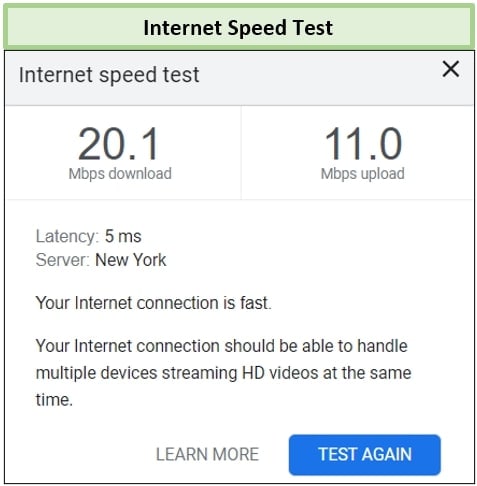
Step 2: Restart your device. Sometimes, a simple device restart can work wonders. This helps refresh the system and eliminate any temporary glitches causing buffering.

Step 3: Consider using an Ethernet cable instead of relying on Wi-Fi for a more robust connection. This can significantly improve streaming performance.

Way 2: Check HBO Max’s Status
Before fixing your setup, ensure HBO Max's servers run smoothly. Check the status of the service online to rule out any widespread issues.
Step 1: Visit the HBO Max official website or check social media for service outage updates.
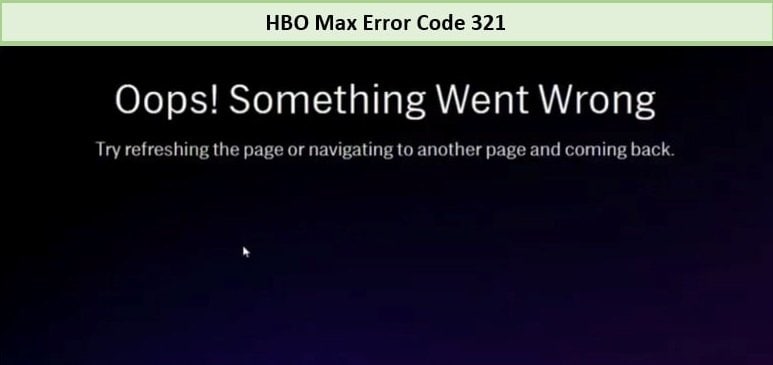
Step 2: If there is a service issue, wait for HBO Max to resolve it. Max can resolve this issue directly.
If there are no posted issues and is not a service issue, prefer the following solutions.
Way 3: Reinstall HBO Max Application
A corrupted installation can lead to buffering problems. You ensure a clean and fresh start by reinstalling the HBO Max application. Thus, eliminating any issues associated with the initial installation.
Step 1: Uninstall HBO Max from your device.
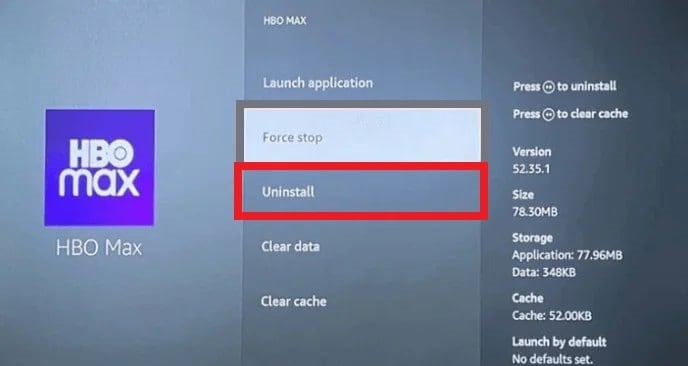
Step 2: Reinstall the application by going to the app store or HBO Max website.

Step 3: Login and check if the buffering issue is resolved.
Way 4: Clear HBO Max Cache & Data
Over time, cached data can impact streaming performance. Removing the cache and data of the HBO Max app can free up space and resolve buffering issues.
Step 1: Go to Settings and find the application manager or apps for mobile devices. Locate HBO Max. From the Storage, select Clear cache and Clear data.
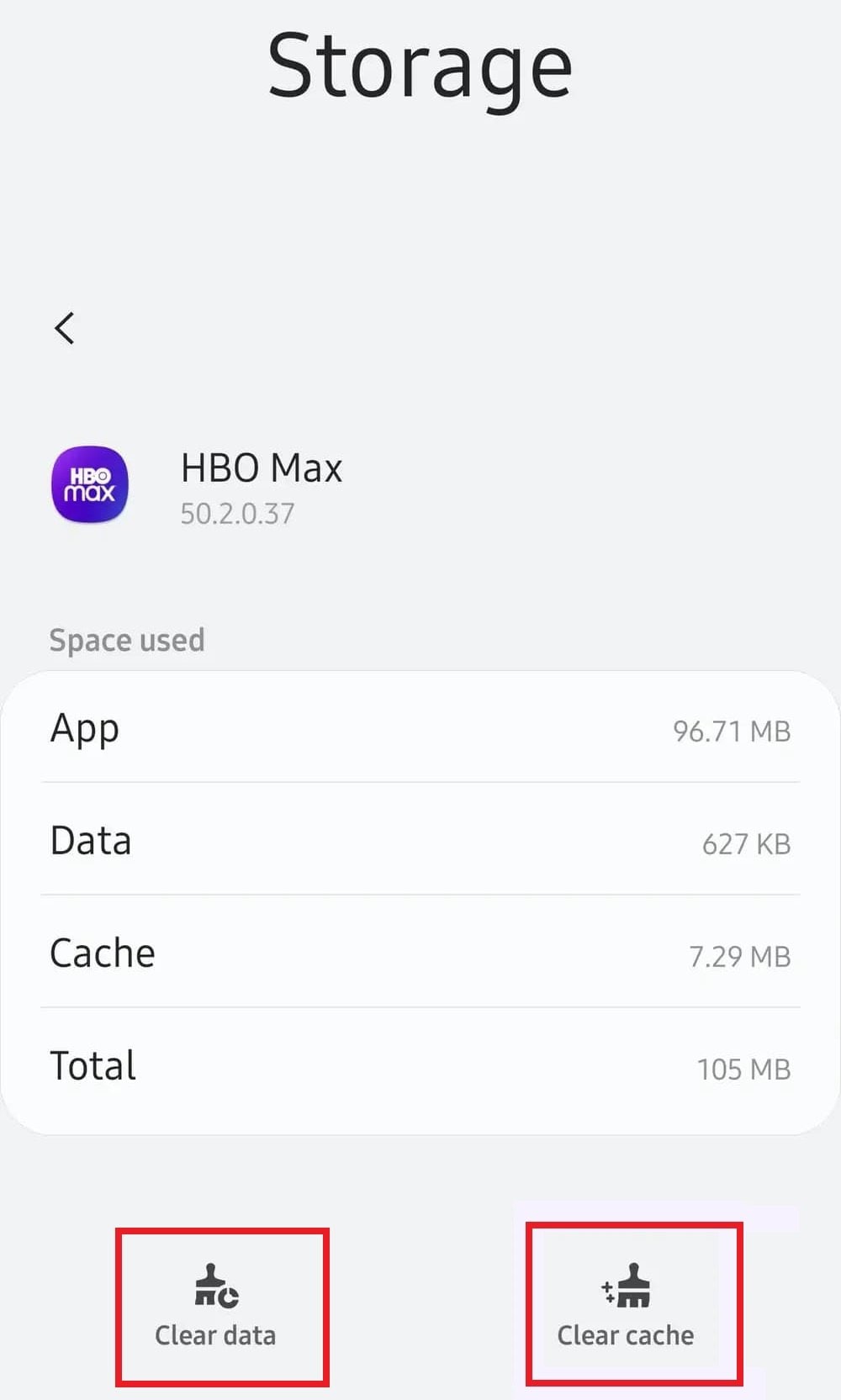
Step 2: For browsers, click Clear Cache and Clear Data.
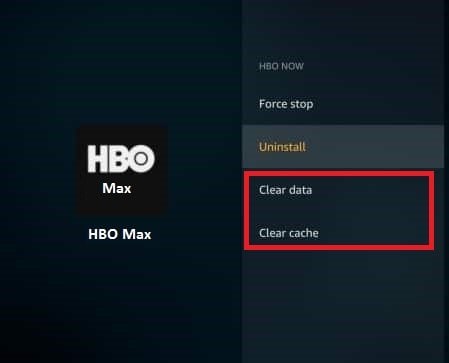
Step 3: Restart HBO Max and check if the buffering problem persists.
Way 5: Update HBO Max
Using an outdated version of HBO Max may contribute to buffering problems. Ensure you install the latest version to benefit from performance improvements and bug fixes.
Step 1: Check for updates in your device's app store.
Step 2: If there's an update available for HBO Max, click DOWNLOAD to install it.
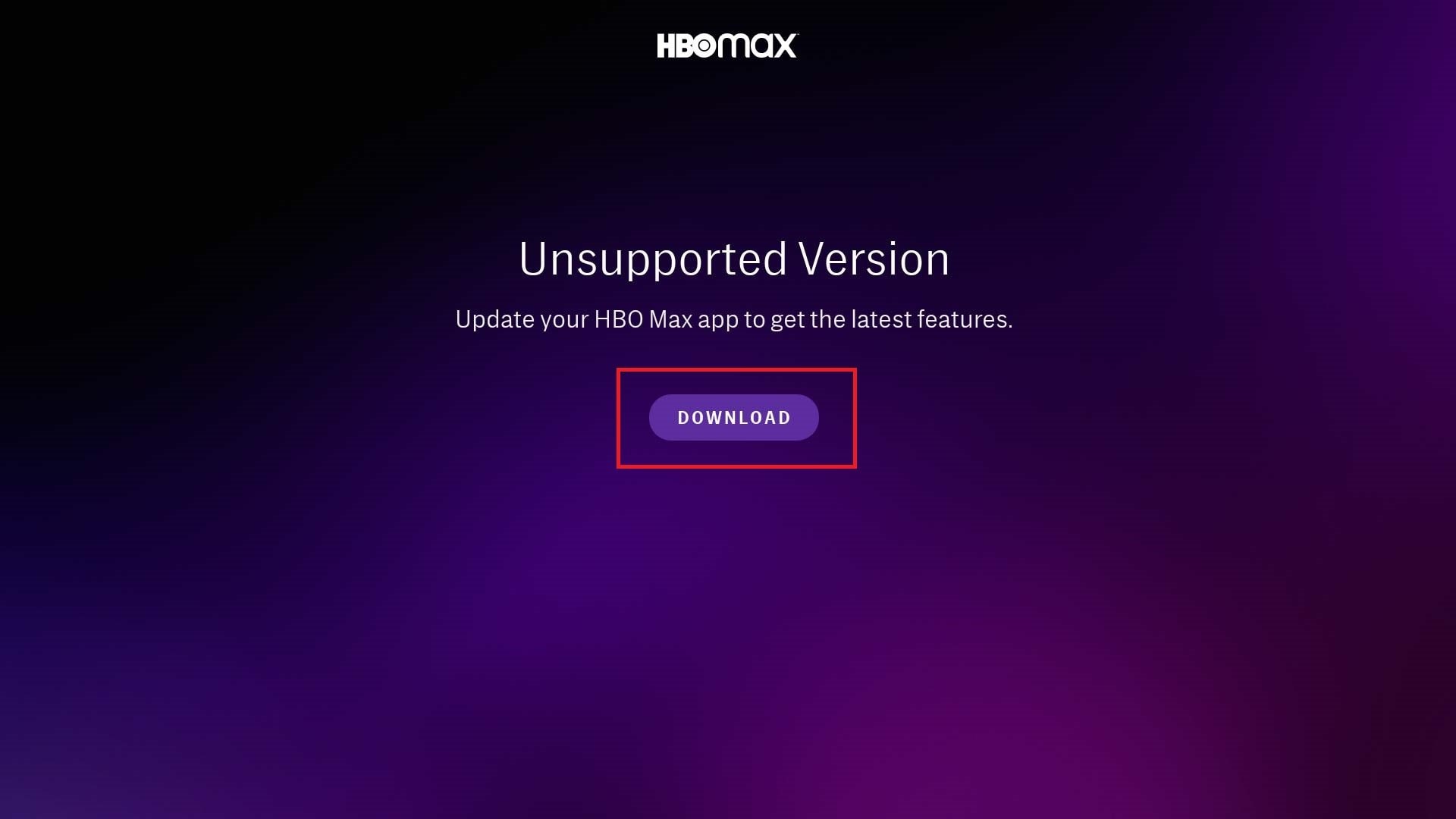
Step 3: Open HBO Max and see if the latest version resolves the buffering issue.
By following these ways, you should be able to address and fix buffering problems on HBO Max. If the issue persists, you may need to contact HBO Max support for further assistance.
Fix Damaged HBO Max Videos with Wondershare Repairit
Are HBO Max videos acting up? Don't let buffering and playback issues ruin your favorite shows. Wondershare Repairit is here to save the day. It's a simple solution to fix those annoying glitches and ensure a smooth and enjoyable streaming experience.
Repairit Video Repair desktop tackles various video-related problems, including those from HBO Max. It's user-friendly, making it perfect for anyone looking to repair their damaged videos hassle-free.
Special Features of Repairit Desktop
- Repair supports various video formats, ensuring it plays nicely with HBO Max files.
- Utilizing advanced tech, Repairit analyzes and fixes various video issues, boasting a high success rate in fixing such files.
- Before committing, users can preview the repaired video, ensuring satisfaction with the results.
Ready to enjoy uninterrupted HBO Max? Let Wondershare Repairit take care of those pesky video issues for you.
Step-by-Step Guide
Step 1: Download Wondershare Repairit Video Repair. Next, click the +Add button to upload your HBO Max videos.

Step 2: The details of each HBO Max video will be shown on the screen. Press Repair to continue.

After the HBO Max video repair process is complete, press OK to save them.

Step 3: Tap Preview to see first the fixed HBO Max videos. Then, press Save and choose a safe saving path.

The saving process is ongoing. Wait until the fixed HBO Max videos are saved.
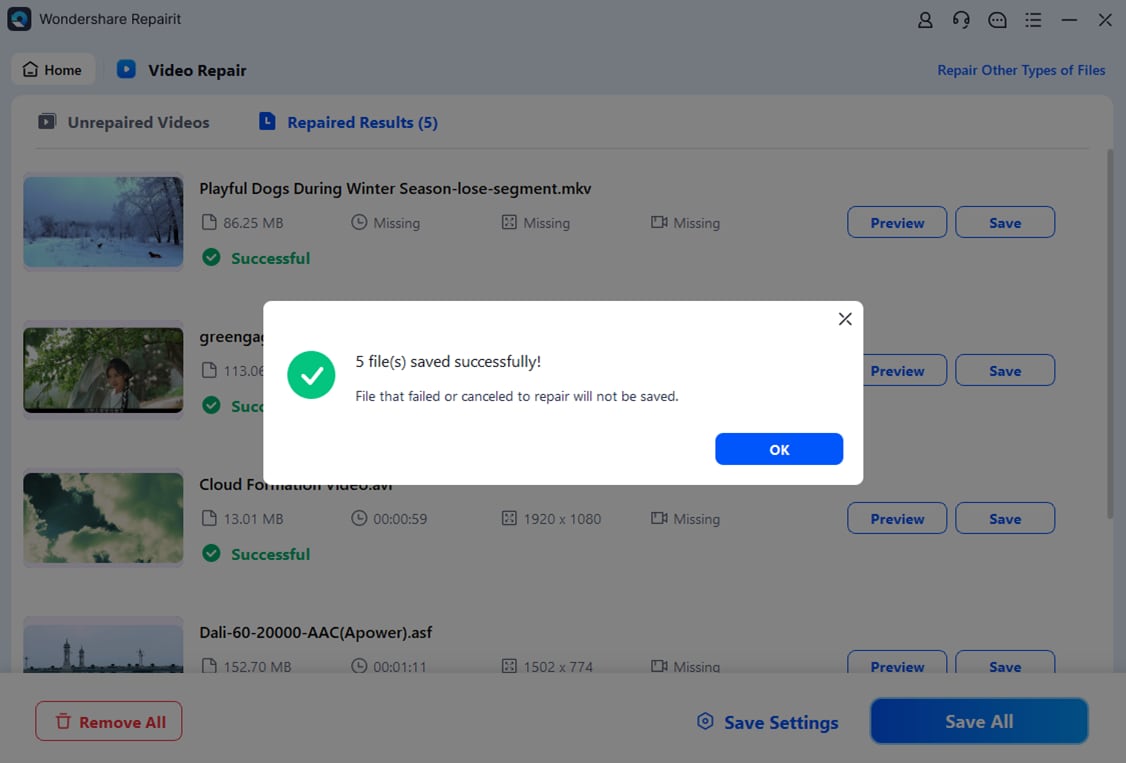
Tips for Preventing HBO Max Buffering Problems
Say goodbye to HBO Max buffering by following these simple tips for a seamless streaming experience.
- Ensure your streaming device (smartphone, tablet, smart TV) has the latest firmware or operating system updates.
- Improve Wi-Fi performance by optimizing router settings like channel selection and positioning.
- Follow HBO Max on social media or their official website for updates on service improvements, bug fixes, and new features.
- Periodically clear your device's cache and temporary files for more storage space and enhanced performance.
- Ensure sufficient storage to avoid buffering issues caused by limited capacity.
- Close unnecessary apps in the background to free up system resources, contributing to a smoother HBO Max experience.
Conclusion
It's a frustrating experience that HBO Max has buffering problems, especially when there are cool shows and movies to watch. Hopefully, the solutions mentioned earlier helped resolve your HBO Max buffering problem. If it’s still not working, reach out to customer support. Alternatively, think about trying a different streaming service to save your money.
While the videos might crash the buffering period, you can fix it with a reliable tool. Wondershare Repairit is a handy repair tool to easily fix any HBO Max videos.
FAQ
Are there device-specific buffering issues?
Some devices may have more buffering issues than others. See if your device is compatible with HBO Max and has installed the latest app version. Older devices or those with limited resources may experience buffering problems.Are there known server issues with HBO Max?
Check HBO Max's official status page or social media channels for any reported server issues. If there's a widespread problem, it's likely to be addressed by HBO Max.Does HBO Max support adaptive streaming?
Yes. HBO Max uses adaptive streaming technology to adjust the quality based on your internet connection. If buffering persists, try manually adjusting the streaming quality in the app settings.


 ChatGPT
ChatGPT
 Perplexity
Perplexity
 Google AI Mode
Google AI Mode
 Grok
Grok

