You might be a big fan of TikTok, just like many others out there. TikTok stories are about 15-second-long videos that people love to share. But here's the thing: TikTok doesn't let you download stories without their logo. So, how can you save your favorite videos without that logo? It's a tough spot! But relax, there are other ways to download TikTok stories without the logo hassle-free. In this article, we'll check out 3 easy ways to download TikTok stories without watermarks. You'll get different choices depending on what you like and what works on your device.
In this article
Restrictions to Download TikTok Story
With over 113.2 million users, we want to cherish and keep the video we see. This is because we want to share, inspire, and keep our TikTok alive, right? Downloading a TikTok story is one way to make ourselves happy. However, there are some restrictions to download TikTok story:
- Copyright Infringement: TikTok closely monitors and enforces copyright rules. If a user repeatedly infringes on copyright rules, their account can be permanently removed.
- Restricted Mode: This setting limits exposure to content that may not be suitable for all users and could potentially restrict downloads.
- User Privacy Settings: TikTok users have the option to prevent others from downloading their videos or adding their posts to their stories. Especially for users under age 18, these privacy settings are stringent.
- Certain Videos: Some TikTok videos can't be saved due to the platform's feature that allows a user to restrict downloads on their videos.
- Intellectual Property Policy: In many countries, exceptions to copyright infringement allow the use of copyrighted works under certain circumstances without authorization.
Besides, TikTok doesn't offer a direct way to download these stories within the app. That's why we've got your solution if you stumble upon a TikTok story you want to save but don't know how! Thankfully, there are alternative methods to download TikTok stories using third-party websites. Curious about which ones? Let's find out!
How to Download TikTok Story without Watermark
As we’ve said in the previous part, TikTok doesn’t offer a direct way to download your desired TikTok stories with the app. However, there are online websites that you can use to download those stories. Did you know you can use these online downloaders on Android, iPhone, and PC devices? Here are those:
1. TTSave.App
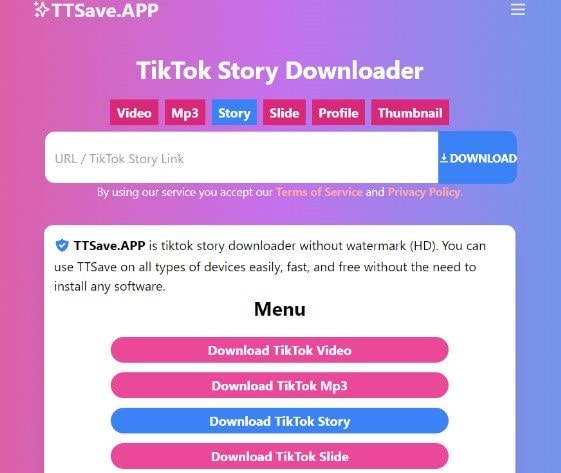
TTSave.APP, a popular TikTok video downloader, now supports downloading TikTok stories effortlessly. This tool streamlines the process with a user-friendly interface, making TikTok story downloads a few clicks away. Additionally, it provides a browser extension for added convenience. Once installed, this extension enables easy access to TTSave.APP whenever you encounter a TikTok story you want to download. A notable highlight of the TTSave.APP is its watermark-free downloads. This makes it perfect for personal use or sharing on other social media platforms.
Step 1. Launch the TikTok or TikTok Lite application on your mobile device.

Step 2. Discover the story you wish to download.
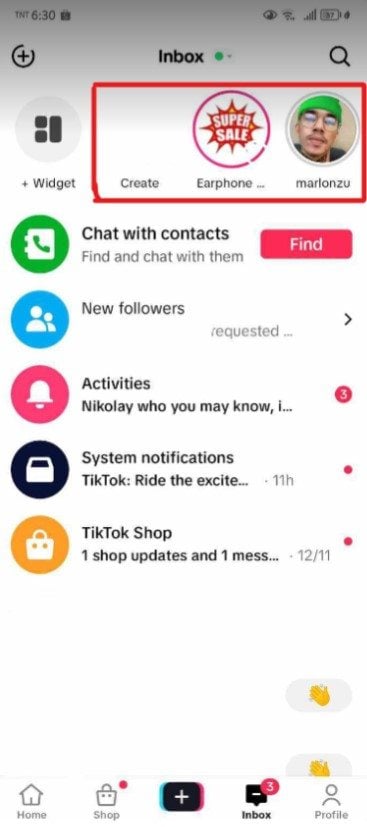
Step 3. After that, click the Share button of your desired TikTok story and click the Copy Image name.
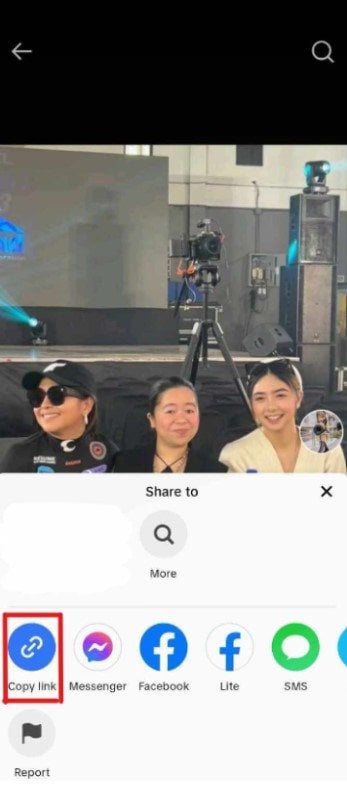
Step 4. Paste the copied Image name from TikTok into the designated area on the TTSave page.
Step 5. Select the download icon button to download your chosen TikTok story.

2. MusicallyDown
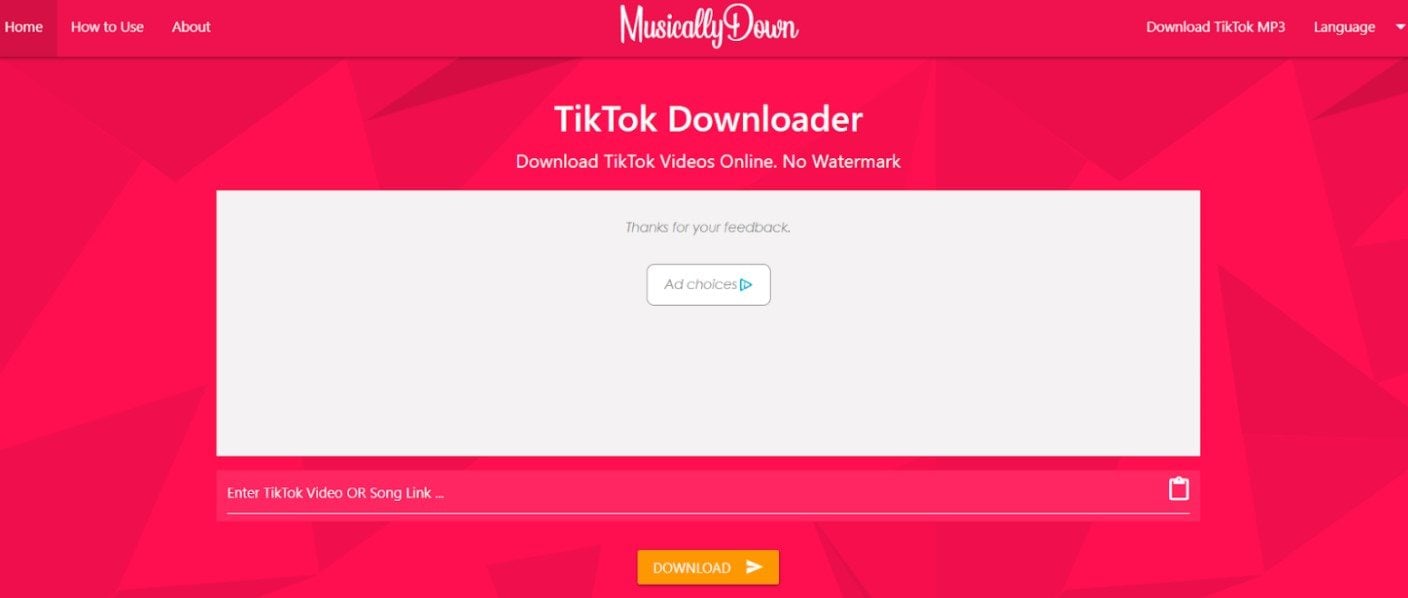
MusicallyDown is an online tool that allows you to download TikTok videos and stories for free. Its user-friendly interface ensures speedy and high-quality downloads. To use this tool, simply copy the Image name of your preferred video or story and paste it into MusicallyDown to start the automatic download. It supports various video resolutions like 720p, 480p, and 360p, offering you options to select the resolution that suits you best.
Here are the simple steps on how to download TikTok stories on MusicallyDown:
Step 1. Launch the TikTok app on your iPhone or iPad.
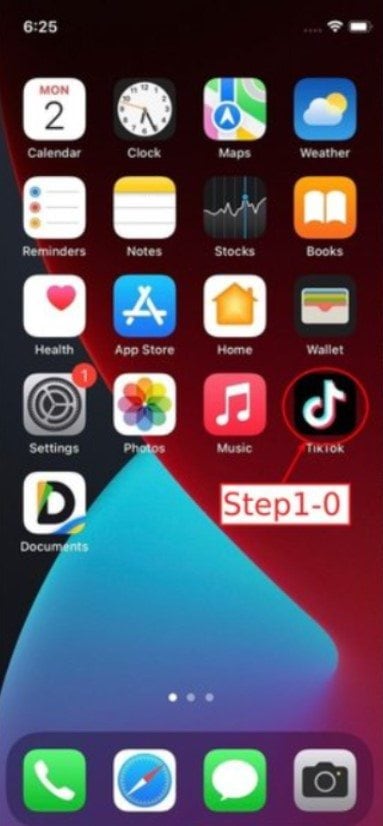
Step 2. Find the TikTok story you wish to download.
Step 3. Tap on the Share icon button (usually on the screen's right side).

Step 4. Click the Copy Image name Button.

Step 5. Paste the copied Image name to MusicallyDown website.
Step 6. Select the download icon button to download your chosen TikTok story.
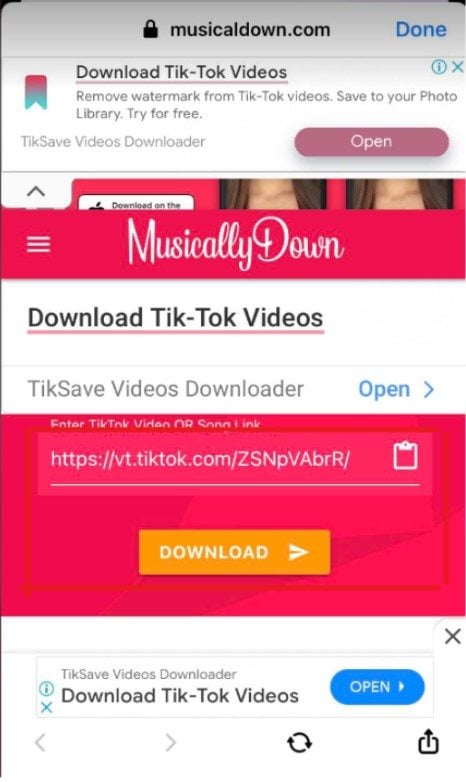
3. SnapTik

Looking for the best way to save TikTok stories for replay? SnapTik - TT Video Downloader is a top pick. It's free and simple to use, and it works for TikTok and other social platforms. With just two steps, you can download TikTok stories hassle-free. Try it on LDPlayer 9 on your PC and enjoy saving TikTok stories!
Here’s how to download TikTok stories using SnapTik:
Step 1. Go to a site like SnapTik, made for downloading TikTok stories.
Step 2. Paste the story Image name there.
Step 3. Click Download. The story will be saved without the TikTok logo.

Troubleshooting to the Damaged Downloaded TikTok Story
Having a damaged downloaded TikTok story can be frustrating, especially when it's something you want to keep. Often, these issues occur due to incomplete downloads, unsupported formats, or errors during the download process.
If you experience corruption with your downloaded TikTok stories, Wondershare Repairit Online Video Repair is here to help. You can repair your corrupted TikTok stories on MP4, MOV, or 3GP formats within minutes. This online tool is available to use on your Windows and Mac devices.
Key Features
- Repairit can repair damaged downloaded TikTok stories whether it is on MP4, MOV, 3GP, M2TS, MKV, MTS, AVI, FLV, MXF, and M4V format.
- Repairit maintains the quality of the video when repaired.
- Repairit is user-friendly, you do not need an expertise experience to use this tool to fix your corrupted downloaded TikTok stories.
Step 1. Start with adding your corrupted downloaded TikTok stories.

After choosing, a progress bar will show the upload status and video of your downloaded TikTok stories details.
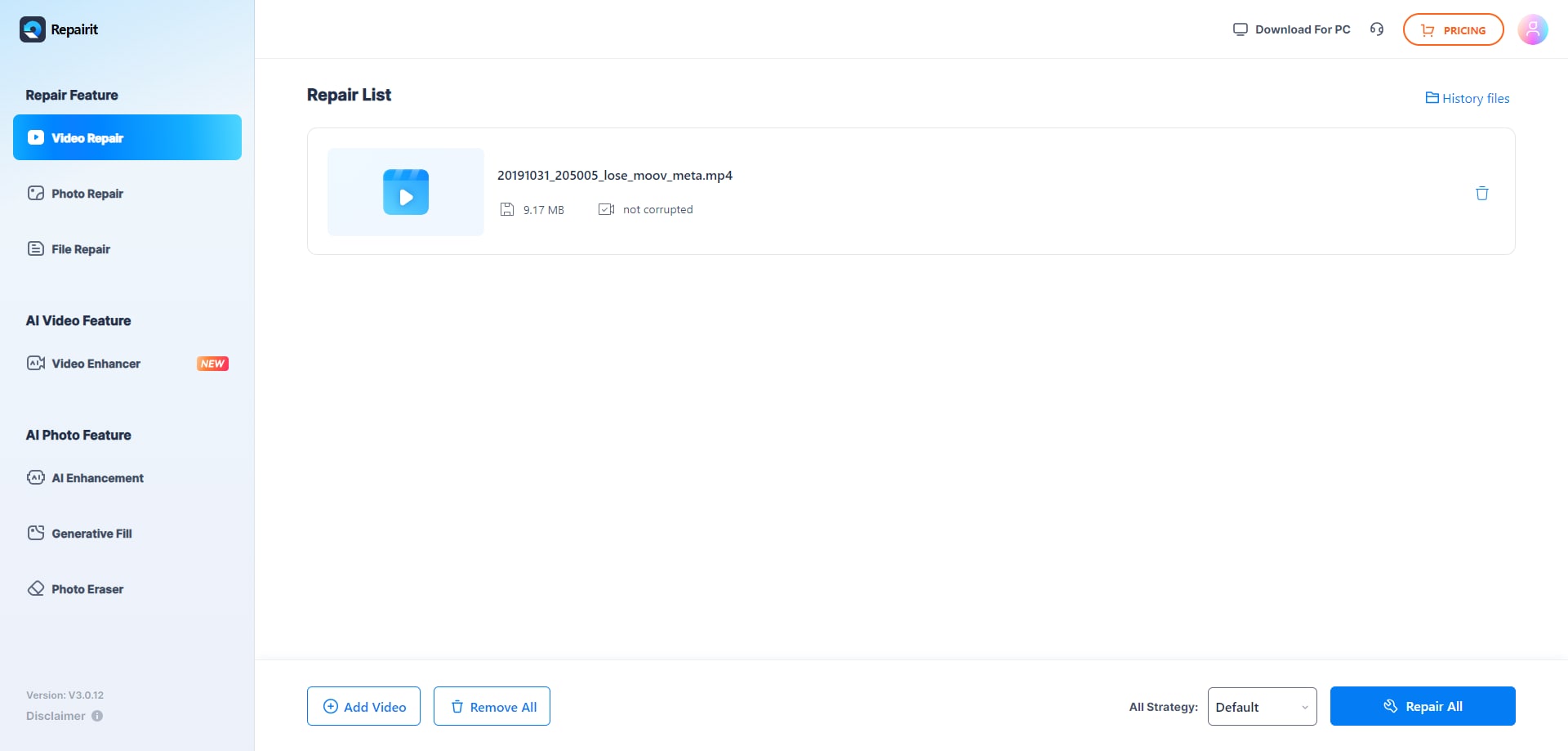
Step 2. After clicking the Repair button, the repair process will start automatically. This online tool can efficiently fix most issues in corrupted TikTok stories videos.
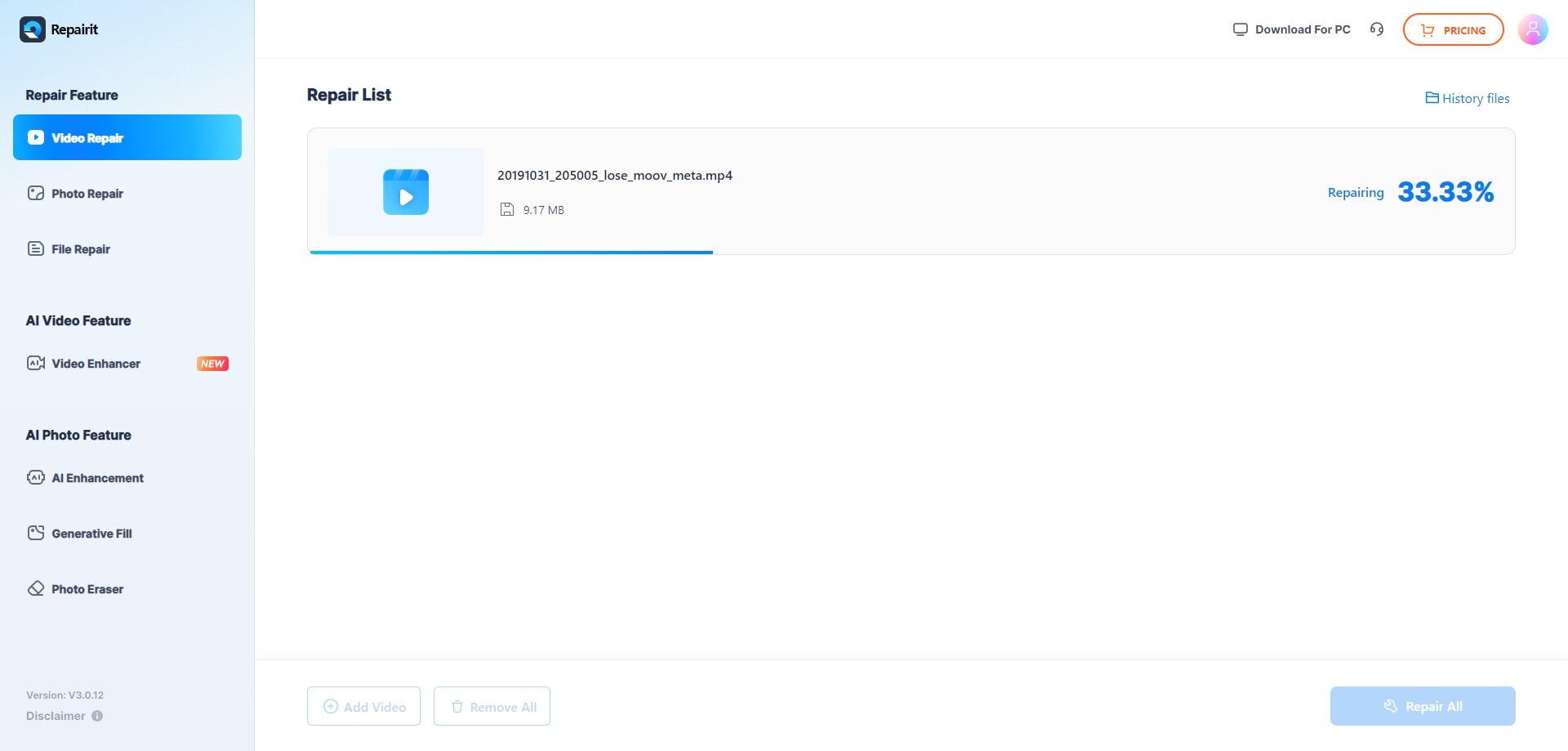
Step 3. Once the repair is complete, your fixed downloaded TikTok stories video will be displayed. You can preview it and save the repaired downloaded TikTok stories. If you have more damaged videos to repair, you can choose to Fix Another Video.
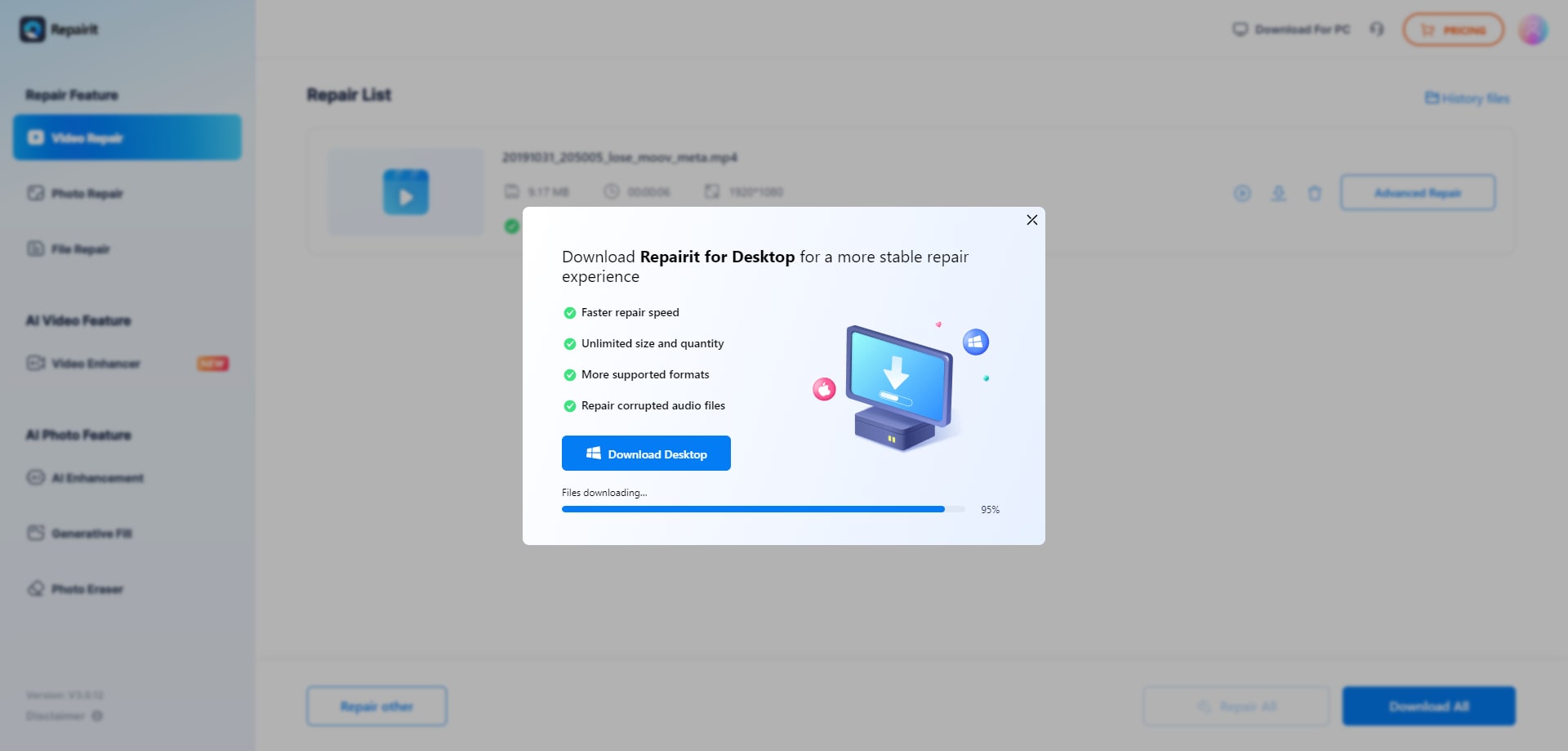
Conclusion
With the popularity of TikTok's short stories, getting them without logos can be a challenge. But this guide has three cool tricks using TTSave.APP, MusicallyDown, and SnapTik. TTSave.APP helps with logo-free downloads, MusicallyDown gives different video options, and SnapTik is for computers. If your videos have problems, Wondershare Repairit Video Repair Online can fix them. These articles don't just download; they also have tools that protect and fix your favorite TikTok stories.
FAQ
Is it legal to download TikTok stories using third-party tools?
Yes, these tools operate by accessing publicly available content on TikTok. However, respecting content creators' rights and usage guidelines is important. Always consider seeking permission or using downloaded content responsibly.Are there risks associated with using third-party downloaders?
While the suggested tools are safe, using third-party websites always poses certain risks. To mitigate these, ensure you're using trusted sites. Also, exercise caution while providing personal information, and consider using reputable antivirus software.Do these tools require any subscription fees or payments for downloading TikTok stories?
The tools mentioned offer free services for downloading TikTok stories without watermarks. The basic functionality of downloading TikTok stories without watermarks is usually free.


 ChatGPT
ChatGPT
 Perplexity
Perplexity
 Google AI Mode
Google AI Mode
 Grok
Grok

