Birthdays are special occasions that bring joy, celebration, and happiness. Whether it's your own birthday or someone else's, capturing those precious moments is essential to create lasting memories. One way to do that is by downloading birthday videos that perfectly encapsulate the spirit of the occasion. In this comprehensive guide, we will explore the world of birthday video downloads and provide you with all the information you need to find the perfect videos for your needs.
In this article
Popular Themes for Birthday Video Download
Birthday videos come in a variety of themes, each catering to different tastes and preferences. Let's explore some of the most popular birthday video themes that you can consider for your downloads.
- Fun and Lively: Fun and lively birthday videos are perfect for children's parties or casual celebrations. These videos often feature vibrant colors, playful animations, and energetic music. They capture the essence of a joyful and exciting birthday atmosphere, making them ideal for creating a cheerful mood.
- Sentimental and Emotional: For milestone birthdays or more intimate celebrations, sentimental and emotional videos are a great choice. These videos often highlight heartfelt moments, such as speeches, heartfelt messages, and touching interactions between loved ones. They evoke emotions and create a sense of nostalgia, making them perfect for reminiscing and reflecting on special occasions.
- Elegant and Sophisticated: If you're looking for a more refined and elegant birthday video, consider opting for a sophisticated theme. These videos often feature stylish designs, classy aesthetics, and soothing music. They are well-suited for adult birthdays, formal events, or those who prefer a more polished and sophisticated atmosphere.
- Surprise and Pranks: Surprise and prank videos add an element of fun and excitement to birthday celebrations. These videos capture the reactions of individuals who are surprised with unexpected birthday treats, gifts, or pranks. They are entertaining to watch and can bring smiles and laughter to both the person being surprised and the viewers.
Where to Find and Download the Best Birthday Videos
With numerous websites available out there, finding the best birthday video can sometimes be overwhelming. Here are some popular sources to help you discover the best options for your celebration.
1. Pexel
Pexels offers free video footage, including birthday-themed content. You can download and use these videos in your birthday projects.
Here are the general steps to download a video from Pexels:
Step 1: Go to the Pexels birthday video website at.
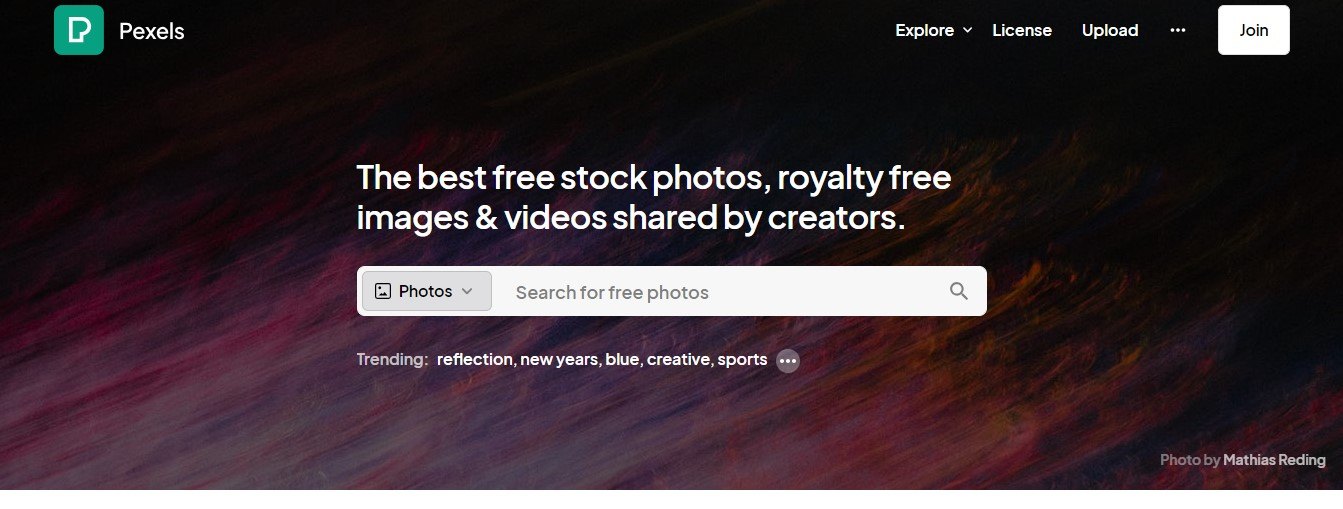
Step 2: Use the search bar to enter relevant keywords like "birthday," and browse through the available videos.
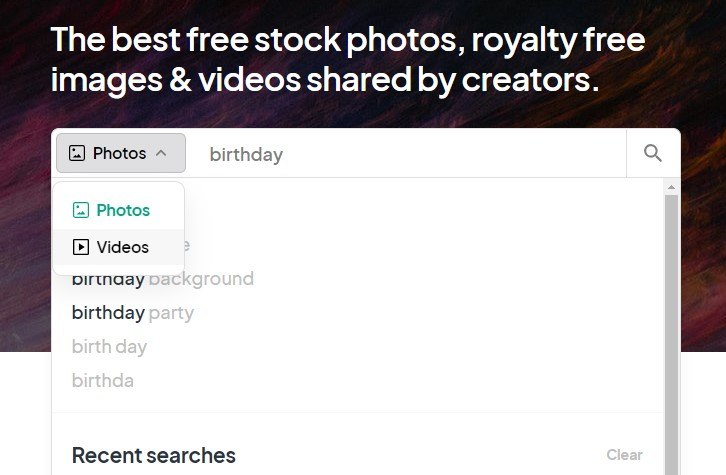
Step 3: Click on the video you want to download to view more details.
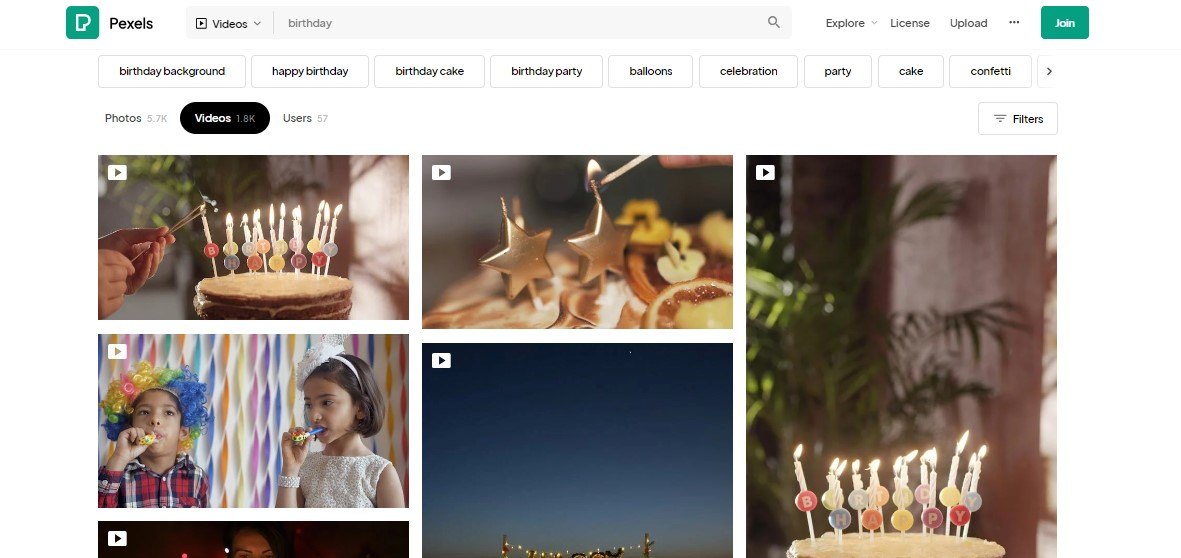
Step 4: Look for a Download button or a similar option on the page. This is usually located near the video or under the Free Download section. Click on the download button to initiate the download process.
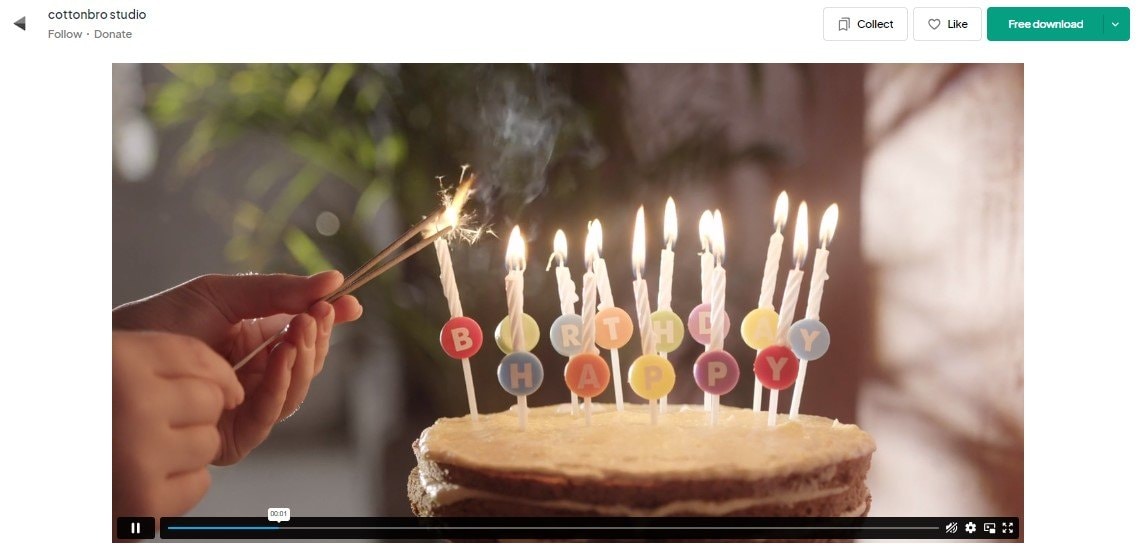
2. Adobe Stock
Adobe Stock provides high-quality stock videos, including birthday-related footage. While some assets are paid, you may find free options or utilize their free trial.
Here's a step-by-step guide to downloading birthday videos from Adobe Stock:
Step 1: Go to the Adobe Stock birthday video website.

Step 2: If you don't have an Adobe account, you'll need to sign up for one. If you already have an account, log in using your credentials.
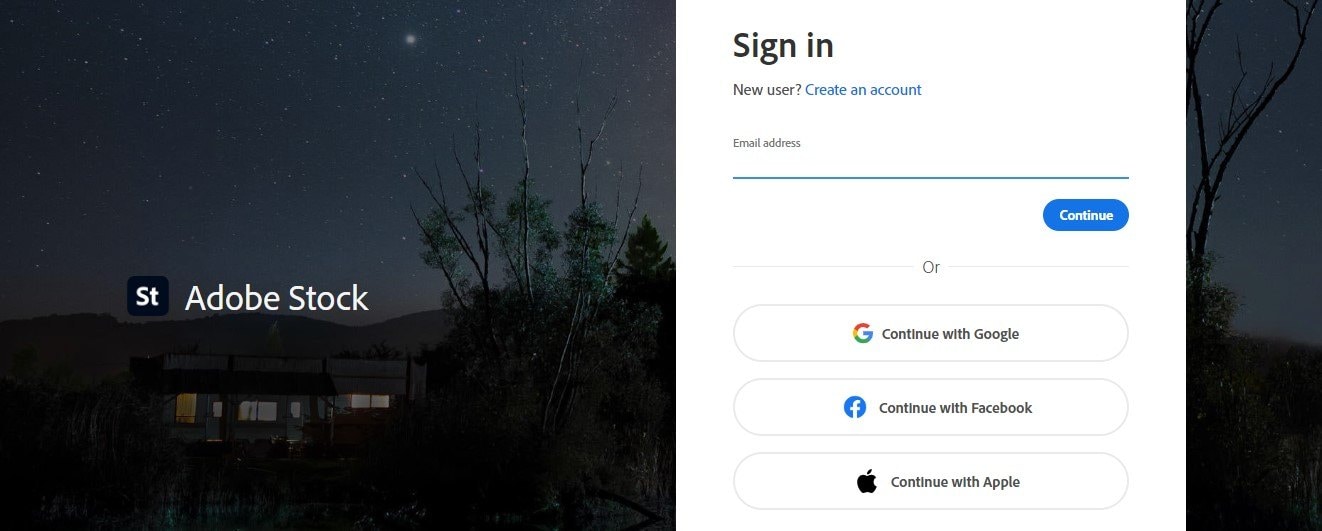
Step 3: Use the search bar to enter relevant keywords such as "birthday." Browse through the available videos until you find one that suits your needs.
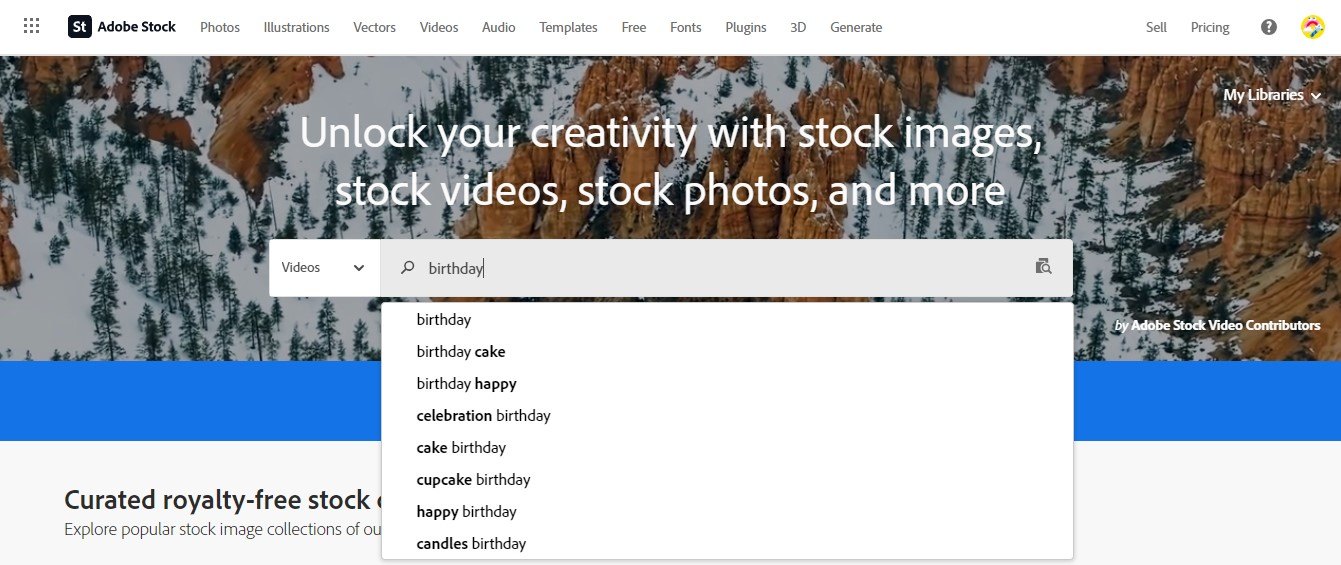
Step 4: Click on the video you're interested in to view more details, including its resolution, licensing information, and other relevant details.
Step 5: Adobe Stock offers both free and premium content. If the video you want is free, you can download it directly. If it's a premium video, you'll need to license it.
Step 6: Look for a download button or Image name on the page. Click on it, and the video file will be downloaded to your device.
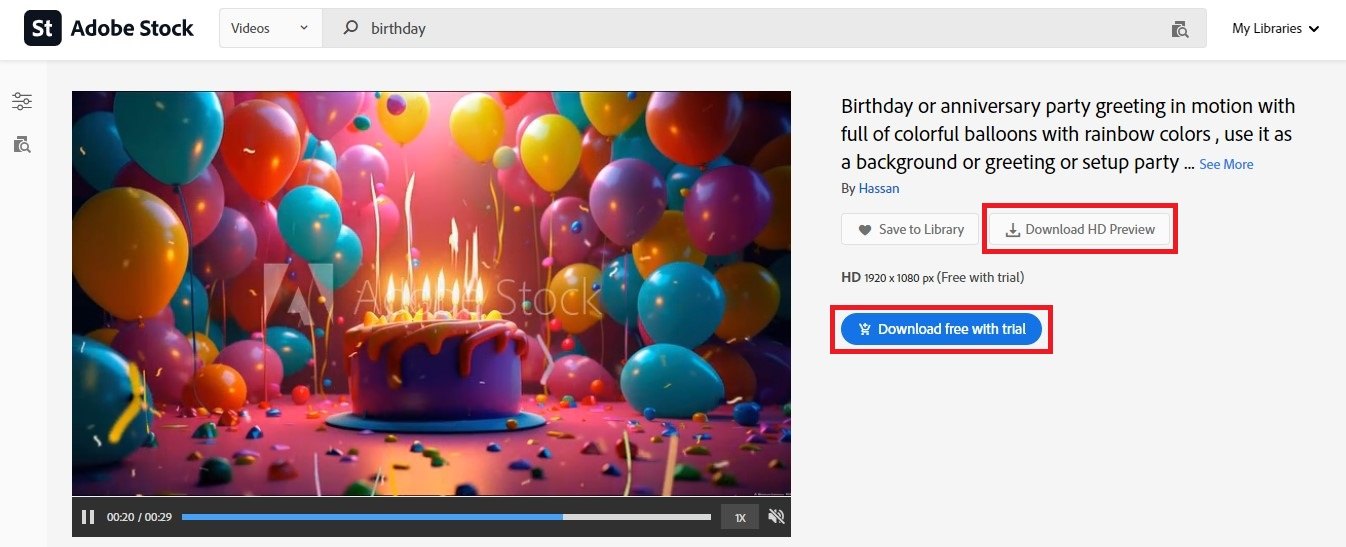
3. Shutterstock
Shutterstock is a popular stock media platform where you can purchase and download birthday videos. They often have a diverse collection to choose from.
Here's a simplified step-by-step guide to download birthday videos from Shutterstock:
Step 1: Go to Shutterstock's birthday video site and sign in or create an account.
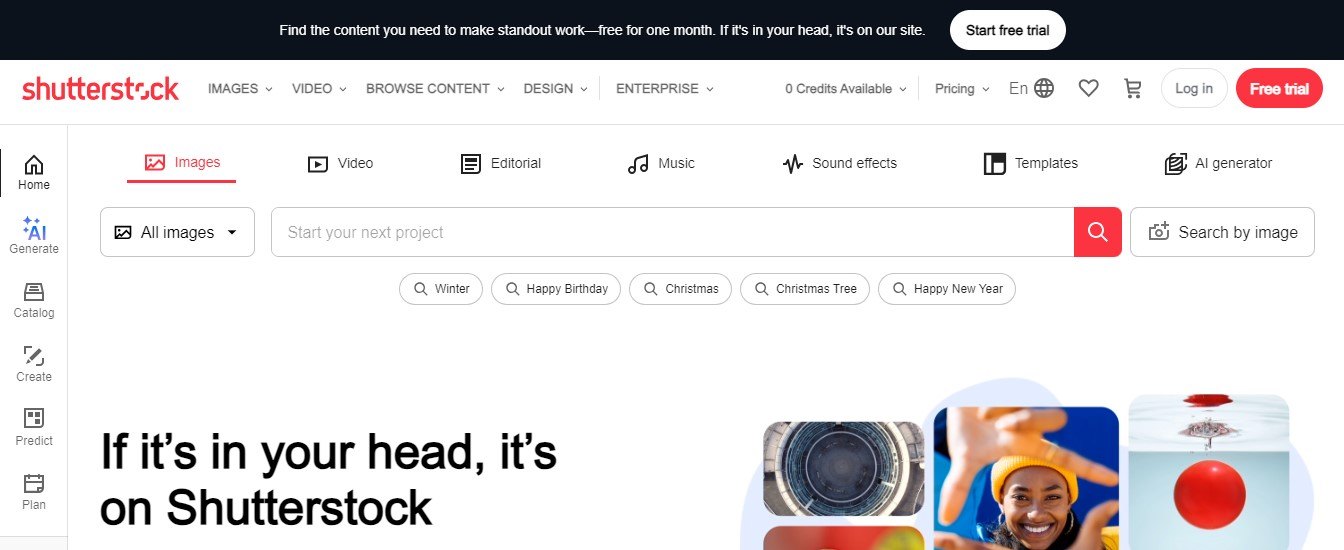
Step 2: Use the search bar to look for "birthday videos" and explore the results.
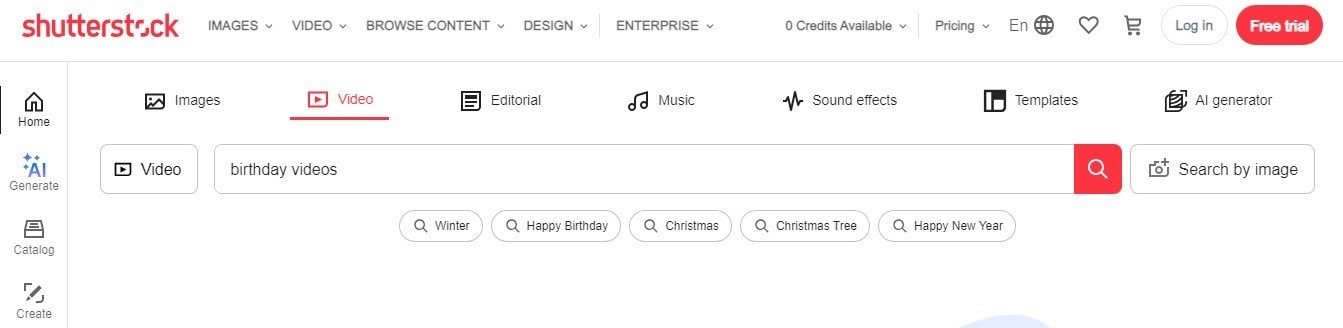
Step 3: Add the video to your cart if purchasing, or download it directly.
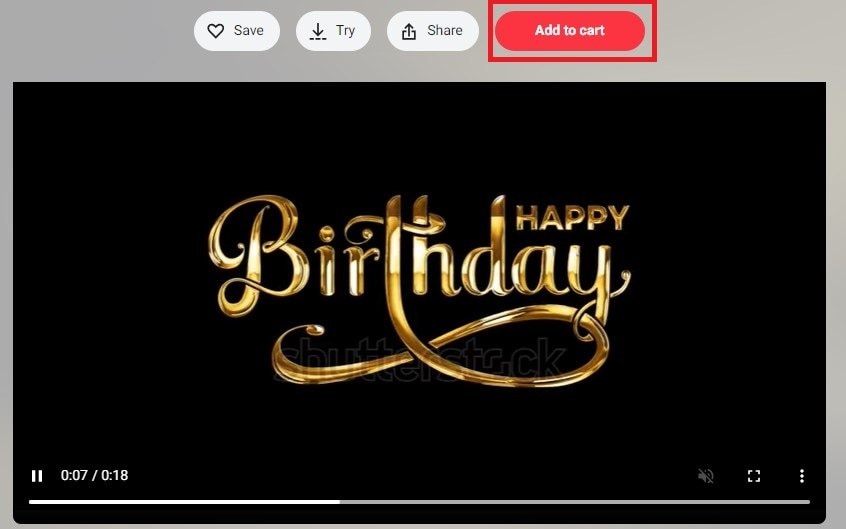
Step 4: Follow the prompts to complete any necessary payment if you're buying the video.
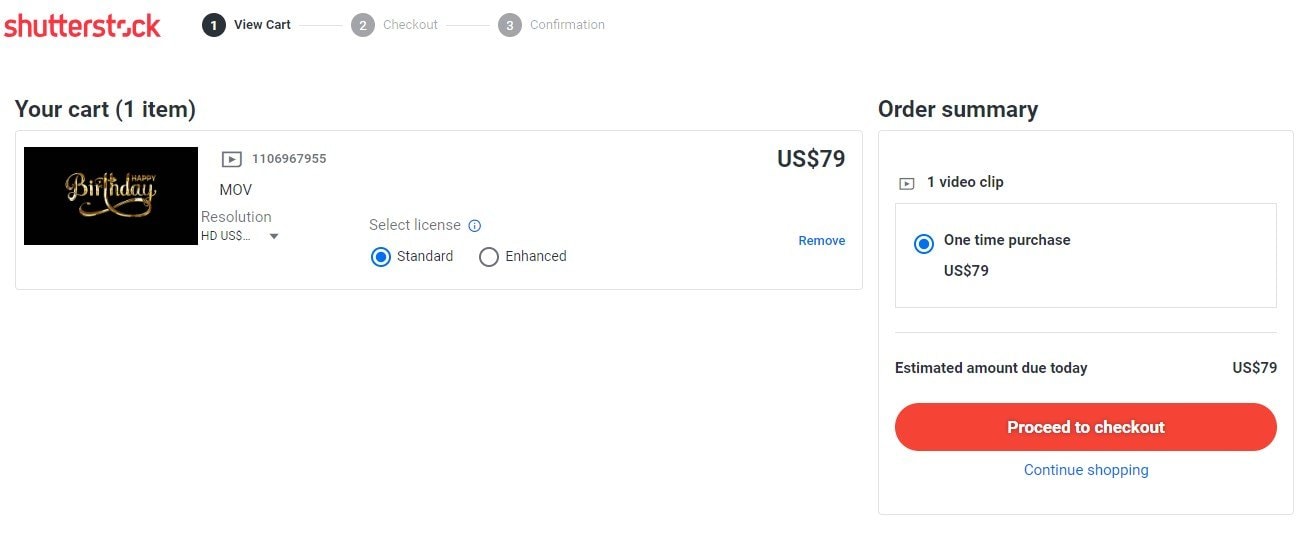
Step 5: Look for a Download button and save the video to your device.
4. YouTube
Downloading videos directly from YouTube is against YouTube's terms of service unless a download button or Image name is clearly provided by YouTube. However, there are legal and ethical ways to download YouTube videos for personal use, such as using YouTube's offline feature or third-party tools for videos that permit downloading.
Downloading YouTube Videos Legally
Step 1: Open the YouTube app on your mobile device.
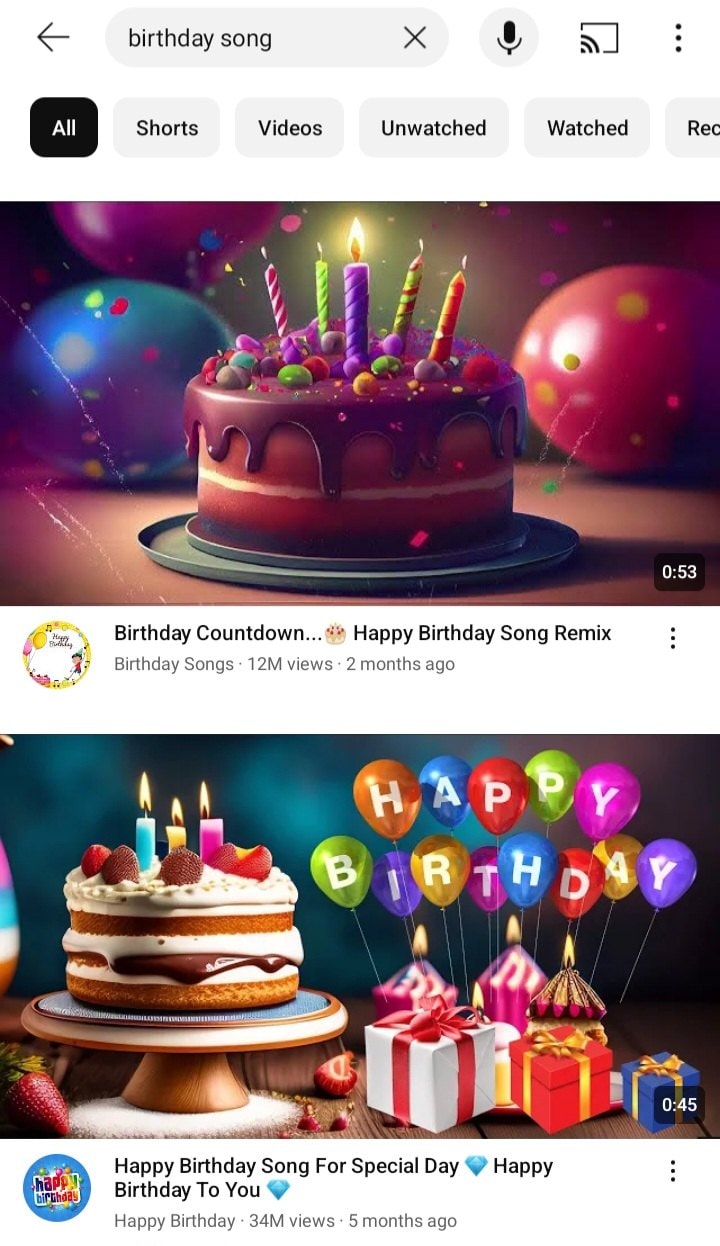
Step 2: Find the birthday video you want to download.
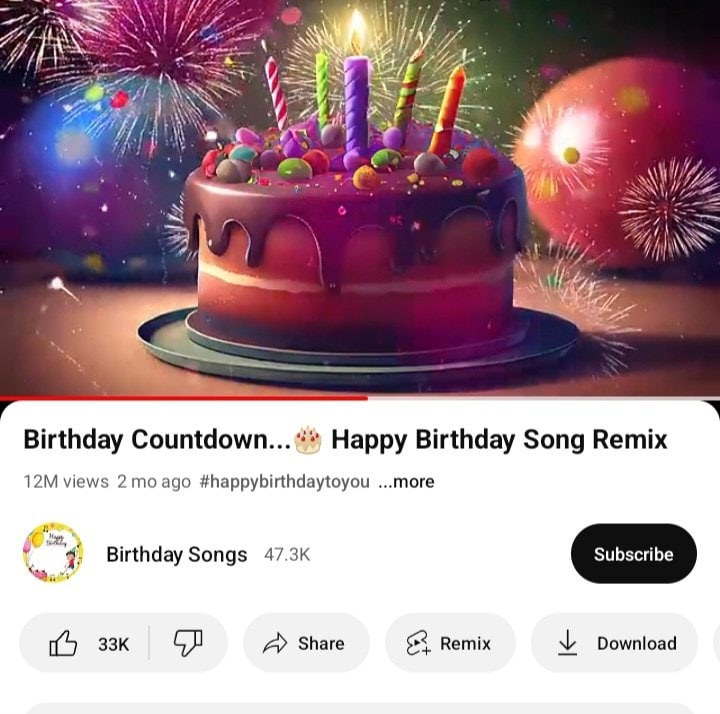
Step 3: Below the video, tap the "Download" button (usually a downward arrow). The video will be available in the "Library" section for a specified period.
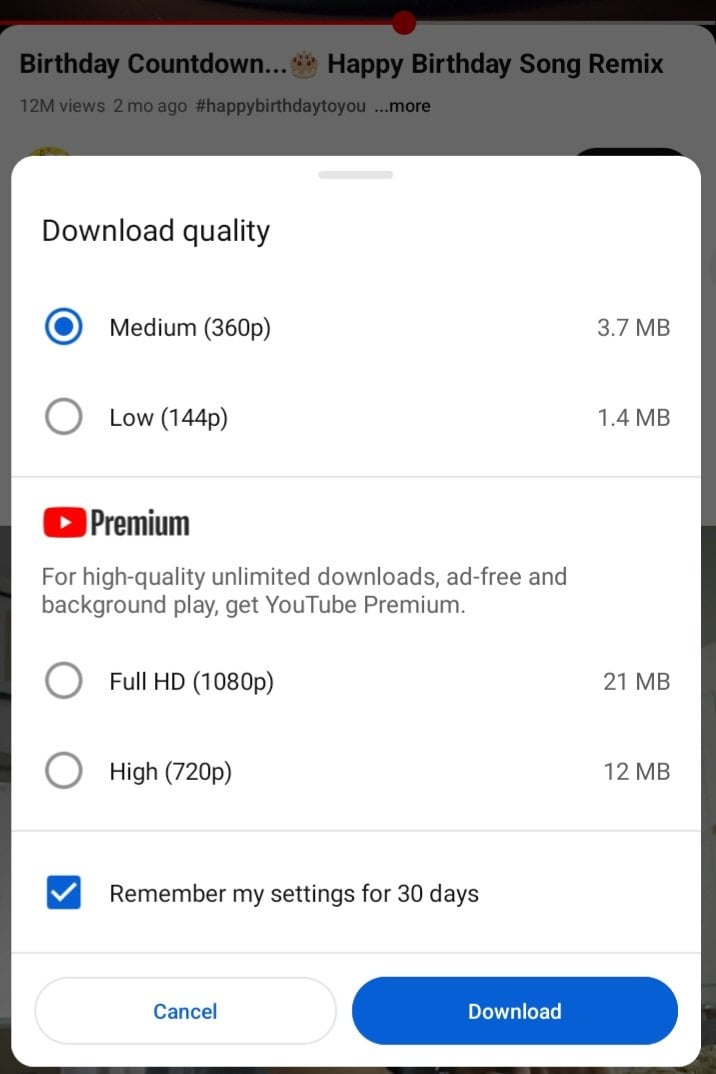
Downloading YouTube Videos Using Online Tools
Step 1: Select a reliable online tool that allows you to download YouTube videos. Some examples include Y2mate, SaveFromNet, or ClipConverter.
Step 2: Find the birthday video on YouTube that you want to download.
Step 3: Copy the video URL from the browser's address bar.
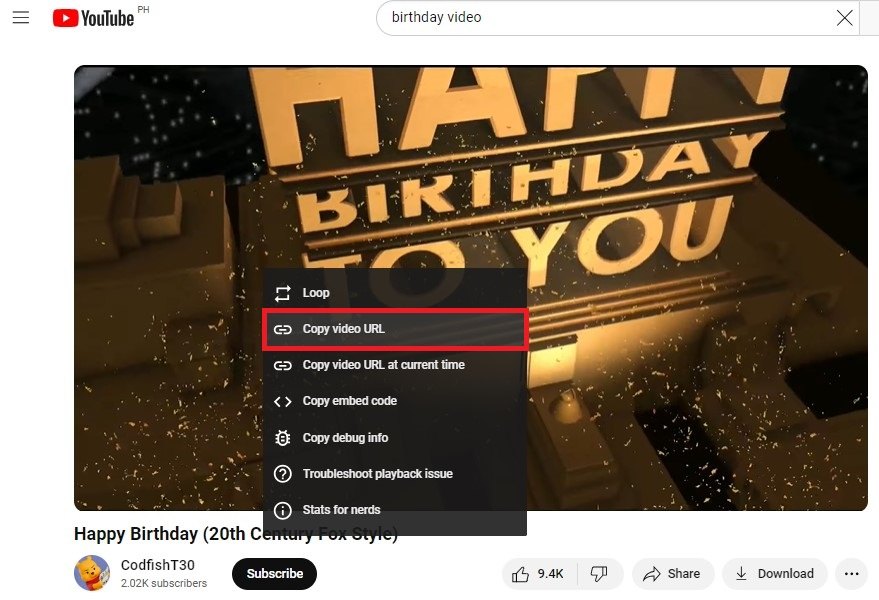
Step 4: Open the website of the chosen online tool in your web browser.
Step 5: Paste the YouTube video URL into the provided field on the online tool's website.
Step 6: Choose the desired video quality and format for the download. Some tools may provide options such as MP4, FLV, or others.
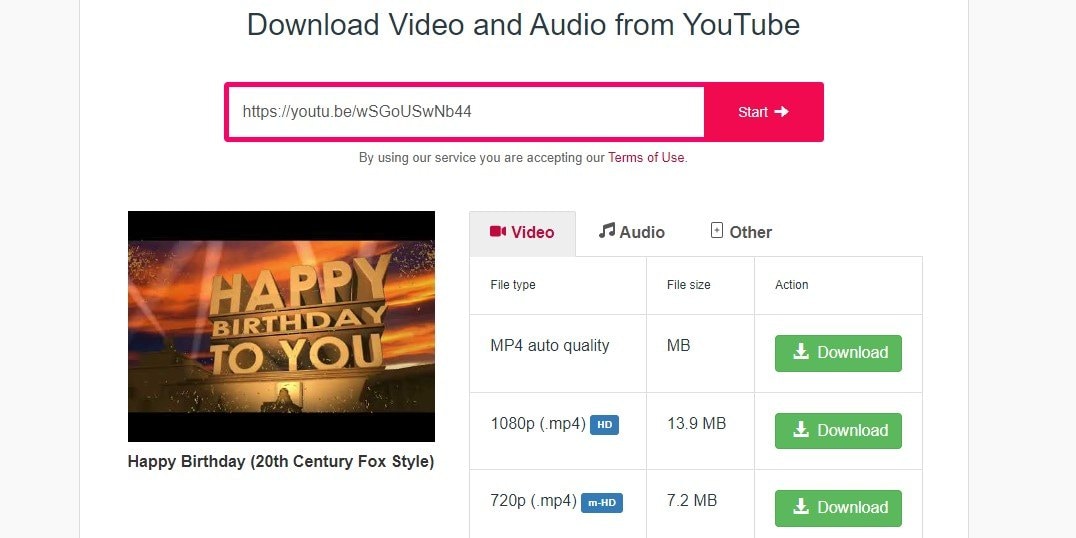
Step 7: Click the Download or equivalent button to initiate the download process.
Important Notes
- Copyright Compliance: Ensure that you have the right to download and use the content. Respect copyright laws and only download videos with proper authorization.
- YouTube's Terms of Service: Be aware of and comply with YouTube's terms of service regarding the downloading of content.
- Consider Offline Viewing: YouTube Premium subscribers may have access to the offline feature on mobile devices, allowing them to download videos for offline viewing within the YouTube app.
Pro Tip: How to Fix Corrupted Downloaded Birthday Videos
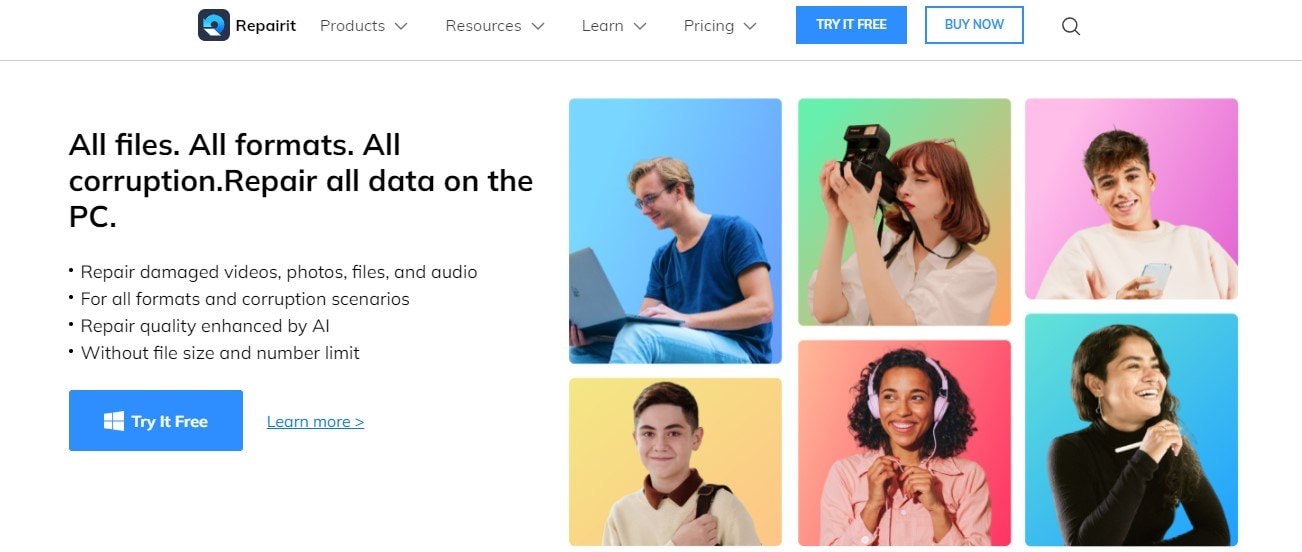
Birthday video downloads are super exciting, right? But sometimes, oopsies happen and downloaded birthday videos end up getting damaged or corrupted. Worry not! Wondershare Repairit is like a video superhero, fixing those glitches and saving your special moments. It's like a smart helper that can make your birthday videos awesome again. And guess what? It's not just for videos; it works on photos, files, audio and more! So, if your birthday videos got a bit mixed up, Repairit is the fix-it buddy you've been waiting for.
Why Choose Wondershare Repairit?
When it comes to fixing those tricky issues with your birthday videos, Wondershare Repairit offers two fantastic options: Online Video Repair and Repairit Video Repair for Desktop.
Online Video Repair:
If you're looking for quick fixes and speedy solutions, Online Video Repair is your go-to. It can handle various video formats like MP4, MOV, 3GP, MTS, AVI, M2TS, MKV, FLV, MXF, and M4V. The best part? No need for extra software installations—it works directly from your web browser. Whether you have a bunch of videos or large files to manage, this feature allows you to upload and repair them hassle-free.
Repairit Video Repair for Desktop:
For a bit more heavy-duty fixing, especially when you're offline, Repairit Video Repair for Desktop has your back. It supports a wide range of video formats, including MOV, MP4, M2TS, MKV, MTS, 3GP, AVI, FLV, MXF, KLV, INSV, M4V, WMV, MPEG, MPG, ASF, TS, and RSV. This option ensures that you can tackle video repair even with large files or multiple videos, providing a reliable solution for your birthday memories.
So, whether you prefer the quick and easy online approach or the robust capabilities of the desktop version, Wondershare Repairit has the tools to make sure your birthday videos are back to their best in no time.
Recommended Repairit Version for Corrupted Birthday Videos
For optimal results in repairing corrupted birthday videos, Repairit suggests using the Online Version. This is ideal as birthday videos are typically short and can be conveniently accessed on both PCs and mobile phones.
Step 1: Access Repairit Video Repair Online. Add your corrupted birthday video by clicking the Add button.

Step 2: After the upload, the platform carefully analyzes and repairs your birthday video. Click the Repair button to start fixing the issue.
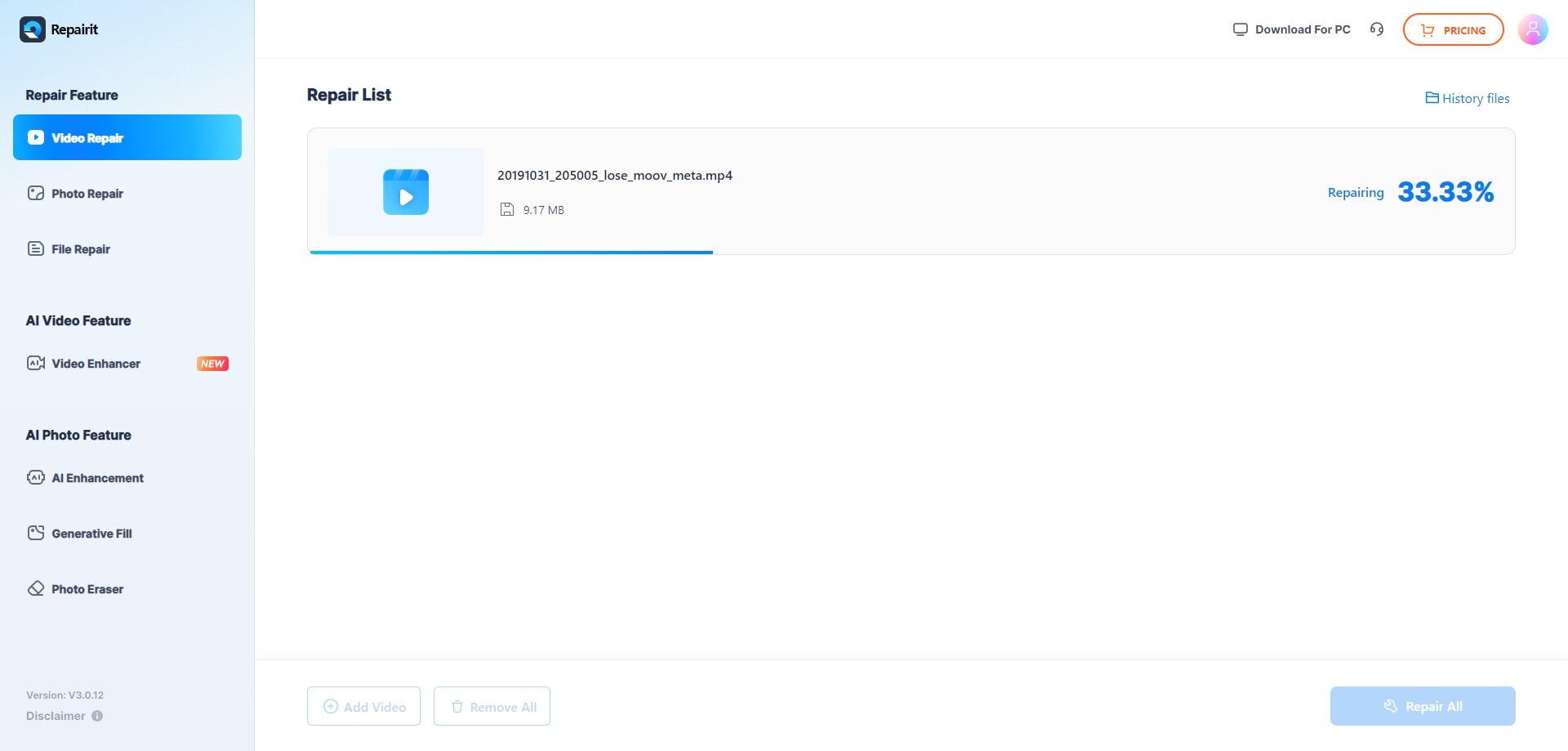
Step 3: Once repaired, preview your birthday video to ensure it's good. If satisfied, hit Download All to save the fixed video to your computer.
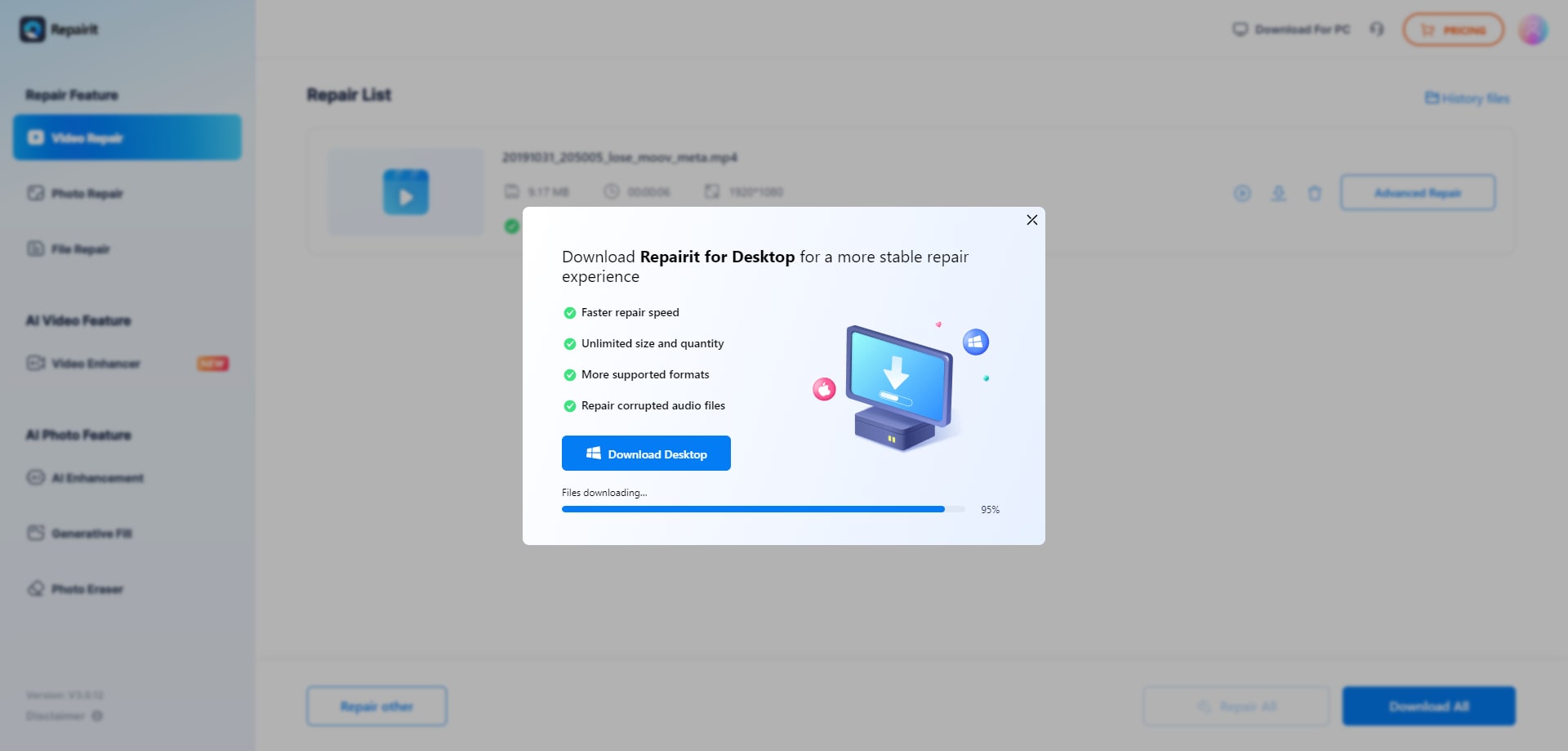
Tips to Find the Perfect Birthday Video
With many places offering birthday videos for download, it can be confusing to pick the perfect one. But don't worry! Follow these simple tips to make the process easier and find the ideal video.
Tip 1: Know What You Want
Before you start looking for a birthday video, figure out what you need. Think about the theme, style, and length you're after. Are you celebrating a child's birthday with a fun and lively video, or is it a special milestone with a sentimental touch? Knowing your requirements will help you narrow down your search and save time.
Tip 2: Pick a Trustworthy Source
Choosing a good place to download birthday videos is important. Look for platforms with a variety of high-quality videos and positive reviews from users. Some popular sources include Pexels, Videvo, and iStock. They have a wide selection to match different preferences.
Tip 3: Use Filters to Simplify Your Search
Make your search more efficient by using the filters provided on the platform. Most websites let you filter videos based on categories, themes, resolutions, and keywords. These filters help you quickly find the perfect video that fits your needs.
Tip 4: Preview and Choose
Once you find a video you like, preview it before downloading. This step is crucial to check the video's quality, content, and suitability for your needs. Take a moment to watch the preview and make sure it aligns with your vision. If you're happy with it, go ahead, download the video, and add it to your collection.
Conclusion
Downloading birthday videos brings extra happiness and memories. Whether you want lively or sentimental moments, places like Spotify and YouTube have lots of songs. Finding the perfect video is easy with free footage from Pexels. And if something goes wrong, Wondershare Repairit fixes it like a video superhero, making memories flawless. With this guide, jump into birthday video downloads, create lasting memories, and make celebrations unforgettable. Happy downloading!
FAQ
Where can I find popular birthday songs?
Platforms like Spotify, iTunes, YouTube, and SoundCloud offer a wide selection of birthday songs for download.Can I find birthday videos for free?
Yes, websites like Pexels, Pixabay, and Videvo provide free birthday-themed video footage.What themes are popular for birthday videos?
Popular themes include fun and lively, sentimental and emotional, elegant and sophisticated, and surprise and pranks.


 ChatGPT
ChatGPT
 Perplexity
Perplexity
 Google AI Mode
Google AI Mode
 Grok
Grok

