M2TS might not be a popular container for videos, but you might stumble upon it while working with HD videos. Even though the format is pretty secure, your M2TS videos might get corrupt due to several reasons. Whether it’s caused by an interrupted transfer, system crash, or codec issues, a damaged M2TS file can be frustrating. The good news is that you can use an M2TS video file repair tool to fix your videos and can also play them with a reliable M2TS file player. In this guide, I will cover the same and would also let you know how to repair m2ts file online and offline and convert M2TS to MP4 or MKV formats.

In this article
Part 1: What You Should Know About M2TS File Format?
M2TS is ideally an extension of MPEG-2 Transport Stream, which is commonly used to contain Blu-ray disc videos, CRB streams, and other high-definition content. It is not an open-source container and has been developed by Blu-ray Disc Association.
Although M2TS can contain both audio and videos, its compression can be a bit inferior. That’s why variable rate transport streams are used to maintain the high-quality resolution in videos.
It supports H.262/MPEG-2 Part 2 and MPEG-4 AVC for video compressions while for audio formatting, it relies on Dolby Digital Plus and DTS-HD.
Why it can get corrupted? This may be due to improper file transfer, sudden system shutdown or hardware problems, or using incompatible or outdated software to edit an M2TS file may result in M2TS file corruption.
Part 2: Best M2TS Video Players for Windows and Mac
Great! Now when we have covered the basics, let’s learn how to play M2TS files. For this, you would need to use a reliable M2TS file player. There are plenty of applications that support M2TS video files, including the following:
VLC Media Player: It fully supports MTS and M2TS formats and runs on leading macOS and Windows versions.
M2TS Player: This is a dedicated M2TS file player that is freely available for all the leading Windows platforms.
5KPlayer: It supports tons of Blu-ray formats (including M2TS) and can run on Windows and Mac.
Other Players: Some other M2TS file players that you can use are All Player, MPlayer, PotPlayer, and SMPlayer.
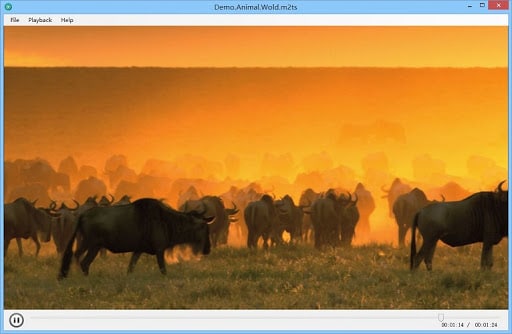
Part 3: How to Use the Best M2TS Video File Repair Tool?
If your M2TS videos are damaged or corrupted, then you can take the assistance of Wondershare Repairit. A user-friendly DIY application, it can fix videos of all the major formats without any issue. The application is known to have one of the highest success rates and features two dedicated repairing modes.

-
Repair damaged videos with all levels of corruption, such as video not playing, video no sound, out-of-sync video or audio, playback errors, header corruption, flickering video, missing video codec, etc.
-
Repair videos of diverse formats, including MOV, MP4, M2TS, MKV, MTS, 3GP, AVI, FLV, MXF, KLV, INSV, M4V, WMV, MPEG, ASF, etc.
-
Repair damaged or corrupted videos caused by video compression, system crash, video format change, etc.
-
Repair critically damaged or corrupted videos available on SD cards, mobile phones, cameras, USB flash drives, etc.
-
Repairit has a quick and advanced scanning mode. You can use either depending on the level of corruption the video file has undergone.
-
No limit to the number and size of the repairable videos.
-
Support Windows 11/10/8/7/Vista, Windows Server 2003/2008/2012/2016/2019/2022, and macOS 10.10~macOS 14.
How to Repair Corrupted M2TS Video with Wondershare Repairit? Just follow these steps:
Step 1: Launch Repairit and Load Corrupt M2TS Videos
To begin with, you can just install and launch Wondershare Repairit on your system. Go to the “Video Repair” feature and click on the Add icon to browse any corrupt M2TS video.

Once the corrupt M2TS videos are loaded, you can check their details, and click on the “Repair” button to start the process.

Step 2: Repair and Preview your M2TS Videos
Now, you can just sit back and wait for a while as the M2TS video file repair tool would fix your videos. Once the process is completed, Wondershare Repairit will let you know with the following message.

You can now click on the preview button or the eye icon to check the preview of your videos. In this way, you can check if your videos have been fixed by Repairit or not.

Though, if your videos were severely corrupted, then the Quick Repair option might not have worked. In this case, you can click on the “Advanced Repair” feature from the bottom of the interface (or adjacent to the video thumbnail).
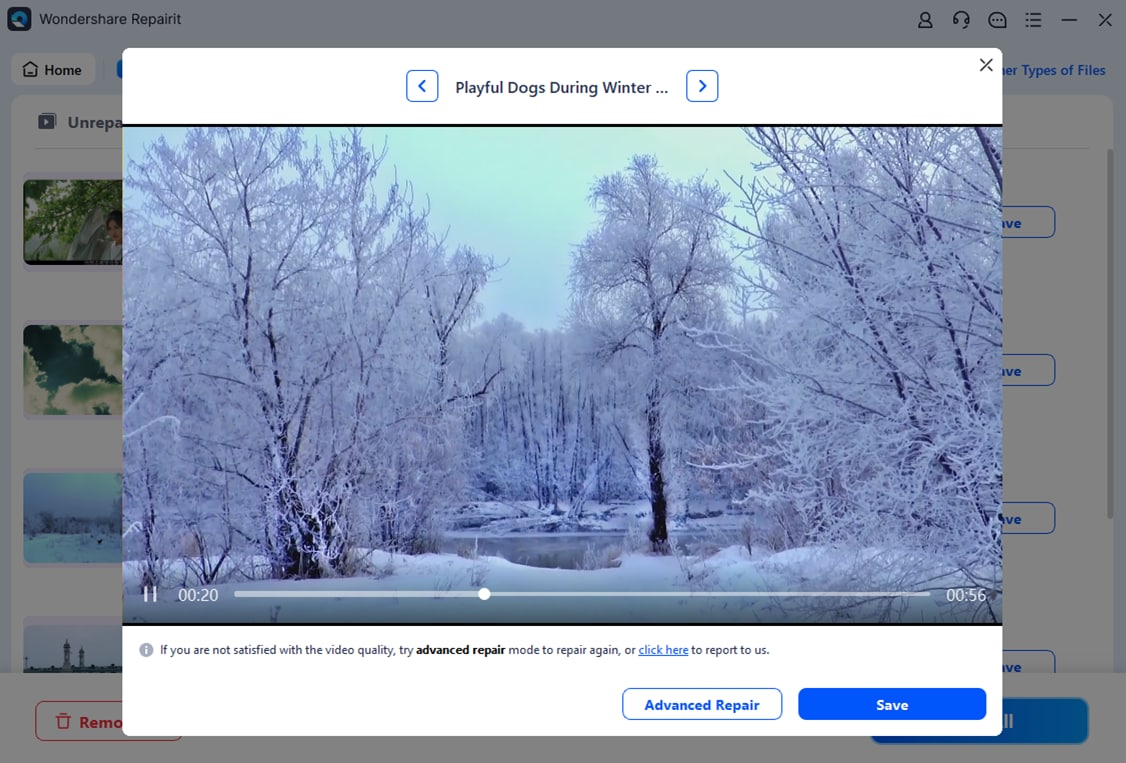
To perform Advanced Repair, you first need to load a sample video. Please note that the sample video must of the same M2TS format and shot on the same device as your corrupt video.

After loading the sample video, the application will try to repair your corrupt M2TS file. Since it might take a while, you are recommended to wait for a few minutes, and preview the results in the end.
Step 3: Export the Repaired M2TS Video from Repairit
Once you are satisfied with the results, you can click on the “Save” button. Now, the M2TS video file repair tool would let you save the repaired video to any location on your computer.

This video can help you fix your corrupted video files with a step-by-step guide.
Part 4: How to Fix any Damaged M2TS Video File Online?
Apart from a dedicated desktop M2TS video file repair tool, Wondershare also offers a free online solution best for minor corruption in M2TS files, then you can use Repairit Online Video Repair to fix it. The web-based tool is extremely easy to use and can yield positive results in a jiffy.

Wondershare Repairit Online
-
Repair damaged videos with all levels of corruption, such as video not playing, video no sound, out-of-sync video or audio, playback errors, header corruption, flickering video, missing video codec, etc.
-
It supports customers repair 150 videos per month and supports each video of 3GB online.
-
Repair critically damaged or corrupted videos available on SD cards, phones, cameras, USB flash drives, and more.
-
The online version supports various video formats: MOV/MP4/M2TS/MKV/MTS/3GP/AVI/FLV/MXF/M4V.
-
Security enough: videos are transferred via a 2048-bit encrypted connection and deleted after 3 hours.
-
It fixes videos online without damaging the original quality or integrity.
To use the Repairit free M2TS video repair tool, you just have to go through these 3 steps:
Step 1: Load the Video to Fix on Repairit’s Online Tool
You can first go to the online video repair solution by Repairit by visiting its official website: https://repairit.wondershare.com/video-repair-online.html
Just click on the Add icon to open a browser window that would let you locate and load the corrupt video on the application.

Select "Video Repair" in the "Repair Feature" section from the left side of the interface, then click the "+Add" button or drag your video files into it.
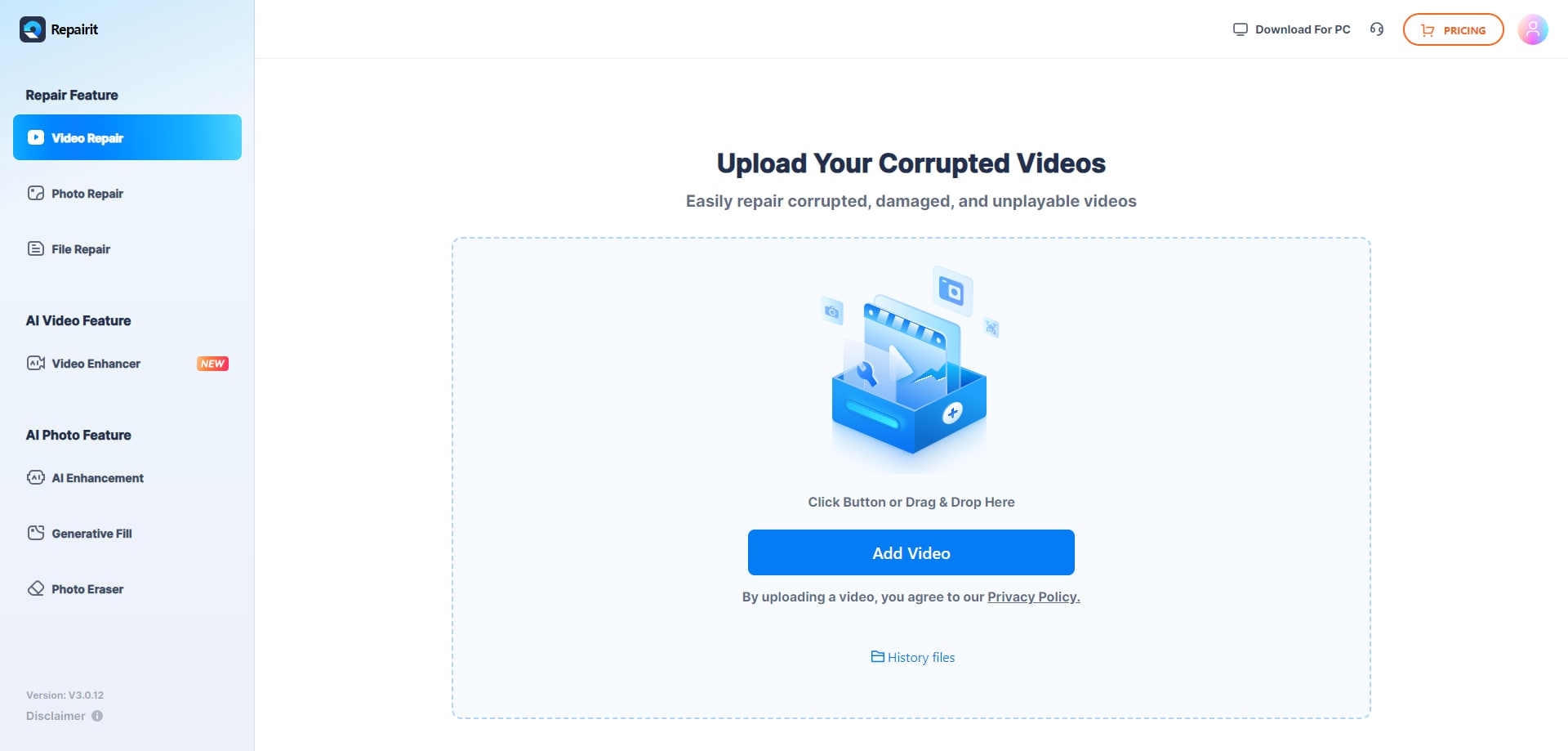
Step 2: Wait as the Online Repairit Tool would Fix your Video
Once the video is selected, you can simply wait as Repairit online video repair tool would load the file and take the needed measures to fix it. There will be an on-screen indicator to let you know the progress of the repairing process.
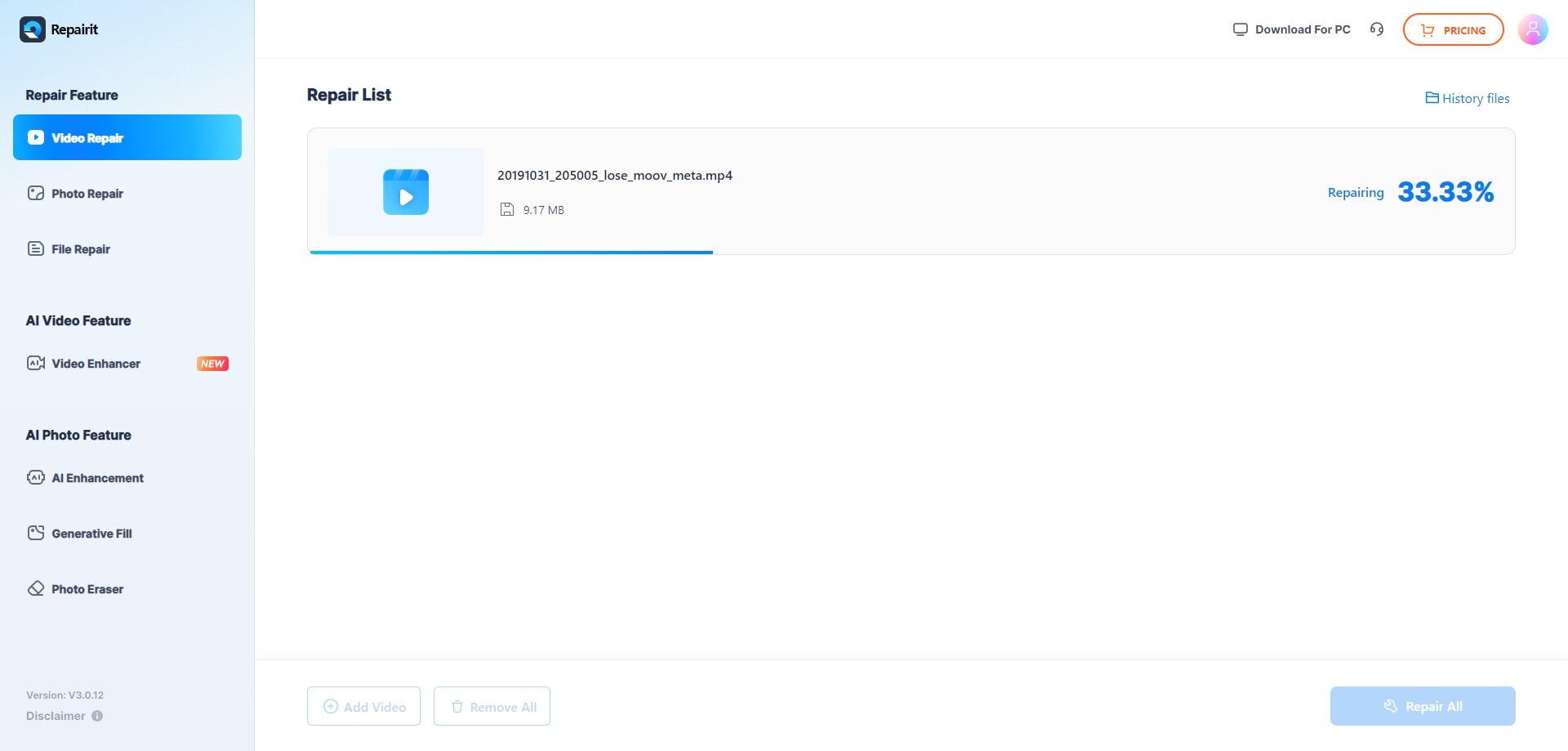
Attention: If the corrupted video fails to be repaired, it means this video is severely damaged, you can click "Upload Sample Video" to add a good video that has the same format as the corrupted video to repair the corrupted video in a more professional way.
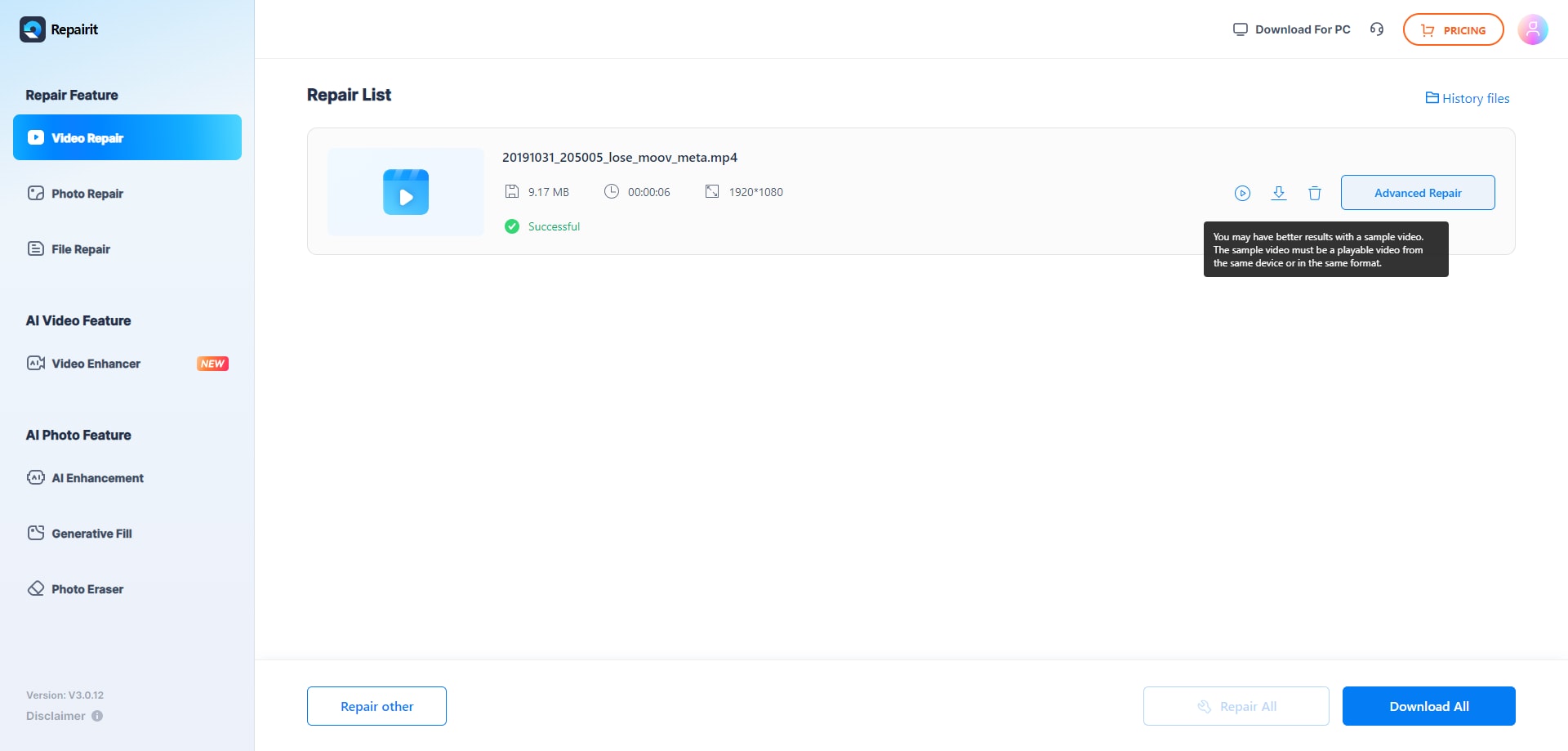
Step 3: Preview the Repaired Videos
That’s it! Click the "play" icon preview videos to watch the video that has been repaired. If you‘re satisfied with it, You can either click on the "download" icon download videos beside the "play" icon, or click "Download All" on the lower right corner to download the videos.
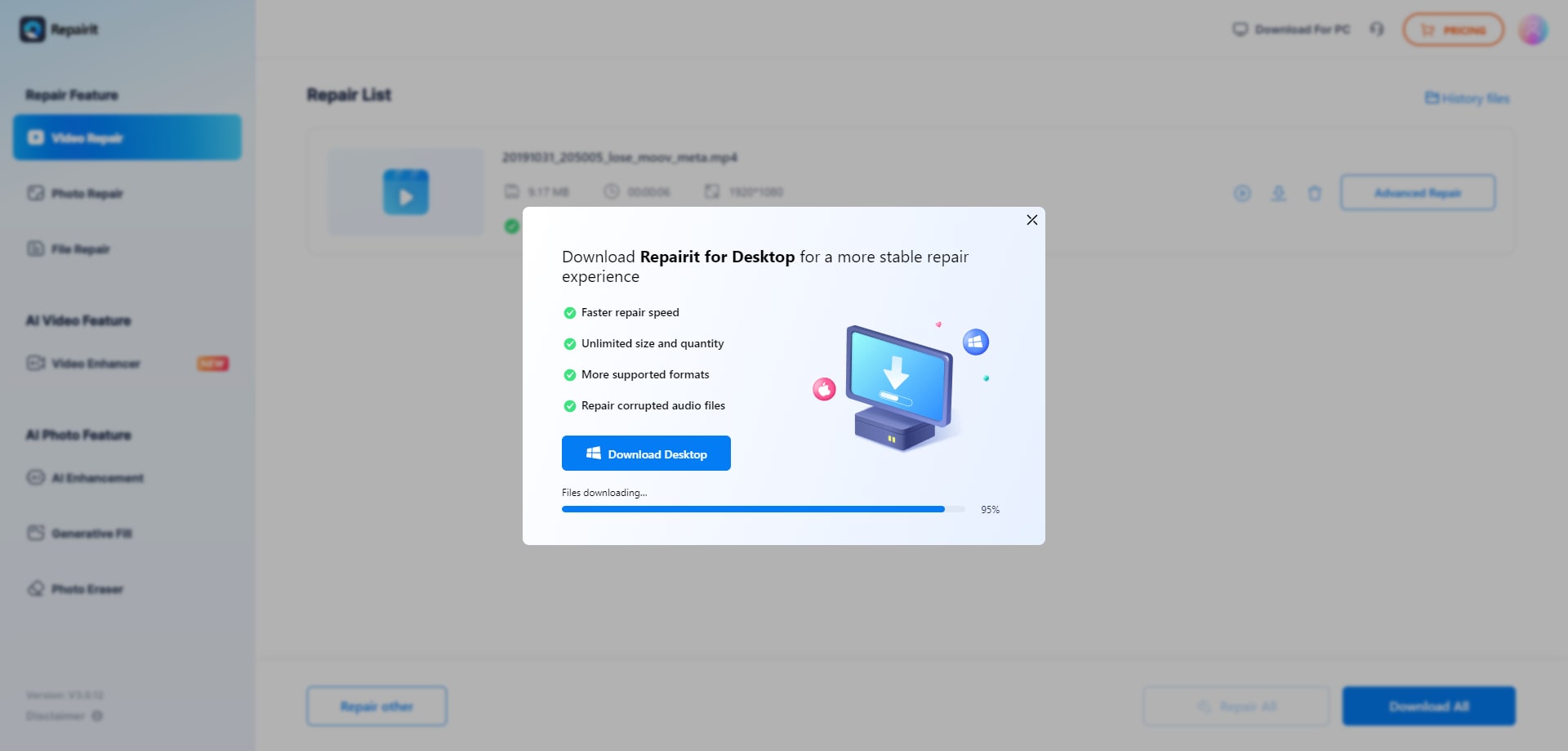
Part 5: People Also Ask
• How to Convert M2TS to MP4?
You can use any reliable online or offline video converter that supports M2TS and MP4 formats. For instance, you can just use Wondershare UniConverter to load the M2TS video and export it in MP4 format.
• How to Convert M2TS to MKV?
Any reliable video converter tool can be used to convert M2TS videos to MKV format. One of them in Wondershare UniConverter. You can just load your M2TS video on UniConverter and export it in MKV format.
• How to Play an M2TS video?
You can install any compatible M2TS file player to play these videos. Some of the popular M2TS video players are VLC Media Player, MPlayer, PotPlayer, SMPlayer, and M2TS Player.
I’m sure that after reading this post, you would be able to convert M2TS to MKV or MP4, as per your requirements. I have listed some M2TS file players that you can readily use to load M2TS videos. Though, if your M2TS files are corrupted, then consider using Wondershare Repairit. A user-friendly and effective M2TS video file repair tool, it can fix all kinds of issues with a damaged M2TS video easily.
* Some of the above codec formats may need to be supported by system.


 ChatGPT
ChatGPT
 Perplexity
Perplexity
 Google AI Mode
Google AI Mode
 Grok
Grok
