The world revolving around us has had some drastic changes in recent years. Advancements in technology have provided a great many luxuries for mankind. The platform of graphics design and drawing has also developed progressively. However, there remain a few terms that might be unfamiliar to some users.
Today's article shall deal with a type of file extension, i.e., the DXF file format. To know more about what is a DXF file, its uses, and benefits, continue scrolling through the text.
Without further ado, let us commence the discussion.
In this article
Part 1: What Is A DXF File?
Beginning the guide, let us first understand what a DXF file is. As one might be aware, our operating systems and software use various types of file formats. The files in question can be images, text, or others.
DXF is a type of file format originally developed by Autodesk in 1982 as part of their software AutoCAD 1.0. The term DXF is short for Drawing Exchange Format. It was intended as a CAD data exchange program, allowing AutoCAD to interchange data with other software.
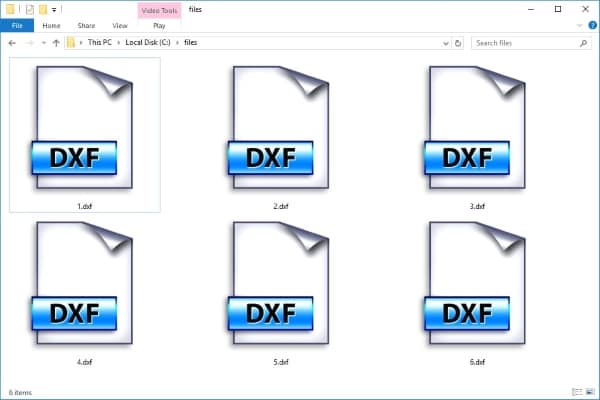
The DXF file format was designed as a universal format for supporting various CAD programs. It provided ease of sharing data between CAD and other third-party software. The format is based upon ASCII so that a DXF file can contain both images and texts.
Part 2: What is DXF File Used For?
After knowing what a DXF file format is, let us now move on to its uses. The DXF format is suited for use in multiple applications. It assists designers, developers, and marketers in many ways, serving various functions.
The prime purpose of a DXF file was to make sharing between two software feasible. It has made cross-platform sharing relatively easier for users. DXF file types are especially preferred by designers and illustrators when three-dimensional modeling is required.
As a DXF file is supported by almost every CAD program ever developed, its compatibility has made it a personal favorite of several companies. For deigning processes, DXF files prove useful as they can be effectively shared between various platforms. Collaborations and collusions between teams have been successful owing to the DXF format.
More recent use of DXF files is seen in drone surveying. As they contain versatile information, they can be utilized at construction sites and other industries to visualize and measure earthwork volumes. The 3D imaging provided by DXF formats makes them useful in scaling models, designing, slicing, and machining. They can also contain 2D images, which are widely applicable.
Part 3: Pros and Cons of DXF File
After knowing what a DXF file is used for, let's now move on to the next part. Several types of file formats are used in graphics and designs, each with its own merits and demerits. As all other formats currently available, DXF files also serve various advantages to the users. A few of them are listed below.
DFX files provide amazing cross-platform compatibility to their users. It has made sharing data easier owing to its open-source format.
DXF designs are accurate to a great extent, even after they are converted. This makes the finished product more precise without altering the quality much.
They can contain both graphics and text, making them highly versatile.
DXF files can be scaled up to 16 dpi and still retain their quality, allowing detailed editing and comprising.
At the same time, DXF files contain some drawbacks, too, as follows.
CAD programs contain some specific features that can be used in DXF files. But when the files are shifted to another program lacking the features, they can be lost.
DXF does not feature dimensions along with the coordinates. The user needs to obtain them from the drawing unit or the text.
DXF does not support Various features and object types in newly developed CAD software.
Part 4: How to Open DXF Files?
In this part, you will know how to open the DXF file. To achieve the task, you can opt for one of the two methods: install a viewer for it or convert the DXF file.
If you wish to keep the DXF extension file, you shall need to install compatible software to view your DXF file. The developer of the format, Autodesk itself, offers multiple viewers for the format. A few of them include "Autodesk Viewer" for online view, "DWG TrueView," and the AutoCAD 360 mobile application.
Some other DXF file openers include Autodesk's other programs and CAD software, namely TurboCAD, CAD, CADSoftTools, ABViewer, etc. DXF files can also be opened with Adobe Illustrator, ACD Systems, Canvas X, eDrawings Viewer, and Cheetah3D. They can be used on Windows and Mac. LibreCAD can be used for Linux.
For ASCII text versions of DXF files, any text editor can open them. Another alternative is to convert your DXF file into other formats such as PDF, DWG, or SVG using online converter tools.
Part 5: How to Recover Deleted DXF Files on Windows and Mac
In the tech world, accidental deletion and corruption of data occur all the time. It can result from errors or mistakes on the users' behalf or other issues but can cause a serious nuisance. These days, various software is available to recover your lost files. The one that tops all is the Wondershare Recoverit.
This program is specifically designed to retrieve your lost files for you. This cost-free software comes with various beneficial features that provide efficient service to its users. Its record recovery rates and a friendly interface prove highly attractive to consumers.
The software offers the following additional features:
- Compatible on both Windows and Mac.
- High recovery rate.
- Inexpensive and easy to use.
- Efficient data security.
- Extensive recovery abilities from local drives as well as external hardware.
- This undoubtedly makes Wondershare Recoverit Data Recovery Software the best choice for recovering your lost DXF files.
How to Recover Lost DXF File with Wondershare Recoverit
To recover your deleted DXF file on Windows or Mac:
- Download the Wondershare Recoverit software.
- Install the program on your device.
- Once the software is launched, proceed as the following steps indicate, and you shall be able to retrieve your file.
Step 1: Choose a Location
To begin with, choose the spot from which the files were originally lost from.

Step 2: Initiate the Scan
After selecting the file or drive, begin the scan by clicking on the "Start" button on the bottom right corner of the window.
Step 3: Selection of Required File
Once the program has finished the scan, it will display all the files found in the selected folder or drive. Select your desired file from the cluster.

Step 4: Recovery
The final step is to click on the "Recover" button. The program will retrieve your lost DXF file for you.

Further Reading:
Here are the useful articles to help you.
1. What Is A CR2 File and How to View?.
2. What Is A WAV File and How Does It Use?.
3. What Is A DMG File And How to Open It?.
Conclusion
The field of design and technology contains within its numerous terms and depictions that one might be unfamiliar with. In this article, we tried to sum up for you the detailed description of a DXF file. Every aspect related to the DXF file format was covered, including the applications, advantages, demerits, ways to open a DXF file, and ways to recover it.
Rest assured, we hope we could be of assistance.



