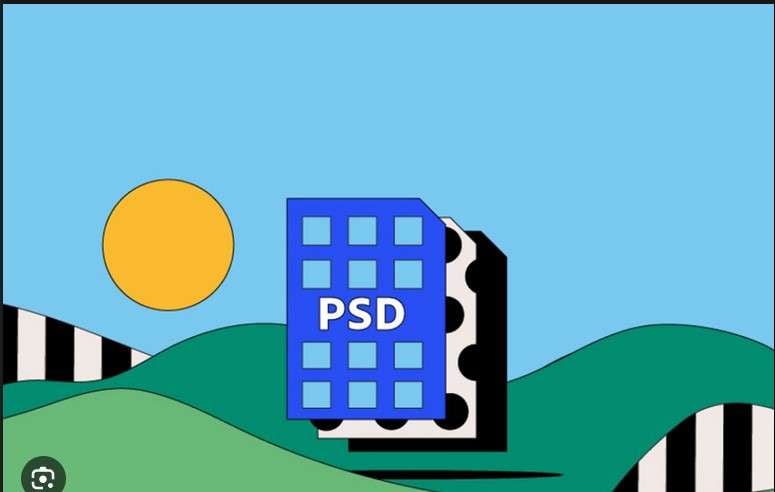
PSD files are among the most commonly used file formats. However, deciding which PSD file opener is the best for you. Have you ever struggled with which file opener to use?
Have you ever wondered about the file openers’ features, affordability, and availability? Find your answers here.
In this article
A Quick Overview of PSD Files
PSD files are the original file formats of Adobe Photoshop. They can store images, objects, and multiple layers in high resolution.
Usually, we open PSD files using PSD file openers. However sometimes PSD file opener downloads can be challenging for beginners.
How to Open PSD Files
You can open PSD files in many ways. You can open them with Adobe Photoshop, the primary editing software for these files. Also, you can use Adobe Illustrator or Adobe Premiere Pro to open and display PSD files.
However, you can only edit the original layers with Photoshop. If you want to open and edit PSD files on Windows or macOS, you’ll need additional software like Creative Cloud or third-party options like GIMP. You can also use Apple’s Preview app on your Mac device.
Windows
Opening a PSD file is simple:
Step 1: Right-click the file.
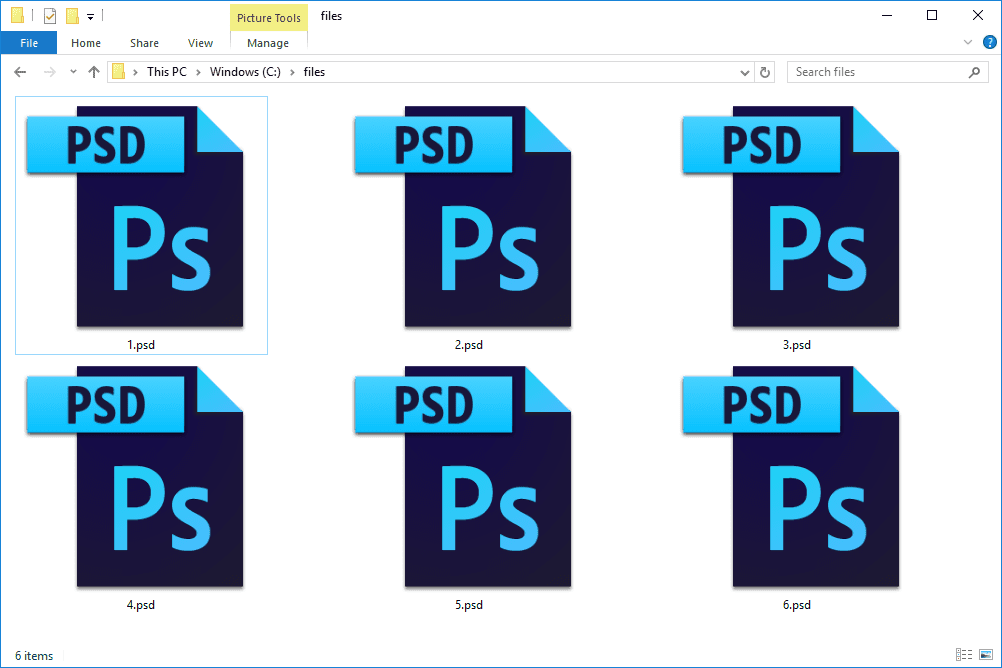
Step 2: Select Open With.
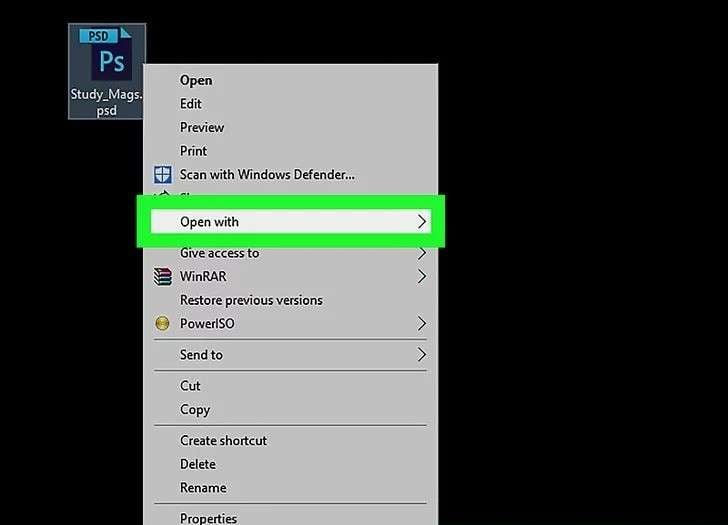
Step 3: Choose your preferred software.
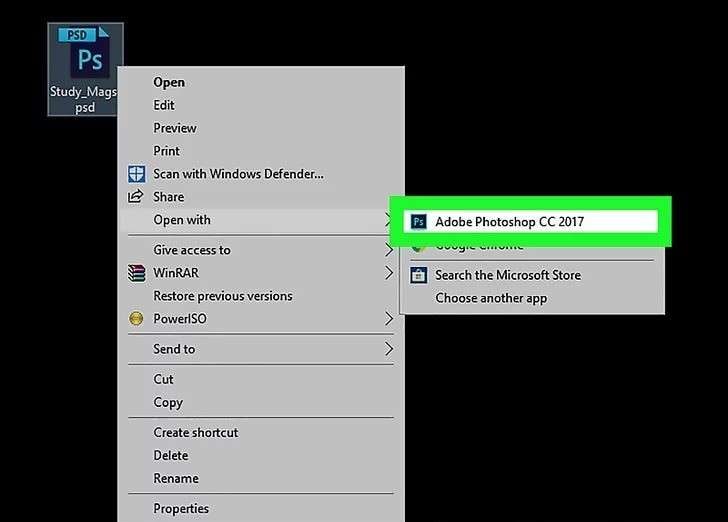
Mac
Follow these steps to open a PSD file in Preview:
Step 1: Select the PSD you want to open.
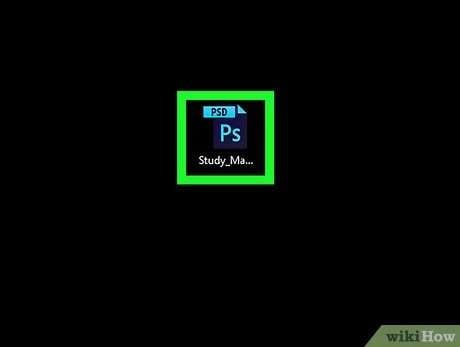
Step 2: Double-click it. You can also right-click it and select Open With > Preview if you’ve changed the default app.
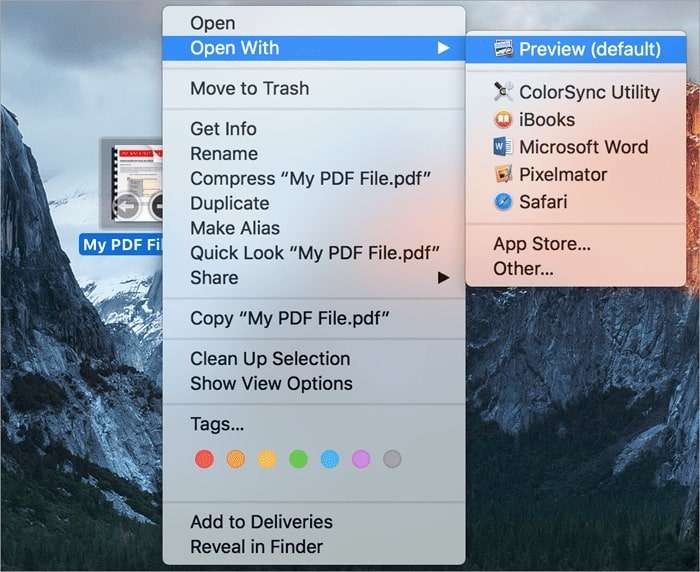
Alternatively, you can right-click the file and choose your go-to software.
How We Picked the Best PSD File Openers of 2024
We picked the best PSD file openers by comparing various options and their features to see which would achieve the best results with the least effort. Furthermore, we considered the supported platforms, pricing, ease of use, editing functionality, and speed. Then, we compared them and created this comprehensive list.
Best PSD Files Openers in 2024
The following have been the best PSD file openers for years. That hasn’t changed in 2024.
Adobe Photoshop

Adobe Photoshop is image editing software for editing and retouching photographs.
Top features:
- Generative AI – Use simple prompts to add and remove content;
- Filters – Use Adjustment Presets to change the image;
- Reversible changes – Make quick edits without changing the base image.
Affinity Photo

Affinity Photo is photo editing software for macOS, Windows, and iPadOS, available at an affordable price, making it an excellent alternative to Adobe Photoshop.
Top features:
- Live real-time editing – Work on the same file simultaneously with your colleagues;
- Massive image support – Store multiple images;
- RAW image processing – Adjust your RAW files and see real-time changes.
Pixlr

Pixlr is an online photo editing and design tool with AI capabilities and a broad range of editing options. It has an intuitive interface and a wide variety of tools.
Top features:
- Ease of use – Fine-tune your images with an intuitive interface;
- Saving work – Keep all the changes for later editing;
- Cost-effectiveness – Edit and create high-quality images for free.
Convertio
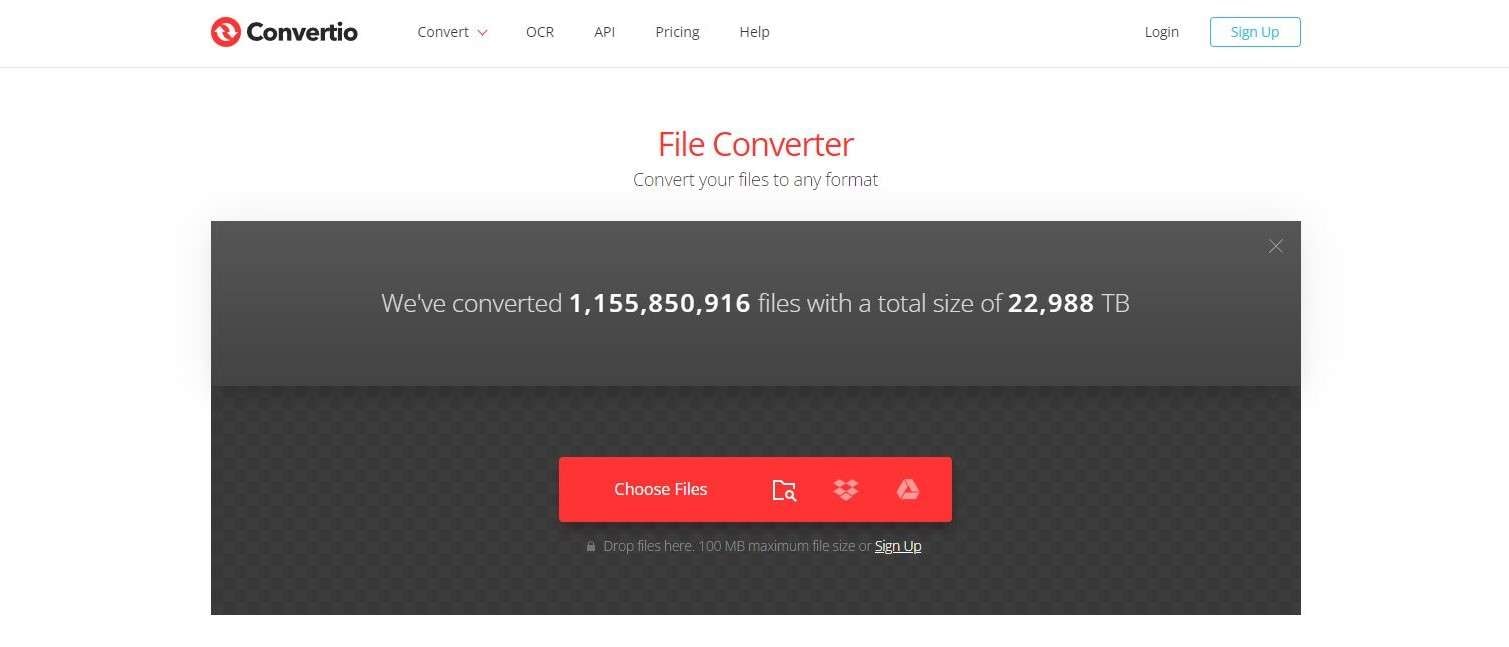
Convertio is an online file converter that supports more than 300 input and output formats. It has an easy-to-use interface and regularly updated features.
Top features:
- 300+ formats – Convert more file formats than with other converters;
- Fast performance – Finish all your conversions in 1–2 minutes;
- Cloud storage – Use the cloud for all file conversions without overloading your computer;
- Guaranteed security – The platform deletes converted files after 24 hours;
- Support for all devices – Convert files across all platforms without downloading software.
XnView

XnView is a free image Viewer that can open files in PSD, PNG, GIF, TIFF, and other formats. Its simple interface makes it convenient for quick viewing of your images.
Top features:
- Support for 500+ image formats – Choose your favorite format and convert any image;
- Compatibility with macOS, Linux, and Windows – Edit photos on your preferred device;
- Portable version for Windows – Use it wherever you are.
GIMP
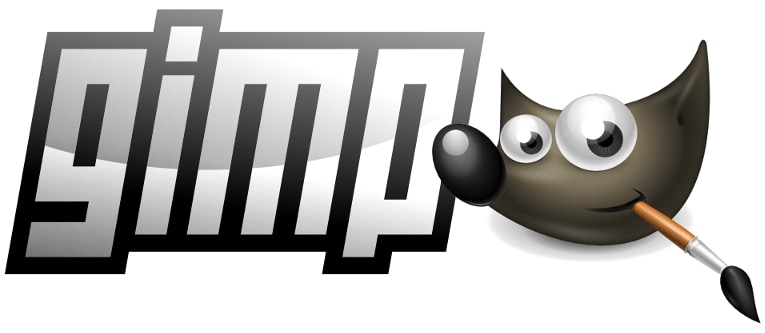
GIMP is a cross-platform image editor for Linux, macOS, and Windows. It is a free, open-source graphics editor for image manipulation and editing. Additionally, it has sophisticated tools, third-party plugin support, and diverse customization options.
Top features:
- Original artwork creation – Create fantastic designs;
- Free – Enjoy all features without paying a dime;
- Open-source platform – Redistribute and modify the source code.
IrfanView

IrfanView is an image viewer, editor, organizer, and converter for Windows. It is free for non-commercial use, while commercial use requires paid registration.
Top features:
- Fast and compact (only 6 MB) – Open your images quickly;
- Ease of use – Enjoy an intuitive interface that you can use comfortably after the initial adjustment;
- Support for Windows XP, Vista, 7, 8, 10, and 11 – View and edit images on your favored OS.
Paint.NET

Paint.NET is an image and photo editing program for computers that run on Windows OS. It has an excellent user interface. Also, it has an active online community eager to provide you with help, tutorials, and plugins.
Top features:
- Simple user interface – View and edit images on a user-friendly platform;
- Fast performance – Fine-tune photos without slowing down your computer;
- Active online community – Join a helpful community eager to communicate.
| PSD File Openers | Supported platforms | Editing | Speed | Price | Easy to Use | Modern Interface | Other Highlights |
| Adobe Photoshop | macOS and Windows | Easy | Fast | High | Yes | Yes | Generative AI |
| Affinity Photo | All | Easy | Fast | Affordable | Yes | Yes | RAW image processing and real-time previews |
| Pixlr | Web browsers, iOS, and Android | Easy | Fast | Free | Yes | No | N/A |
| Convertio | All | Easy | Fast | Expensive | Yes | No | Cloud conversions |
| XnView | macOS, Linux, and Windows | Easy | Slow | Free (only for private use) | Yes | Yes | Portable Windows version |
| GIMP | Linux, macOS, and Windows | Moderate | Well-optimized | Free | Yes | Yes | Open-source software supporting original artwork creation |
| IrfanView | Windows XP, Vista, 7, 8, 10 and 11 | Easy | Fast | Free (for non-commercial use)
Paid (for commercial use) | Yes | No | N/A |
| Paint.NET | Windows | Easy | Fast | Free | Yes | No | Active online community |
Bonus Tip: How to Fix Corrupted PSD Files
If you still can’t open your PSD files, it probably means your PSD files have been corrupted. So, we recommend using Wondershare Repairit Adobe File Repair.
This software supports 18 image formats. It is compatible with Windows and macOS. It can do wonders for your corrupted PSD files, restoring them to their former glory.
Follow these steps to fix your corrupted PSD files:
Step 1: Launch Wondershare Repairit and go to More Types Repair > File Repair.
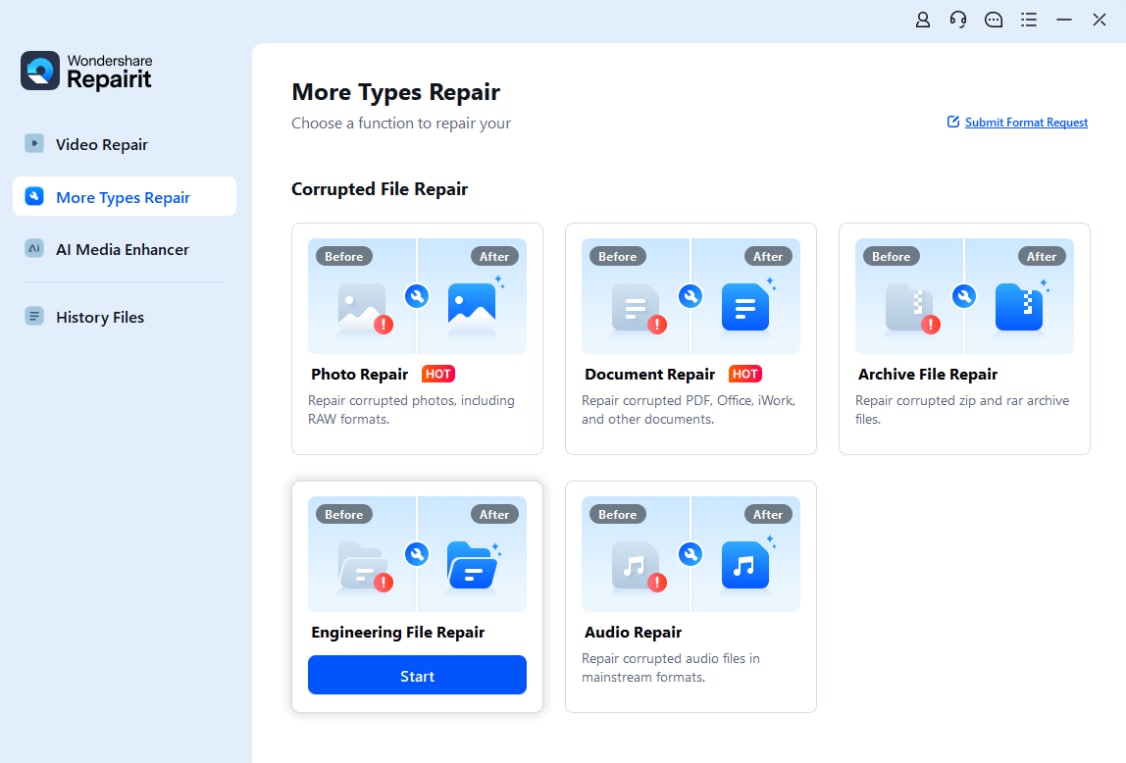
Step 2: Click Add to import corrupted photos.
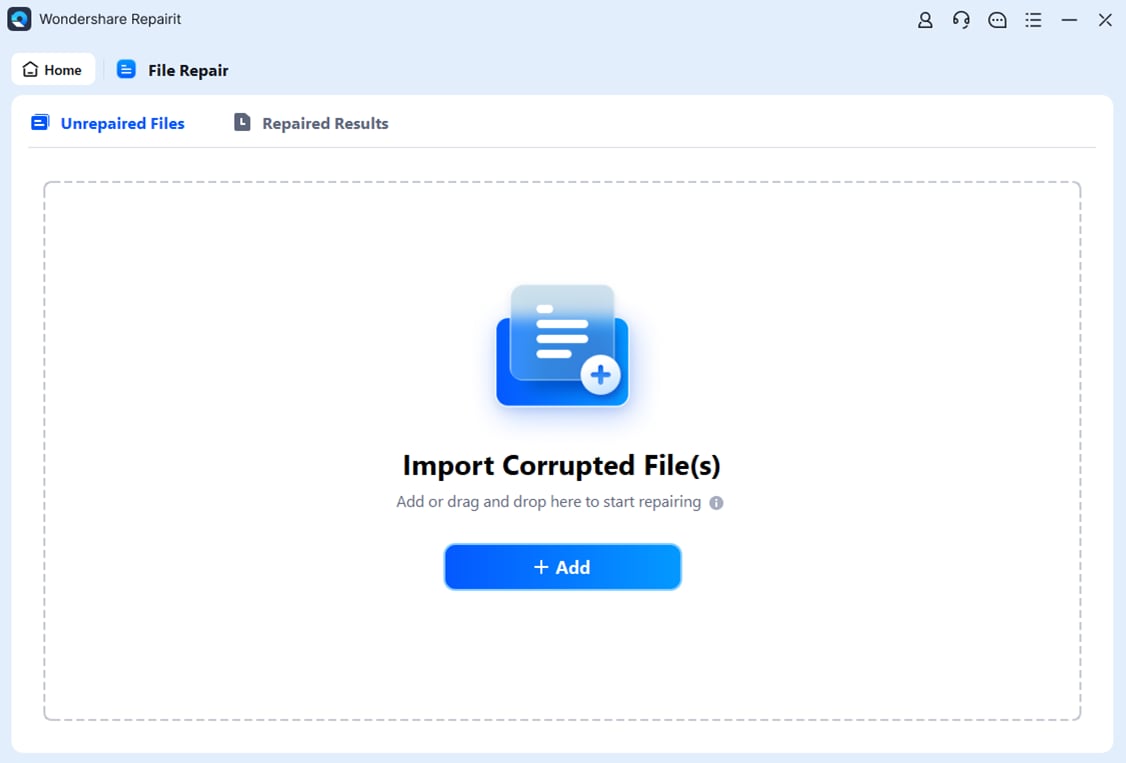
Step 3: Click Repair to fix your corrupted files.
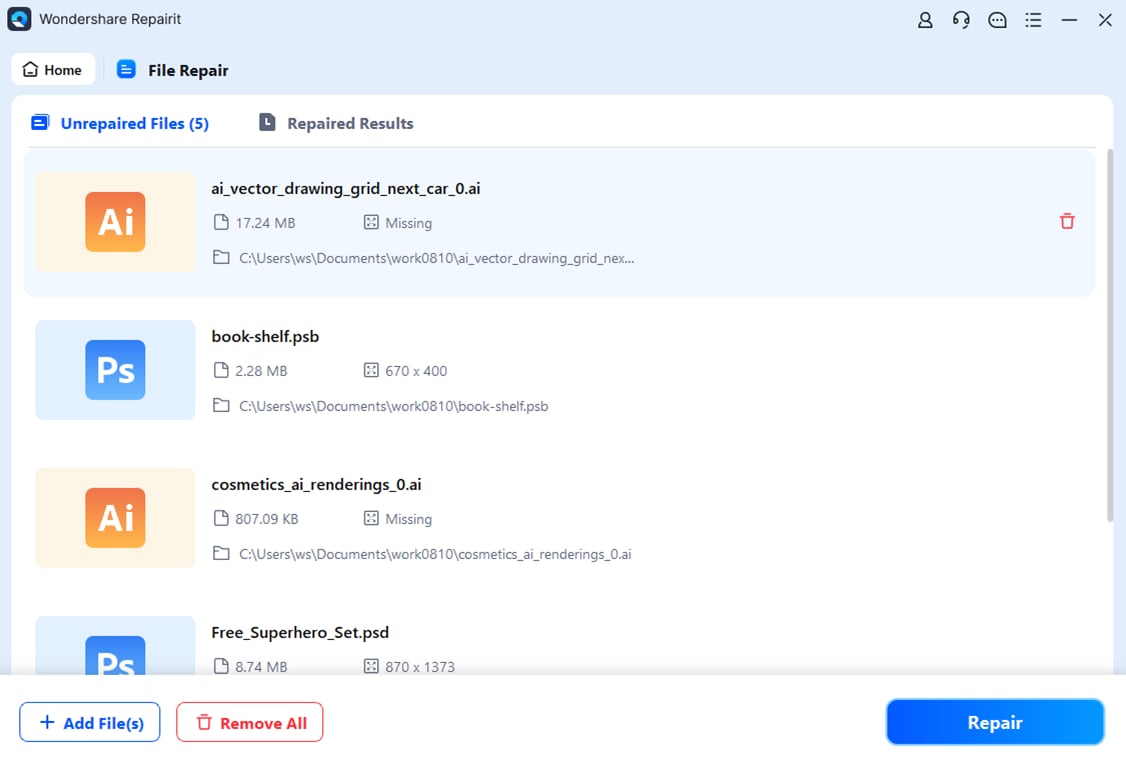
Step 4: Click Advanced Repair if the standard mode doesn’t fix severe damage. Add a sample file, ensuring it matches the corrupted image’s resolution and format. Click Next.
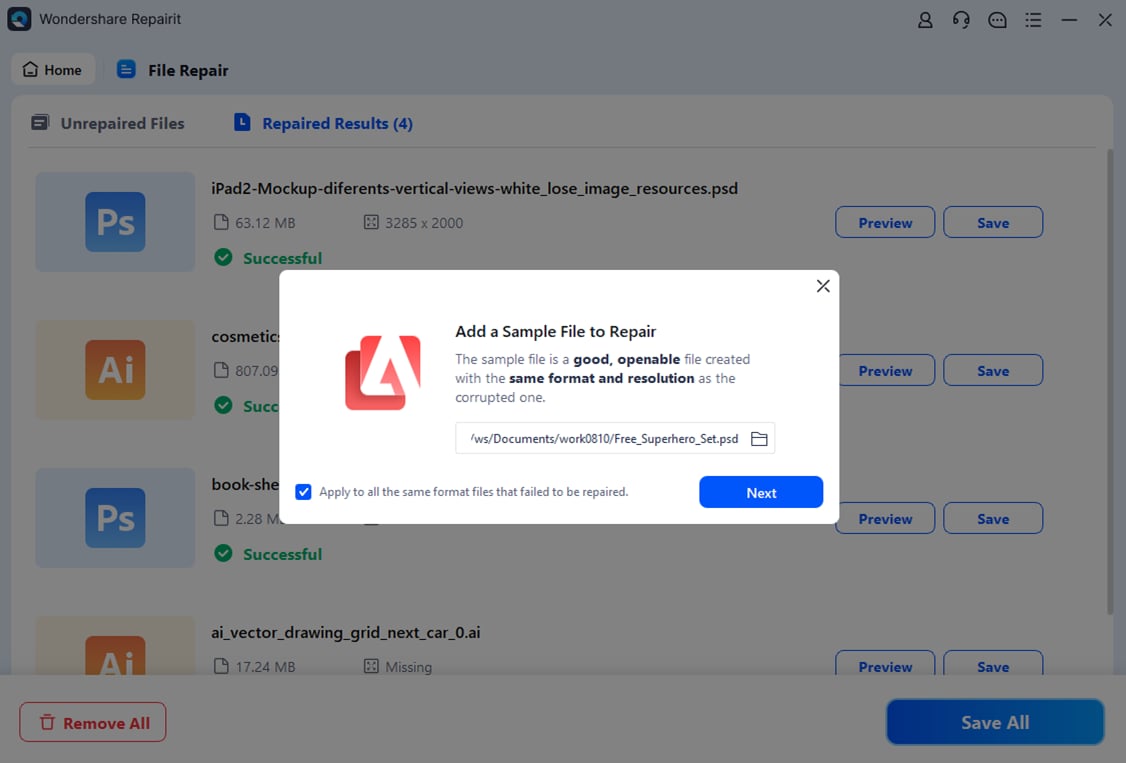
Step 5: Preview the results and click Save or Save All.
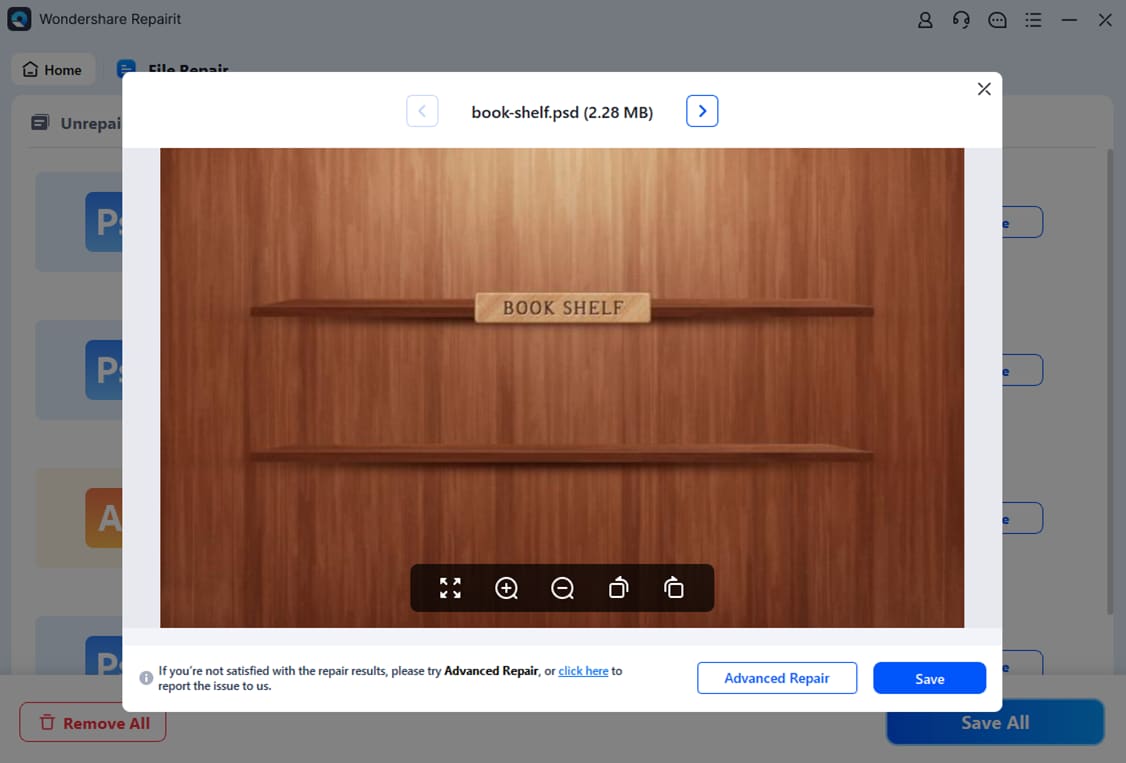
Step 5: Choose a destination folder and click Save.
Conclusion
Finding a suitable PSD file opener is crucial in today’s technological society. However, some free PSD file openers have limitations: they are slow or don’t support all devices.
Adobe Photoshop is the most efficient solution, but Affinity Photo is a solid choice if you are looking for something more affordable. However, if you need a free version, then GIMP is perfect for you, easy to use and open-source.
If your files still won’t open, fix your corrupted PSD images with Wondershare Repairit Adobe File Repair.
Hopefully, we have helped you find the best PSD file opener for your needs.
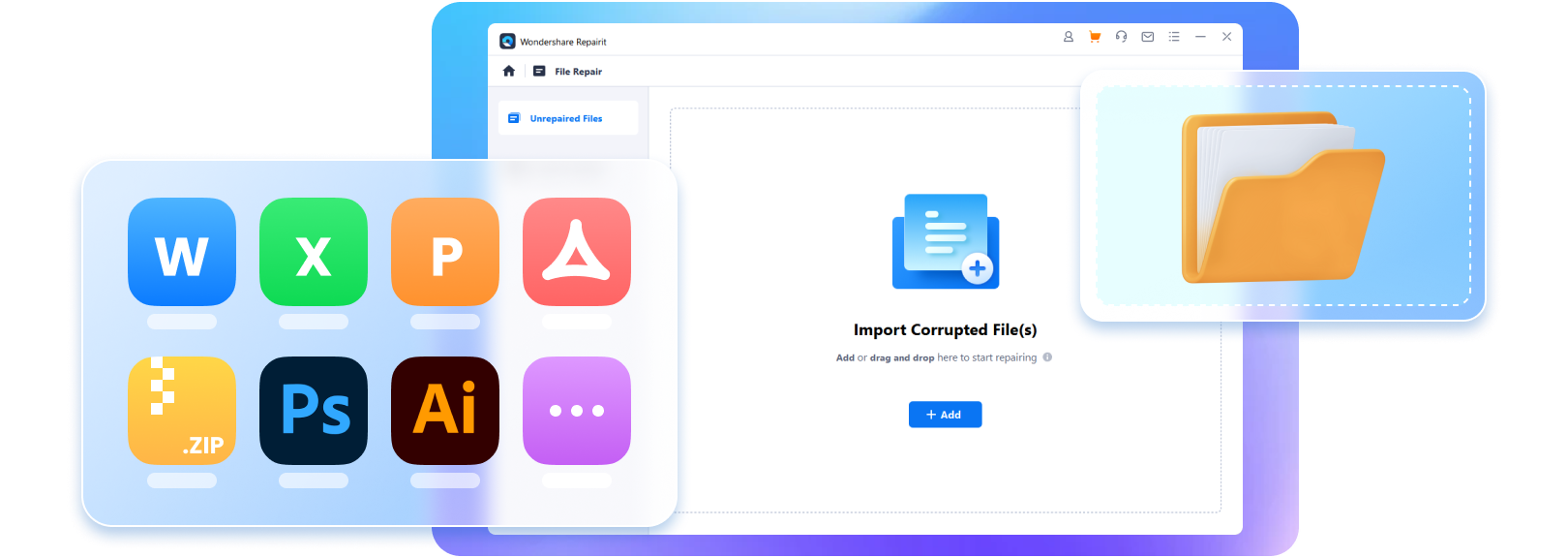

 ChatGPT
ChatGPT
 Perplexity
Perplexity
 Google AI Mode
Google AI Mode
 Grok
Grok

