Many people are unhappy with the quality of their photos, often due to blurriness, unwanted objects, or poor lighting. FixThePhoto is here to change that. It offers a fast and convenient way to edit images with professional-grade results. No hefty learning curve and no expensive subscriptions.
Just upload your image file and let FixThePhoto’s editors work on it. They can handle everything from basic fixes like color correction to advanced techniques like background removal.
But is FixThePhoto the perfect solution for every editing need? And with the rise of AI, the question looms: Is it time to shift from traditional to automated editing? This review will explore its strengths and limitations and compare it to another popular photo repair tool. Get started and see if FixThePhoto lives up to its name.
In this article

Part 1. What Services Does FixThePhoto Offer?
Using traditional photo editing software can be complex and time-consuming. And this can leave you frustrated and stuck with subpar results, especially if you’re new to it. FixThePhoto.com is here to transform your photo editing dreams into reality. This online powerhouse offers a comprehensive suite of services. You can check into some of them:
Portrait Retouching

Stand out with FixThePhoto’s portrait retouching. You can get a polished look with skin smoothing, eye and teeth enhancement, and facial contouring. Whether for a headshot, family portrait, or self-portrait, FixThePhoto brings out your best.
Wedding Photo Editing

Capture your wedding day with FixThePhoto’s skilled editing. Enhance colors and lighting for a beautiful ceremony. Remove blemishes and enhance backgrounds to make every detail shine. Their team can also add artistic touches for a timeless visual story of your special day.
Product Photo Editing

Make your products stand out. FixThePhoto’s editors can edit eye-catching images that stop shoppers in their tracks. They can clear backgrounds, add vibrant colors, and enhance the shadows to make your product the star. Showcase your offerings with captivating visuals that drive sales.
Real Estate Photo Editing
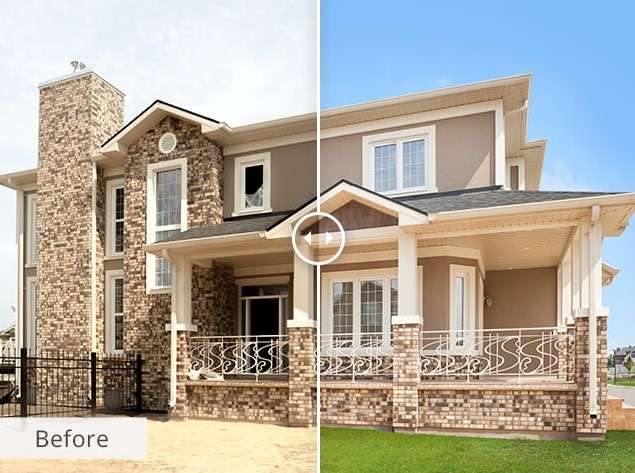
Boost your property’s appeal to buyers with FixThePhoto’s real estate editing. Let them brighten colors, stage dream interiors, and declutter for an inviting space. Make your property stand out and watch those offers roll in.
Photo Restoration

Breathe new life into special memories with FixThePhoto’s photo restoration techniques. Colors brighten, scratches disappear, and worn-out images become captivating glimpses of the past. Relive moments and preserve family history with expert restoration.
Creative Photo Manipulation

Let your imagination run wild with FixThePhoto’s creative photo editing service. Remove objects, change backgrounds, and create fantastical scenes. You can ask them to add wings, place you in fictitious landscapes, or craft eye-catching ads.
Body Retouching and Photo Editing

Achieve your desired silhouette with FixThePhoto’s body photo editing expertise. Curves and proportions receive gentle adjustments. It creates a look you love for fitness photos or swimwear campaigns. Their team can also edit your photo and lessen the visibility of stretch marks and scars, ideal for lingerie photoshoots.
Newborn Photo Editing

Capture the delicate beauty of your little one with FixThePhoto’. Skin softening and natural color adjustments preserve the precious newborn glow. This service is ideal for portraits and milestone photos.
High-End Retouching

Capture the essence of style with FixThePhoto’s fashion photography retouching expertise. Masterful adjustments highlight textures, enhance model features, and create a captivating editorial look. Suitable for high-end fashion and editorial work where every detail matters. Achieve magazine-worthy perfection with the FixThePhoto team’s approach.
Clipping Path

Impeccable product shots start with product isolation. FixThePhoto’s expert editors craft seamless clipping paths, putting your products in the spotlight. These clean, professional visuals shine with online listings, catalogs, and marketing materials.
Jewelry Photo Editing

Your jewelry deserves to sparkle online. FixThePhoto polishes away dust, erases flaws, and ignites the brilliance of your gems. Captivate buyers with irresistible photos for listings and marketing.
Now you know some of the services FixThePhoto.com offers. So, read on to learn about their prices and decide if it fits your budget.
Part 2: How Much Do FixThePhoto Services Cost?
FixThePhoto offers a flexible pricing structure to suit your photo-editing needs. Whether you’re a one-image wonder or a bulk-edit enthusiast, they can cater to you. You can pay per image or choose package deals for bulk editing. These packages often come with discounted rates, especially for returning clients.
Starting at $0.25, get your photos color-corrected, brightened, and contrasted. Ready to transform your photos from good to wow? Here’s how it works:
Package Deal Bundles
You can select from five retouching packages for the perfect fit for your vision and budget. Complexity and image count adjust the price for a tailor-made solution.
- Basic Photo Retouching - Starts at $ 2.50 per photo (best for wedding and amateur photographers).
- Pro Photo Retouching - Starts at $ 6.00 per photo. It is ideal for high-impact visuals and demanding projects).
- High-end Photo Retouching - Starts at $ 12.00 per photo. It is best for stunning results and complex edits).
- Extra Photo Retouching - Starts at $ 12.00 per photo. It is best for specific, time-consuming edits)
- Digital Photo Manipulations & Restorations - Starts at $ 30.00 per photo. It deals with creative projects, historical restorations, and reviving damaged photos).
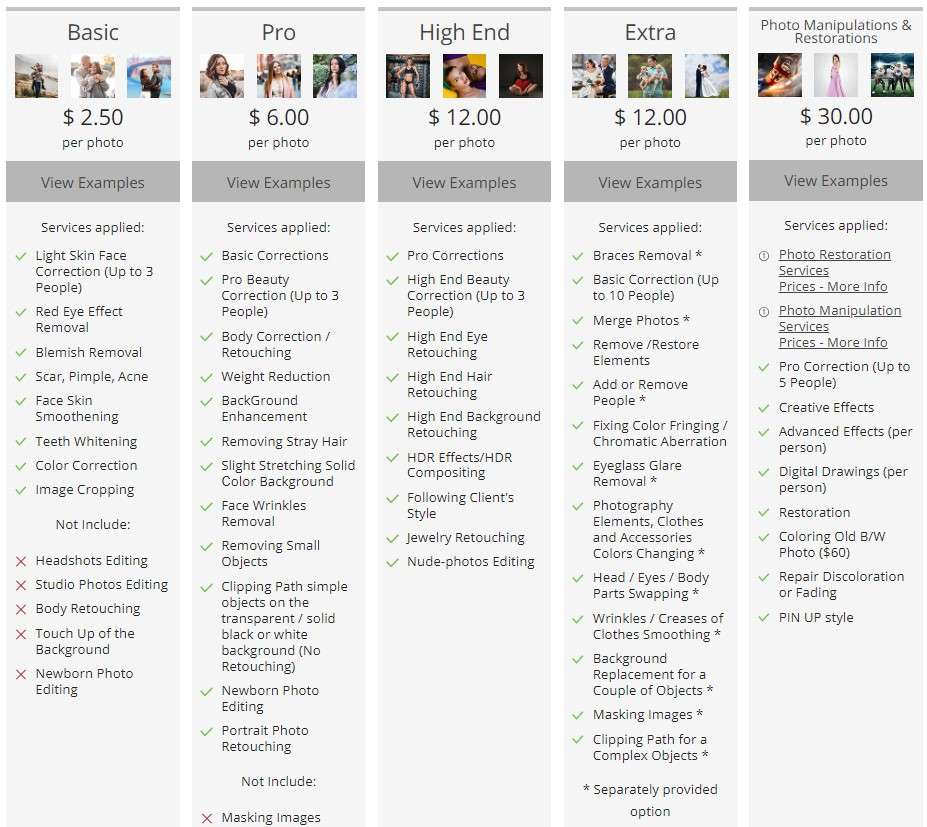
Additional Services
Beyond these packages, FixThePhoto.com offers a bouquet of specialized services. Whether it’s capturing your wedding day or making your products and properties polish. They have the expertise in using Photoshop and Lightroom to elevate your visuals to the next level.
- Wedding Photo Editing Services - $0.25 per photo
- Photo Restoration Services - $30.00 per photo
- Product Photo Editing Services - $0.99 per photo
- Jewelry Photo Editing Services - $6.00 per photo
- Real Estate Photo Editing Services - $1.50 per photo
Special Offers
FixThePhoto understands the importance of budgeting for your photo editing needs. To show their appreciation for returning clients and larger orders, they offer two tiers of discounts:
- Customers receive a 15% discount if their orders are above $600.
- After spending over $2,000 with FixThePhoto within six months, you’ll qualify for a 30% discount on future orders.
Part 3: How Do You Create an Order at FixThePhoto?
Placing an order at FixThePhoto is a straightforward process. Here’s a breakdown of the steps involved:
Step 1: From FixThePhoto.com, click Try for Free in the top right navigation pane to start an order.
Step 2: Browse the service list and choose the service category your photo needs.
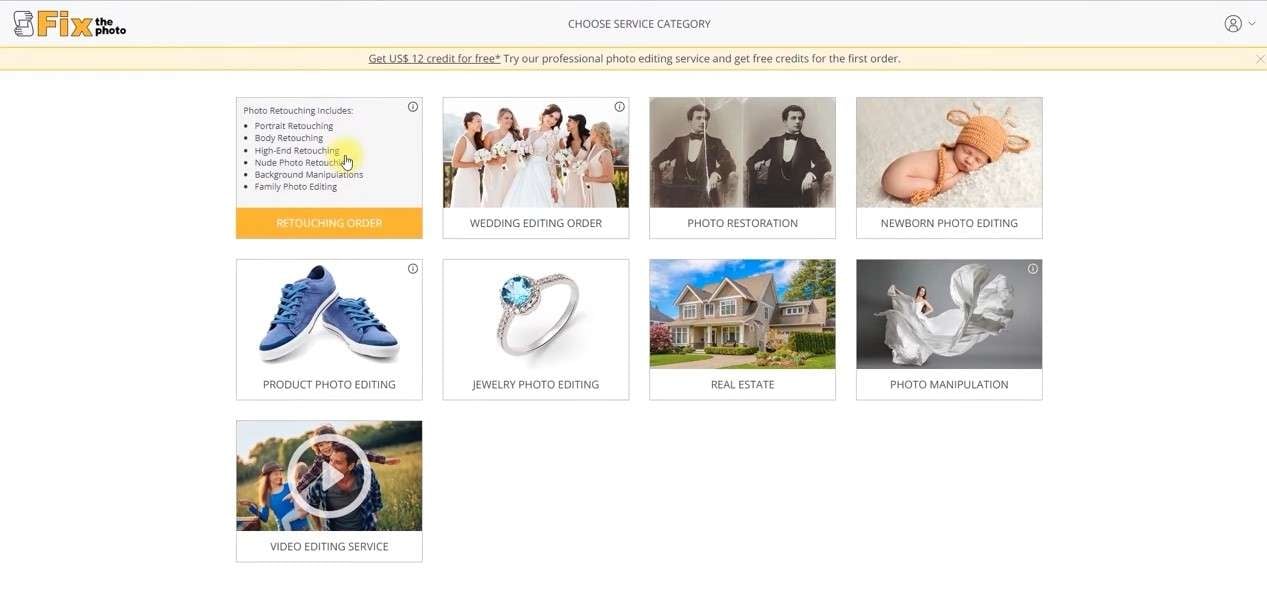
Step 3: There are several ways to upload image files on the FixThePhoto website:
- Click + Add files to upload your photos from your computer.
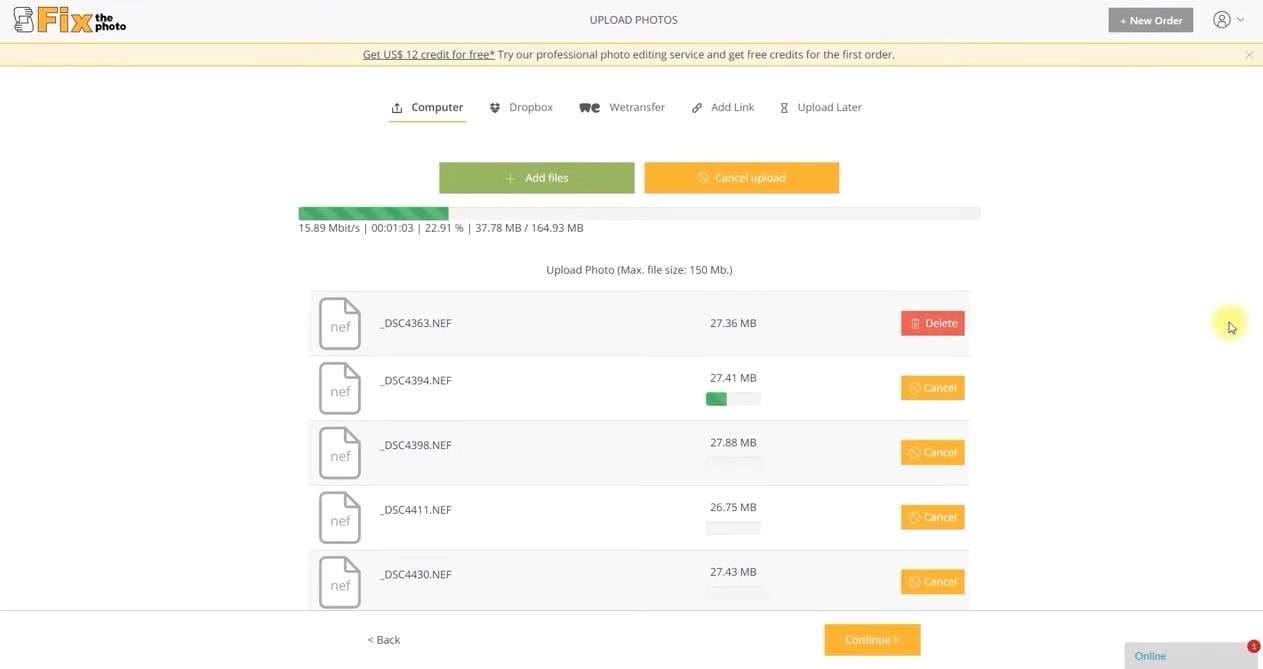
- You can also upload them from Dropbox or WeTransfer.
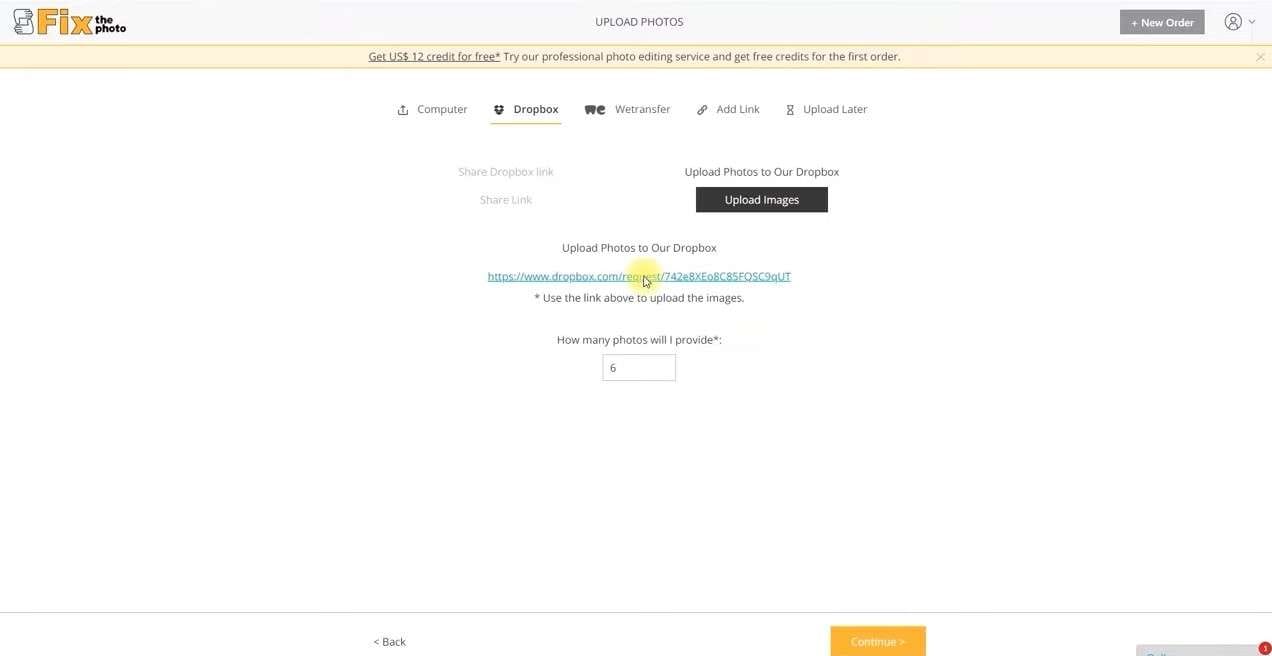
- Upload the files from Google Drive, for instance, via a Image name.
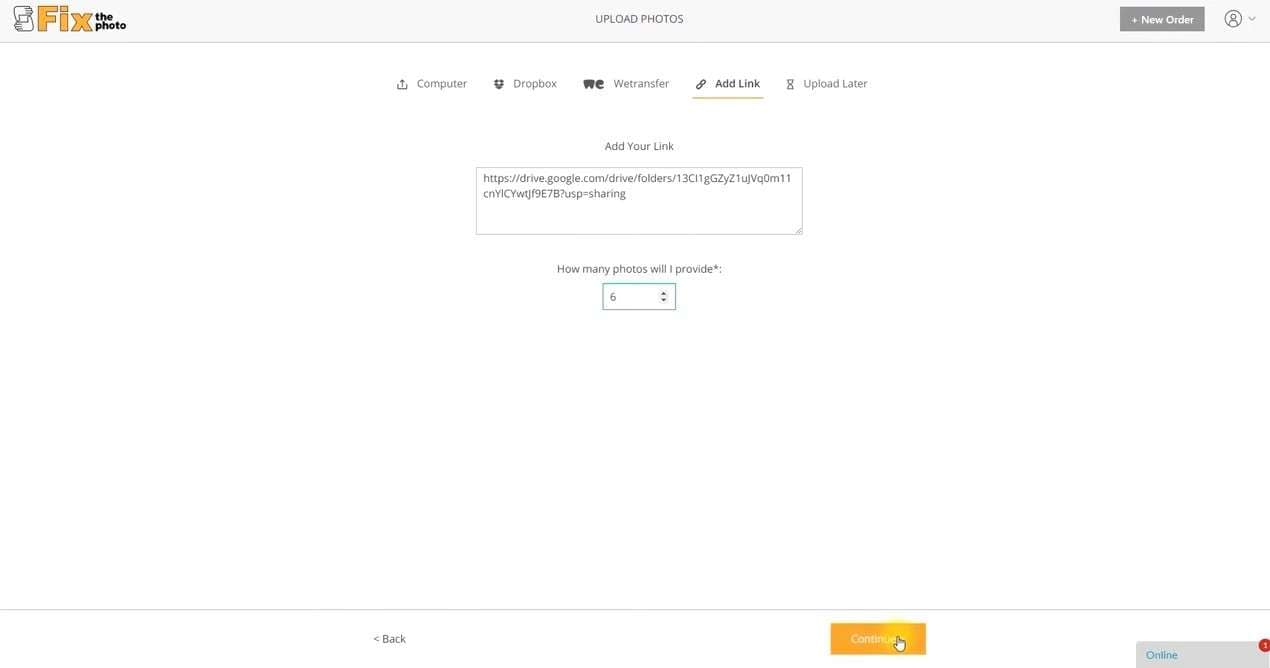
- Go to the Upload Later tab and enter the number of photos you want to send later.
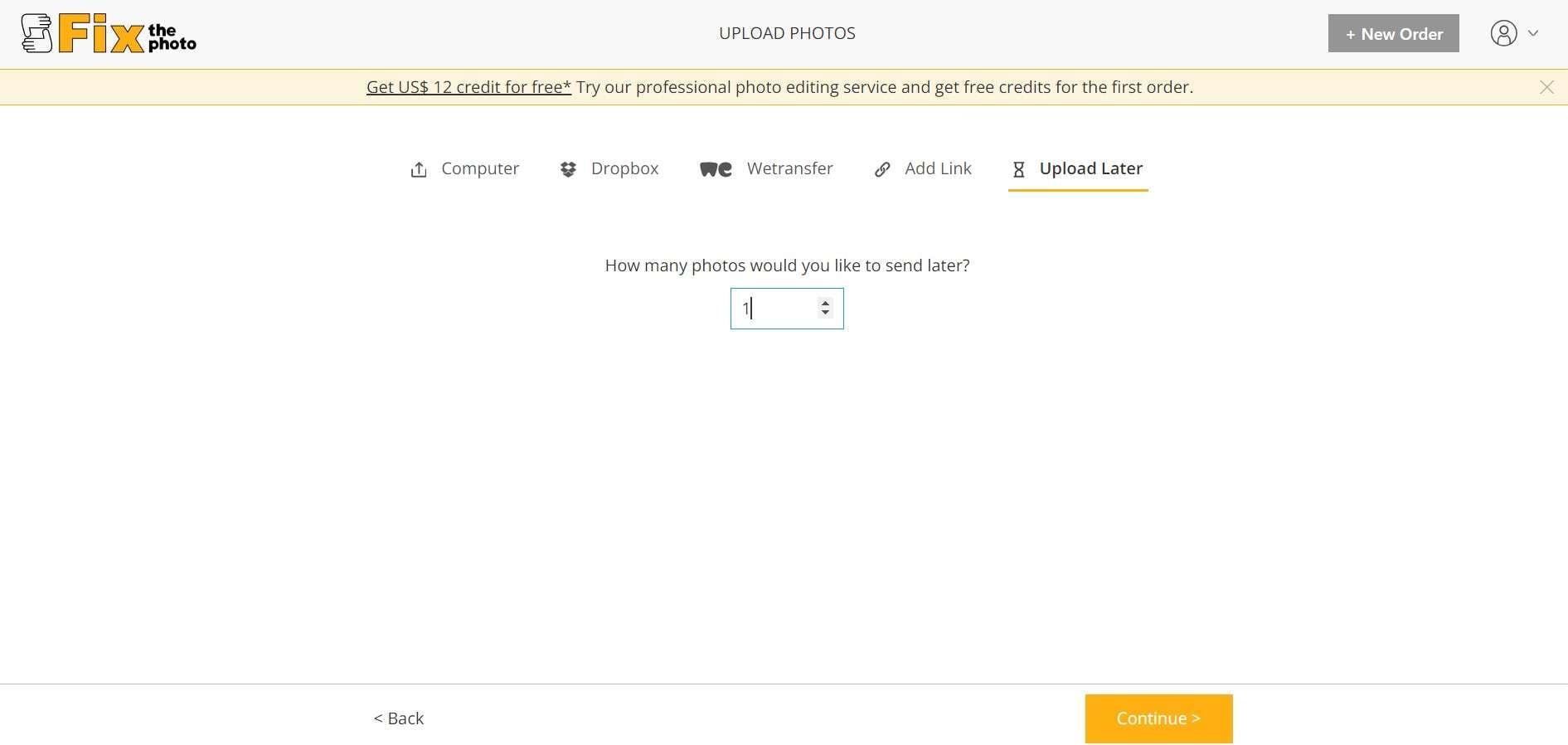
Step 4: Click Continue after the image files are uploaded.
Step 5: Enter your instructions in the provided text box and select the editing Level.
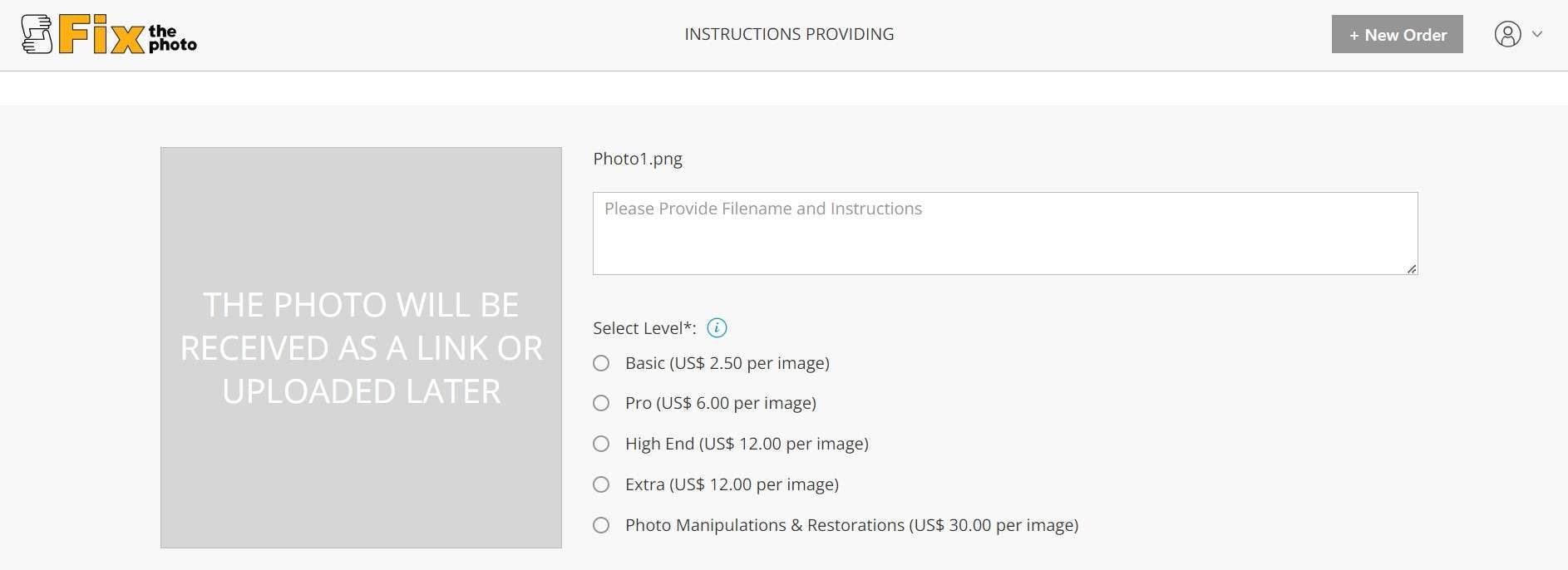
Step 6: Select other details the editors need from the drop-down lists. It includes Color Correction, Skin retouching, PSD (with layers), and Return Formats.
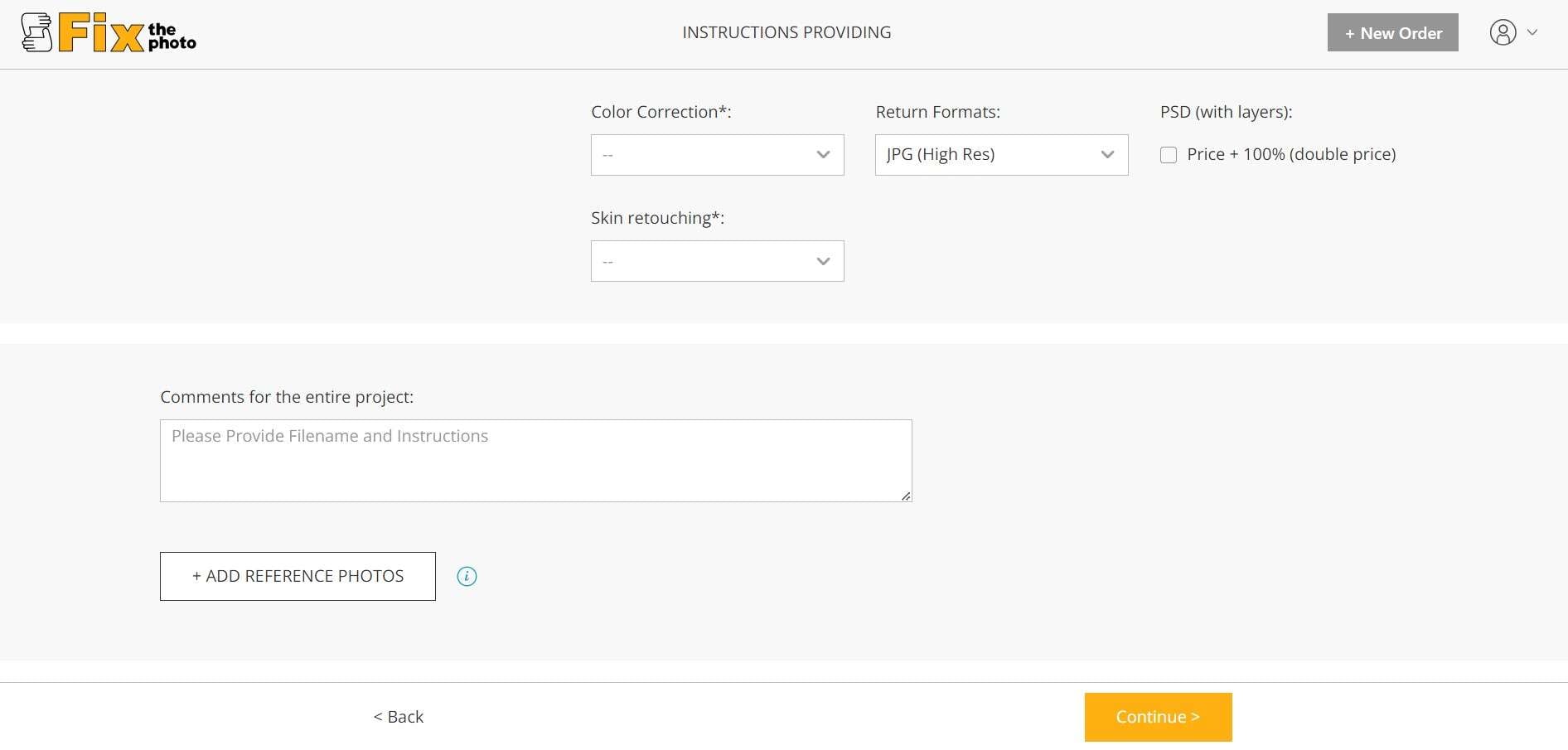
Step 7: Provide comments in the Comments for the entire project in the designated box.
Step 8: Click + ADD REFERENCE PHOTOS to upload a sample image of your preference. It is primarily for adjusting colors and achieving the desired look.
Step 9: Click Continue after you have filled in the necessary information.
Step 10: You will see the ORDER SUMMARY in the next window. If applicable, select an option under the Rush Service section and add a discount code.
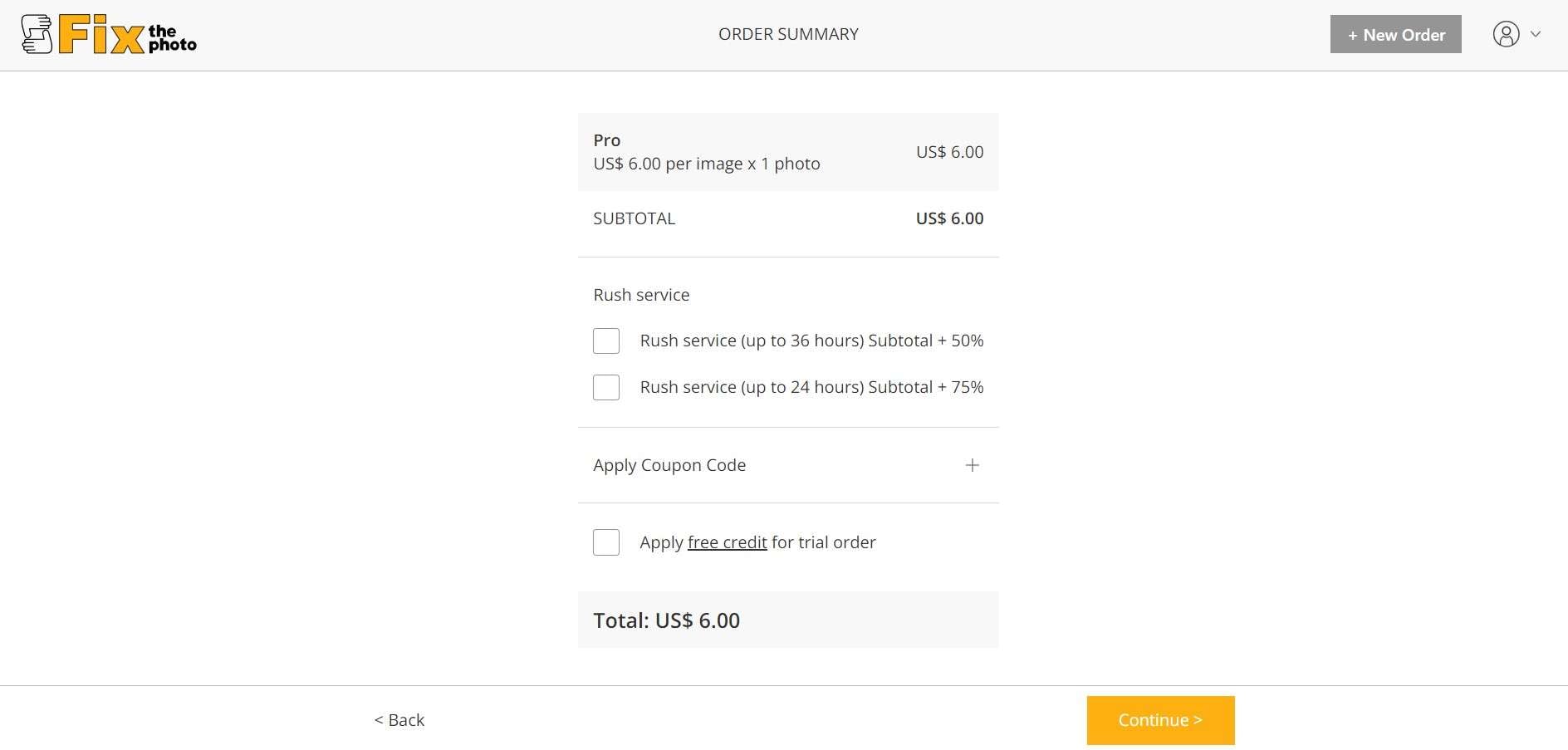
Step 11: Select the Apply free credit for trial order checkbox if available.
Step 12: Click Continue to proceed with the order.
Step 13: Fill out an invoice email where you want to receive the invoice for the photo editing service you availed.
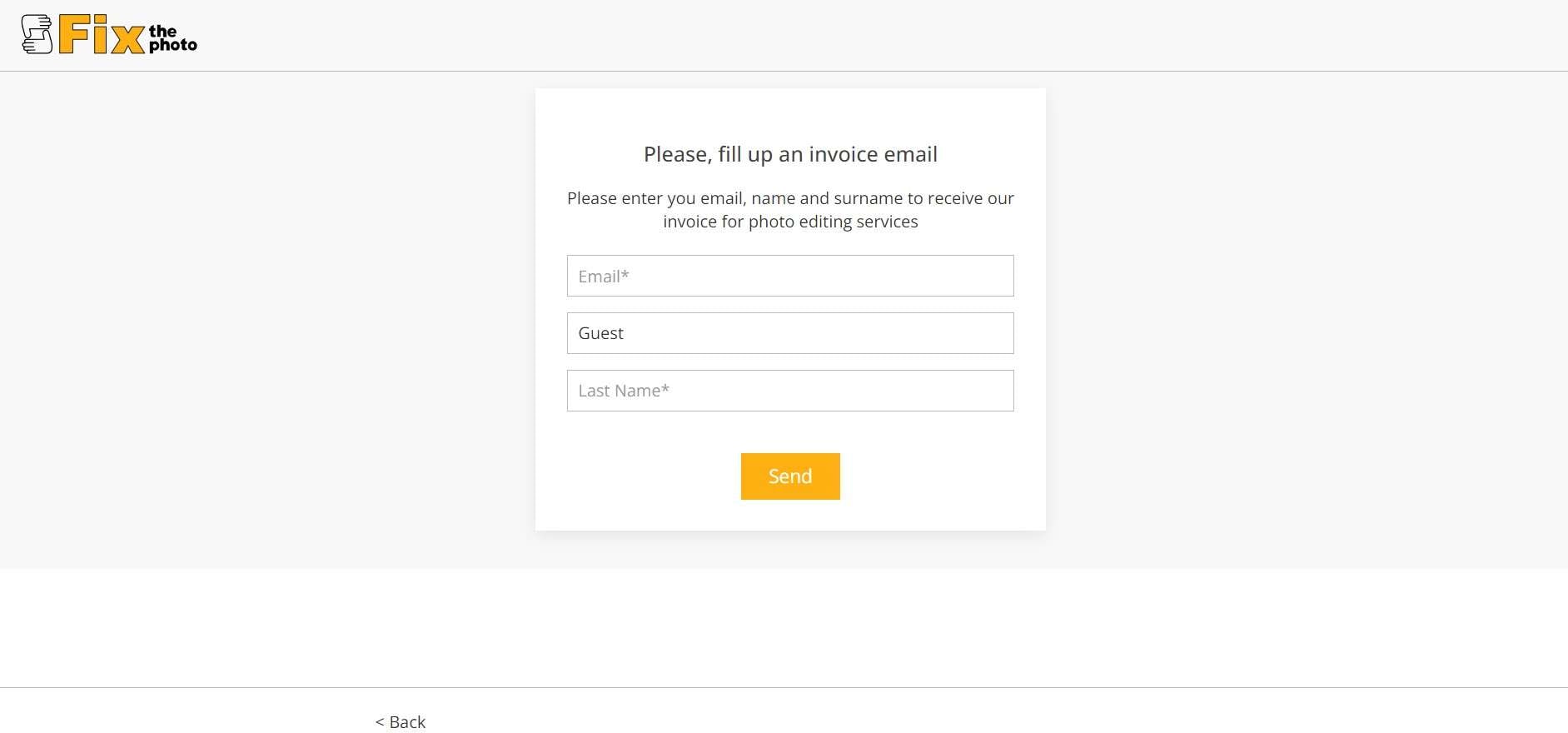
Step 14: Check your email for the invoice for payment.
Part 4: Weighing the Pros and Cons of FixThePhoto
FixThePhoto stands out from the crowd with its team of professional editors, but this expertise comes at a cost. Let’s weigh the pros and cons to see if it’s the right fit for you:
FixThePhoto is a good option for anyone needing professional commercial photo editing. However, it’s important to be aware of the limitations and potential drawbacks before using their services. You might want to consider other options if you need a more affordable or faster service.
Part 5: Is FixThePhoto Right for You? Here’s the Best Alternative Online
FixThePhoto provides diverse image restoration services and generally delivers good results. But their photo restoration service might not suit everyone. Its pricing tends to be higher, and the online order process can feel lengthy and complex. For a more affordable and efficient alternative, consider Repairit AI Photo Enhancer. It works online and offline, plus it uses AI to fix photos.
Here’s a quick comparison of key features:
| Feature | FixThePhoto | Repairit AI Photo Enhancer |
| Price | Photo Restoration Services starts at $30.00 per photo | $4.08 per month, billed yearly |
| Turnaround Time | 24-48 hours | Within minutes |
| Ease of Use | Complex online order process | Simple drag-and-drop interface |
| Image Quality Results | High-quality (edited by humans) | High-quality (AI-powered) |
| User Ratings | 3 out of 5 (50 reviews) | 4.2 out of 5 (75 reviews) |
Unlike FixThePhoto, Repairit AI Photo Enhancer excels at turning old photos into new ones, offering good service at a lower price. It tackles imperfections with precision, from scratches and tears to faded colors. Repairit can even turn your black-and-white photo into a colored picture.
Its AI delivers superior results, often surpassing FixThePhoto’s manual restoration. And the biggest advantage? Repairit AI restores your photos instantly; there’s no image file size limit you can upload.
For a cost-effective, fast, and high-quality photo restoration tool, Repairit AI is a good alternative. Give it a try and experience the difference. Here’s how to fix a photo using AI on your browser:
Step 1: Click Upload Image or drag and drop the old photo to the designated area of Repairit AI Photo Enhancer.
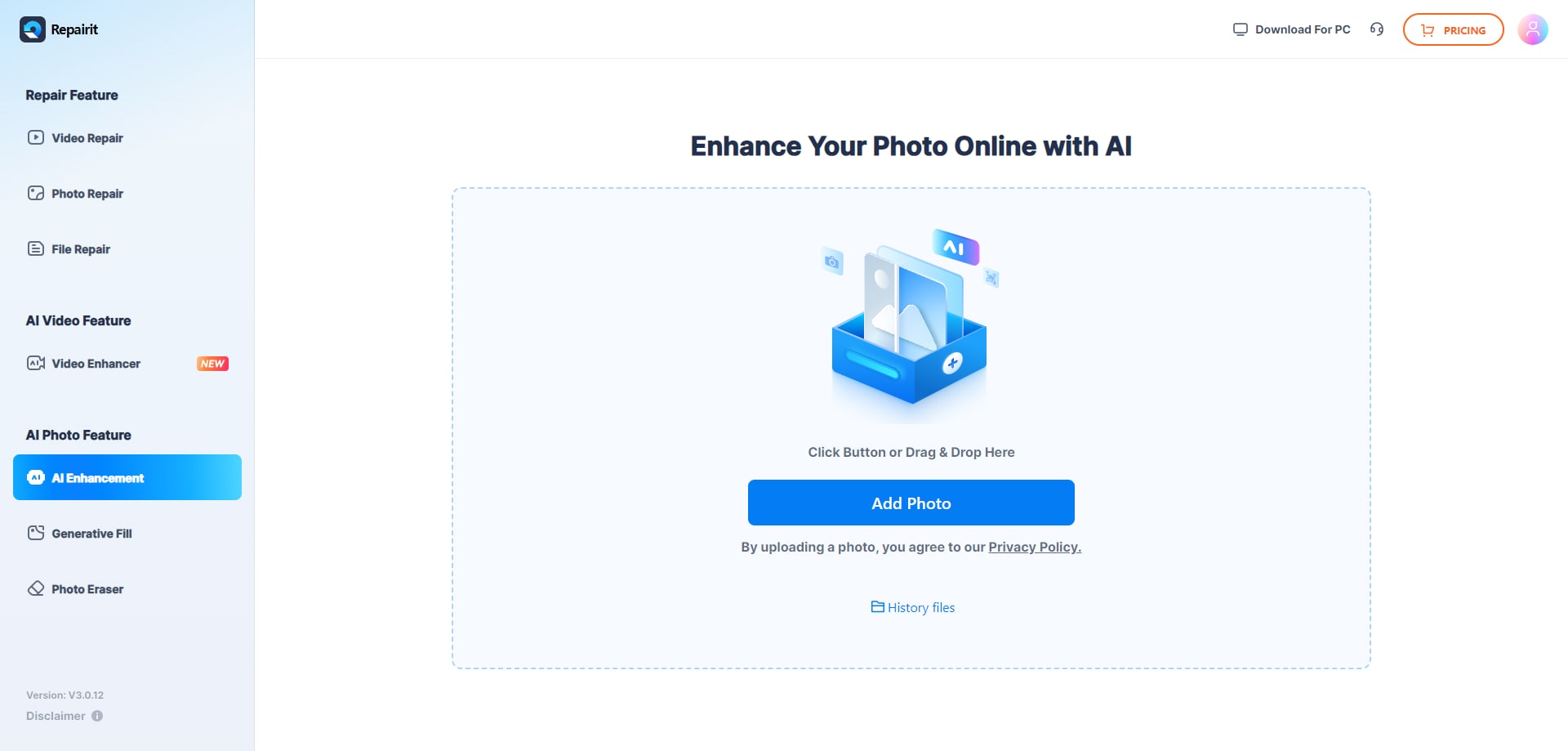
Step 2: Under the Process Mode, enable Photo /Portrait Enhancement, then click Start.
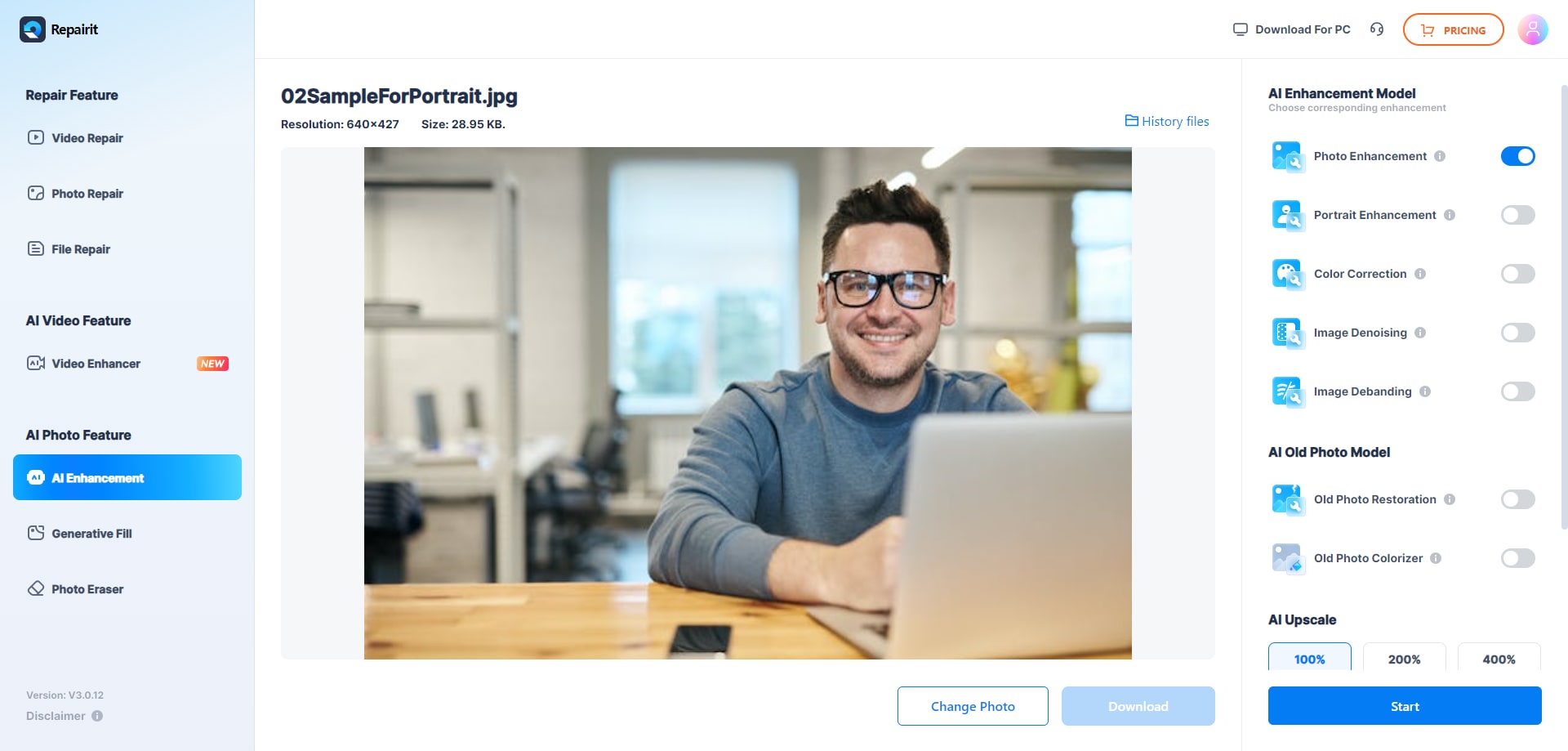
Step 3: Wait while Repairit AI fixes the photo you uploaded.
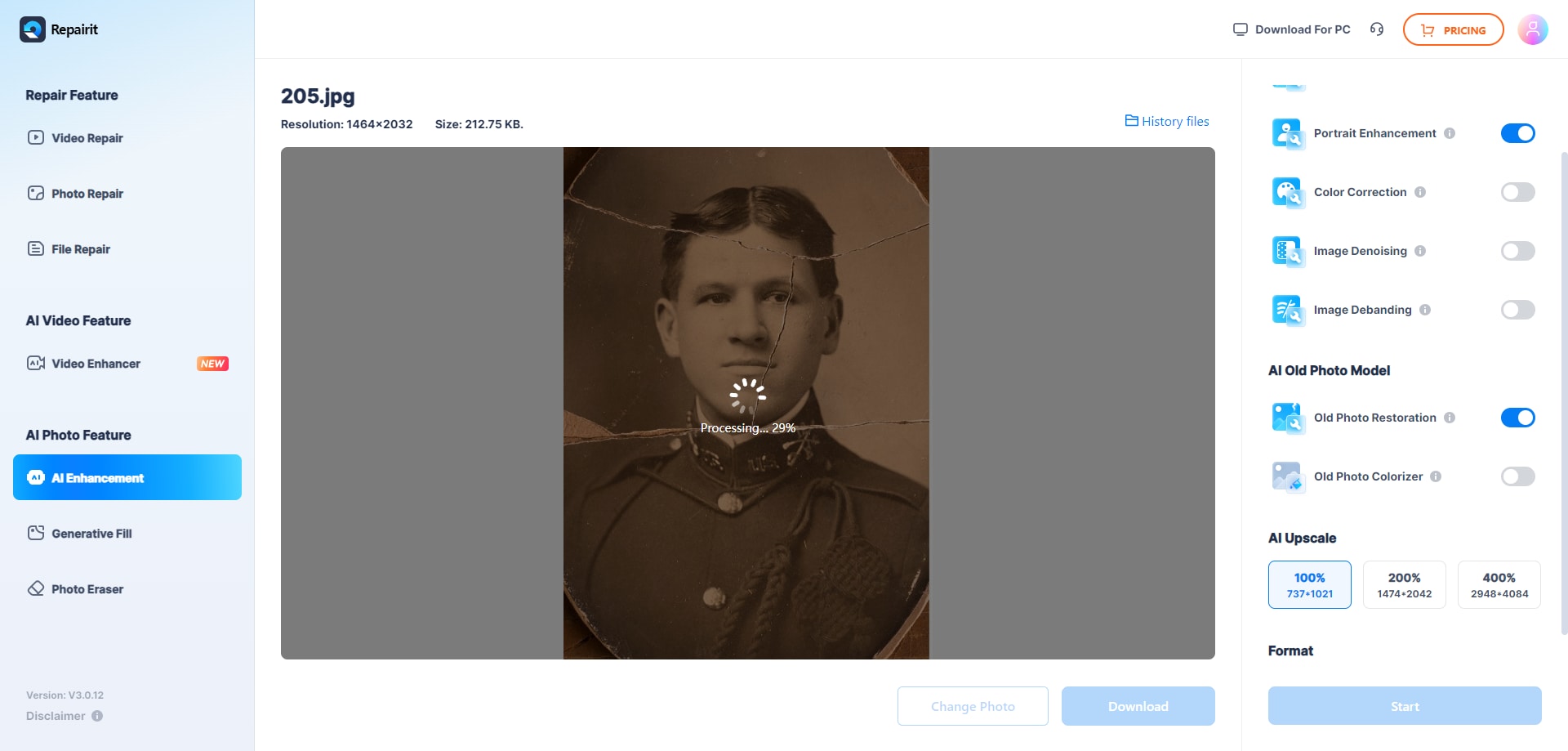
Step 4: Once the repair process finishes, you’ll receive a notification. Slide left and right to see the preview of your enhanced photo.
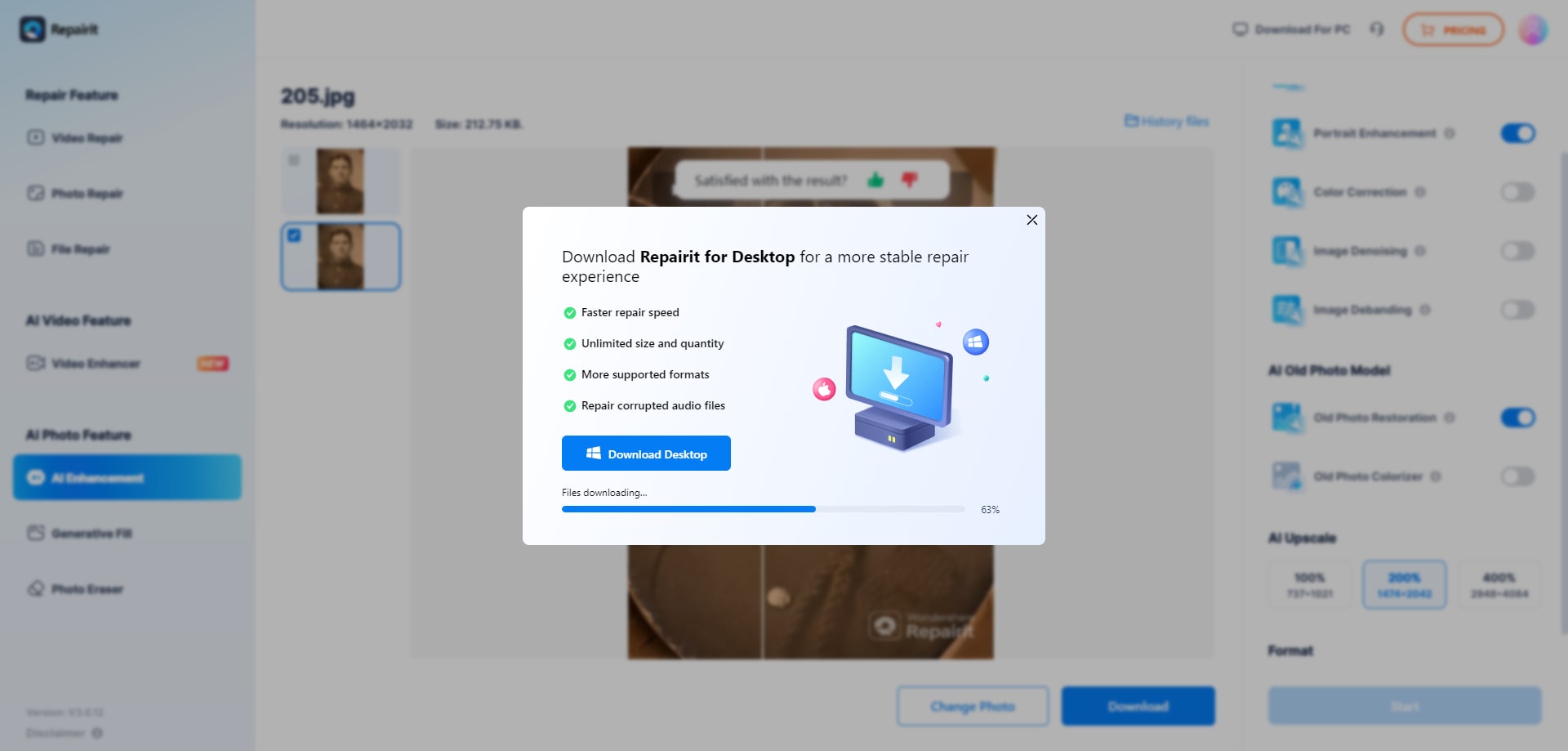
Step 5: Click Download to save the image result to your device.
Conclusion
FixThePhoto is a good choice for complex restorations and ideal for high-stakes projects. Precision and quality control define their team’s work. Yet, its premium price plans may not suit everyone’s needs.
Wondershare Repairit provides a compelling alternative. It is user-friendly, affordable, and effective for basic and complex fixes. It uses AI to fix photos so you can get instant results. If you prioritize professional polishing, choose FixThePhoto. For affordability, ease of use, or AI automation, explore Wondershare. Well, the best choice depends on your image repair needs and budget.

