Are you a beginner in the world of digital color display? Are you looking to learn more about how to change color to RGB system?
The RGB color system, which combines red, green, and blue to create a spectrum of colors, has become essential for digital color display. Despite its existence since the 19th century, RGB has gained mass application in recent times and is now widely used in illustration and graphic design. Understanding RGB and its values ranging from 0 to 255 is crucial for beginners like you.
By mastering RGB, you will have the key to unlocking a world of vibrant colors and endless creative possibilities. With the ability to create stunning illustrations and captivating graphic designs, you can bring your imagination to life like never before.
Take the first step in your journey to becoming an expert in digital color display. Click here to learn more about RGB and start exploring the exciting world of illustration and graphic design today!
In this article
Why Convert Color to RGB?
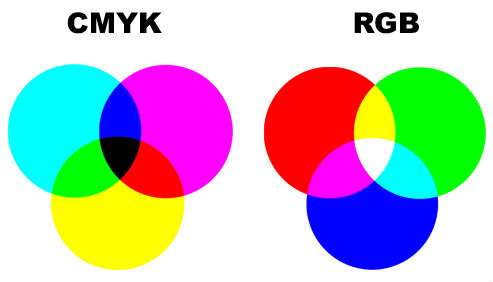
Converting or changing colors to RGB is a common requirement for various applications, especially in the digital environment where computer graphics, imaging devices, and displays use this model as a standard. Here are some of the reasons why you would want to convert colors to RGB:
For Web Development
Colors are usually represented in RGB values in web development. More specifically, CSS and HTML specify color values in RGB. That’s why converting colors to RGB is necessary to display your web content properly and consistently across different devices and browsers.
To Get the Right Display Compatibility
As mentioned, the RGB color system is the standard for electronic displays. That’s why converting colors to RGB ensures all representations are compatible across all devices and their screens.
Digital Image and Video Processing
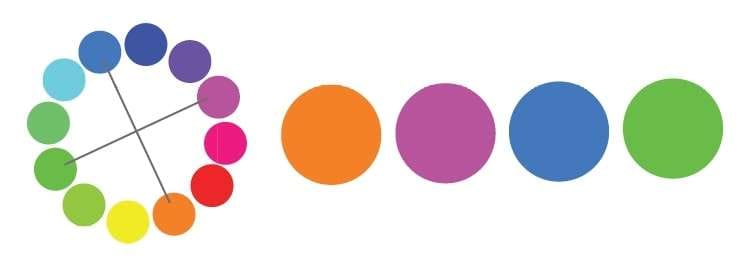
RGB is commonly used in digital photography and imaging. It’s crucial to convert colors to RGB in digital imagery since these are the primary colors used when editing or representing images in tools like Photoshop.
At the same time, RGB is also a preferred option for video post-production and editing. With this conversion, it’s possible to represent video colors accurately, including grading and color correction.
For Computer Graphics
The RGB color model is often used for creating visual effects and 3D rendering. This conversion allows professionals to represent colors consistently in animation software and graphic design.
For Compressing Images
RGB makes image compression more efficient while preserving quality. Colors are usually represented in RGB format within compression algorithms, and they give the best results when compressing images.
How to Use Color Converters for RGB
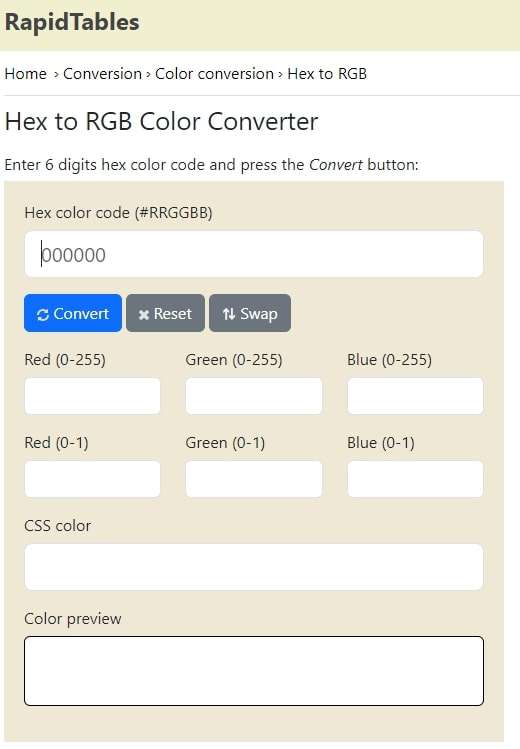
Using a color converter to convert colors to RGB is a simple process. The first thing you need to do is determine which color model you want to convert to RGB and find a tool that can actually perform this kind of conversion. Some common color models that can be converted to RGB are CMYK, HSV, HSL, and HEX.
The general process is similar in all of these tools, and it consists of three steps:
- Starting the tool and inputting the color values of the mode you want to convert. You can either manually enter the color values or use a color palette tool to find the right color.
- Select the output format (RGB) if the tool has multiple conversion options. You can skip this step if you’ve selected a specific tool that automatically converts to RGB.
- Once you’ve added the right color code and selected the RGB Color format, start the conversion by clicking the “convert” button or a similar button that completes the action.
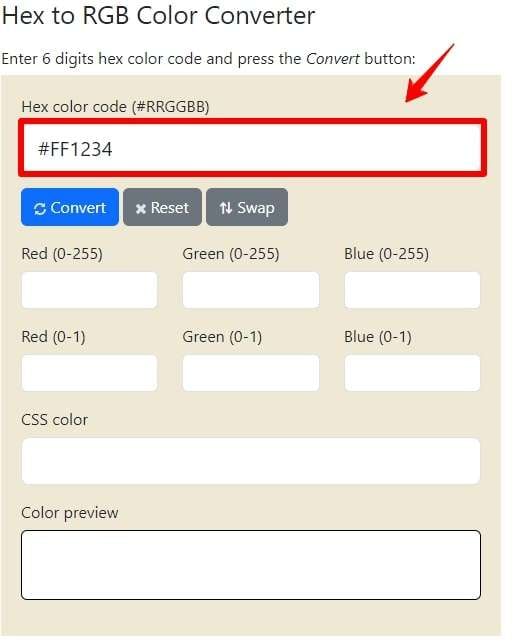
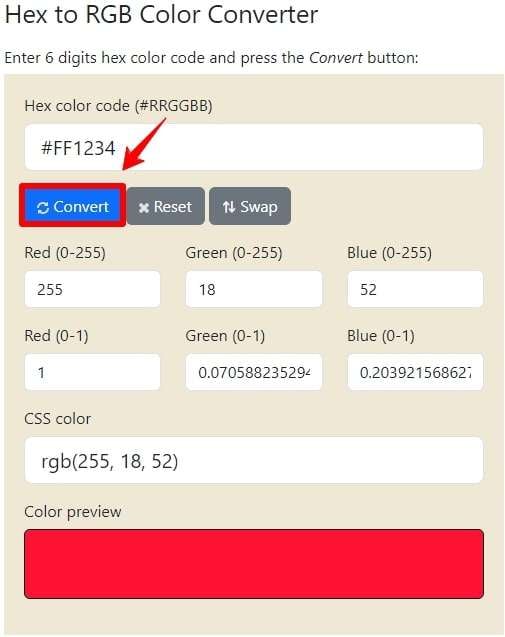
Use a Color Palette Picker
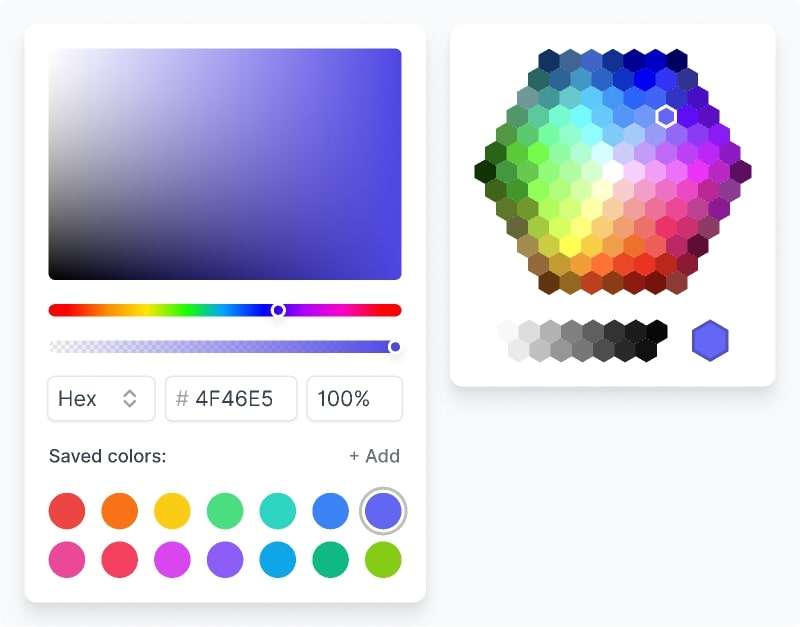
As mentioned earlier, some color converters have color palette pickers you can use to find the right input color values. It’s especially important when converting HEX colors. If the tool doesn’t have it, you should consider finding a third-party palette picker you can use to avoid typographical errors and improve the precision of your color results.
Use Additional Features
Many color converters have additional features like batch processing, contract checks, and blending features. Always use these features, as they can help you refine your results and improve workflows. If you want the best results, be ready to put in extra effort.
Consider Gamma Correction
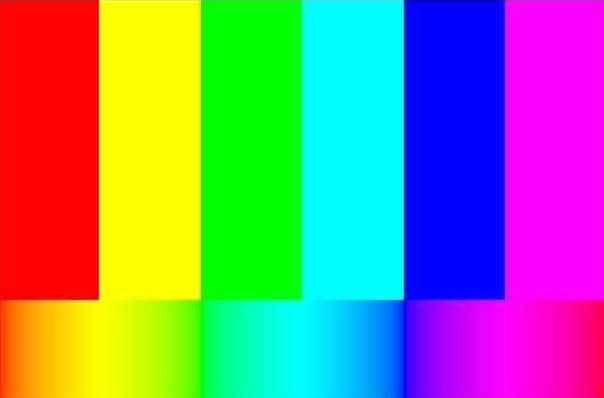
Always keep gamma correction in mind when converting colors, especially if you’re working with colors and images used for displays. Some converters adjust gamma correction, but if you can only do this manually, take the time to test different settings.
Pay Attention to Color Profiles
Pay attention to color profiles when using a color converter integrated within a design tool. Ensure your color profiles are consistent throughout the project to prevent discrepancies in color representation.
Why You Shouldn’t Use the Traditional Method for Converting Colors to RGB
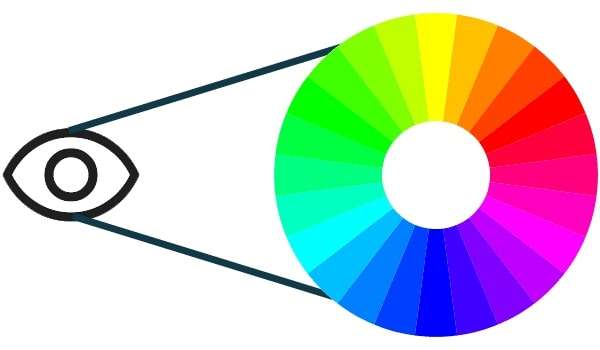
In the past, converting colors to RGB was done manually. However, this is a very difficult and challenging process. Here’s why:
Complex Color Models and Mathematical Formulas
Color models like RGB, CMYK, HSV, LAB, HSL have unique ways of representing color with specific conversion formulas to RGB. Converting involves complex mathematical operations, logarithms, and functions, posing a challenge for those unfamiliar with color spaces and math.
Non-linear Relationships and Precision Issues
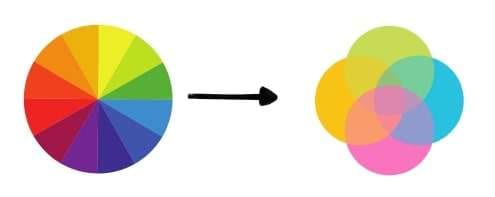
Color models like HSV and HSL may have non-linear relationships between their components, making it challenging to obtain precise values for the same color in both systems. This complexity poses difficulties, especially when intuitively adjusting colors. Manual color conversions often result in rounding errors due to the need for high precision. For instance, rounding a non-linear color representation to fit within the 0–225 range in RGB can lead to color discrepancies and inaccuracies.
Device-Related Color Conversion Factors
Color conversion is significantly influenced by device-related factors, particularly when converting to RGB, the standard for device color representation. Critical considerations include color profiles and gamma correction. Manual conversions cannot account for these factors, leading to inconsistencies, especially when displaying the same colors on different devices.
Manual Conversions Are Time-Consuming
Manual color conversion requires a lot of time, effort, and knowledge. Before making accurate conversions, people must thoroughly learn about all color systems and mathematical formulas, but even then, the conversion process takes time.
That’s especially true when you have to convert many different colors in a short time. In other words, this isn’t practical in various applications when your work is part of a larger process.
Risk of Human Error and Inconsistencies
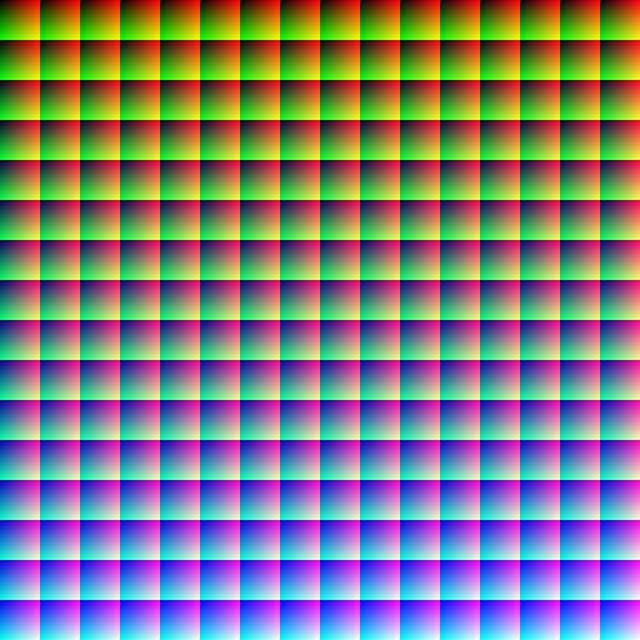
Even if someone has extensive knowledge and experience in converting colors, this doesn’t mean they aren’t prone to errors. Misinterpreted color values, miscalculations, math errors, or types can easily cause inaccurate conversion, especially when there’s a large number of colors that need to be converted.
The Future of Color Tools
Coloring tools are advancing quickly because of tech advancements. Color converters have made many people’s lives so much easier, and they’re just some of the tools you can use for manipulating colors effectively. Here are some developments and trends that are generating new tools:
AI-Powered Colorizers and Color Recommendations

Many AI-powered tools automatically analyze design trends, user preferences, and images to color images or provide color recommendations. For example, Wondershare Repairit Online Photo Colorizer uses AI to color black and white images and deliver three variations quickly.
These tools enhance and simplify color selection and help individuals brainstorm ideas. At the same time, they make it easier for people who don’t have any knowledge of design or coloring.
Design Tools With Real-Time Collaboration
Design tool collaboration features are improving and allow multiple users to work together on the same project simultaneously. Collaborative decision-making and real-time color changes can help produce better results and establish efficient workflows.
Procedural Coloring and Generative Design
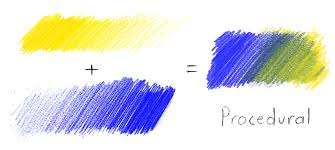
Procedural coloring algorithms and generative design methods will likely be implemented into coloring tools. That way, users can automatically generate visually appealing and intricate coloring patterns based on their set parameters.
NLP Integration
In the future, we’re likely to see coloring tools that feature natural language processing. In other words, users could write text or use their words to simplify the color adjustments and preferences to get the exact results.
Conclusion
The current color converters allow you to convert multiple color systems to RGB quickly and accurately. Don’t fear using these tools, and try them right now. You’ll be amazed by how much they’ll make your life easier and help you work faster.
One of the best things about them is that they’re accessible, and anyone can use them effectively regardless of their computer skills. As technology advances, we can expect even better color converters.

