
Do you have a box full of old family photographs in black and white? Their beauty and elegance never fade. But wouldn’t you like to see, if only for a second, this bygone world the same way your grandparents did? If you could colorize blacks and whites, would you?
Of course, you already know that you can convert color online. You’re a nostalgic person, but you still live in a modern world. Luckily, color conversion technology is getting simpler by the minute – so much so that you can now colorize black-and-white photos in a flash.
The only thing you need is a color conversion tool. Here’s where to look.
In this article
Finding a Reliable Online Color Converter
You can find a great variety of color conversion tools online, some of which are better than others. There are complex tools for photo editing used by professionals and photography enthusiasts that include colorization features, and there are simple tools that do only this.
If you’re looking for speed and convenience as well as amazing results, a great example of a reliable online color converter is this tool called Repairit Online Photo Colorizer.
I’ve just used this brilliant tool to colorize my favorite photo of my grandma:

So, how does a tool like Repairit Online Photo Colorizer know which colors to use? The answer is – AI. AI does a great job of guessing the right colors in grayscale photos, but I especially like that Repairit offers three different color schemes with unique esthetics.
And here are the two other suggestions for my black and white photograph:

When you’re looking for a reliable online color converter, you must look for two other things – data security and integrity. Repairit is a good example of this as well. It uses encryption to ensure data privacy, it deletes your photos afterward, and it doesn’t damage the original.
Speaking of damage, there’s another Wondershare Repairit feature that I really liked. Do you know how old photos sometimes have scratches, cracks, or blurry and faded parts? This tool can fix that, making the image look brand-new in addition to adding vibrant colors from across the spectrum.
Navigating Around the Online Converter’s Interface
Whether you want to colorize an old family photo like I did, or you need to convert colors on a black-and-white image you need for work, you want to be able to do that hassle-free.
After all, you are looking for a color converter online because you don’t want to download and install anything or learn to navigate a complicated interface. Again, I will show you how Repairit does the UI part because that’s what you should be looking for – ease of use and simplicity.
Step 1: To add the photo, you need to click Upload Image or drag and drop the file.

Step 2: Old Photo Repair is on along with AI Enhancement. Turn it on, click the Start button to convert colors.
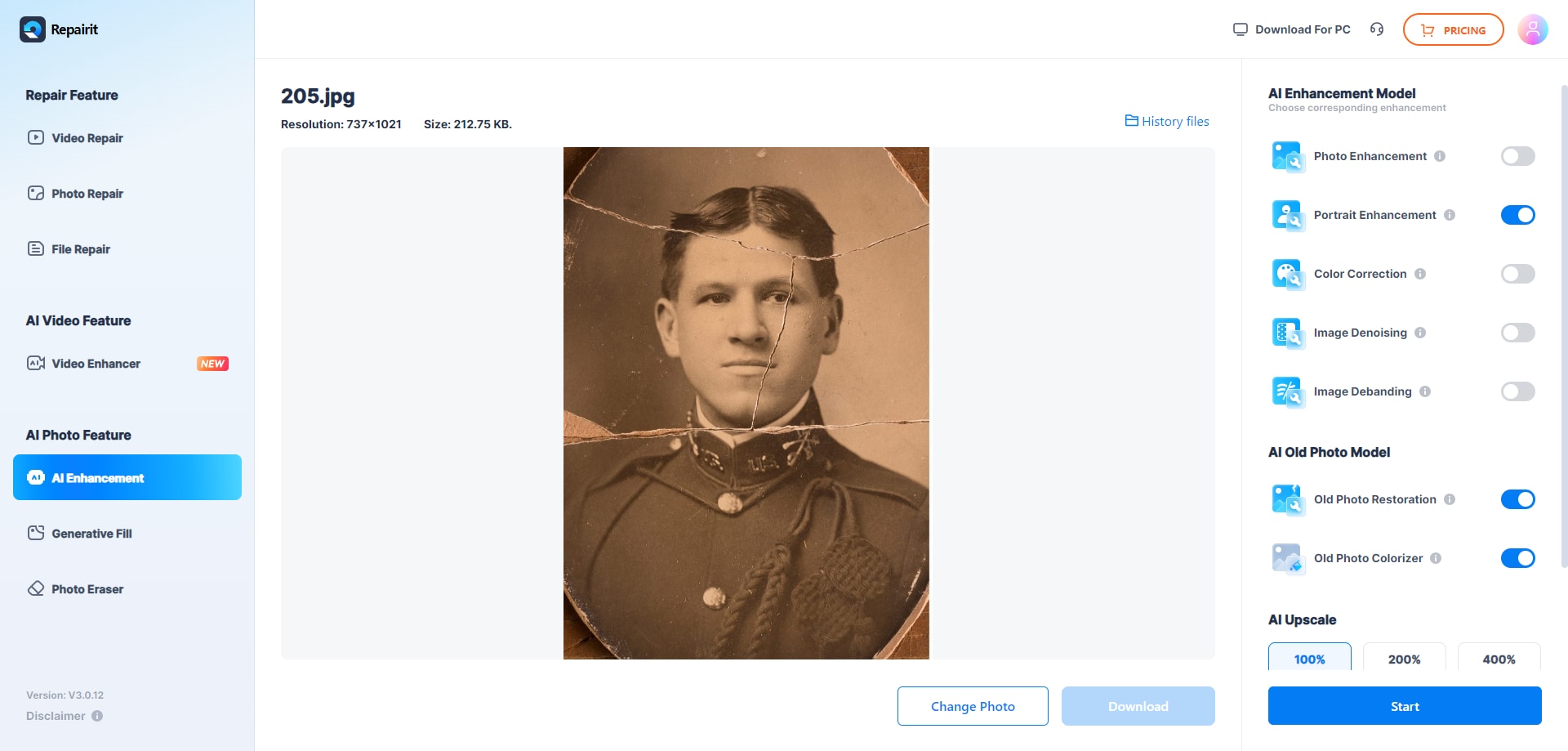
Step 3: The colorization process will take no more than a few seconds.
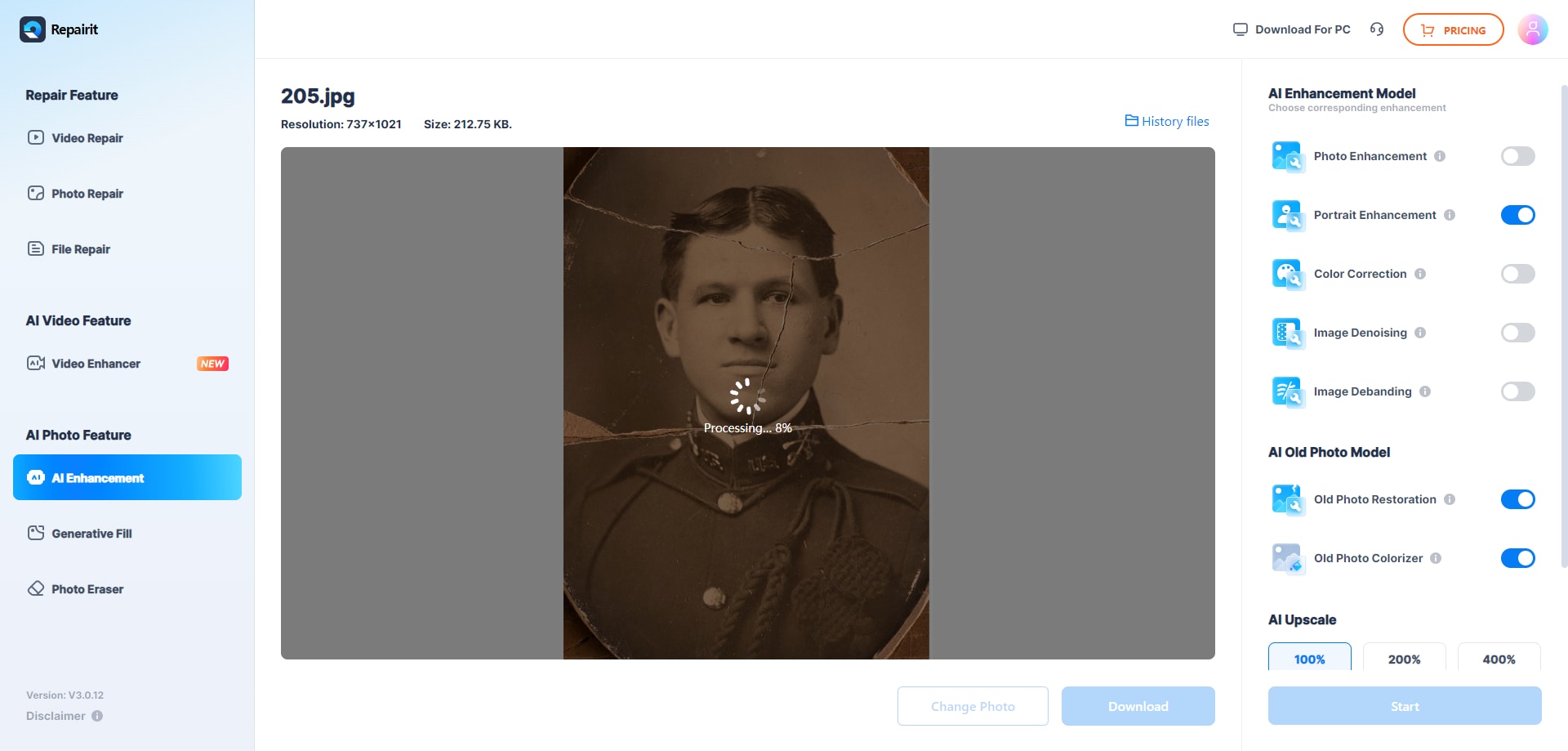
Step 4: If you’re satisfied with the results, click the Download button to save them.
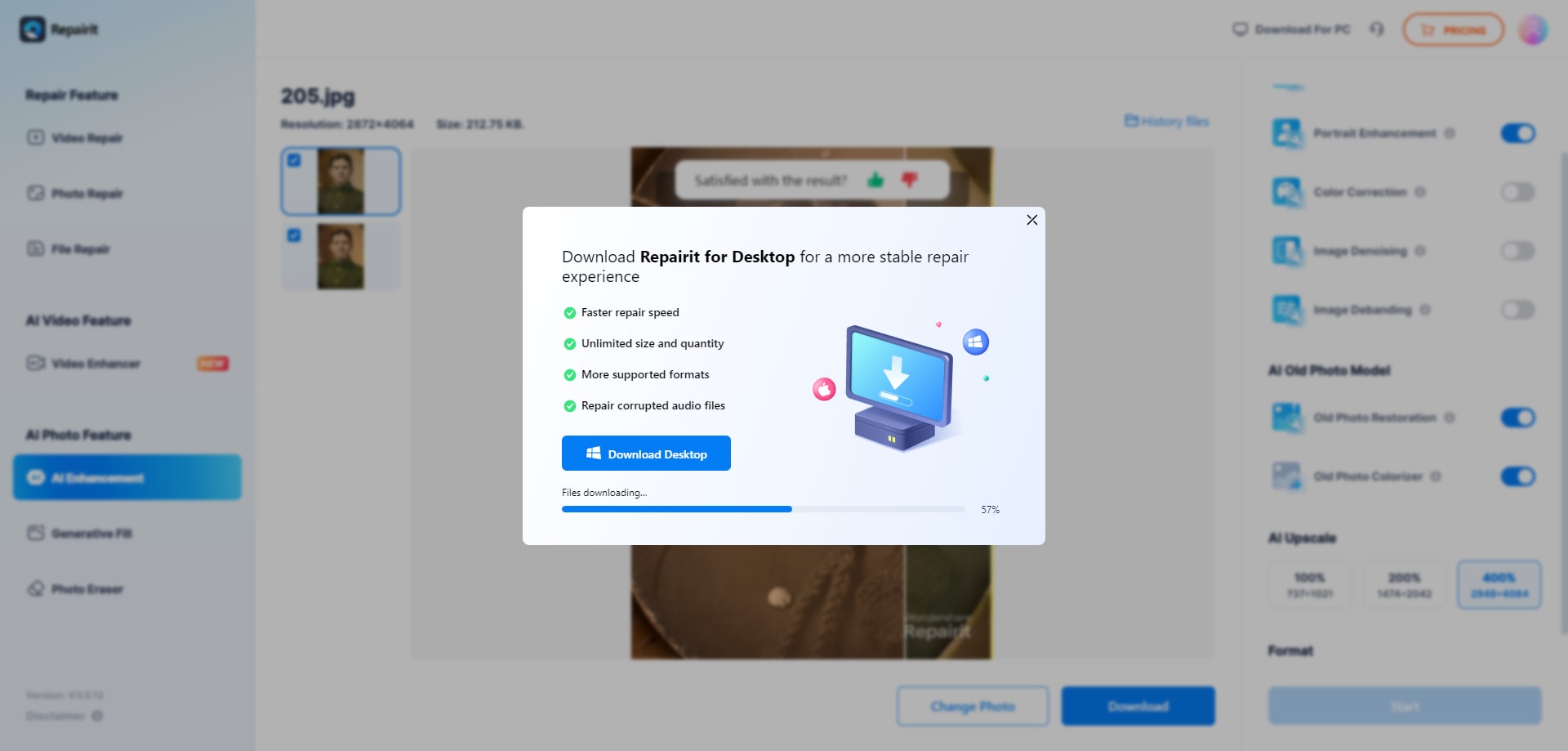
Easy navigation like this one is important for many reasons. Not only does it remove the anxiety from the process, but it also makes you trust the tool more. And should we also mention that it saves a tremendous amount of time? Color conversion should not take more than this.
Select Desired Input and Output Formats
Repairit Online Photo Colorize can convert colors on black and white photographs in JPG, JPEG, PNG, BMP, WEBP, and GIF format. You don’t have to select a desired input and output format because they are the same. If you upload a JPG file, the results will be in a JPG format as well.
But what if you actually need the option to change the image file format along with the colors on the photograph? One way is to use an online format converter tool such as PNG2JPG.
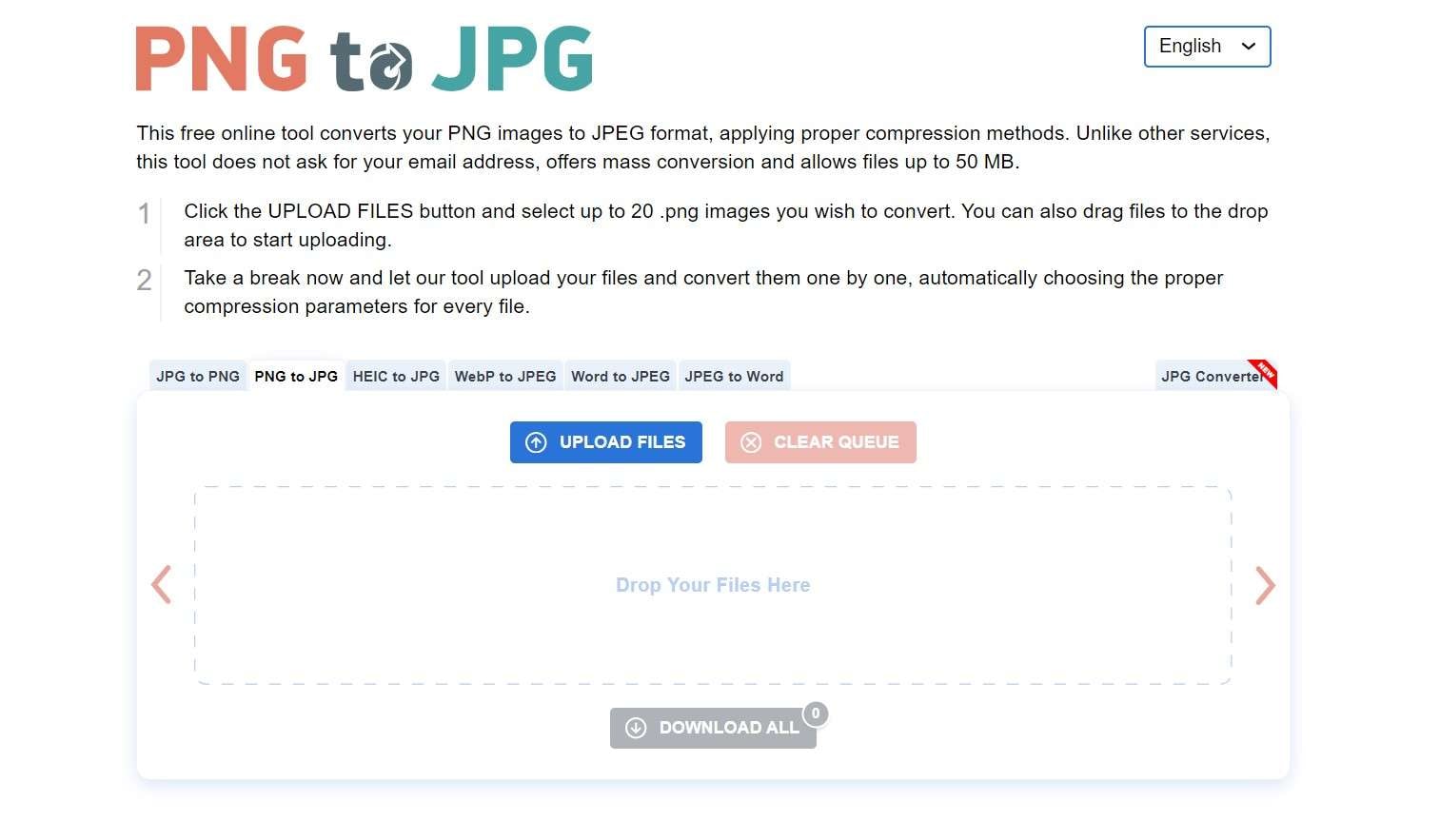
As an alternative, you can try to find a reliable color converter online that allows you to select your desired output format. ImgOnline.Tools is one of the best in this category.
As suggested by its name, ImgOnline.Tools is a toolkit rather than a specialized solution. It allows you to add filters and effects to your photographs, make graphs, and convert both colors and file types. You can even choose a different color format – from HEX to RGB and HSL.
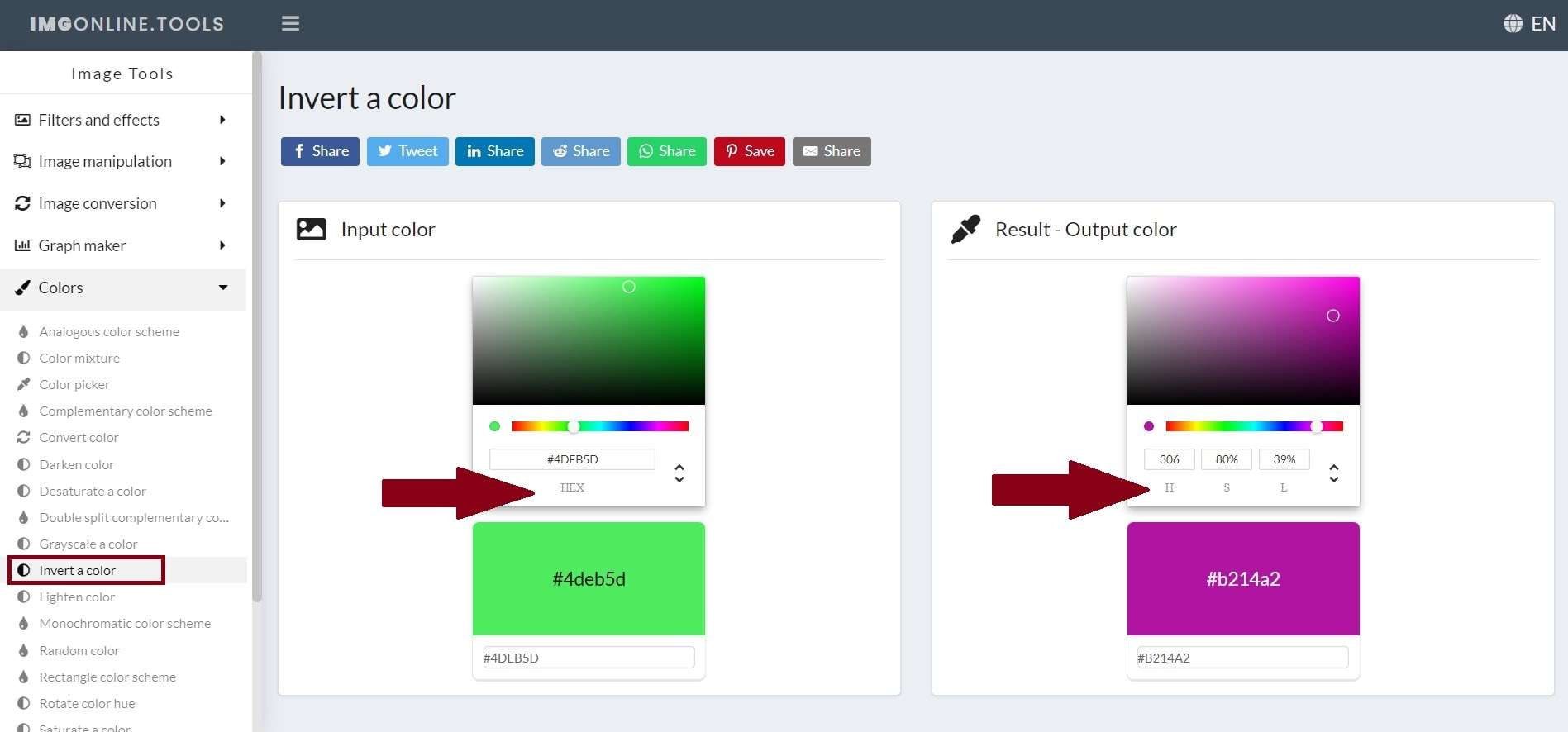
Select the Right Color Code in the Online Converter
There are two types of people looking to convert color online. The first type are the amateurs who enjoy beautiful photography and find both artistic and sentimental value in it. The other is enthusiasts and professionals working on advanced photography projects.
If you belong to this second type, then you’re going to need a more comprehensive online color conversion than Wondershare Repairit Online Color Colorizer. ImgOnline.Tools is a good start.
Toolkits like this enable you not only to select a desired color format but also to find a color code that you can use in website development and app design. The easiest way to do this is using a color picker – a visual representation of colors organized by hue, saturation, and lightness:
The way this works is you literally pick a desired color by clicking on it. The color picker then displays its color code, expressed in different values, like HEX, RGB, HLS, CMYK, etc:
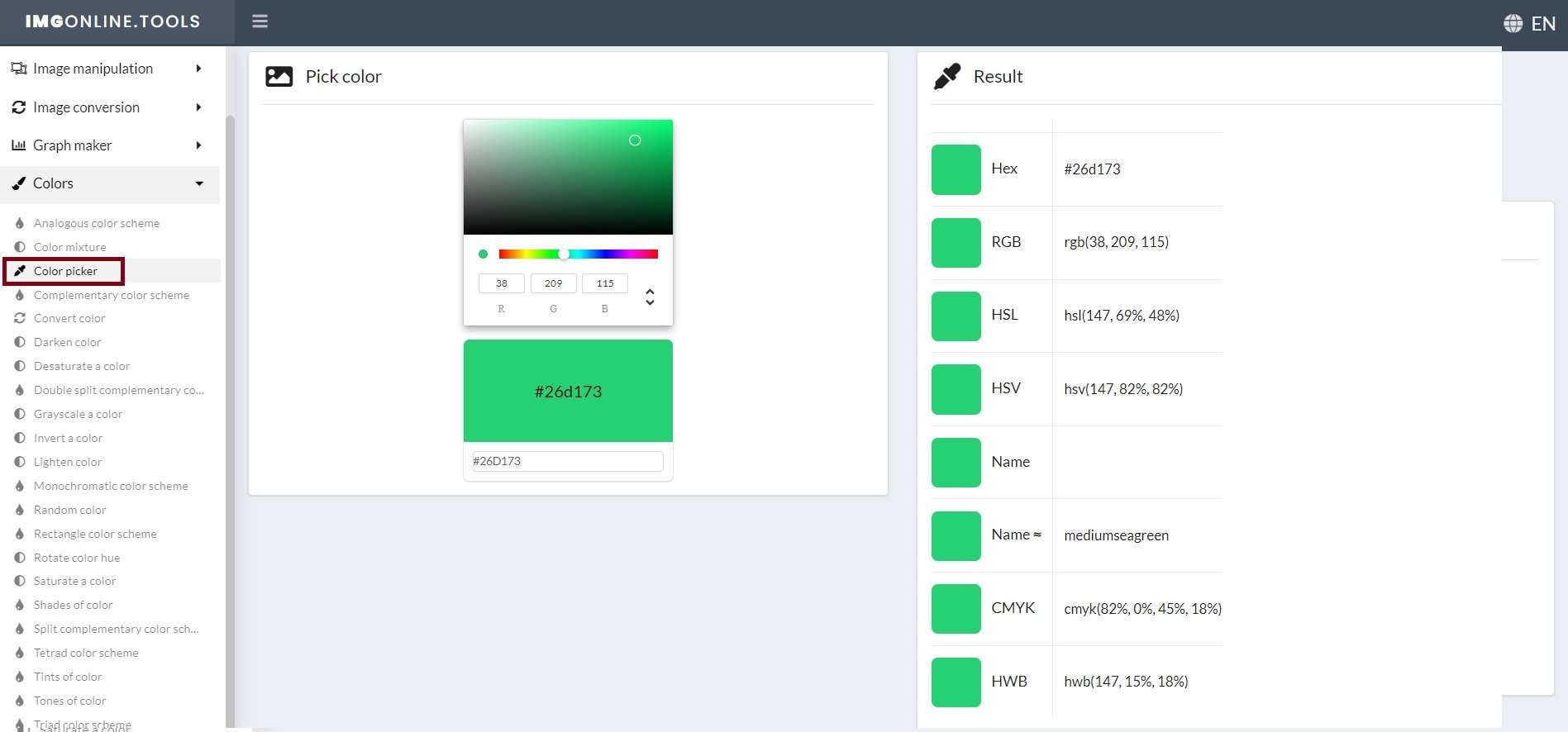
Let’s say you have an image of a purple object, but you want a specific hue of green. To replace one with the other with ImgOnline.Tools and similar color converters, you need to pick a purple from the color picker and then enter a color code for your green hue.
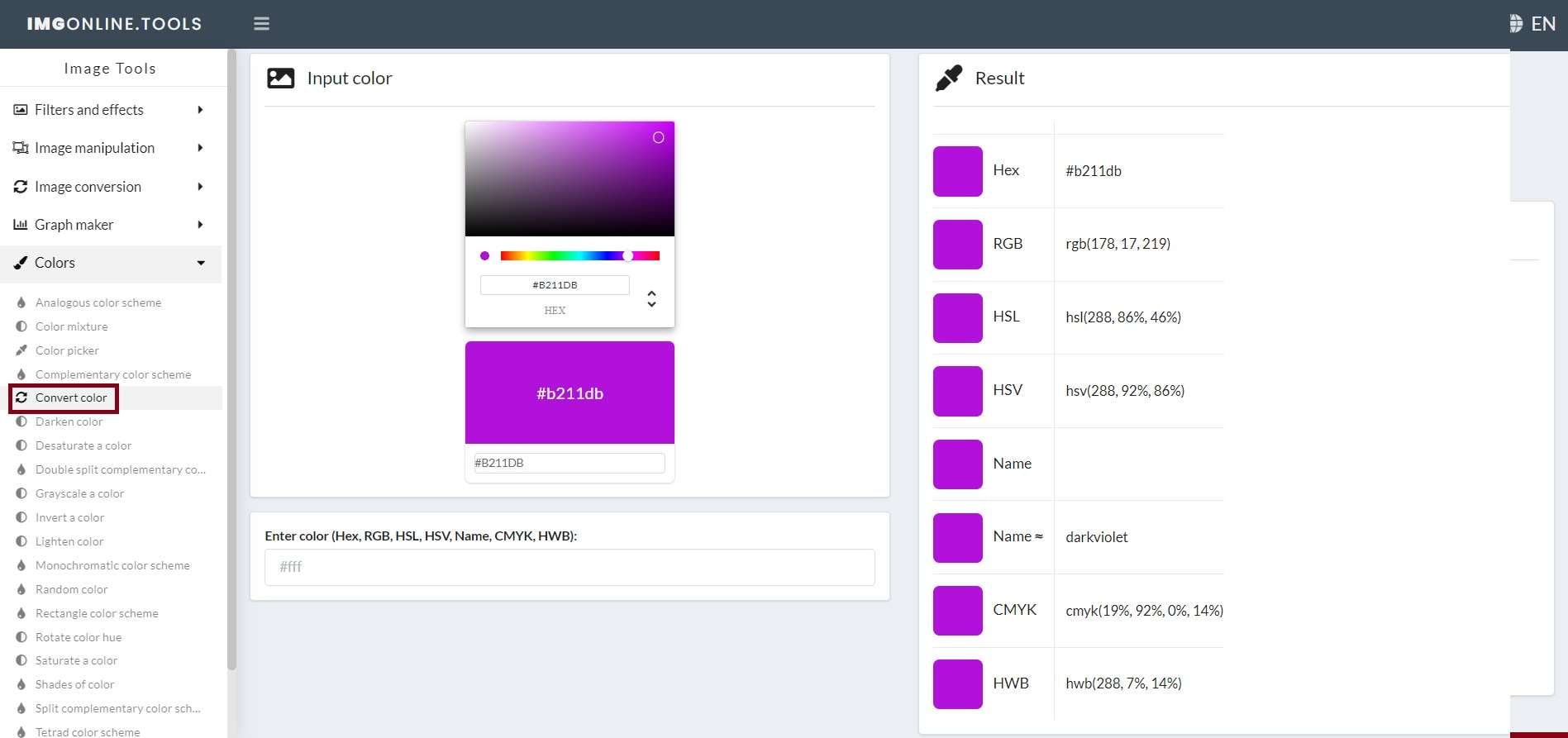
Tools like ImgOnline.Tools have complementary features that let you generate or split color schemes, blend two or more colors, rotate color hue, to darken or lighten, saturate or desaturate an existing color, and play around with colors in other ways until you get a desired hue.
Tips for Converting Color Online

Try Multiple Tools Until You Find the Best One
Compare Repairit Online Photo Colorizer to ImgOnline.Tools, and it’s obvious that there are color converters for different needs and skill levels. How do you find the best one for you? By trying out as many of them as you can. The best tool is the one you feel comfortable using.
Use Additional Features
Just like Wondershare Repairt has its automatic Old Photo Repair function, ImgOnline.Tools offers a manual Color picker, Complementary color schemes, and so on. These additional features can help you transform an OK result into a piece of art. Don’t be afraid to experiment with these tools.
Keep Color Profiles in Mind
What are color profiles, and why do they matter? Simply explained, color profiles are the reason why the same colors sometimes look as if they were different on different screens.
There are two main color profiles to keep in mind – sRGB and Display P3. Generally, you don’t need to use Display P3 unless you’re designing visually rich apps for Macs or iPhones. Meanwhile, sRGB is widely accepted as a standard color profile for most digital images.
Learn About Color Codes
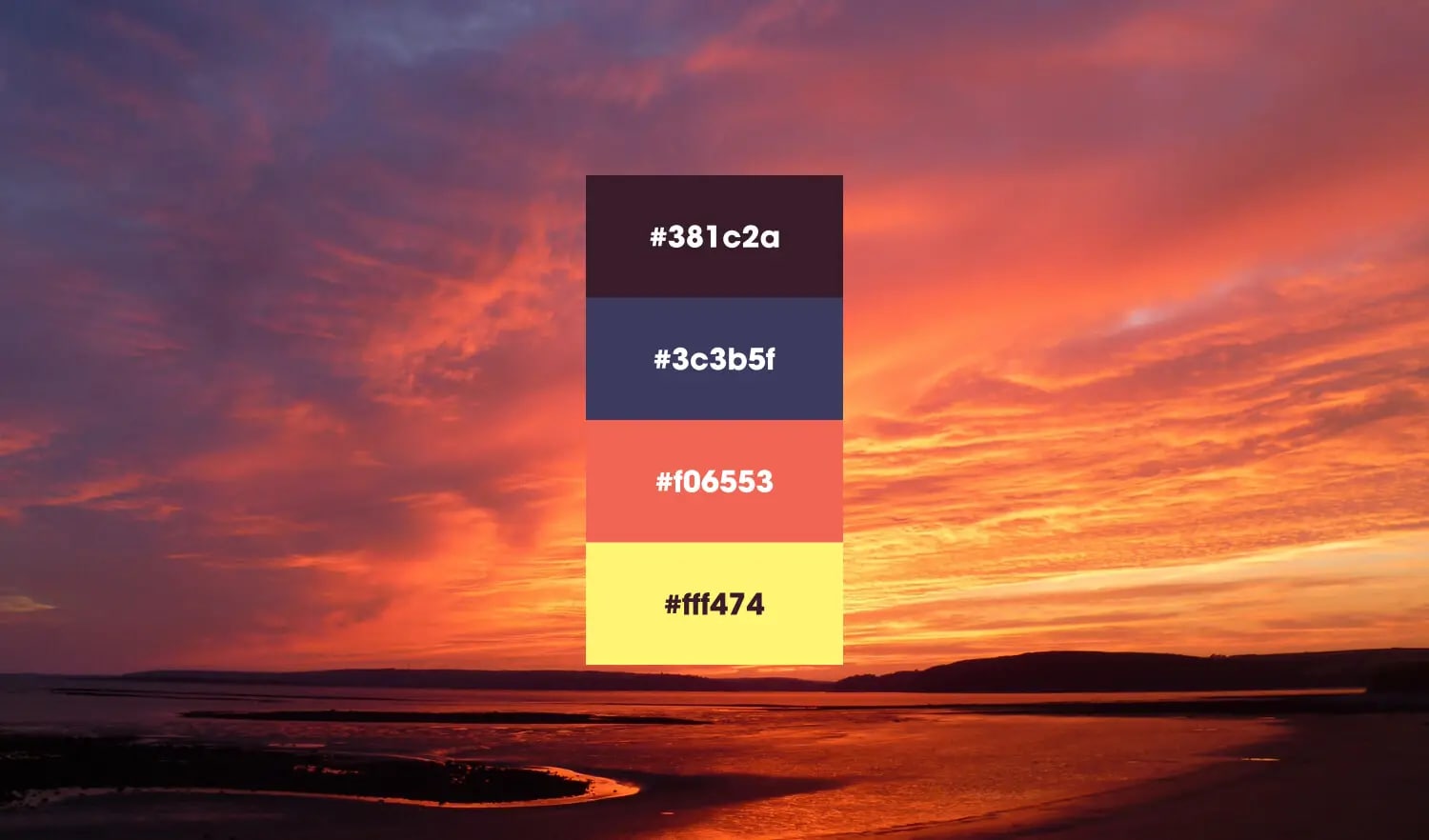
In the same way that a Dell monitor reproduces colors differently than an iPhone screen, printers can cause professionals a heavy headache by printing out different variants of the same color. That’s why we use color codes like HEX to standardize color output across different mediums.
You can think about color codes in terms of colors’ names, whereas different types of codes would be different languages. The most popular color codes are HEX, RGB, PMS, CMYK, and HTML. Each has its numerical representations of individual colors, as used depending on the industry.
If you’re going to take a manual approach to photo editing and colorization, you’ll have to learn color codes. For anything less than that, find a tool that will automate all that for you.
Conclusion
Color conversion has never been easier and more sophisticated. Today’s market is so full of excellent tools that it will have you spoiled for choices. If you need something quick and convenient, opt for Repairit Online Photo Colorizer. Whatever you choose, the results will amaze you.

