Color is often pivotal for expressing yourself through art. Painters use acrylic, oil, and water-based paints, but things operate differently on a PC. Namely, computers use various color systems like RGB, CMYK, and RAL, which are excellent at different design phases. However, graphic designers working with these systems often need help translating colors from one system into another.
That’s where color code translators come in. These conversion tools make representing colors from one format possible in another color system. Today, we’ll explore how they operate, why they’re necessary, and which ones are the best for your design needs.
In this article
What Is a Color Code Translator?
At their core, color code translators are applications or online tools that convert colors from one format or color system to another. They exist to create a seamless color experience across different platforms and apps.
Such a tool can, for example, translate RGB colors to the CMYK system, ensuring a system where graphic designers creating digital artwork with RGB colors can experience consistent and accurate colors when they print their designs.
How Color Code Translators Work
Whether they’re a standalone app you download on your phone, part of a graphic design studio tool on computers, or a website app whose conversion is accessible on any device, all color code translators operate through the following three steps.
Input
Graphic designers and digital artwork enthusiasts first add the primary color system, which can be RGB, HEX, RAL, CMYK, or any other popular format.
Conversion
The color translator then compares the numerical values of each color in your primary format, finding the equivalent color codes in the secondary system and effectively translating your colors into a different color format with the best matching colors.
Output
Finally, the color code translating app returns a color code of the secondary format you chose during the conversion process. You can then use this code to accurately convey the colors of your digital artwork for various procedures, like web design, printing, painting, etc.
Why Do We Need Color Code Translators?
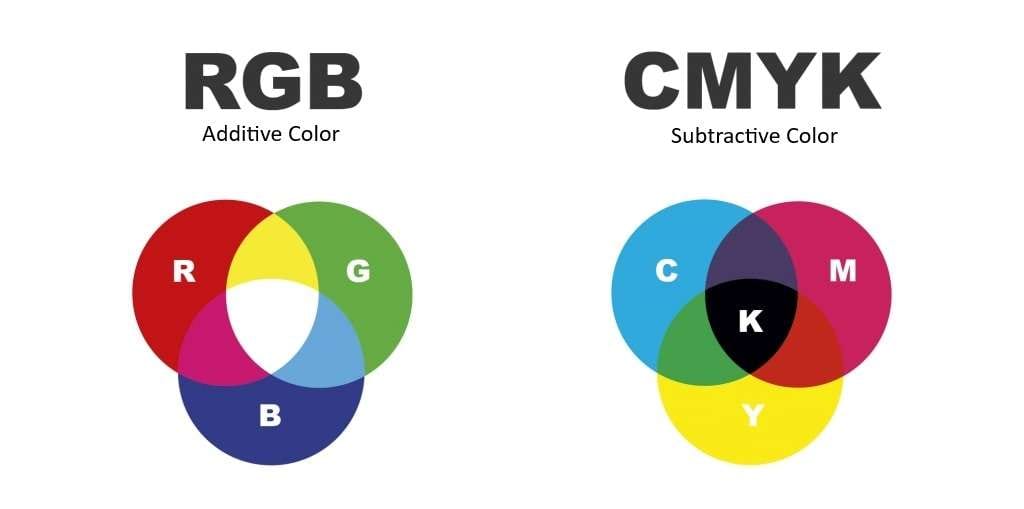
Computers, programming languages, and apps don’t see colors as we sese them. Instead, they rely on binary-friendly color representation systems to display a color we imagined in our digital artwork. In graphic and web design, PCs use RGB and HEX, where colors are represented in a particular way.
For RGB, these are the values of Red, Green, and Blue, which range between 0 and 255. The color red would be 255, 0, 0, while purple, a mix of red and blue, would be 255, 0, 255.
In the HEX system, which stands for hexadecimal, colors are represented by a six-digit code with two digits that go up to 15 for every color. Numbers 0 to 9 and letters a to f make up a system where red is #ff0000, and purple is #ff00ff.
These color systems use an additive process, where colors are layered on a black starting background, brightening it with each layer and representing colors as a red, green, and blue mix.
However, that’s not ideal in the printing phase, for example, as an additive process would lead to inaccurate results and pale colors. Here, the CMYK color system makes much more sense, as it uses a subtractive process where colors start as plain white backgrounds, and cyan, magenta, yellow, and black (key) are layered to subtract brightness.
On the other hand, painting a car would require using the RAL color system, as the way it works would more accurately translate your digital artwork’s colors on a vehicle.
Types of Color Code Translators
Knowing what color code translator you need first requires understanding different color systems and how they work. It also requires knowing the differences between different types of color translators.
- System-to-System Converters – These converters have you covered whether you’re after HEX to RAL, RGB to CMYK, HEX to RGB, CMYK to RAL, or any other type of color code translation.
- Color Palette Generators – Besides translating color codes, these generators also create color schemes where each color perfectly fits the rest, ensuring harmonious design.
- Image Color Pickers – Such translators extract an image’s color info, letting you recreate a color you saw in someone’s background and use the exact one for your digital artwork.
Most color code translating websites include all three types of color translation, while apps often use only system-to-system converters.
Top Color Translators
Now that we know more about color code translators, how they work, and why they’re often necessary, we can jump into the best tools for these translations. Below is a list of the top color code translators to accurately display color at every step of your artwork creation process:
- qConv – This free website provides numerous user-friendly color code translating tools for web and graphic designers. It has the eight most widely used color systems, and you can quickly translate colors from one to another. You can create CSS gradients and color palettes, transform images to color palettes, and find colors by looking for the manufacturer.
- HTML Color Codes – Operating as a color management website, HTML Color Codes is intended primarily for web designers, but other color enthusiasts will also love its features. The site offers a free online platform where users can utilize a color picker, convert color codes, and find customizable color charts that are particularly excellent in web design.
- Pantone Connect – This paid color management platform is Pantone’s creation, allowing users to translate RGB, CMYK, HEX, and LAB color codes into Pantone equivalents. While expensive, it lets you access all 15,000+ colors in the Pantone color system, ensuring quick color picks, extractions, conversions, and color matching.
- HEX to RAL – Although named after one type of color translation, HEX to RAL is an online color management platform that supports numerous other color systems and conversions. The free website lets you do side-by-side color comparisons, match colors, pick a color from an image, and convert from any popular system to another.
- CMYKTool – A sister platform to HEX to RAL, CMYKTool offers a similar range of features on a free interactive web app that doesn’t require downloading anything. The website helps graphic designers, printers, and other color enthusiasts convert to and from CMYK. It also supports Pantone colors, picking colors from an image or wheel and doing side-by-side comparisons.
Although we’ve only mentioned a few tools that create a seamless color experience, many others exist. They’re often in the form of HTML5 websites, mobile apps, and parts of extensive graphic design tools on PCs and Macs.
Future Trends of Color Code Translation
The rise of various modern technologies is impacting numerous industries, and color code translation is no exception. Some of the following trends should be anticipated:
- AI-Powered Color Translation – Powerful AI and ML algorithms will soon power our color translation tools. This element will simplify the process and speed it up by remembering the user’s preferences.
- AR and VR Color Code Translation – As AR and VR take over gaming and social media chatrooms, graphic and web designers will likely need to add real-life color-changing elements into the virtual world.
- Cross-Stage Color Translation – We use numerous color systems for different design stages. However, a new system capable of handling all design stages can also be implemented and take over the traditional ones.
It’ll be interesting to see how technological evolution handles these elements and what other types of trends are heading our way.
Other Popular Color Manipulation Tools
Converting colors from one format to another is only one aspect of playing with colors, ensuring consistency, and accurately displaying your art the way you intended. Other color manipulation tools also exist, and we’ve included some of the top ones below.
Wondershare Repairit Online Photo Colorizer

Developed by Wondershare and powered by advanced AI algorithms, Repairit Online Photo Colorizer is an excellent tool for restoring old images, colorizing black-and-white pictures, and enhancing the colors of your digital artwork. Try the Online Photo Colorizer today, and you’ll see how straightforward it is.
You’ll also experience its top-notch features, which include the following:
- Retouching images, repairing them, or colorizing old ones is fully automatic and requires only three simple steps;
- The app features state-of-the-art AI algorithms that recognize elements and enhance the image’s colors and details;
- It supports the 5 most widely used photo formats (JPG, JPEG, PNG, BMP, and WEBP);
- Online Photo Colorizer features a 2048-bit encryption, making your image uploads and downloads completely secure;
- It’s an HTML5-powered web app that you can use on any smart device with a web browser without downloading or installing anything.
After the image finishes uploading, Wondershare’s Repairit Online Photo Colorizer will present you with three distinct image styles. These are always unique, as AI chooses the best-looking style for your pics.
Adobe Photoshop
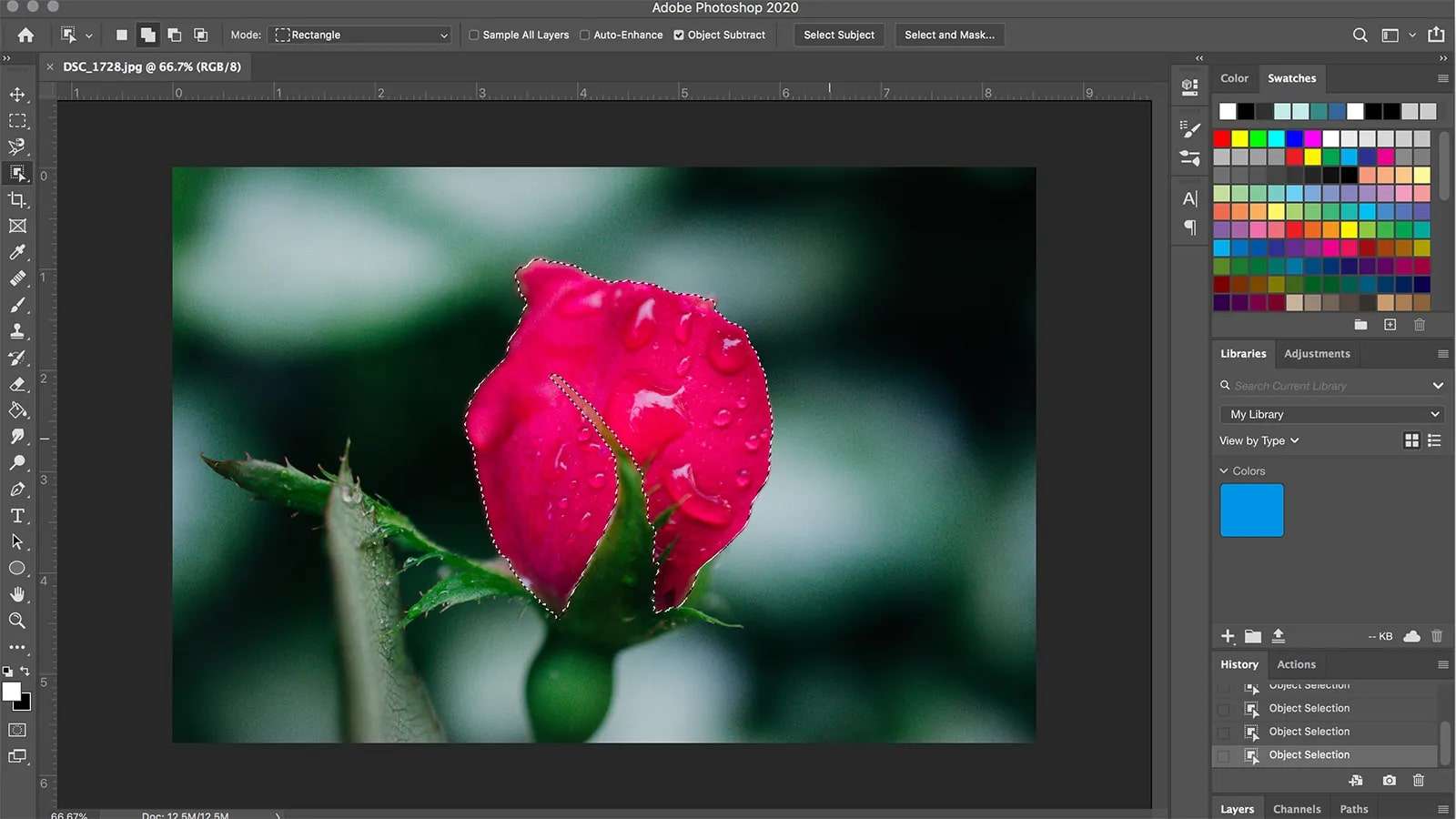
If you’re in the graphic or web design industry, you’ve undoubtedly heard of Adobe Photoshop. This iconic raster graphics editor is familiar to both amateurs and experts. It has become a go-to destination for anyone wanting to touch up their images, correct colors, and hide unwanted elements from their pictures.
While Photoshop does have a steep learning curve, there are countless online tutorials where you can learn to master the app and control its many features to take your digital artwork and designs to the next level.
Adobe Illustrator
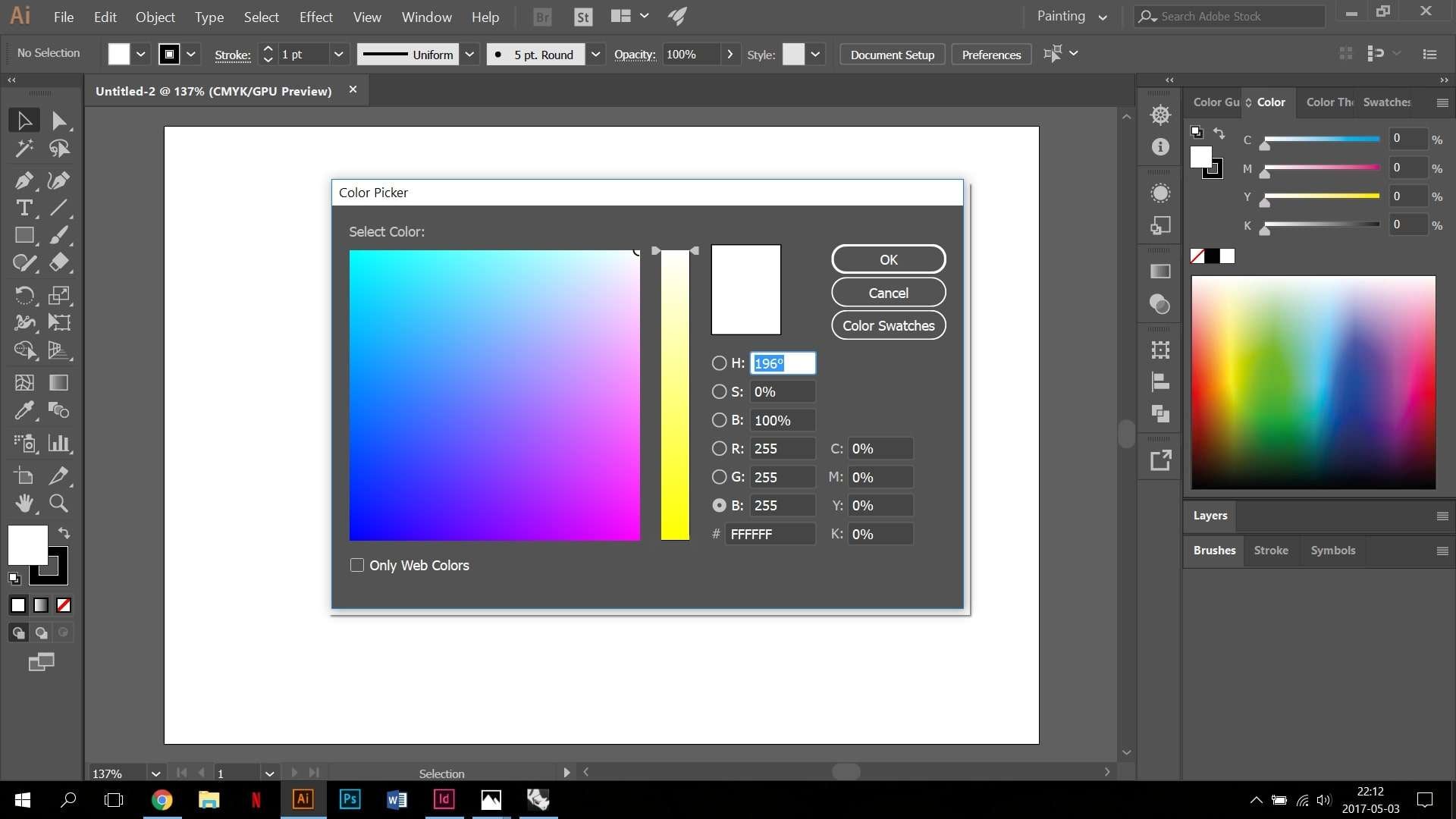
It’s challenging to discuss color manipulation tools without mentioning another Adobe product – Illustrator. Primarily intended for graphic designers, logo makers, graph experts, and illustrators, this well-known Adobe tool lets users create digital artwork, branded images, promotional products, intricate logos, web app graphics, and magnificent illustrations.
The app includes hundreds of graphic and web design features, including color code translators, and can be challenging to master. However, just like with Photoshop, you can learn the basics in a few days with the help of hundreds of tutorial videos online.
CorelDRAW

Professional web and graphic designers and logo, magazine, and brochure experts love CorelDRAW. The design suite comes with hundreds of vector graphics, illustration, and editing features, making it an outstanding option for anyone needing a powerful graphics editor for the aforementioned purposes.
While it’s arguably more straightforward than Photoshop or Illustrator, CorelDRAW has fewer video tutorials than Adobe’s products. You’ll still find plenty of guides and can quickly learn to master CorelDRAW and become a professional digital artist with the app’s fantastic features.
Conclusion
Different design phases require multiple color systems, all representing colors in a particular way. These color formats, each with distinct purposes, include RGB, CMYK, RAL, HEX, etc. HEX and RGB are excellent in web and graphic design, CMYK is great for printing, and RAL is used for painting on physical surfaces.
The existence of different color systems means that color code translators are necessary for accurately displaying colors and staying consistent throughout the design process. We’ve explained the types of color translators and included a few great tools to help you with these conversions.
We’ve also discussed the expected future trends like AR color translation, consistent systems, and AI-powered translators, where examples like Repairit’s Online AI Photo Colorizer are already proving incredibly useful and powerful.



