
As beginners and professionals know, HSL is the most intuitive color model. It is easy to read and learn. It’s flexible enough to create variations and spur creativity. However, despite all its excellent qualities, HSL is not the only color code out there.
That’s why you’re here — because you need a reliable HSL-to-RGB converter or an RGB-to-HSL converter. You’ve come to the right place. Below, you’ll find our top list of the best HSL converters with professional features and convenient tools for people in a hurry.
In this article
- RapidTables
- ColorHexa
- HTML CSS Color – HSL Converter
- W3Schools Color Converter
- Convert a Color
What Is the HSL Color Code?
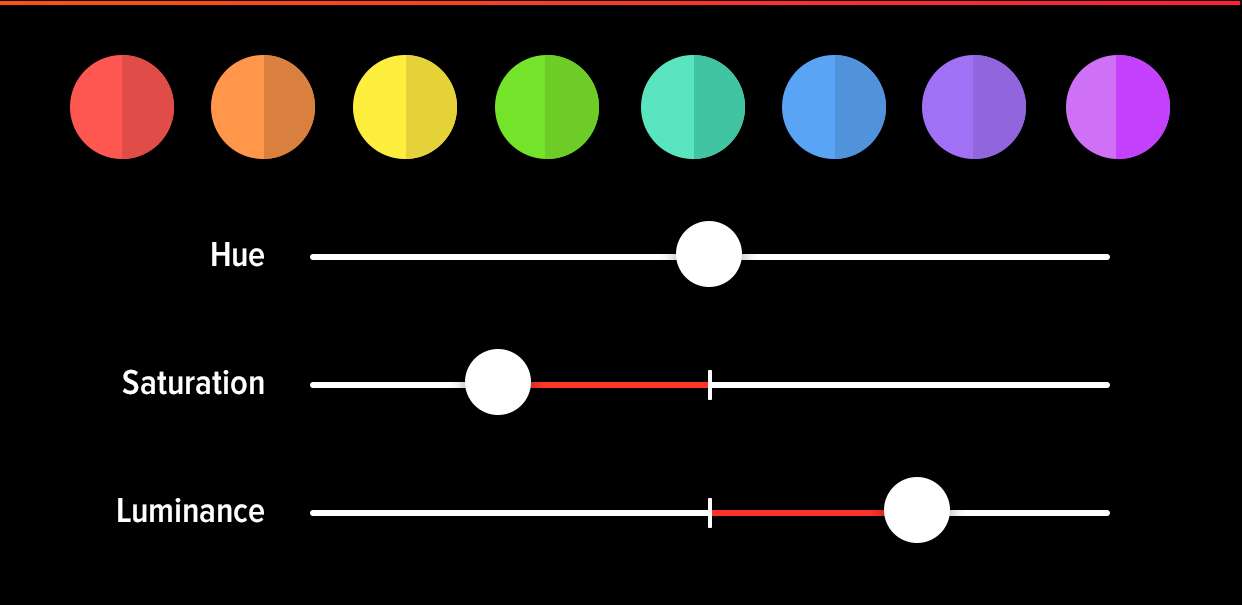
HSL is an acronym that stands for hue, saturation, and lighting. Like other color codes, it represents colors in a user-friendly, three-dimensional model. Unlike other color codes, it classifies colors using three values—hue, saturation, and lighting.
- Hue represents the base color on a color wheel, ranging from 0 to 360 degrees.
- Saturation is the intensity of the color, ranging from 0% (gray) to 100% (fully saturated).
- Lightness indicates the brightness of the color, with 0% being black and 100% being white.
As a direct competitor to the RSB color code (which stands for red, green, and blue), HSL is a valuable tool that helps visual artists make smarter color choices and pick colors with greater accuracy. Hues, saturation, and lightness enable effortless manipulation of color shades.
Because it provides greater flexibility and creative freedom, professionals often use the HSL color code in web design and other visual fields to create harmonious color schemes.
What Are HSL Color Converters?

Color converters are tools and applications that allow you to convert colors from one color space, model, or code to another color format. As you can guess, HSL color converters do that for HSL color values. These tools can convert HSL to other color codes or vice versa.
For example, you can enter input in various color formats, such as RGB, CMYK, hexadecimal, or even named colors, and convert them into the corresponding HSL values.
HSL converters go the other way around, too. If you have a color in HSL but need a different color format, a converter can help you translate it.
Reasons HSL Color Converters Are Convenient
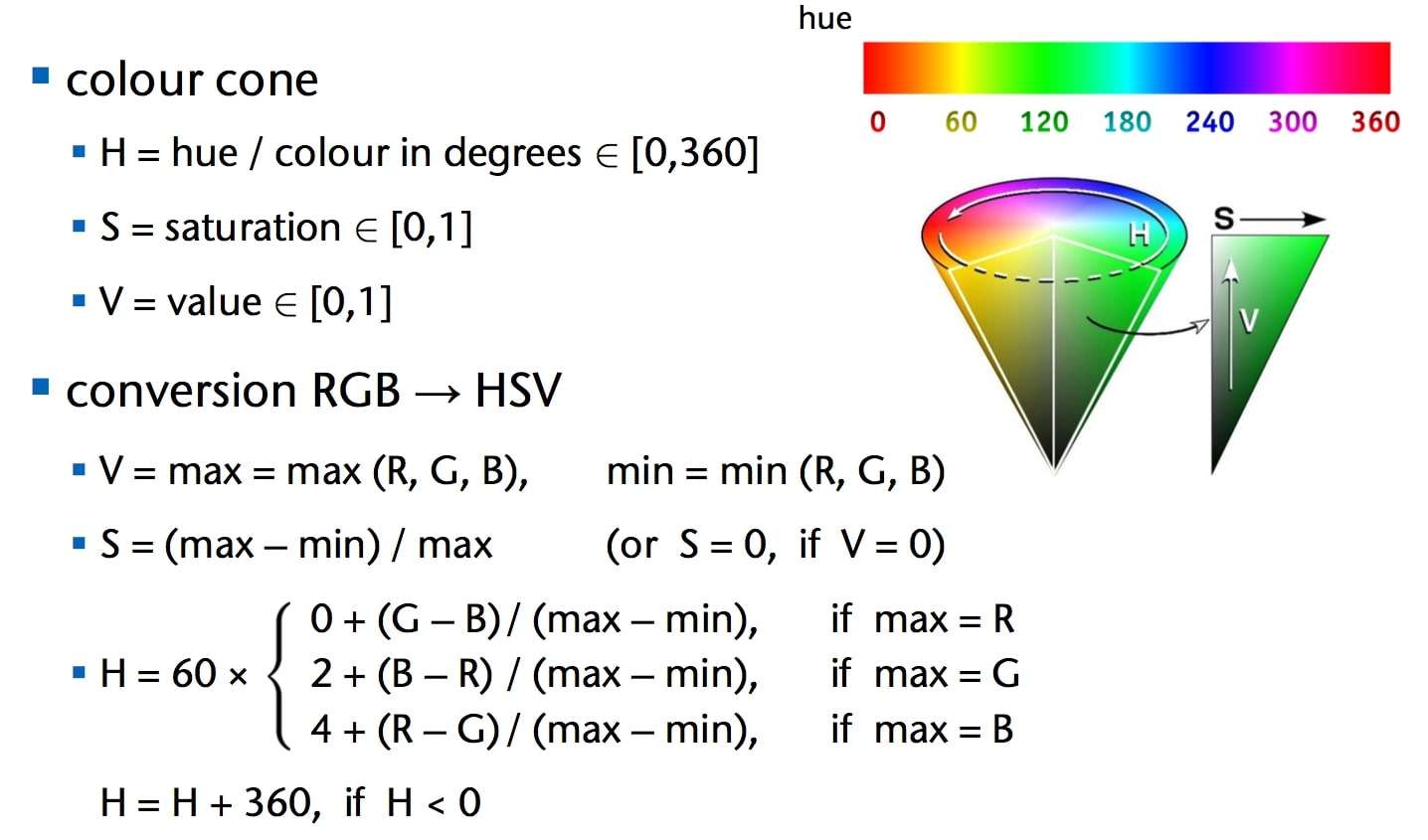
- HSL color converters provide an accurate and efficient way of converting colors without complex calculations.
- These tools are highly convenient for designers, web creators, and other visual artists who need flexibility and control over color adjustments.
- HSL color converters make the process seamless, allowing professionals to select, translate, and experiment with colors to achieve desired visual effects.
Best HSL Color Converters
We believe these are some of the best HSL color converters available today.
1. RapidTables
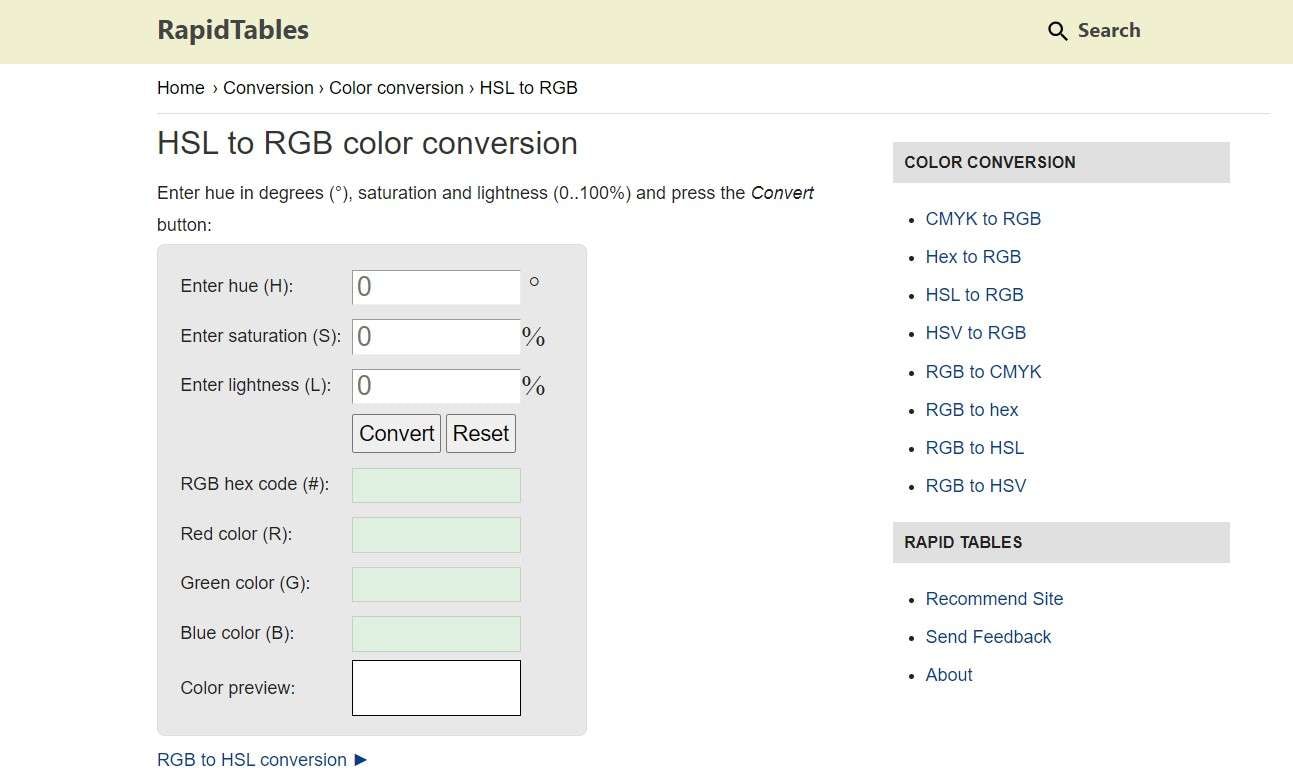
RapidTables is a free online suite with calculators, tools, and converters for every field imaginable. It has a simple interface and offers an HSL color converter, conversion formulas, and a color table with all color names and corresponding HSL, hex, and RGB values.
Features
- Real-time HSL converter – Enter hue, saturation, and lightness and convert them to RGB.
- Color preview – Preview color after conversion to ensure that’s what you need.
- Conversion formulas – See the mathematical process behind the automatic conversion.
- Color table – Save a table with color names and their HSL, hex, and RGB values for later.
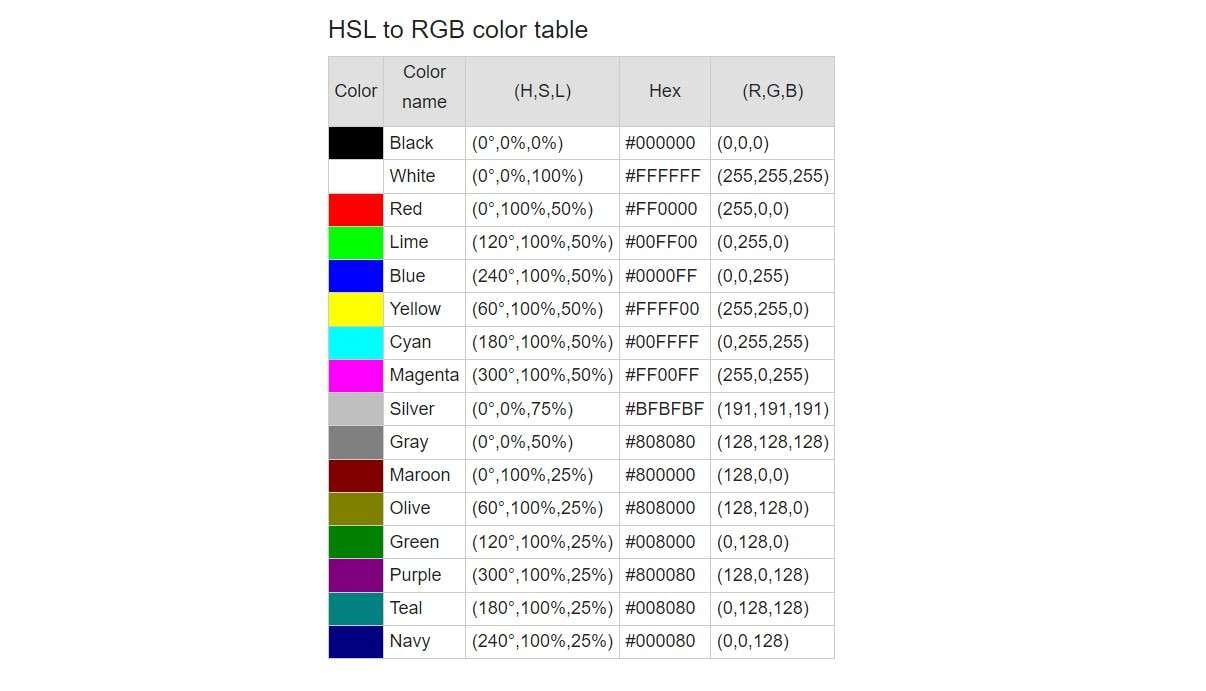
2. ColorHexa
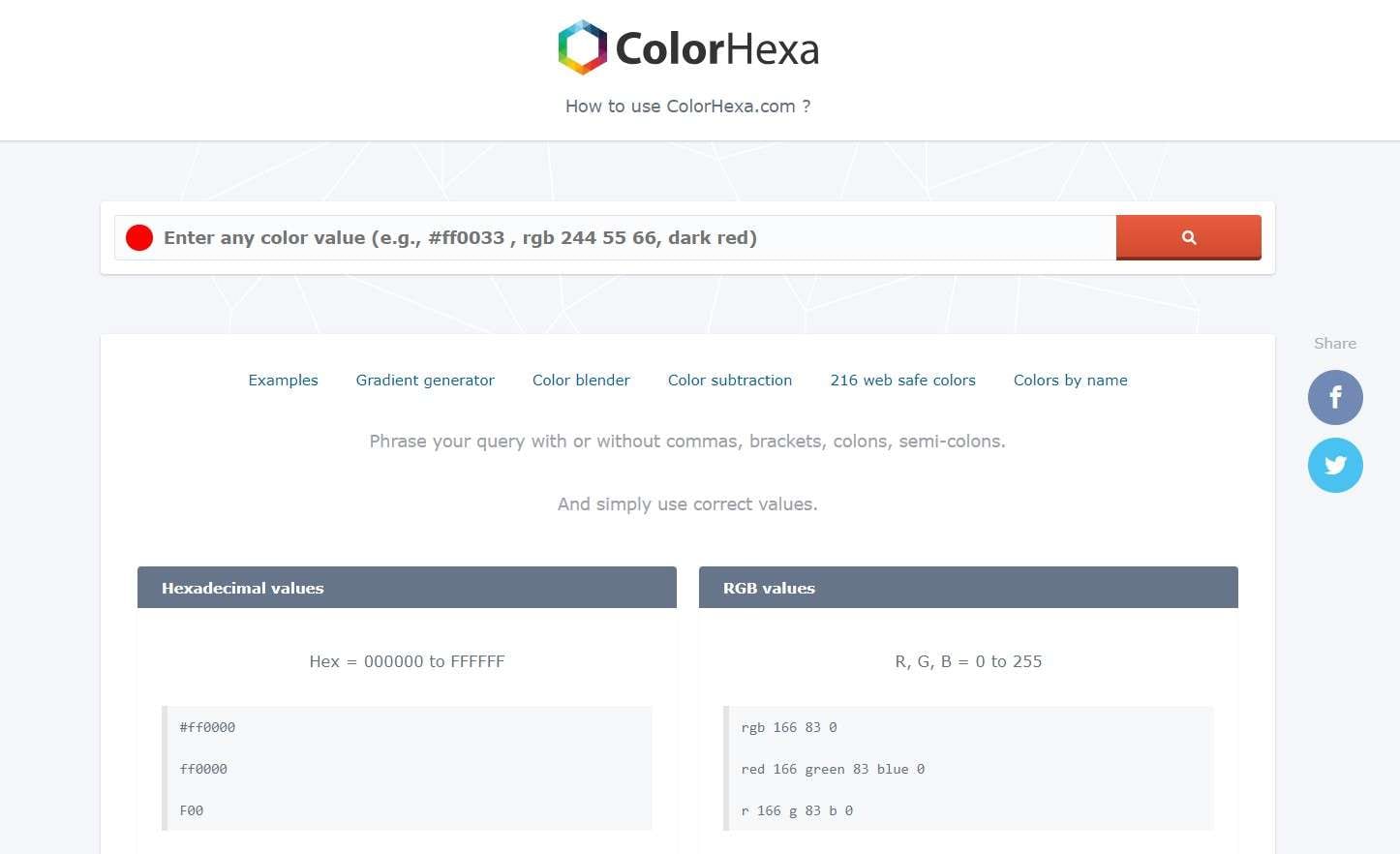
Famous as the internet’s color encyclopedia, ColorHexa is a multi-feature tool that gives you the information you need about any color and lets you generate matching color palettes. You can also switch between various color formats, including HSL, RGB, CMYK, and HSV.
Features
- Real-time HSL converter – Type HSL values (e.g., HSL 100 50 20), and ColorHexa will automatically convert them to 10+ color values.
- Color preview – See the color for reference and RGB and CMYK color charts.
- Complete color analysis – Read a detailed color description for any value you enter.
- Color schemes – Preview scheme recommendations, alternatives, shades, tints, and tones for any color.
- Color blindness simulator – See how people with a color vision deficiency perceive your color.

3. HTML CSS Color – HSL Converter
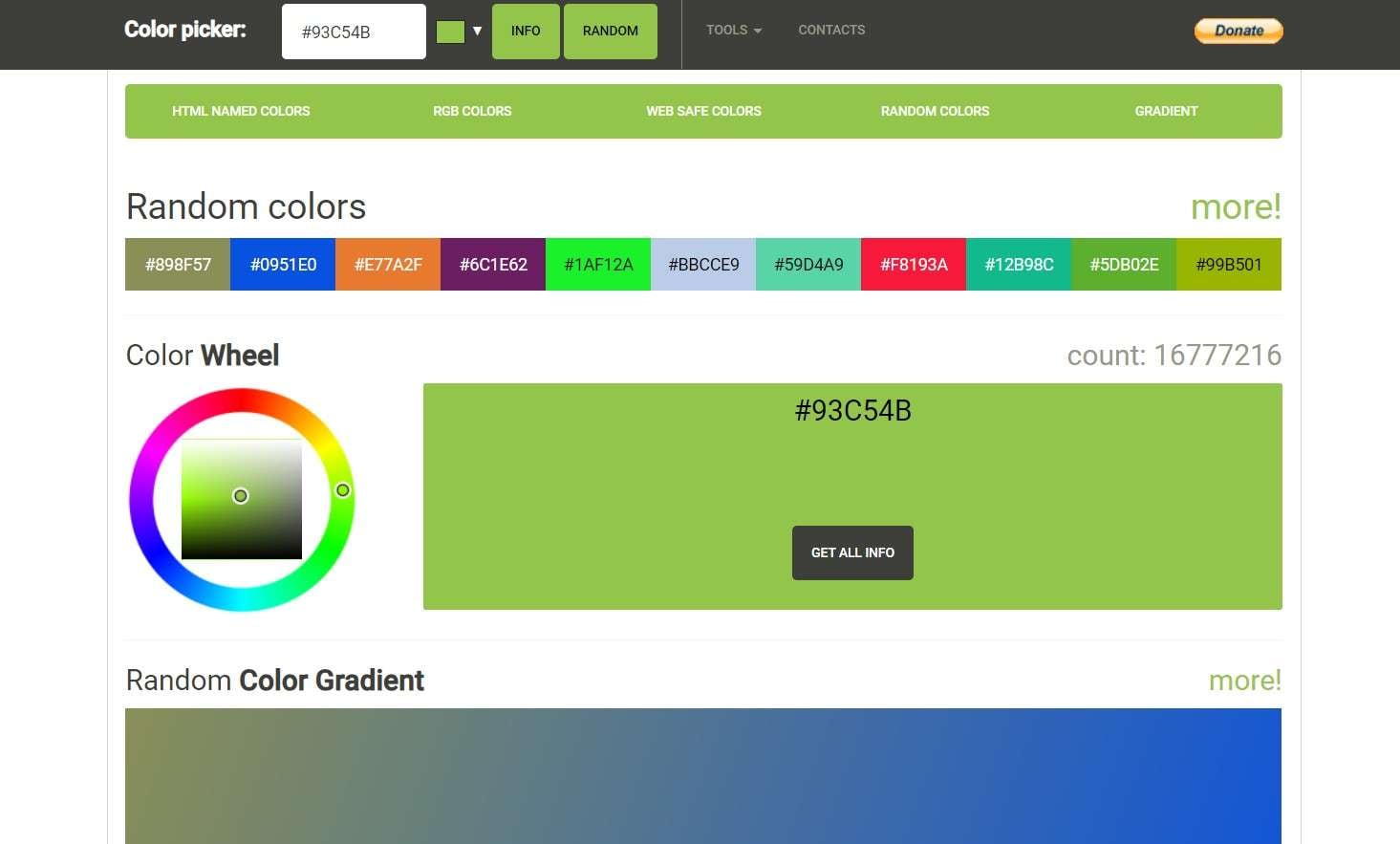
HTML CSS Color is an online color picker with a color wheel, gradient generator, and color converter. To change HSL into another color format, enter HSL and your values without commas or percentages (e.g., HSL 50 100 20). You’ll receive RGB, CMYK, HSV(B), XYZ, and YUV results.
Features
- Real-time HSL converter – Enter any color value in the search box to convert it into five other color formats.
- Color preview – Preview your color, download the color icon, and see RGB and CMYK color charts.
- Complete color analysis – Read a comprehensive description of your color in different color codes.
- Color schemes – Preview shades, tints, variations, and harmonies and see examples of color combinations for web design.
- HTML code & CSS – Copy and paste HTML code and CSS color, background color, and border color for your color values.
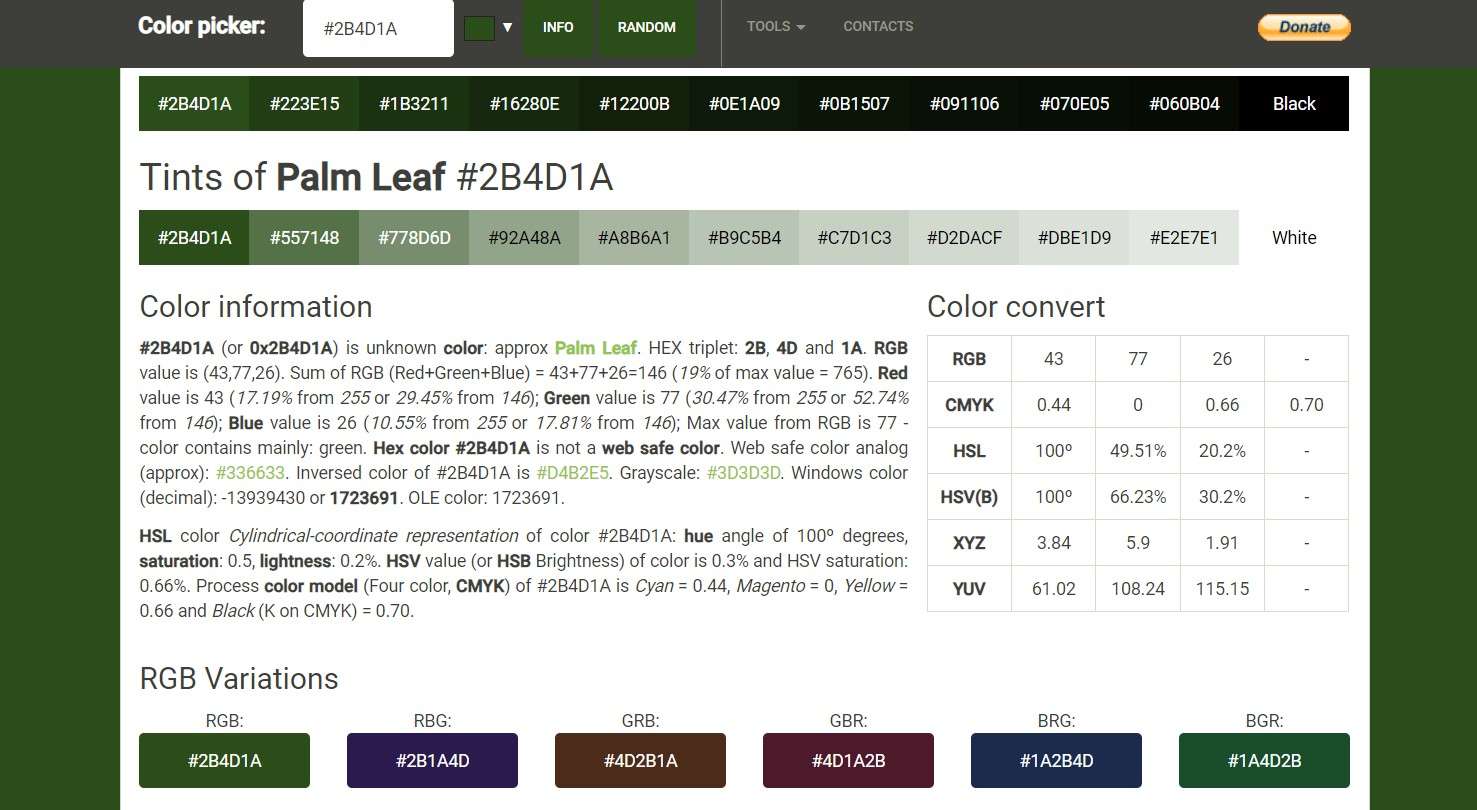
4. W3Schools Color Converter
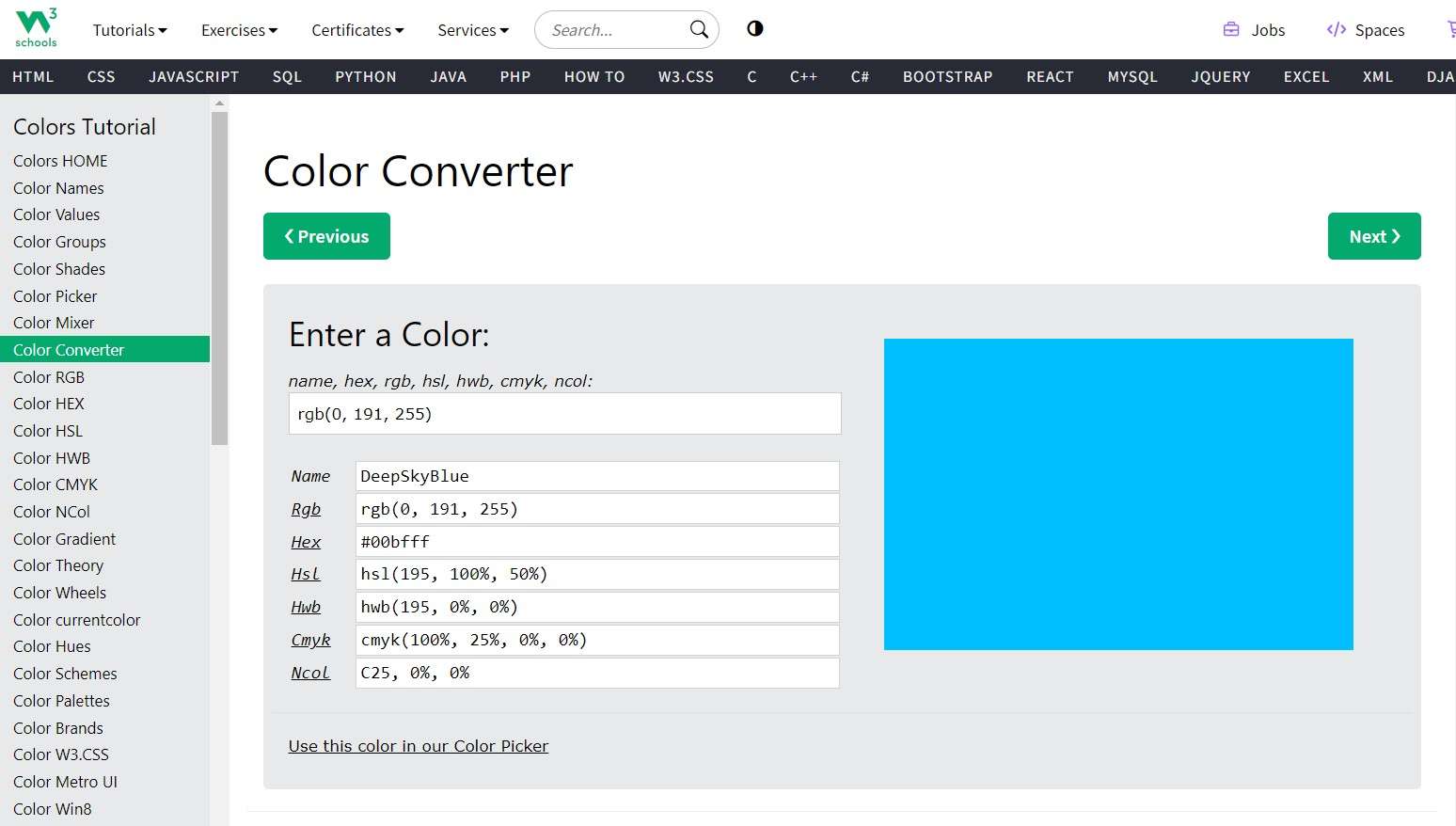
W3Schools is a free educational resource for learning to code online and an excellent place to master the use of colors in web and app design. In addition to the color converter, it includes valuable tutorials for everything from color names and color psychology to color trends.
Features
- Real-time color converter – W3Schools Color Converter supports color names and hex, RGB, HSL, HWB, CMYK, and NCOL values.
- Color preview – See the color reference and use it in the W3Schools Color Picker.
- HTML Color Picker – Preview a color gradient for your color, along with Hue, Saturation, Lightness, and RGB charts.
- Creativity tools – W3Schools lets you mix colors, experiment with color schemes, etc.
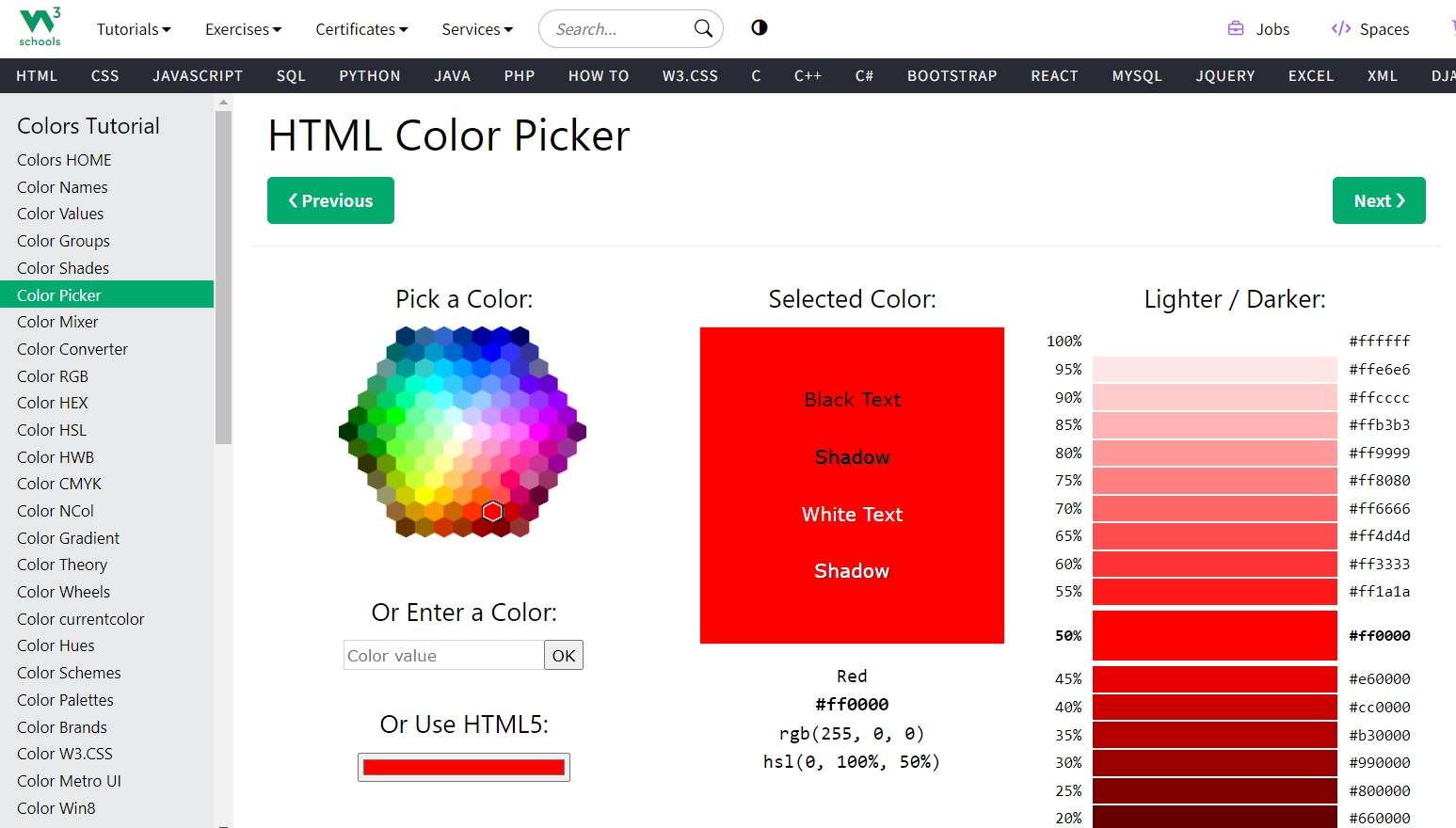
5. Convert a Color

Convert a Color is the most straightforward HSL color converter on this list and possibly the internet. It’s an online tool with only one function—color conversion between hex, RGB, HSL, and CMYK color codes. Once you get the desired color format, you can copy the code. That’s it.
Features
- Real-time color converter – Translate HSL to hex, RGB, and CMYK and vice versa.
- Color preview – Instead of a traditional preview, you’ll see your color across the screen.
- Random color picker – Press Alt + Click to generate a random color with all four values.
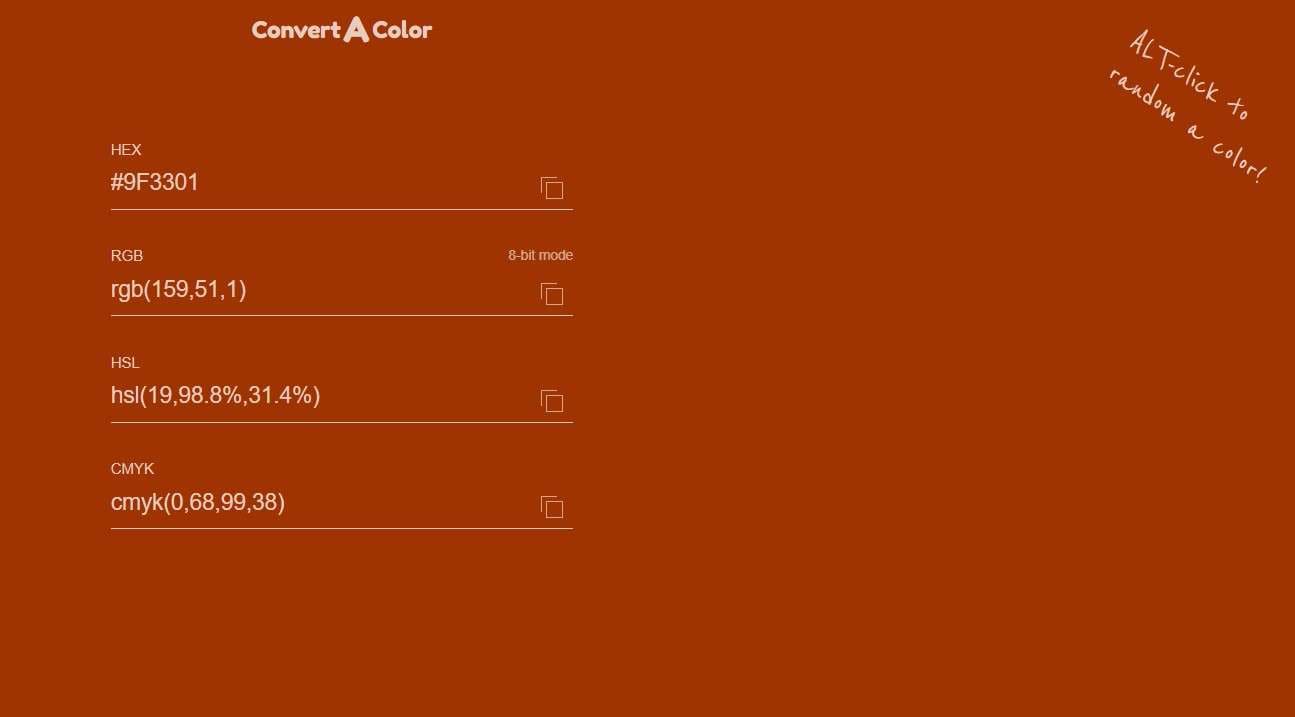
Bonus Tip: How to Colorize Your Images Quickly
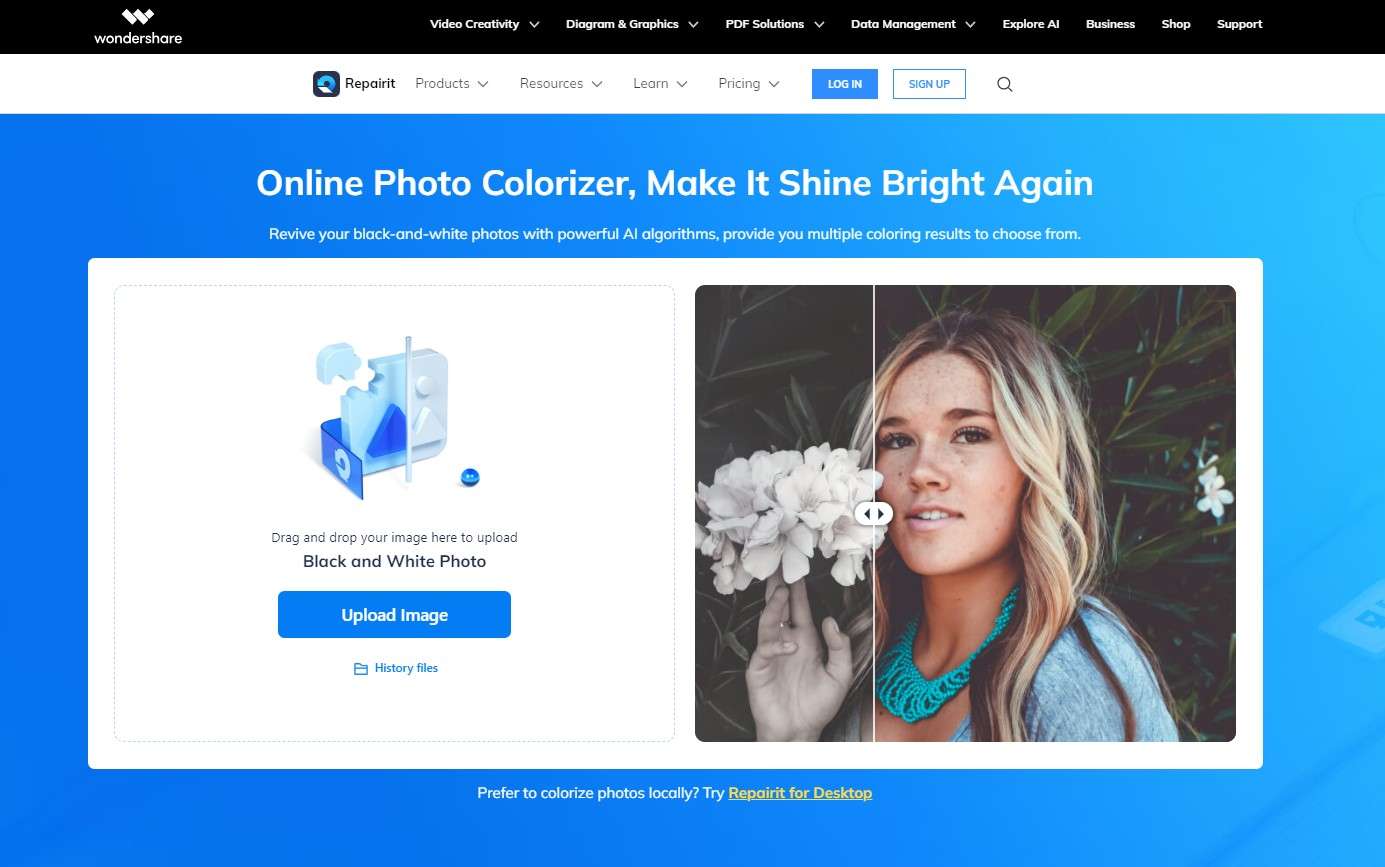
As you can see, HSL color converters range from comprehensive and feature-rich to minimalist. You have many options to choose from—unless you don’t have the time to pick one.
If you need to change colors on an image or colorize a black-and-white photograph but are in a rush, there’s a much easier way to do that than converting one color at a time using one of these tools. Some solutions can change colors or colorize your image entirely.
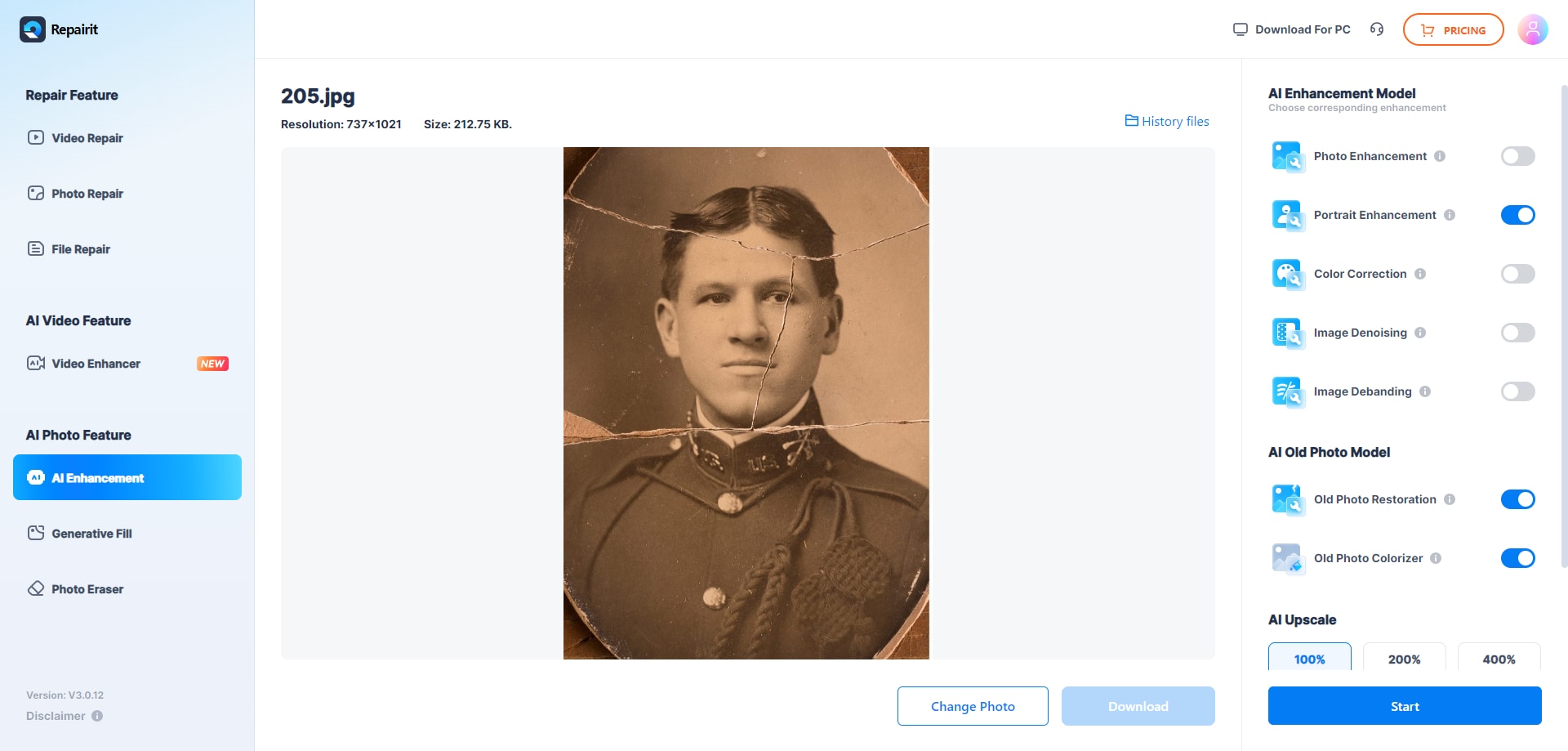
One of the best tools for that is Wondershare Repairit Online Photo Colorizer. It is a convenient tool to explore new color options without dealing with HSL values and other color codes.
- Wondershare Repairit Online Photo Colorizer uses AI to colorize images.
- It converts photos to three color schemes.
- This tool can also fix visible damage and improve quality.
- It supports JPG, JPEG, PNG, BMP, and WEBP formats.
Wondershare Repairit Online Photo Colorizer is straightforward—you only need to drag and drop your image and wait for the results. It lets you colorize up to 300 images monthly, as long as they are not bigger than 300 MB. For more sizable photos and over 300 inputs, there’s Repairit for desktop.
Conclusion
Whether you’re a painter, brand designer, or web developer, you need apps to help you manipulate color. Luckily, today’s solutions will have you spoiled for options. Depending on your current project and your needs, your tool of choice can range from overly complex to simplistic.
If you need to convert HSL quickly, we recommend RapidTables and Convert a Color. For additional features, choose ColorHexa or HTML CSS Color. If you want to use colors in web design, W3Schools is the best. For automation and brilliant colors, opt for Wondershare Repairit Online Photo Colorizer.
