Getting from the design stage into the printing phase can often lead to issues, as your digital artwork’s colors represented with RGB or HEX on a monitor don’t look great when printed. That’s why we convert colors from these systems into CMYK or PMS, specifically intended for printing.
However, these systems differ, and sometimes, CMYK to PMS color conversions are also necessary to ensure color accuracy and consistency. Stay with us, and we’ll delve into these color systems, see why graphic designers , and mention the best tools for PMS conversion.
In this article
Why Convert CMYK to PMS
While both CMYK and PMS color systems are used for printing, they aren’t the same, and both have specific use cases. On the one hand, CMYK uses a subtractive process where Cyan, Magenta, Yellow, and Key (Black) subtract light from a starting white background, replicating RGB and HEX colors from the computer onto the printed product.
On the other hand, the Pantone Matching System (PMS) uses specific colors with unique codes for each color. The 15,000+ colors in the PMS means you can use it to achieve consistency when printing with different manufacturers, ensuring your artwork is always represented accurately.
Top CMYK to PMS Conversion Tools
Whether you’re a beginner or an expert in graphic design, the following five tools are your best options for converting CMYK to PMS colors.
Adobe Photoshop
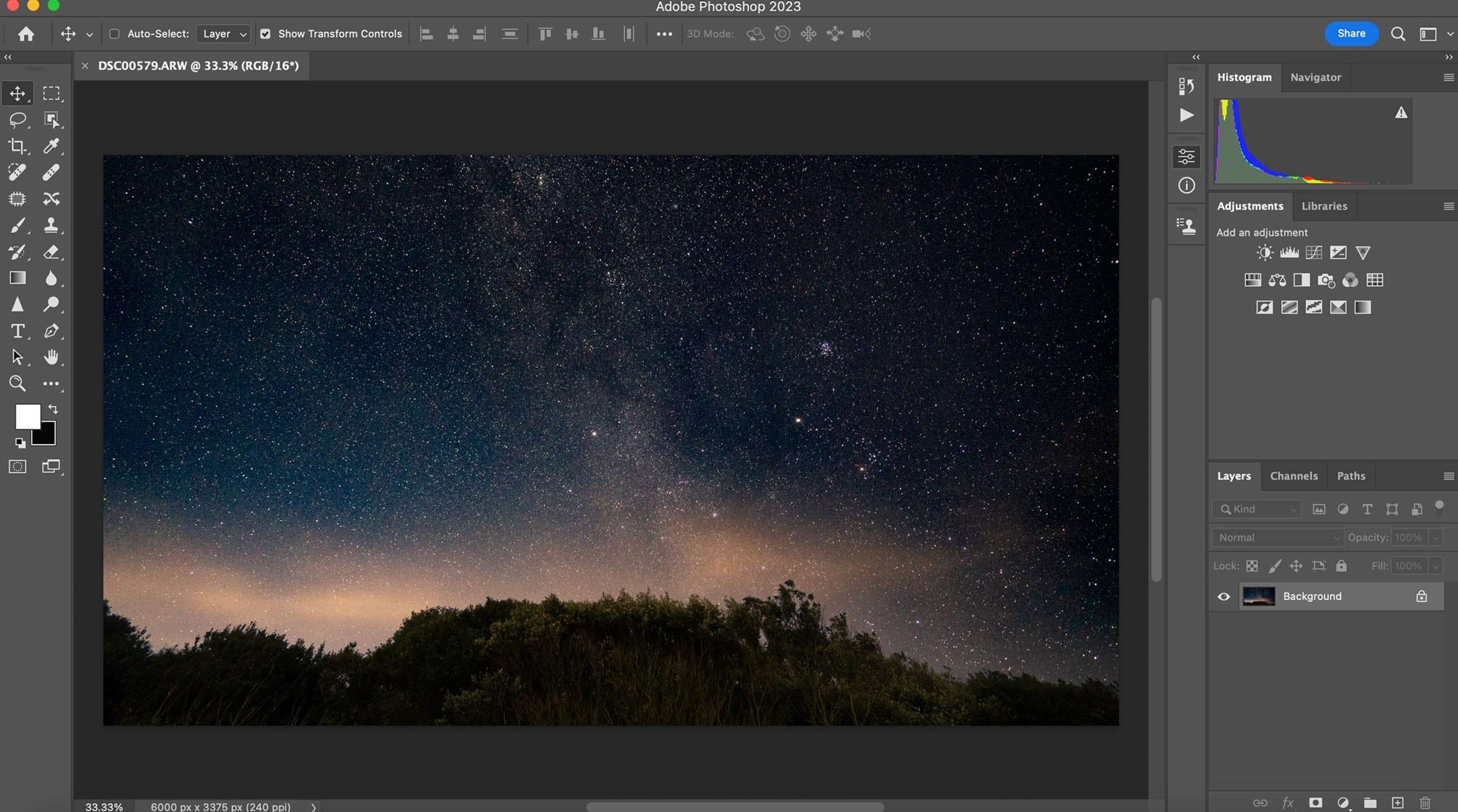
Does this tool need an introduction? Everyone knows about Adobe Photoshop – over the years, it has become a go-to app for most people in the photography and design industries. But did you know the tool also does color conversions and supports CMYK and PMS?
Whether creating digital designs, looking to print products, or styling your web and mobile apps, you’ll enjoy Photoshop’s conversion tools, as you can effortlessly convert CMYK to PMS color. You’ll also love the color picker tool, which lets you view a color’s RGB, HEX, LAB, CMYK, and HSB codes.
Features
- Photoshop has numerous image editing and touch-up features.
- There’s a recently converted color section where you can see color codes and matching percentages.
- The website lets you create color palettes and download color swatches.
ColorZilla
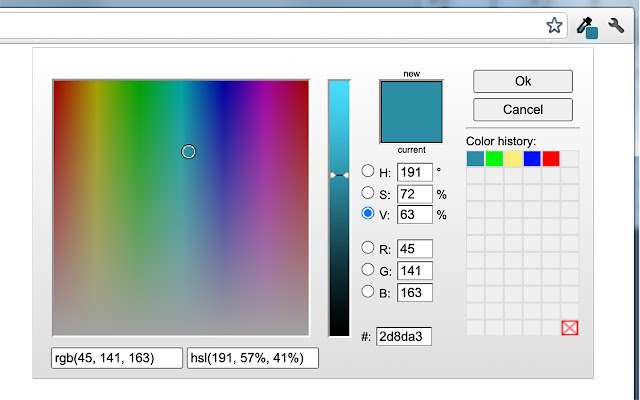
Functioning as a browser extension, ColorZilla is an excellent color tool every graphic designer and web developer needs. It’s incredibly straightforward to install and includes tools like a color picker, page color analyzer, eye dropper, palette viewer, gradient generator, and color history.
Its auto copy and keyboard shortcut features for sampling the page’s colors and automatically extracting their RGX, HEX, and other format values make ColorZilla effortless. On top of that, it can easily handle CMYK to PMS color conversion, making your workflow much faster.
Features
- Eyedropper lets you find colors of dynamic elements at any zoom level, even outside the browser.
- ColorZilla’s palette viewer has seven pre-installed palettes, but you can add more.
- The extension includes the Ultimate CSS Gradient Generator, a tool similar to Photoshop’s gradient editor.
Pantone Connect

When dealing with the Pantone Matching System (PMS color system), is there a better way to handle conversion than with Pantone Connect? The app is Pantone’s color management platform, providing maximum PMS conversion accuracy and utmost consistency between all design stages.
It lets users handle conversion from RGB, HEX, CMYK, and LAB into PMS color and vice versa, making it an excellent tool for all graphic designers.
Features
- You can effortlessly share Pantone cards and schemes and improve collaboration.
- There are excellent color-picking, matching, extraction, and conversion tools.
- Pantone Connect integrates with Adobe Creative Cloud and mobile apps.
CMYK Tool PANTONE to CMYK
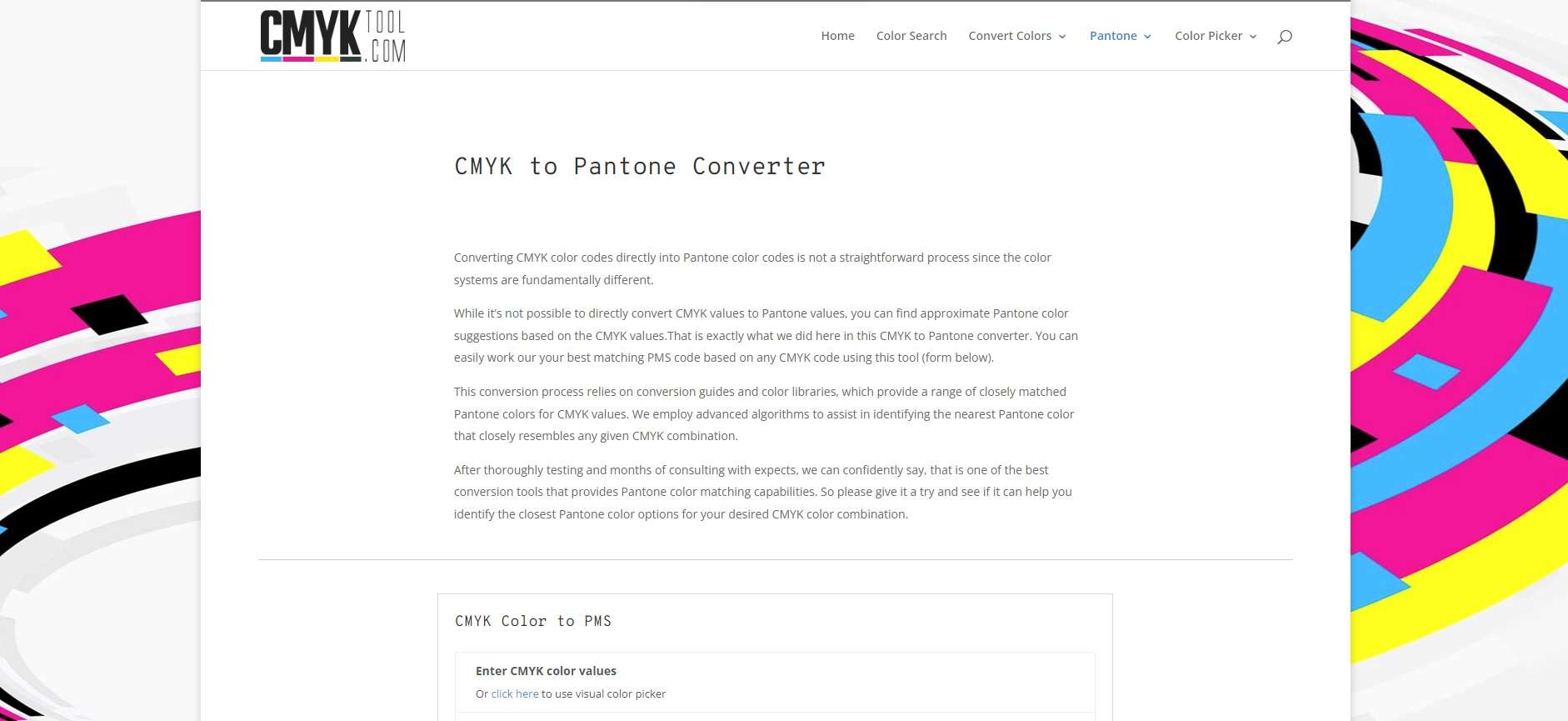
If you’re after a web-based tool for converting CMYK to PMS, you should look no further than CMYKTool. As its name suggests, CMYKTool is perfect at handling color conversions to and from the CMYK color system, but you can also convert images from CMYK to RGB and vice versa, or these two formats into grayscale.
Of course, CMYKTool can also handle CMYK to PMS conversions.
Features
- The website supports RGB, RAL, HEX, NCS, LAB, HSL, and PMS color systems.
- CMYKTool includes a CMYK color wheel, color picker, and generator and lets you extract RGB or CMYK values from images.
- A CMYK to Pantone converter lets you find colors from a detailed guide and convert both coated and uncoated PMS colors into CMYK.
qConv PANTONE to CMYK
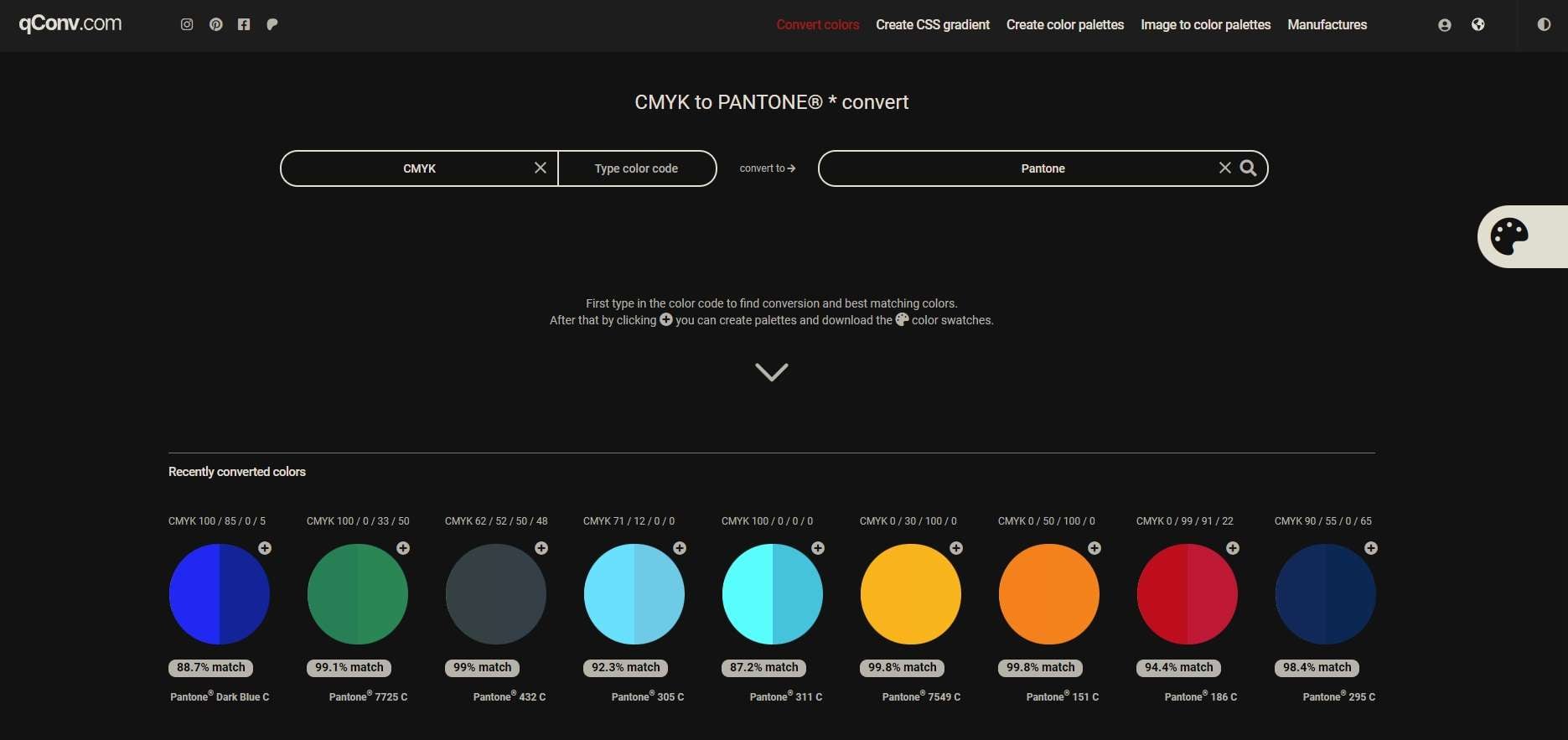
qConv is another free tool that supports RGB, HEX, CMYK, RAL, HKS, Sherwin Williams, and Pantone color systems, letting you convert to and from any of these formats. It doesn’t require downloads or installs, functioning as a web-based app with plenty of other features that make it a perfect color weapon for any web designer or graphics enthusiast.
Features
- qConv includes the seven most widely used color systems, allowing conversions from any system into another format.
- The website has a recently converted color section where you can look into the conversion’s color codes and matching percentages.
- qConv lets you create CSS gradients, make color palettes, download color swatches, and find colors by manufacturers.
Bonus Tool: Repairit Online Photo Colorizer

The aforementioned tools are excellent for converting CMYK to PMS colors but aren’t the only tools to enhance your artwork’s details and colors. You can also benefit from Wondershare Repairit Online Photo Colorizer, which uses advanced AI algorithms to improve your images.
While its primary purposes are colorizing black-and-white photos and restoring old pictures, the AI can massively help with colors, too, and that’s thanks to Wondershare Repairit’s features:
- You can repair images, colorize B&W photos, and retouch pictures in three simple steps;
- State-of-the-art AI algorithms recognize the artwork’s elements, automatically enhancing the picture’s colors and details;
- Photo Colorizer supports the six most used formats (JPG, JPEG, PNG, BMP, WEBP);
- There’s a 2048-bit encryption, making your uploads and downloads extremely secure;
- The tool uses an HTML5 website, making it available on any device with a browser without downloads or installations;
You can use Wondershare Repairit Online Photo Colorizer for free and enhance three images up to 5 MB in size. There’s also a monthly subscription of $9.99, which goes down to $4.8 monthly if you get a year-long license. It lets you do 300 photos per month, up to 300 MB in size.
It has a desktop version, as well, which removes all limitations.
Conclusion
Although both CMYK and PMS are color systems intended for printing and do great when representing RGB and HEX colors on printed products, they also have different purposes, making CMYK to PMS color conversion necessary.
PMS conversion is vital when dealing with multiple manufacturers and wanting to achieve color accuracy and consistency between all your products. Whether you’re looking for a reputable PMS conversion tool or want to find PMS color from CMYK values as a one-time thing, we’ve provided a list of the best apps for the task.
We’ve also shown you how a web app like Wondershare Repairit Online Photo Colorizer can help with your artwork’s colors and details, taking your digital creations to the next level.

