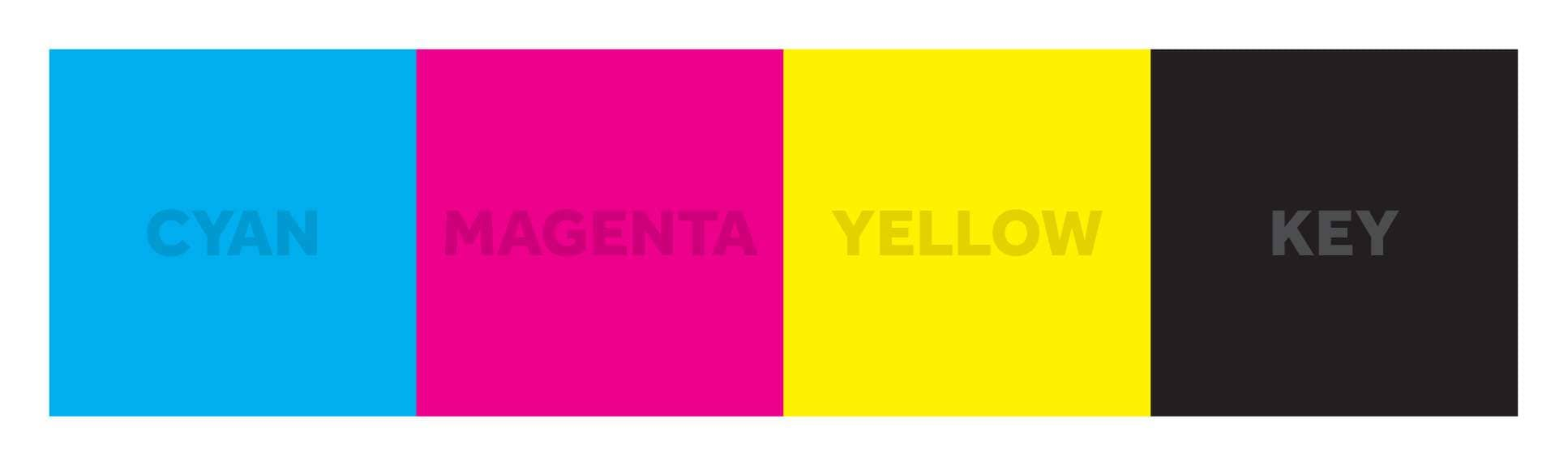
Cyan, Magenta, Yellow, and Key are the colors you see everywhere, especially if you read books or look at graphic prints. These colors are among the most represented in the world since you can get any color you want by mixing them in specific quantities.
Why should you use this specific color palette? Why should you perform a CMYK conversion if you have an RGB palette that does the job just fine? If these questions bother you, you’ll find the answers below.
In this article
Scenarios When CMYK Conversion Is Required
You may wonder why you need to convert to CMYK when other models work just fine. If you want to achieve that professional feel and make all your designs come to life, you want to opt for the CMYK model. For instance, you may use this model in the following scenarios:
- Printing books – Books and their covers should have high-quality, precise colors to make the image and the story come to life.
- Designing packages – Nowadays, businesses look for customized packages, which they create with the CMYK palette due to its accuracy.
- Printing photographs – If you plan to print a photo in a large format, RGB won’t do the trick.
- Professional printing – Most printing services use the CMYK model for its convenience and perfection.
- Creating promotional materials – The most accurate color model helps accentuate the atmosphere of a company or brand.
These are only some scenarios where you should use CMYK, but the list continues. CMYK is the way to go if you want the finest, most accurate printing results.
The Components of the CMYK Color Model
If you’re new to the CMYK color model, check out its main components:
- Cyan – a blue-greenish color

- Magenta – a red to purple color

- Yellow

- Key – black

Although the choice of colors may seem odd at first, it significantly impacts the outcome of your designs. Once you create a project and hit the Print button, all these colors combine to make the most realistic visualizations.
Depending on the project, the printer will use a specific amount of each color to imitate those you see on the screen. As a result, you’ll get a replica of your design on paper.
The Common Uses of CMYK Colors

You can use the CMYK color model in numerous scenarios. However, it has most applications in professional printing, such as:
- Photographs – CMYK can help you transfer any photo’s atmosphere onto the paper.
- Flyers – Thanks to this color model, you can develop an excellent marketing strategy and make it come to life.
- Business cards – To promote your brand, you can use CMYK to create the most realistic and attractive business cards.
- Book covers – Books require high accuracy and perfection. The same goes for their covers, which make books appealing to the users. Luckily, CMYK can save the day.
These are only some of the most popular use cases for the CMYK palette. However, you can use it for anything you will transfer onto paper to breathe new life into it and make the colors more vivid.
Why Convert CMYK
Below are several reasons converting to CMYK is an excellent idea.
Different Color Representations Between CMYK and RGB
RGB and CMYK represent the colors differently. For instance, one of the most significant differences between these two models is the black color. RGB uses the absence of light to create color, while CMYK has a separate channel for representing color.
Moreover, the RGB system mainly helps represent vivid colors, while CMYK may not do so in a digital environment. You’ll get softer, more neutral tones with the CMYK palette, while its RGB counterpart can make everything brighter.
Difficulties of Printing RGB Colors
RGB colors fit digital needs. For instance, you can create projects and designs in a digital environment with such colors. However, the results may be disappointing if you print the designs using this palette. Most printers use cyan, magenta, yellow, and key to print, so the printed colors won’t be true to your initial design.
As mentioned above, the RGB palette can help you create more vivid colors, and CMYK cannot support such requests. Thus, before printing your creation, switch to CMYK, polish your design, and reveal the final product. Trust us, that will save both your time and your nerves.
CMYK Allows Better Print Color Reproduction
The CMYK model is suitable for printing purposes and excels in this field. You can get the most accurate results on paper using the CMYK model.
Thus, before printing, switch to CMYK and see what the final product will look like before it hits the paper. This method will help you make the on-screen product and its paper equivalent identical.
Since CMYK can help you create nearly all colors by mixing and matching, you can make almost any design come to life.
Commonly Used CMYK Conversion Tools

You’ll need a professional tool to make a safe transition and ensure perfect colors. As you can already guess, there’s nothing like Adobe regarding editing and converting.
Thus, you can try some of Adobe’s tools to make a safe transition and not compromise the quality of your projects. Here are three of the best Adobe solutions offering CMYK color conversion:
- Adobe Photoshop – ideal for photographers and image printing processes. Use this tool to make your images come to life in the CMYK model.
- Adobe InDesign – best for creating and printing promotional materials. You can try InDesign if you plan to print out flyers, business cards, or other promotional papers.
- Adobe Illustrator – perfect for creating illustrations, logos, and vectors. You can use this tool to transition to CMYK and make the final prints match the on-screen design.
Tips for CMYK Conversion
Converting your designs to CMYK may take time and effort. Sometimes, you may lose color quality due to the transition process since CMYK may not support some RGB hues.
We recommend finding a professional tool if you lose your original design and want to get it back.
Nowadays, artificial intelligence can do anything, including color restoration. One of the first tools to integrate such AI-powered features is Wondershare Repairit Online Photo Colorizer. It is among the leading repair solutions, allowing you to restore your designs’ glory and make them as good as new.
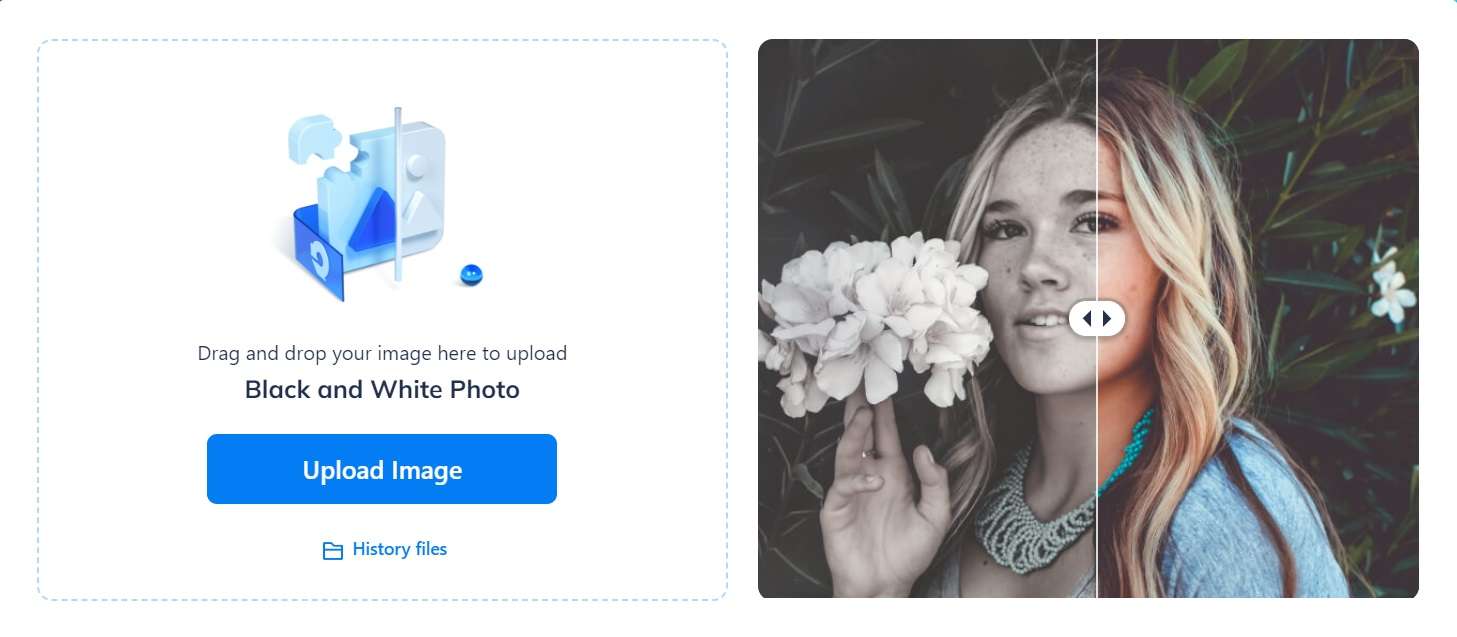
Wondershare Repairit Online Photo Colorizer can fix and colorize old, black-and-white images, removing scratches and blurry areas to breathe new life into them. It can also spruce up any other picture, enhancing its colors to make them pop.
Some features this tool offers include:
- Multi-format support for repairing images
- Patented technologies
- Photo and video enhancers
- AI image enlargers
Since it’s an online tool, you don’t have to download software to repair and enhance images. You only need to visit the website, upload a photo, and watch the magic happen.
The process takes only a few seconds. The best part is that it provides multiple versions to help you decide which fits your needs best. You can also use interactive sliders to compare the original with the enhanced variations. Try it now to see it in action.
Conclusion
If you’re new to the available color palettes and want to learn more, you might as well start with CMYK, one of the most used color models. Now that you know why you may need to convert your designs to CMYK, it’s time to put that knowledge to use.
However, since converting your designs may be risky, and you may lose the original colors, we advise you to have a backup plan if things go sideways. Besides using a high-quality CMYK color converter, leverage Wondershare Repairit Online Photo Colorizer to enhance colors across designs.



