“My computer fails to open some photos and marks them as corrupt. Some photos are not clearly visible. I don't know about the solution to this bug. Any recommendations?" - A user on the internet.
You might think that corrupt or damaged photos are of no use to you as your computer shows no way to open them. Well, there are some tools through which you can fix this issue easily in no time.
These damaged and corrupted photos can be fixed through free photo-fix software. However, due to many of them being available for users, it gets difficult to choose the appropriate and easy-to-use software.
Hence, our guide will provide details of the best software to fix photos.
In this article
Part 1: Abstract of Photo Fixing Software and Common Photo Problems
Photo fixing software are also known as photo editing software, which refers to software for editing the digital image that is being captured by the camera.
How does this photo editing software fix the photos? Photo fixing software is capable of applying functions on the digital image, such as picture resolution, color saturation, and scaling the image. These software programs are the reason for enhancing the image with more accuracy due to their built-in capability to fix the bugged image.
What Photo Problems May Occur?
There are different types of problems or photo editing mistakes that may occur during photography for which photo-fix software may be required. Some common photo problems may include:
- Too much sharpened image
- Out-of-focus image
- A lot of noise in the image
- Bad lighting
- Red-eye
- Overexposure/Underexposure
All these problems can go away by using the right photo-fix software. But first, let’s see how we have selected them out of all the choices.
Part 2: How We Tested and Picked Out the Best 7 Photo-Fixing Software
In our quest to find the best photo-fixing software, we took several steps. First, we did research to make a list of software that could help fix photos. We looked at what people said about these programs, and we considered the opinions of experts and what the industry thinks.
Then, we tested these programs to see how easy they were to use and if they could really fix common photo problems like blurriness or lighting issues. We checked if they worked on different types of computers and could handle many kinds of picture files.
We also looked at the extra things they could do, like adding special effects or fixing lots of pictures at once. We made sure they didn't cost too much for what they offered and had good customer support. Based on all these things, we picked out the top 7 photo-fixing programs that we think are the best for people to use.
Part 3: 7 Best Photo Fixing Software in 2024
Finding an appropriate Photo fixing software on the internet becomes difficult for a user as information can be misleading and confusing. A lot of photo-fixing software is already present and can come up with suggestions that might not be useful for the user.
Hence, this guide will save you time in finding reliable and well-tested software that can fix your photos for free. Here are some best and most commonly used Photo Fixing Software:
One of the top free photo fixing and editing software available currently in the market. What makes it better than Adobe Express is its advanced set of features that help professionals. So, it is highly recommended if you are a professional.
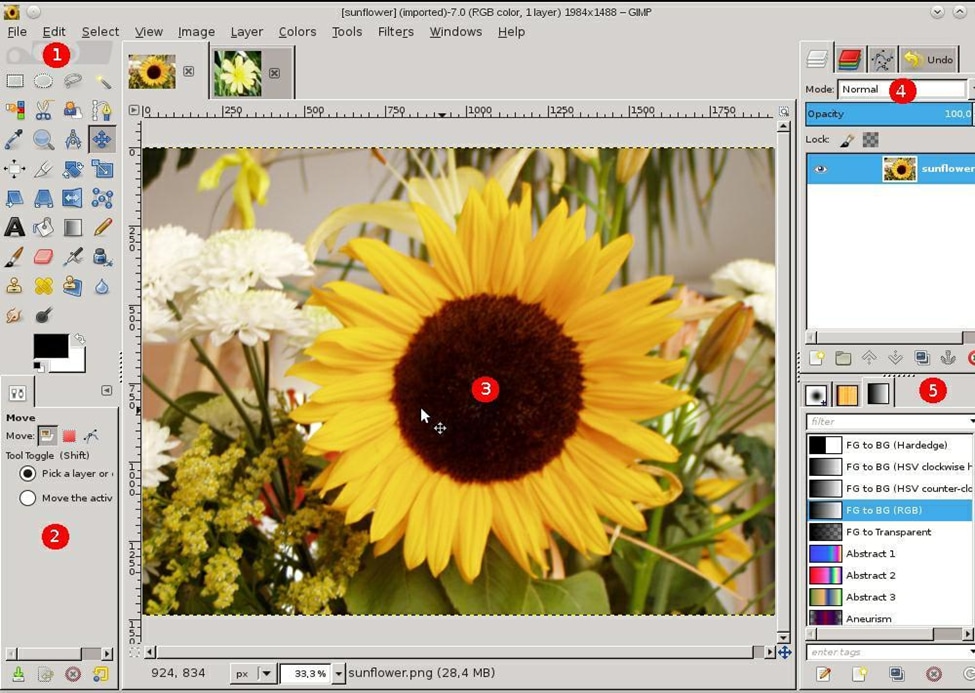
The greatest free photo-editing app for mobile devices is Adobe Photoshop Express. It is well known that Adobe makes the greatest photo editing software. Still, prior to Adobe's release, none were free. It has a great feature set that makes it easy for users to edit and correct photographs, even for beginners, swiftly.

For anyone looking for a free multi-level image editing solution, Paint.NET is among the top
free photo editing programs. Normally, only commercial software is allowed to have editable
layers; however, Paint.net provides this feature without charge. Better yet, you can undo any
change because every edit to a layer is logged.
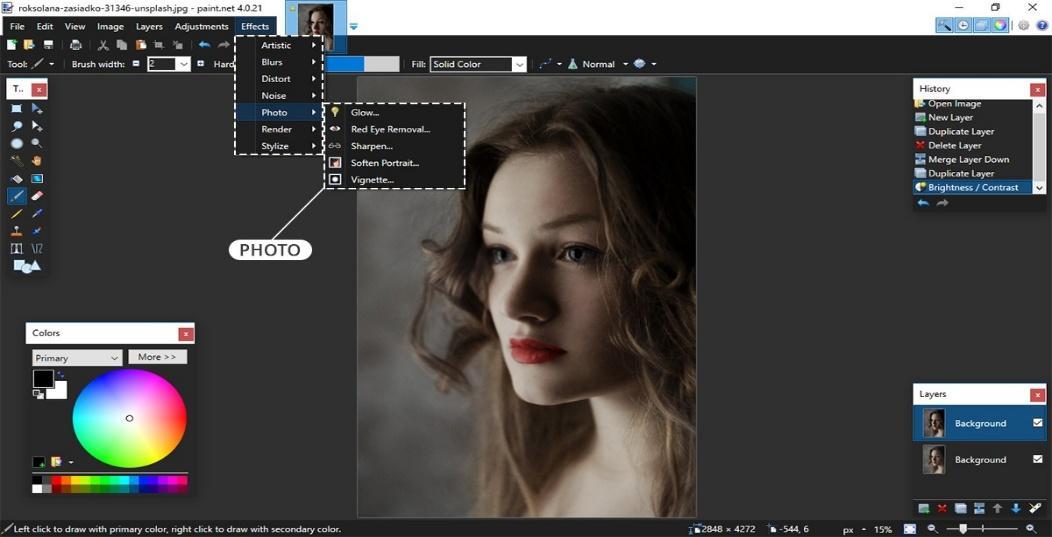
On this list, Pixlr E is a superb professional-grade online picture editor. It is just as strong and effective as any leading desktop photo correction and editing program.

We believe that for everyone who needs to edit numerous photographs at once, Photoscape
X is the greatest free photo editing program. Any of Photoscape's tools can be used to batch
-edit images. However, the most popular batch tools, like Batch Resize, Batch Rename, and
Batch Format Change has special capabilities just for that purpose.
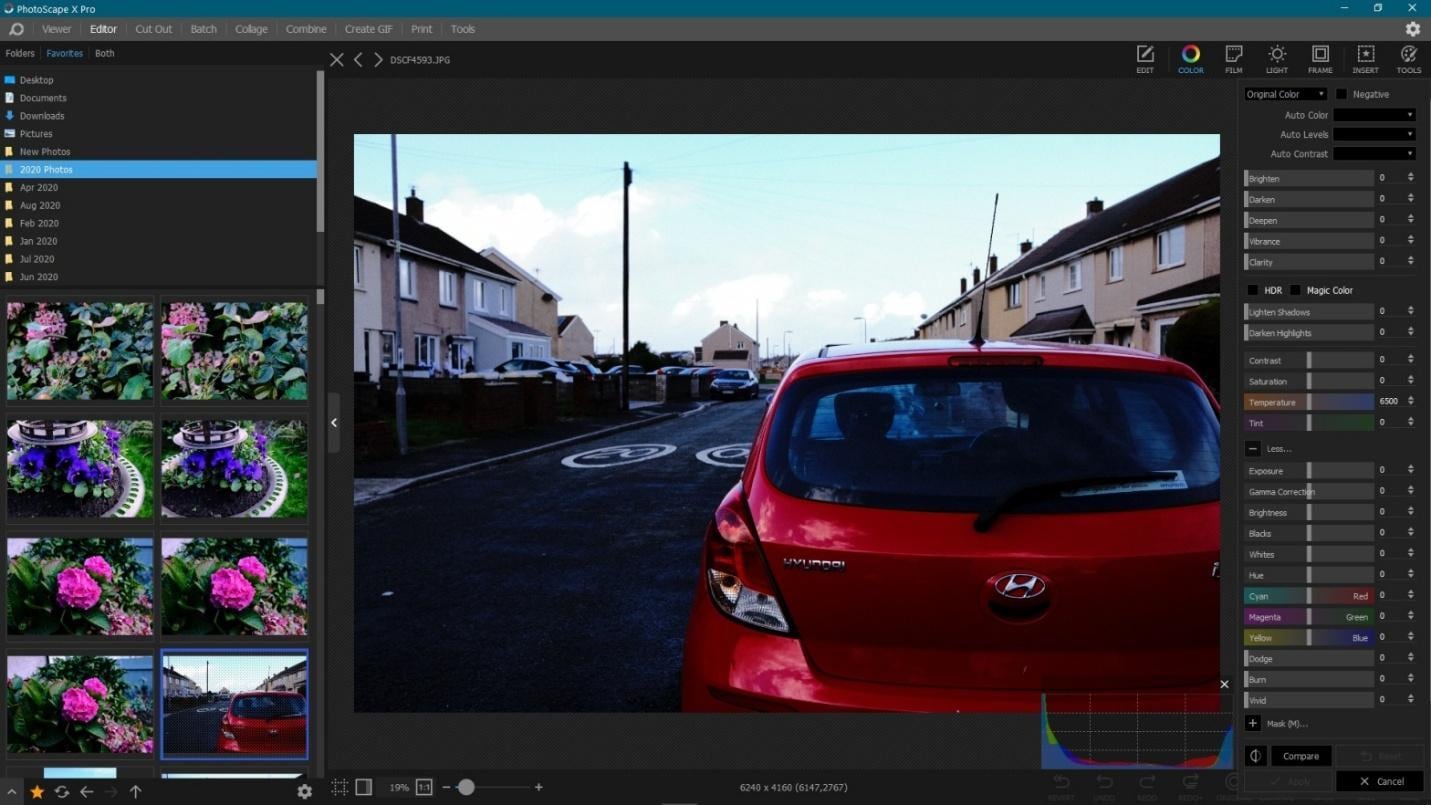
A free picture editor called InPixio is well-known for its one-click AI editing options. With
more than 100 exquisitely created frames, it is among the best free picture editing programs.
There are frames available in a variety of colors and sizes to suit a multitude of events and
celebrations.
The program's limited-time free edition comes with vignettes, textures, and effects in
addition to the frames. While InPixio's tools are all automated, you have the option to modify
images manually for even more control. Using this free photo editor, you may crop, change
the contrast and brightness, and add text.

If you create content for social media, Canva is the best tool for all your photographs. It is
easy to use and has a fantastic collection of pre-made themes that will save you time.
Professionals use Canva for logo design, social media image creation, and business card
design, in addition to photo editing. Let's say you are working with low-pixel, poor-light, or
greyscale photographs. Canva can help you easily correct them.
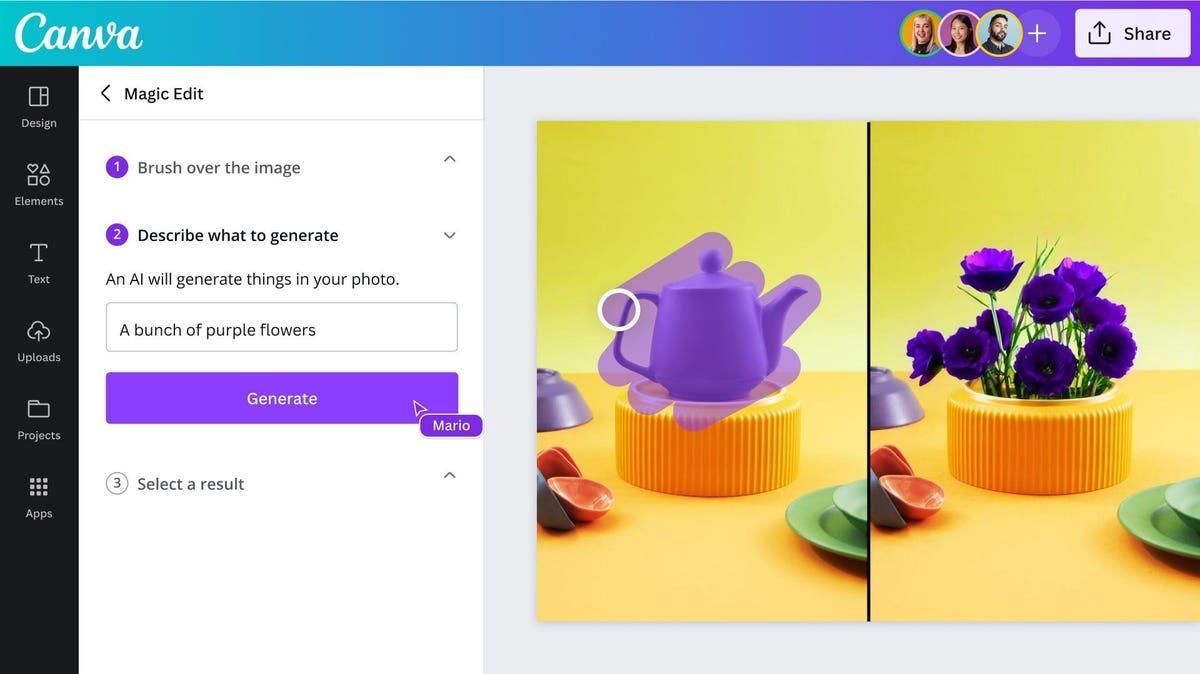
Part 4: Bonus: Photo Repair Software – Wondershare Repairit for [Online & Offline]
Photo fixing software may edit your photos in some cases, but it cannot guarantee the solution of damaged, broken, or corrupt photos. An alternate option is required for it and Wondershare Repairit can be the best solution.
Introduction to Wondershare Repairit
Wondershare Repairit can deal with all sorts of broken and corrupted photos. It has the ability to repair every damaged photo quickly and with easy methods.
But why Wondershare Repairit?
Well, Wondershare Repairit is better than other fixing software due to its 3-step photo recovery feature, which makes it different from others. Any user with little or no computer knowledge can easily use it to get the desired results.
Key Features
- Repair photos and movies: regardless of the severity of the damage, it assists in restoring your corrupted and damaged photos and movies. Real-time correction can be completed with just three steps.
- Online image repair: you may also use it to make online image repairs. You don't have to download the software before you can start reconstructing your photos.
- Multiple file support: JPEG, JPG, CR3, CR2, and practically any other format photo repair is supported.
- Compliant devices: an entire device-neutral service. Any device, including hard drives, USB drives, and Mac computers, can have its photos repaired.
Now, let’s see how you can use Repairit on your desktop without an internet connection.
Steps to use Wondershare Repairit Offline
Step 1: Download and install Wondershare Repairit from its official website.
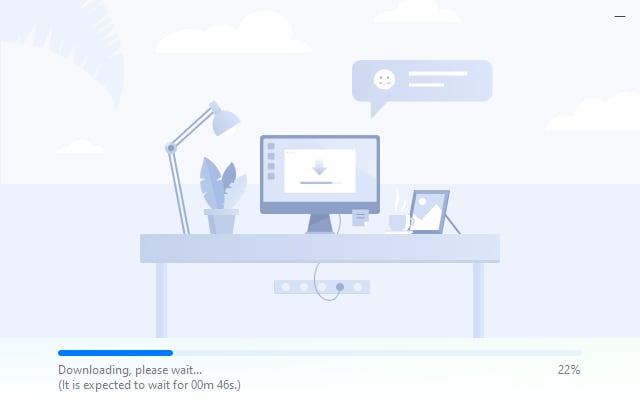
Step 2: Launch Wondershare Repairit. Go to More Types Repair > Photo Repair.
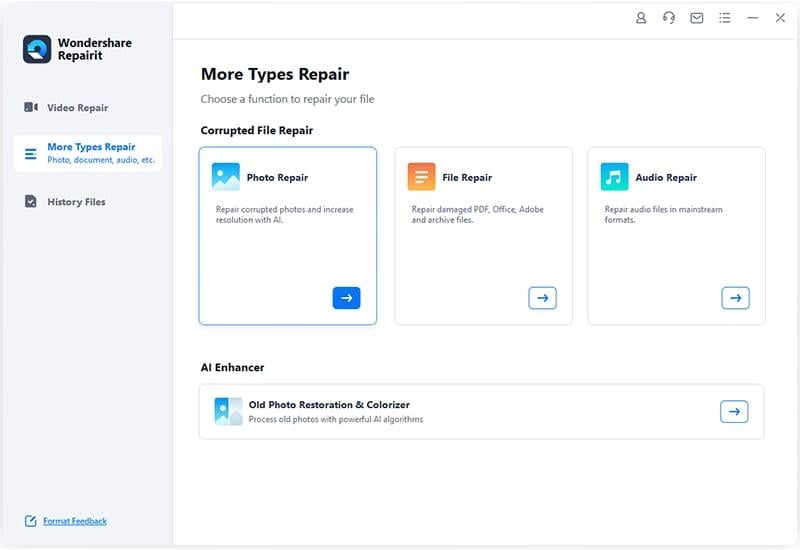
Step 3: Next, select the images you want to have repaired by clicking the Add button.
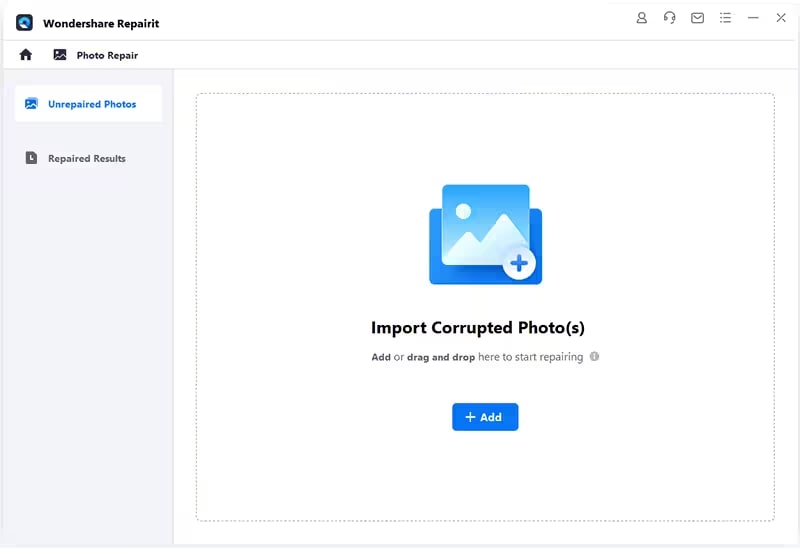
Step 4: Click on the Repair button to start repairing your photos.
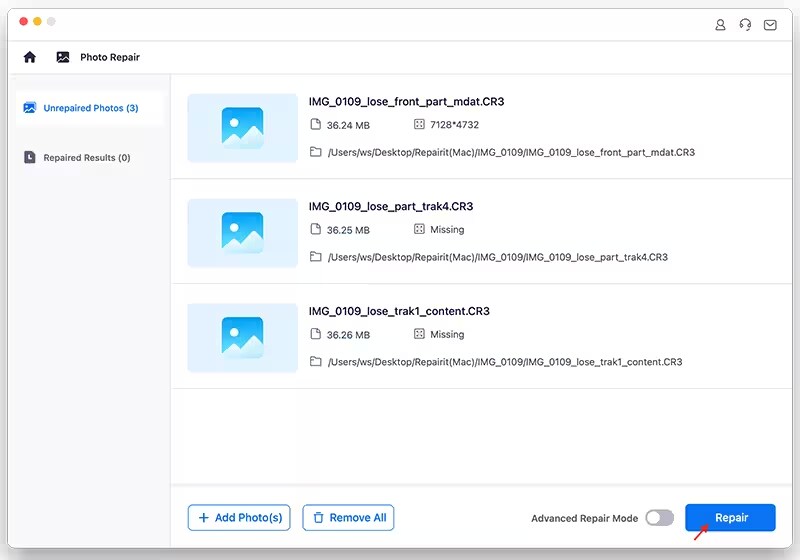
Step 5: Once repaired, you can preview the photos.
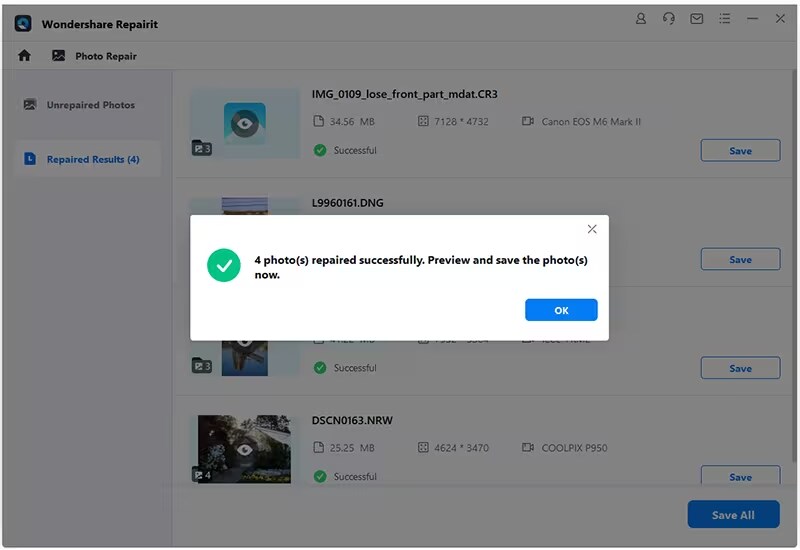
Step 6: To save the correct images, click on the save button.
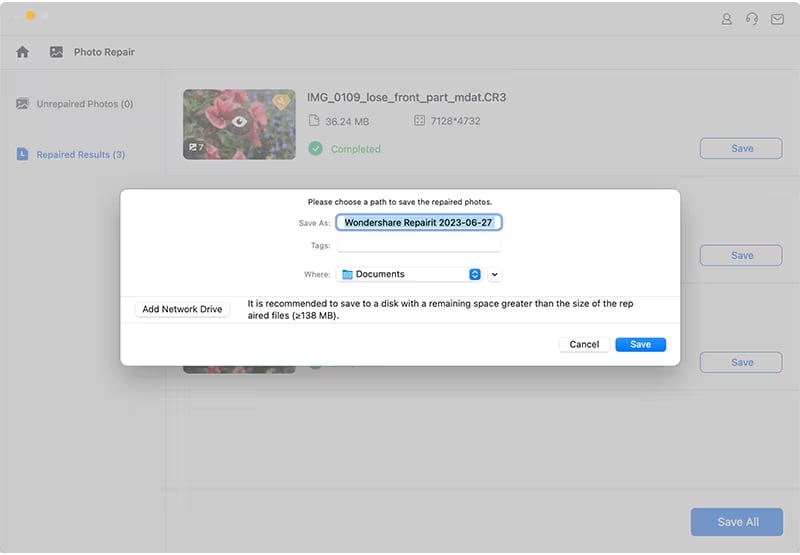
Note: You can choose an advanced picture repair option if you believe Wondershare was unable to appropriately repair your photo. To begin using the advanced picture repair, a sample photo must be taken. The photo you want to fix must have been taken with the same camera as your sample image.
Steps to use Wondershare Repairit Online
If you dont want to get into the hassle of installing Repairit, you can avail its free online version.
Here is how you can use it to fix your photos.
Step 1: Go to the Wondershare Repairit Online.
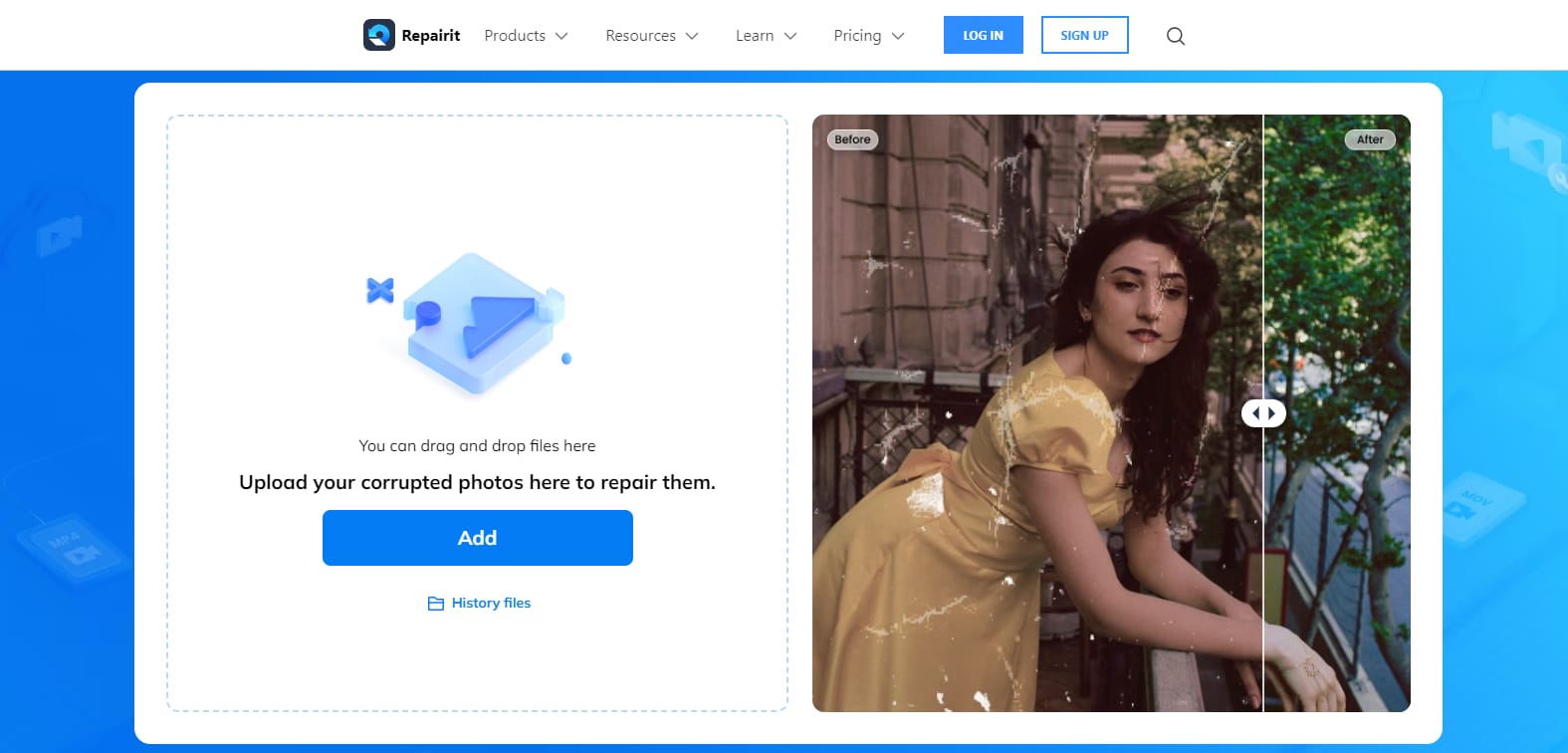
Step 2: Upload the photo you want to fix by clicking on “Add.”
Step 3: Click on “Repair” at the bottom right corner.
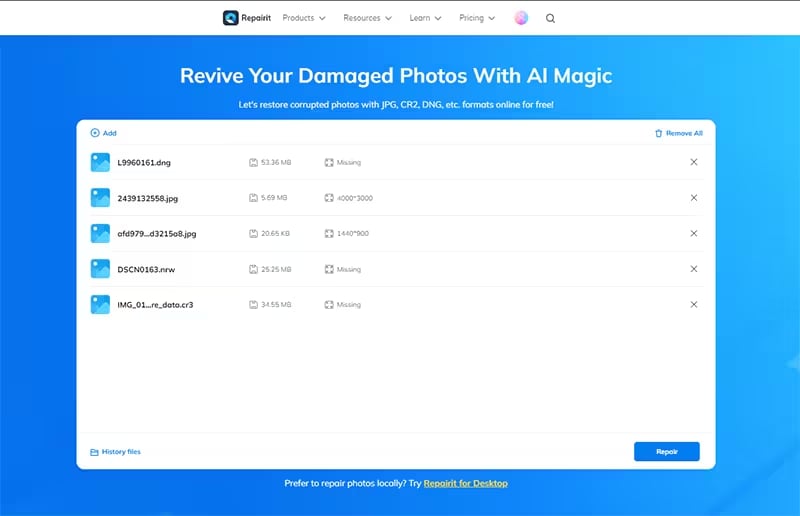
Step 4: Once the processing is done, you can preview the image.
Step 5: If you are happy with the image, save it on your device.
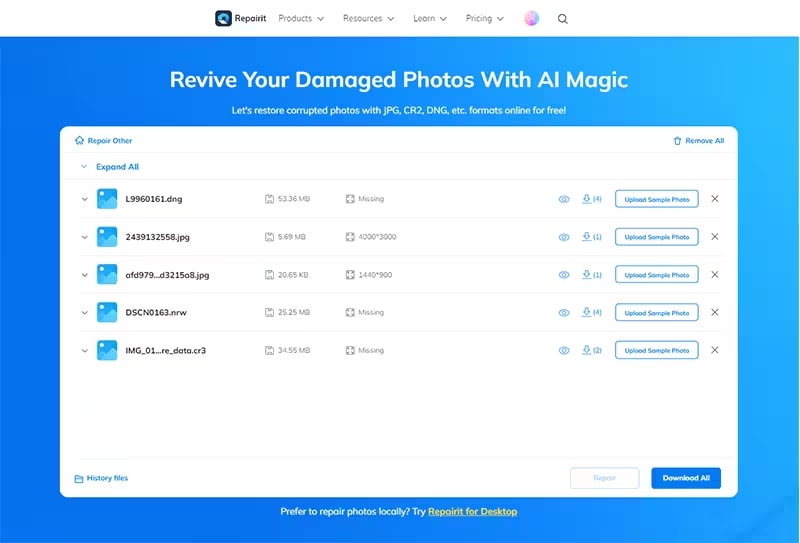
So, you can see that Wondershare Repairit is hassle-free and time-efficient. What more can you ask for?
Conclusion
Photo fixing software is used to fix damaged and corrupt photos through various methods, including editing. For a new person, it really gets difficult to choose the appropriate software.
Our guide gives you the seven best software for photo fixing in 2024, which are free and easy for the users. You can use any of them as per your suitability and liking. The pros and cons of each software in this guide will help you in picking one for use out of the best ones.

 ChatGPT
ChatGPT
 Perplexity
Perplexity
 Google AI Mode
Google AI Mode
 Grok
Grok

