In today's digital age, images play an essential role in our daily lives. We constantly capture and share images that hold priceless memories. But what happens when these images become corrupted or damaged?
Well, it's a problem that many of us face, leaving us helpless and frustrated. You might have experienced the disappointment of trying to open an image but met with a blank screen or colorful maze.
Here, the panic starts, and you wonder if you have lost those moments.
But don’t worry! In this article, we are going to explore an image repair online tool for corrupt images. We will also walk through a step-by-step guide to use this tool. Let’s get started!
In this article
Part 1. Image corruption: Why does it happen?
Before jumping to the solution, we need to understand why images get corrupted. Although this problem is common, most people don't know the reasons yet. So, knowing the cause is essential. It will help them find the right tool as per their case.
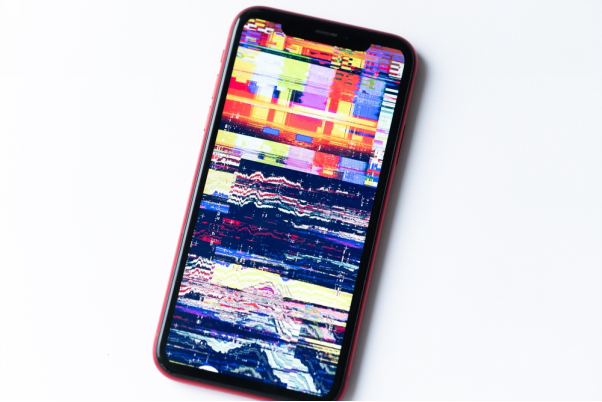
Possible Reasons for the Corrupt Photos
The following are some of the common reasons that can cause an image to be corrupted:
- Data Transfer Error
Data transfer can face interruptions, which is a common issue. Let’s suppose you are copying or transferring an image file, and you see an error. This error might be due to a faulty cable, a weak internet connection, or due to any other reason. So, if the transfer process is disrupted, your data, including images, can become corrupted.
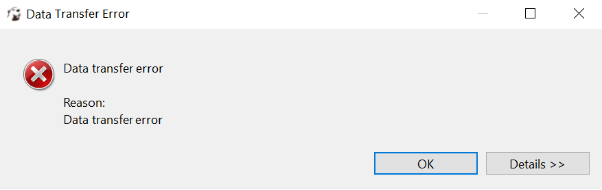
- Problems Caused by Download
Another common issue is when you download images from the internet. If the images you download turn out to be corrupted, the problem can be due to the source. The website you used for downloading the picture may not be reliable. Or, the download process itself may have been interrupted, leading to corruption.

- Storage Media Issues
Damaged storage media can also be the reason for a corrupted image. As we are aware, storage media like USB or hard drive stores data within a physical entity. So, the damage may occur to your storage media. Sometimes, there might be a bad sector on the storage media that holds the image, causing it to appear corrupt and not display properly.

- Virus or Malware Attacks
At times, your computer can become vulnerable to viruses and malware. It happens if you connect corrupted devices or download malicious files. As a result, your computer and its stored data may be compromised. Viruses and malware can lead to data corruption in your images. To protect against this, it's important to install antivirus software on your computer.

- Damaged Image File Header
Making abrupt changes to image properties can create problems for your image. A corrupt image may have a damaged file header due to unnecessary alterations. It's essential to be cautious when editing. Unnecessary changes can render the file useless. If the header gets damaged during the editing process, the image won't be usable and won't open properly.
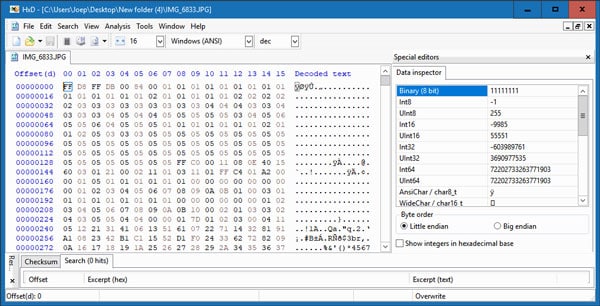
Now that we know the possible reasons, let's explore image repair online for corrupt images.
- Data Degrades Due to Harsh Conditions
Exposing your device to harsh conditions can harm the storage media within it. High temperatures can disrupt the magnetic properties of the hard drive, causing data to degrade. When the bits on the storage media become corrupted, files become unusable. Thus, it's essential to avoid exposing your devices to heat or other harsh conditions.
Part 2. How to Use an Online Image Repair Tool to Repair Damaged Images
If you are looking for an image repair online tool, we have got you an answer - "Repairit." It is an amazing tool developed by Wondershare to repair your corrupted images online. Gone are the days of visiting tech experts to get the job done. Repairit allows you to fix your damaged images in just a few clicks. Let’s explore what else Repairit has to offer us!
Why Repairit?
Here are the features that make Repairit Online the best image repair online tool for corrupt images:
- It can fix various image issues like pixelation, gray areas, or images that won't open.
- You can repair up to 300 photos every month, with each photo being as large as 300MB.
- It can repair severely damaged photos from SD cards, phones, cameras, USB drives, and more.
- The online version supports a variety of photo formats, including JPG, JPEG, PNG, CR2, NEF, NRW, RAF, DNG, TIF, and TIFF.
- Your files are transferred securely through a 2048-bit encrypted connection and are deleted after 3 hours.
- It fixes photos online without harming their original quality or integrity.
If you are captivated by the amazing features, you must be wondering how to use this amazing tool. Let's find out!
Steps to Use Repairit as an Image Repair Online Tool
You can follow the instructions given below to use Repairit as an image repair online tool:
Step 1: Access Repairit Tool
To repair your images, visit the official Wondershare Repairit Online website. Click on "Online Photo Repair" at the top of the page. Then, select "Add" to upload your images.
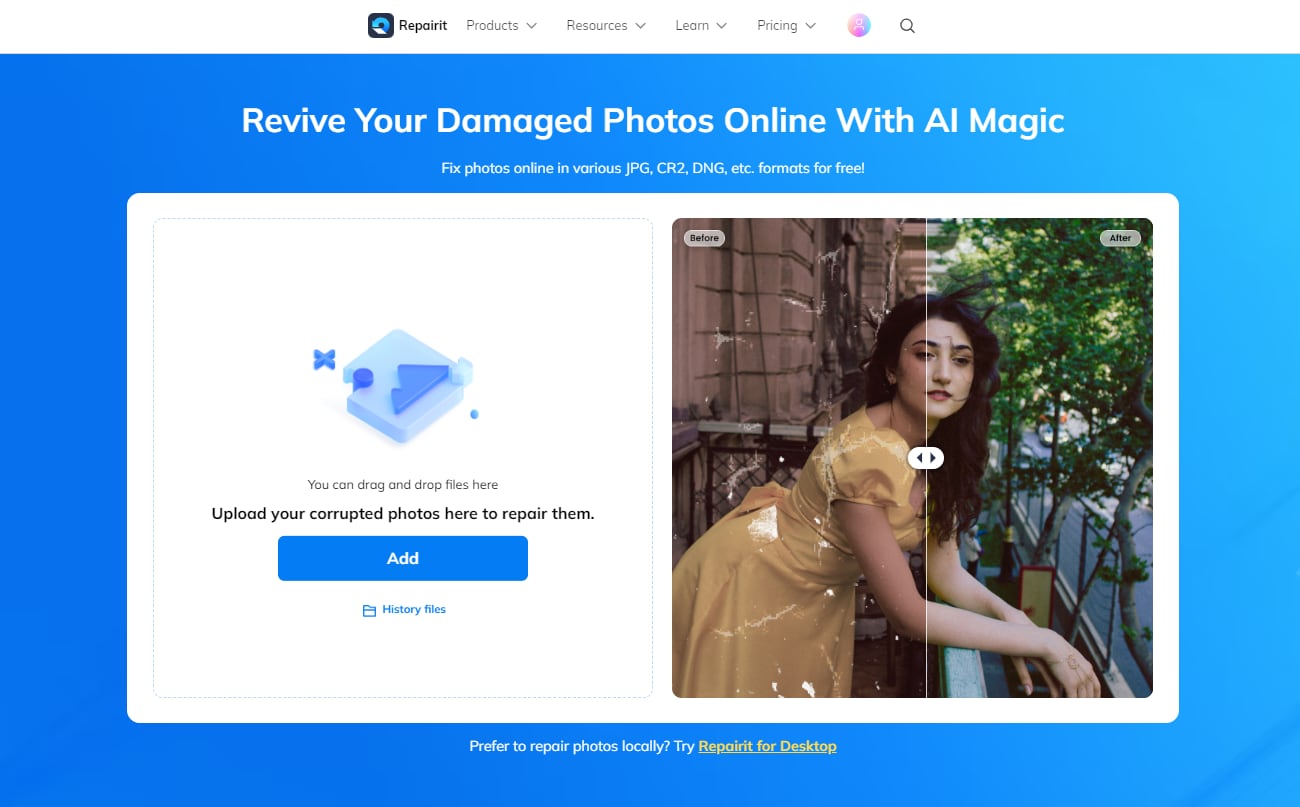
Step 2: Initiate Photo Repair Process
After adding your images, click on "Repair" to start the process. The images will upload and undergo repair. Once the repair is complete, you will see the results in the next window.
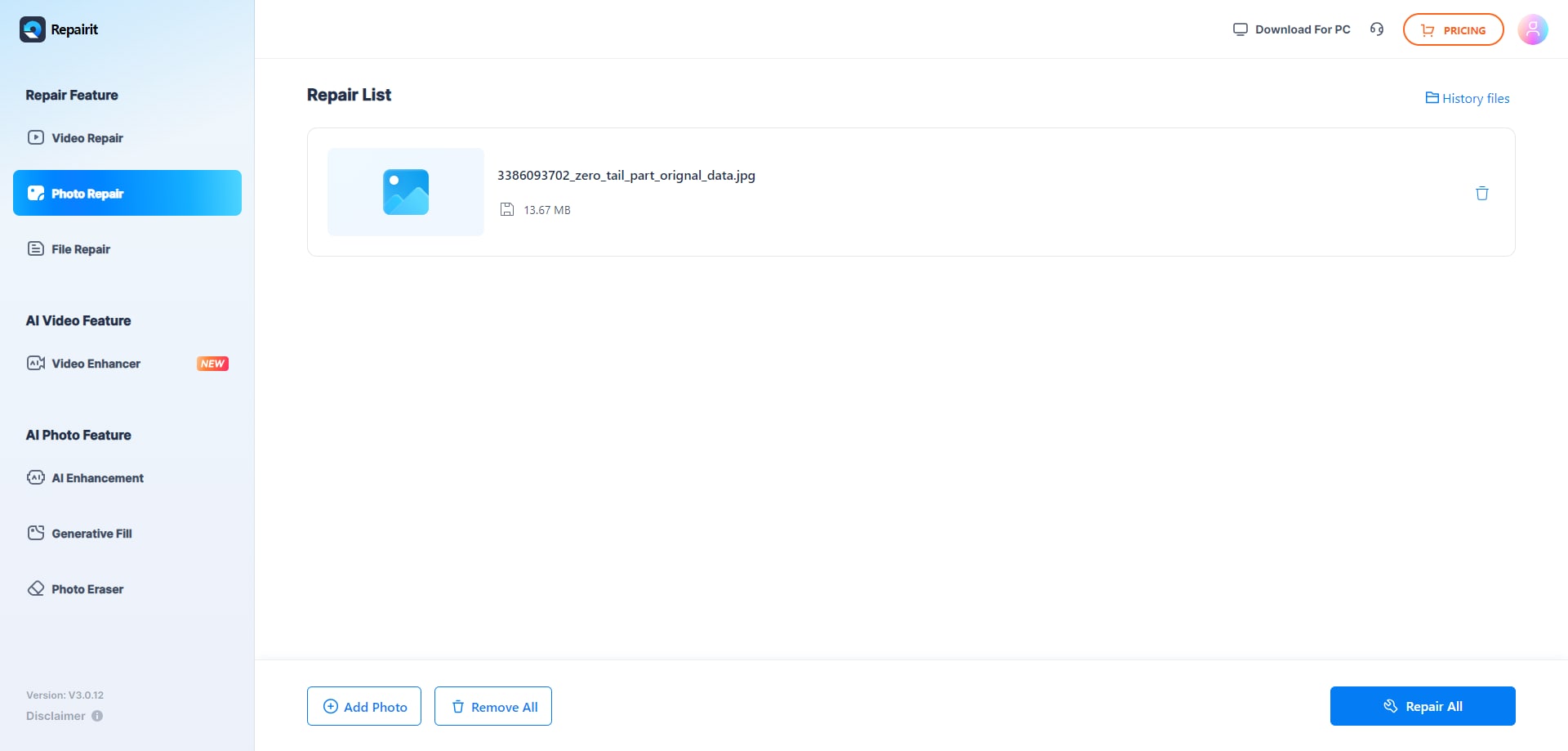
Step 3: Try Advanced Photo Repair
If you're not satisfied with the results, you can explore the advanced mode. To use this, you'll need to provide a sample image. Click on "Upload Sample Photo" to add the image. Once added, click on "Repair" to initiate advanced repair.
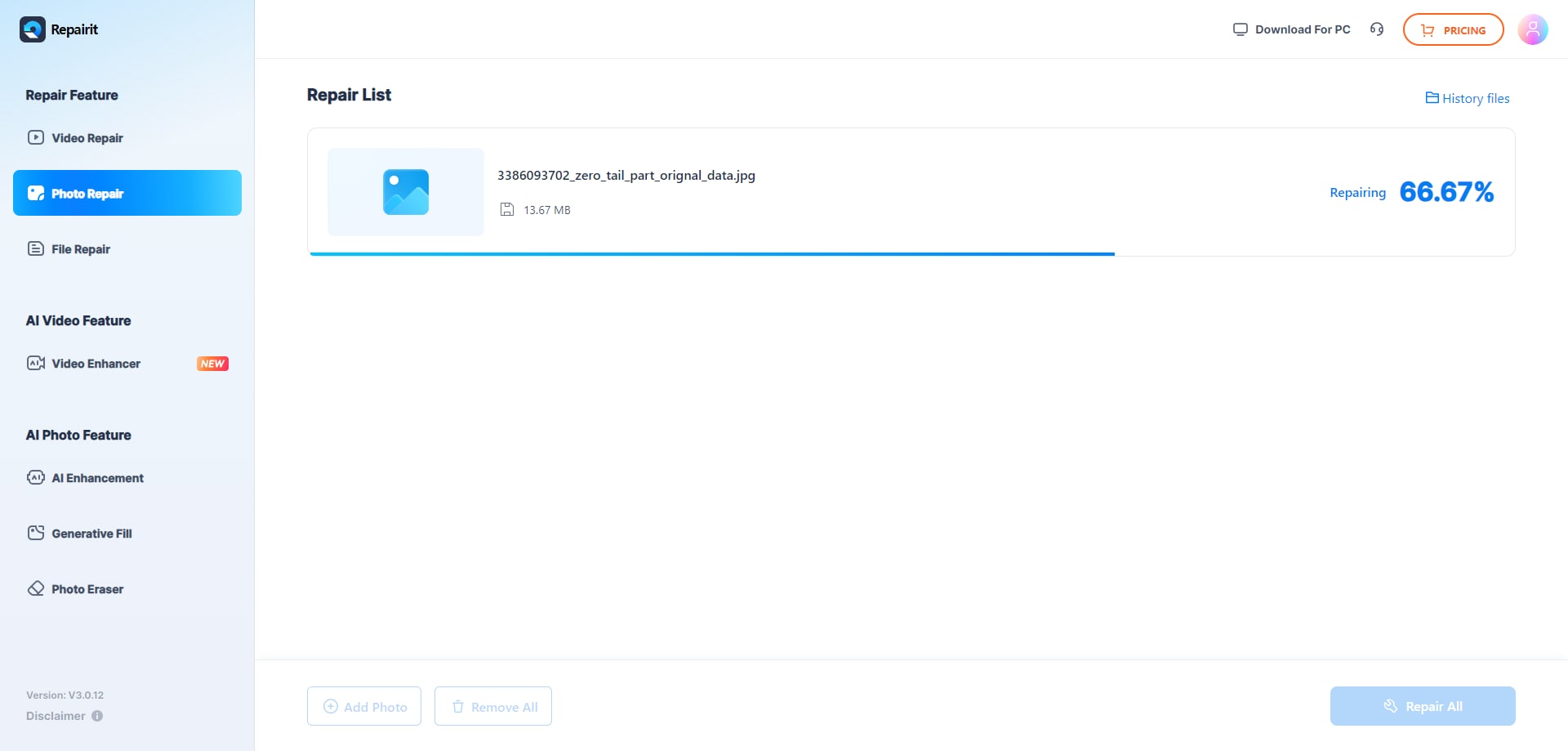
Step 4: Export the Repaired Photos
After the repair process is complete, you can preview the results. To download all the repaired images, click " Download All." If you prefer, you can also download each fixed image individually.
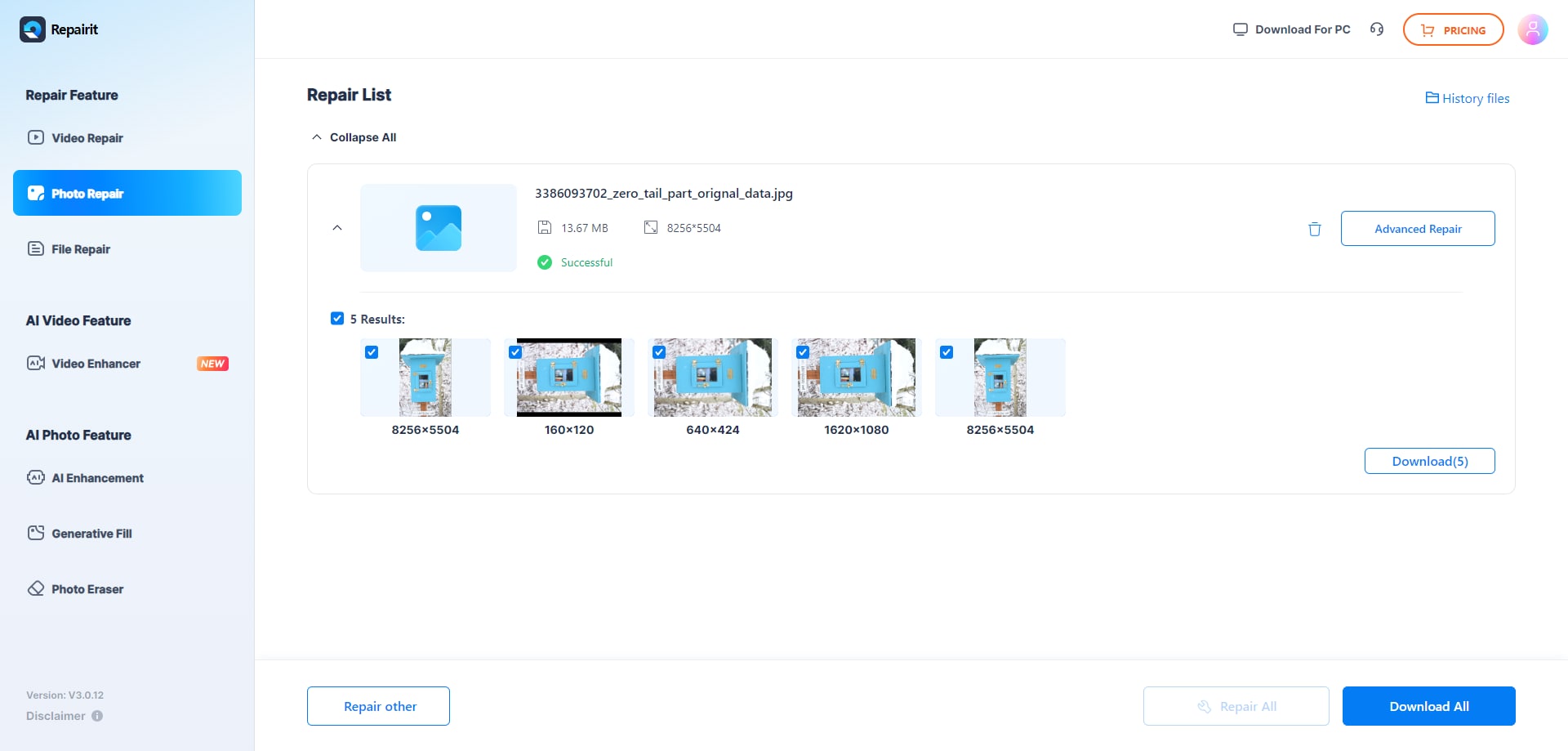
Note: If you have more than 300 photos to fix each month. Or, your corrupted photo is larger than 300MB. Or, if your photo formats are not supported, consider using the desktop version of Wondershare Repairit.
Let’s explore some of the benefits of using online tools to repair damaged images.
Part 3. What are the Benefits of Using an Image Repair Tool Online?
Now that we have explored how to use Repairit - an image repair tool online, it is necessary to explore its benefits as well. While the desktop version of Repairit is available, the online one must have its own perks. Let's shed some light on its benefits!
No Need to Download
Repairing the corrupted images online removes the need for downloading. You don't have to install software or use up your device's storage space. Online tools make the entire process simple and effective while delivering clear results.
No Compatibility Issues
You won't face any compatibility issues when you use an online repair tool. No doubt, many desktop tools have compatibility limitations. On the other hand, online tools work well on various devices. You visit the website and fix your damaged images hassle-free.
Accommodates Linux Users
Linux users often face challenges when it comes to using offline image repair tools. However, online image repair tools offer a solution, making it easy for Linux users to access these tools.
Looks After M2 Chip Users
With the release of the M2 chip, there's currently no specific software for image repair. In such situations, using an online photo repair tool provides a simple solution. You won't need to worry about compatibility, and you can easily repair your images.
Fixes All Types of Damages
There are no restrictions when it comes to fixing corrupted images online. Any online photo repair tool can handle various types of corruption, making online image repair a hassle-free option.
We have explored enough about fixing corrupt images. Let's walk through some tips and tricks to avoid the damage again.
Part 4. Tips and Tricks to Avoid Photo Damage Again
Now it's time to explore some practical tips and tricks to prevent photodamage in the first place. Rather than trying out tools, these prevention techniques are simpler and more effective. Thus, we will look into some essential tips.
Tips & Tricks
Following are some of the tips and tricks to prevent photodamage:
Regularly Backup your Data
Always maintain a backup of your important images. You can either use cloud storage, an external hard drive, or even duplicate copies on different devices. This ensures that if one copy becomes corrupt, you have a safe backup.
Update your Editing Software
Keep your image editing and viewing software up to date. Software updates often include bug fixes and enhancements that can prevent corruption issues.
Use Reliable Storage Devices
Invest in high-quality and reliable storage media. Try to choose trusted brands. Also, regularly check for any signs of wear and tear on physical storage devices.
Protect Hard Drive from Harsh Environments
Image corruption is often linked to problems with the hard drive. To prevent this, make sure you protect your hard drive from harsh environments. By keeping it protected, you can avoid data corruption and sector damage.
Avoid Editing Images Directly on Camera
When you capture images with your camera, don't alter their properties directly on the camera. Instead, transfer the files to your computer and make edits there. Changing properties on the camera might result in files that can't be opened anywhere.
Conclusion
In this article, we've uncovered how to rescue and protect your digital memories. Image corruption might be a worry, but now you've got the skills to fix it. We've explored how a corrupted image can be repaired using online tools. We have also walked through the benefits of using an image repair online tool - Repairit. Moreover, if you want to avoid future photodamage, don't forget to follow the tips & tricks that we discussed.
FAQ
-
Q. Does Wondershare Repairit Online offer other features besides photo repair?
Wondershare Repairit Online offers more than just photo repair. You can also repair your videos and files using the platform. -
Q. What are the prices for Wondershare Repairit Online packages?
Wondershare Repairit Online offers different packages for easy access to features. You can choose the Premium Plan for $9.99 per month. If you opt for an annual plan, it costs $47.99 per year. -
Q. Is Wondershare Repairit available on a desktop?
Yes, you can download Wondershare Repairit on your Windows and Mac. Enjoy more enhanced features across the desktop tools. -
Q. What features are available in the free Repairit online version?
With the free Repairit online version, you can process the following: - It supports a total of 24 popular video, photo, and file formats.
- You can repair images up to 5MB in size at a time.
-
Q. How does Repairit Online ensure the security of your shared images?
Wondershare Repairit Online operates in a secure environment. It transfers files through a 2048-bit encrypted connection. Files shared on the platform are automatically deleted after 3 hours.

 ChatGPT
ChatGPT
 Perplexity
Perplexity
 Google AI Mode
Google AI Mode
 Grok
Grok

