Using the top iPhone and Android photo coloring apps may transform your pictures and the vibe of your Instagram feed. Also, this makes your friends impressed. But you might get confused as there are a plethora of free and paid photo coloring apps available today. And you also do not have much time to try out every photo coloring app before choosing the one that fits you the best. That's why I have come up with an article that will explain the top 4 photo coloring apps on iPhone and Android. So, ready to know? Then, let's get started!
In this article
Part 1: What Is a Photo Editing APP?
Before knowing the top 4 photo coloring apps, you must know what a photo editing app is.
On a mobile device, a photo editing app is used to edit photos. These apps allow for the editing of any image, including digital and photographic images. These apps include a broad variety of options, such as coloring, cropping, setting the shutter speed, and applying filters. Now, you can also convert black-and-white photo to color app on your iPhone and Android.
Part 2: Top 4 Photo Coloring Apps on iPhone & Android to Colorize Photos Easily
Now you know what exactly a photo coloring app is. It's high time to know the top 4 photo coloring apps and online tools that you can use on both iPhone and Android.
Are you curious? So, scroll down!
#1 Repairit - Online AI Photo Colorizer
Repairit - Online AI Photo Colorizer is the best photo coloring app based on AI technology. You can upload your black-and-white photos to your PC and Mac and then use this tool to colorize them.

Features
- Fix grey, grainy, and pixeled images before colorization
- Provide multiple coloring results
- Repair 300 photos and each photo is no more than 300MB for $9.99 in a month
Pros
Supports various file formats such as JPG/JPEG/PNG/EMP/WEBP
Colorizes grayscale images
The free version suooport 3 photos and each photo is no more than 5MB
Cons
The free version and online version have a limit to the photo size and number.
Rating
4.8/5
Now, let's see how you can use this photo coloring app to color photos
Steps To Colorize Black-and-white Photos
Well, the following three easy steps will help you to colorize the old photos:
Step 1 Upload the black-and-white photo
Firstly, open the Wondershare Repairit Online. After opening it, you will see an interface on your Windows screen. This interface will ask you to upload a black-and-white photo. Then, choose the photo from the source folder. Next, tap on the blue color Upload Image button.

Step 2 Start colorization by selecting Photo Colorize mode
Then, you will see two options on your computer screen. Here, Select either Old Photo Restore or Photo Colorize. To add full color to a black-and-photo image, choose the second option.
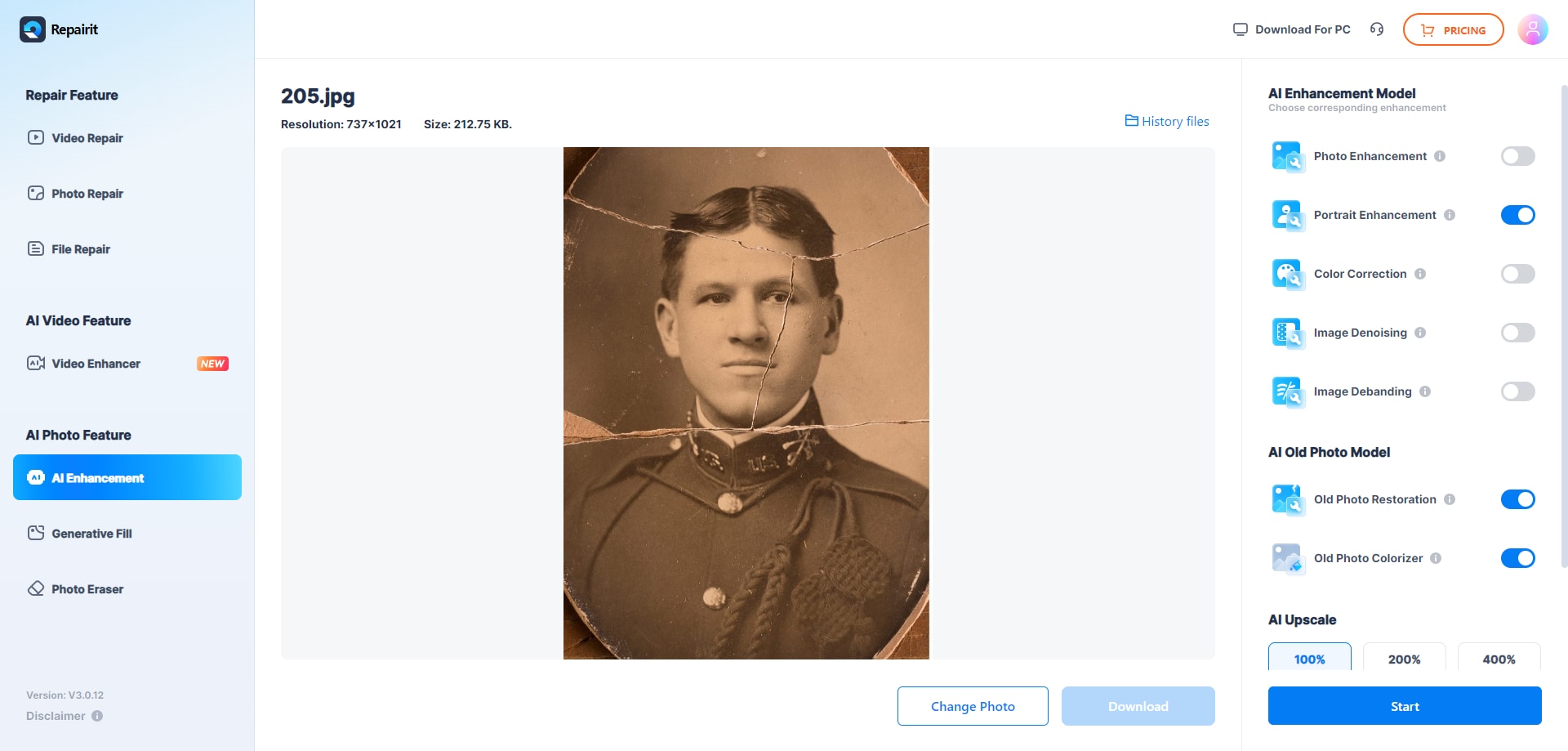
Now, tap on the Start button. Then, the colorization process on an uploaded photo will be started. Wait for a while for the process to be done.
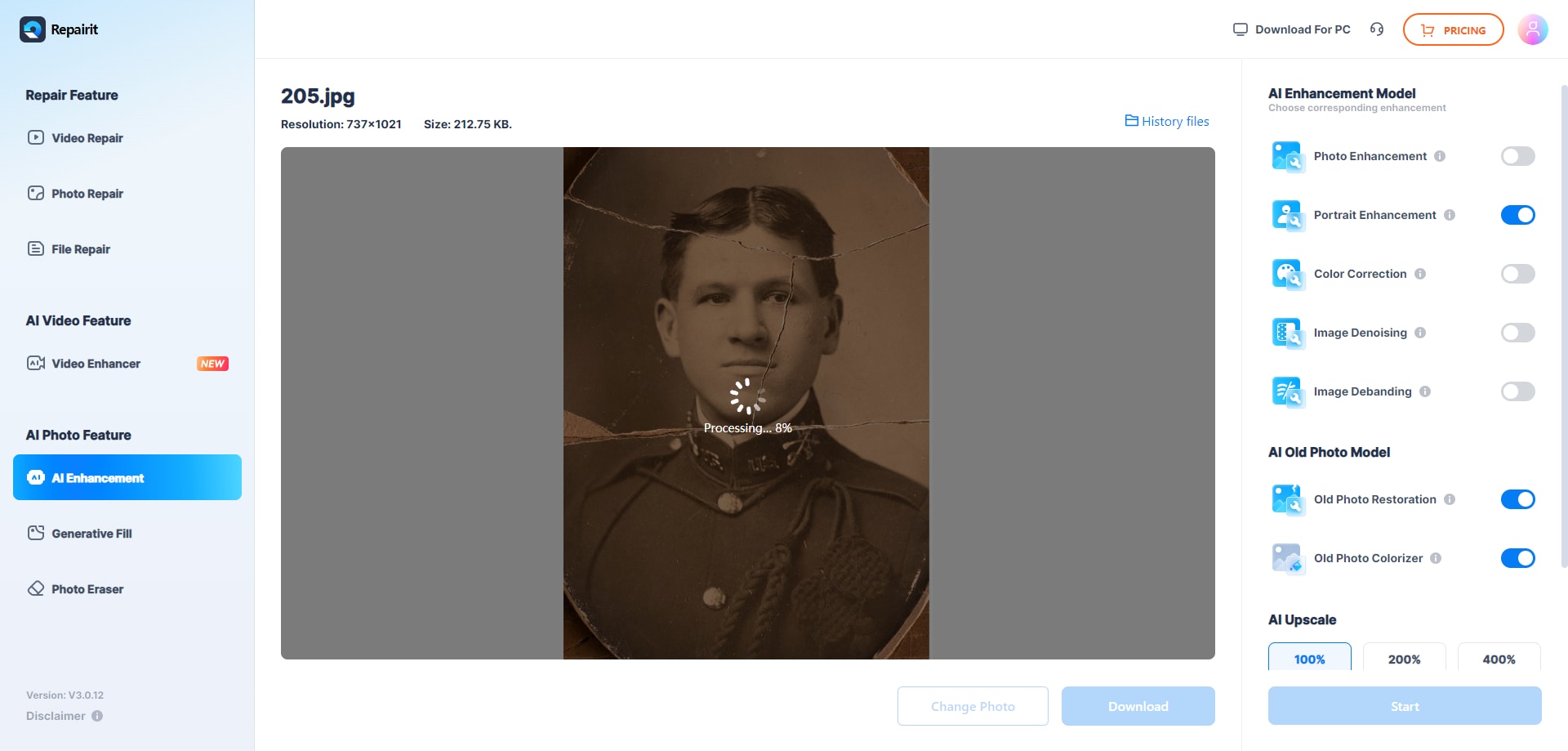
Step 3 Preview and save the colored photo
Wondershare Repairit allows users to check the results before downloading them. When the colorizing process is finished, the 3 different colored alternatives will be displayed. Choose your favorite. Then, click on the Download button.
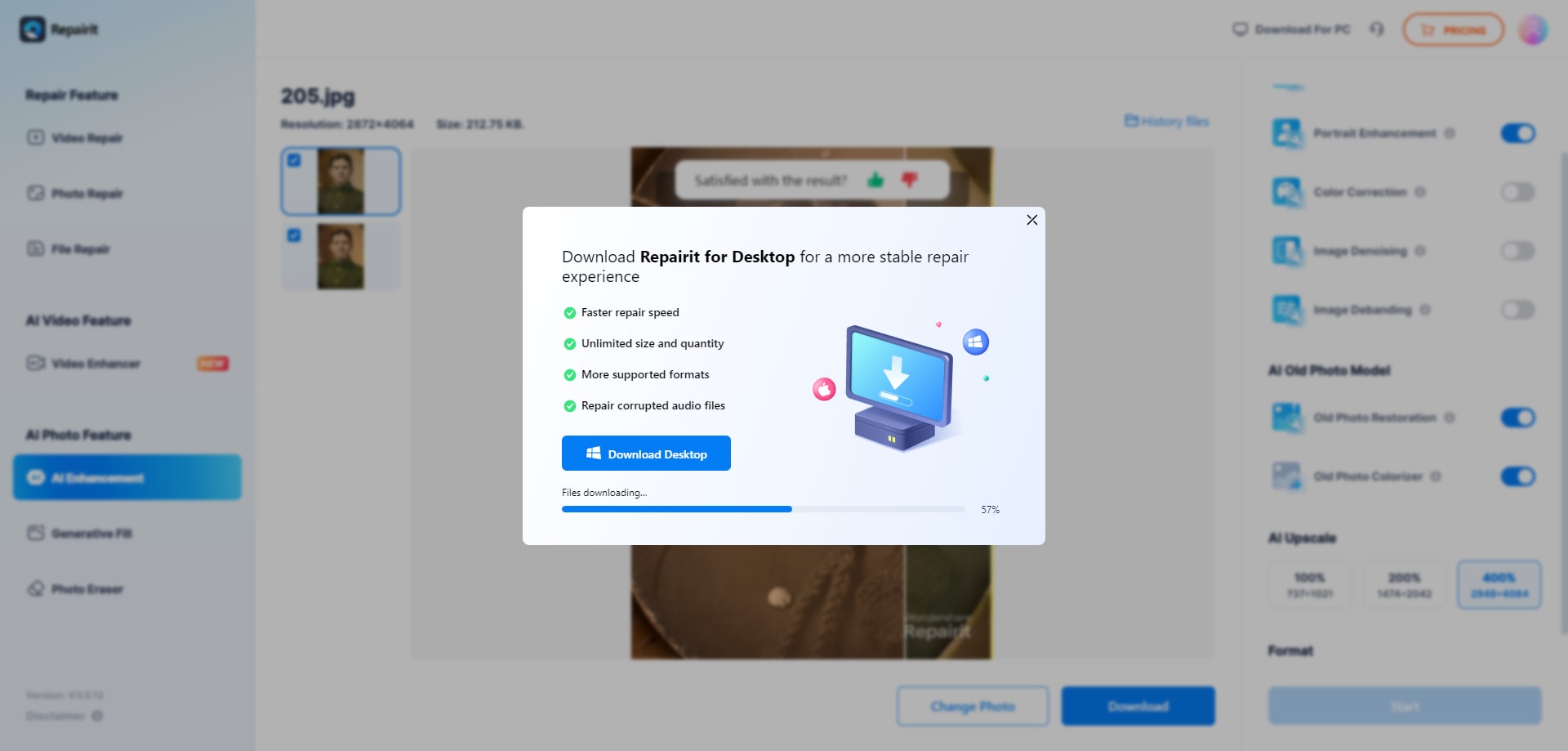
Attention:
The Repairit - Online AI Photo Colorizer supports to repair 300 files each month, and each file is no more than 300MB. If you have more photo repair needs, you can also try the deskop version of Wondershare Repairit to colorize photos, the desktop version has no limit to the size and number of the repairable files.
#2 Google Snapseed
Google Snapseed is a free app with advanced photo editing features. It strikes a wonderful balance between thorough editing and simplicity. This is one of the most popular picture coloring apps available because it is compatible with both iOS and Android smartphones.
Features
- Both automatic and manual adjustments are available
- A variety of high-quality effects and filters, including HDR, vignette, and B&W
- Well-designed user interface
Pros
It provides for faster processing of all media file formats
DNG file support
Cons
Its user interface is a little challenging for beginners
Bad retouching quality
Bad cropping tool
Rating
4.5/5
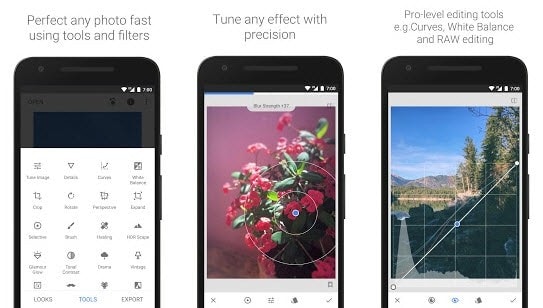
# 3 Afterlight
Afterlight is a popular photo coloring app that offers a wide variety of beautiful filters, textures, and frames. You may get polished, expert results and a top-notch user interface. To convert black and white photo to color app free, you can also use it.
Features
- Provides RAW image support and 15 image adjustment tools
- Has a user-friendly design
- Imports your photo library
Pros
Save Time with Included Preset Filters
Provides text overlay tool
Selective color adjustment
Community filter sharing is possible
Cons
If you want to enjoy its advanced features, then you need to pay a one-time cost
Less frame options
Rating
4.7/5
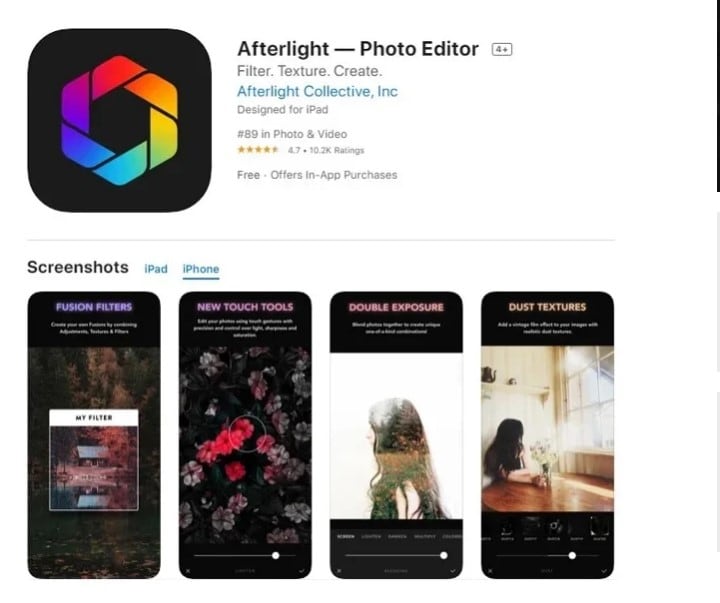
#4 Photoshop Express
Adobe is a good photo coloring app because of its classic interface and extensive editing tools. There are many basic correction tools available, distinctive border effects, and outstanding styles.
Features
- In only a few clicks, you can create a professional-looking photo collage
- Upload photographs from your device, Adobe Creative Cloud, Dropbox, Facebook, or Google Photos
- Adjust contrast, exposure, and white balance with a single click
- Blemish removal, color correction, and image resizing are all options
Pros
Simple to use this app on a small touchscreen
Operate with Creative cloud
Cons
Access to all features requires a free account
Limited camera choices
Registration is needed
Rating
4.8/5
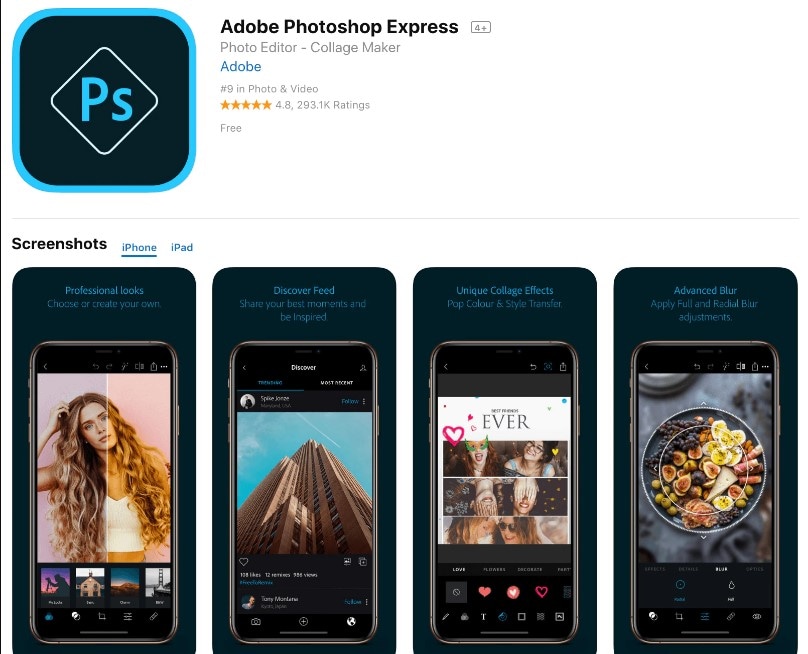
Frequently Asked Questions (FAQs)
-
Q1. What is the best photo coloring apps for beginners?
-
A1: For beginners, Adobe Lightroom is a good photo editor. While Adobe Photoshop is too complex for beginners, it features a user interface that is approachable. Customizable sliders, presets, blurring tools, and other expert filters are a few of its editing capabilities.
-
Q2. What Apps Are Used by Photographers to Edit Their Images?
-
A2: Without any genuine competitors, Photoshop is by far the most popular picture coloring app. But for professional editing, one app is insufficient. For importing images, photographers often use Lightroom.
Conclusion
To convert a black-and-white photo to color, colorize photo app is very helpful. I have listed the top 4 photo coloring apps on iPhone and Android. I hope, now you will have no doubt finding the best photo coloring app when you need to color photos. Meanwhile, I recommend using Repairit- Online Photo Colorizer app to colorize old photos on your mobile devices. So, take a trial of this tool once and enjoy satisfactory results!



 ChatGPT
ChatGPT
 Perplexity
Perplexity
 Google AI Mode
Google AI Mode
 Grok
Grok
