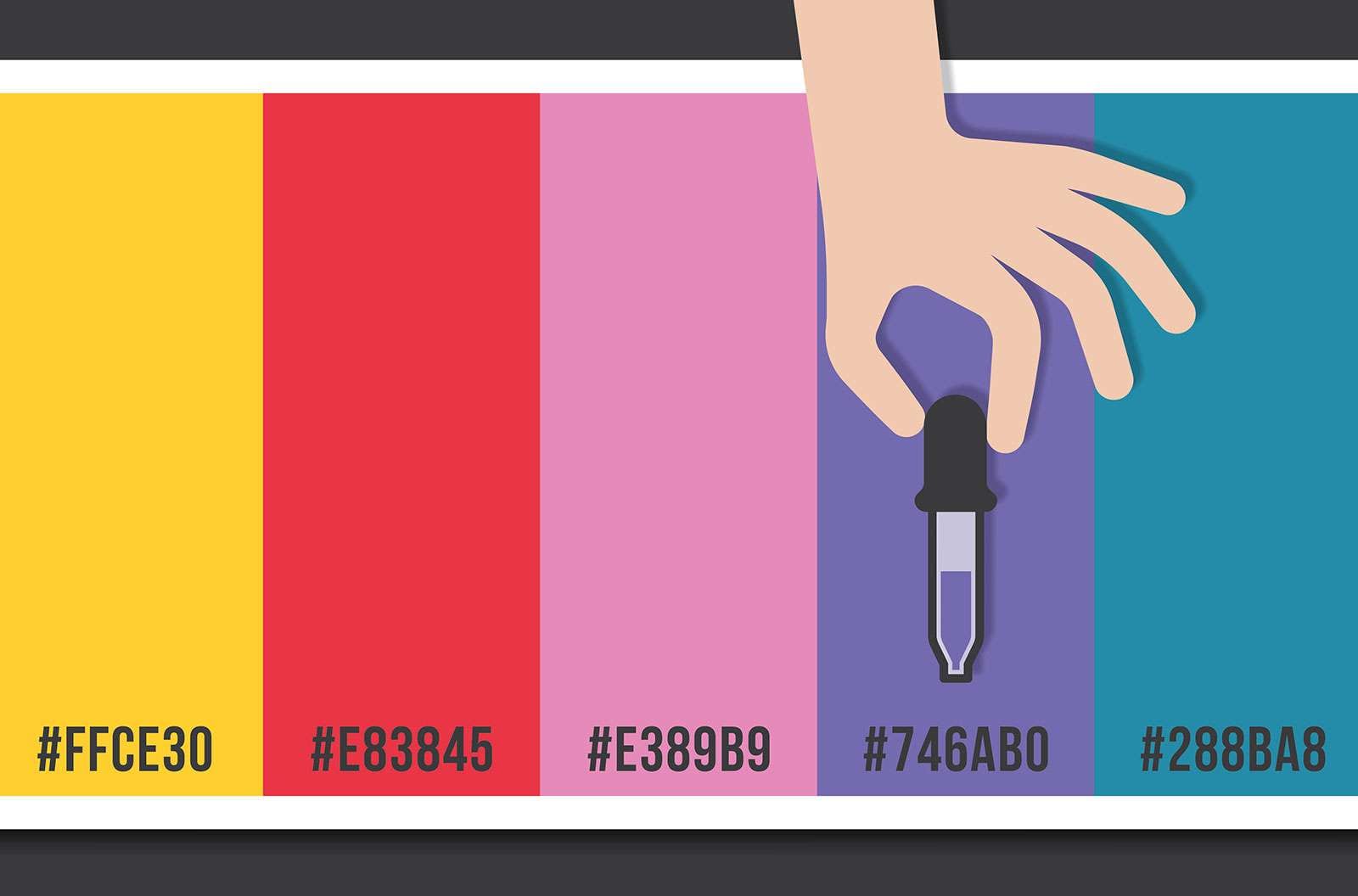
Understanding all color systems and models may seem impossible, especially if you’ve never done it. Luckily, we’re here to explain everything you should know about color systems to help you on your professional quest.
This article’s target is the hexadecimal color system, perhaps the most complicated. We’ll explain hex colors and introduce the best, most feature-packed hexadecimal color converters. After reading this guide, you’ll master the art of hexadecimal colors.
In this article
What Are Hexadecimal Colors?
Hexadecimal colors are codes representing specific colors. Instead of most color models’ regular decimal systems, hexadecimal colors use 16-digit codes. Thus, remembering and generating them may seem impossible, but finding the needed hues on the spectrum will be a piece of cake with converter tools.
Hexadecimal colors are hex representations of the RGB system, which combines red, green, and blue hues to create various tones, tints, and shades. Thus, there aren’t any differences between the hex and RGB systems regarding color variety, brightness, and other visual aspects.
The Main Uses of Hexadecimal Color Codes
You can use hexadecimal color codes for several purposes, such as:
- Web design – Hex colors often help create web page designs.
- Graphic design – The hexadecimal system is among this industry’s most used color models.
- Software development – Most applications, programs, and other software solutions carry hexadecimal color codes.
- Video games – Characters, scenery, and other elements use the hexadecimal system for the best color accuracy.
As you can see, the hexadecimal color system is widespread in the digital environment. Thus, if you’re considering joining any of the abovementioned industries, you must learn how to convert your designs to the hexadecimal model.
The Number of Hex Colors

Every color in the hexadecimal system has its unique code. The code comprises a combination of letters and numbers. That helps differentiate the different hues and undertones so you’ll know which color to use for your next project.
The code’s first two digits or letters represent the amount of red in the color, the second two depict the green, and the last two define the blue hues.
The letters represent numbers from 10 to 15. For instance, A stands for 10, and F stands for 15. Thus, when creating colors, you’ll know the intensity of a specific variety. Let’s take pure red as an example: its hexadecimal code is FF0000, meaning it has 15x15 instances of red and no green or blue.
On the other hand, the pure black color carries a #000000 hex code due to the absence of light.
Best Hexadecimal Color Converters
Now that you’ve mastered the art of hexadecimal colors, it’s time to check out some of the best tools to convert your designs to this color model.
CSS Portal Color Converter
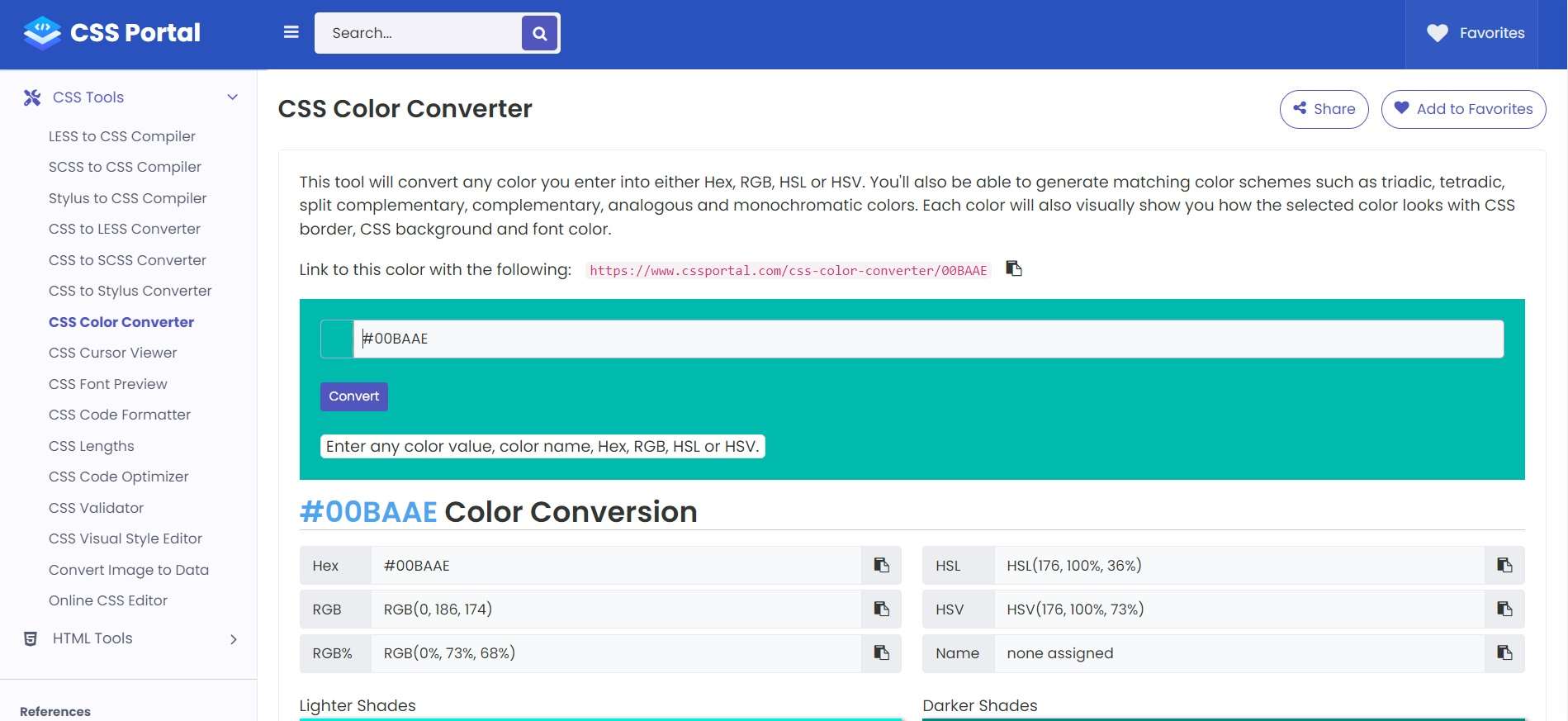
CSS Portal is an excellent toolkit to help you achieve your color goals. Its primary goal is to help anyone in the web design industry save time and be more productive. Thus, it may be your ideal choice if you need to convert your designs for web purposes. It’s easy to use, and you’ll get your desired hex colors in no time with CSS Portal.
Features
CSS Portal offers many features, such as:
- Code optimizers
- Numerous converters
- Validators
- Editors
Pros & Cons
Pricing
CSS Portal is free; you can access all the features above without spending a dime. You can also donate a symbolic amount to the creators to support their work.

Paletton

Paletton is another free conversion tool you can use on your hexadecimal journey. It lets you generate new colors and get their hexadecimal codes accordingly. Paletton is a straightforward yet effective tool to help you find inspiration and reach your hexadecimal conversion goals.
Features
Paletton isn’t a feature-packed tool, but the options on the website should be enough to fulfill your hexadecimal color needs. Here are some of the features:
- Color randomizer
- Fine-tuning
- Live colorizer
- A complementary palette
Pros & Cons
Pricing
Paletton is another free tool you can use for youraz conversion journey. Similarly to CSS Portal Color Converter, you can donate to support the creators’ work.
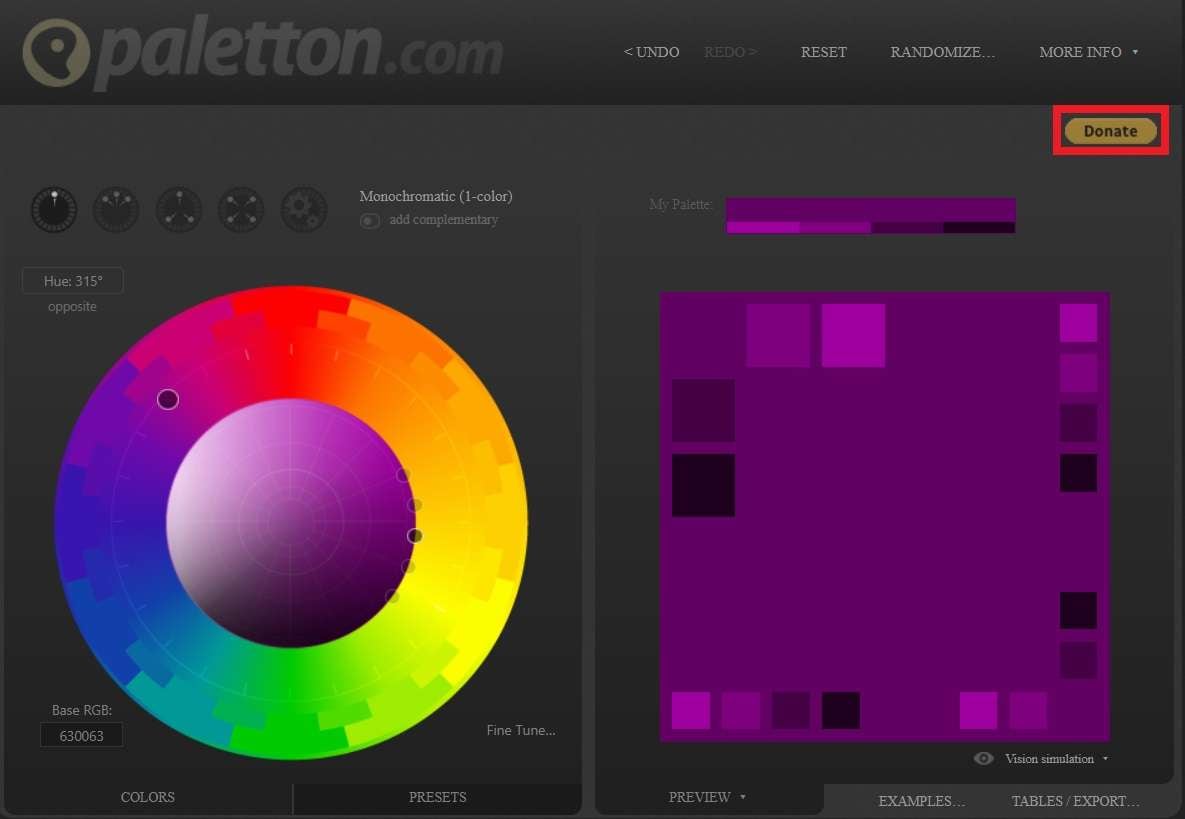
W3Schools Color Converter

W2Schools is one of the best educational tools. This website will teach you everything about coding, including hexadecimal colors and conversion. It also offers numerous tools, including a color converter, to help you reach your desired color goals.
Features
W3Schools provides many educational features to help you master the art of colors, such as:
- Color mixers
- Color pickers
- Color psychology
- Color brands
Pros & Cons
Pricing
The color converter option on W3Schools is free of charge. However, if you want to learn about the hexadecimal system, you must pay for tutorials.
ColorHexa

ColorHexa is a color encyclopedia containing everything you need to master all color models. This tool will provide information on any desired color, making the conversion straightforward and efficient. The best part is that it’s easy to use, and you won’t have issues reaching your conversion goals.
Features
ColorHexa is a straightforward tool that doesn’t offer too many features. Some of the most prominent you can find on this platform include:
- Color blending
- Complementary palettes
- Color gradients
- Detailed color information
Pros & Cons
Pricing
ColorHexa is entirely free of charge.
Adobe Color Wheel

Adobe’s tools are famous for their efficiency, ease of use, and fantastic features. Adobe Color Wheel isn’t different from other tools from this company. This converter is easy to use, and you can find all the hexadecimal colors you need to proceed with your designs.
Features
Adobe Color Wheel doesn’t offer too many features. Instead, it focuses on conversion and color extraction for the best experience. Here are some functionalities you can find on this platform:
- Theme extraction
- Gradient extraction
- Contrast creation
- Palette generation
Pros & Cons
Pricing
Adobe Color Wheel is available to everyone, entirely free of charge.
EasyRGB
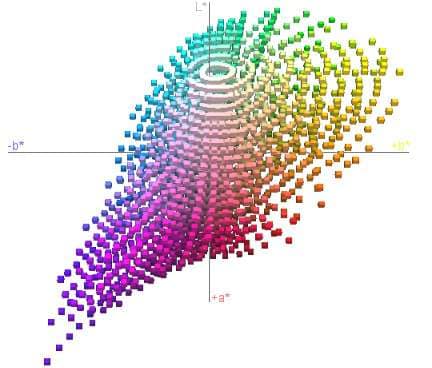
EasyRGB lives up to its name. It’s a straightforward tool to help anyone with color modes, complementary colors, and palettes. Thus, you’ll get an all-in-one solution for converting, generating, and extracting colors.
Features
EasyRGB offers several beneficial features, such as:
- Color matching
- Creating harmonies
- Finding similar colors
- Creating themes
Pros & Cons
Pricing
EasyRGB doesn’t charge for its excellent features. Thus, the tool is free and available to everyone.
Bonus Tip: How to Improve Your Colors Even Further
If you want to get the best color experience and make your designs come to life, you can use third-party software solutions to improve the color quality and matching. For instance, if you’re new to the industry, you may not know how some colors work together and may not be satisfied with the outcome’s brightness.
That is where Wondershare Repairit Online Photo Colorizer comes into play. It’s one of the most advanced color repair tools available, heightening your experience and making your designs even more extraordinary. This tool can repair even the oldest images and make them look as good as new.
Some of its best features include:
- Powerful AI technology to colorize your photos
- Encrypted connection to protect your data privacy
- Remove scratches, inorove clarity and enhance the image quality automatically
- Support for 2,000+ devices
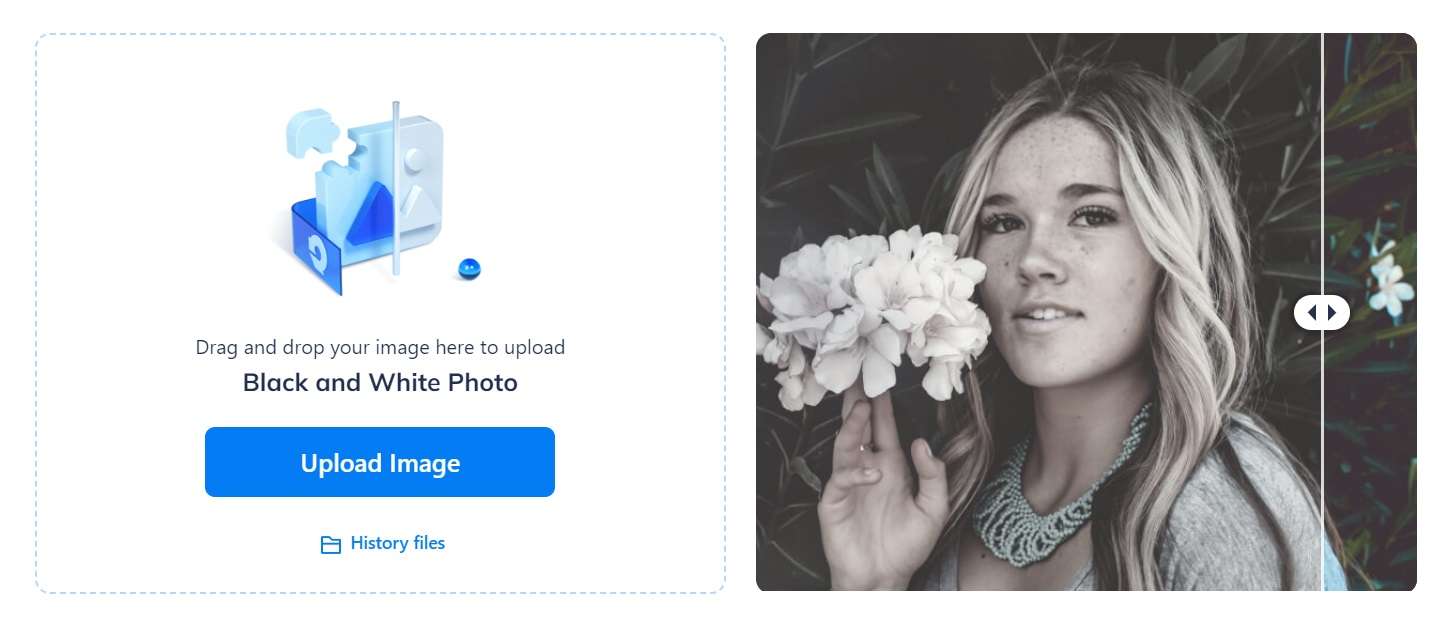
These are only some of the most prominent features, so check it out for everything it offers. The colorization process takes only a few moments (depending on the file size and complexity), and you’ll have a brand-new design at your disposal.
Conclusion
The hexadecimal color system may be the most complex in the industry. Each color has a unique, characteristic code that differentiates it from other color options. Thus, if you’re currently working on a design and want to convert your colors to hex, use the tools above to streamline your experience. The best part is that all of them are entirely free.
If you need help bringing life and color into your designs, try Wondershare Repairit Online Photo Colorizer. It can help you meet your color needs and get the best results.



