Photo repair tools are pretty proficient in providing you the option to save your photos. Rather than permanently deleting them, professionals can recover their photos in original quality. This is achieved with the help of tools like Stellar JPEG Repair. Accompanied by proficient features, it is one of the best photo repair tools on the market.
This article is based on providing you with a detailed review of Stellar JPEG Repair. If you are looking forward to using this, this is a definite read.
The testing procedure of the program was quite essential to cover. An in-depth check was covered across the major photo repair tools. Stellar Repair Photo was tested across many image formats. Following this, the modes were also tested with photos of different extents. Such cross comparison allows us to make a proper analysis of how good the tool is.
Part 1: Features of Stellar JPEG Repair
Starting our review, we shall first look into the features of Stellar JPEG Repair. Our analysis would cover features that would help review the reasons for choosing it.
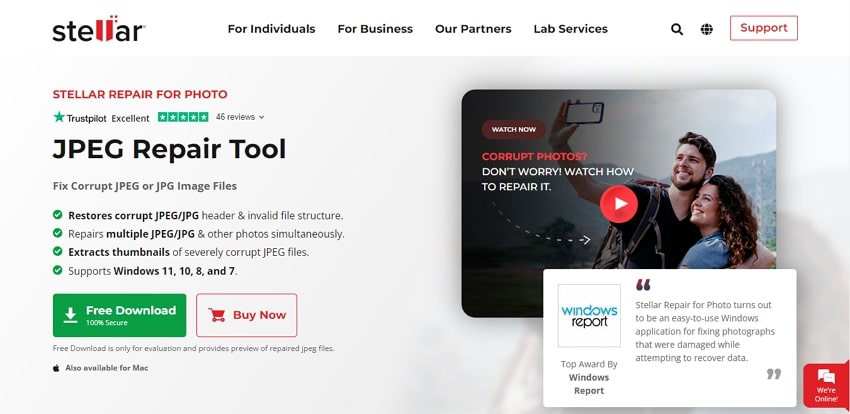
1. Supported Formats
Stellar Repair Photo covers various file formats in its image repair. You can seek this tool to repair the following formats in perfection. Although the name refers to if it only supports JPEG/JPG files, there's more to that:
2. Supported Reasons That Can Cause Image Corruption
Image corruption is a common problem for many users. While understanding the causes of it, it is essential to look at what Stellar can resolve. We will be covering some important reasons that are the cause of image corruption. You can effectively fix them across Stellar Phoenix JPEG Repair:
Not Downloaded Properly
If you have been trying to download the image from a platform, it has not downloaded correctly. The problems across the image file are definite due to the wrong source. The downloading process should be ensured with a proper link.
Virus Attacks
Devices can be attacked by viruses and malware. If the device has been attacked lately, it would effectively damage the content across it. The images across your computer may be damaged due to the virus attacks.
System Crash
While working on an image, your system can crash for multiple reasons. Due to power outages or unnecessary crashes, the data across your system is affected. Thus, you may face image corruption due to these system crashes.
Problems in Hard Drive
Direct issues with the hard drive can cause image corruption. If the image lies in a bad sector of the drive, it is inaccessible. This makes it entirely useless for the user to use.
Header File Is Damaged
If you have tried to edit the file lately, you may have damaged its header file. A damaged header file makes the image useless. Thus, forceful editing can be a reason for the corruption of the image.
3. System Compatibility
The system requirements of this photo repair tool are incredibly diverse. Although many renowned fail to provide diversity in system operations, Stellar JPEG Repair does. You can enjoy this tool across Windows as well as Mac systems. So, if you have an image corrupted across your Mac, you can look for such tools.
4. Supported Devices
If you want to know the devices that cater to this photo repair tool, you'll find Windows and Mac. However, Windows devices with Intel-compatible (x86, x64) chips can operate this tool. Along with that, only Intel Macs support Stellar JPEG Repair.
5. Supported Photo Corruption Types
Stellar JPEG Repair can resolve many photo corruption types. This repair tool is exceptional where it provides you with diverse situations to resolve. To know what this tool can repair for you, let's look ahead into the simple details:
- Files that have invalid image file structures can be fixed.
- There might some invalid marker across the image that corrupts it.
- The image may be greyed-out for no particular reason.
- The image has been tinted due to unnecessary exposure.
- The image may have gotten blurry due to incomplete rendering.
- You may have received a pixelated image for unnecessary compressions.
- Grainy images are also a major display of image corruption.
6. Free or Paid
Although the tool is readily available for use, it has a specific price to pay. You can download its trial version, but a restricted photo repair does not do the trick. Thus, you need to have a say over the packages offered to users. These packages offer a different extent of services, which can be decided. Stellar JPEG Repair provides the following packages as listed below:
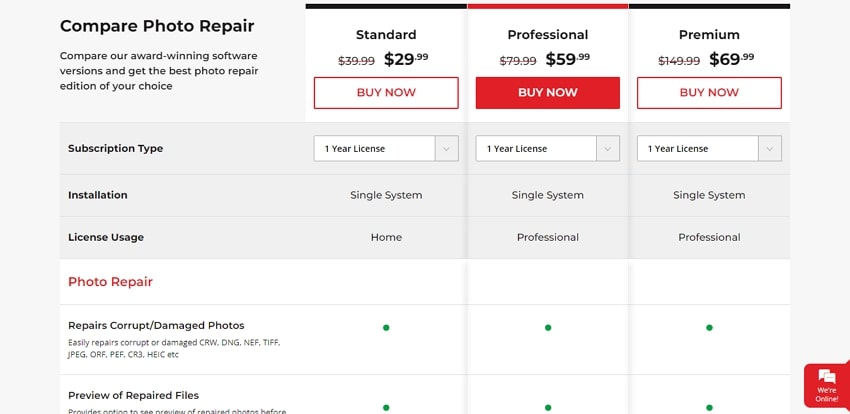
Standard ($39.99 – August Offer $29.99)
This package contains all the basic photo repair features. You can execute all procedures involving photo repair with ease.
Professional ($79.99 – August Offer $59.99)
You can find a better set of features across this package. Stellar offers the users the option of photo recovery alongside the repairing function. This makes the usability diverse and vast for professional users. Fits those who have professional requirements.
Premium ($149.99 – August Offer $69.99)
How good would it be if you could even repair videos across this tool? Along with providing photo repair functions, it also features exclusive video repair. This package is a complete toolkit providing repairing and recovery features to the finest.
7. Repair Modes of Stellar JPEG Repair
Stellar Repair Photo covers two premium repairing modes across the platform. This is not a standard feature across many renowned photo repair tools. It is essential to understand the basic differences across both repair modes. The Quick Mode or the basic mode provides a simple repairing environment. Where the user includes their corrupted photo, the tool automatically tries repairing it. The process is brief and does not involve technicalities.
Things are in the other direction for the Advanced Mode, as it calls for more. You need to send a sample image for repairing across the Advanced Mode. The format of the sample should be the same as the corrupted image. The information retrieved from the sample file will be used to repair the corrupted file.
8. Completely Safe and Secure
What makes Stellar JPEG Repair great is its ability to keep the users safe and secure. The toolkit is 100% secure and does not bring any complications to your functions. You can download it across your device without compromising anything across it.
Part 2: System Requirements
Windows
Processor: Intel-compatible (x86, x64)
Operating System: Windows 11, 10, 8, 8.1, 7
RAM: 4GB Minimum (8GB recommended)
Hard Drive: 250MB for Installation
Developers: Stellar Information Technology PVT. LTD.
Mac
Processor: Intel
Operating System: macOS Monterey 12, macOS Big Sur 11, macOS Mojave 10.14, 10.13, 10.12, 10.11, 10.10, 10.9, 10.8, 10.7 & 10.6
RAM: 2GB Minimum (4GB recommended)
Hard Drive: 250MB for Installation
Developers: Stellar Information Technology PVT. LTD.
Part 3: Setup Details
Software Full Name: Stellar Repair For Photo
Setup File Name: StellarRepairForPhoto
Setup Size: 10.6 MB
Setup Type: Offline Installer / Full Standalone Setup
Part 4: Advantages & Disadvantages of Stellar JPEG Repair
There are many processing advantages and disadvantages of considering Stellar JPEG Repair. With the help of these pros and cons, you will know more about the functionality. The judgment would be much easier and definite in this case:
Pros
To achieve performance, Stellar JPEG Repair comes with an optimized scanning engine.
Can cover batch processing of corrupt image files with ease.
Helps you preview the content of the repaired image before saving it.
Easily extract the thumbnails of the image files through the tool.
Cons
You cannot save the repaired JPEG files across the tool's trial version.
The tool does not repair JPEG files whose data area is corrupted. Also, it does not function properly when it fails to find the image maker. If the JPEG is compressed, the tool won’t work.
Part 5: Using Steps of Stellar JPEG Repair
We shall now look ahead to the steps of using Stellar JPEG Repair properly. Those seeking to use the tool after going through it should look into the steps. It would surely be highly encouraging and understandable for them:
Step 1: To start with the process, download and install the tool on your device.
As you launch it, click the “Add File” button to import the corrupted image file.

Step 2: Add the image files across the platform successfully.
Set a repair mode and click "Repair" to start the process.
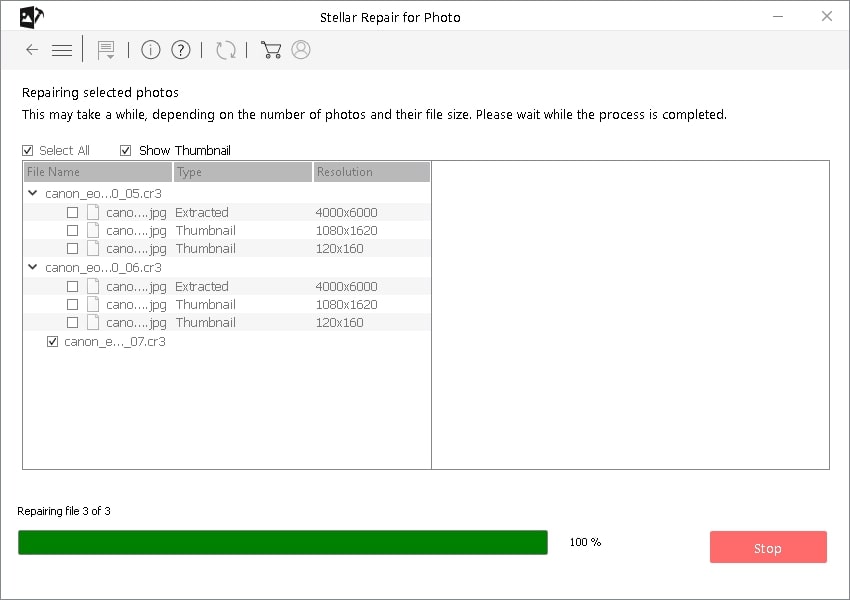
Step 3: As the photo gets repaired, it will be displayed across the next screen.
There you can preview the photo before saving it. If you are satisfied with it, click "Save Repaired Files" to export it to the desired location.
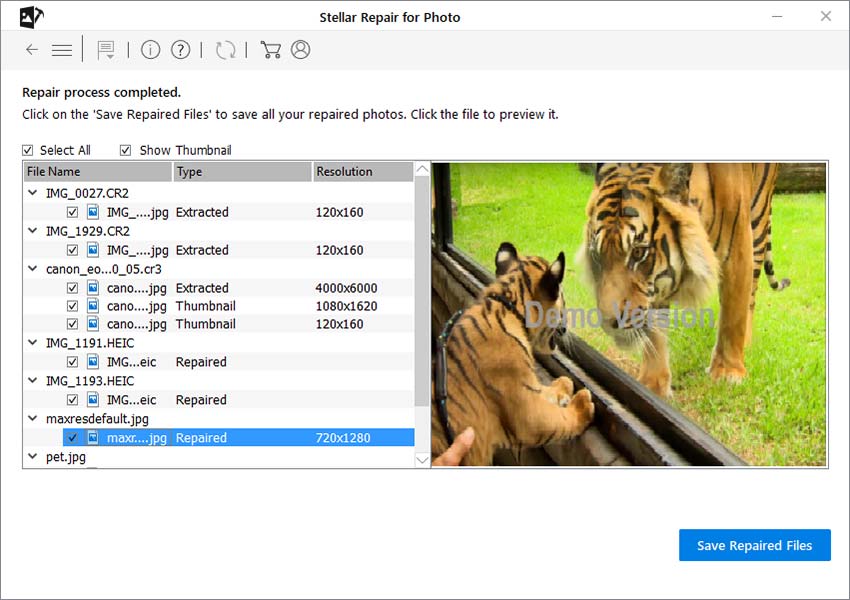
Part 6: Best Alternatives of Stellar JPEG Repair
Is there something that lacks in the Stellar Phoenix JPEG Repair tool that you want to use? Do you wish to make your photo repairing more seamless? Under such requirements, you need another tool to offer such services. Although many photo repairing tools are on the market, they still do not give enough.
Thus, we discovered Wondershare Repairit as an alternative to this tool. It has been found that this photo repair tool provides a much easier and more effective procedure for repairing images. The extent of usability offered across Repairit is exceptional. Where you can perform batch processing, its intuitive interface makes things better. You can find the repairing modes of this tool to be more definite. Furthermore, it does not restrict itself due to complications with the file. It is a result-oriented photo repairing tool.
To understand how to use this tool to repair JPEG files, look ahead into the steps. The comprehensive guide will help you get an idea of how strong the tool is:

-
Repair damaged photos with all levels of corruption, such as grainy photos, dark photos, pixelated photos, faded photos, etc.
-
Repair images of diverse formats, such as JPG, JPEG, GIF, PNG, CR3, CR2, NEF, NRW, etc.
-
Repair critically damaged or corrupted photos available on SD cards, phones, cameras, USB flash drives, and more.
-
Compatible with Windows PC, Mac OS, and supports PC to mobile transferring/sharing.
Step 1: Choose Photo Repair Tool.
Open Wondershare Repairit on your device. Click on the "Photo Repair" tab on the left column. As you enter the window, click on "+" to add the corrupted image file.

Step 2: Start Repairing Corrupted Photos.
Following this, as you import all images successfully, click on “Repair” to start the process.

Step 3: Save Repaired Photos.
The process takes a while to execute, which is then previewed across the screen. Preview and tap "Save" across any repaired image to export it to the device.

Part 7: FAQs
-
Q1. What if you have a compressed set of images with you, and it got corrupted? Is the file repairable with Stellar JPEG Repair?
-
A1: No, you cannot repair your compressed images with Stellar JPEG Repair. It does not function across files of such a nature.
-
Q2. Can you edit the images after repairing them across Stellar?
-
A2: No, there is no such editing facility offered across the platform. You can only repair the images across Stellar Repair Photo.
-
Q3. Can you recover lost and deleted image files across Stellar JPEG Repair?
-
A3: Stellar JPEG Repair is not a recovery tool, but it is a repairing tool. If you purchase the Professional version of this tool, you can seek recovery features.
-
Q4. Is it risky to purchase the Stellar Repair Photo?
-
A4: No, it is not risky to purchase the tool’s packages for yourselves. There is a 30-day, 100% money back guarantee if you are not satisfied with the performance.
Conclusion
Have you consulted for the best photo repair tool on the market? With this review targeting Stellar JPEG Repair, you came to know much about this toolkit. The simplicity and extensiveness offered by this photo repairing tool are great to see. However, if you seek to make your functionality better, you can pursue better options. Wondershare Repairit turned out to be a great Stellar alternative. Look into the review to understand the dynamics of the best photo repair tool.



