
Downloaded images often get corrupted like the GIF files. This happens when the image metadata is damaged, making the computer not able to read it anymore. Situations like having a corrupted photo are bound to happen regardless of how well you take care of them. The GIFs could be distorted, blurry, and greyed out. So, when this happens, refer to the online photo repair tools below to fix it.
However, some online photo repair tools can only repair a GIF photo that is not completely damaged. So, our focus is on reviewing Ezgif photo repair and other solutions to fix GIF photos.
Part 1: Why do GIFs get corrupted?
GIFs stand for Graphic Interchange Format and are used in our daily life. They can be viewed on social media platforms like Facebook, Twitter, Instagram, etc. In addition, they contain content from the media with over 256 colors.
GIFs get corrupted or damaged because they are system files that function with the aid of an electronic device. The corruption might be from the electronic device or the file format itself. But there is a higher chance the damage came from the electronic device.
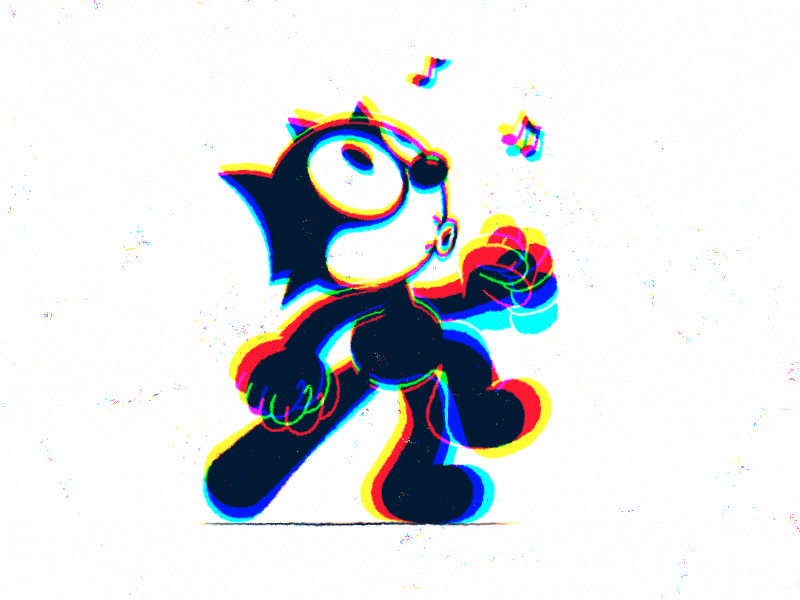
Below are possible reasons:
- Using unsupported drivers
- Power cuts
- The file format is not supported by the display program
- Transferring a GIF file to a corrupted media storage
- Corruption of the display program set-up file which shuts down the hardware device or the display program.
- File corruption due to the system.
- Failure of the hard drive
- Missing or corrupted system files
Part 2: Review of the specialized GIF repair tool – Ezgif
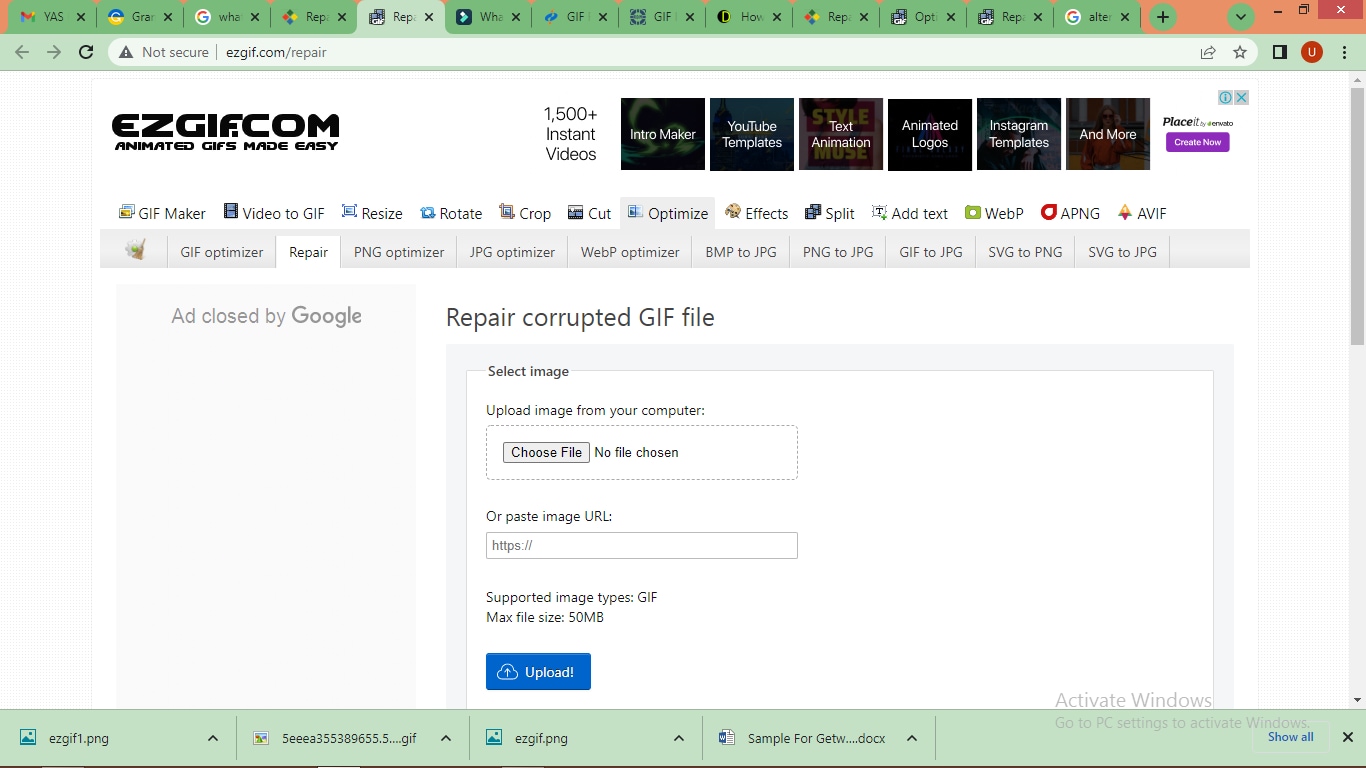
Ezgif is a free tool that repairs a GIF corrupt image by extracting corrupted frames, redrafting frames without optimization, and resetting color tables.
The Ezgif tool offers a different method of repairing GIF corrupted or damaged photos. It repairs GIF photos by detaching corrupt frames, rewriting frames that lack optimization, and resetting the frame color table.
Here're the quick steps: when a corrupt GIF photo is uploaded, various options like repair file, ImageMagic Coalesce, gifsicle unoptimized, and Frame drop come up. Click on the repair file option and wait for a little while for the repair to take place.
Note: Ezgif can be used to repair a corrupt photo by editing the image and changing its aspect ratio. It can also be employed to split GIF photos, rotate them, change the speed, add text, and add effects
However, the usage of the Ezgif tool is generally at no cost. Hence, repaired photos can easily be saved or downloaded without watermarks or restrictions. Meanwhile, the maximum photo size to be fixed is currently 50MB.
Features of Ezgif Repair Tool

Ezgif is a remarkable web-based tool that offers a satisfactory result for the repair of corrupted or damaged photos. It also enables users to build animated GIFs by combining various images. These GIFs are made inspiring and unique by customizing different available components on Ezgif. Other Ezgif features include:
- Capable of uploading 100MB image size at the same time, which could be about 2,000 images.
- The online site supports a wide range of file types.
- The creation of a single GIF permits the combination of various file formats.
Supported Format & Devices of Ezgif Repair Tool
Ezgif repair tool supports the following formats, operating systems, and devices.
- Supports Windows and Mac HDDs & SSDs
- Supports image formats like WebP, PNG, MNG, and FLIF
- Accepts images from iPhone and Android devices
Supported reasons that cause image corruption
Image corruption is a common challenge in various formats, whether JPEG or JPG. The biggest demerit of a corrupt file is that it can lead to data loss and inaccessibility of files. However, let's look at the reasons for this image corruption:
- The corrupt or broken header of the image
- Malware or virus infects the storage media or image.
- Bad sectors of storage media like hard disks and memory cards.
- The master boot mechanism or boot table might be damaged.
- Scanning an image wasn't complete due to an improper editing structure.
System compatibility of Ezgif Tool
This tool is compatible with so many operating systems. Below are some of them:
- Compatible with recent OX and Mavericks
- Compatible with various grades of Windows operating system. Whether Windows XP, Windows Vista, Windows 8, Windows 10, Windows 7, etc.
- Compatible with Mac operating systems
- Has compatible with iPhone, IPad, and Android phones.
Supported photo corruption types
Ezgif repair tool supports so many photo corruptions types, below are the popular ones:
- Blurry and an unclear image
- Distorted photos
- Greyed-out image
- Pixelated image
- Color loss and faded images
- Environmental deterioration
- Fuzzy stretched and tinted images
Free or Paid
Ezgif is a free online image repair tool. This means its entire usage online is free of charge.
System Requirements
Below are the system requirements for Ezgif online photo repair tool.
Processor: Ezgif accepts processor architecture of X64 or ARM64. Below are other types of processors:
- Qualcomm snapdragon 8c (minimum or above)
- AMD Ryzen 3000 (minimum or above)
- Intel core i3 8th Gen (minimum or above)
Operating system: Support 3 main operating systems, namely:
- Windows
- Android
- Mac OS
Hard disk space: The maximum image file size to be uploaded on the Ezgif platform for repair should not exceed 50MB for single or multiple files. While for maximum video size should not exceed 100MB for single or multiple videos. So, there should be enough space in your hard disk to download and run the application, which is 53.02MB in size.
RAM: Recommended minimum RAM should be 8GB, while the maximum RAM should be 16GB.
Developers: Ezgif was created on 09-08-2021 by a Latvia-based company. The name of the web developer who created this tool is known as Madars. It was developed and hosted by "open ideas." Another developer who created egzif.com gif maker is known as Varun Bhagat, and he is from India.
However, the Shanghai Movoui information developer created an Ezgif maker tool to convert videos to GIFs and a GIF editor.
Setup Details for Ezgif
Setup file name: Ezgif.com Animated GIFs Made Easy
Setup Size: 50MB for images and 100MB for videos
Setup Type: Repair corrupted GIF Photos
Advantages and Disadvantages of Ezgif Repair Tool
Ezgif repair tool offers so many features used for the repair of corrupted and damaged images. As much as it is not a 100% perfect tool, it has its advantages and disadvantages, which are listed below:
Pros
The output file quality is very good without watermarks.
Using the Crossfade frames feature, a smooth transition can be created between images.
Cons
The site processing time is a bit slow.
Part 3: How to use Ezgif to fix corrupt GIFs?
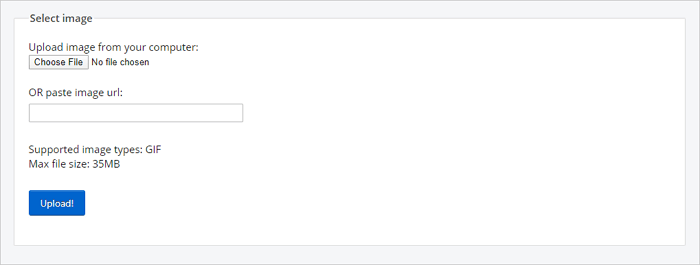
If you want to repair a GIF file online, then Ezgif is your best choice. This tool enables the repair of a corrupted GIF image when other programs cannot. Below are four steps to repair a corrupted GIF image online using the Ezgif repair tool:
Step 1: Select the GIF file.
Step 2: Click on "upload".
Step 3: Choose repair methods based on the type of repair you need:
- Resetting color tables
- Separate corrupt frames
- ImageMagic Coalesce
- Gifsicle without optimization
Step 4: Press "submit" to save file output after repair.
Part 4: Cannot repair GIF with Ezgif? Try Wondershare repair
If after trying to repair a corrupted or damaged image with Ezgif and it doesn't work. The next image repair tool to consider is the Wondershare online repair tool. This tool comes with a good upgrade for GIF image repair. Below is more information about Wondershare.
Wondershare Repairit
Wondershare Repairit can be used to repair damaged or corrupted GIF pictures in different scenarios. It also comes with a preview feature to be certain the image has been repaired before saving. Hence, below are other features of Wondershare:

-
Repair damaged photos with all levels of corruption, such as grainy photos, dark photos, pixelated photos, faded photos, etc.
-
Repair images of diverse formats, such as JPG, JPEG, PNG, CR3, CR2, NEF, NRW, etc.
-
Repair critically damaged or corrupted photos available on SD cards, phones, cameras, USB flash drives, and more.
-
Compatible with Windows PC, Mac OS, and supports PC to mobile transferring/sharing.
Bottom Line
Pictures are so dear to people because they're precious memories. So, when an image goes corrupt or damaged, it seems like a big challenge. Meanwhile, images can be repaired using the repair tools listed in this article.
You can switch between repair tools to ensure you achieve your desired quality. Moreover, you can use a demo version image online repair tool, which is free, or you could use a paid one. So, with this knowledge, photo repair should no longer be seen as a challenge.



